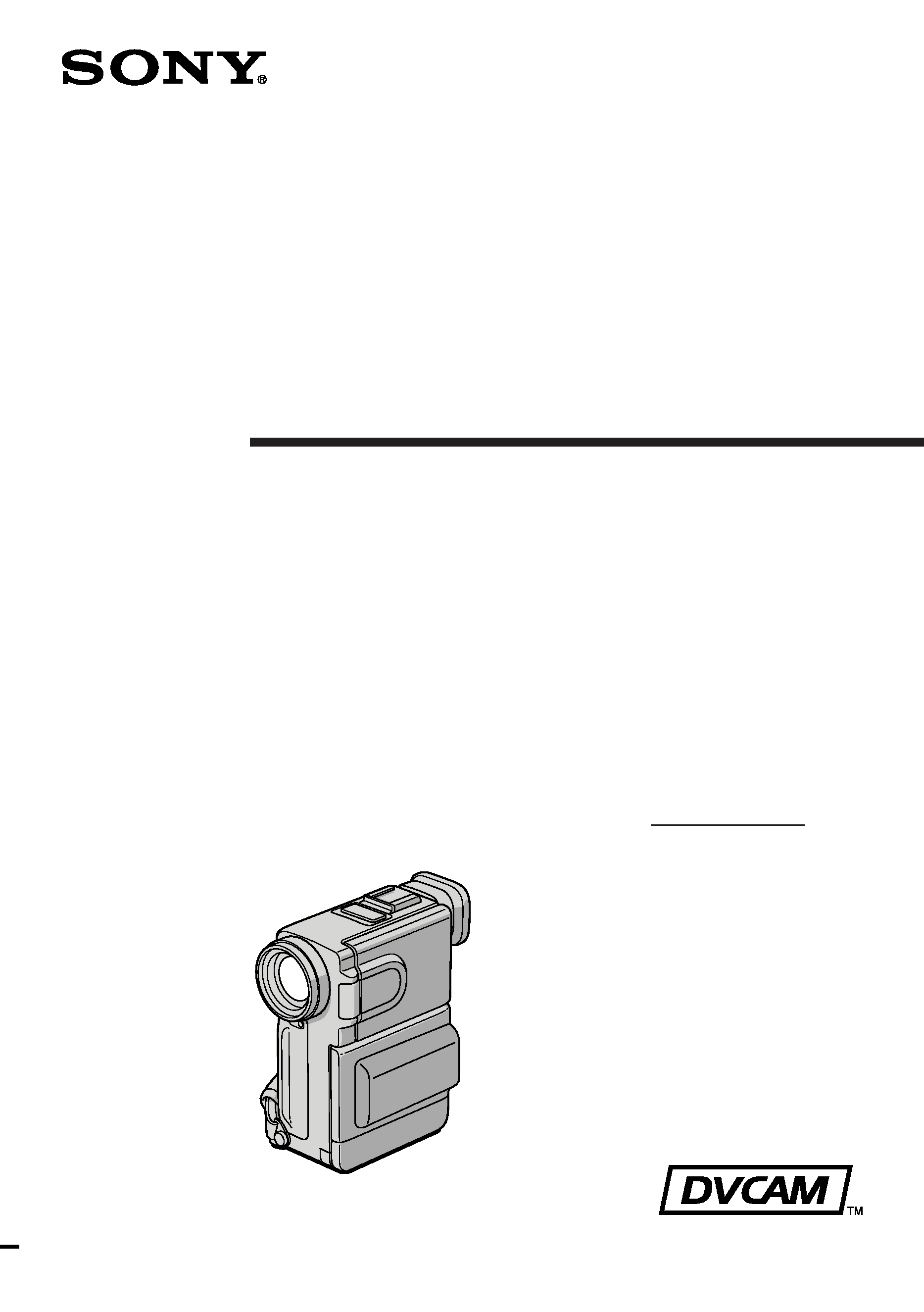
3-860-253-12 (1)
©1997 by Sony Corporation
DSR-PD1
Operating Instructions
Before operating the unit, please read this manual thoroughly,
and retain it for future reference.
Mode d'emploi
Avant d'utiliser cet appareil, lisez attentivement ce mode
d'emploi et conservez-le pour toute référence ultérieure.
Owner`s Record
The model and serial numbers are located on the bottom. Record the
serial number in the space provided below. Refer to these numbers
whenever you call upon your Sony dealer regarding this product.
Model No. DSR-PD1
Serial No.
Digital Camcorder
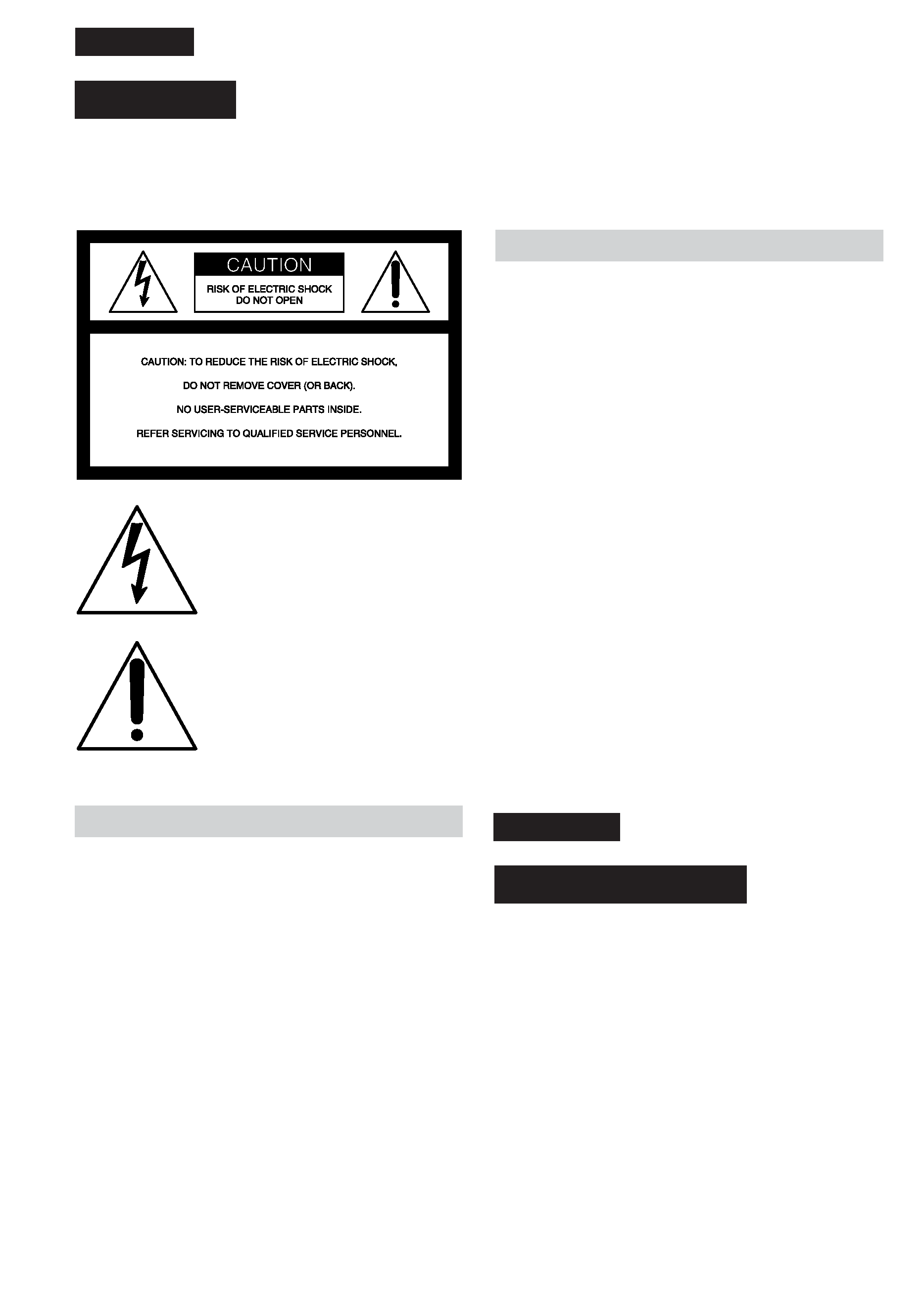
2
Français
AVERTISSEMENT
Pour éviter tout risque d'incendie ou de décharge
électrique, ne pas exposer cet appareil à la pluie ou à
l'humidité.
Pour éviter tout risque de décharge électrique, ne pas
ouvrir le coffret de cet appareil et ne confier son
entretien qu'à un personnel qualifié.
Pour les utilisateurs au Canada
ATTENTION
POUR PREVENIR LES CHOCS ELECTRIQUES, NE
PAS UTILISER CETTE FICHE POLARISEE AVEC UN
PROLONGATEUR, UNE PRISE DE COURANT OU
UNE AUTRE SORTIE DE COURANT, SAUF SI LES
LAMES PEUVENT ETRE INSEREES A FOND SANS EN
LAISSER AUCUNE PARTIE A DECOUVERT.
English
WARNING
To prevent fire or shock hazard, do
not expose the unit to rain or
moisture.
This symbol is intended to alert the
user to the presence of uninsulated
"dangerous voltage" within the
product's enclosure that may be of
sufficient magnitude to constitute a
risk of electric shock to persons.
This symbol is intended to alert the
user to the presence of important
operating and maintenance
(servicing) instructions in the
literature accompanying the
appliance.
For the customers in the U.S.A.
CAUTION
You are cautioned that any changes or modifications not
expressly approved in this manual could void your
authority to operate this equipment.
Note:
This equipment has been tested and found to comply
with the limits for a Class B digital device, pursuant to
Part 15 of the FCC Rules. These limits are designed to
provide reasonable protection against harmful
interference in a residential installation. This equipment
generates, uses, and can radiate radio frequency energy
and, if not installed and used in accordance with the
instructions, may cause harmful interference to radio
communications. However, there is no guarantee that
interference will not occur in a particular installation. If
this equipment does cause harmful interference to radio
or television reception, which can be determined by
turning the equipment off and on, the user is
encouraged to try to correct the interference by one or
more of the following measures:
-- Reorient or relocate the receiving antenna.
-- Increase the separation between the equipment and
receiver.
-- Connect the equipment into an outlet on a circuit
different from that to which the receiver is connected.
-- Consult the dealer or an experienced radio/TV
technician for help.
For the customers in CANADA
CAUTION
TO PREVENT ELECTRIC SHOCK, DO NOT USE THIS
POLARIZED AC PLUG WITH AN EXTENSION CORD,
RECEPTACLE OR OTHER OUTLET UNLESS THE
BLADES CAN BE FULLY INSERTED TO PREVENT
BLADE EXPOSURE.

3
Before
you
begin
/
Avant
de
commencer
Table des matières
Before you begin
Using this manual .................................................. 4
Checking supplied accessories ............................ 6
Identifying the parts .............................................. 7
Getting started
Charging and installing the battery pack ........ 17
Inserting a cassette .............................................. 21
Basic operations
Camera recording ................................................ 22
Using the zoom feature .................................... 25
Selecting the START/STOP mode ................. 26
Shooting with the LCD screen ........................ 27
Letting the subject monitor the shot ................. 29
Hints for better shooting .................................... 30
Playing back a tape .............................................. 32
Searching for the end of the picture .................. 35
Advanced operations
Using alternative power sources ....................... 36
Using the house current ................................... 36
Changing the mode settings .............................. 39
--for camera recording--
Fade-in and fade-out ........................................... 42
Locking the exposure .......................................... 43
Photo recording ................................................... 44
Releasing the SteadyShot function .................... 46
Using the PROGRAM AE function ................... 48
Focusing manually .............................................. 50
Adjusting the white balance .............................. 52
--for playing back/editing--
Connecting to a monitor ..................................... 54
Displaying recording data data code function
.......................................................................... 55
Returning to a pre-registered position ............. 56
Locating the beginning of each scene ............... 57
Editing onto another tape ................................... 58
Replacing recording on a tape insert editing
.......................................................................... 61
Audio dubbing ..................................................... 62
Additional Information
Charging the vanadium-lithium battery in the
camcorder .......................................................... 64
Resetting the date and time ................................ 65
Compatibility of DVCAM and DV formats ..... 67
Usable cassettes and playback modes .............. 71
Tips for using the battery pack .......................... 73
Maintenance information and precautions ...... 78
Using your camcorder abroad ........................... 83
Trouble check ....................................................... 84
Specifications ........................................................ 92
Warning indicators .............................................. 94
Index ...................................................................... 95
Table of contents
Avant de commencer
Utilisation de ce mode d'emploi ......................... 4
Vérification des accessoires fournis .................... 6
Nomenclature ......................................................... 7
Préparatifs
Charge et installation de la batterie .................. 17
Insertion d'une cassette ...................................... 21
Opérations de base
Prise de vue ......................................................... 22
Utilisation du zoom .......................................... 25
Sélection du mode START/STOP .................. 26
Prise de vue à l'aide de l'écran LCD .............. 27
Contrôle de la prise de vue par le sujet ............ 29
Conseils pour une meilleure prise de vue ....... 30
Lecture d'une cassette ......................................... 32
Recherche de la fin d'un enregistrement ......... 35
Opérations avancées
Utilisation d'autres sources d'alimentation ..... 36
Utilisation sur le secteur .................................. 36
Changement des réglages de mode .................. 39
--pour la prise de vue--
Fondus enchaînés ................................................ 42
Verrouillage de l'exposition ............................... 43
Enregistrement en mode photo ......................... 44
Mise hors service de la fonction STEADYSHOT
.......................................................................... 46
Utilisation de la fonction PROGRAM AE ........ 48
Mise au point manuelle ...................................... 50
Réglage de la balance des blancs ....................... 52
--pour la lecture et le montage--
Raccordement à un moniteur ............................ 54
Affichage des données d'enregistrement
Code de données ........................................... 55
Pour revenir à un endroit prédéfini .................. 56
Localisation du début de chaque scène ............ 57
Montage sur une autre cassette ......................... 58
Remplacement d'un enregistrement sur une
cassette montage par insertion .................... 61
Doublage audio .................................................... 62
Informations complémentaires
Charge de la batterie au vanadium-lithium
sur le camescope ............................................... 64
Réglage de la date et de l'heure ......................... 65
Compatibilité entre les formats DVCAM et DV
.......................................................................... 67
Cassettes utilisables et modes de lecture ......... 71
Utilisation optimale de la batterie rechargeable
.......................................................................... 73
Entretien et précautions ...................................... 78
Utilisation du camescope à l'étranger .............. 83
Dépannage ............................................................ 88
Spécifications ........................................................ 93
Indicateurs d'avertissement ............................... 94
Index ............................................... Couverture dos
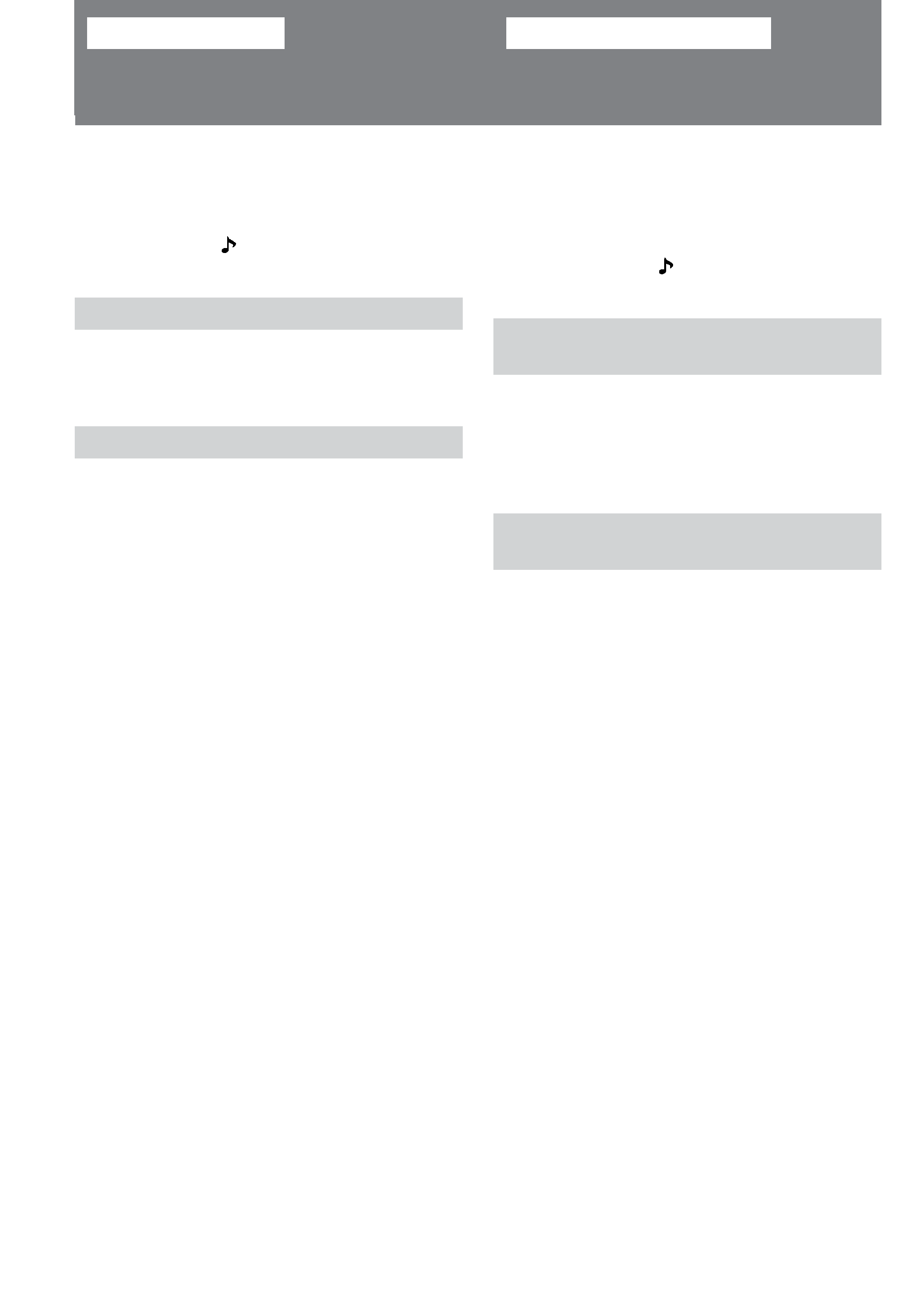
4
Avant de commencer
Utilisation de ce
mode d'emploi
Before you begin
Using this manual
Dans le présent mode d'emploi, les touches et les
réglages sur le camescope sont indiqués en lettres
capitales.
Par ex. : Réglez le commutateur POWER sur
CAMCORDER.
Comme indiqué par
dans les illustrations, un
signal sonore confirme chaque opération.
Remarque sur les systèmes
couleur de télévision
Les systèmes couleur diffèrent d'un pays à
l'autre.
Pour regarder vos enregistrements sur un
téléviseur, vous devez utiliser un téléviseur
fonctionnant suivant le système NTSC.
Remarque sur les droits
d'auteur
Les émissions télévisées, les films, les cassettes
vidéo et autres matériaux peuvent être protégés
par des droits d'auteur. L'enregistrement non
autorisé de tels matériaux peut être en infraction
avec la législation sur les droits d'auteur.
As you read through this manual, buttons and
settings on the camcorder are shown in capital
letters.
e.g., Set the POWER switch to CAMCORDER.
As indicated with
in the illustrations, you can
hear the beep sound to confirm your operation.
Note on TV color systems
TV color systems differ from country to country.
To view your recordings on a TV, you need an
NTSC system-based TV.
Precaution on copyright
Television programs, films, video tapes, and
other materials may be copyrighted.
Unauthorized recording of such materials may
be contrary to the provision of the copyright
laws.
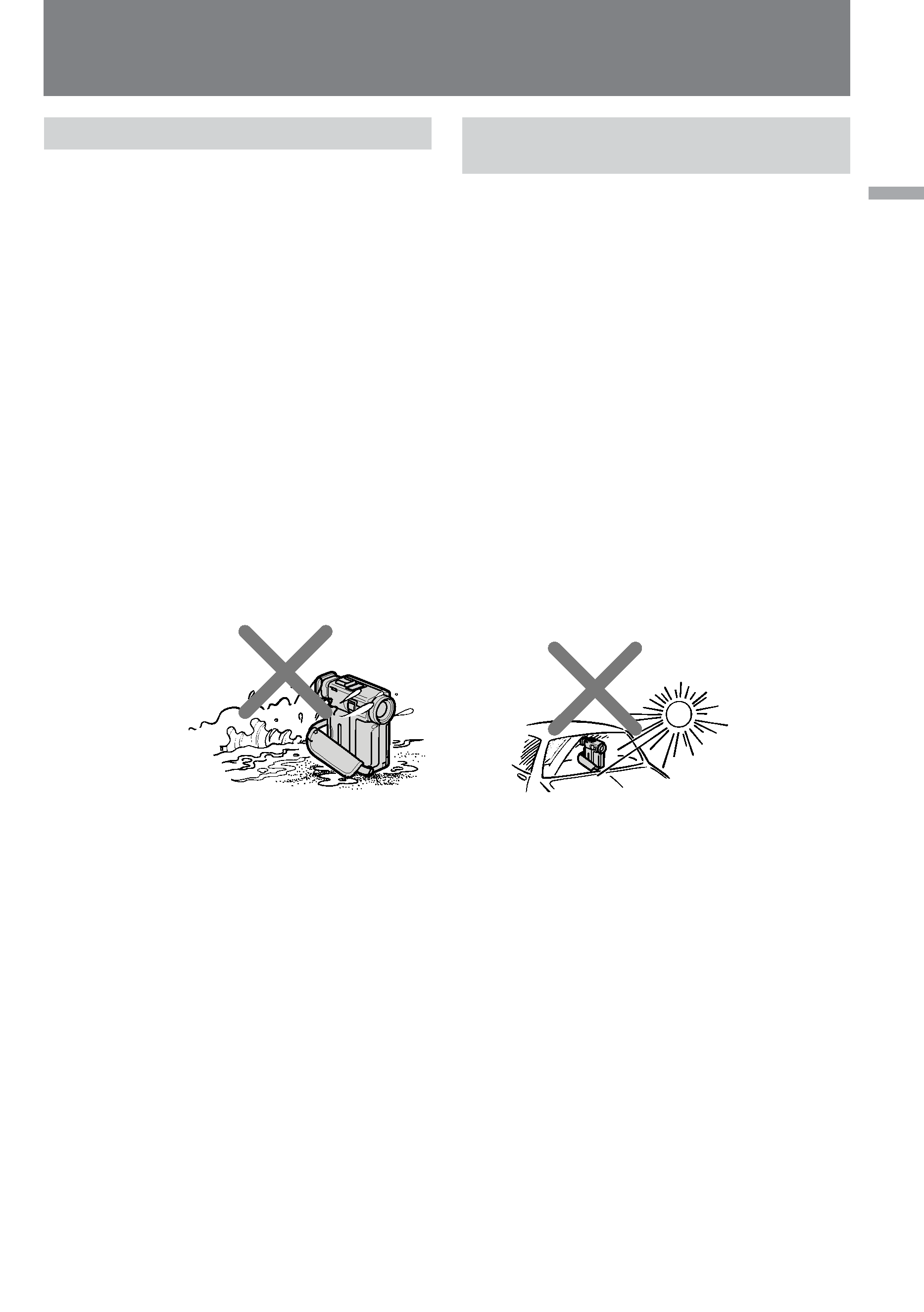
5
Before
you
begin
/
Avant
de
commencer
Precautions on camcorder care
· The LCD screen and/or the color viewfinder
are manufactured using high-precision
technology. However, there may be some
tiny black points and/or bright points (red,
blue or green in color) that constantly
appear on the LCD screen and/or in the
viewfinder. These points are normal in the
manufacturing process and do not affect
the recorded picture in any way. Over
99.99% are operational for effective use.
· Do not let the camcorder get wet. Keep the
camcorder away from rain and sea water.
Letting the camcorder get wet may cause the
unit to malfunction, and sometimes this
malfunction cannot be repaired [a].
· Never leave the camcorder exposed to
temperatures above 140°F (60°C), such as in a
car parked in the sun or under direct sunlight
[b].
DISPOSAL OF LITHIUM ION BATTERY.
LITHIUM ION BATTERY.
DISPOSE OF PROPERLY.
You can return your unwanted lithium ion batteries to
your nearest Sony Service Center or Factory Service
Center.
Note: In some areas the disposal of lithium ion batteries
in household or business trash may be prohibited.
For the Sony Service Center nearest you call
1-800-222-SONY (United States only).
For the SONY Factory Service Center nearest you call
416-499-SONY (Canada only).
Caution: Do not handle damaged or leaking lithium ion
batteries.
[b]
Précautions d'utilisation du
camescope
· L'écran LCD et/ou le viseur couleur sont le
produit d'une technologie de haute
précision. Cependant, de minuscules points
noirs et/ou lumineux (de couleur rouge,
bleue ou verte) peuvent apparaître
constamment sur l'écran LCD et/ou dans le
viseur couleur. Ces points sont normaux et
n'affectent pas l'image enregistrée. Plus de
99,99% des points sont opérationnels.
· Evitez de mouiller le camescope. Protégez le
camescope de la pluie et de l'eau de mer. L'eau
peut en effet provoquer une défaillance de
l'appareil, qu'il sera peut-être impossible de
réparer [a].
· N'exposez jamais le camescope à des
températures supérieures à 140°F (60°C), par
exemple dans une voiture garée au soleil ou en
le laissant en plein soleil [b].
DEPOT DES BATTERIES AU LITHIUM-
ION
DEPOSEZ LES BATTERIES AU LITHIUM-
ION AUX ENDROITS RECOMMANDES.
Vous pouvez rapporter les batteries au lithium-ion dans
un centre de Service Sony ou dans un point de
ramassage.
Remarque: Dans certain pays, il est interdit de jeter les
batteries au lithium-ion avec les ordures
ménagères ou dans les poubelles de bureau.
Pour connaître le centre de Service Sony le plus proche
de chez vous, composez le 1-800-222-SONY (Etats-Unis
uniquement)
Pour connaître le point de ramassage le plus proche de
chez vous, composez le 416-499-SONY (Canada
uniquement)
Avertissement: Ne pas utiliser des batteries au lithium-
ion qui sont endommagées ou qui
fuient.
Using this manual
[a]
Utilisation de ce mode d'emploi
