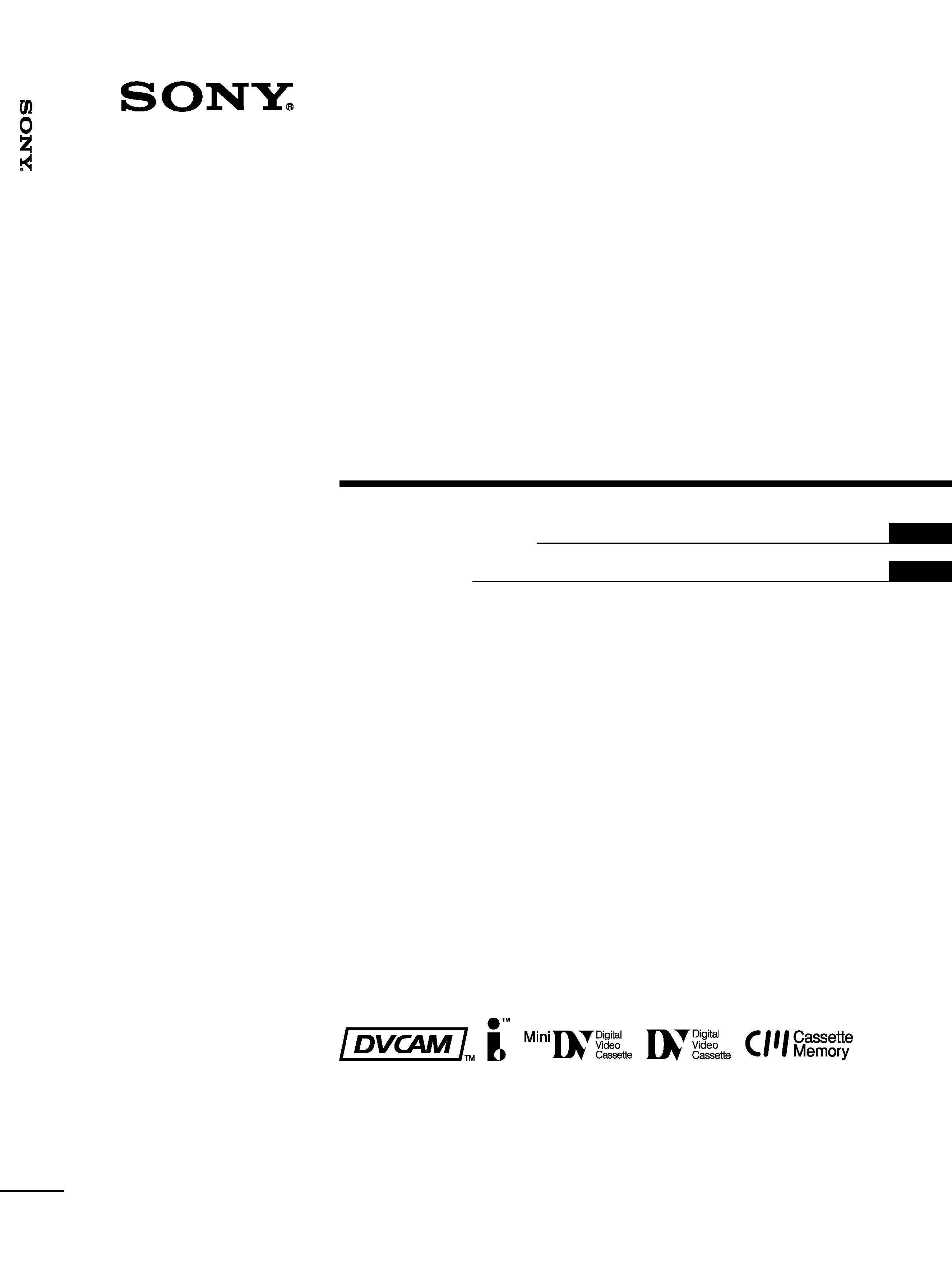
2000 Sony Corporation
DSR-50/50P
3-063-346-11(1)
Digital
Videocassette
Recorder
DSR-50/50P
Operating Instructions
Mode d'emploi
GB
FR
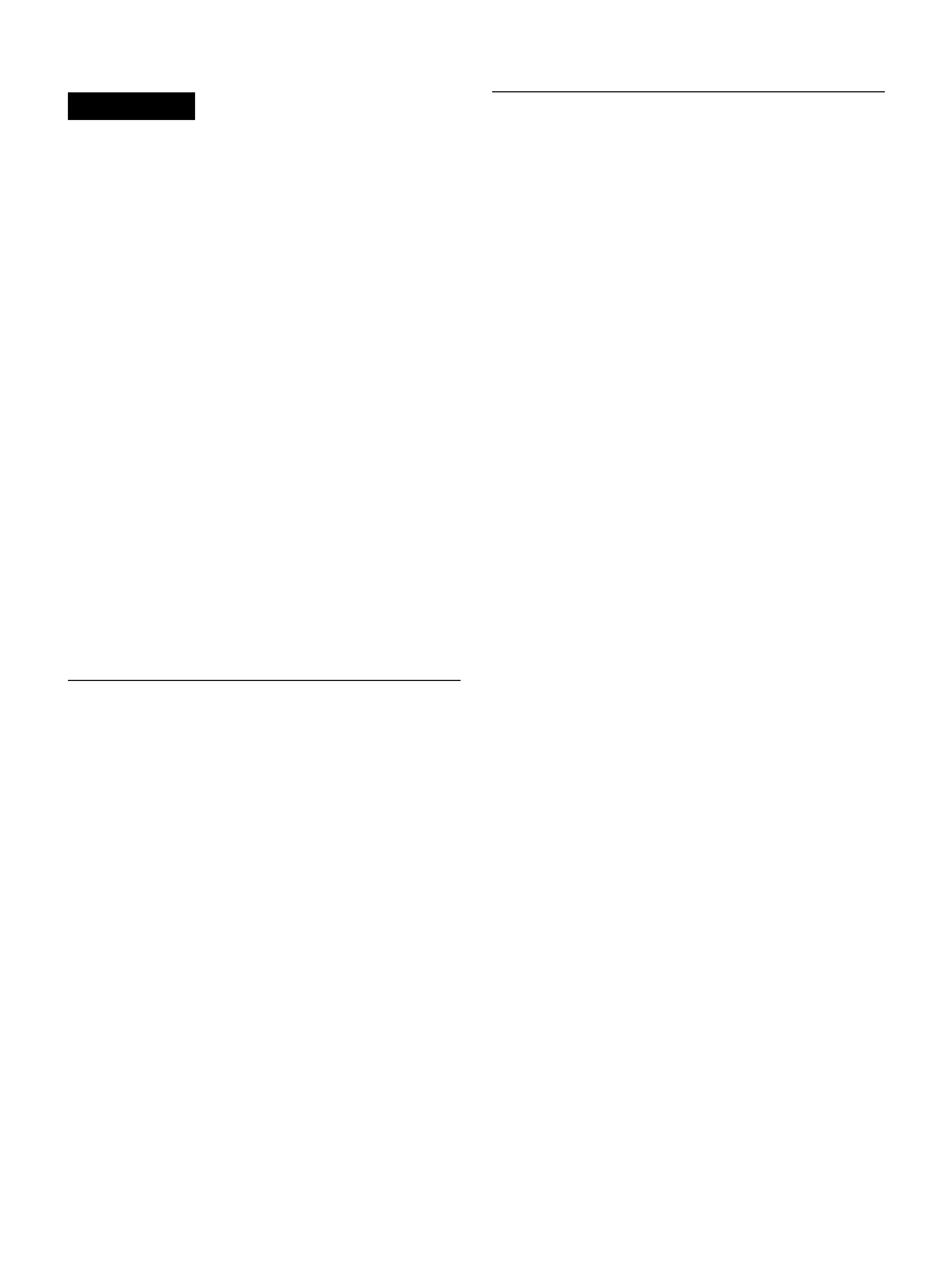
2 (GB)
WARNING
To prevent fire or shock hazard, do not expose the unit to
rain or moisture.
To avoid electrical shock, do not open the cabinet. Refer
servicing to qualified personnel only.
For customers in the USA
This equipment has been tested and found to comply with
the limits for a Class A digital device, pursuant to Part 15 of
the FCC Rules. These limits are designed to provide
reasonable protection against harmful interference when the
equipment is operated in a commercial environment. This
equipment generates, uses, and can radiate radio frequency
energy and, if not installed and used in accordance with the
instruction manual, may cause harmful interference to radio
communications. Operation of this equipment in a residential
area is likely to cause harmful interference in which case the
user will be required to correct the interference at his own
expense.
You are cautioned that any changes or modifications not
expressly approved in this manual could void your authority
to operate this equipment.
The shielded interface cable recommended in this manual
must be used with this equipment in order to comply with the
limits for a digital device pursuant to Subpart B of Part 15 of
FCC Rules.
Information
Compatible color systems
The DSR-50 is designed to record and play back using the
NTSC color system. Recording of video sources based on
other color systems cannot be guaranteed.
Caution
Television programs, films, video tapes and other materials
may be copyrighted. Unauthorized recording of such material
may be contrary to the provisions of the copyright laws. Also,
use of this recorder with cable television transmission may
require authorization from the cable television transmission
and/or program owner.
Compatible colour systems
The DSR-50P is designed to record and play back using the
PAL colour system. Recording of video sources based on
other colour systems cannot be guaranteed.
Caution
Television programmes, films, video tapes and other
materials may be copyrighted. Unauthorised recording of
such material may be contrary to the provisions of the
copyright laws. Also, use of this recorder with cable television
transmission may require authorisation from the cable
television transmitter and/or programme owner.
Owner's record
The model number is located at the front and bottom of the
unit and the serial number on the bottom. Record the serial
number in the space provided below. Refer to these numbers
whenever you call upon your Sony dealer regarding this
product.
Model No. DSR-50 Serial No. ______________________
For DSR-50P
For the customers in Europe
This product with the CE marking complies with the EMC
Directive (89/336/EEC) issued by the Commission of the
European Community.
Compliance with this directive implies conformity to the
following European standards:
· EN55103-1: Electromagnetic Interference (Emission)
· EN55103-2: Electromagnetic Susceptibility (Immunity)
This product is intended for use in the following
Electromagnetic Environment(s):
E1 (residential), E2 (commercial and light industrial), E3
(urban outdoors) and E4 (controlled EMC environment, ex.
TV studio).

3 (GB)
Precautions
· Do not damage the power cord.
· Before performing maintenance, unplug the AC
adaptor from the unit and then remove the battery
packs.
· Use only the specified power.
· Do not use the unit in an environment that is subject
to excessive soot, steam, humidity or dust.
· Do not let liquids or foreign objects get inside.
· Do not disassemble or tamper with the unit.
· Do not use the unit during thunderstorms.
· Do not swing the unit by the handle.
· Do not operate the unit while driving.
· If you set the audio input (CAM/LINE/+48V ON)
selectors to +48V ON, do not insert any metal objects
into the AUDIO INPUT connectors.
· Do not touch the LCD monitor if it becomes
damaged.
· Never touch the AC adaptor or battery packs with wet
hands.
· Insert/remove the battery packs properly.
· Do not cover the unit with blankets, carpets, etc.
· Do not listen for long periods when the sound is loud.
· Do not turn the volume up too loud.
· Do not use the unit in the rain or snow.
· Do not use the unit on your lap.
· When carrying the unit around, hold only by the
handle.
· Do not place the unit in unstable locations.
· Do not sit on the unit. Do not place heavy objects on
the unit.
· When loading a cassette, be careful not to catch your
fingers.
· Arrange the cables properly.
· If the unit is not going to be used for a long time,
unplug the AC adaptor and remove the battery packs.
· If you set the audio input (CAM/LINE/+48V ON)
selectors to +48V ON, use a 48V-compatible
microphone.
On repacking and shipping
Save the original shipping carton and packing material;
they will come in handy if you ever have to ship your
unit. For maximum protection, repack your unit as it
was originally packed at the factory, and take care not
to impart violent shocks in transit.
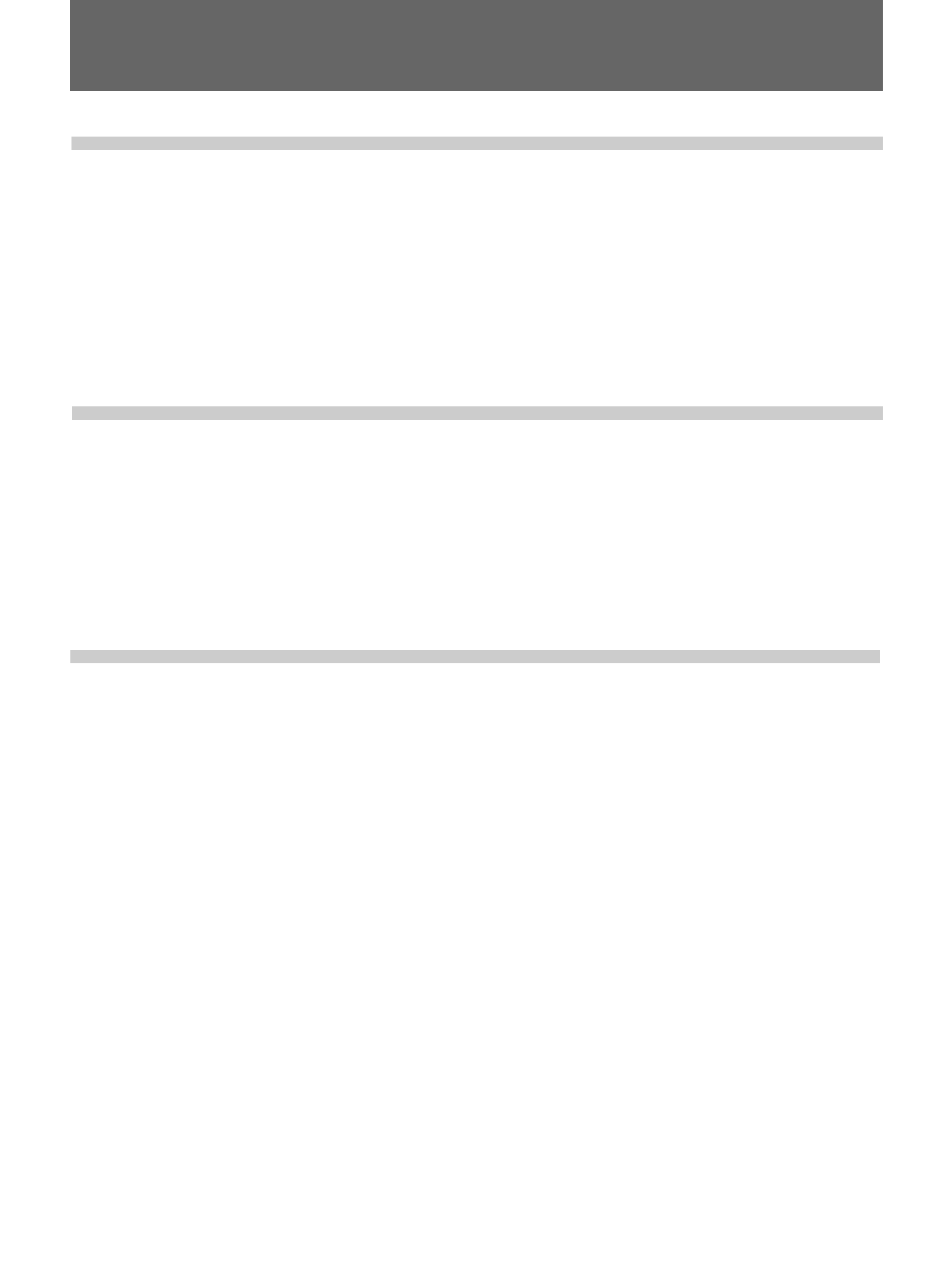
4 (GB)
Table of Contents
Table of Contents
Table of Contents
Chapter 1
Overview
Features .................................................................... 7 (GB)
DVCAM Format ......................................................... 7 (GB)
Other Features ............................................................ 8 (GB)
Location and Function of Parts ............................ 10 (GB)
Front Panel ............................................................... 10 (GB)
Right Panel ............................................................... 22 (GB)
Left Panel ................................................................. 29 (GB)
Top Panel .................................................................. 30 (GB)
Chapter 2
Preparations
Power Preparations ................................................ 31 (GB)
Usable Batteries ........................................................ 31 (GB)
Using the BP-L40(A)/L60A/L90A Battery Pack ..... 32 (GB)
Notes on Using the DC IN 12V Connector .............. 34 (GB)
Connections ........................................................... 35 (GB)
Connections for Recording ....................................... 35 (GB)
Connections for Playback ......................................... 38 (GB)
Chapter 3
Playback and
Recording
Notes on Video Cassettes ..................................... 40 (GB)
Inserting/Ejecting Cassettes ..................................... 41 (GB)
Notes on Recording/Playback .................................. 43 (GB)
Recording ............................................................... 45 (GB)
Recording Using an External Camera ...................... 45 (GB)
Recording Using the Player ...................................... 49 (GB)
Other Recording Functions ...................................... 52 (GB)
Playback .................................................................. 53 (GB)
Settings for Playback ................................................ 53 (GB)
Playback Procedure .................................................. 54 (GB)
Other Playback Functions ........................................ 55 (GB)
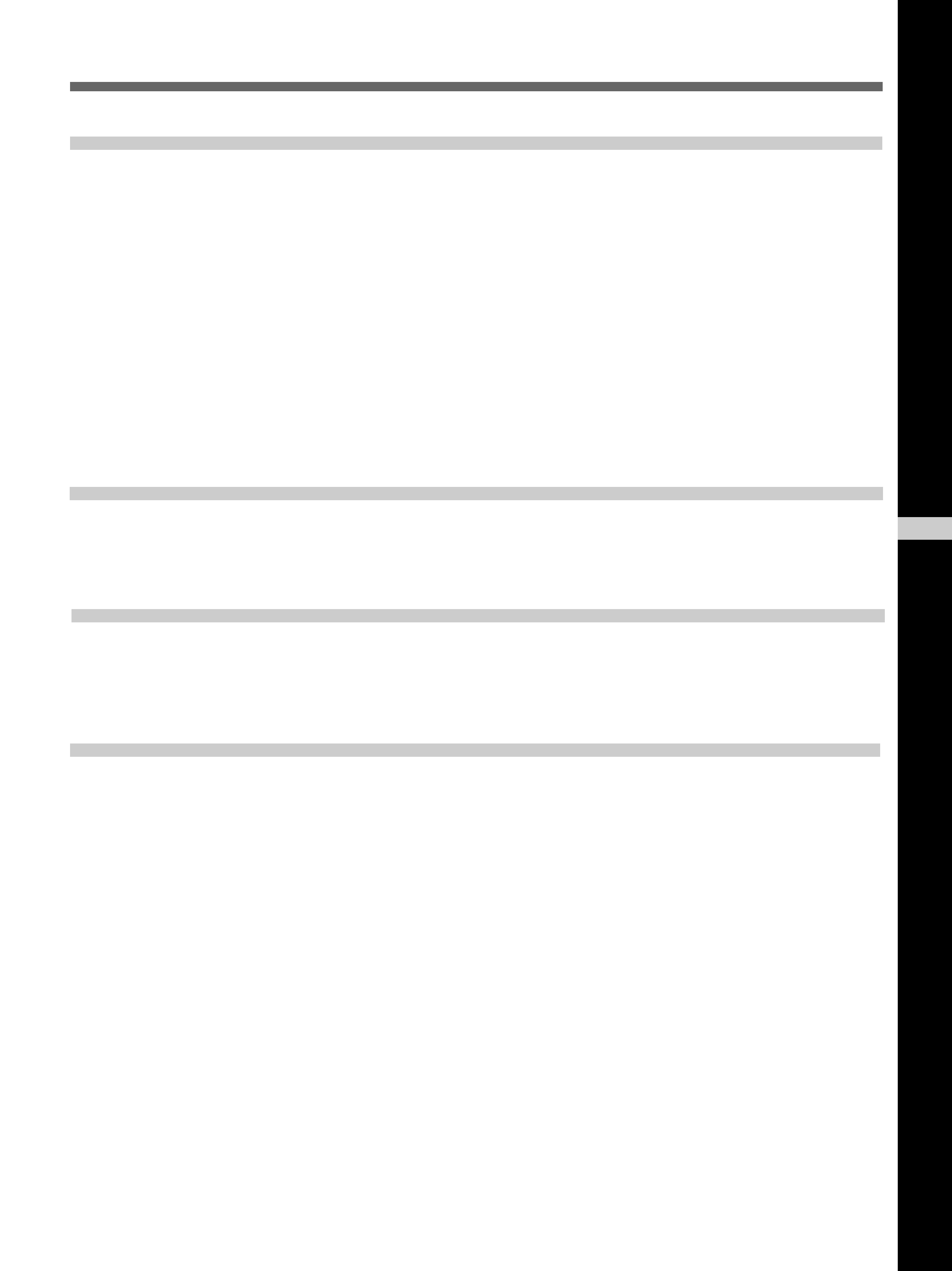
Table of Contents
5 (GB)
Chapter 4
Setting the Time
Code and
Adjusting the
Video Signals
Setting the Time Code and User Bits ................... 56 (GB)
Displaying Text Data Such as Time Data ................. 56 (GB)
Using the Internal Time Code Generator ................. 56 (GB)
Synchronizing the Time Codes ............................. 61 (GB)
Connecting to the Time Code Generator .................. 61 (GB)
Notes on the Time Codes ......................................... 63 (GB)
Adjusting the Sync and Subcarrier Phases
of the Video Signals ...................................... 65 (GB)
Adjusting the Signals ............................................ 67 (GB)
Adjusting the Output Level ...................................... 67 (GB)
Adjusting the Input Level ......................................... 68 (GB)
Chapter 5
Duplication and
Audio Dubbing
Chapter 6
Adjusting and
Setting Through
Menus
Operating the Menus ............................................. 76 (GB)
Menu Organization ................................................... 77 (GB)
Menu Contents ......................................................... 78 (GB)
Chapter 7
Maintenance
Troubleshooting ..................................................... 93 (GB)
Alarm Messages ..................................................... 94 (GB)
Notes on Use .......................................................... 96 (GB)
Duplication (generating a work tape with the same
time code) ...................................................... 70 (GB)
Audio Dubbing ....................................................... 74 (GB)
GB
English
