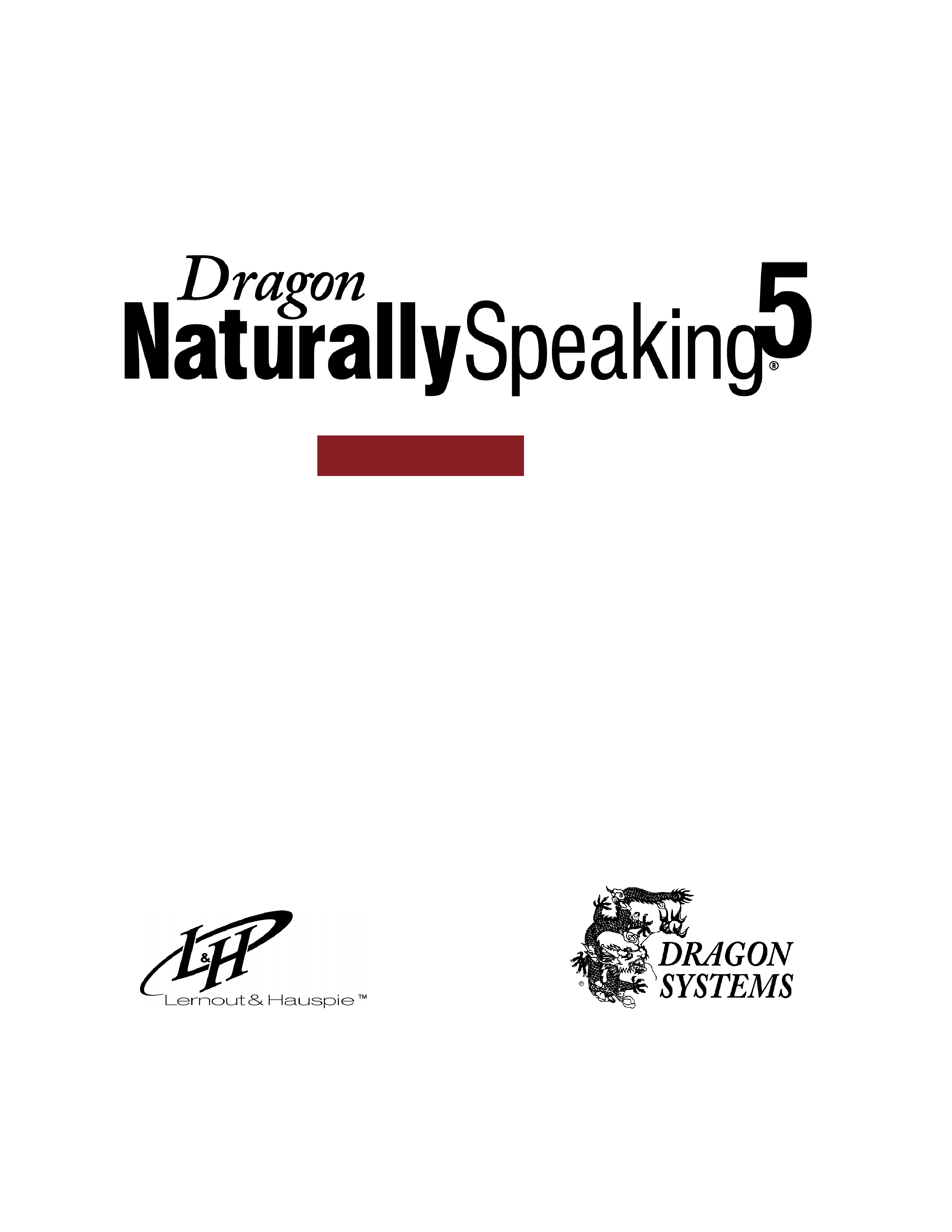
US ER'S GUIDE
UG5.bk Page 1 Friday, August 4, 2000 2:26 PM
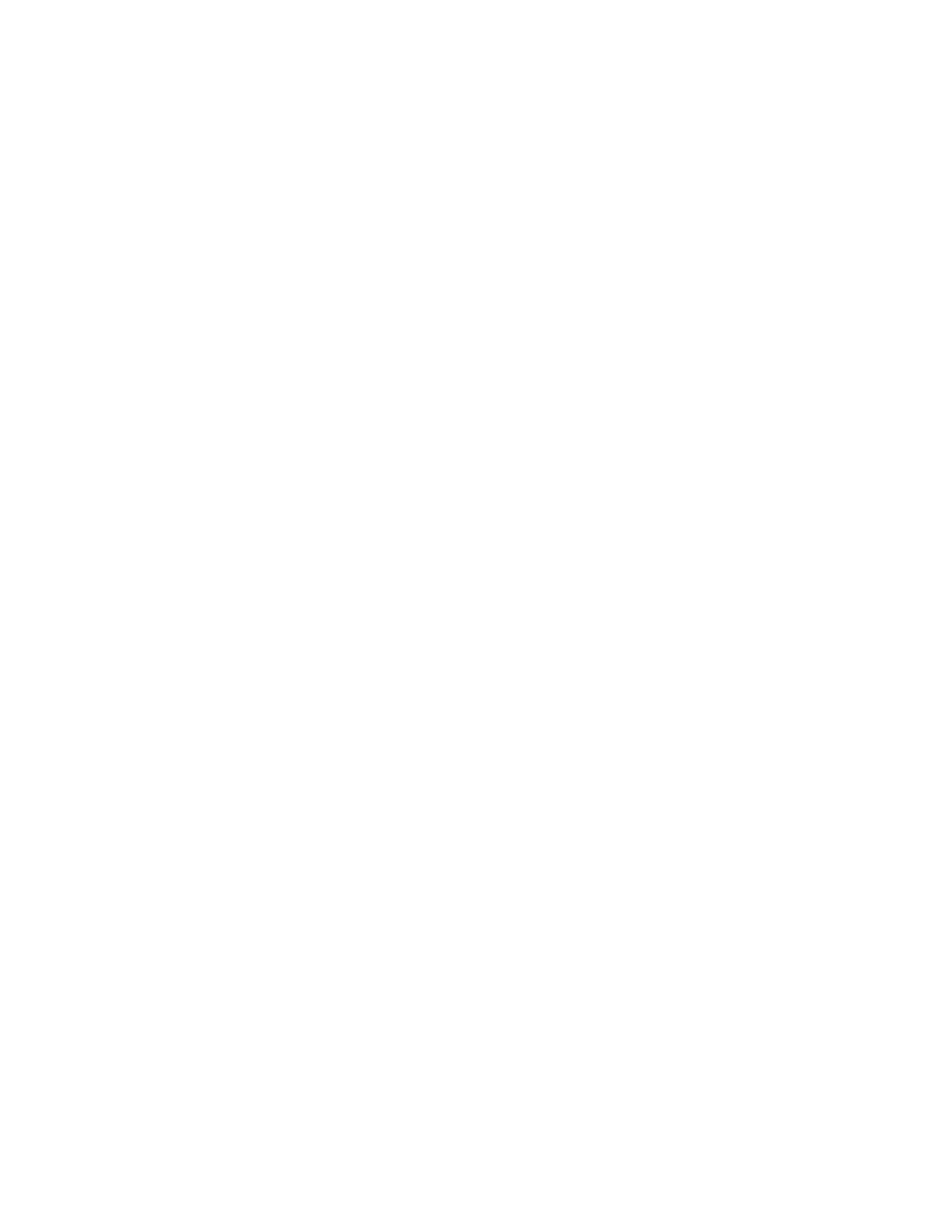
August 2000. Version 5. Professional, Preferred, and Standard editions.
This material may not include some last-minute technical changes and/or revisions to the program. Changes are
periodically made to the information described here. Future versions of this material will incorporate these changes.
Lernout & Hauspie Speech Products N.V. (L&H) may have patents or pending patent applications covering subject
matter in this document. The furnishing of this document does not give you any license to such patents. The software is
subject to one or more of the following U.S. patents, among others: 5,027,406; 5,202,952; 5,428,707; 5,526,463; 5,680,511;
5,715,367; 5,754,972; 5,765,132; 5,794,189; 5,799,279; 5,809,453; 5,818,423; 5,822,730; 5,850,627; 5,903,864; 5,909,666;
5,915,236; 5,920,836; 5,920,837; 5,946,654; 5,949,886; 5,960,394; 5,983,179; 6,029,124; 6,052,657; 6,064,959; 6,073,097;
6,088,671; 6,092,043; 6,092,044.
Specifications subject to change without notice. Appearance of microphone may vary from that shown.
Copyright © 2000 Lernout & Hauspie Speech Products N.V. All rights reserved.
No part of this material or software may be reproduced in any form or by any means, including electronic or mechanical,
such as photocopying or recording, or by any information storage and retrieval systems, without the express written
consent of L&H.
Dragon Systems, L&H, NaturallySpeaking, NaturallyMobile, Select-and-Say, BestMatch, MouseGrid, Vocabulary
Builder, Vocabulary Editor, and the L&H and Dragon Systems logos are registered trademarks or trademarks of L&H in
the United States and/or other countries. All other names and trademarks referenced herein are trademarks of L&H or
their respective owners. The L&H Text-to-Speech utility uses the Elan Text-to-Speech engine, which is licensed from
Elan Informatique.
Many of the designations used by manufacturers and sellers to distinguish their products are claimed as trademarks.
Where those designations appear in this book, and where Lernout & Hauspie Speech Products N.V is aware of the
trademark, the first occurrence of the designation is printed with a trademark (TM) or registered trademark (®) symbol.
Adobe and Acrobat are trademarks of Adobe Systems Incorporated.
Corel and WordPerfect are trademarks of Corel Corporation.
Lotus and Lotus Notes are registered trademarks of Lotus Development Corporation.
Microsoft, Outlook, Windows, and Windows NT are trademarks of Microsoft Corporation.
Netscape and Netscape Navigator are trademarks of Netscape Communications Corporation.
Voice It, the Voice It logo, and Voice It Link are trademarks of Voice It Worldwide, Inc.
Yahoo! is a trademark of Yahoo! Inc.
Dave Barry in Cyberspace, © Copyright 1996 by Dave Barry. Published by Crown Publishers.
2001: A Space Odyssey, © Copyright 1968 by Arthur C. Clarke. Published by New American Library.
3001: The Final Odyssey, © Copyright 1997 by Arthur C. Clarke. Published by HarperCollins Publishers.
Dogbert's Top Secret Management Handbook, © Copyright 1996 by United Feature Syndicate, Inc. Published by
HarperBusiness, a division of HarperCollins Publishers.
Success Is a Journey: 7 Steps to Achieving Success in the Business of Life, © Copyright 1999 by Jeffrey J. Mayer. Published by
McGraw Hill.
Charlie and the Chocolate Factory, © Copyright 1964 by Roald Dahl. Published by Alfred A. Knopf, Inc., and Penguin
Books.
Charlie and the Great Glass Elevator, © Copyright 1972 by Roald Dahl. Published by Alfred A. Knopf, Inc., and Penguin
Books.
To Be a Man, © Copyright 1997 by Eugene and Miranda Pool.
Ghost Brother, © Copyright 1990 by C.S. Adler. Published by Houghton Mifflin Company.
The Captain of Battery Park, © Copyright 1978 by Eugene Pool. Published by Addison-Wesley.
03-216-50-01
UG5.bk Page 2 Friday, August 4, 2000 2:26 PM

Dragon NaturallySpeaking User's Guide
iii
Contents
About This Guide v
CHAPT ER 1
Introducing Dragon NaturallySpeaking 1
What's new in version 5?
2
What should I expect from Dragon NaturallySpeaking?
6
Do I still need my mouse and keyboard?
7
CHAPT ER 2
Using Dragon NaturallySpeaking Successfully 9
How Dragon NaturallySpeaking works
10
Seven habits for success with Dragon NaturallySpeaking
11
Positioning your microphone correctly
11
Speaking properly to the computer
12
Correcting recognition mistakes
15
Playing back your dictation
23
Using text-to-speech
28
CHAPT ER 3
Improving Your Speech Recognition 31
Working with the Dragon NaturallySpeaking vocabulary
31
Quick and easy ways to add new words
34
Advanced tools for building and editing vocabularies
41
Managing vocabularies
54
Training Dragon NaturallySpeaking to recognize problem words
59
Running General Training again
63
CHAPT ER 4
Dictating Names, Numbers & Punctuation 65
Dictating names of people, places, and events
65
Dictating abbreviations and acronyms
67
Dictating hyphenated words
68
Dictating compound words
69
Dictating words that end with 's
70
Dictating e-mail and Web addresses
72
Dictating special characters
73
Dictating foreign words
75
Dictating numbers
76
CH APT E R 5
Editing and Revising Text 87
Moving around in a document
87
Selecting text
90
UG5.bk Page iii Friday, August 4, 2000 2:26 PM

Contents
Dragon NaturallySpeaking User's Guide
iv
Copying, cutting, and pasting text
95
Capitalizing text
95
Formatting text
98
Deleting text
100
CHAPT ER 6
Working With Your Desktop and Windows 103
Starting programs
104
Opening documents and folders
105
Switching between open windows
106
Copying text to other programs
106
Opening and closing menus
107
Selecting buttons, tabs, and options
108
Selecting icons on the desktop
109
Resizing and closing windows
110
Scrolling in windows and list boxes
110
Pressing keyboard keys
111
Moving the mouse pointer and clicking the mouse
115
CHAPT ER 7
Working With E-Mail and the Web 119
Working with E-mail
119
Working with Internet Explorer
123
CHAPT ER 8
Managing Users 131
Creating a new user
132
Opening a user
133
Renaming a user
133
Deleting a user
134
Backing up a user
135
Restoring a backup copy of a user
136
Multilingual users
137
CHAPT ER 9
Creating Your Own Dragon NaturallySpeaking Commands 139
About voice commands
140
Creating and editing voice commands
140
Importing and deleting command files
150
Troubleshooting commands
151
APPEN D IX A
Using Dragon NaturallySpeaking With a Portable Recorder 153
Installing recorder software
154
APPEN D IX B
Dragon NaturallySpeaking Version 5 Commands List 171
IND E X
207
UG5.bk Page iv Friday, August 4, 2000 2:26 PM
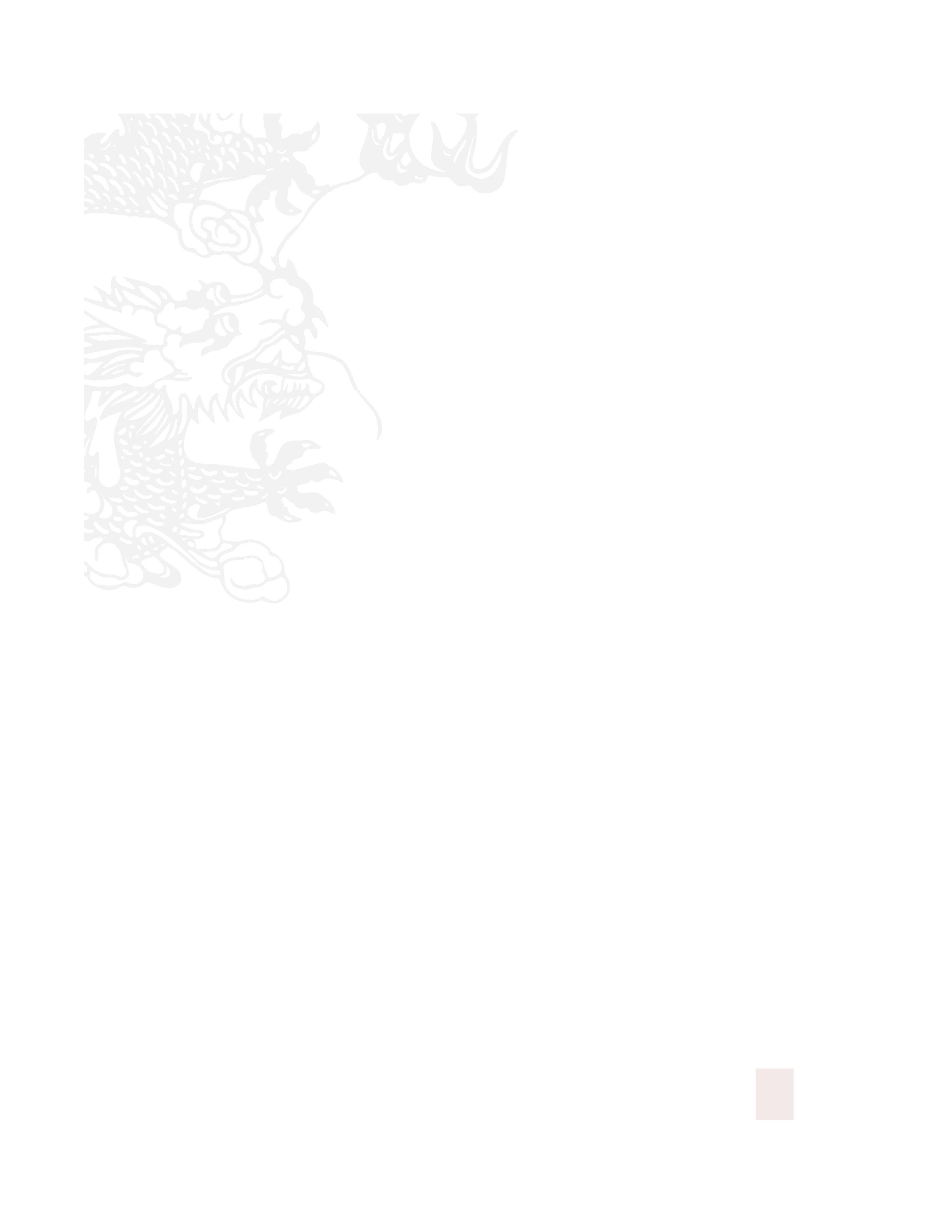
Dragon NaturallySpeaking User's Guide
v
About This Guide
elcome to Dragon NaturallySpeaking®, one of the world's most
widely acclaimed speech-recognition products. Dragon
NaturallySpeaking lets you talk to your computer instead of typing. It
also lets you use your voice to control your computer in other ways.
This guide provides detailed information that will help you get the most
out of using the program. It also explains how to ensure that Dragon
NaturallySpeaking will recognize your speech accurately. Before using
this guide, we recommend that you read the Dragon NaturallySpeaking
Quick Start guide and view the online Tutorial.
This guide covers multiple editions of Dragon NaturallySpeaking.
Where information applies to certain editions only, this is clearly noted.
Conventions used in this guide
1
This user's guide contains many examples of words and phrases you can
say when using Dragon NaturallySpeaking. These examples usually
appear in italics with quotation marks, for instance: "Scratch That."
2
Some procedures also include sample text for you to dictate. Sample text
appears in a different typeface, with punctuation in square brackets. For
example:
US/Canada: When talking to a computer [comma] try to say every word
clearly without trailing off at the end of a sentence [period]
Other Dialects: When talking to a computer [comma] try to say every
word clearly without trailing off at the end of a sentence [full stop]
3
This guide covers the five dialects of English that ship with Dragon
NaturallySpeaking:
s
US English
W
UG5.bk Page v Friday, August 4, 2000 2:26 PM
