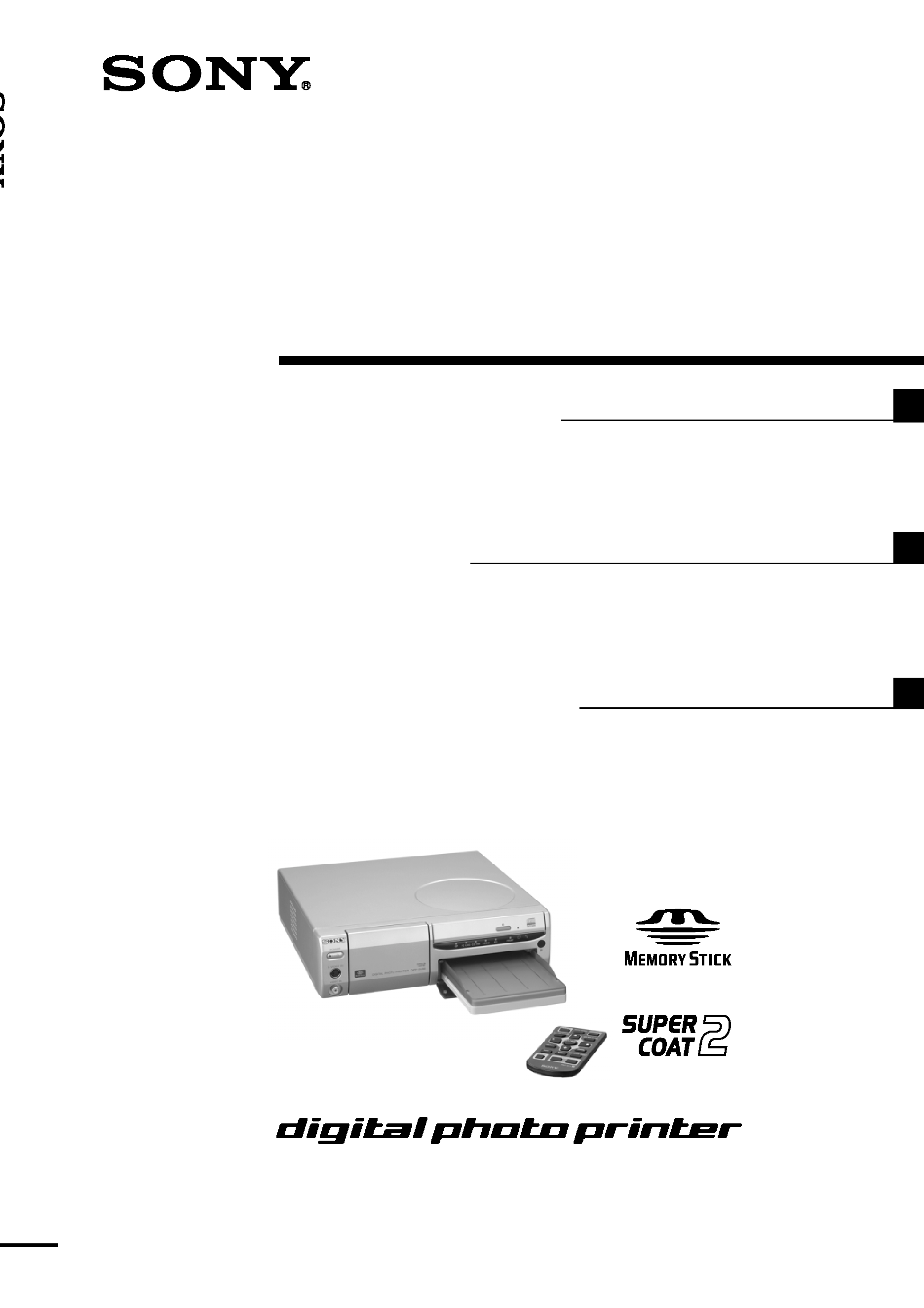
DPP-SV88
3-205-930-11(1)
2001 Sony Corporation
Digital Photo
Printer
GB
FR
Operating Instructions
Before operating this printer, please read this
manual thoroughly and retain it for future
reference.
Mode d'emploi
Avant d'utiliser cette imprimante, veuillez lire
attentivement ce manuel et le conserver pour toute
référence ultérieure.
Manual de instrucciones
Antes de utilizar esta impresora, lea este manual
atentamente y consérvelo para consultarlo en el
futuro.
Digital
P
h
oto
Pri
n
ter
DPP-SV88
ES
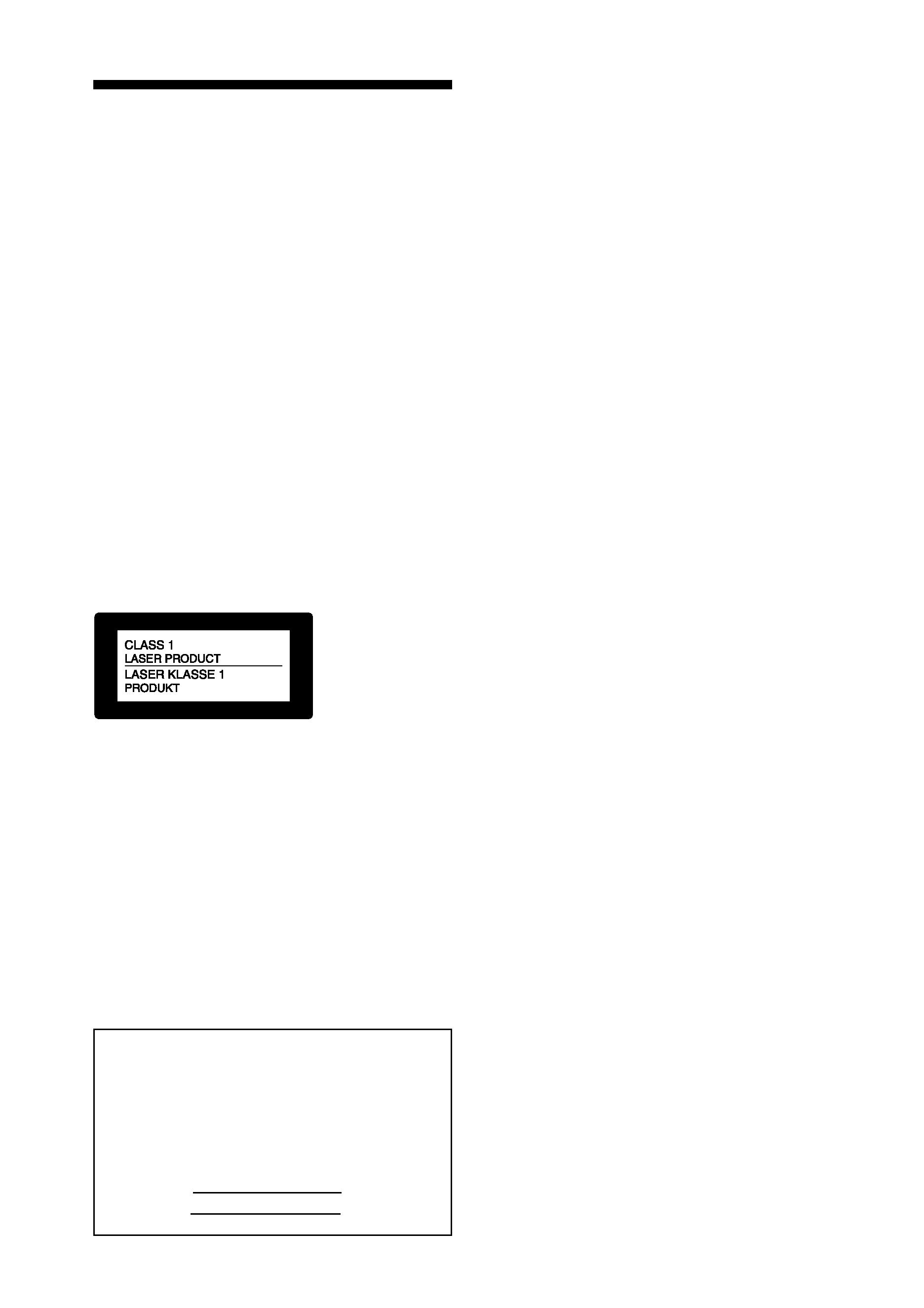
2 GB
WARNING
To prevent fire or shock hazard, do not
expose the unit to rain or moisture.
To avoid electrical shock, do not open
the cabinet. Refer servicing to
qualified personnel only.
CAUTION
Pictures and/or Sound distortion may occur if
this product is positioned in close proximity to
equipment emitting electromagnetic radiation.
CAUTION
Sony shall assume no responsibility for any
accidental or consequential damages or loss
of the recording contents which may be
caused by use or malfunction of the printer,
"Memory Stick" or PC card.
For the customers in Europe
This Digital Photo Printer is classified as a
CLASS 1 LASER PRODUCT.
This equipment has been tested and found to
comply with the limits set out in the EMC
Directive using a connection cable shorter
than 3 meters.
For the customers in the U.S.A.
CAUTION
The nameplate is located on the bottom
enclosure.
Owner's Record
The model and serial numbers are located
on the bottom. Record the serial number
in the space provided below. Refer to this
number whenever you call upon your
Sony dealer regarding this product.
Model No. DPP-SV88
Serial No.
WARNING
This equipment has been tested and found to
comply with the limits for a Class B digital
device, pursuant to Part 15 of the FCC Rules.
These limits are designed to provide reasonable
protection against harmful interference in a
residential installation. This equipment generates,
uses, and can radiate radio frequency energy and,
if not installed and used in accordance with the
instructions, may cause harmful interference to
radio communications. However, there is no
guarantee that interference will not occur in a
particular installation. If this equipment does
cause harmful interference to radio or television
reception, which can be determined by turning
the equipment off and on, the user is encouraged
to try to correct the interference by one or more of
the following measures:
Reorient or relocate the receiving antenna.
Increase the separation between the
equipment and receiver.
Connect the equipment into an outlet on a
circuit different from that to which the
receiver is connected.
Consult the dealer or an experienced radio/
TV technician for help.
You are cautioned that any changes or
modifications not expressly approved in this
manual could void your authority to operate this
equipment.
The shielded interface cable recommended in this
manual must be used with this equipment in order
to comply with the limits for a digital device
pursuant to Subpart B of Part 15 of Fcc Rules.
If you have any questions about this product, you
may call:
Sony's Business Information Center (BIC) at 1-
800-686-SONY (7669)
or Write to: Sony Customer Information Services
Center
6900-29 Daniels Parkway, PMB 330
Fort Myerts, Florida 33912
FCC Statements for the Remote
Commander RM-SV1
This device complies with Part 15 of the FCC
Rules. Operation is subject to the following two
conditions: (1) this device may not cause harmful
interference, and (2) this device must accept any
interference received, including interference that
may cause undesired operation.
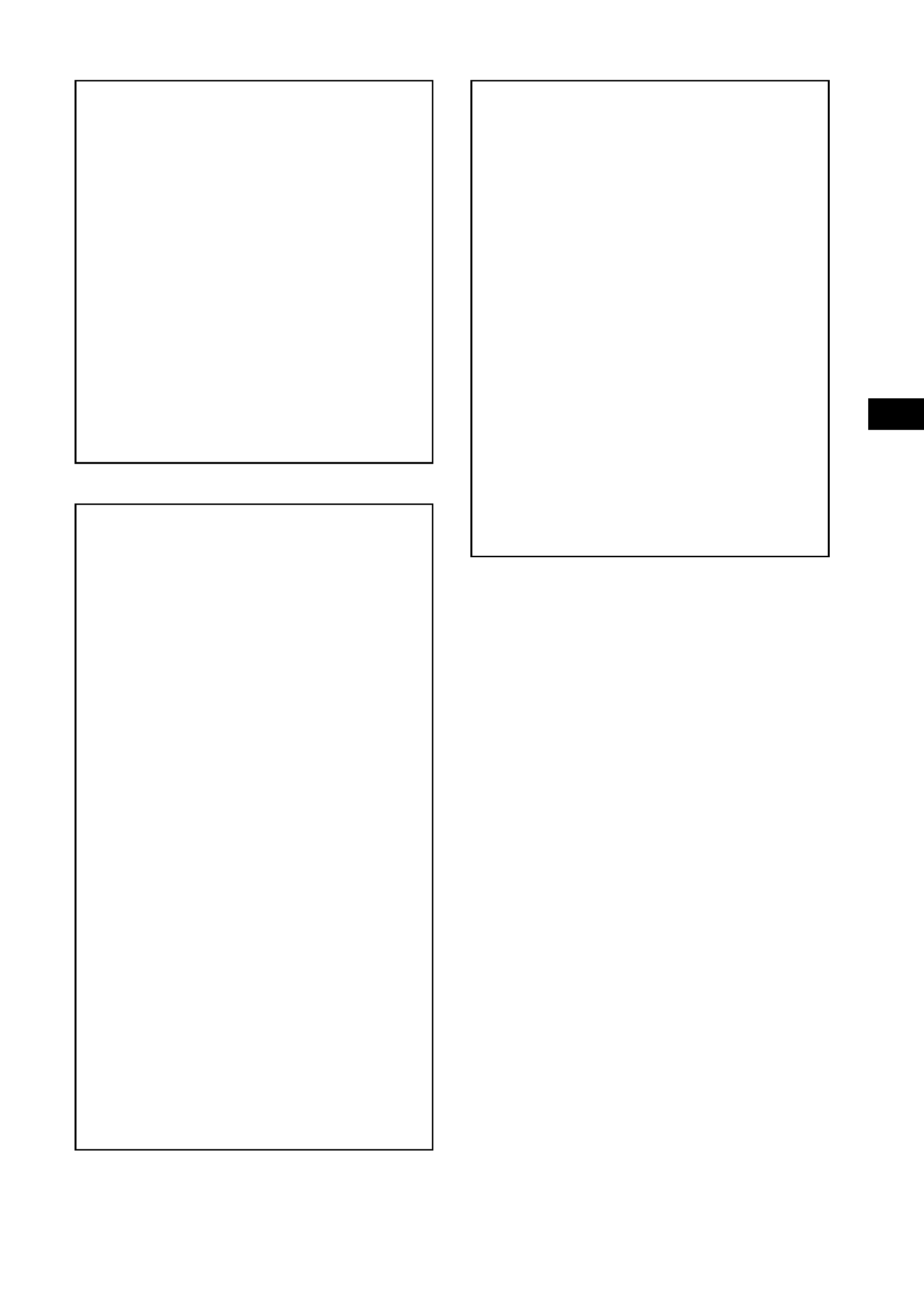
3 GB
· Microsoft, MS, MS-DOS and Windows®
are registered trademarks of Microsoft
Corporation in the United States and
other countries.
· IBM and PC/AT are registered
trademarks of International Business
Machines Corporation.
· MMX and Pentium are registered
trademarks of Intel Corporation.
· Apple, Macintosh, Power Macintosh,
and Mac OS are registered trademarks of
Apple Computer, Inc.
· "Memory Stick," "MagicGate Memory
Stick" and their logo marks are the
trademarks of Sony Corporation.
· This printer uses JBlendTM of Aplix
Corporation. JBlend and Aplix are
registered trade marks of Aplix
Corporation in Japan and other
countries.
· All other companies and product names
mentioned herein may be the
trademarks or registered trademarks of
their respective companies. Furthermore,
"TM" and "®" are not mentioned in each
case in this manual.
GB
Declaration of Conformity
Trade Name: SONY
Model No.:
DPP-SV88
Responsible Party:
Sony Electronics Inc.
Address:
680 Kinderkamarck Road,
Oradell NJ 07649 U.S.A.
Telephone No.: 201-930-6972
This device complies with part 15 of the
FCC Rules. Operation is subject to the
following two conditions:
(1) this device may not cause harmful
interference, and (2) this device must
accept any interference received, including
interference that may cause undesired
operation.
Duplication, edition, or printing of a CD,
TV programs, copyrighted materials such
as pictures or publications, or any other
materials except for your own recording or
creation is limited to private or domestic
use only. Unless you hold copyright or
have permission of copyright holders for
the materials to be duplicated, use of those
materials beyond this limit may infringe
the provisions of the copyright law and be
subject to the copyright holder's claim for
damages.
When using photo images with this
printer, pay special attention not to
infringe the provisions of the copyright
law. Any unauthorized use or
modification of others' portrait may also
infringe their rights.
For some demonstrations, performances,
or exhibits, photography may be
forbidden.
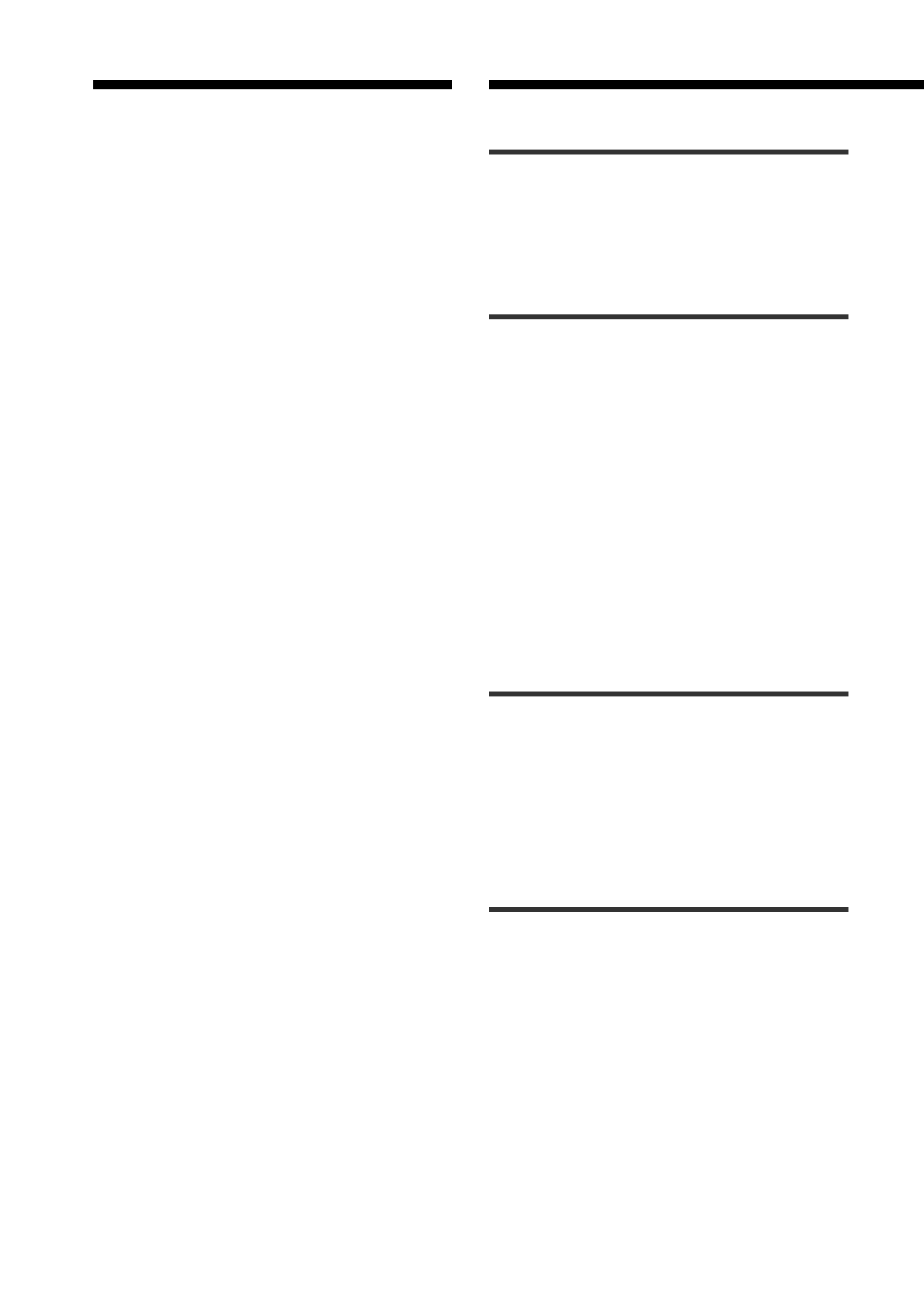
4 GB
Table of contents
Getting started
What you can do with the printer ........... 6
Unpacking the printer ............................. 8
Identifying the parts ............................... 9
Setting up
1
Connecting the printer .................... 13
Connecting to a television ....................... 13
Connecting to video equipment ............... 14
Connecting the AC power cord ................ 15
Inserting a "Memory Stick" or PC card .... 15
Inserting a CD-R/RW disc ........................ 17
Connecting to a computer (optional) ....... 20
2
Preparing the remote commander .. 21
3
Preparing the printing pack ............ 22
4
Loading the print cartridge ............. 23
5
Inserting the print paper ................. 25
Basic printing operations
Printing selected card or disc images ... 27
Printing all the images or DPOF preset
images at one time ......................... 32
Printing an image from
video equipment ............................. 35
Saving images
Saving "Memory Stick" or PC card images
onto a CD-R/RW disc ...................... 37
Saving all the "Memory Stick" or PC card
images at one time ................................. 37
Saving the selected "Memory Stick" or PC
card images onto a CD-R/RW disc ........... 38
Saving CD-R/RW disc images onto the
"Memory Stick" or PC card ............ 42
Saving all the images in a CD-R/RW folder at
one time ................................................. 42
Saving the selected CD-R/RW disc images
onto the "Memory Stick" or PC card ........ 43
Notice for users
Program © 2001 Sony Corporation
Documentation ©2001 Sony Corporation
All rights reserved. This manual or the software
described herein, in whole or in part, may not
be reproduced, translated or reduced to any
machine readable form without prior written
approval from Sony Corporation.
IN NO EVENT SHALL SONY CORPORATION
BE LIABLE FOR ANY INCIDENTAL,
CONSEQUENTIAL OR SPECIAL DAMAGES,
WHETHER BASED ON TORT, CONTACT, OR
OTHERWISE, ARISING OUT OF OR IN
CONNECTION WITH THIS MANUAL, THE
SOFTWARE OR OTHER INFORMATION
CONTAINED HEREIN OR THE USE THEREOF.
By breaking the seal of the envelope of the CD-
ROM package, you accept all the terms and
conditions of this agreement. If you do not
accept these terms and conditions, please
return this disk envelope unopened, along with
the rest of the package, immediately to the
dealer where you obtained it.
Sony Corporation reserves the right to make
any modification to this manual or the
information contained herein at any time
without notice.
The software described herein may also be
governed by the terms of a separate user license
agreement.
User Registration
To receive customer services, complete and
return the registration card included in your
package.
Any design data such as sample pictures
provided in this software cannot be modified or
duplicated except for the purpose of personal
use. Any unauthorized duplication of this
software is prohibited under copyright law.
Please note that unauthorized duplication or
modification of others' portraits or copyrighted
work could infringe the rights reserved by right
holders.
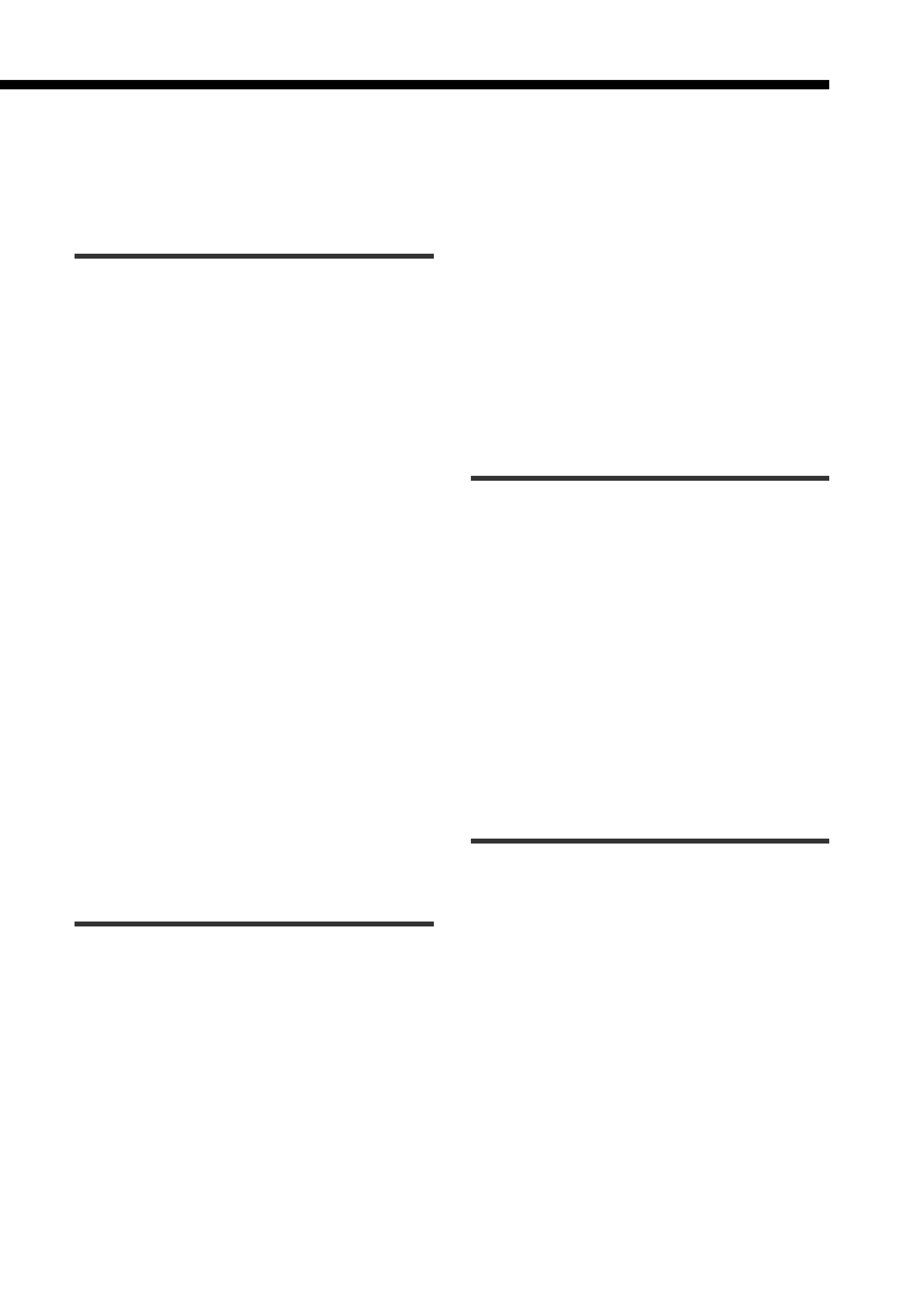
5 GB
Saving the video memory image onto a
"Memory Stick," PC card or CD-R/RW
disc ................................................. 45
Using a CD-R/RW disc
On CD-R/RW discs ................................ 47
Types of CD-R/RW discs you can use ........ 47
On handling discs .................................... 48
Notes on cleaning CD-R/RW discs ............ 48
Operations flow on using
a CD-R/RW disc ............................... 49
Preparing a CD-R/RW disc for saving
images (Initialization) ..................... 51
Arranging the folders in a
CD-R/RW disc .................................. 52
Creating a new folder .............................. 52
Renaming a folder ................................... 53
Deleting a folder ..................................... 55
Viewing images of a CD-R/RW disc on
your computer ................................ 56
System requirements of the computer ...... 56
Preparing a CD-R/RW disc for viewing
images on the computer (Finalization) ..... 56
Canceling the finalization (Unfinalization) ... 58
Formatting a CD-RW disc ..................... 59
Setting the access speed to a CD-R/RW
disc ................................................. 60
Advanced printing operations
Adding effects to an image .................. 61
What you can do with the EFFECT menu .. 61
Changing an image size and position ...... 63
Changing an image position .................... 64
Adjusting the pictures ............................. 65
Adding a special filter to an image .......... 66
Making various prints (Creative Print) .. 67
What you can do with the Creative Print
menu ...................................................... 67
Making a calendar .................................. 69
Making a card ......................................... 72
Making a sticker ...................................... 75
Making split images ................................ 77
Setting the printer (MENU) ................... 78
What you can do with the MENU ............ 78
Changing the printer preferences (SET) .... 79
Deleting images .................................... 82
Deleting selected image(s) ....................... 82
Formatting a "Memory Stick" .................. 83
Viewing the slideshow .......................... 84
Making an index print .......................... 86
Printing from your computer
Using your printer with Windows
computers ....................................... 88
System requirements ............................... 88
Installing the software ............................. 89
Using the reader software ....................... 98
Printing from a software application ........ 99
Using your printer with Macintosh
computers ..................................... 102
System requirements ............................. 102
Installing the printer driver .................... 102
Printing from a software application ...... 104
Additional information
Precautions ......................................... 106
About the "Memory Stick" and PC card
media ........................................... 108
On "Memory Stick" ............................... 108
To protect "Memory Stick" images ........ 108
Notes on use ......................................... 109
Troubleshooting ................................. 110
If paper jams ......................................... 112
Specifications ..................................... 113
Index .................................................. 114
