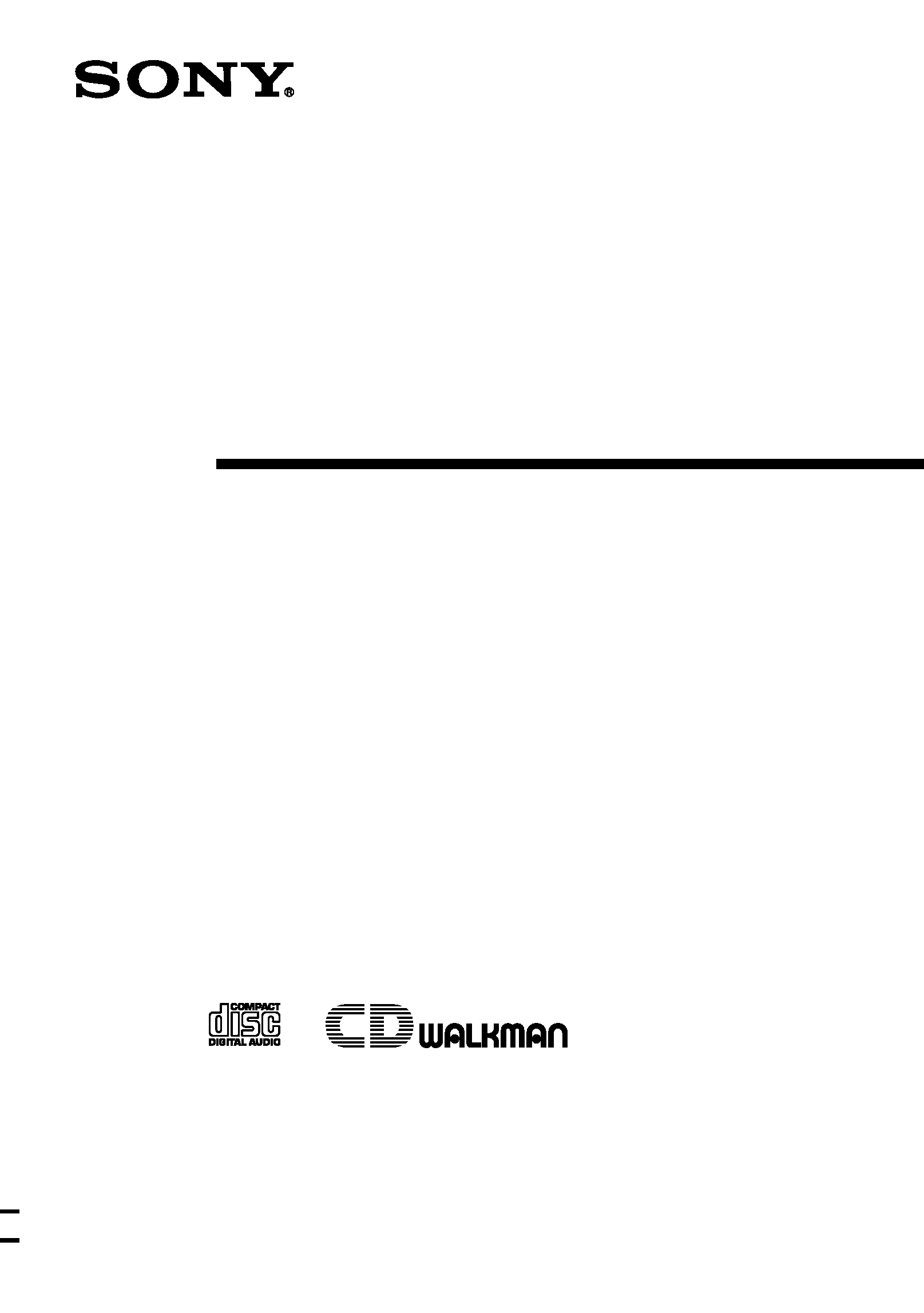
FM/AM
Portable
CD Player
Operating Instructions
About the area code
The area code of the location in which you purchased the CD player
is shown on upper left of the bar code label on the package.
For accessories supplied with your CD player, check the area code
of your model and see "Accessories (supplied/optional)."
3-045-816-23 (1)
D-FJ61
D-FJ65
2000 Sony Corporation

2
WARNING
To prevent fire or shock
hazard, do not expose the unit
to rain or moisture.
To avoid electrical shock, do
not open the cabinet. Refer
servicing to qualified
personnel only.
CAUTION
The use of optical instruments with this
product will increase eye hazard.
Certain countries may regulate disposal of
the battery used to power this product. Please
consult with your local authority.
INFORMATION
Listening for many hours at maximum
volume may damage your hearing.
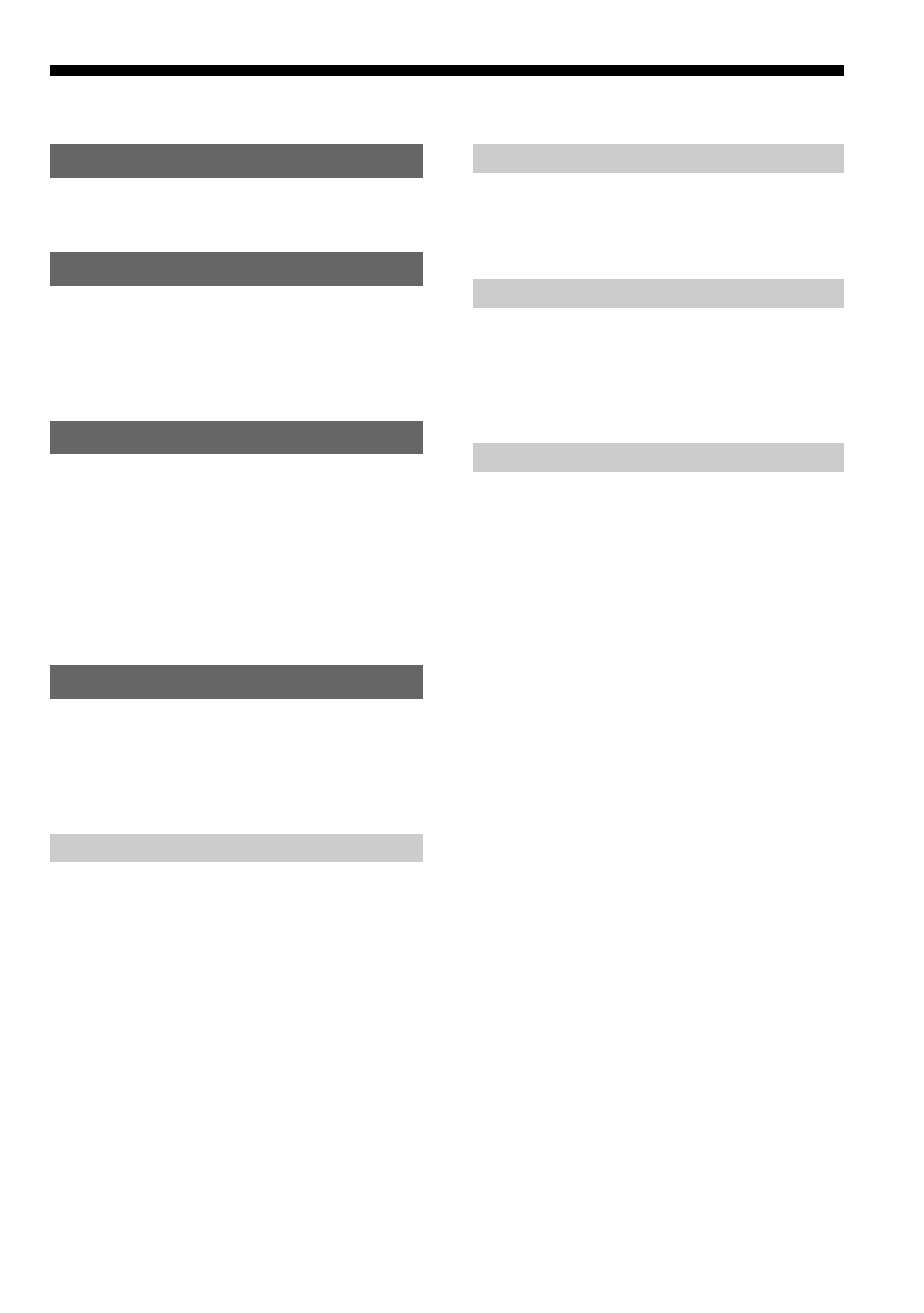
3
Table of Contents
Getting started
Locating the Controls .................................. 4
Playing a CD
1. Connect your CD player. ......................... 6
2. Insert a CD. ............................................. 6
3. Play a CD. ............................................... 6
Playback options
Playing tracks repeatedly (Repeat play) .... 10
Playing a single track (Single play) ........... 10
Playing tracks in random order
(Shuffle play) ......................................... 10
Playing tracks in your favorite order
(PGM play) ............................................ 11
Using the radio
Listening to the radio ................................. 12
Presetting radio stations ............................. 14
Playing preset radio stations ...................... 15
Available features
G-PROTECTION function ........................ 16
Emphasizing the bass sound (SOUND) .... 16
Protecting your hearing (AVLS) ................ 17
Locking the controls (HOLD) ................... 17
Turning off the operation beep sound ........ 18
Connecting your CD player
Connecting a stereo system ....................... 19
Using your CD player in a car ................... 20
Connecting a power source
Using the rechargeable batteries ................ 21
Using dry batteries ..................................... 23
Notes on the power source ........................ 23
Additional information
Precautions ................................................ 24
Maintenance .............................................. 24
Troubleshooting ......................................... 25
Specifications ............................................ 27
Accessories (supplied/optional) ................ 29
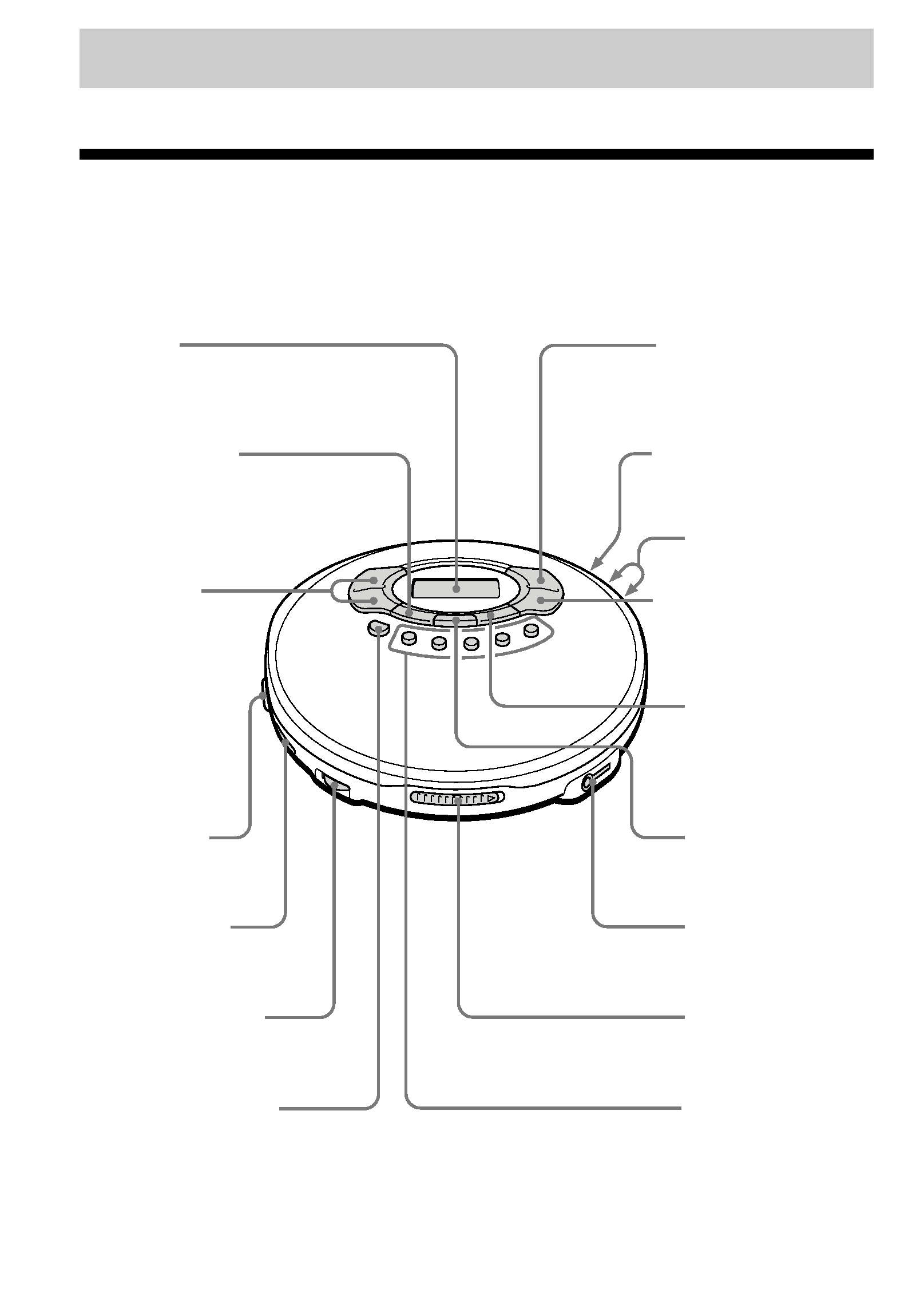
4
Getting started
Locating the Controls
For details, see pages in parentheses.
CD player (front)
qf i/REMOTE jack
(page 6)
1 Display
(pages 7, 10 - 14, 16, 17)
6 VOLUME control
(page 6)
5 HOLD switch
(page 17)
2 PLAY MODE·
TUNING
button
(pages 9 - 12)
qg OPEN switch
(page 6)
qs REPEAT/ENTER·
TUNING + button
(pages 9 - 12)
qd SOUND button
(page 16)
9 DC IN 4.5 V (external
power input) jack
(pages 6, 21)
8 u (play/pause)
button
(pages 6, 7, 11)
qa x (stop)/CHG (charge)·
RADIO OFF button
(pages 7, 12, 18, 21)
3 ./>
(AMS/search) ·
PRESET /+
buttons
(pages 7, 10,
11, 15)
4 LINE OUT
jack
(page 19)
q; Strap holes
7 RADIO ON·BAND
button
(pages 12, 15)
qh 1 - 5 buttons
(page 14)
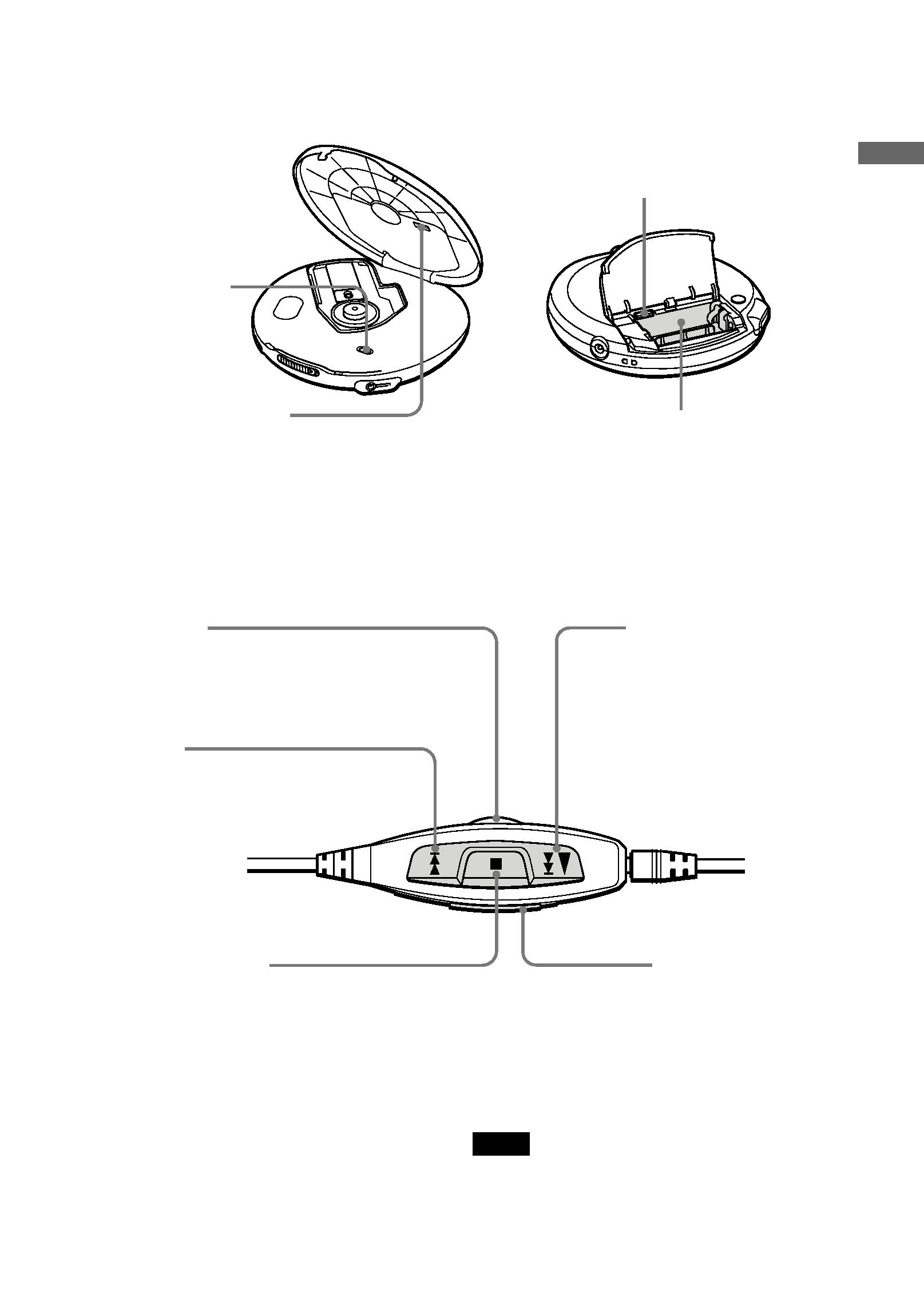
5
Remote control (D-FJ65 only)
wd x (stop)·RADIO ON/
BAND·RADIO OFF*
button
(pages 12, 15, 18)
wa VOL (volume)
control
(page 6)
wg HOLD switch
(page 17)
wf N(play)·>
(AMS/search)·
PRESET + button
(pages 6, 7, 10, 11, 15)
ws .(AMS/
search)·PRESET
button
(pages 7, 10, 11, 15)
Note
Use only the supplied remote control. You cannot
operate this CD player with the remote control
supplied with other CD players.
CD player (inside)
ql AVLS switch
(page 17)
w; Battery compartment
(page 21)
CD player (rear)
qj G-PROTECTION
switch
(page 16)
Getting
started
qk MONO/STEREO switch
(page 13)
* To turn off the radio, hold down until
the frequency indication disappears
from the display.
