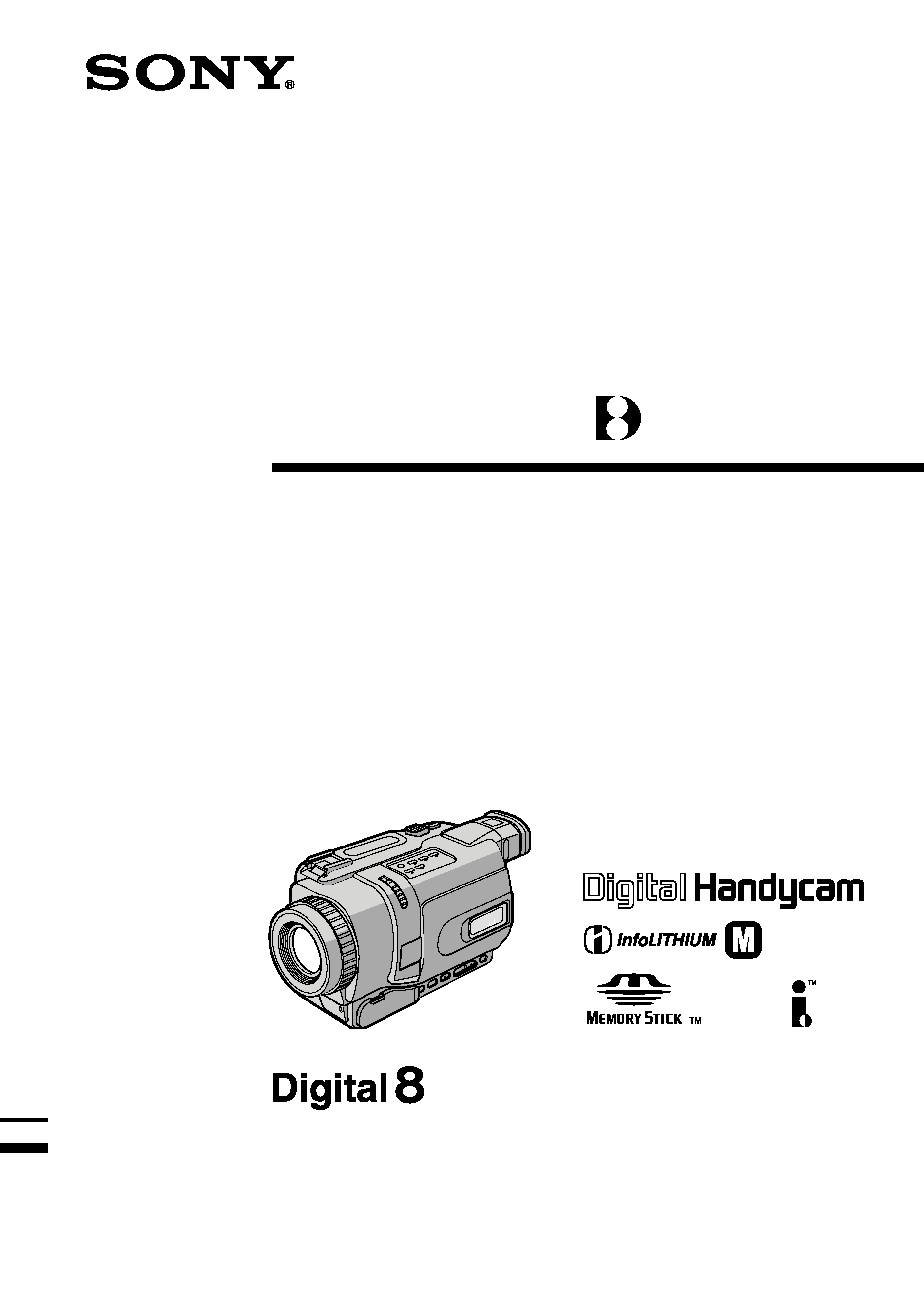
SERIES
TM
©2002 Sony Corporation
Operating Instructions
Before operating the unit, please read this manual thoroughly, and retain
it for future reference.
Bruksanvisning
Innan du börjar använda videokameran bör du först läsa igenom
bruksanvisningen. Förvara bruksanvisningen så att du vet var du har den
om du skulle behöva ta hjälp av den igen.
3-072-653-61 (3)
DCR-TRV238E/TRV239E/TRV340E
Digital
Video Camera
Recorder
DCR-TRV340E
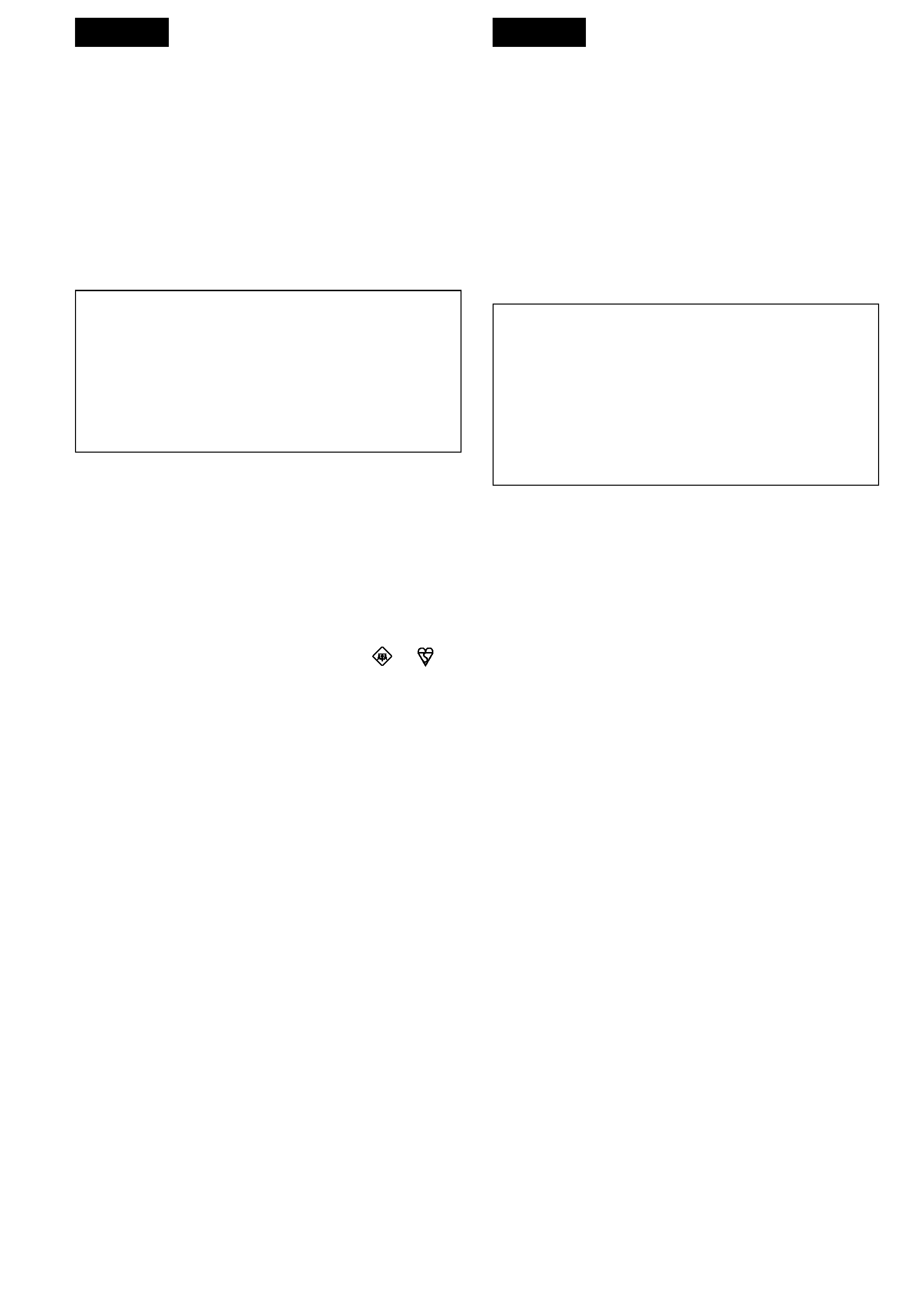
2
NOTICE ON THE SUPPLIED AC POWER
ADAPTOR FOR CUSTOMERS IN THE
UNITED KINGDOM
A moulded plug complying with BS1363 is fitted
to this equipment for your safety and
convenience.
Should the fuse in the plug supplied need to
be replaced, a 5 AMP fuse approved by ASTA
or BSI to BS1362 (i.e., marked with
or
mark) must be used.
If the plug supplied with this equipment has a
detachable fuse cover, be sure to attach the
fuse cover after you change the fuse. Never
use the plug without the fuse cover. If you
should lose the fuse cover, please contact
your nearest Sony service station.
ATTENTION
The electromagnetic fields at the specific
frequencies may influence the picture and sound
of this digital camcorder.
This product has been tested and found
compliant with the limits set out in the EMC
Directive for using connection cables shorter than
3 meters. (9.8 feet)
For the customers in Germany
Directive: EMC Directive 89/336/EEC.
92/31/EEC
This equipment complies with the EMC
regulations when used under the following
circumstances:
·Residential area
·Business district
·Light-industry district
(This equipment complies with the EMC
standard regulations EN55022 Class B.)
Congratulations on your purchase of this Sony
Handycam. With your Handycam, you can
capture life's precious moments with superior
picture and sound quality.
Your Handycam is loaded with advanced
features, but at the same time it is very easy to
use. You will soon be producing home video that
you can enjoy for years to come.
WARNING
To prevent fire or shock hazard, do not expose
the unit to rain or moisture.
To avoid electrical shock, do not open the
cabinet.
Refer servicing to qualified personnel only.
English
Welcome!
Tack för det förtroende du visat oss genom att
välja Sonys Handycam. Med Handycam kan du
fånga livets viktiga händelser med förstaklassig
bild- och ljudkvalitet.
Handycam har många avancerade funktioner,
men är samtidigt mycket lätt att använda. Snart
har du en samling hemmaproducerade
videofilmer som du får nöje av under flera år
framöver.
VARNING!
Utsätt inte videokameran för regn och fukt, så
undviker du risken för brand och/eller
elektriska stötar.
Öppna inte höljet. Det kan resultera i risk för
elektriska stötar.
Överlåt service till kvalificerad personal.
TÄNK PÅ ATT..!
De elektromagnetiska fälten för de aktuella
frekvenserna kan påverka bild och ljud på den
här digitala videokameran.
Den här produkten har testats och befunnits
överensstämma med de krav som EMC-
direktiven ställer upp för användning med
kablar som är kortare än 3 meter.
Svenska
Välkommen!
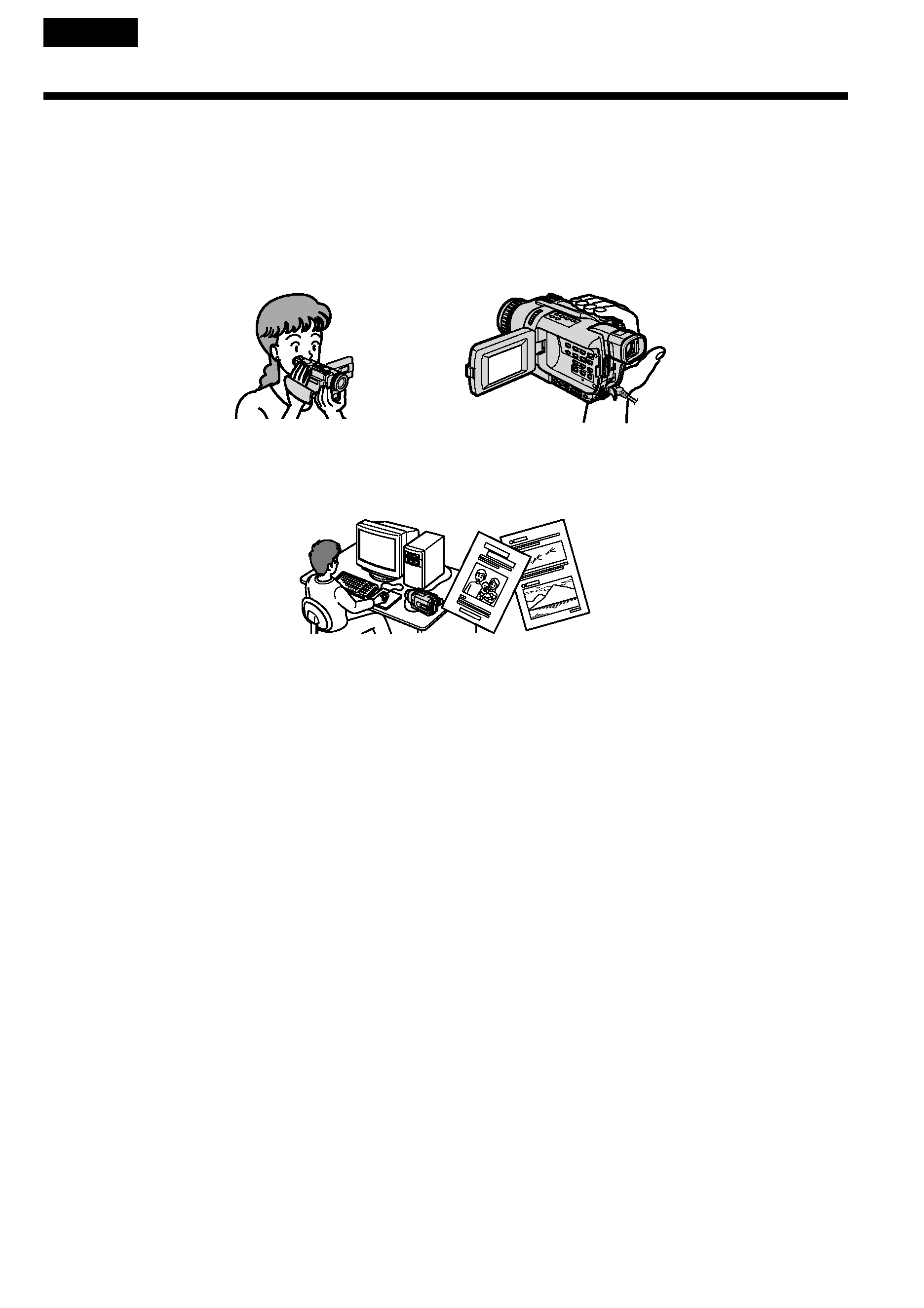
3
Recording moving or still images, and playing them back
·Recording moving pictures on a tape (p. 27)
·Recording still images on a tape (p. 51)
·Playing back a tape (p. 43)
·Recording still images on "Memory Stick"s (DCR-TRV340E only) (p. 158)
·Recording moving pictures on "Memory Stick"s (DCR-TRV340E only) (p. 176)
·Viewing still images recorded on "Memory Stick"s (DCR-TRV340E only) (p. 185)
·Viewing moving pictures on "Memory Stick"s (DCR-TRV340E only) (p. 189)
Capturing images on your computer
·Viewing images recorded on "Memory Stick"s using the USB cable (DCR-TRV340E only) (p. 191)
·Viewing images recorded on a tape using the USB cable (p. 114)
·Viewing images live on your computer from your camcorder using the USB cable. (p. 123)
Other uses
Functions for adjusting exposure in the recording mode
·BACKLIGHT (p. 35)
·NightShot/Super NightShot/Colour Slow Shutter (p. 36)
·PROGRAM AE (p. 65)
·Adjusting the exposure manually (p. 68)
Functions for giving images more impact
·Digital zoom [MENU] (p. 30) The default setting is OFF. (To zoom greater than 25
×, select the digital
zoom power in D ZOOM in the menu settings.)
·Fader (p. 57)
·Picture effects (p. 60)
·Digital effects (p. 62)
·Titles (p. 75, 78)
·MEMORY MIX (DCR-TRV340E only) (p. 165)
Functions for giving a natural appearance to your recordings
·Sports lesson (p. 65)
·Landscape (p. 65)
·Manual focus (p. 69)
Functions for use on recorded tapes
·END SEARCH/EDITSEARCH/Rec Review (p. 41)
·DATA CODE (p. 45)
·Tape PB ZOOM (p. 86)
·ZERO SET MEMORY (p. 88)
·Digital program editing (on tapes) (p. 97)/(on "Memory Stick"s) (DCR-TRV340E only) (p. 180)
English
Main features
b
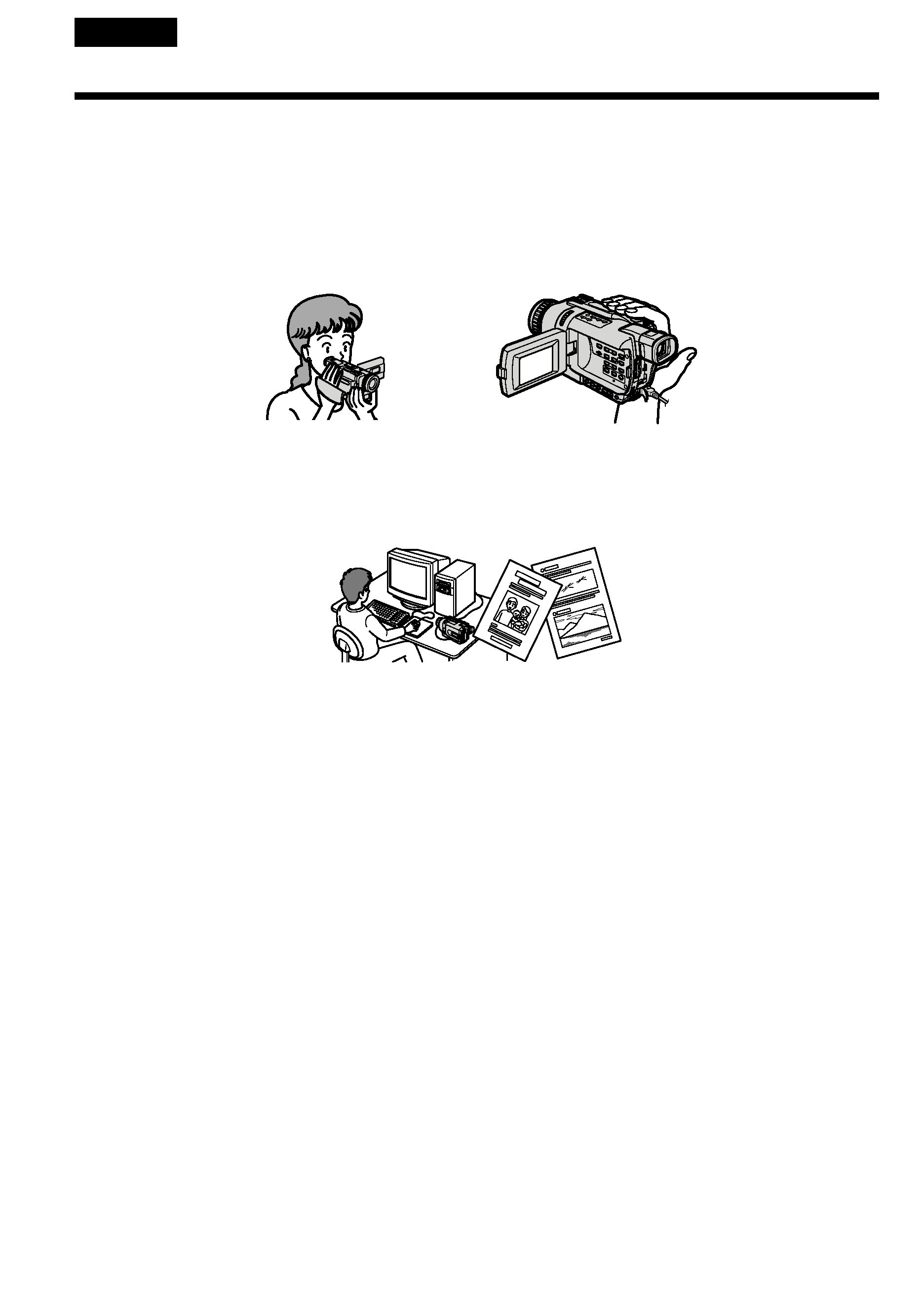
4
Ta rörliga bilder eller stillbilder och spela upp dem vid ett senare tillfälle
·Spela in rörliga bilder på band (sid. 27)
·Spela in stillbilder på band (sid. 51)
·Spela upp band (sid. 43)
·Spela in stillbilder på "Memory Stick" (endast DCR-TRV340E) (sid. 158)
·Spela in rörliga bilder på "Memory Stick" (endast DCR-TRV340E) (sid. 176)
·Visa stillbilder, inspelade på "Memory Stick" (endast DCR-TRV340E) (sid. 185)
·Visa rörliga bilder som spelats in på "Memory Stick" (endast DCR-TRV340E) (sid. 189)
Fånga bilder på en hemdator
·Visa stillbilder, inspelade på "Memory Stick" med hjälp av USB-kabel (endast DCR-TRV340E)
(sid. 191)
·Visa bilder som spelats in på ett band med hjälp av USB-kabel (sid. 114)
·Visa bilder från videokameran direkt på datorn med hjälp av USB-kabeln. (sid. 123)
Andra användningsområden
Funktioner för justering av exponering i inspelningsläge
·BACKLIGHT (motljusfunktion) (sid. 35)
·NightShot/Super NightShot (fotografering i mörker)/Colour Slow Shutter (sid. 36)
·PROGRAM AE (automatisk exponering) (sid. 65)
·Justera exponeringen manuellt (sid. 68)
Funktioner för att förbättra bilderna
·Digital zoom [MENU] (sid. 30) Ursprunglig inställning är OFF. (För en zoom större än 25
× väljer du
det digitala zoomläget D ZOOM i menyinställningarna).
·Toning (sid. 57)
·Bildeffekter (sid. 60)
·Digitala effekter (sid. 62)
·Titlar (sid. 75, 78)
·MEMORY MIX (endast DCR-TRV340E) (sid. 165)
Funktioner som gör inspelningarna mer naturliga
·Sportläge (sid. 65)
·Landskap (sid. 65)
·Manuellt fokus (sid. 69)
Funktioner för användning på inspelade band
·END SEARCH/EDITSEARCH/Rec Review (sökmetoder) (sid. 41)
·DATA CODE (sid. 45)
·Band-PB ZOOM (sid. 86)
·ZERO SET MEMORY (nollställning av minnet) (sid. 88)
·Digital programredigering (på band) (sid. 97)/(på "Memory Stick") (endast DCR-TRV340E) (sid. 180)
Svenska
Huvudfunktioner
b
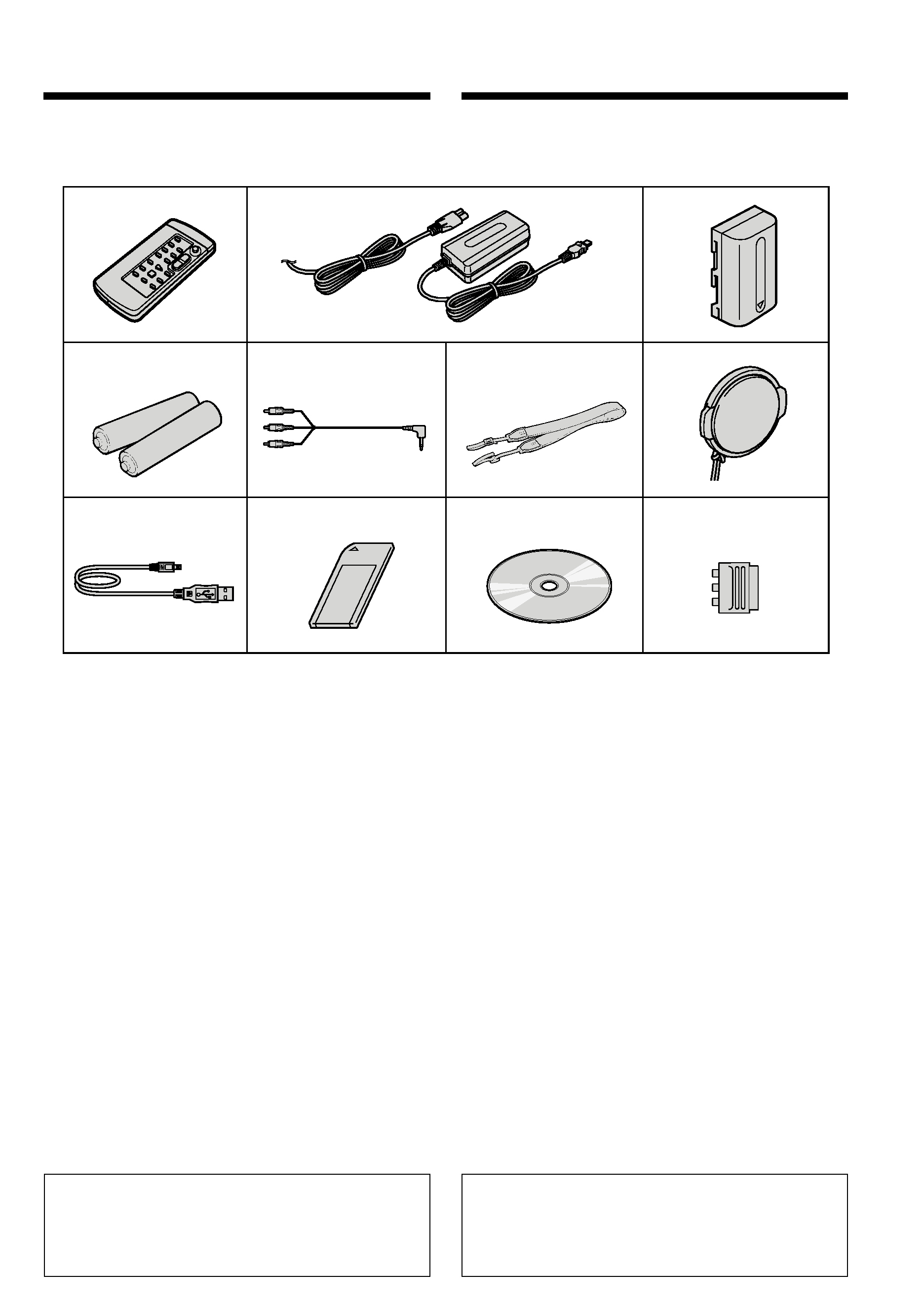
5
Getting
Started
Komma
igång
Checking supplied
accessories
Make sure that the following accessories are
supplied with your camcorder.
1
Wireless Remote Commander (1) (p. 262)
2
AC-L10A/L10B/L10C AC power adaptor (1),
Mains lead (1) (p. 18)
3
NP-FM30 battery pack (1) (p. 17, 18)
DCR-TRV238E/TRV340E
NP-FM50 battery pack (1) (p. 17, 18)
DCR-TRV239E
4
R6 (size AA) battery for Remote
Commander (2) (p. 263)
5
A/V connecting cable (1) (p. 49)
6
Shoulder strap (1) (p. 255)
7
Lens cap (1) (p. 27)
8
USB cable (1) (p. 116, 192)
9
"Memory Stick" (1) (DCR-TRV340E only)
(p. 149)
0
CD-ROM (SPVD-008 USB Driver) (1)
(p. 116, 192)
qa
21-pin adaptor (1) (p. 50)
Contents of the recording cannot be
compensated if recording or playback is not
made due to a malfunction of the camcorder,
storage media, etc.
12
3
45
6
7
89
0
qa
Kontrollera att du fått
med alla tillbehör
Se till att du fått med följande tillbehör till
videokameran.
1
Trådlös fjärrkontroll (1) (sid. 262)
2
AC-L10A/L10B/L10C AC-adapter (1),
Nätkabel (1) (sid. 18)
3
NP-FM30 batteri (1) (sid. 17, 18)
DCR-TRV238E/TRV340E
NP-FM50 batteri (1) (sid. 17, 18)
DCR-TRV239E
4
R6-batteri (storlek AA) för fjärrkontroll (2)
(sid. 263)
5
A/V-kabel (1) (sid. 49)
6
Axelrem (1) (sid. 255)
7
Linsskydd (1) (sid. 27)
8
USB-kabel (1) (sid. 116, 192)
9
"Memory Stick" (1) (endast DCR-TRV340E)
(sid. 149)
0
CD-ROM (SPVD-008 USB-drivrutin) (1)
(sid. 116, 192)
qa
21-stiftsadapter (1) (sid. 50)
Du kan inte få ersättning för innehållet i en
inspelning, om inspelning eller uppspelning
inte kunnat utföras på grund av fel på
videokameran, lagringsmediat eller liknande.
