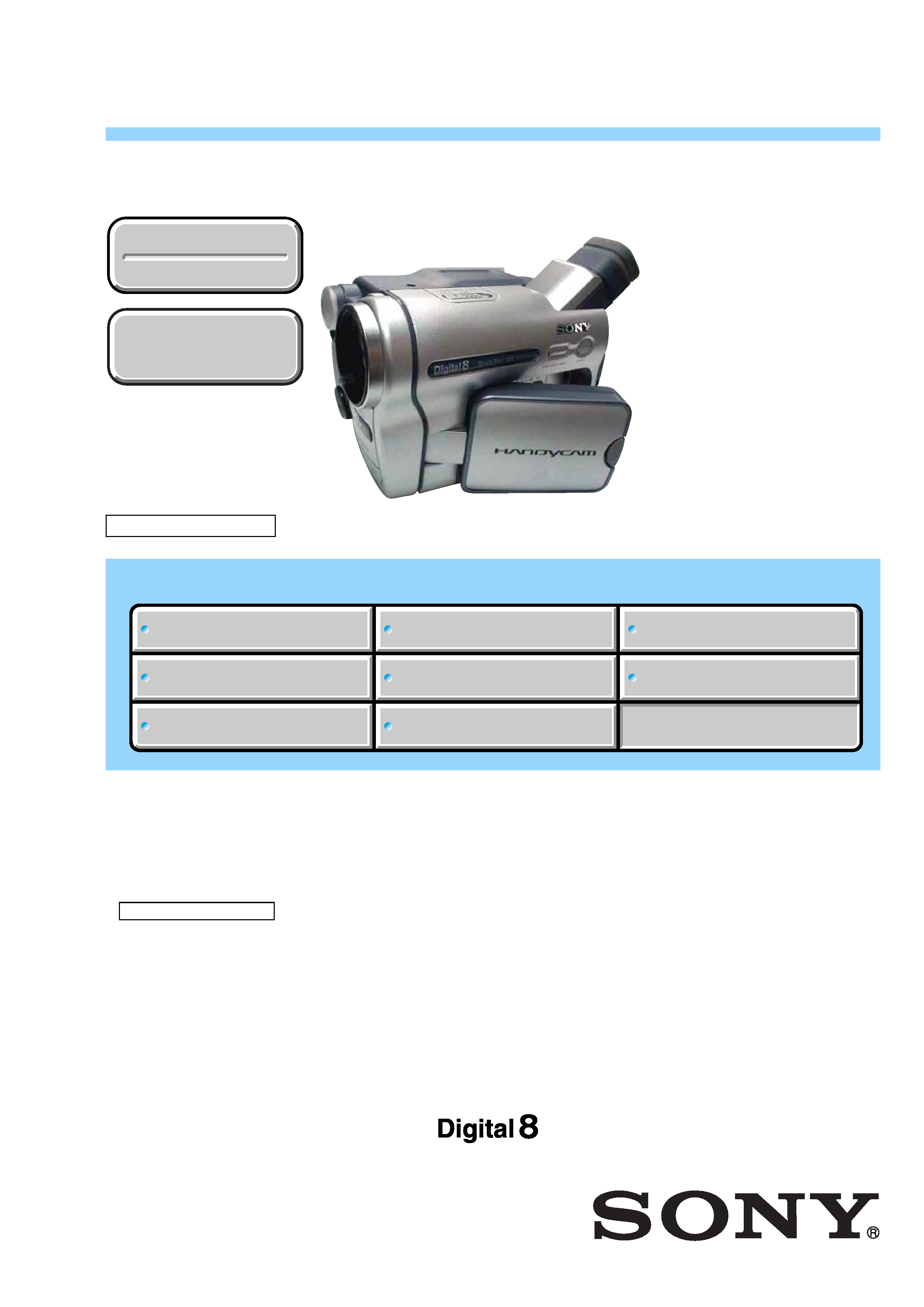
SERVICE MANUAL
·For ADJUSTMENTS (SECTION 6), refer to SERVICE MANUAL, ADJ (987629251.pdf).
·For INSTRUCTION MANUAL, refer to SERVICE MANUAL, LEVEL 1 (987629241.pdf).
·For MECHANISM ADJUSTMENTS, refer to the "8mm Video MECHANICAL ADJUSTMENT MANUAL IX
M2000 MECHANISM " (9-929-861-11).
· Reference No. search on printed wiring boards is available.
·Table for differences of function of each model.
·TO TAKE OUT A CASSETTE WHEN NOT EJECT (FORCE EJECT)
·When the machine needs to be repaired, make sure to follow the items of "LCD TYPE CHECK".
· Changing the data is needs when IC4501 is replaced, make sure to follow the items of "CHANGE OF IC4501".
· HELP: Sheet attachment positions and procedures of processing the flexible boards/harnesses are shown.
Link
SERVICE NOTE
DISASSEMBLY
BLOCK DIAGRAMS
FRAME SCHEMATIC DIAGRAMS
SCHEMATIC DIAGRAMS
PRINTED WIRING BOARDS
REPAIR PARTS LIST
SPECIFICATIONS
SERVICE NOTE
DISASSEMBLY
BLOCK DIAGRAMS
FRAME SCHEMATIC DIAGRAMS
SCHEMATIC DIAGRAMS
PRINTED WIRING BOARDS
REPAIR PARTS LIST
SPECIFICATIONS
Link
Revision History
Revision History
Ver 1.3 2005.07
NTSC MODEL: DCR-TRV260/TRV265
PAL MODEL: DCR-TRV255E/TRV265E
M2200 MECHANISM
How to use
Acrobat Reader
How to use
Acrobat Reader
Photo: DCR-TRV265
DCR-TRV255E/TRV260/TRV265/TRV265E
RMT-830
VIDEO CAMERA RECORDER
US Model
Canadian Model
DCR-TRV260
AEP Model
UK Model
East European Model
North European Model
DCR-TRV255E/TRV265E
E Model
DCR-TRV260/TRV265/TRV265E
Australian Model
DCR-TRV265E
Tourist Model
DCR-TRV265/TRV265E

-- 2 --
DCR-TRV255E/TRV260/TRV265/TRV265E
SPECIFICATIONS
SERIES
TM
Video camera recorder
System
Video recording system
2 rotary heads, Helical scanning system
Audio recording system
Rotary heads, PCM system
Quantization: 12 bits (Fs 32 kHz, stereo 1,
stereo 2), 16 bits (Fs 48 kHz, stereo)
Video signal
DCR-TRV260/265:
NTSC color, EIA standards
DCR-TRV255E/265E:
PAL color, CCIR standards
Usable cassette
8 mm video format cassette
Ta pe speed
DCR-TRV255E/265E:
DCR-TRV260/265:
SP: Approx. 28.67 mm/s
LP: Approx. 19.11 mm/s
SP: Approx. 28.70 mm/s
LP: Approx. 19.13 mm/s
Recording/playback time
SP:
DCR-TRV260/265:
(using 120 min. Digital8 video cassette)
DCR-TRV255E/265E:
(using 90 min. Digital8 video cassette)
DCR-TRV260/265:
(using 120 min. Digital8 video cassette)
DCR-TRV255E/265E:
(using 90 min. Digital8 video cassette)
3.0 mm (1/6 type) CCD (Charge Coupled
Device)
DCR-TRV260/265:
Gross: Approx. 460 000 pixels
Effective: Approx. 290 000 pixels
1 h
LP: 1 h 30 min
Fast forward/rewind time
Approx. 5 min
Viewfinder
Electric viewfinder (monochrome)
Image device
DCR-TRV255E/265E:
Gross: Approx. 540 000 pixels
Effective: Approx. 350 000 pixels
Lens
Combined power zoom lens
Filter diameter: 37 mm (1 1/2 in.)
20
× (Optical), 990 × (Digital)
F=1.6 - 2.4
Focal length
2.5 - 50 mm (1/8 - 2 in.)
When converted to a 35 mm still camera
42 - 840 mm (1 11/16 - 33 1/8 in.)
Color temperature
Auto
Minimum illumination
4 lx (lux) (F 1.6)
0 lx (lux) (in the NightShot plus mode)*
*Objects unable to be seen due to the dark can be
shot with infrared lighting.
Input/Output connectors
S video output
4-pin mini DIN
Luminance signal: 1 Vp-p, 75
(ohms),
unbalanced
Chrominance signal:
DCR-TRV260/265: 0.286 Vp-p
DCR-TRV255E/265E: 0.3 Vp-p
75
(ohms), unbalanced
Audio/Video output
AV MINIJAC K
Video signal: 1 Vp-p, 75
: (ohms),
unbalanced, sync negative
Audio signal: 327 mV (at output impedance
more than 47 k
: (kilohms)), Output
impedance with less than 2.2 k
: (kilohms)
Stereo minijack (ø 3.5 mm)
DV input/output
DCR-TRV260/265/265E:
4-pin connector
DCR-TRV255E:
4-pin connector
DV output
USB jack
mini-B
LCD screen
Picture
6.2 cm (2.5 type)
Total dot number
123 200 (560
× 220)
General
Power requirements
DC 7.2 V (battery pack)
DC 8.4 V (AC Adaptor)
Average power consumption (when using the
battery pack)
During camera recording using viewfinder
2.5 W
During camera recording using LCD
3.4 W
Operating temperature
0
°C to 40°C (32°F to 104°F)
Storage temperature
-20
°C to + 60°C (-4°F to + 140°F)
Dimensions (approx.)
85
× 98 × 151 mm (3 3/8 × 3 7/8 × 6 in.) (w/h/
d)
Mass (Approx.)
780 g (1 lb 11 oz) main unit only
890 g (1 lb 15 oz) including the
NP-FM30 rechargeable battery pack, Digital8
cassette, lens cap, and shoulder strap
Supplied accessories
AC Adaptor (1)
Power cord (1)
Lens cap (1)
Shoulder strap (1)
Wireless Remote Commander (1)
RMT-830: (DCR-TRV265/265E)
A/V connecting cable (1)
USB cable (1)
Rechargeable battery pack NP-FM30 (1)
CD-ROM "SPVD-012 USB Driver" (1)
AC Adaptor AC-L15A/L15B
Power requirements
AC 100 - 240 V, 50/60 Hz
Current consumption
0.35 - 0.18 A
Power consumption
18 W
Output voltage
DC 8.4 V, 1.5 A
Operating temperature
0
°C to 40°C (32°F to 104°F)
Storage temperature
-20
°C to + 60°C (-4°F to + 140°F)
Dimensions (approx.)
56
× 31 × 100 mm (2 1/4 × 1 1/4 × 4 in.) (w/h/
d) excluding the projecting parts
Mass (approx.)
190 g (6.7 oz) excluding the mains lead
Rechargeable battery pack (NP-FM30)
Maximum output voltage
DC 8.4 V
Output voltage
DC 7.2 V
Capacity
5.0 Wh (700 mAh)
Dimensions (approx.)
38.2
× 20.5 × 55.6 mm
(1 9/16
× 13/16 × 2 1/4 in.) (w/h/d)
Mass (approx.)
65 g (2.3 oz)
Operating temperature
0
°C to 40°C (32°F to 104°F)
Type
Lithium ion
Design and specifications are subject to change
without notice
21-pin adaptor (1)
: (AEP, UK, EE, NE)
Camera Operating Guide (1)
Computer Application Guide (1)
See page 5-22.
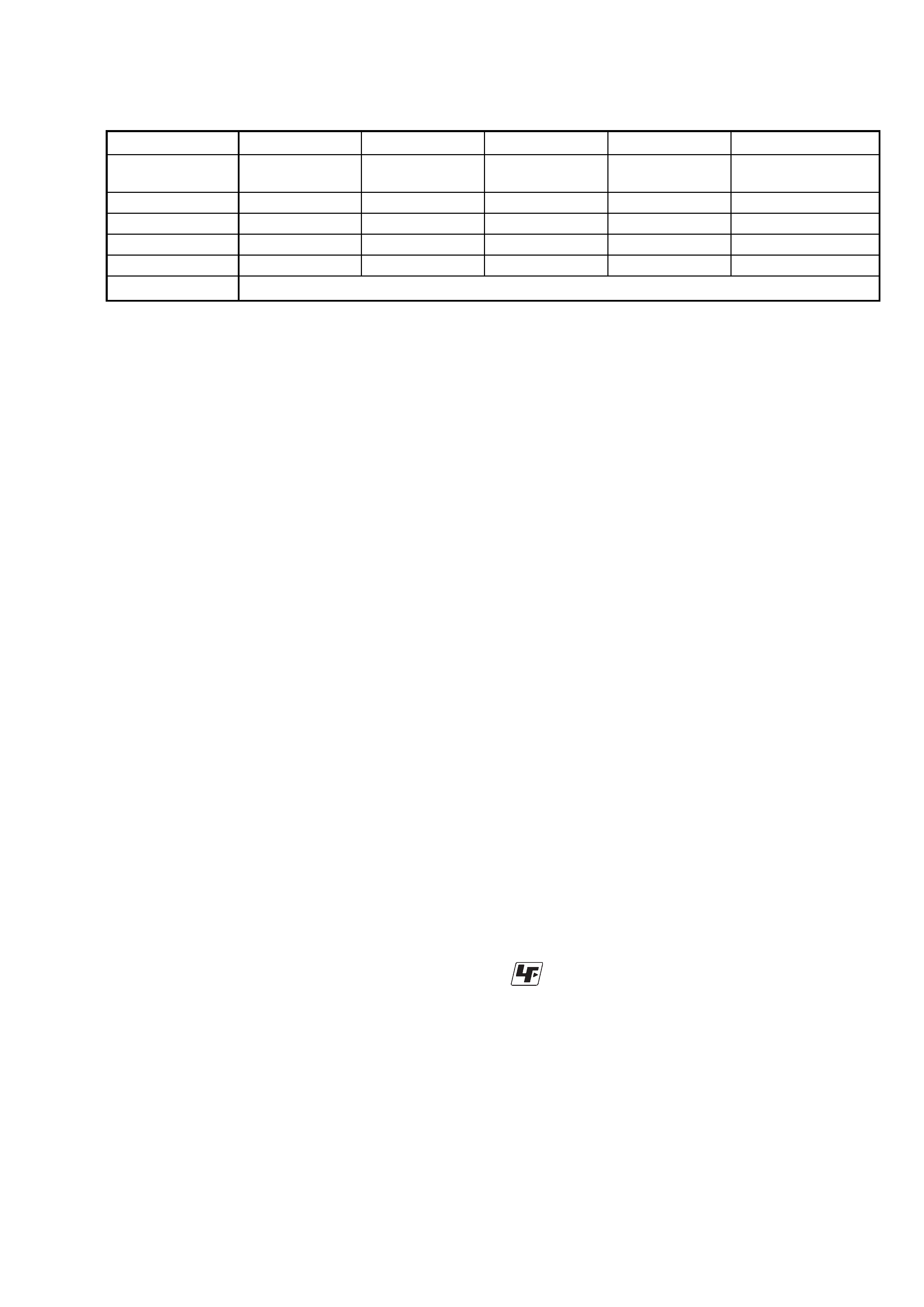
-- 3 --
DCR-TRV255E/TRV260/TRV265/TRV265E
SAFETY-RELATED COMPONENT WARNING!!
COMPONENTS IDENTIFIED BY MARK 0 OR DOTTED LINE WITH
MARK 0 ON THE SCHEMATIC DIAGRAMS AND IN THE PARTS
LIST ARE CRITICAL TO SAFE OPERATION. REPLACE THESE
COMPONENTS WITH SONY PARTS WHOSE PART NUMBERS
APPEAR AS SHOWN IN THIS MANUAL OR IN SUPPLEMENTS
PUBLISHED BY SONY.
ATTENTION AU COMPOSANT AYANT RAPPORT
À LA SÉCURITÉ!
LES COMPOSANTS IDENTIFÉS PAR UNE MARQUE 0 SUR LES
DIAGRAMMES SCHÉMATIQUES ET LA LISTE DES PIÈCES SONT
CRITIQUES POUR LA SÉCURITÉ DE FONCTIONNEMENT. NE
REMPLACER CES COMPOSANTS QUE PAR DES PIÈSES SONY
DONT LES NUMÉROS SONT DONNÉS DANS CE MANUEL OU
DANS LES SUPPÉMENTS PUBLIÉS PAR SONY.
1.
Check the area of your repair for unsoldered or poorly-soldered
connections. Check the entire board surface for solder splashes
and bridges.
2.
Check the interboard wiring to ensure that no wires are
"pinched" or contact high-wattage resistors.
3.
Look for unauthorized replacement parts, particularly
transistors, that were installed during a previous repair. Point
them out to the customer and recommend their replacement.
4.
Look for parts which, through functioning, show obvious signs
of deterioration. Point them out to the customer and
recommend their replacement.
5.
Check the B+ voltage to see it is at the values specified.
6.
Flexible Circuit Board Repairing
·Keep the temperature of the soldering iron around 270°C
during repairing.
· Do not touch the soldering iron on the same conductor of the
circuit board (within 3 times).
· Be careful not to apply force on the conductor when soldering
or unsoldering.
Unleaded solder
Boards requiring use of unleaded solder are printed with the lead-
free mark (LF) indicating the solder contains no lead.
(Caution: Some printed circuit boards may not come printed with
the lead free mark due to their particular size.)
: LEAD FREE MARK
Unleaded solder has the following characteristics.
· Unleaded solder melts at a temperature about 40
°C higher than
ordinary solder.
Ordinary soldering irons can be used but the iron tip has to be
applied to the solder joint for a slightly longer time.
Soldering irons using a temperature regulator should be set to
about 350
°C.
Caution: The printed pattern (copper foil) may peel away if the
heated tip is applied for too long, so be careful!
· Strong viscosity
Unleaded solder is more viscous (sticky, less prone to flow) than
ordinary solder so use caution not to let solder bridges occur such
as on IC pins, etc.
· Usable with ordinary solder
It is best to use only unleaded solder but unleaded solder may
also be added to ordinary solder.
SAFETY CHECK-OUT
After correcting the original service problem, perform the following
safety checks before releasing the set to the customer.
Table for differences of function
Model
DCR-TRV255E
DCR-TRV260
DCR-TRV265
DCR-TRV265E
Remark
Destination
AEP, UK, EE, NE
US, CND, E
E, JE
AEP, UK, EE, NE,
E, AUS, JE
Remote commander
aa
Color system
PAL
NTSC
NTSC
PAL
VTR Rec
aa
a
a: with REC button
DV interface
DV OUT
DV IN/OUT
DV IN/OUT
DV IN/OUT
LCD type
Please refer to page 1-3 to discriminate the type of LCD (TYPE C or TYPE S).
·Abbreviation
AUS: Australian model
CND : Canadian model
EE
: East European model
JE
: Tourist model
NE
: North European model

-- 4 --
DCR-TRV255E/TRV260/TRV265/TRV265E
TABLE OF CONTENTS
1.
SERVICE NOTE
1-1.
Note for Repair ································································ 1-1
1-2.
Power Supply During Repairs ········································· 1-1
1-3.
To Take Out a Cassette when not Eject (Force Eject) ····· 1-2
1-4.
LCD Type Check ····························································· 1-3
1-5.
Self-diagnosis Function ··················································· 1-4
1-5-1. Self-diagnosis Function ··················································· 1-4
1-5-2. Self-diagnosis Display ····················································· 1-4
1-5-3. Service Mode Display ····················································· 1-4
1-5-4. Self-diagnosis Code Table ··············································· 1-5
1-6.
Change of IC4501 ··························································· 1-6
2.
DISASSEMBLY
2-1.
Flow Chart ······································································· 2-1
2-2.
Mechanism Deck Service Position ·································· 2-3
2-3.
LCD Service Position ······················································ 2-5
2-4.
Circuit Boards Location ·················································· 2-6
2-5.
Flexible Boards Location ················································ 2-7
3.
BLOCK DIAGRAMS
3-1.
Overall Block Diagram (1/5) ··········································· 3-1
3-2.
Overall Block Diagram (2/5) ··········································· 3-3
3-3.
Overall Block Diagram (3/5) ··········································· 3-5
3-4.
Overall Block Diagram (4/5) ··········································· 3-7
3-5.
Overall Block Diagram (5/5) ··········································· 3-9
3-6.
Power Block Diagram (1/2) ··········································· 3-11
3-7.
Power Block Diagram (2/2) ··········································· 3-13
4.
PRINTED WIRING BOARDS AND
SCHEMATIC DIAGRAMS
4-1.
Frame Schematic Diagram ·············································· 4-1
4-2.
Schematic Diagrams ························································ 4-5
CD-471 (CCD IMAGER) ················································ 4-7
VC-344 (1/10)
(A/D CONVERTER, TIMING GENERATOR) ·············· 4-9
VC-344 (2/10)
(DV SIGNAL PROCESS, LENS CONTROL,
STEADYSHOT, DV INTERFACE, VIDEO OUT) ······ 4-11
VC-344 (3/10) (LENS DRIVE) ···································· 4-13
VC-344 (4/10) (REC/PB AMP) ···································· 4-15
VC-344 (5/10) (SERVO) ··············································· 4-17
VC-344 (6/10) (CAMERA/MECHA CONTROL) ······· 4-19
VC-344 (7/10) (HI CONTROL) ···································· 4-21
VC-344 (8/10) (AUDIO PROCESS) ····························· 4-23
VC-344 (9/10) (DC CONTROL) ·································· 4-25
VC-344 (10/10) (CONNECTOR) ································· 4-27
PD-204 (LCD DRIVER, BACKLIGHT DRIVE) ········· 4-29
SI-041 (JACK) ······························································· 4-31
FP-792 FLEXIBLE ······················································· 4-31
FP-228, FP-299, FP-300, FP-301, FP-302, FP-802
FLEXIBLE ···································································· 4-33
SS-5100, PR-5100 (CONTROL KEY BLOCK) ··········· 4-34
CF-5100 (CONTROL KEY BLOCK) ··························· 4-35
4-3.
Printed Wiring Boards ··················································· 4-39
CD-471 ·········································································· 4-41
VC-344 ·········································································· 4-43
PD-204 ··········································································· 4-47
SI-041, FP-792 FLEXIBLE ·········································· 4-49
FP-228, FP-299, FP-300, FP-301, FP-302, FP-802
FLEXIBLE ···································································· 4-51
4-4.
Mounted Parts Location ················································ 4-53
Section
Title
Page
Section
Title
Page
5.
REPAIR PARTS LIST
5-1.
Exploded Views ···························································· 5-2
5-1-1. Overall Assembly ·························································· 5-2
5-1-2. Front Panel Block ························································· 5-3
5-1-3. Lens Block ···································································· 5-4
5-1-4. LCD Block ···································································· 5-5
5-1-5. Cabinet R Block ···························································· 5-6
5-1-6. EVF Block ···································································· 5-7
5-1-7. Battery Panel Block ······················································ 5-8
5-1-8. MD Frame Block ·························································· 5-9
5-1-9. Cassette Compartment Assembly, Drum Assembly ··· 5-10
5-1-10. LS Chassis Block Assembly ······································· 5-11
5-1-11. Mechanical Chassis Block Assembly-1 ······················ 5-12
5-1-12. Mechanical Chassis Block Assembly-2 ······················ 5-13
5-2.
Electrical Parts List ····················································· 5-14
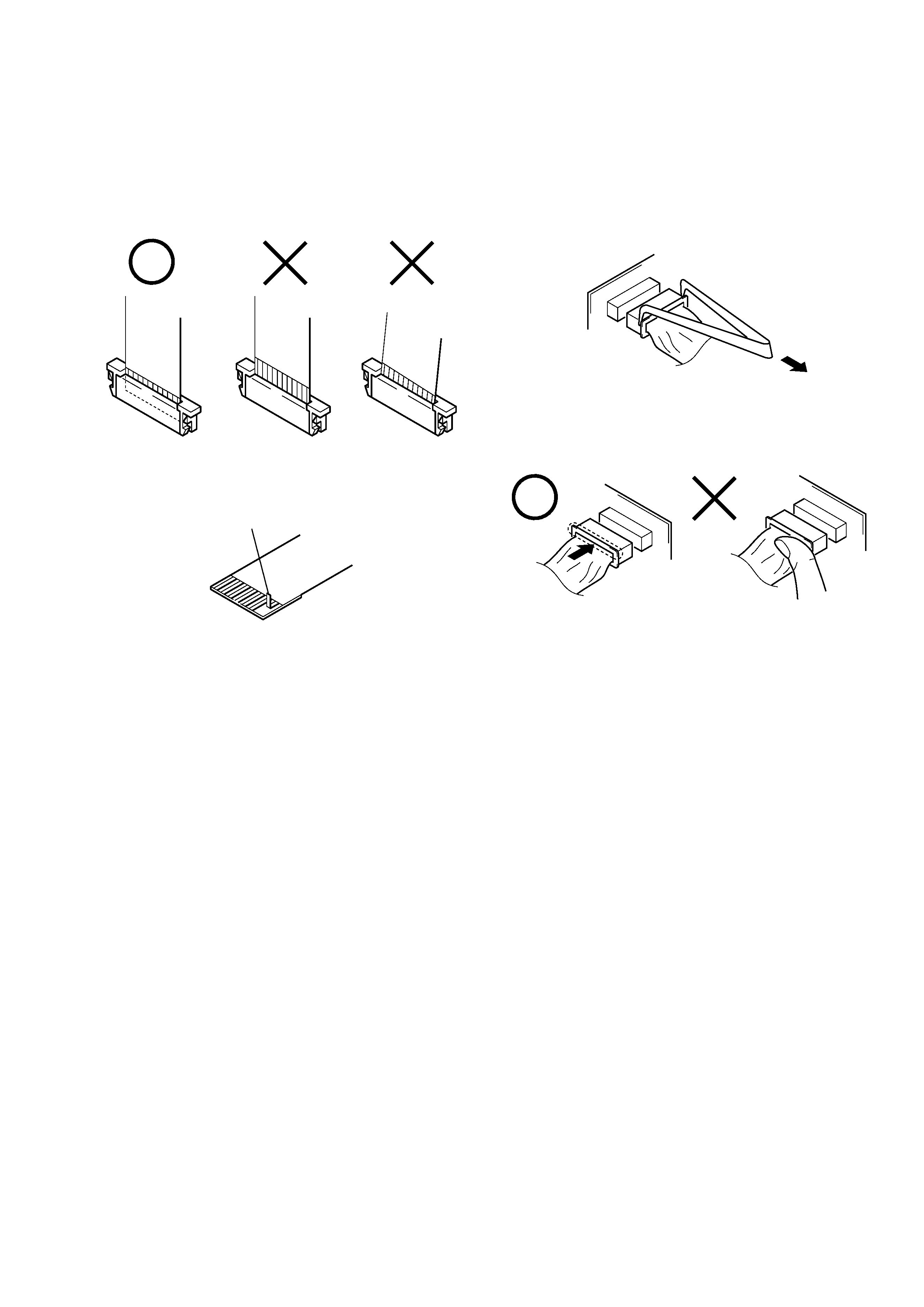
1-1
SECTION 1
SERVICE NOTE
DCR-TRV255E/TRV260/TRV265/TRV265E
1-1. NOTE FOR REPAIR
Make sure that the flat cable and flexible board are not cracked of
bent at the terminal.
Do not insert the cable insufficiently nor crookedly.
Cut and remove the part of gilt
which comes off at the point.
(Be careful or some
pieces of gilt may be left inside)
When remove a connector, don't pull at wire of connector.
It is possible that a wire is snapped.
When installing a connector, don't press down at wire of connector.
It is possible that a wire is snapped.
1-2. POWER SUPPLY DURING REPAIRS
In this unit, about 10 seconds after power is supplied to the battery terminal using the regulated power supply (8.4V), the power is shut off so
that the unit cannot operate.
The following method is available to prevent this.
Method 1.
Use the AC power adaptor (AC-L10, AC-VQ800 etc.).
