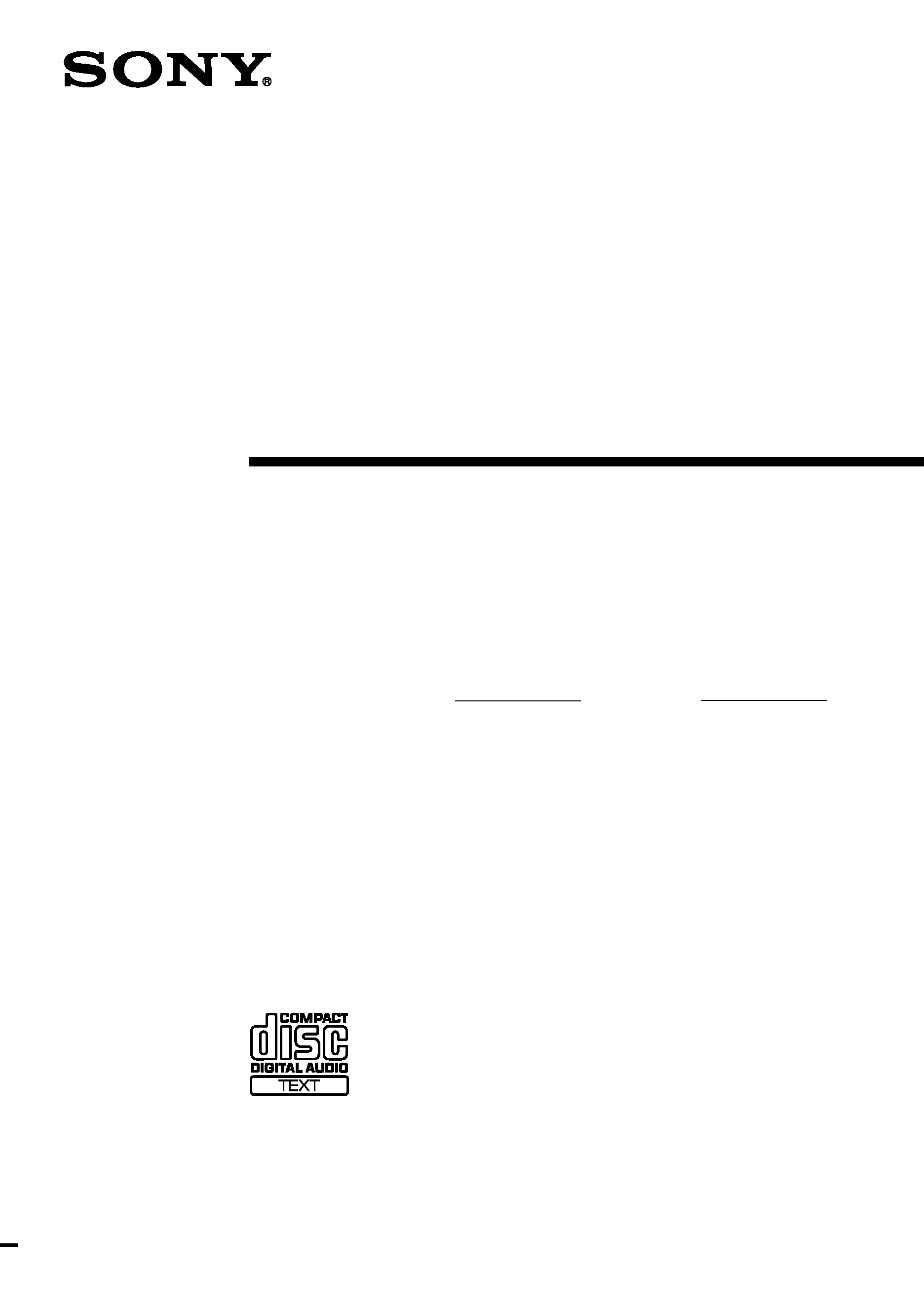
Micro Hi-Fi
Component
System
© 2002 Sony Corporation
Operating Instructions
4-241-222-12 (1)
CMT-L7HD
Owner's Record
The model and serial numbers are located on the rear of the unit. Record the serial
number in the space provided below. Refer to them whenever you call upon your Sony
dealer regarding this product.
Model No.
Serial No.
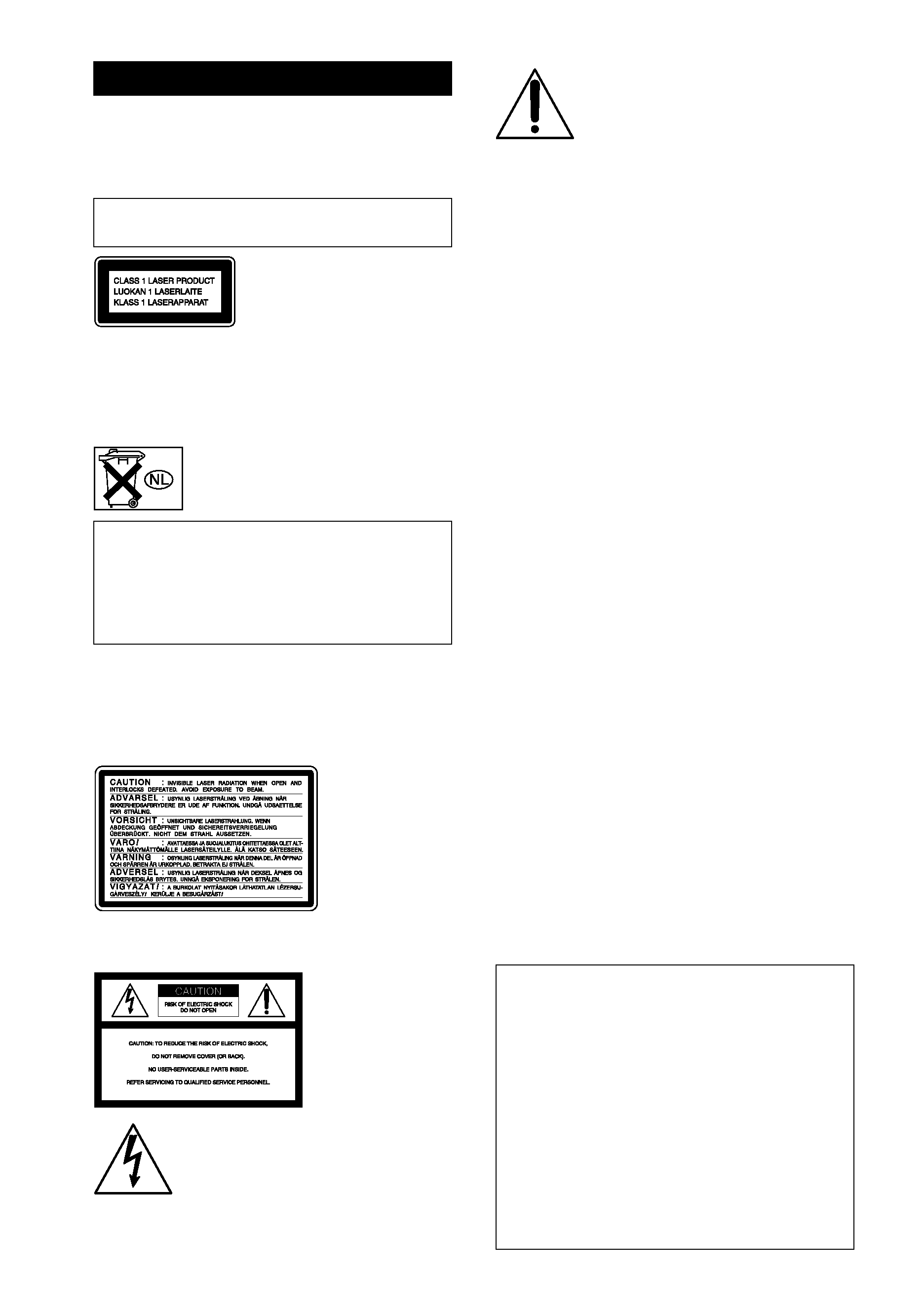
2GB
WARNING
To prevent fire or shock hazard, do not
expose the unit to rain or moisture.
To avoid electrical shock, do not open the cabinet.
Refer servicing to qualified personnel only.
Do not install the appliance in a confined space,
such as a bookcase or built-in cabinet.
This appliance is classified as
a CLASS 1 LASER product.
This label is located on the
rear exterior.
To prevent fire, do not cover the ventilation of the
apparatus with news papers, table-cloths, curtains,
etc. And don't place lighted candles on the apparatus.
To prevent fire or shock hazard, do not place objects
filled with liquids, such as vases, on the apparatus.
Don't throw away the battery with
general house waste, dispose of it
correctly as chemical waste.
IN NO EVENT SHALL SELLER BE LIABLE
FOR ANY DIRECT, INCIDENTAL OR
CONSEQUENTIAL DAMAGES OF ANY
NATURE, OR LOSSES OR EXPENSES
RESULTING FROM ANY DEFECTIVE
PRODUCT OR THE USE OF ANY PRODUCT.
US and foreign patents licensed from Dolby
Laboratories.
NOTICE FOR THE CUSTOMERS IN EUROPE
The following caution label is located inside the
apparatus.
NOTICE FOR THE CUSTOMERS IN THE
U.S.A.
This symbol is intended to alert the
user to the presence of uninsulated
"dangerous voltage" within the
product's enclosure that may be of
sufficient magnitude to constitute a
risk of electric shock to persons.
This symbol is intended to alert the
user to the presence of important
operating and maintenance (servicing)
instructions in the literature
accompanying the appliance.
CAUTION
The use of optical instruments with this product will
increase eye hazard.
Note to CATV system installer:
This reminder is provided to call the CATV system
installer's attention to Article 820-40 of the NEC that
provides guidelines for proper grounding and, in
particular, specifies that the cable ground shall be
connected to the grounding system of the building, as
close to the point of cable entry as practical.
WARNING
This equipment has been tested and found to comply
with the limits for a Class B digital device, pursuant
to Part 15 of the FCC Rules. These limits are
designed to provide reasonable protection against
harmful interference in a residential installation. This
equipment generates, uses, and can radiate radio
frequency energy and, if not installed and used in
accordance with the instructions, may cause harmful
interference to radio communications. However,
there is no guarantee that interference will not occur
in a particular installation. If this equipment does
cause harmful interference to radio or television
reception, which can be determined by turning the
equipment off and on, the user is encouraged to try to
correct the interference by one or more of the
following measures:
Reorient or relocate the receiving antenna.
Increase the separation between the equipment and
receiver.
Connect the equipment into an outlet on a circuit
different from that to which the receiver is
connected.
Consult the dealer or an experienced radio/TV
technician for help.
If you have any questions about this product, you may
call; Sony customer Information Center 1-800-488-
7669. The Number below is for the FCC related
matters only.
Regulatory Information
Declaration of Conformity
Trade name: SONY
Model No.: HCD-L7HD
Responsible Party: Sony Electronics Inc.
Address: 680 Kinderkamack Road, Oradell, NJ.
07649 USA
Telephone No.: 201-930-6972
This device complies with Part 15 of the FCC
Rules. Operation is subject to the following two
conditions:
(1)This device may not cause harmful interference,
and (2)this device must accept any interference
received, including interference that may cause
undesired operation.
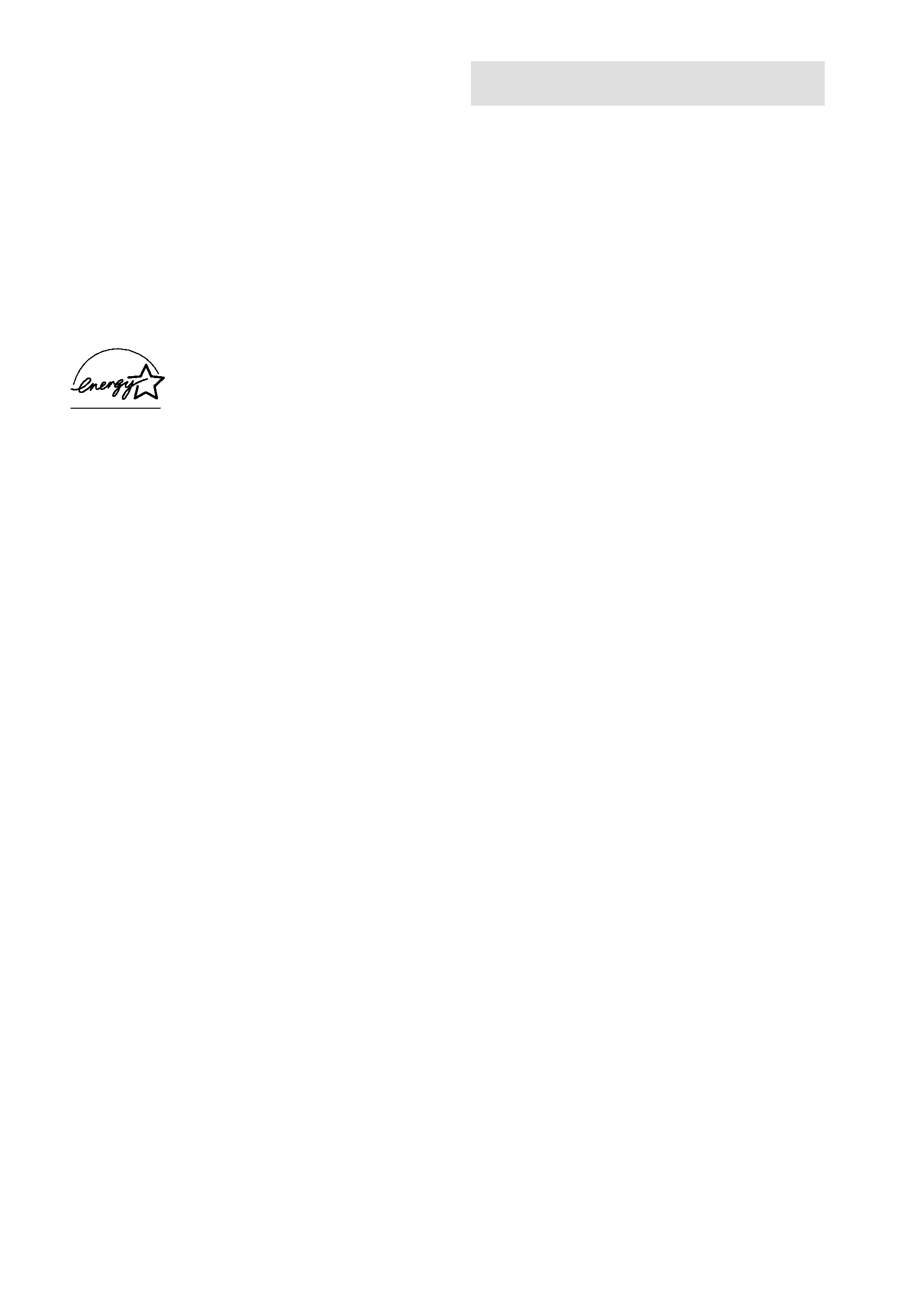
3GB
CAUTION
You are cautioned that any changes or modifications
not expressly approved in this manual could void
your authority to operate this equipment.
NOTICE FOR THE CUSTOMERS IN
CANADA
CAUTION
TO PREVENT ELECTRIC SHOCK, DO NOT USE
THIS POLARIZED AC PLUG WITH AN
EXTENSION CORD, RECEPTACLE OR OTHER
OUTLET UNLESS THE BLADES CAN BE FULLY
INSERTED TO PREVENT BLADE EXPOSURE.
Except for European model:
ENERGY STAR® is a U.S.
registered mark.
As an
ENERGY STAR® partner,
Sony Corporation has determined
that this product meets the
ENERGY STAR® guidelines for
energy efficiency.
On moisture condensation
If the system is brought directly from a cold place to a
warm place, or is placed in a room where heat has just
been turned on, moisture may condense on or inside
the system. Since condensation may damage the
system. Leave the system turned off for about an
hour until the moisture evaporates.
Notes on the hard disc
This system records a music to an internal hard disc.
Although the hard disc has safety devices to prevent
losing data due to mechanical vibration, shock or
dust, you should be careful when handling the system.
Avoid damaging your data:
· Do not cause a shock or strong vibration to the
system.
· Do not place the system in a location subject to
mechanical vibration or in unstable location.
· Do not move the system while the power is on.
· Do not pull out the power cord during playback or
recording.
· The storage mode is factory set to "AUTO".
Each CD track is automatically recorded after it has
been played back. (for details, see page 24)
· Do not use the system in a place subject to extreme
changes in temperature (temperature gradient less
than 10
°C/ hour).
· Do not change the hard disc or add another hard
disc by yourself. This may damage the system.
If the hard disc is damaged, data cannot be restored or
recovered.
For M-crew
· Duplication of any or all of the contents of this
software and instruction manual or lending of this
software to third parties without the express
permission of the copyright holder is strictly
prohibited by copyright law.
· Sony cannot be held liable in any way for monetary
losses, lost profits or claims from third parties
arising from the use of this software.
· Should any manufacturing defects occur, Sony's
responsibility shall be limited solely to replacing
said defective merchandise.
· This software is approved for use only with the
specified equipment.
· Sony reserves the right to change software
specifications without prior notice. Other related
software and services provided are also subject to
change without prior notice.
Program
1997-2002 Sony Corporation
Documentation
2002 Sony Corporation
2002 Sony Corporation All rights reserved.
· M-crew and LabelMaker are the registered
trademarks of Sony Corporation.
· Microsoft, MS-DOS and Windows are the
registered trademarks of Microsoft Corporation.
· IBM and PC/AT are the registered trademarks of
International Business Machines Corporation.
· Macintosh is the registrated trademark of Apple
Computer Inc.
· Gracenote CDDB or Gracenote CDDB Music
Recognition ServiceSM
· Powered by Gracenote CDDB
· Other companies and product names are the
trademarks or the registered trademarks of each
company.
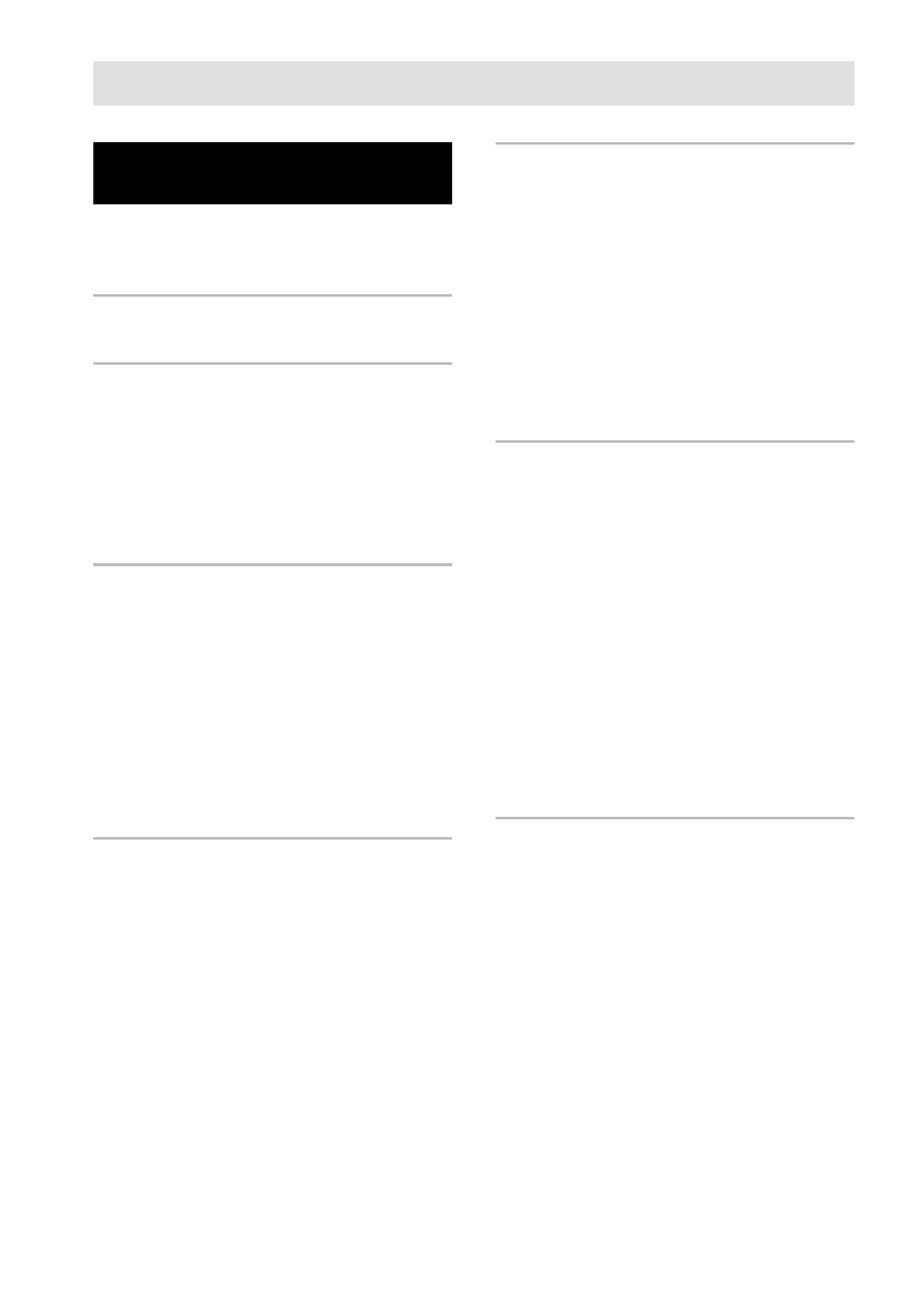
4GB
Table of Contents
List of Button Locations and
Reference Pages
Main unit ............................................... 6
Remote control ...................................... 7
Overview
Getting Started
Hooking up the system .......................... 9
Inserting two size AAA (R03) batteries
into the remote .............................. 12
Using the wall hanging bracket ........... 12
Setting the clock .................................. 13
CD
Loading the CD ................................... 14
Playing the CD
-- Normal Play/Shuffle Play/
Repeat Play ................................... 14
Programing the CD tracks
-- Program Play ............................ 15
Labelling a CD
-- Disc Memo ............................... 16
HD - Play
Playing the HD
-- Normal Play/Shuffle Play/
Repeat Play ................................... 18
Registering a track to a playlist
-- Playlist Play .............................. 19
Locating a desired album or track
-- Keyword Search/
Highlight Play ............................... 20
Playing a registered album
-- Album Favorites ....................... 22
Playing an album you listened to recently
-- History ...................................... 22
HD - Recording
Notes on recording .............................. 23
Recording a CD to the HD
-- Auto Storage/
High-Speed Synchro Storage ........ 24
Recording to the HD manually
-- Manual Recording .................... 26
Recording tips
-- Making tracks/Smart Space/
Adjusting the recording level ........ 26
HD - Editing
Labelling a track, album or playlist
-- Name Function ......................... 30
Erasing recordings
-- Erase Function .......................... 32
Moving recorded tracks or albums
-- Move Function ......................... 33
Dividing recorded tracks
-- Divide Function ........................ 34
Combining recorded tracks
-- Combine Function .................... 35
Undoing the last edit
-- Undo Function .......................... 36
Tuner
Presetting radio stations ....................... 37
Listening to the radio
-- Preset Tuning/Manual Tuning ... 38
Labelling the preset stations
-- Station Name ............................ 39
Using the Radio Data System (RDS)* ... 39

5GB
* European model only
Sound Adjustment
Adjusting the sound
-- DSG .......................................... 40
Timer
Falling asleep to music
-- Sleep Timer .............................. 40
Waking up to music
-- Daily Timer .............................. 41
Timer recording radio programs .......... 42
Display
Turning off the display
-- Power Saving Mode ................. 44
Changing the illumination level .......... 44
Using the display ................................. 44
M-crew
Overview ............................................. 46
System requirements ........................... 47
Installing the software ......................... 47
Connections ......................................... 50
Setup procedure for your computer
system ............................................ 50
Installing LabelMaker 5.1 ................... 53
Uninstalling the software ..................... 53
Starting up the software ....................... 54
Quitting the software ........................... 54
Using the Help ..................................... 54
Optional Components
Hooking up optional components ........ 56
Listening to audio from a connected
component ..................................... 57
Recording audio from a connected
component ..................................... 57
Recording on a connected component ... 58
Troubleshooting
Problems and remedies ........................ 59
Self-diagnosis display .......................... 62
Additional Information
Precautions .......................................... 64
Specifications ...................................... 65
