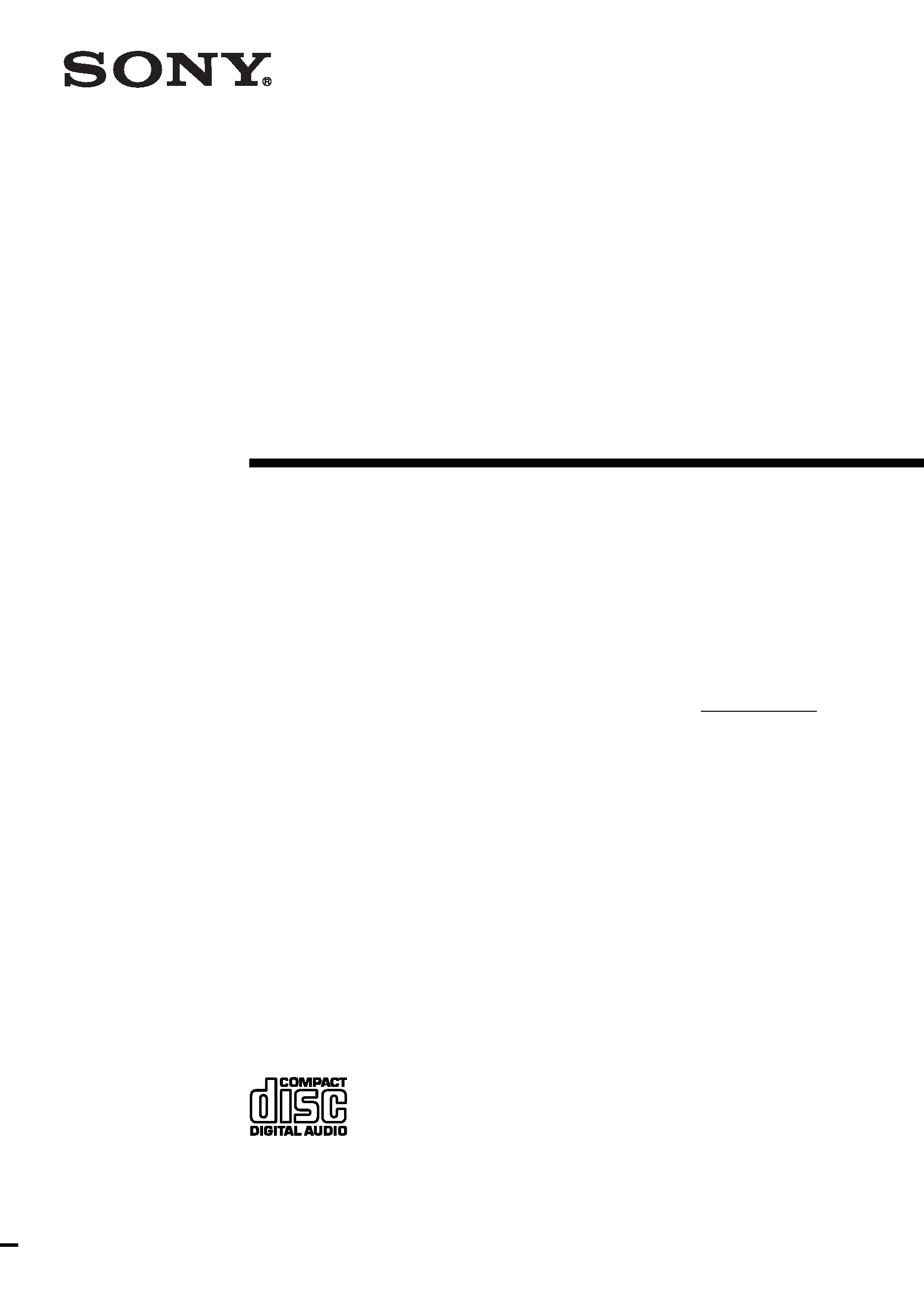
Operating Instructions
Owner's Record
The model and serial numbers are located at the rear. Record the serial number in the space
provided below. Refer to them whenever you call upon your Sony dealer regarding this
product.
Model No. CMT-CP11
Serial No.
Micro HiFi
Component
System
4-227-681-11(1)
©2000 Sony Corporation
CMT-CP11
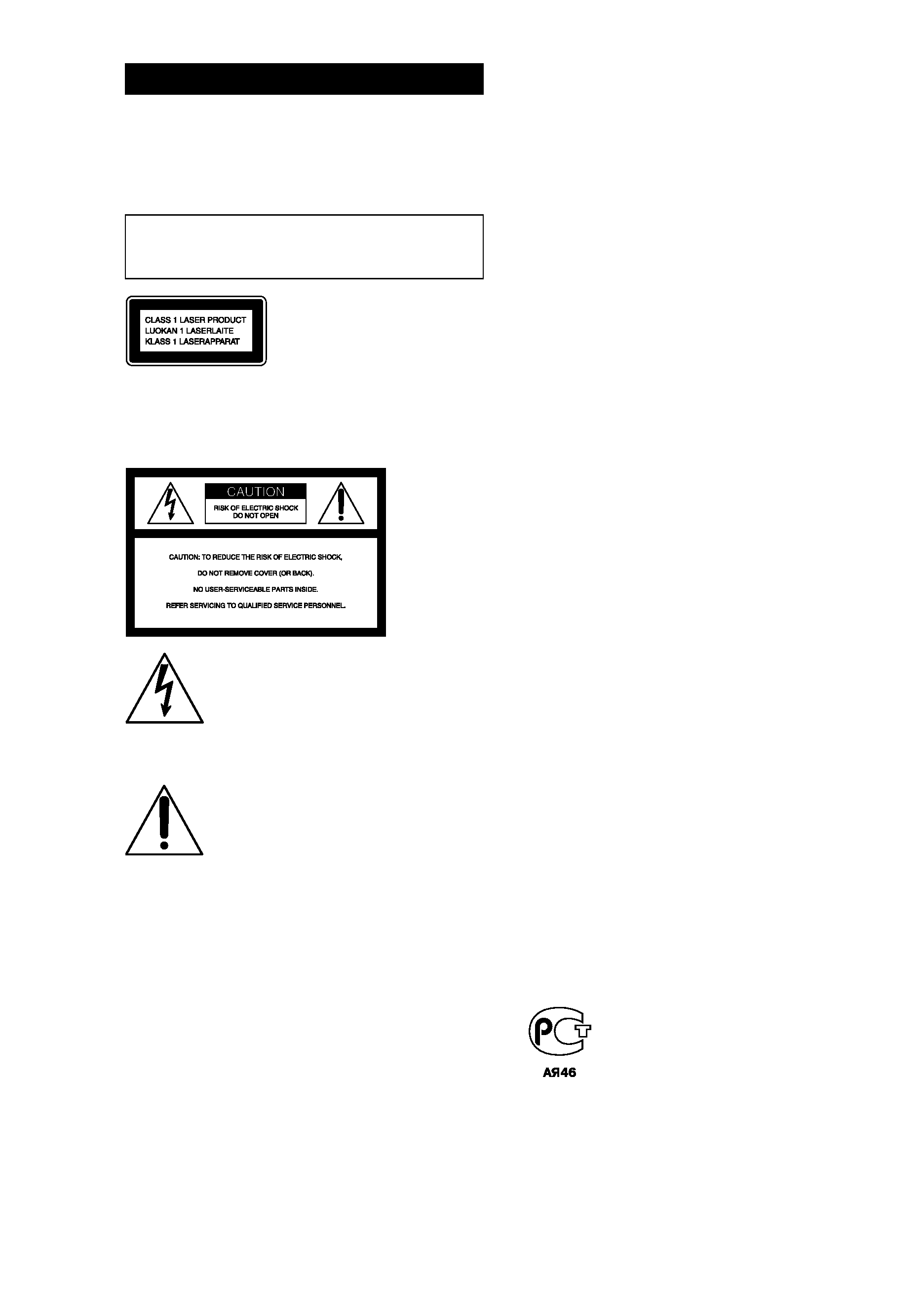
2
WARNING
To prevent fire or shock hazard, do not
expose the unit to rain or moisture.
To avoid electrical shock, do not open the cabinet.
Refer servicing to qualified personnel only.
Do not install the appliance in a confined space,
such as a bookcase or built-in cabinet.
This appliance is classified as
a CLASS 1 LASER product.
The CLASS 1 LASER
PRODUCT MARKING is
located on the rear exterior.
NOTICE FOR THE CUSTOMERS IN
THE U.S.A.
This symbol is intended to alert the
user to the presence of uninsulated
"dangerous voltage" within the
product's enclosure that may be of
sufficient magnitude to constitute a
risk of electric shock to persons.
This symbol is intended to alert the
user to the presence of important
operating and maintenance (servicing)
instructions in the literature
accompanying the appliance.
CAUTION
The use of optical instruments with this product will
increase eye hazard.
INFORMATION
This equipment has been tested and found to comply
with the limits for a Class B digital device, pursuant
to Part 15 of the FCC Rules. These limits are
designed to provide reasonable protection against
harmful interference in a residential installation. This
equipment generates, uses, and can radiate radio
frequency energy and, if not installed and used in
accordance with the instructions, may cause harmful
interference to radio communications. However, there
is no guarantee that interference will not occur in a
particular installation. If this equipment does cause
harmful interference to radio or television reception,
which can be determined by turning the equipment
off and on, the user is encouraged to try to correct the
interference by one or more of the following
measures:
Reorient or relocate the receiving antenna.
Increase the separation between the equipment and
receiver.
Connect the equipment into an outlet on a circuit
different from that to which the receiver is
connected.
Consult the dealer or an experienced radio/TV
technician for help.
CAUTION
You are cautioned that any changes or modifications
not expressly approved in this manual could void
your authority to operate this equipment.
NOTICE FOR THE CUSTOMERS IN
CANADA
CAUTION
TO PREVENT ELECTRIC SHOCK, DO NOT USE
THIS POLARIZED AC PLUG WITH AN
EXTENSION CORD, RECEPTACLE OR OTHER
OUTLET UNLESS THE BLADES CAN BE FULLY
INSERTED TO PREVENT BLADE EXPOSURE.
This system is equipped with the Dolby* B-type noise
reduction system.
* Dolby noise reduction manufactured under license
from Dolby Laboratories Licensing Corporation.
"DOLBY" and the double-D symbol ; are
trademarks of Dolby Laboratories Licensing
Corporation.
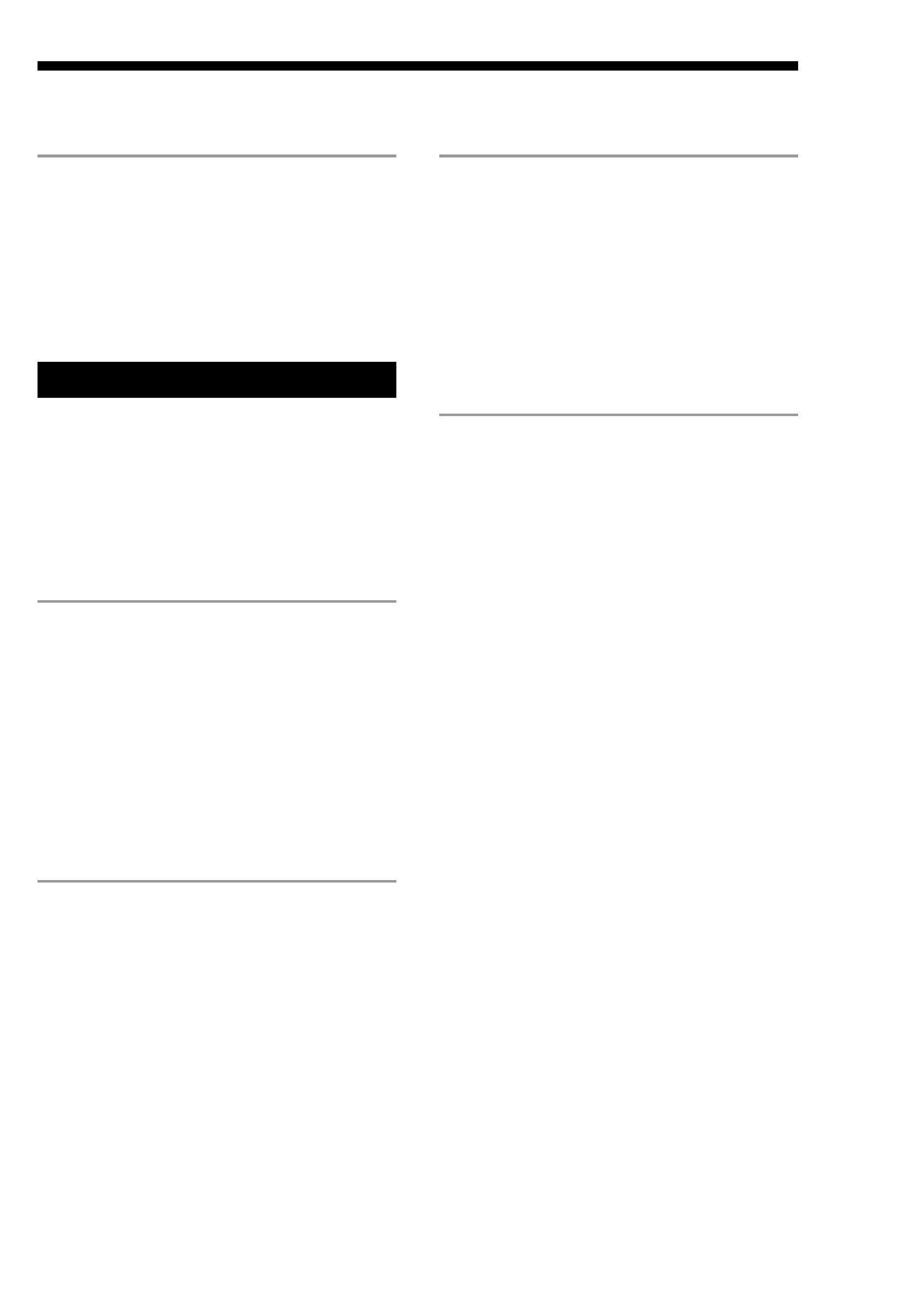
3
* European model only
Table of Contents
Getting Started
Step 1: Hooking up the system ................ 4
Step 2: Setting the time ............................ 6
Step 3: Presetting radio stations
-- Preset ............................................. 7
Connecting optional components .............. 8
Basic Operations
Playing a CD -- Normal Play ................. 11
Recording from a CD to a tape
-- CD Synchro Recording ............... 12
Listening to the radio -- Preset Tuning .. 13
Recording from the radio ........................ 15
Playing a tape .......................................... 16
The CD Player
Checking the remaining playing time on the
CD .................................................... 18
Playing CD tracks repeatedly
-- Repeat Play .................................. 18
Playing CD tracks in random order
-- Shuffle Play ................................. 19
Playing CD tracks in a favorite order
Program Play ............................... 20
The Tape Deck
Recording to a tape manually .................. 21
Recording your favorite CD tracks to a tape
-- Program Edit ................................ 22
Other Features
Adjusting the sound ................................ 23
Using the Radio Data System (RDS)* .... 24
Falling asleep to music
-- Sleep Timer ................................. 24
Waking up to music -- Daily Timer ....... 25
Timer-activated recording of radio
programs -- REC Timer .................. 26
Additional Information
Precautions .............................................. 28
Troubleshooting ...................................... 29
Specifications .......................................... 31
Parts identification for the remote ........... 33
Index ........................................................ 34
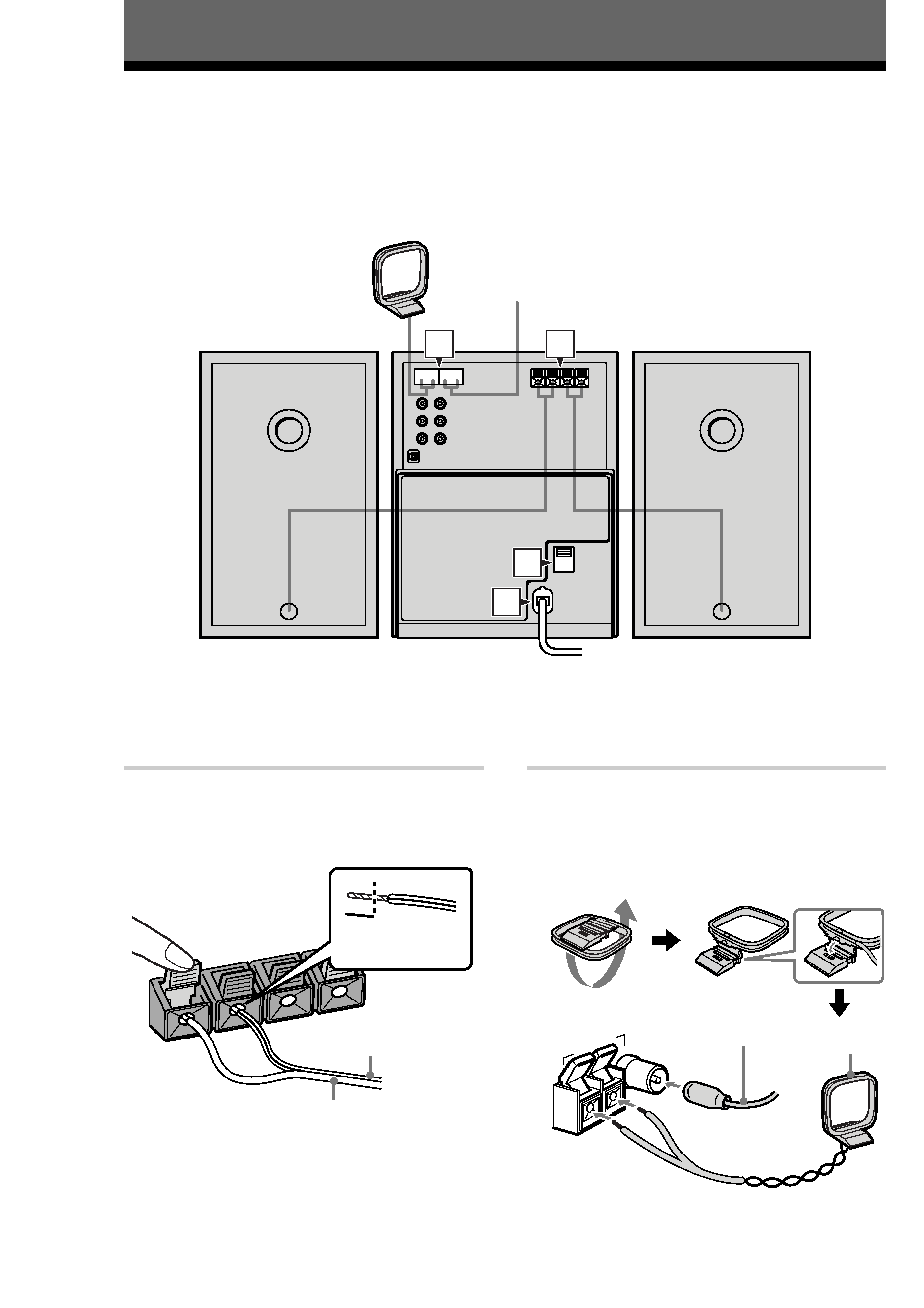
4
Getting Started
Step 1: Hooking up the system
Follow steps 1 through 4 of the procedure below to hook up your system using the supplied cords and
accessories.
4
3
2
1
1 Connect the speakers.
Connect the right and left speaker cords to
the SPEAKER terminals of the same color.
3
#
# L
3 R
Note
Keep the speaker cords away from the antennas
to prevent noise.
2 Connect the FM and AM antennas.
Set the AM loop antenna up before
connecting it.
Jack type A
FM
75
AM
U
ANTENNA
AM loop antenna
FM antenna
Right speaker
Left speaker
Solid (3)
Stripe (#)
Insert this
portion
AM loop
antenna
Extend the FM
wire antenna
horizontally
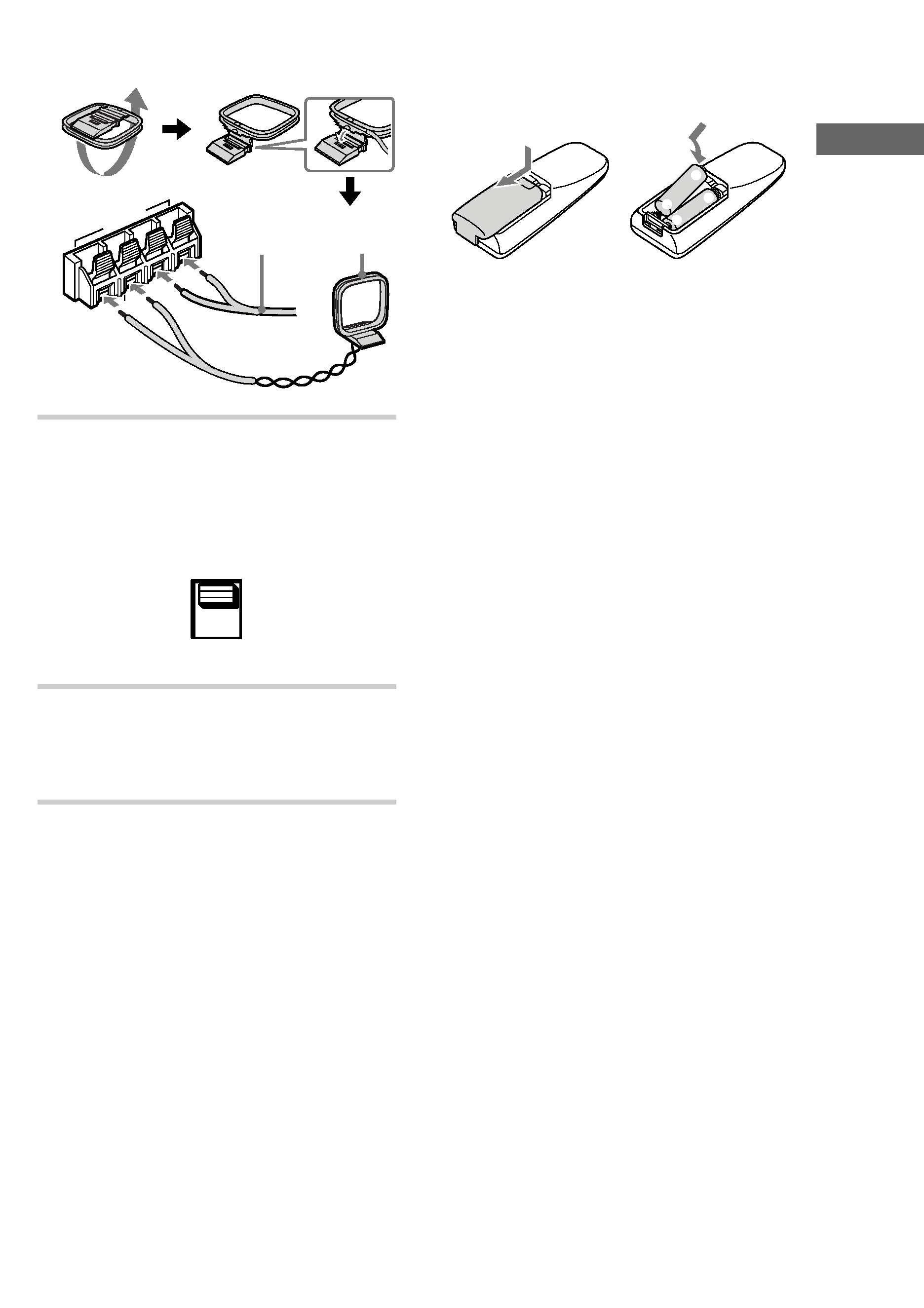
5
Getting
Started
Jack type B
FM
75
AM
ANTENNA
U
U
3 For models with a voltage selector, set
VOLTAGE SELECTOR to the local
power line voltage.
VOLTAGE
SELECTOR
110V~120V
220V~240V
4 Connect the power cord to a wall outlet.
If the plug does not fit the wall socket,
detach the supplied plug adaptor (only for
models equipped with an adaptor).
Inserting two size-AA (R6)
batteries into the remote
E
E
e
e
Tip
With normal use, the batteries should last for about
six months. When the remote no longer operates the
system, replace both batteries with new ones.
Notes on batteries
· Make sure the battery poles (plus/minus) are
properly oriented.
· Do not use a new battery with an old one.
· Do not use different types of batteries together.
· If you do not use the remote for a long period of
time, remove the batteries to prevent possible
damage from battery leakage and corrosion.
· Do not use a battery that is leaking.
· If a battery has leaked, clean the battery
compartment and replace all the batteries.
· Do not place the remote in an extremely hot or
humid place.
· Do not expose the remote sensor to direct sunlight
or lighting apparatuses. Doing so may cause a
malfunction.
AM loop
antenna
Extend the FM
wire antenna
horizontally
