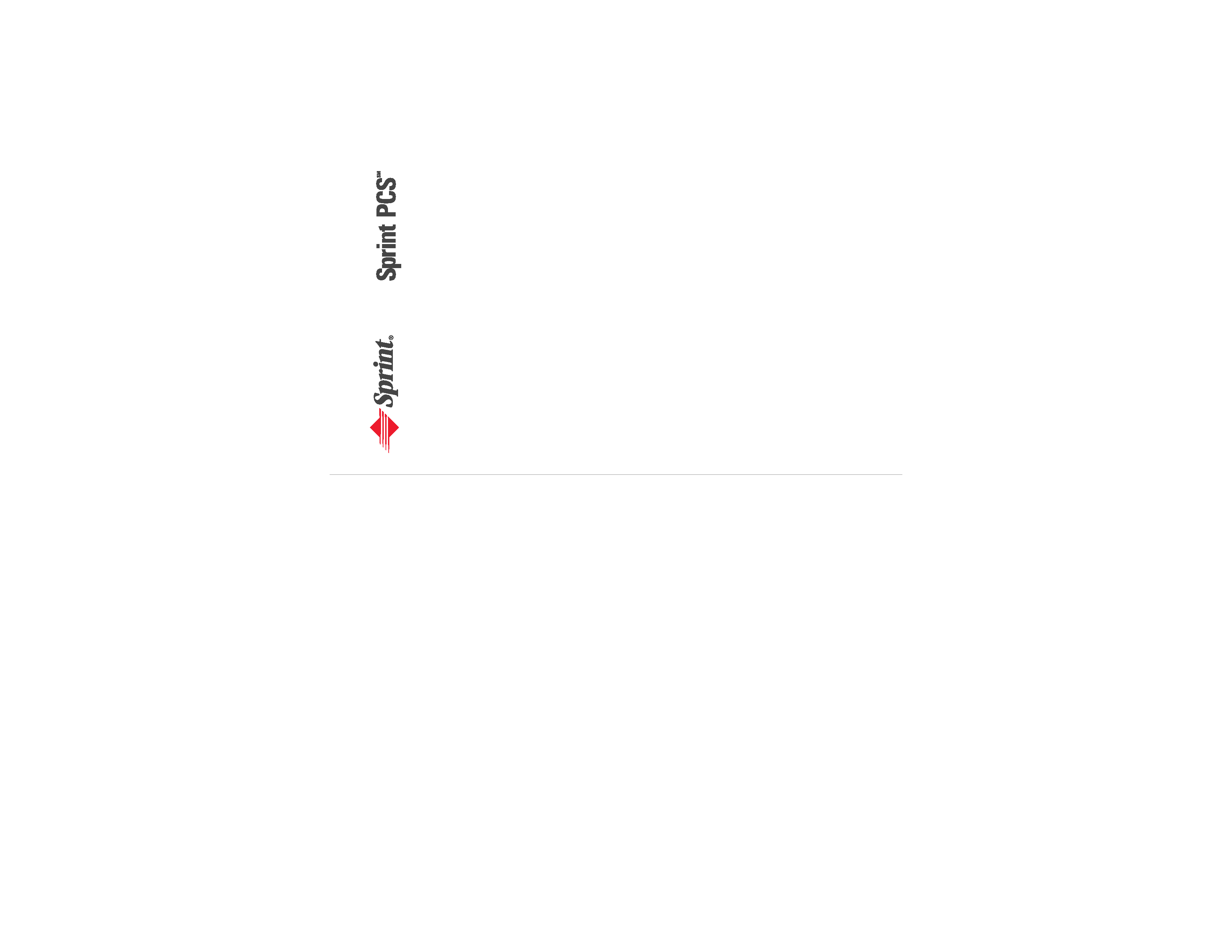
User
Guide
QUALCOMM QCP-2700/2700F
Sony CM-B1201SPR
Sprint
Personal
Communication
ServicesTM
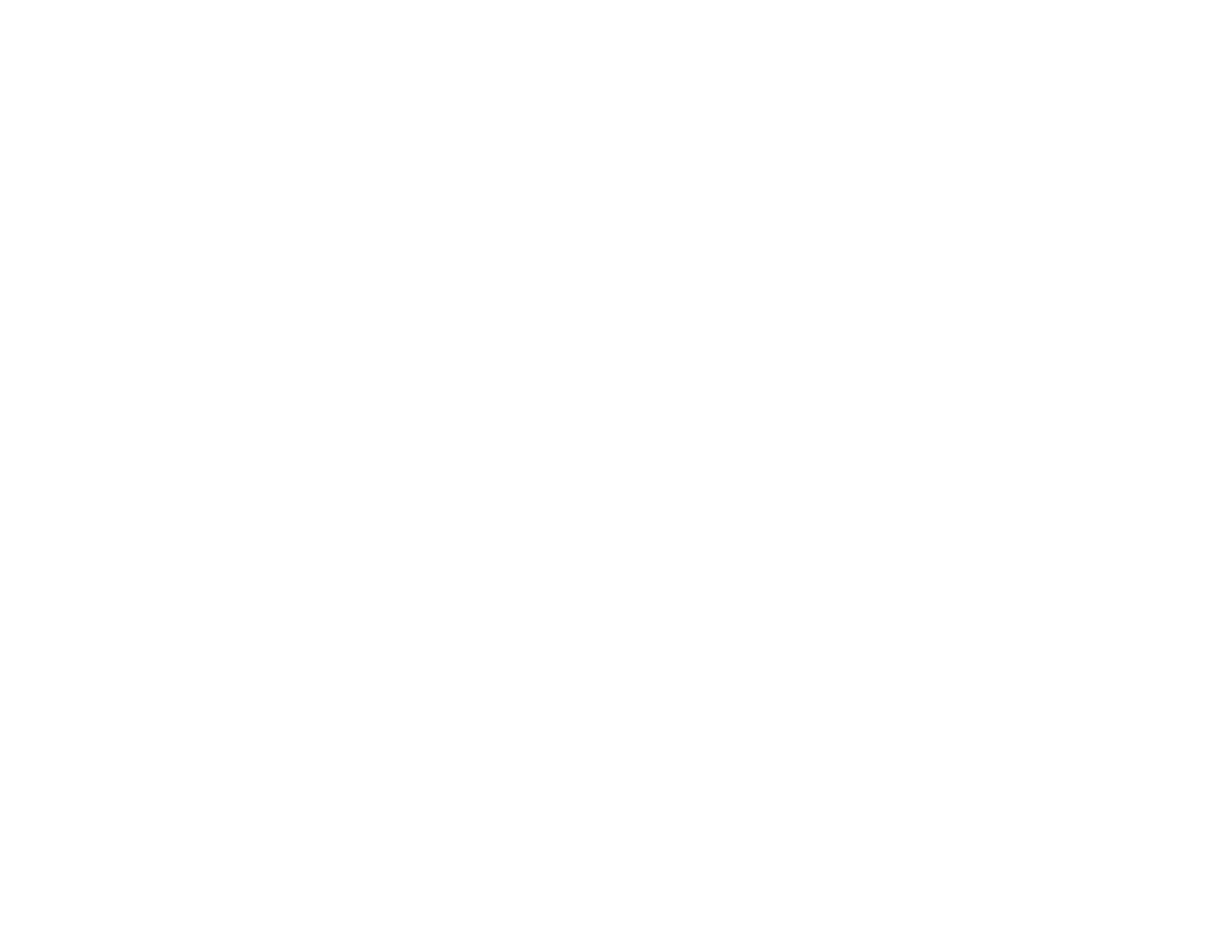
Sprint PCS.
SM
It's not just a better phone.
It's a better connection.SM
(LIT048 JUL97)
80-68295-1, Rev-

This phone will work only with service from Sprint PCS, which must be
purchased separately. See Terms and Conditions of Services.
©1997 Sprint Spectrum L.P. All rights reserved. No reproduction in whole or in
part without prior written approval. Sprint and the diamond logo are registered
trademarks of Sprint Communications Company L.P. Sprint PCS and Sprint
Personal Communication Services are trademarks of Sprint Communications
Company L.P., used under license. Sony is a registered trademark of Sony
Corporation. QUALCOMM and Digital by QUALCOMM are registered trademarks
and QCP - 2700F and QCP 2700 are trademarks of QUALCOMM Incorporated. All
other trademarks are the property of their respective owners.
Printed in the U.S.A.
First things first:
Call us to get activated.
Before you can use your new Sprint PCS Phone,TM you need to
open your Sprint PCS Account in other words, activate your
phone. You do that by calling 1-888-715-4588 (in Southern
California, call 1-800-PCS-6699) from any phone other than
your new Sprint PCS Phone. This call is toll-free.
Note: If a Sprint PCS Sales Representative has already activated
your phone, then there's no need to place this call. Instead, see
"How to unlock your phone" on the next page.
What you shuld know before you call.
The call may take up to 30 minutes.
A credit check will be run.
Your Sprint PCS Phone will be ready for use about an hour
after this call is finished.
What you should have handy.
Your new Sprint PCS Phone
The original packaging for your new phone
Your billing address
Your social security number or tax ID number
1
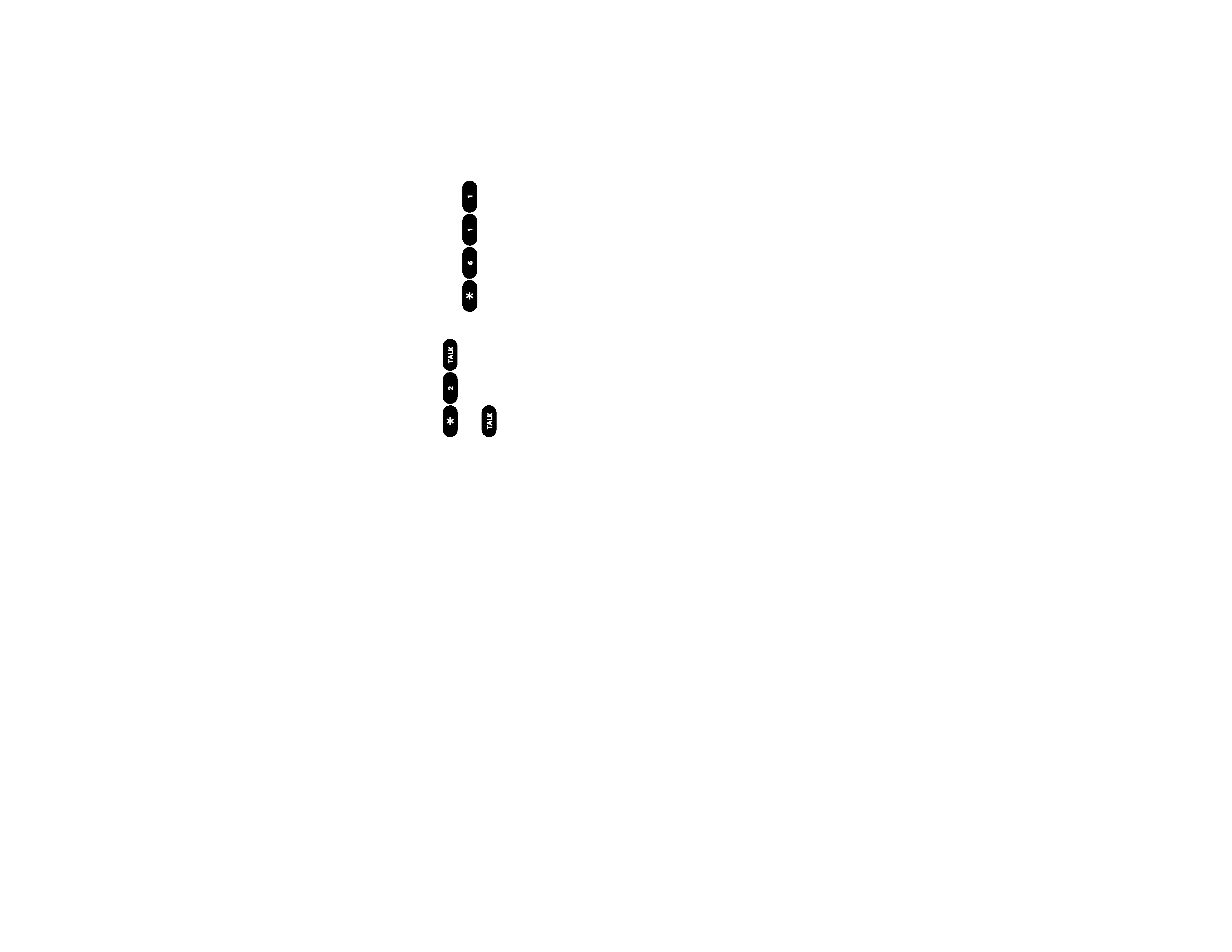
How to get help.
If you need help with this or anything else, we hope you'll
call Sprint PCS Customer Care at 1-888-211-4PCS (4727).
In Southern California, call 1-800-455-4551. You also can press
from your activated Sprint PCS Phone
(in Southern California, press
). A Sprint PCS Customer Advocate will answer (24 hours
a day) and be happy to assist you.
Our services are provided to you under certain terms and
conditions all of which are listed in the brochures included
in the box your phone came in.
3
2
Your driver's license number
Pen and paper to write down your new
Sprint PCS Phone Number
During this call, a Sprint PCS Customer Advocate will collect your
information as well as help you select your Sprint PCS Service
Features and a calling plan. Once you've made all your selections,
the advocate will guide you through the activation process.
How to unlock your phone.
If you received your phone in the mail, you need to unlock it
before you can begin making calls. Just follow these simple steps:
1. Turn on your phone.
2. Press the dial to select "UNLOCK."
3. Enter your four-digit lock code. (This code typically is the last
four digits of your Sprint PCS Phone Number or the last four
digits of your social security number.)

Table of Contents
First things first: Call us to get activated.
1
What you should know before you call.
1
What you should have handy.
1
How to unlock your phone.
2
How to get help.
3
Introduction.
9
Getting to know your phone.
10
Function keys.
14
Display indicators.
16
Using the battery.
18
Installing and removing the battery.
18
Charging the battery.
18
Charging with the AC adapter.
20
Turning your phone on and off.
21
Standby status.
21
Power Save mode.
22
Basic functions.
23
Making a call.
23
Correcting dialing mistakes.
24
Answering calls.
24
Where you can use your phone.
24
What you'll see.
25
Calling experience.
26
Using Caller ID.
27
Responding to Call Waiting.
28
Using Three-Way Calling.
29
5
4
