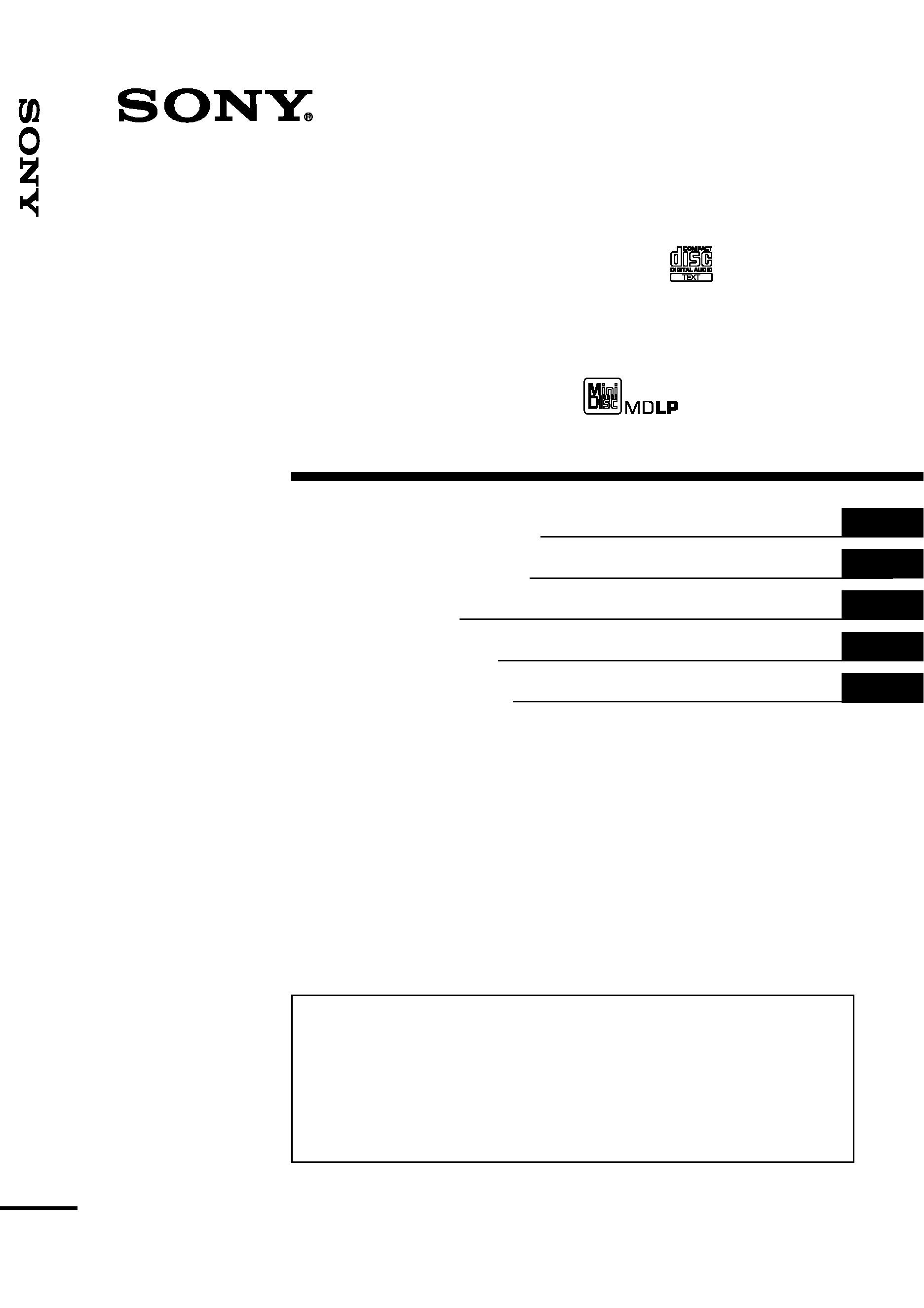
Operating Instructions
Bedienungsanleitung
Mode d'emploi
Istruzioni per l'uso
Gebruiksaanwijzing
F
M
/M
W
/L
W
Co
mp
act-
/M
in
i-
Di
sc
P
layer
Wichtig!
Bitte nehmen Sie sich etwas Zeit, um den Geräte-Pass vollständig
auszufüllen. Wo sich dieser befindet, entnehmen Sie bitte dem in
der hinteren Umshlagseite dieser Bedienungsanleitung.
Si dichiara che l'apparecchio è stato fabbricato in conformità all'art. 2, Comma 1 del D.M. 28.08.
1995 n. 548.
For installation and connections, see the supplied installation/connections manual.
Zur Installation und zum Anschluß siehe die mitgelieferte Installations-/Anschlußanleitung.
En ce qui concerne l'installation et les connexions, consulter le manuel d'installation/
raccordement fourni.
Per l'installazione e i collegamenti, fare riferimento al manuale di istruzioni per
l'installazione e i collegamenti in dotazione.
Zie voor het monteren en aansluiten van het apparaat de bijgeleverde handleiding "Installatie
en aansluitingen".
© 2001 Sony Corporation
3-230-448-11 (1)
NL
IT
FR
GB
DE
FM/MW/LW
Compact Disc Player
CDX-M770 CDX-M670
FM/MW/LW
Mini Disc Player
MDX-M690
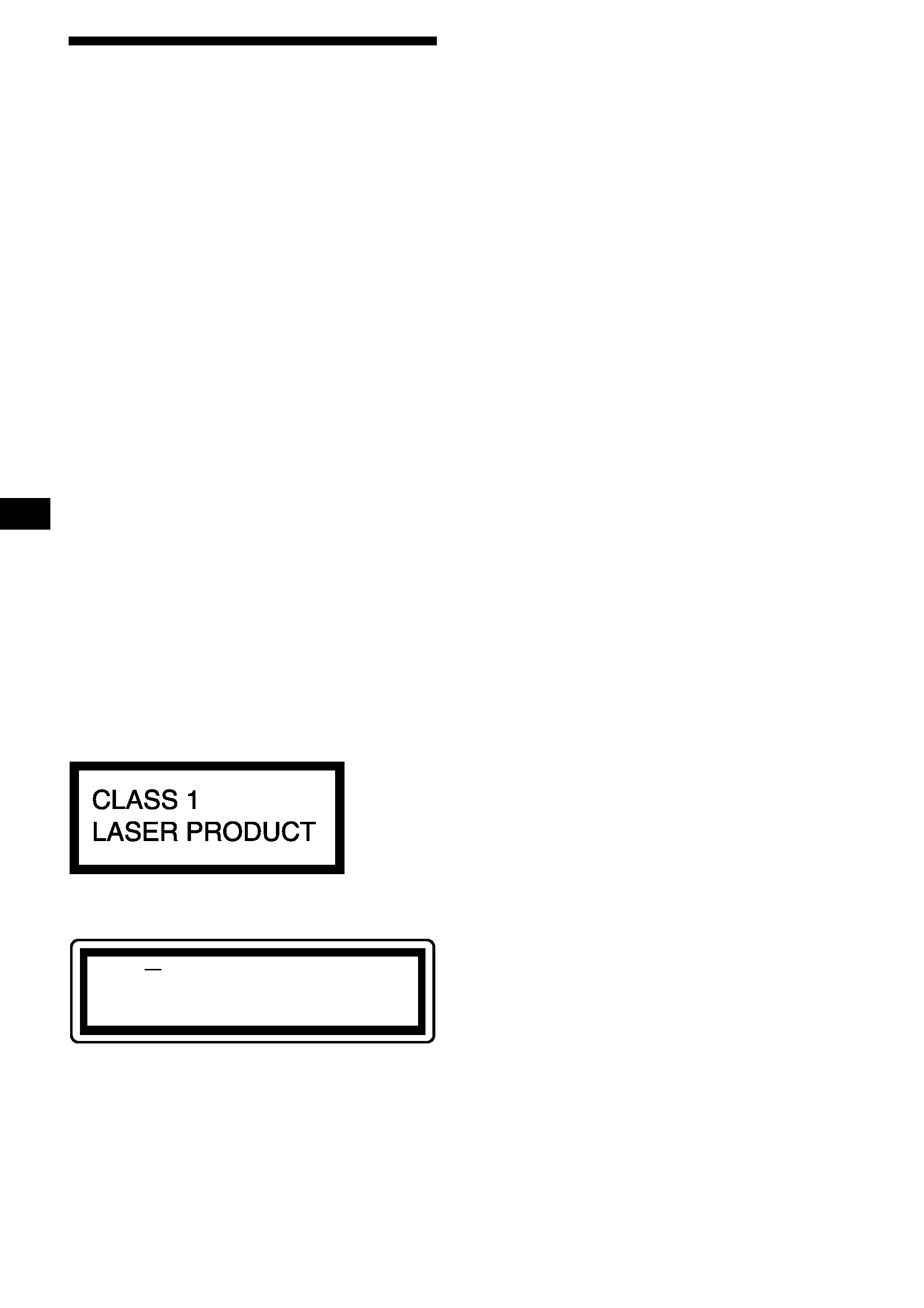
2
Welcome !
Thank you for purchasing this Sony Compact
Disc Player/Mini Disc Player. You can enjoy its
various features even more with:
· Display language*1 choice from English,
German, French, Italian, Dutch, Spanish,
Portuguese, Swedish, Polish, Czech, or
Turkish.
· Optional CD/MD units (both changers and
players)*2.
· MDLP (MiniDisc Long Play) playback.
(MDX-M690 only)
· Optional DAB tuner.
· CD TEXT information (displayed when a CD
TEXT disc*3 is played).
· Supplied controller accessory
Card remote commander RM-X111
Wireless rotary commander RM-X5S (CDX-
M770)
· Optional controller accessories
Wireless rotary commander RM-X5S (CDX-
M670, MDX-M690)
Wired rotary commander RM-X4S (CDX-
M670, MDX-M690)
*1 Some display indications do not appear in the
language you select.
*2 This unit works with Sony products only.
*3 A CD TEXT disc is an audio CD that includes
information such as the disc name, artist name,
and track names. This information is recorded on
the disc.
This label is located on the bottom of the chassis.
This label is located on the drive unit's internal
chassis.
CAUTION
INVISIBLE
DO NOT STARE INTO BEAM OR
VIEW DIRECTLY WITH OPTICAL INSTRUMENTS
LASER RADIATION WHEN OPEN
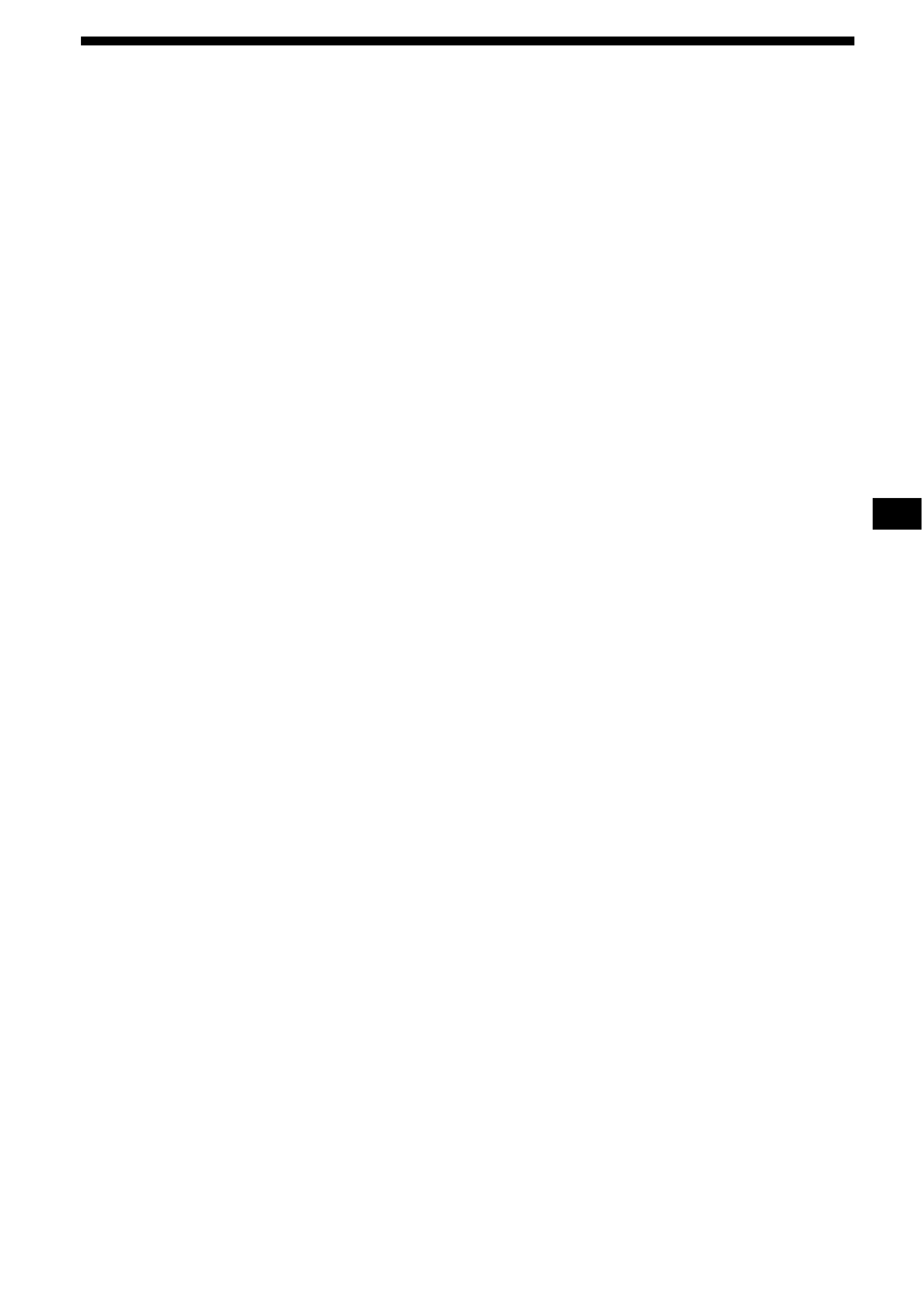
3
Table of Contents
Location of controls. . . . . . . . . . . . . . . . . . . . 4
Precautions . . . . . . . . . . . . . . . . . . . . . . . . . . 6
Notes on CDs. . . . . . . . . . . . . . . . . . . . . . . . . 7
Notes on MDs . . . . . . . . . . . . . . . . . . . . . . . . 8
Getting Started
Resetting the unit . . . . . . . . . . . . . . . . . . . . . . 9
Detaching the main display window . . . . . . . 9
Setting the clock . . . . . . . . . . . . . . . . . . . . . 10
CD/MD
Playing a disc. . . . . . . . . . . . . . . . . . . . . . . . 11
Display items . . . . . . . . . . . . . . . . . . . . . . . . 12
Playing tracks repeatedly
-- Repeat Play . . . . . . . . . . . . . . . . . . . . 12
Playing tracks in random order
-- Shuffle Play . . . . . . . . . . . . . . . . . . . . 12
Labelling a CD
-- Disc Memo*. . . . . . . . . . . . . . . . . . . . 13
Locating a disc by name
-- List-up* . . . . . . . . . . . . . . . . . . . . . . . 14
Selecting specific tracks for playback
-- Bank* . . . . . . . . . . . . . . . . . . . . . . . . . 14
* Functions available with optional CD/MD unit
Radio
Storing stations automatically
-- Best Tuning Memory (BTM). . . . . . . 15
Receiving the stored stations . . . . . . . . . . . . 16
Storing only the desired stations . . . . . . . . . 16
Tuning in a station through a list
-- List-up . . . . . . . . . . . . . . . . . . . . . . . . 17
RDS
Overview of RDS . . . . . . . . . . . . . . . . . . . . 17
Automatic retuning for best reception results
-- AF function . . . . . . . . . . . . . . . . . . . . 18
Receiving traffic announcements
-- TA/TP . . . . . . . . . . . . . . . . . . . . . . . . 19
Presetting RDS stations with AF and TA
setting . . . . . . . . . . . . . . . . . . . . . . . . . . . 19
Tuning in stations by programme type
-- PTY . . . . . . . . . . . . . . . . . . . . . . . . . . 20
Setting the clock automatically
-- CT . . . . . . . . . . . . . . . . . . . . . . . . . . . 21
DAB (optional)
Overview of DAB . . . . . . . . . . . . . . . . . . . . 21
Basic operations of DAB . . . . . . . . . . . . . . 22
Presetting DAB services automatically
-- BTM . . . . . . . . . . . . . . . . . . . . . . . . . 23
Presetting DAB services manually
-- Preset Edit . . . . . . . . . . . . . . . . . . . . . 23
Tuning in DAB programme through a
list . . . . . . . . . . . . . . . . . . . . . . . . . . . . . . 24
Switching multi-channel audio and
DRC . . . . . . . . . . . . . . . . . . . . . . . . . . . . 25
Locating a DAB service
by programme type (PTY) . . . . . . . . . . . 25
Tuning up for your best sound
Setting the equalizer (EQ7). . . . . . . . . . . . . 26
Setting the soundstage menu
-- Dynamic Soundstage Organizer
(DSO) . . . . . . . . . . . . . . . . . . . . . . . . . . . 27
Listening to each programme source
in its registered DSO
-- Source Sound Memory (SSM) . . . . . 28
Adjusting the sound characteristics . . . . . . 28
Selecting the listening position
(CDX-M770 only) . . . . . . . . . . . . . . . . . 29
Adjusting the balance
(BAL) . . . . . . . . . . . . . . . . . . . . . . . . . . . 29
Adjusting the bass
(CDX-M670, MDX-M690 only) . . . . . . 29
Adjusting the treble
(CDX-M670, MDX-M690 only) . . . . . . 30
Adjusting the balance (FAD)
(CDX-M670, MDX-M690 only) . . . . . . 30
Adjusting the front and rear volume
(CDX-M770 only) . . . . . . . . . . . . . . . . . 30
Adjusting the volume of the
subwoofer(s). . . . . . . . . . . . . . . . . . . . . . 31
Other adjustable items
(CDX-M670, MDX-M690 only) . . . . . . 31
Other Functions
Using the rotary commander. . . . . . . . . . . . 32
Quickly attenuating the sound . . . . . . . . . . 33
Selecting the spectrum analyzer . . . . . . . . . 33
Changing the sound and display settings
-- Menu . . . . . . . . . . . . . . . . . . . . . . . . . 34
Labelling a Motion Display . . . . . . . . . . . . 35
Connecting auxiliary audio equipment
(CDX-M770 only) . . . . . . . . . . . . . . . . . 35
Additional Information
Maintenance . . . . . . . . . . . . . . . . . . . . . . . . 36
Removing the unit. . . . . . . . . . . . . . . . . . . . 37
Specifications . . . . . . . . . . . . . . . . . . . . . . . 38
Troubleshooting . . . . . . . . . . . . . . . . . . . . . 39
Error displays/Messages . . . . . . . . . . . . . . . 41
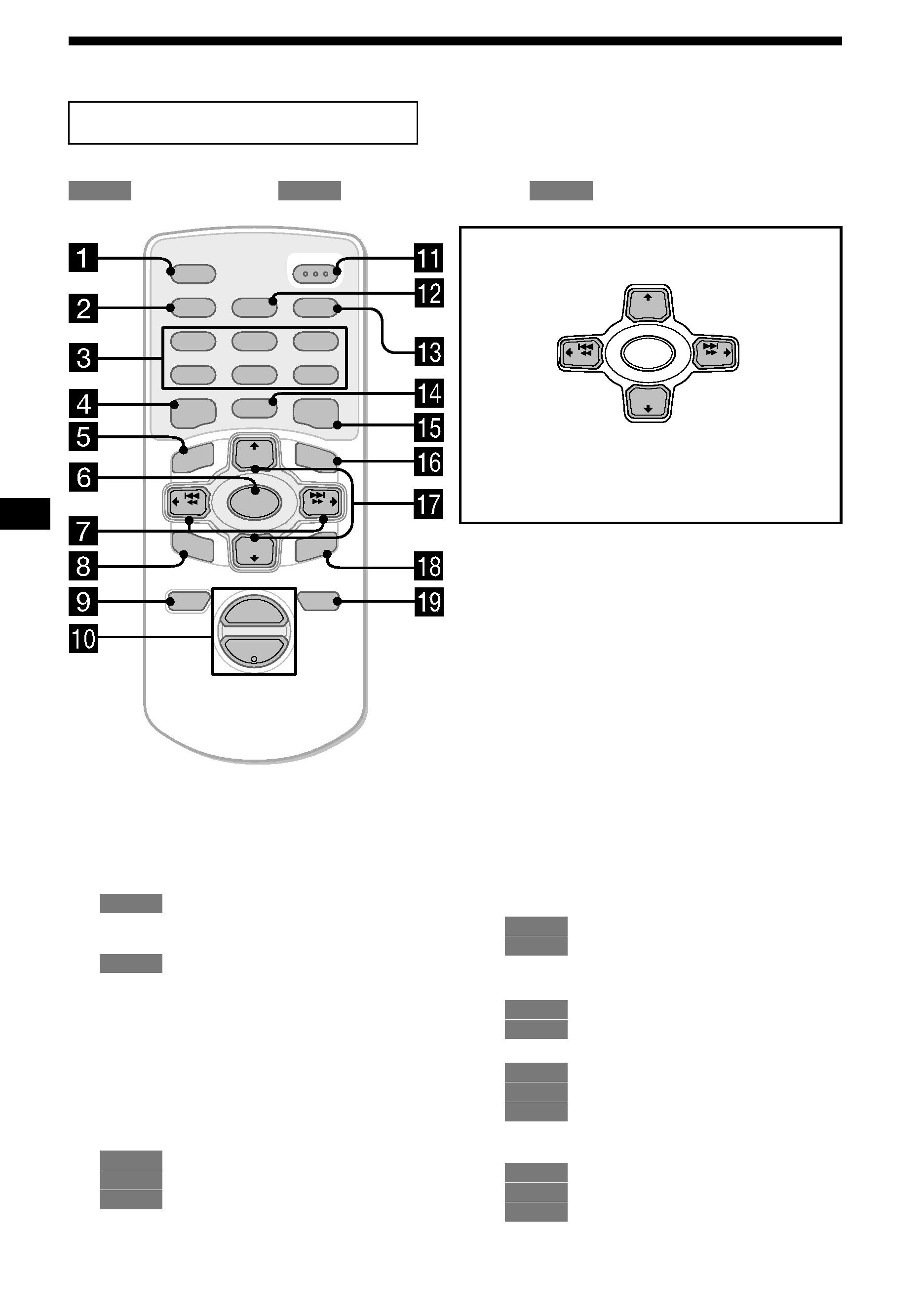
4
Location of controls
Refer to the pages listed for details.
: During Playback
: During radio reception
: During menu mode
a SCRL (scroll) button 12
b DSPL/PTY (display mode change/
programme type) button 12, 13, 17,
20, 25, 35
c Number buttons
(1) REP 12
(2) SHUF 12
15, 16, 18, 19, 22, 24
d EQ7 button 26
e MENU button 10, 13, 14, 15, 19, 21,
23, 25, 26, 27, 28, 30, 31, 33, 34, 35
f SOURCE (Power on/Radio/CD/MD)
button 10, 11, 13, 15, 16, 19, 22, 26,
27, 29, 30, 31, 33, 35
g </, SEEK +/ buttons 10, 28, 29, 30,
31
11
16, 18, 22
10, 13, 14, 15, 21, 23, 25, 26,
27, 28, 30, 31, 33, 34, 35
h SOUND button 28, 29, 30, 31
i OFF (Stop/Power off) button 11, 35
j VOL +/ buttons 19
k OPEN/CLOSE button 11, 37
l AF button 18, 19
m TA button 19
n MODE button
11, 13
15, 16, 19, 22
o DSO button 27
p LIST button
13, 14
17, 24
q M/m DISC +/ buttons
11, 14
16, 17, 20, 22, 23, 24, 25
10, 13, 14, 15, 19, 21, 23, 25,
26, 27, 28, 30, 31, 33, 34, 35
r ENTER button
14
17, 20, 23, 24, 25
10, 13, 14, 15, 19, 21, 23, 25,
26, 27, 30, 31, 33, 34, 35
s ATT button 33
Card remote commander RM-X111
CD/MD
RADIO
MENU
DISC
ATT
OFF
SCRL
DSPL
1
4
AF
MODE
2
5
TA
3
6
SOURCE
DISC +
SEEK+
SEEK
SOUND
ENTER
MENU
LIST
EQ7
DSO
VOL
+
OPEN/CLOSE
PTY
REP
SHUF
DISC
SOURCE
DISC +
SEEK+
SEEK
< (SEEK)
(): to select
leftwards/
.
, (SEEK)
(+): to select
rightwards/
>
M (DISC)
(+): to select upwards
In menu mode, the currently selectable button (s) of
these four are indicated with a " v" in the display.
m (DISC)
(): to select downwards
Note
If the unit is turned off by pressing (OFF) for 2
seconds, the unit cannot be operated with the card
remote commander unless (SOURCE) on the unit is
pressed, or a disc is inserted to activate the unit first.
Tip
Refer to "Replacing the lithium battery" for details on
how to replace the batteries (page 36).
CD/MD
RADIO
CD/MD
RADIO
MENU
CD/MD
RADIO
CD/MD
RADIO
CD/MD
RADIO
MENU
CD/MD
RADIO
MENU
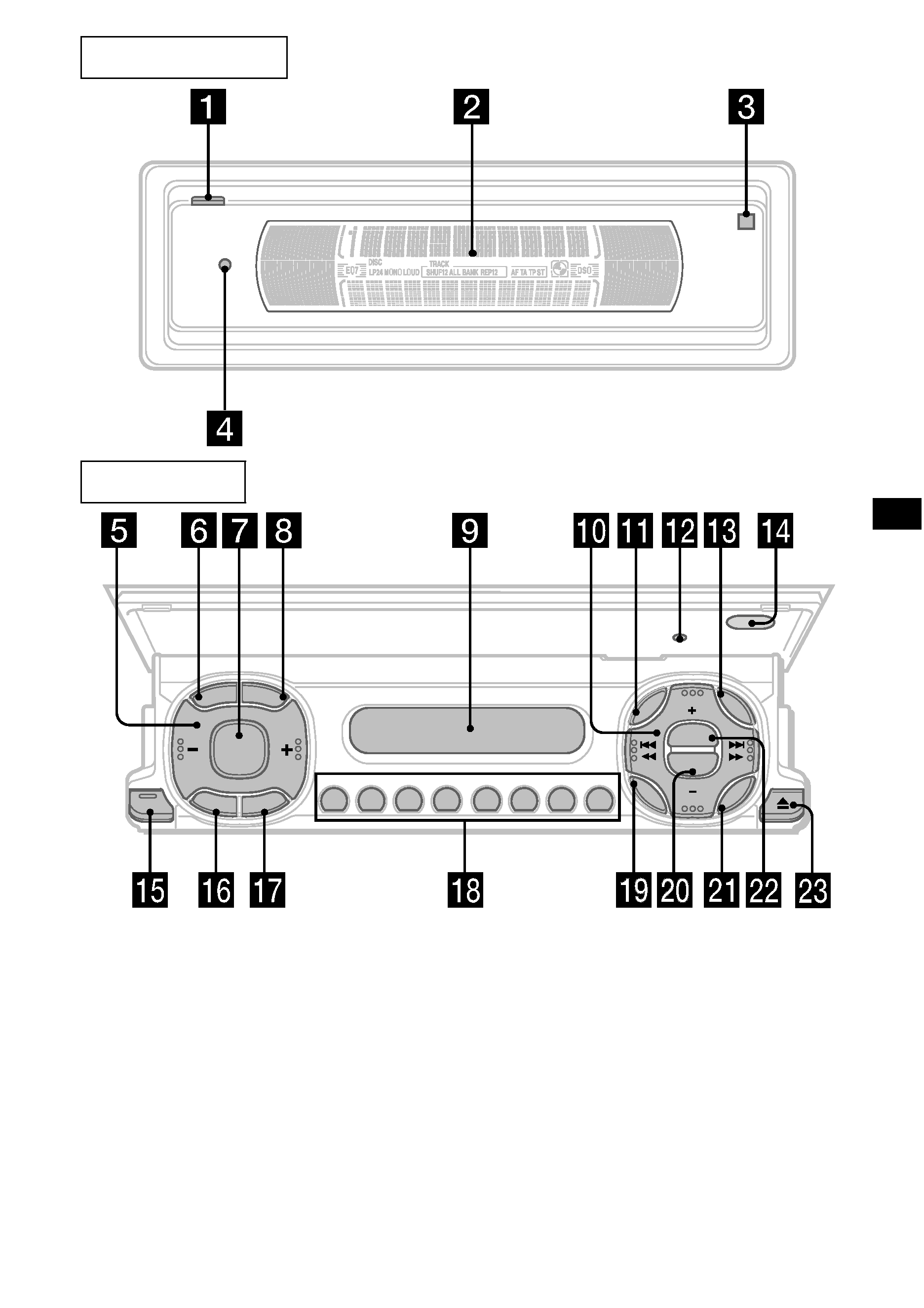
5
The corresponding buttons of the unit
control the same functions as those on
the card remote commander.
a OPEN button 9, 11, 37
b Main display window
c qf Receptor for the card remote
commander
d qs Reset button 9
e Volume adjust buttons
f SCRL (scroll) button
g SOURCE button
h DSPL/PTY (display mode change/
programme type) button
i Sub display window
j DISC +/ (cursor up/down) buttons
SEEK /+ (cursor left/right) buttons
k MENU button
m LIST button
o CLOSE (front panel close) button 9, 11
p OFF (Stop/Power off) button*
q MODE button
r Number buttons
s SOUND button
t EQ7 button
u ENTER button
v DSO button
w Z (eject) button 11
Main display panel
Operation side
CDX-M770/CDX-M670
/MDX-M690
CLOSE
OFF
MODE
SOURCE
ENTER
SOUND
MENU
LIST
DISC
RESET
DISC
DSO
REP
SHUF
EQ7
AF
TA
12
3
4
5
6
SCRL
DSPLPT
Y
continue to next page
t
