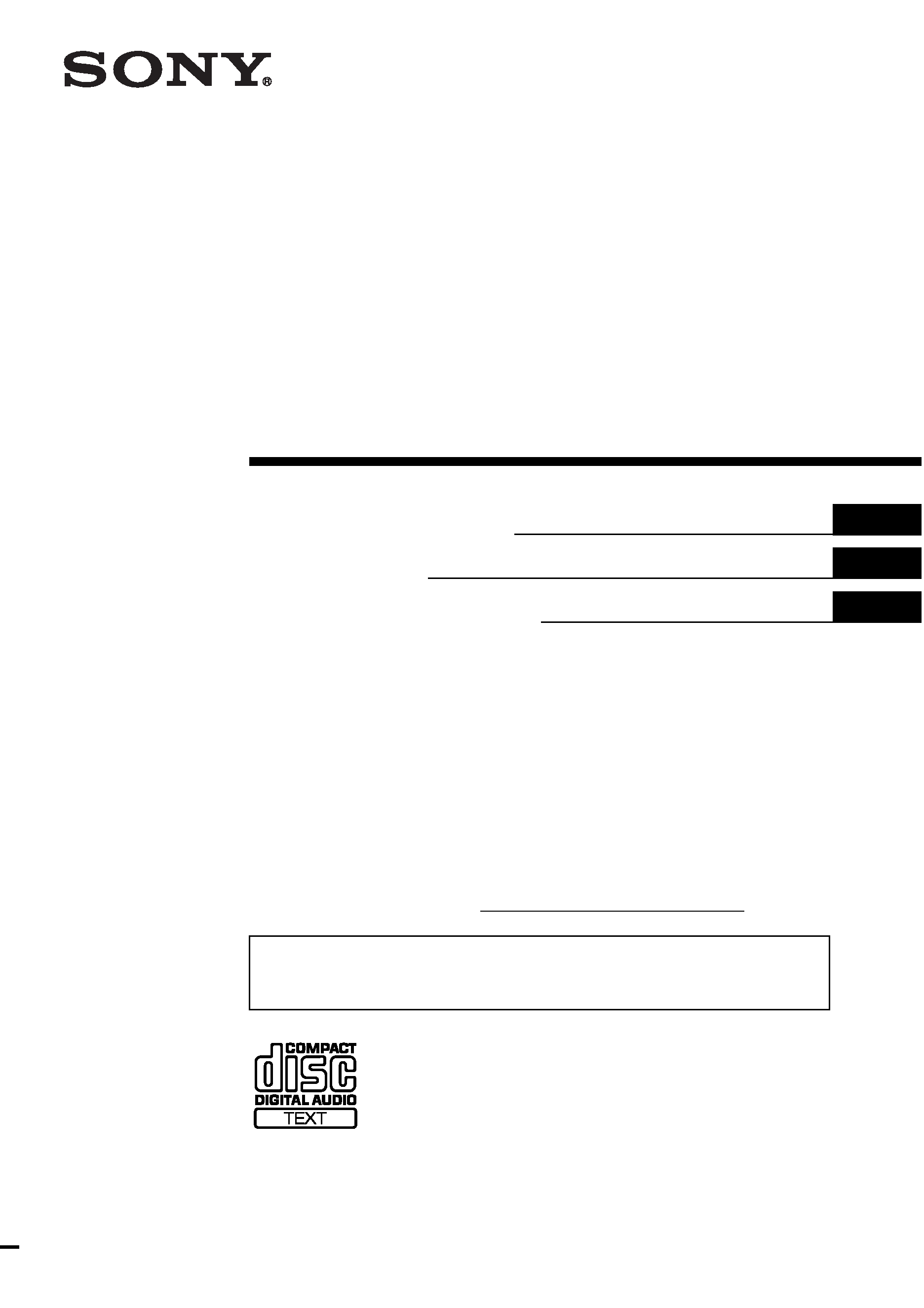
Operating Instructions
Mode d'emploi
Manual de instrucciones
US
FR
3-251-042-11 (1)
Owner's Record
The model and serial numbers are located on the bottom of the unit.
Record these numbers in the space provided below.
Refer to these numbers whenever you call upon your Sony dealer regarding this product.
Model No. CDX-M3DI Serial No.
CDX-M3DI
For installation and connections, see the supplied installation/connections manual.
En ce qui concerne l'installation et les connexions, consulter le manuel d'installation/
raccordement fourni.
© 2003 Sony Corporation
ES
FM/AM
Compact Disc
Player
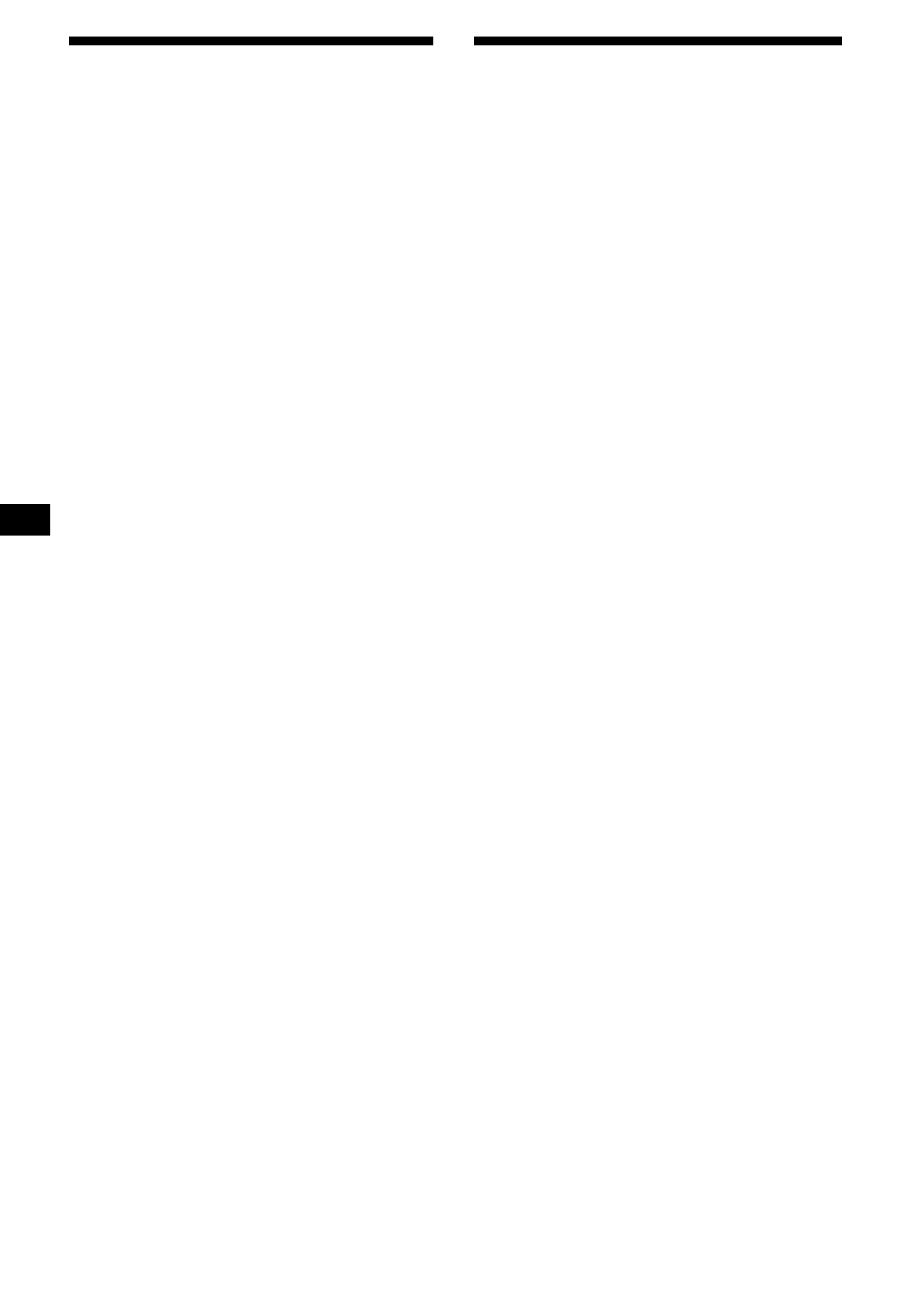
2
Welcome !
Thank you for purchasing this Sony Compact
Disc Player.
FEATURING:
· MP3 file playback recorded on a disc is
possible.
· CD-R/CD-RW which can have a session added
can be played (page 7).
· Discs recorded in Multi Session (CD-Extra,
Mixed CD, etc.) can be played, depending on
the recording method (page 7).
· Optional CD/MD units (both changers and
players)*1.
·ID3 tag*2 version 1 information (displayed
when an MP3 file is played).
· CD TEXT information (displayed when a CD
TEXT disc*3 is played).
· Supplied controller accessory
Card remote commander RM-X131
· Optional controller accessory
Wireless rotary commander RM-X6S
*1 This unit works with Sony products only.
*2 ID3 tag is an MP3 file that contains information
about album name, artist name, track name, etc.
*3 A CD TEXT disc is an audio CD that includes
information such as the disc name, artist name,
and track names. This information is recorded on
the disc.
Instructions in this manual describe how to use
the unit by mainly using the card remote
commander.
Illustrations in this manual may differ from the
actual device.
Warning
This equipment has been tested and found to
comply with the limits for a Class B digital
device, pursuant to Part 15 of the FCC Rules.
These limits are designed to provide reasonable
protection against harmful interference in a
residential installation. This equipment
generates, uses, and can radiate radio frequency
energy and, if not installed and used in
accordance with the instructions, may cause
harmful interference to radio communications.
However, there is no guarantee that interference
will not occur in a particular installation. If this
equipment does cause harmful interference to
radio or television reception, which can be
determined by turning the equipment off and on,
the user is encouraged to try to correct the
interference by one or more of the following
measures:
Reorient or relocate the receiving antenna.
Increase the separation between the equipment
and receiver.
Connect the equipment into an outlet on a
circuit different from that to which the receiver
is connected.
Consult the dealer or an experienced radio/TV
technician for help.
You are cautioned that any changes or
modifications not expressly approved in this
manual could void your authority to operate this
equipment.
The use of optical instruments with this product
will increase eye hazard.
CAUTION
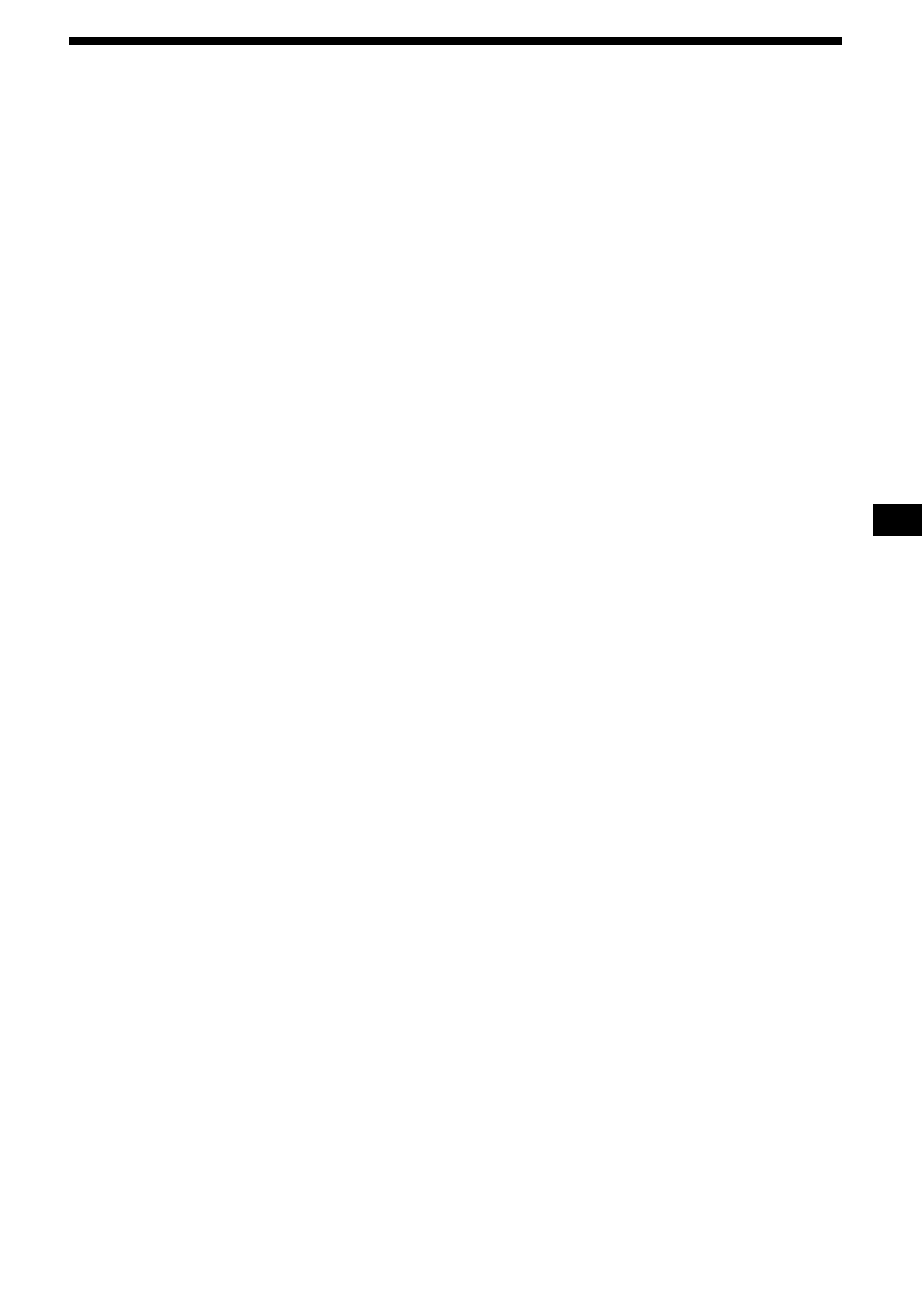
3
Table of Contents
Location of controls . . . . . . . . . . . . . . . . . . . . 4
Precautions . . . . . . . . . . . . . . . . . . . . . . . . . . . 6
Notes on discs . . . . . . . . . . . . . . . . . . . . . . . . 6
About MP3 files . . . . . . . . . . . . . . . . . . . . . . . 7
General top menu display. . . . . . . . . . . . . . . . 9
Getting Started
Resetting the unit . . . . . . . . . . . . . . . . . . . . . 10
Setting the clock and the calendar . . . . . . . . 10
CD Player
CD/MD Unit (optional)
Playing a disc . . . . . . . . . . . . . . . . . . . . . . . . 11
Display items . . . . . . . . . . . . . . . . . . . . . . . . 12
Playing tracks repeatedly
-- Repeat Play . . . . . . . . . . . . . . . . . . . . . 13
Playing tracks in random order
-- Shuffle Play . . . . . . . . . . . . . . . . . . . . 13
Labeling a CD
-- Disc Memo* . . . . . . . . . . . . . . . . . . . . 14
Locating a disc by name
-- List-up*. . . . . . . . . . . . . . . . . . . . . . . . 15
* Functions available with optional CD/MD unit
Radio
Storing stations automatically
-- Best Tuning Memory (BTM) . . . . . . . 15
Display items . . . . . . . . . . . . . . . . . . . . . . . . 16
Receiving the stored stations . . . . . . . . . . . . 16
Storing only desired stations . . . . . . . . . . . . 17
Storing station names
-- Station Memo . . . . . . . . . . . . . . . . . . . 17
Tuning in a station through a list
-- List-up. . . . . . . . . . . . . . . . . . . . . . . . . 18
Image Settings
Selecting the display mode
and display pattern . . . . . . . . . . . . . . . . . 19
Clearing display characters automatically
-- AutoClear (Spectrum analyzer/
Panorama/Screen Saver mode) . . . . . . . . 21
Changing the translucence ratio of the
characters
--BlendLevel (Spectrum analyzer/
Panorama/Screen Saver mode) . . . . . . . . 21
Setting a Plaque
-- Plaque. . . . . . . . . . . . . . . . . . . . . . . . . 22
Setting the character color
-- Color Sel . . . . . . . . . . . . . . . . . . . . . . 22
Selecting the display period of the images
-- AutoImage . . . . . . . . . . . . . . . . . . . . . 23
Other Functions
Adjusting the sound characteristics . . . . . . . 24
Quickly attenuating the sound . . . . . . . . . . . 24
Changing the sound and display settings
-- Menu . . . . . . . . . . . . . . . . . . . . . . . . . 25
Setting the Dynamic Soundstage Organizer
(DSO) . . . . . . . . . . . . . . . . . . . . . . . . . . . 26
Setting the equalizer (EQ7) . . . . . . . . . . . . . 26
Adjusting the front and rear volume . . . . . . 27
Adjusting the volume of
the subwoofer(s) . . . . . . . . . . . . . . . . . . . 28
Connecting auxiliary audio equipment . . . . 29
Additional Information
Maintenance . . . . . . . . . . . . . . . . . . . . . . . . 30
Removing the unit . . . . . . . . . . . . . . . . . . . . 31
Specifications . . . . . . . . . . . . . . . . . . . . . . . 32
Troubleshooting. . . . . . . . . . . . . . . . . . . . . . 33
Error displays/Messages . . . . . . . . . . . . . . . 34
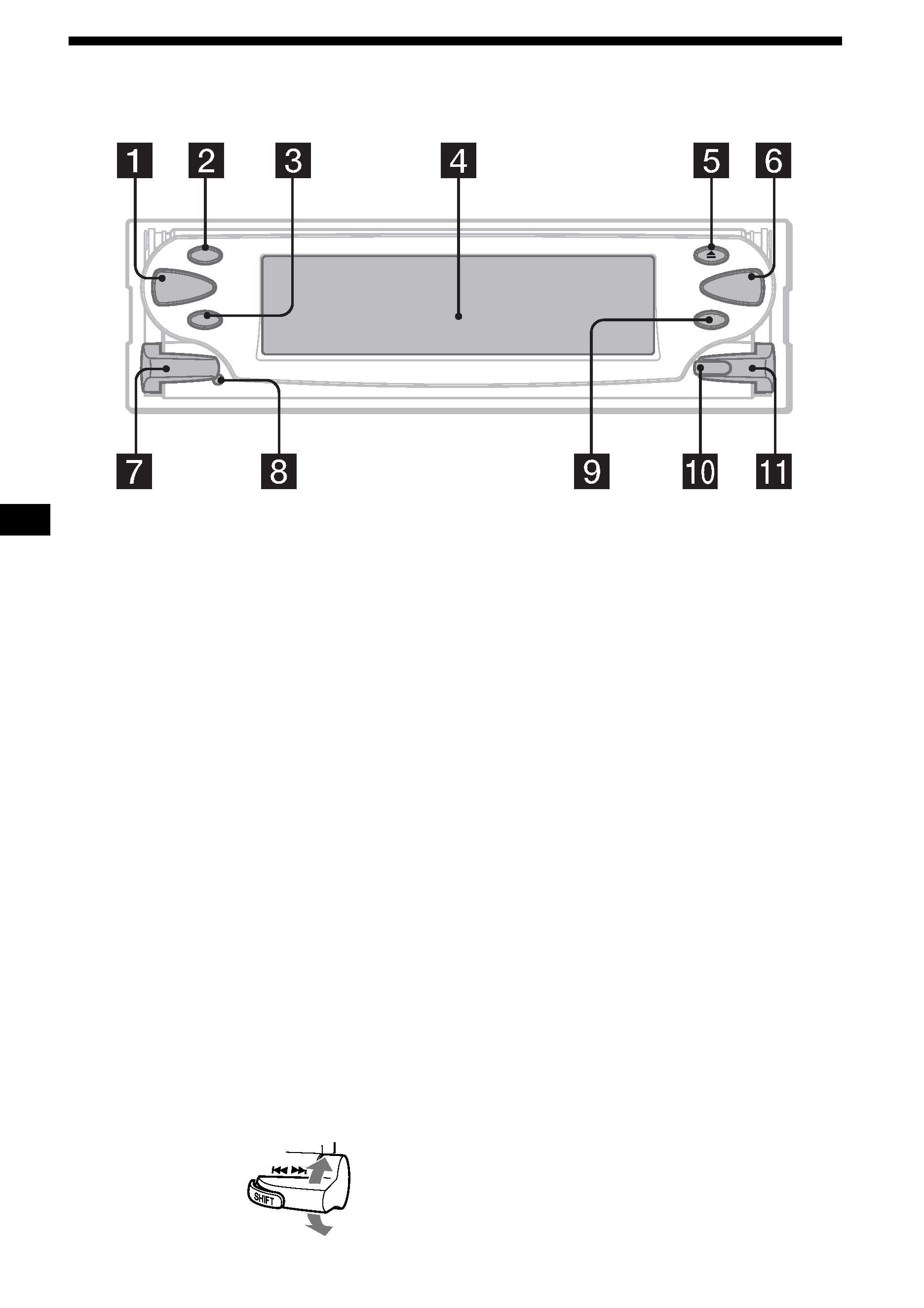
4
Location of controls
Refer to the pages listed for details.
a SOURCE (Power on/Radio/CD/MD/
AUX*1) button
To select the source.
b OFF (Stop/Power off) button*2 11, 29
c MODE button
To change the operation.
d Display window
e Z (eject) button
To eject a disc, if a disc is already in the unit.
To open/close the front panel.
f SCREEN button
To select the display mode.
g VOL (volume) control lever
To turn up or down the volume by pressing
up or down the VOL lever.
h Reset button 10
i Receptor for the card remote
commander and wireless rotary
commander
j SHIFT (switching shift 1-3) button
To change the function of the . >
lever (qa).
k . > lever
To select the desired radio station, the
desired item to be adjusted, or the desired
image by pressing up or down the . >
lever.
*1 When an optional CD/MD unit is connected,
"AUX" is not displayed.
*2 Warning
when installing in a car without an ACC
(accessory) position on the ignition
switch
After turning off the ignition, be sure to press
and hold (OFF) on the unit until the display
disappears.
Otherwise, the display does not turn off and
this causes battery drain.
SHIFT
VOL
.
MODE
OFF
SOURCE
SCREEN
>
CDX-M3DI
Press up
Press down
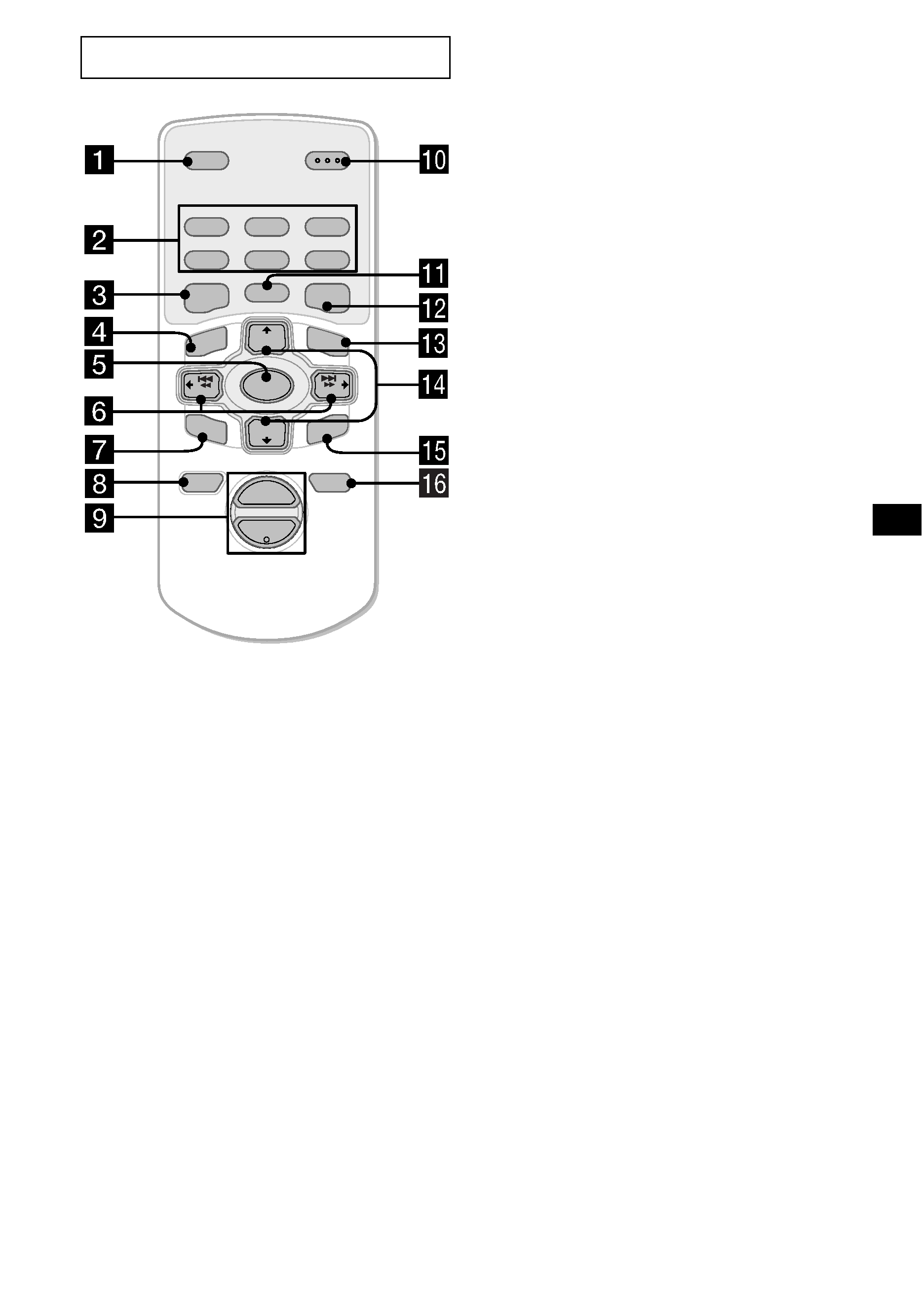
5
The corresponding buttons of the card
remote commander control the same
functions as those on this unit.
Instructions in this manual describe how to use
the unit by mainly using the card remote
commander.
Refer to the pages listed for details.
a MODE button
b Number buttons
(1) REP 13
(2) SHUF 13
To store stations and receive stored stations.
c SCREEN button
d MENU button
To display the general menus.
e SOURCE button
f </, (SEEK /+) buttons
g SOUND button
To display the sound menus.
h OFF button
i VOL (+/) buttons
j ATT button 24
k GRAPHIC button
To display the graphic menus.
l IMAGE button
To switch the display patterns.
m LIST button 15, 18
n M/m (DISC +/) buttons
o ENTER button
To enter a setting.
p BACK button
In a setting, to return to a previous operation.
Note
If the display disappears by pressing (OFF), it cannot
be operated with the card remote commander unless
(SOURCE) on the unit is pressed, or a disc is inserted
to activate the unit first.
Tip
See "Replacing the lithium battery" on page 30 for
details on how to replace the batteries.
Card remote commander RM-X131
DISC
BACK
OFF
MODE
ATT
REP
SHUF
1
4
GRAPHIC
2
5
3
6
SOURCE
DISC +
SEEK+
SEEK
SOUND
ENTER
MENU
LIST
SCREEN
IMAGE
VOL
+
