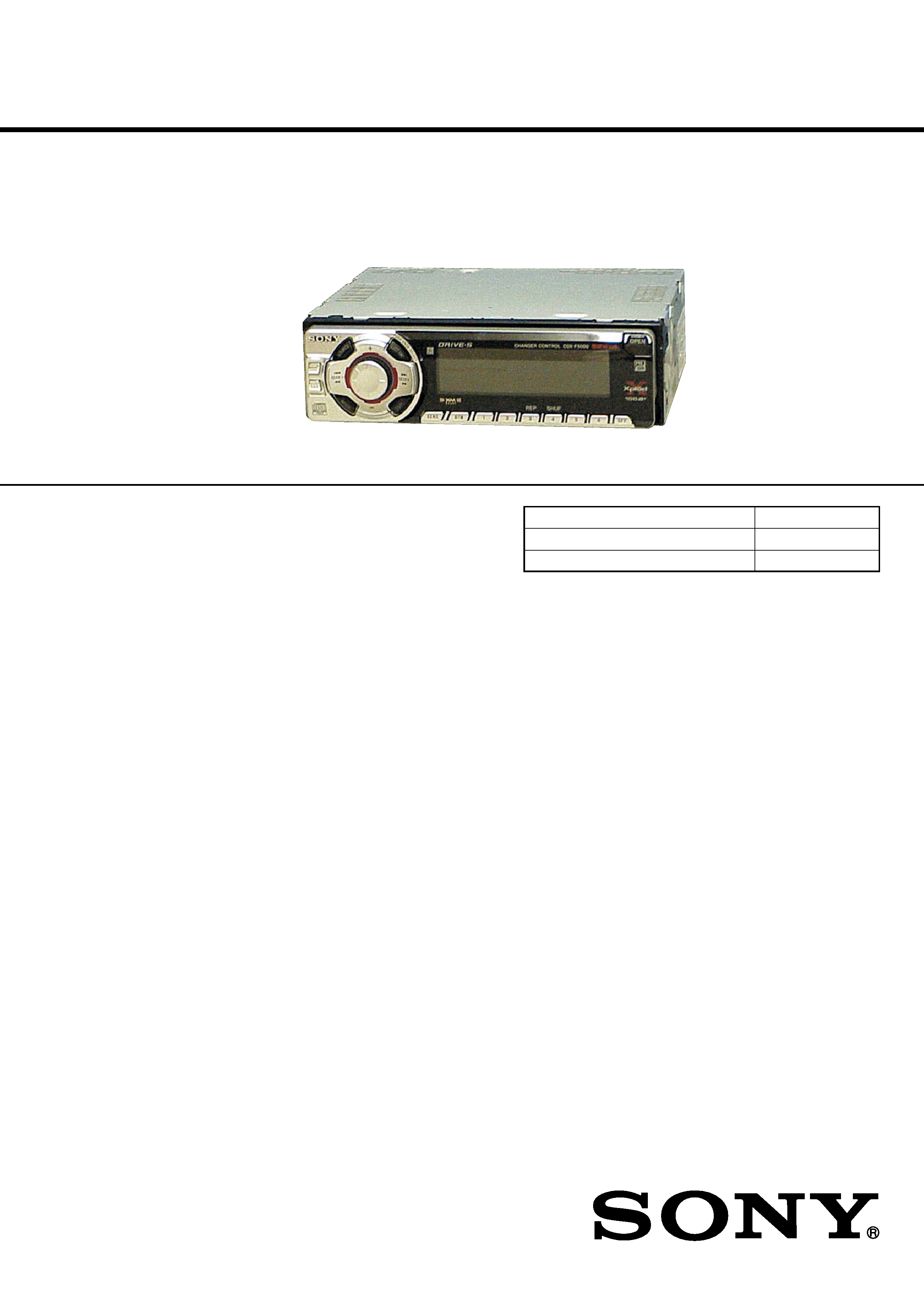
1
Ver 1.0 2003. 12
Model Name Using Similar Mechanism
CDX-R3000/RW300
CD Drive Mechanism Type
MG-611XA-186//K
Optical Pick-up Name
KSS1000E
SERVICE MANUAL
US Model
CDX-F5000/FW500
Canadian Model
CDX-F5000
CDX-F5000/FW500
AUDIO POWER SPECIFICATIONS
POWER OUTPUT AND TOTAL HARMONIC DISTORTION
23.2 watts per channel minimum continuous average power into
4 ohms, 4 channels driven from 20 Hz to 20 kHz with no more
than 5% total harmonic distortion.
CD player section
Signal-to-noise ratio
120 dB
Frequency response
10 20,000 Hz
Wow and flutter
Below measurable limit
Tuner section
FM
Tuning range
87.5 107.9 MHz
Antenna terminal
External antenna connector
Intermediate frequency 10.7 MHz/450 kHz
Usable sensitivity
9 dBf
Selectivity
75 dB at 400 kHz
Signal-to-noise ratio
67 dB (stereo),
69 dB (mono)
Harmonic distortion at 1 kHz
0.5% (stereo),
0.3% (mono)
Separation
35 dB at 1 kHz
Frequency response
30 15,000 Hz
AM
Tuning range
530 1,710 kHz
Antenna terminal
External antenna connector
Intermediate frequency 10.7 MHz/450 kHz
Sensitivity
30 µV
Power amplifier section
Outputs
Speaker outputs
(sure seal connectors)
Speaker impedance
4 8 ohms
Maximum power output 52 W
× 4 (at 4 ohms)
SPECIFICATIONS
General
Outputs
Audio outputs terminal (rear/sub switchable)
Power antenna relay control terminal
Power amplifier control terminal
Inputs
Telephone ATT control terminal
Remote controller input terminal
BUS control input terminal
BUS audio input terminal
Antenna input terminal
Tone controls
Low: ±10 dB at 60 Hz (XPLOD)
Mid: ±10 dB at 1 kHz (XPLOD)
High: ±10 dB at 10 kHz (XPLOD)
Power requirements
12 V DC car battery
(negative ground)
Dimensions
Approx. 178
× 50 × 177 mm
(7 1/8
× 2 × 7 in.) (w/h/d)
Mounting dimensions
Approx. 182
× 53 × 161 mm
(7 1/4
× 2 1/8 × 6 3/8 in.) (w/h/d)
Mass
Approx. 1.2 kg
(2 lb. 10 oz.)
Supplied accessories
Parts for installation and connections (1 set)
Front panel case (1)
Card remote commander RM-X115
Design and specifications are subject to change without
notice.
· The tuner and CD sections have no adjustments.
Sony Corporation
e Vehicle Company
Published by Sony Engineering Corporation
9-961-429-01
2003L04-1
© 2003. 12
FM/AM COMPACT DISC PLAYER
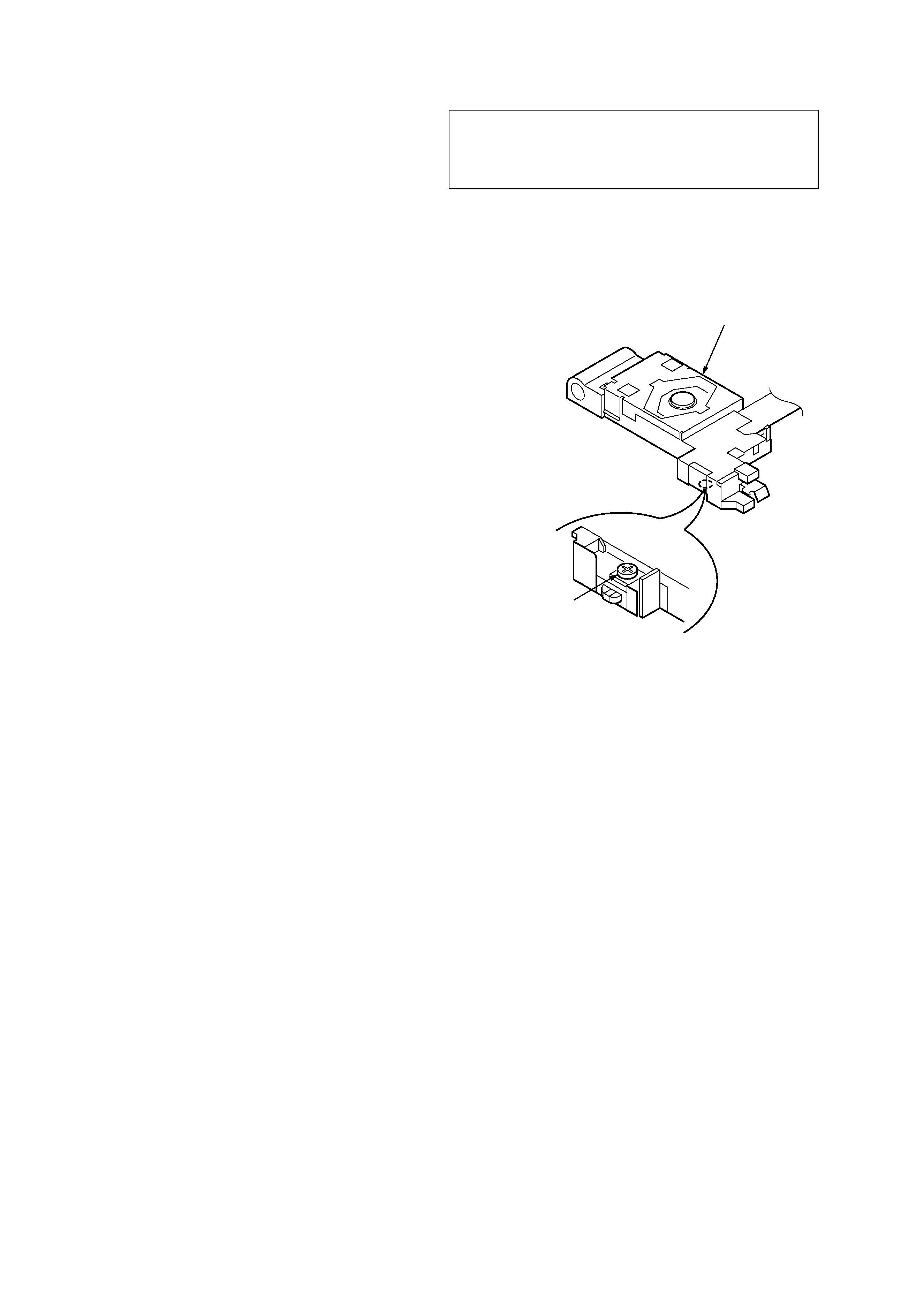
2
CDX-F5000/FW500
If the optical pick-up block is defective, please replace the whole
optical pick-up block.
Never turn the semi-fixed resistor located at the side of optical
pick-up block.
CAUTION
Use of controls or adjustments or performance of procedures
other than those specified herein may result in hazardous
radiation exposure.
SAFETY-RELATED COMPONENT WARNING!!
COMPONENTS IDENTIFIED BY MARK 0 OR DOTTED LINE
WITH MARK 0 ON THE SCHEMATIC DIAGRAMS AND IN
THE PARTS LIST ARE CRITICAL TO SAFE OPERATION.
REPLACE THESE COMPONENTS WITH SONY PARTS WHOSE
PART NUMBERS APPEAR AS SHOWN IN THIS MANUAL OR
IN SUPPLEMENTS PUBLISHED BY SONY.
ATTENTION AU COMPOSANT AYANT RAPPORT
À LA SÉCURITÉ!!
LES COMPOSANTS IDENTIFIÉS PAR UNE MARQUE 0 SUR LES
DIAGRAMMES SCHÉMATIQUES ET LA LISTE DES PIÈCES
SONT CRITIQUES POUR LA SÉCURITÉ DE FONCTIONNEMENT.
NE REMPLACER CES COMPOSANTS QUE PAR DES PIÈCES
SONY DONT LES NUMÉROS SONT DONNÉS DANS CE MANUEL
OU DANS LES SUPPLÉMENTS PUBLIÉS PAR SONY.
NOTES ON HANDLING THE OPTICAL PICK-UP BLOCK
OR BASE UNIT
The laser diode in the optical pick-up block may suffer electrostatic
breakdown because of the potential difference generated by the
charged electrostatic load, etc. on clothing and the human body.
During repair, pay attention to electrostatic breakdown and also use
the procedure in the printed matter which is included in the repair
parts.
The flexible board is easily damaged and should be handled with
care.
NOTES ON LASER DIODE EMISSION CHECK
The laser beam on this model is concentrated so as to be focused on
the disc reflective surface by the objective lens in the optical pick-
up block. Therefore, when checking the laser diode emission, ob-
serve from more than 30 cm away from the objective lens.
Notes on Chip Component Replacement
· Never reuse a disconnected chip component.
· Notice that the minus side of a tantalum capacitor may be dam-
aged by heat.
TEST DISCS
This set can playback CD-R and CD-ROM discs. The following
test discs should be used to check the capability:
CD-R test disc TCD-R082LMT (Part No. J-2502-063-1)
CD-RW test disc TCD-W082L (Part No. J-2502-063-2)
SERVICE NOTES
optical pick-up
semi-fixed resistor
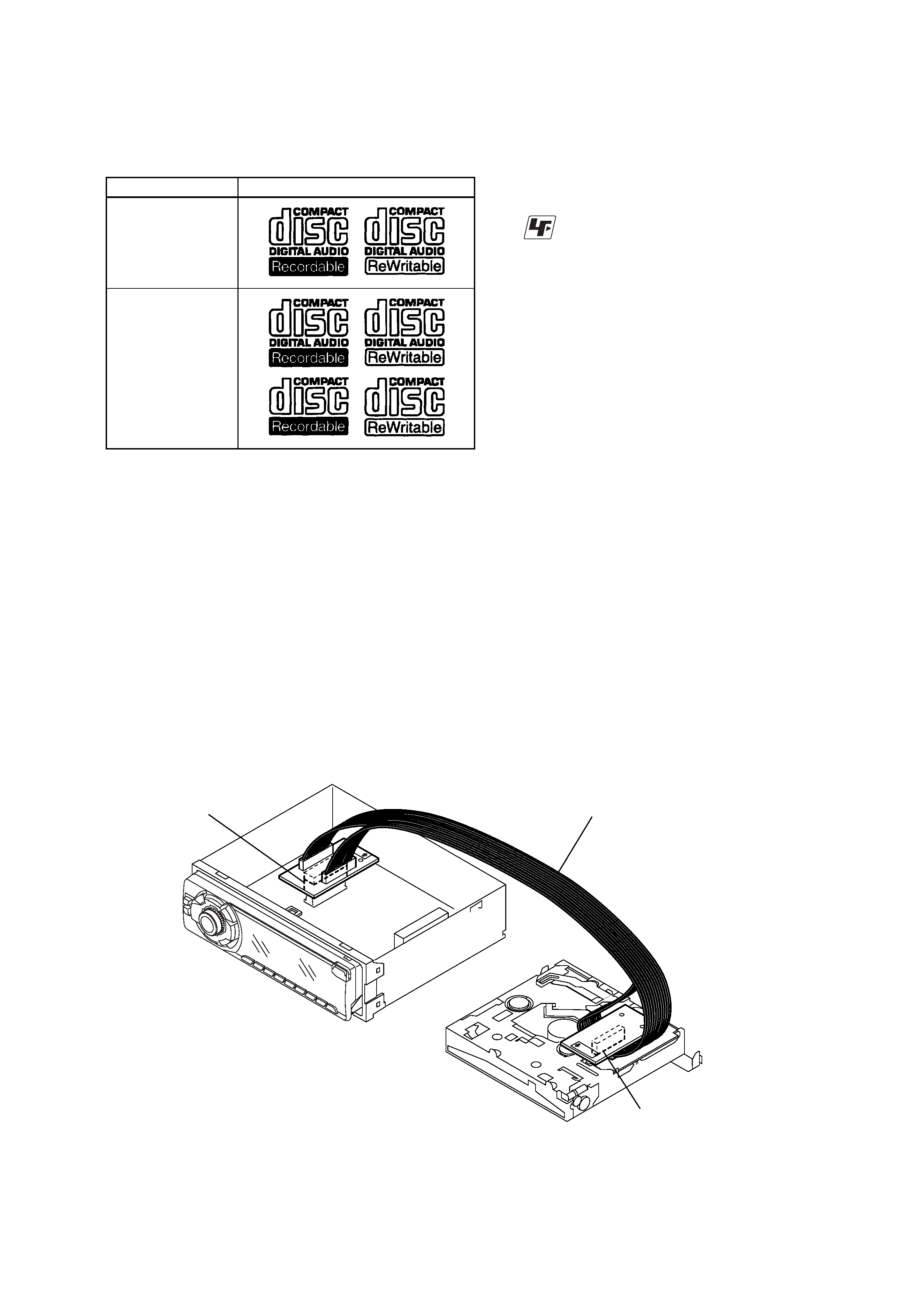
3
CDX-F5000/FW500
Notes on CD-Rs (recordable CDs)/CD-RWs (rewritable
CDs)
This unit can play the following discs:
Type of discs
Label on the disc
Audio CD
MP3 files
· Some CD-Rs/CD-RWs (depending on the equipment used for
its recording or the condition of the disc) may not play on this
unit.
· You cannot play a CD-R/CD-RW that is not finalized.
· You can play MP3 files recorded on CD-ROMs, CD-Rs, and
CD-RWs.
· A CD-R/CD-RW to which a session can be added can be played.
A process necessary for a recorded CD-R/CD-RW disc to be
played on the audio CD player.
EXTENSION CABLE AND SERVICE POSITION
When repairing or servicing this set, connect the jig (extension cable)
as shown below.
· Connect the MAIN board (CN751) and the SERVO board (CN1)
with the extension cable (Part No. J-2502-076-1).
z
UNLEADED SOLDER
Boards requiring use of unleaded solder are printed with the lead
free mark (LF) indicating the solder contains no lead.
(Caution: Some printed circuit boards may not come printed with
the lead free mark due to their particular size.)
: LEAD FREE MARK
Unleaded solder has the following characteristics.
· Unleaded solder melts at a temperature about 40°C higher than
ordinary solder.
Ordinary soldering irons can be used but the iron tip has to be
applied to the solder joint for a slightly longer time.
Soldering irons using a temperature regulator should be set to
about 350°C.
Caution: The printed pattern (copper foil) may peel away if the
heated tip is applied for too long, so be careful!
· Strong viscosity
Unleaded solder is more viscous (sticky, less prone to flow)
than ordinary solder so use caution not to let solder bridges
occur such as on IC pins, etc.
· Usable with ordinary solder
It is best to use only unleaded solder but unleaded solder may
also be added to ordinary solder.
SERVO BOARD
CN1
MAIN BOARD
CN751
J-2502-076-1

4
CDX-F5000/FW500
TABLE OF CONTENTS
1. GENERAL
Location of Controls (CDX-F5000) ........................................ 5
Location of Controls (CDX-FW500) ...................................... 5
Connections (CDX-F5000) ..................................................... 6
Connections (CDX-FW500) .................................................... 7
2. DISASSEMBLY
2-1. Sub Panel Assy (CD) ........................................................... 9
2-2. CD Mechanism Block ......................................................... 9
2-3. Main Board ....................................................................... 10
2-4. Chassis (T) Sub Assy ........................................................ 10
2-5. Roller Arm Assy ................................................................ 11
2-6. Chassis (OP) Assy ............................................................. 11
2-7. Optical Pick-up ................................................................. 12
2-8. SL Motor Assy (M902) ..................................................... 12
2-9. LE Motor Assy (M903) ..................................................... 13
2-10. Servo Board ....................................................................... 13
3. DIAGRAMS
3-1. IC Pin Descriptions ........................................................... 14
3-2. Block Diagram CD Section ........................................... 18
3-3. Block Diagram Main Section ........................................ 19
3-4. Block Diagram Display Section .................................... 20
3-5. Circuit Boards Location .................................................... 20
3-6. Note for Printed Wiring Boards and
Schematic Diagrams .......................................................... 21
3-7. Waveforms ......................................................................... 21
3-8. Printed Wiring Boards CD Mechanism Section ............ 22
3-9. Schematic Diagram CD Mechanism Section ................ 23
3-10. Schematic Diagram Main Section (1/2) ........................ 24
3-11. Schematic Diagram Main Section (2/2) ........................ 25
3-12. Printed Wiring Boards Main Section ............................ 26
3-13. Printed Wiring Board Relay Section ............................. 27
3-14. Schematic Diagram Relay Section ................................ 27
3-15. Printed Wiring Board Display Section .......................... 28
3-16. Schematic Diagram Display Section ............................. 29
3-17. IC Block Diagrams ............................................................ 30
4. EXPLODED VIEWS
4-1. Main Section ..................................................................... 31
4-2. Front Panel Section ........................................................... 32
4-3. CD Mechanism Section (1) ............................................... 33
4-4. CD Mechanism Section (2) ............................................... 34
4-5. CD Mechanism Section (3) ............................................... 35
4-6. CD Mechanism Section (4) ............................................... 36
5. ELECTRICAL PARTS LIST ........................................ 37
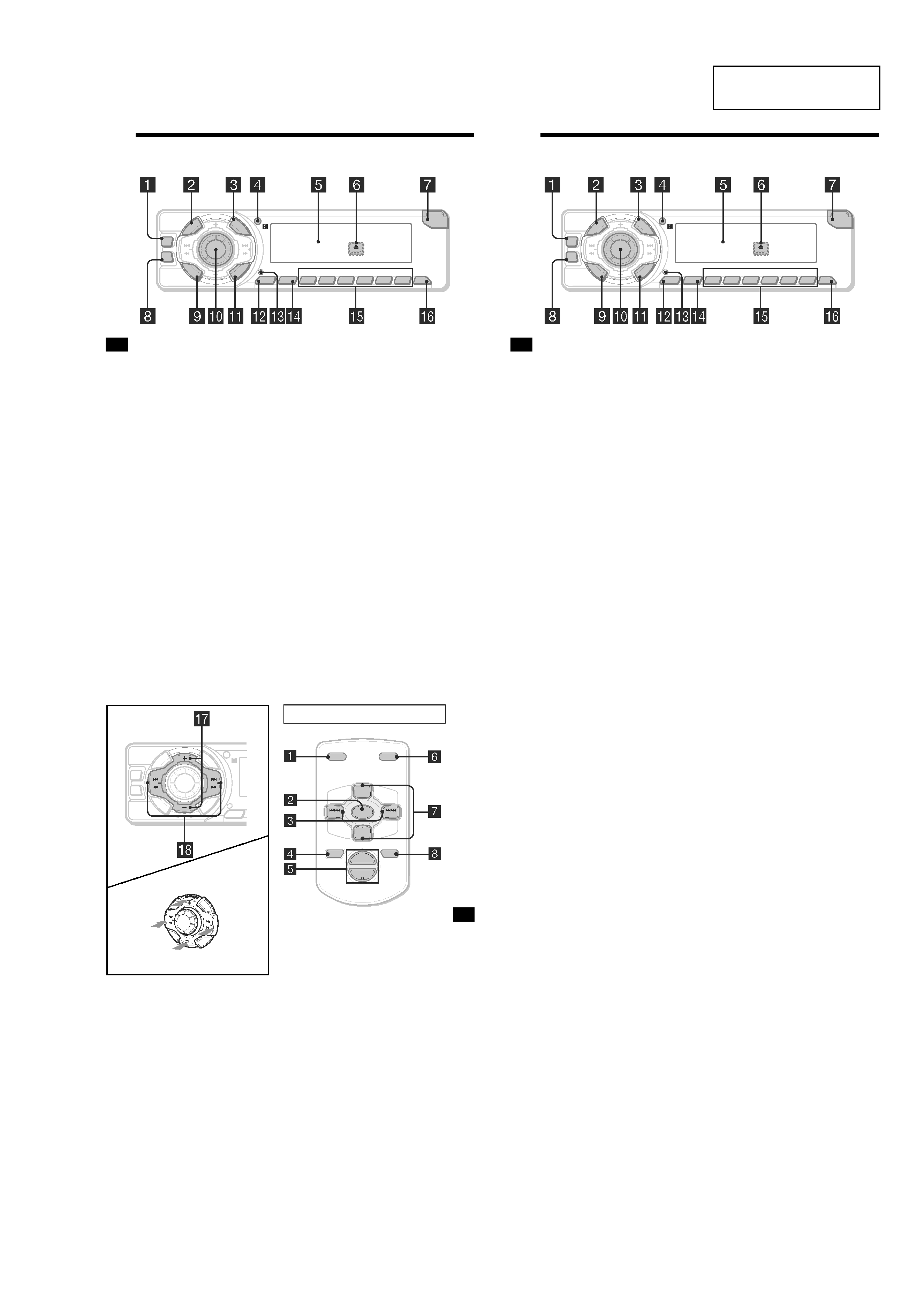
5
CDX-F5000/FW500
4
Location of controls
Refer to the pages listed for details.
a DSO button 20
b SOURCE (Power on/Radio/CD/MD)
button
To select the source.
c LIST/CAT*1 button 12, 13, 15
d Receptor for the card remote
commander
e Display window
f Z (eject) button (located on the front side
of the unit, behind the front panel) 10
g OPEN button 8, 10
h EQ3 button 19
i MODE button
To change operation.
j Volume control dial/Select button
Rotate to:
Adjust the volume.
Adjust settings.
Press to:
Select items.
k DSPL (display mode change) button
9, 11, 13, 18
l SENS button 14, 15
m RESET button (located on the front side of
the unit, behind the front panel) 8
n BTM button
o Number buttons 18
Radio:
To store stations/receive stored stations.
CD/MD:
(3): REP
11
(4): SHUF
12
p OFF (Stop/Power off) button*2 8, 10
*1 (CAT) is available only when the XM tuner is
connected.
*2
Warning when installing in a car without
an ACC (accessory) position on the
ignition switch
After turning off the ignition, be sure to press
and hold (OFF) on the unit until the display
disappears.
Otherwise, the display does not turn off and this
causes battery drain.
PU
SH
DIA
L
SE
LE
C
T
SO
UR
CE
DISC/PRESET
OPEN
6
5
4
3
BBE
SHUF
REP
2
1
BTM
SENS
EQ3
DS
PL
M
OD
E
CDX-FW500
DSO
SEEK
SEEK
LIS
T
CA
T
OFF
4
Location of controls
Refer to the pages listed for details.
a DSO button 20
b SOURCE (Power on/Radio/CD/MD)
button
To select the source.
c LIST/CAT*1 button 12, 13, 15
d Receptor for the card remote
commander
e Display window
f Z (eject) button (located on the front side
of the unit, behind the front panel) 10
g OPEN button 8, 10
h EQ3 button 19
i MODE button
To change operation.
j Volume control dial/Select button
Rotate to:
Adjust the volume.
Adjust settings.
Press to:
Select items.
k DSPL (display mode change) button
9, 11, 13, 18
l SENS button 14, 15
m RESET button (located on the front side of
the unit, behind the front panel) 8
n BTM button
o Number buttons 18
Radio:
To store stations/receive stored stations.
CD/MD:
(3): REP
11
(4): SHUF
12
p OFF (Stop/Power off) button*2 8, 10
*1 (CAT) is available only when the XM tuner is
connected.
*2
Warning when installing in a car without
an ACC (accessory) position on the
ignition switch
After turning off the ignition, be sure to press
and hold (OFF) on the unit until the display
disappears.
Otherwise, the display does not turn off and this
causes battery drain.
PU
SH
DIA
L
SE
LE
C
T
SO
UR
CE
DISC/PRESET
OPEN
6
5
4
3
BBE
SHUF
REP
2
1
BTM
SENS
EQ3
DS
PL
M
OD
E
CDX-F5000
DSO
SEEK
SEEK
LIS
T
CA
T
OFF
SECTION 1
GENERAL
This section is extracted
from instruction manual.
(CDX-F5000)
(CDX-FW500)
5
q DISC (ALBUM)/PRESET buttons (+/)
To receive preset stations/change the disc*1,
skip albums*2.
*1 When an optional CD/MD unit is connected.
*2 Available only when an optional CD unit with the
MP3 file control function is connected, and MP3
file is played.
r SEEK buttons (/+)
To skip tracks/fast-forward, reverse a track/
tune in stations automatically, find a station
manually/select a setting.
The corresponding buttons of the card
remote commander control the same
functions as those on this unit.
a DSPL button
b SOURCE button
c SEEK (/+) buttons
d OFF button
e VOL (+/) buttons
f MODE button
g PRESET (DISC/ALBUM) (+/) buttons
h ATT button
Note
If the display disappears by pressing (OFF), it cannot
be operated with the card remote commander unless
(SOURCE)
on the unit is pressed, or a disc is inserted
to activate the unit first.
Tip
For details on how to replace the battery, see
"Replacing the lithium battery" on page 21.
SEEK
SEEK
PU
SH
DIA
L
SE
LE
C
T
SO
UR
CE
DISC/PRESET
SENS
EQ3
DS
PL
M
OD
E
DSO
SEEK
SEEK
LIS
T
CA
T
(SEEK)
(): to select
leftwards/
.
(SEEK)
(+): to select
rightwards/
>
(DISC/PRESET)
(+): to select upwards
(DISC/PRESET)
(): to select downwards
Card remote commander RM-X115
continue to next page t
ATT
OFF
DSPL
MODE
SOURCE
VOL
+
PRESET
+
PRESET
SEEK
SEEK+
