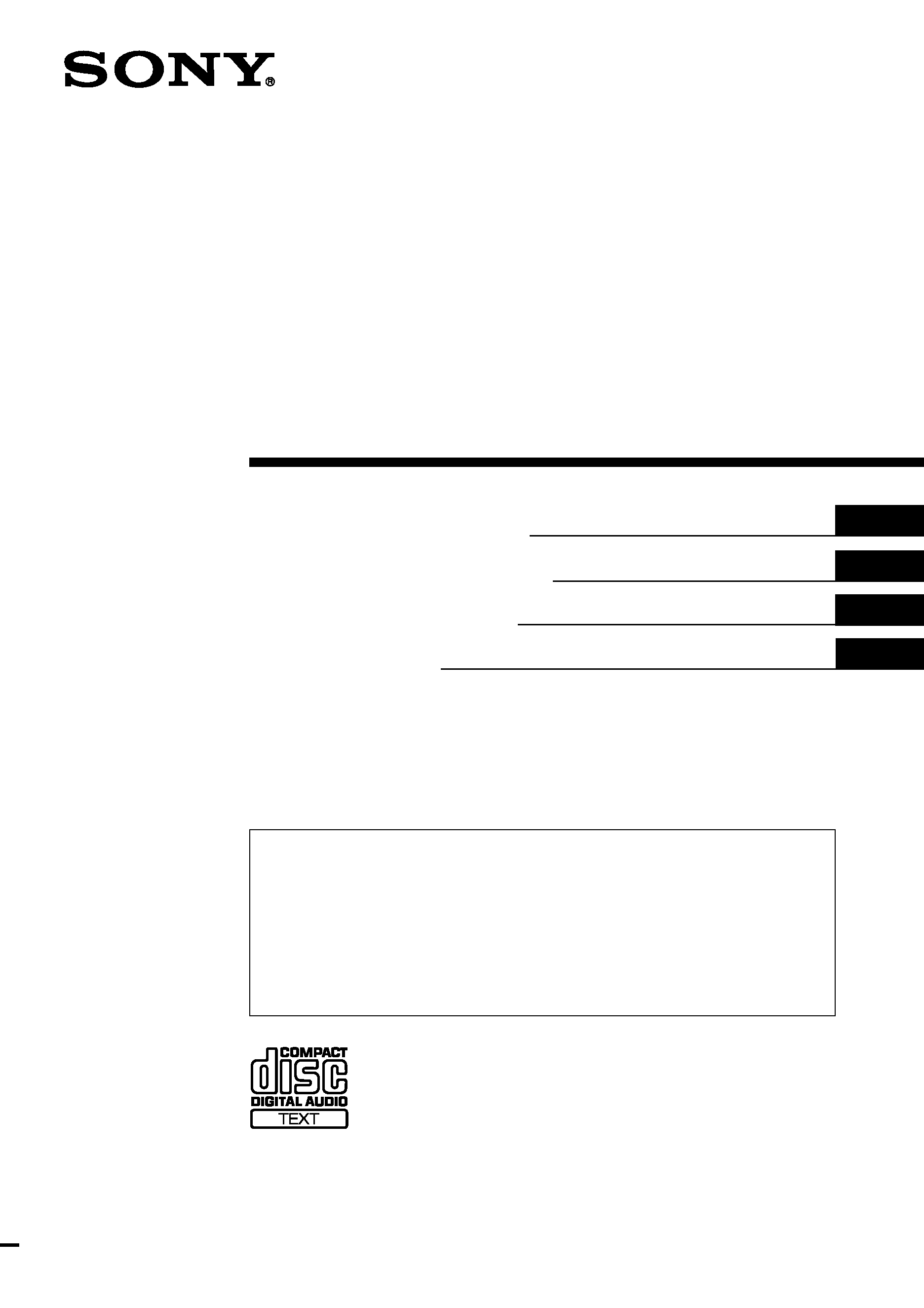
Operating Instructions
Manual de instrucciones
Manual de instruções
Bruksanvisning
© 1999 by Sony Corporation
GB
ES
SE
PT
FM/MW/LW
Compact Disc
Player
CDX-C6850R
For installation and connections, see the supplied installation/connections
manual.
Para obtener información sobre la instalación y las conexiones, consulte el manual
de instalación/conexiones suministrado.
Para a instalação e as ligações, consulte o manual de instalação/ligações
fornecido.
Vi hänvisar till det medföljande häftet angående montering/anslutningar.
3-865-872-11 (1)
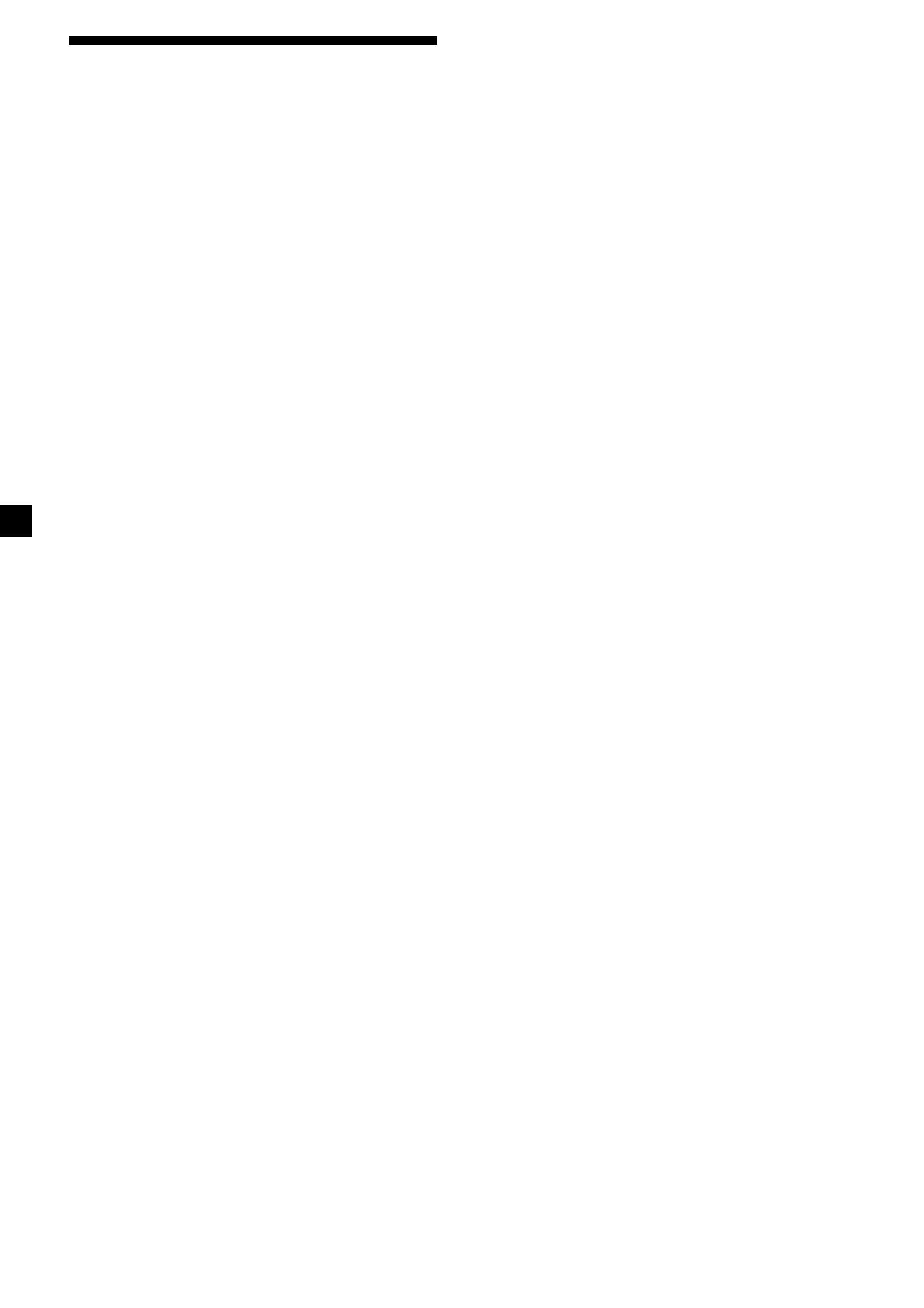
2
Welcome!
Thank you for purchasing the Sony Compact
Disc Player. This unit lets you enjoy a variety
of features as well as a supplied rotary
commander and an optional wireless remote.
In addition to the CD playback and radio
operations, you can expand your system by
connecting an optional CD/MD unit*1.
When you operate this unit or a connected
optional CD unit with the CD TEXT function,
the CD TEXT information will appear in the
display when you play a CD TEXT disc*2.
*1
You can also connect a CD changer, an MD
changer, a CD player, or an MD player.
*2
A CD TEXT disc is an audio CD that includes
information such as the disc name, artist name,
and track names.
This information is recorded on the disc.
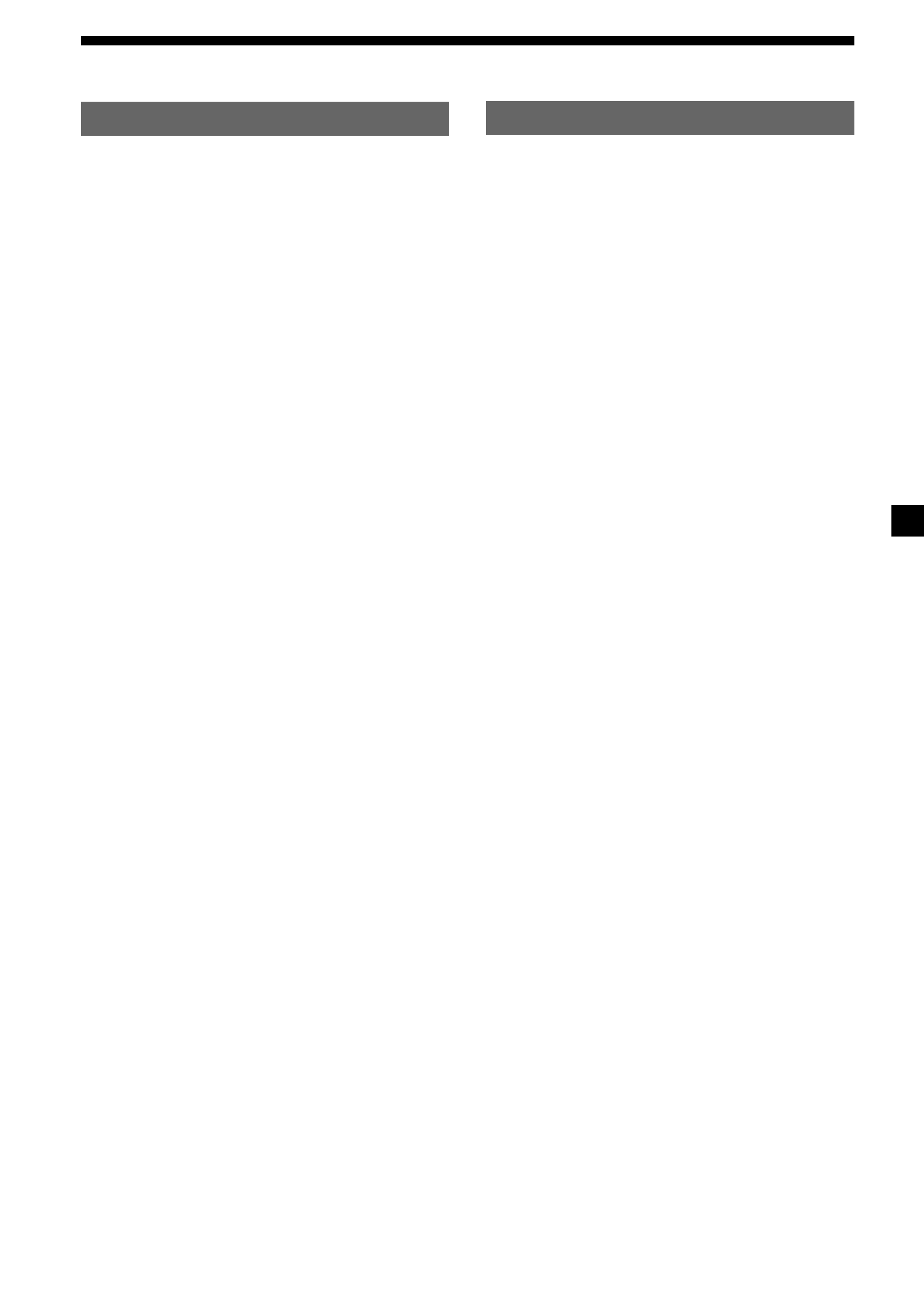
3
Table of Contents
This Unit Only
With Optional Equipment
Location of controls ................................................. 4
Getting Started
Resetting the unit ................................................ 6
Detaching the front panel .................................. 6
Setting the clock .................................................. 7
CD Player
Listening to a CD ................................................ 8
Playing a CD in various modes ...................... 10
Radio
Memorising stations automatically
-- Best Tuning Memory (BTM) ................. 10
Memorising only the desired stations ............ 11
Receiving the memorised stations .................. 11
RDS
Overview of the RDS function ........................ 12
Displaying the station name ............................ 12
Retuning the same programme automatically
-- Alternative Frequencies (AF) ................ 13
Listening to traffic announcements ................ 14
Presetting the RDS stations with the AF and
TA data .......................................................... 15
Locating a station by programme type .......... 16
Setting the clock automatically ....................... 17
Other Functions
Labelling the rotary commander .................... 17
Using the rotary commander .......................... 18
Adjusting the sound characteristics ............... 19
Attenuating the sound ..................................... 19
Changing the sound and display settings ..... 20
Adjusting the frequency of the
speaker and the subwoofer(s) .................... 21
CD/MD Unit
Playing a CD or MD ......................................... 22
Playing tracks repeatedly
-- Repeat Play .............................................. 24
Playing tracks in random order
-- Shuffle Play .............................................. 24
Labelling a CD
-- Disc Memo ............................................... 24
Locating a disc by name
-- List-up ...................................................... 25
Selecting specific tracks for playback
-- Bank .......................................................... 26
Additional Information
Precautions ......................................................... 27
Maintenance ....................................................... 28
Dismounting the unit ....................................... 28
Specifications ..................................................... 29
Troubleshooting guide ..................................... 30
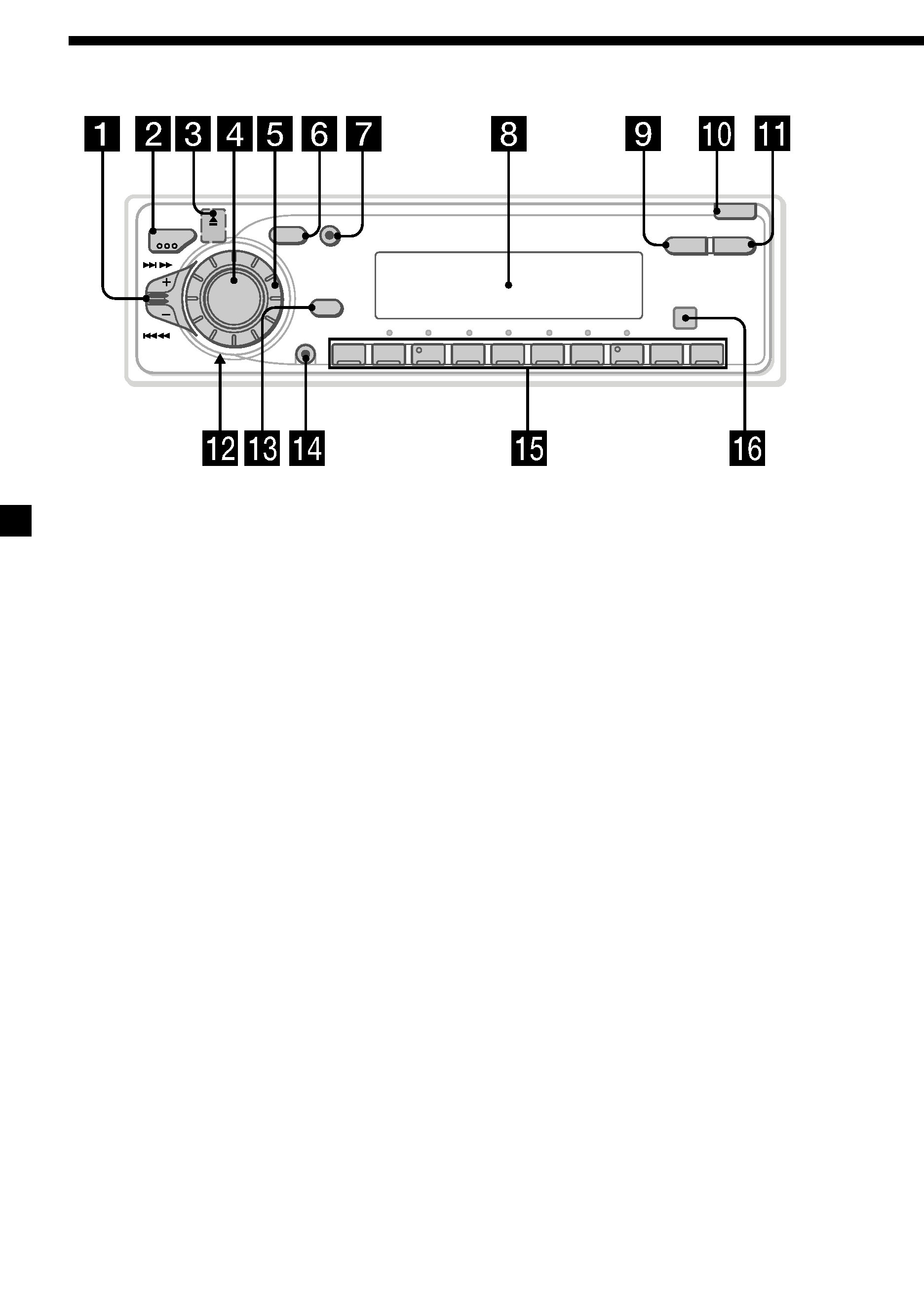
4
Location of controls
Refer to the pages for details.
1 SEEK/AMS (seek/Automatic Music
Sensor/manual search) control 9, 11, 13,
16, 23, 26
2 MODE (band/unit select) button 10, 11,
22, 25
3 6 (eject) button 8
4 SOURCE (source select) button 8, 10, 11,
15, 21, 22, 25
5 Dial (volume/subwoofer volume/bass/
treble/left-right/front-rear) 7, 19, 24, 25
6 SOUND button 19
7 DSPL (display mode change) button
8, 9, 12, 22, 23, 25
8 Display window
9 PTY/LIST button
Disc Memo 24, 25
List-up 25
RDS Programme 16
0 OPEN button 6, 8, 28
!¡ AF/TA button 13, 14, 15
!TM Reset button (located on the front side
of the unit behind the front panel) 6
!£ OFF button 6, 8
!¢ SHIFT button
PLAY MODE 10, 11, 12, 13, 15, 26
REP 10, 24
SET UP 7, 9, 17, 20, 21, 23
SHUF 10, 24
! During radio reception:
Number buttons 11, 14, 15
During CD/MD playback:
Direct disc selection buttons 23
!§ Receptor for the optional wireless
remote
SOUND
MODE
SOURCE
OFF
CDX-C6850R
OPEN
D - BASS
OFF 1 2
3
10
23456789
1
DSPL
PTY
AF/TA
SEEK/AMS
SHIFT
LIST
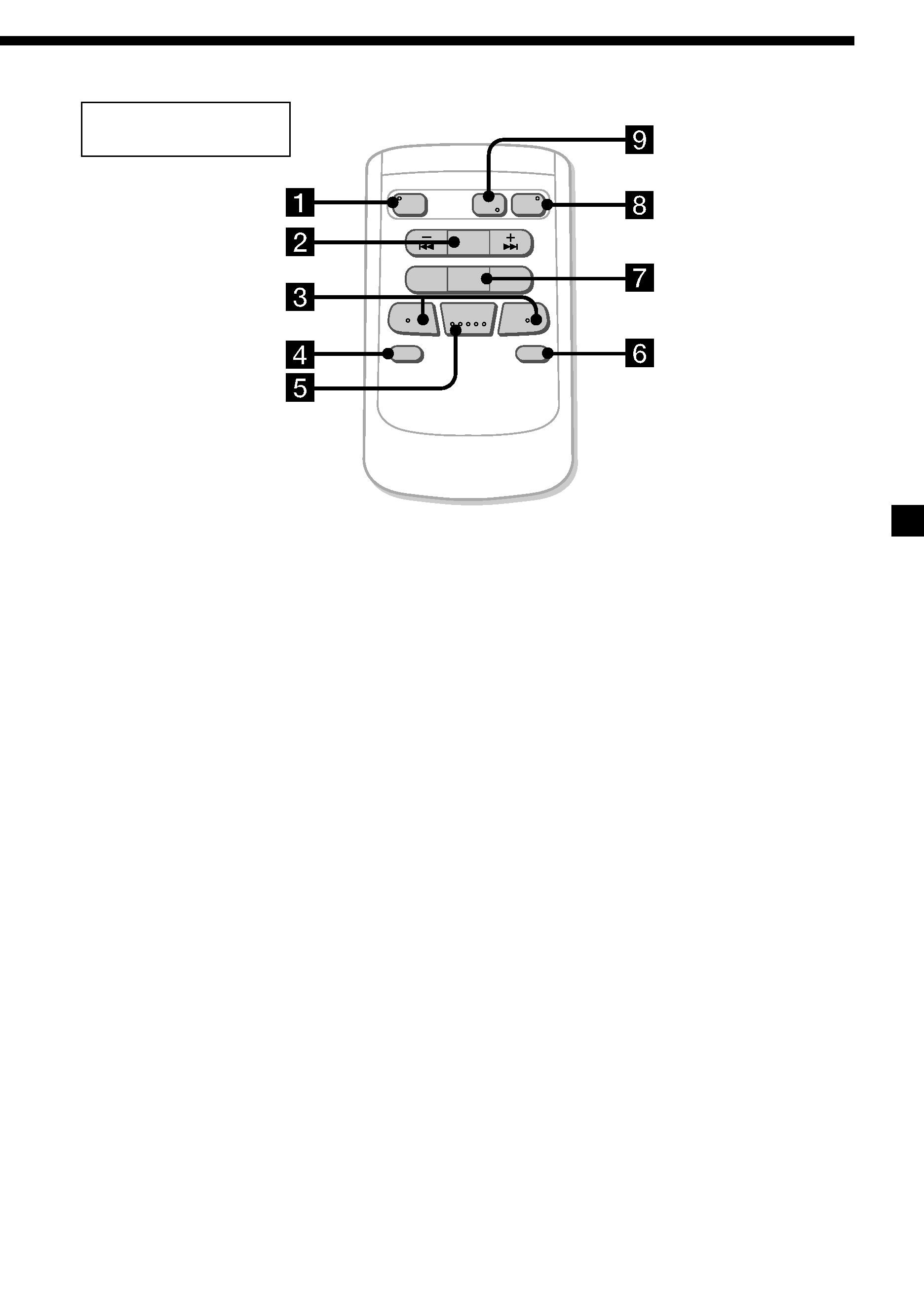
5
Optional wireless
remote (RM-X47)
The corresponding buttons of the
wireless remote control the same
functions as those on this unit.
1 OFF button
2 SEEK/AMS button
3 () (+) buttons
4 ATT button
5 SOUND/SEL button
6 DSPL button
7 PRESET/DISC button
You cannot perform manual search or manual
tuning with the wireless remote.
8 SOURCE button
9 MODE/DIR button
OFF
SOURCE
DIR
SEL
+
FF
REW
SOUND
+
ATT
DSPL
SEEK
AMS
PRESET
DISC
MODE
