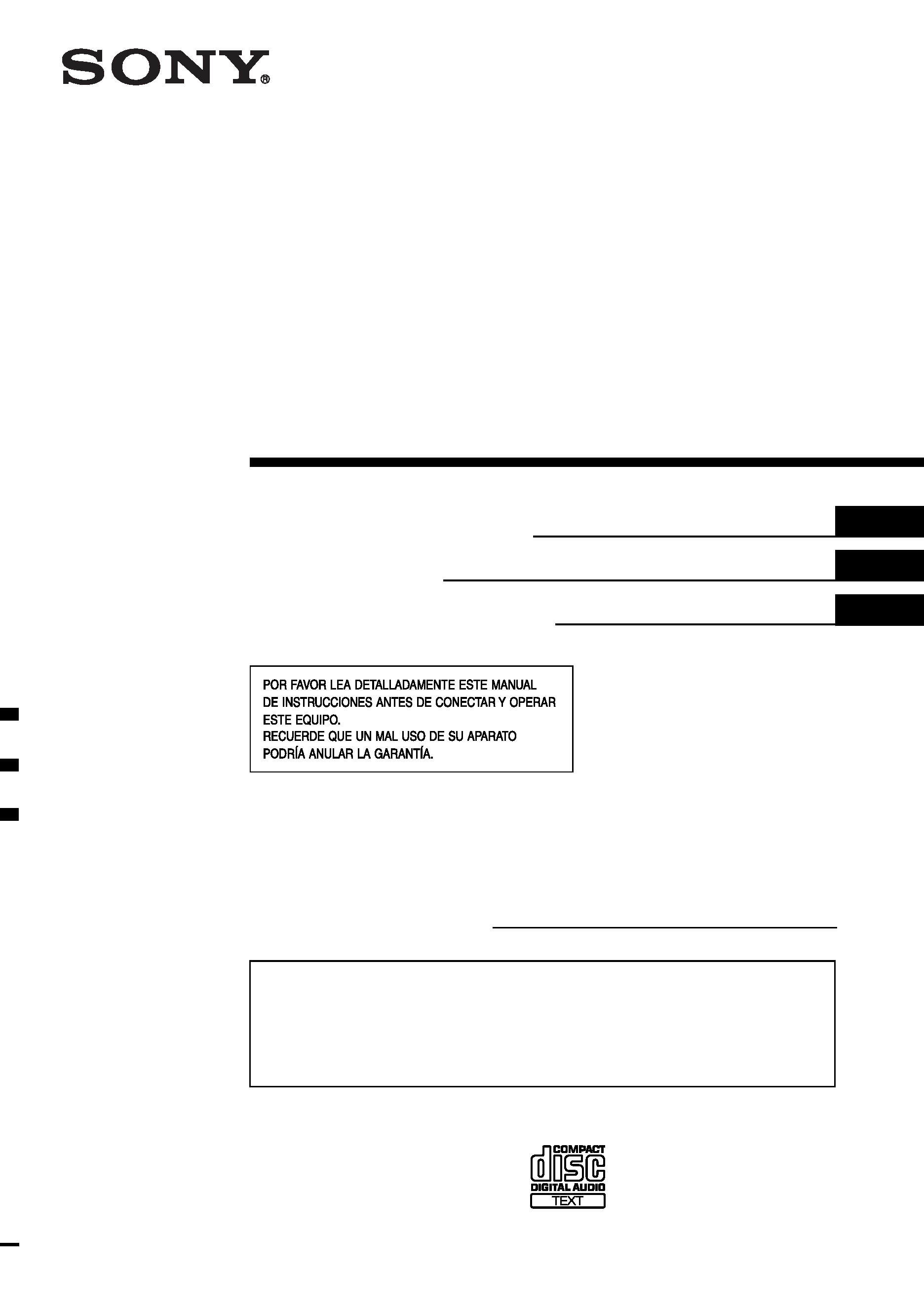
© 2001 Sony Corporation
Operating Instructions
Mode d'emploi
Manual de instrucciones
CDX-555XRF
CDX-555RF
GB
Compact Disc Changer
System
Sistema de Cambiador de
discos compactos
FR
ES
For installation and connections, see the supplied installation/connections
manual.
En ce qui concerne l'installation et les connexions, consulter le manuel
d'installation/connexions fourni.
Con respecto a la instalación y a las conexiones, consulte el manual de
instalación/conexiones suministrado.
3-237-562-13 (1)
Owner's Record
The model and serial numbers are located at the rear of the CD changer.
Record the serial number in the space provided below.
Refer to these numbers whenever you call upon your Sony dealer regarding this product.
Model No. CDX-555RF Serial No.
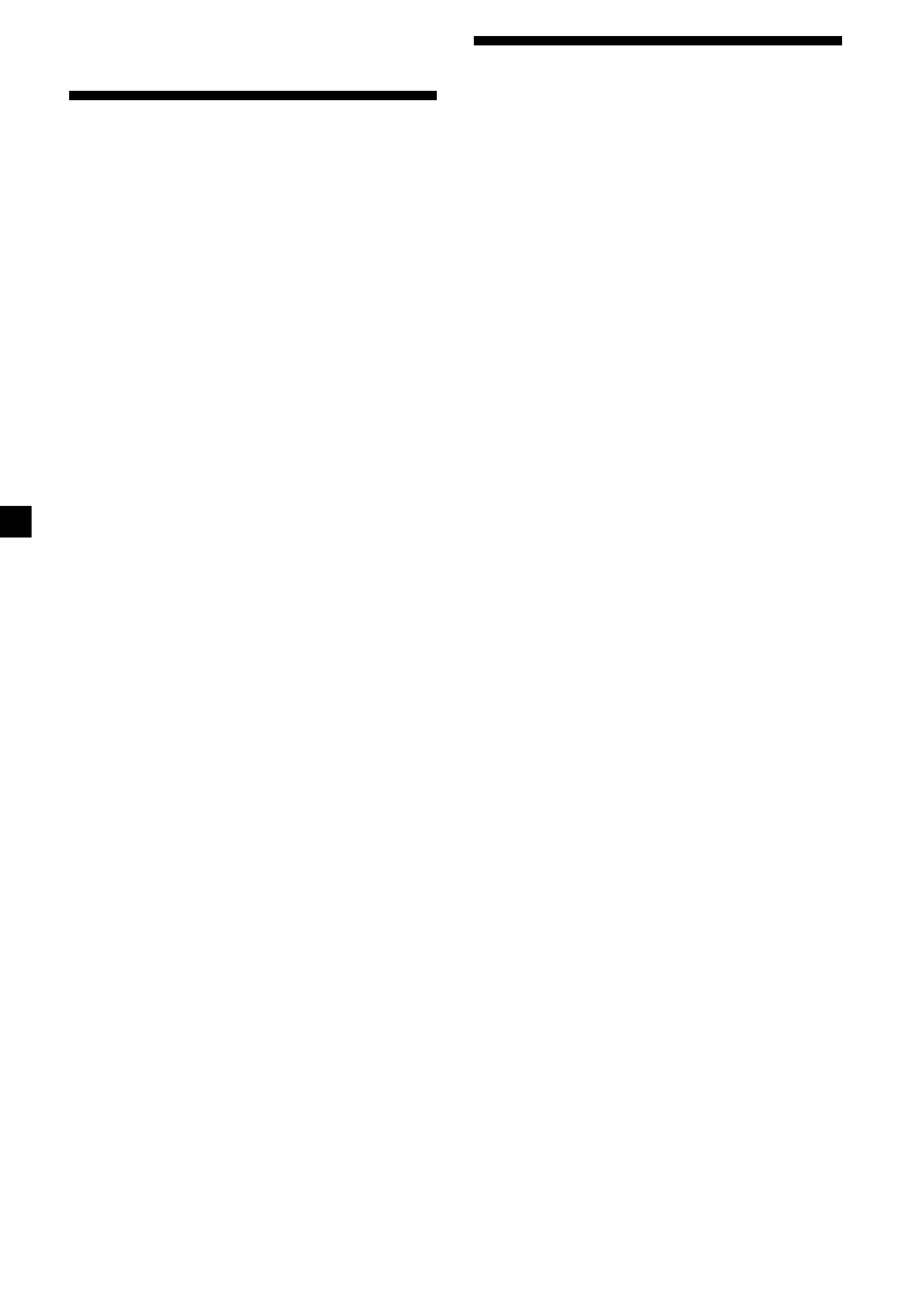
2
Welcome!
Thank you for purchasing the Sony CD
changer system. This unit lets you enjoy CD
sound with the changer.
The CDX-555XRF/555RF is a compact disc
changer system comprised of the wired and
wireless remote commanders, the relay box,
and the CD changer. The CD changer
modulates the audio signal into the RF (Radio
Frequency) signal so that it can be received by
the existing FM tuner of your car audio.
Therefore you will be able to enjoy CD play
with your car audio even if it has no input
terminals for a compact disc player.
·Compact and space saving CD changer for
vertical, horizontal, suspended, or inclined
installation in your car.
·Supplied wired remote enables you to
control the CD changer installed in the trunk
room of your car.
·Repeat play function for playing a track or a
disc repeatedly.
·Shuffle play function for playing tracks of
one disc or of all discs in random order.
·CD TEXT function* for displaying the CD
TEXT information on the display of the
supplied wired remote.
·D-BASS function for dynamic bass boot.
·Supplied wireless remote (RM-X81RF) which
can be operated almost like the wired remote
(RM-X80RF).
* Only available when playing back a CD TEXT disc
For the customers in the USA
(CDX-555RF only)
WARNING
This equipment has been tested and found to
comply with the limits for a Class B digital
device, pursuant to Part 15 of the FCC Rules.
These limits are designed to provide
reasonable protection against harmful
interference in a residential installation. This
equipment generates, uses, and can radiate
radio frequency energy and, if not installed
and used in accordance with the instructions,
may cause harmful interference to radio
communications. However, there is no
guarantee that interference will not occur in a
particular installation. If this equipment does
cause harmful interference to radio or
television reception, which can be determined
by turning the equipment off and on, the user
is encouraged to try to correct the interference
by one or more of the following measures:
-- Reorient or relocate the receiving antenna.
-- Increase the separation between the
equipment and receiver.
-- Connect the equipment into an outlet on a
circuit different from that to which the
receiver is connected.
-- Consult the dealer or an experienced radio/
TV technician for help.
You are cautioned that any changes or
modifications not expressly approved in this
manual could void your authority to operate
this equipment.
CAUTION
The use of optical instruments with this
product will increase eye hazard.
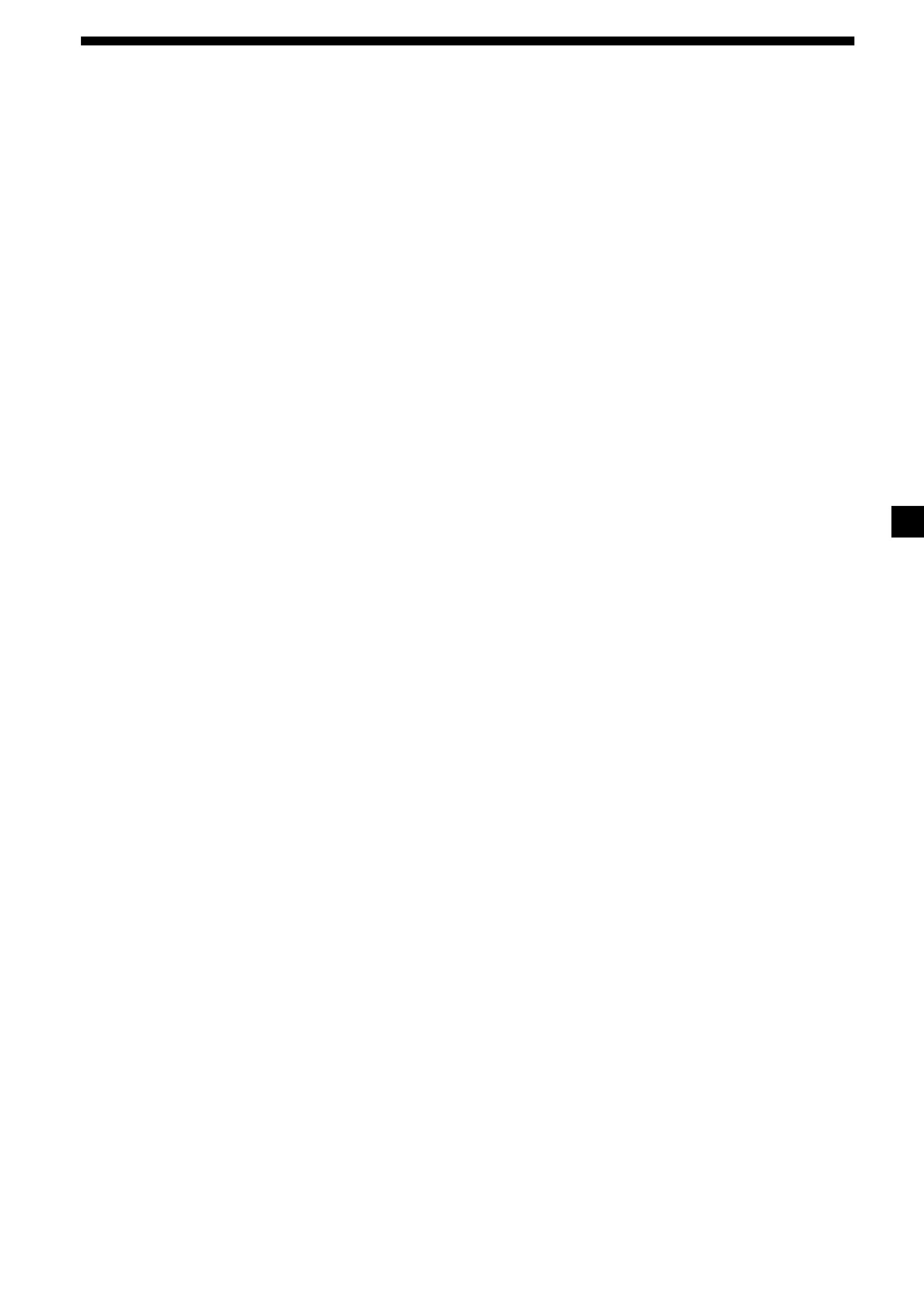
3
Table of contents
Getting Started
Resetting the unit ................................................. 4
Preparing the CD changer .................................. 4
Preparing the wireless remote ............................ 5
Changing the transmitting frequency ............... 6
CD Changer
Listening to a CD ................................................. 6
Playing tracks in random order
-- Shuffle Play ................................................. 7
Playing tracks repeatedly
-- Repeat Play ................................................. 7
Labelling a CD
-- Disc Memo .................................................. 8
Boosting the bass sound
-- D-bass .......................................................... 9
Changing the output level .................................. 9
Additional Information
Precautions .......................................................... 10
Notes on handling discs .................................... 10
Maintenance ........................................................ 11
Location of controls ........................................... 12
Specifications ...................................................... 14
Troubleshooting guide ...................................... 15
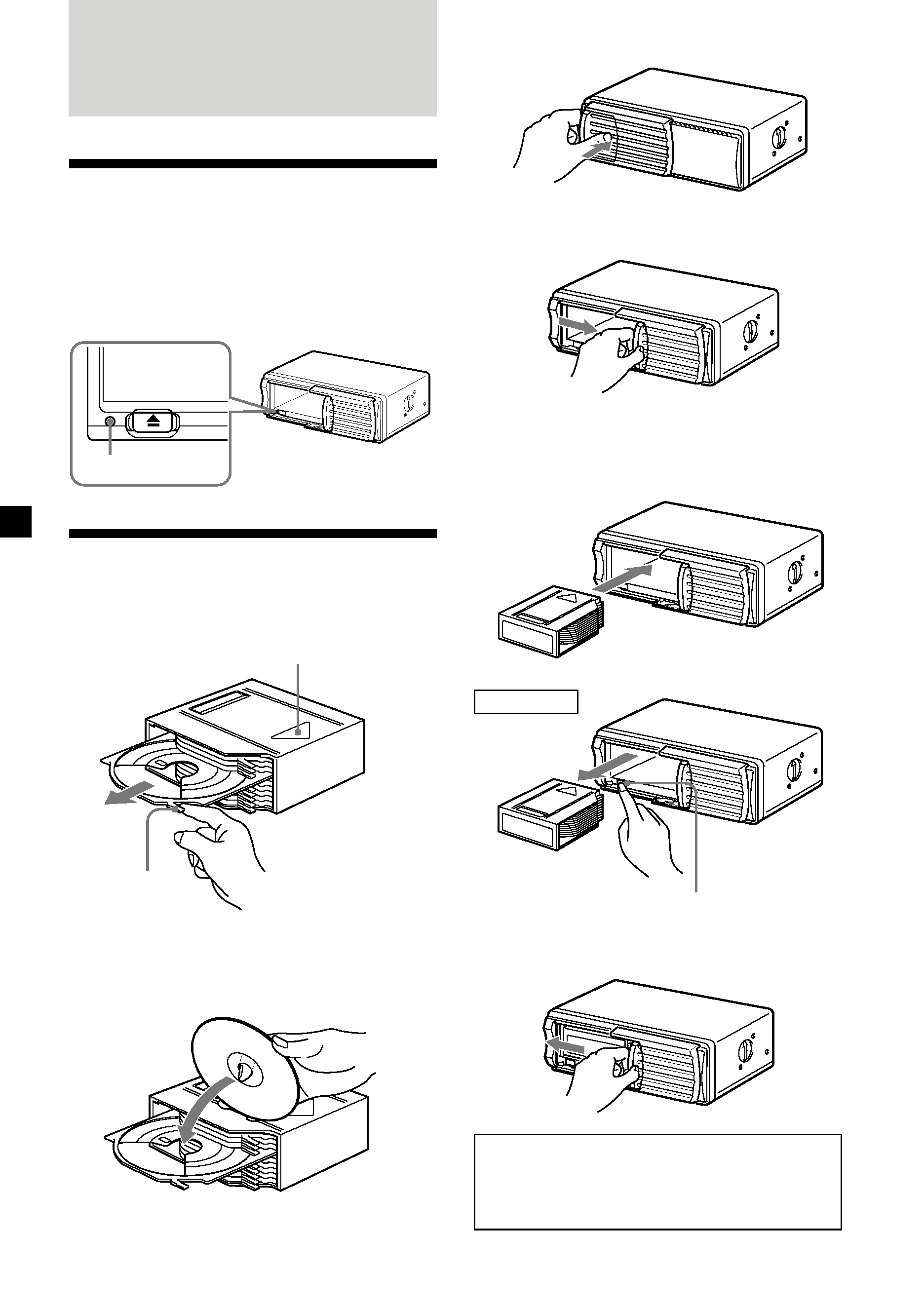
4
Getting Started
Resetting the unit
Before operating the unit for the first time or
after replacing the car battery, you must reset
the unit.
Press the reset button with a pointed object,
such as a ball-point pen, etc.
Preparing the CD changer
1
x
Disc magazine
To remove
Z
(EJECT)
Reset button
Push to unlock the door
Slide open
Tab
x
Labelled surface up
10 discs, one in each tray
With the arrow side facing up
Use the supplied disc magazine or the disc
magazine XA-250. The disc magazine XA-10B/
XA-350 cannot be used with this unit. If you
use any other disc magazine, it may cause a
malfunction.
2
Note
To prevent injury, do not insert your hand in the
CD changer.
3
4
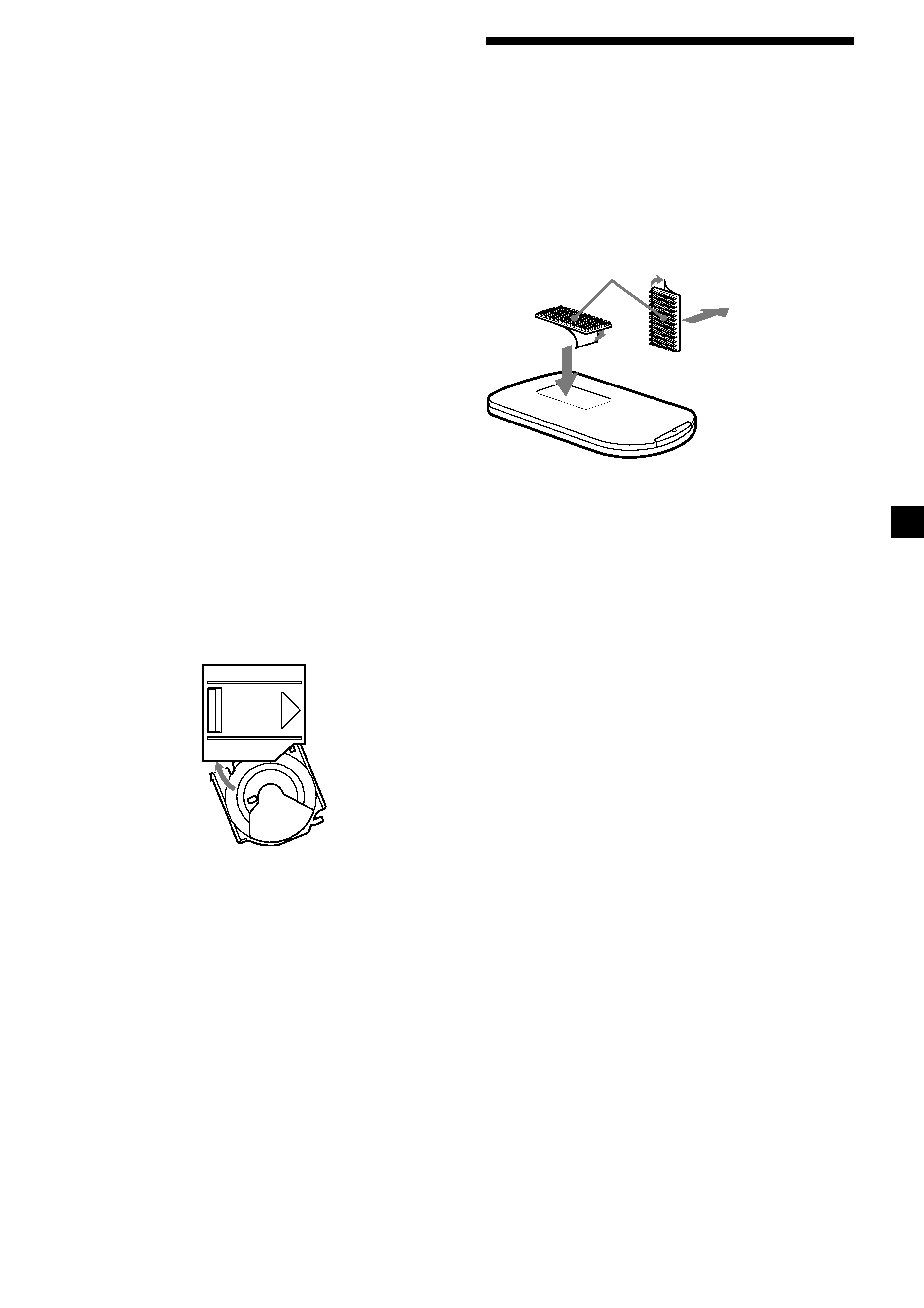
5
Preparing the wireless
remote
Mounting the wireless remote
Use the supplied hook and loop fastener and
mount the wireless remote to a suitable
location where it will not interfere with your
driving.
Note
You cannot play 8cm (3in.) CDs.
If the disc magazine does not lock properly
Take out the disc magazine, press Z, and re-
insert it.
Use the unit with the door closed
completely
Otherwise, foreign matter may enter the unit
and contaminate the lenses inside the CD
changer.
Notes on the disc magazine
·Do not leave the disc magazine in locations
with high temperature and high humidity,
such as on a car dashboard or in the rear
window where the disc magazine will be
subject to direct sunlight.
·Do not place more than one disc at a time
onto a tray, otherwise the CD changer and
the discs may be damaged.
·Do not drop the disc magazine or subject it to
a violent shock.
When the tray comes out
Normally, the trays will not come out of the
disc magazine. However, if they are pulled out
of the disc magazine, it is easy to re-insert
them.
With the cut-away portion of the tray facing you,
insert the right corner of the tray in the slot, then
push in the left corner until it clicks.
Note
Do not insert the tray upside down or in the
wrong direction.
to where it is
going to be
mounted
Hook and
loop fastener
