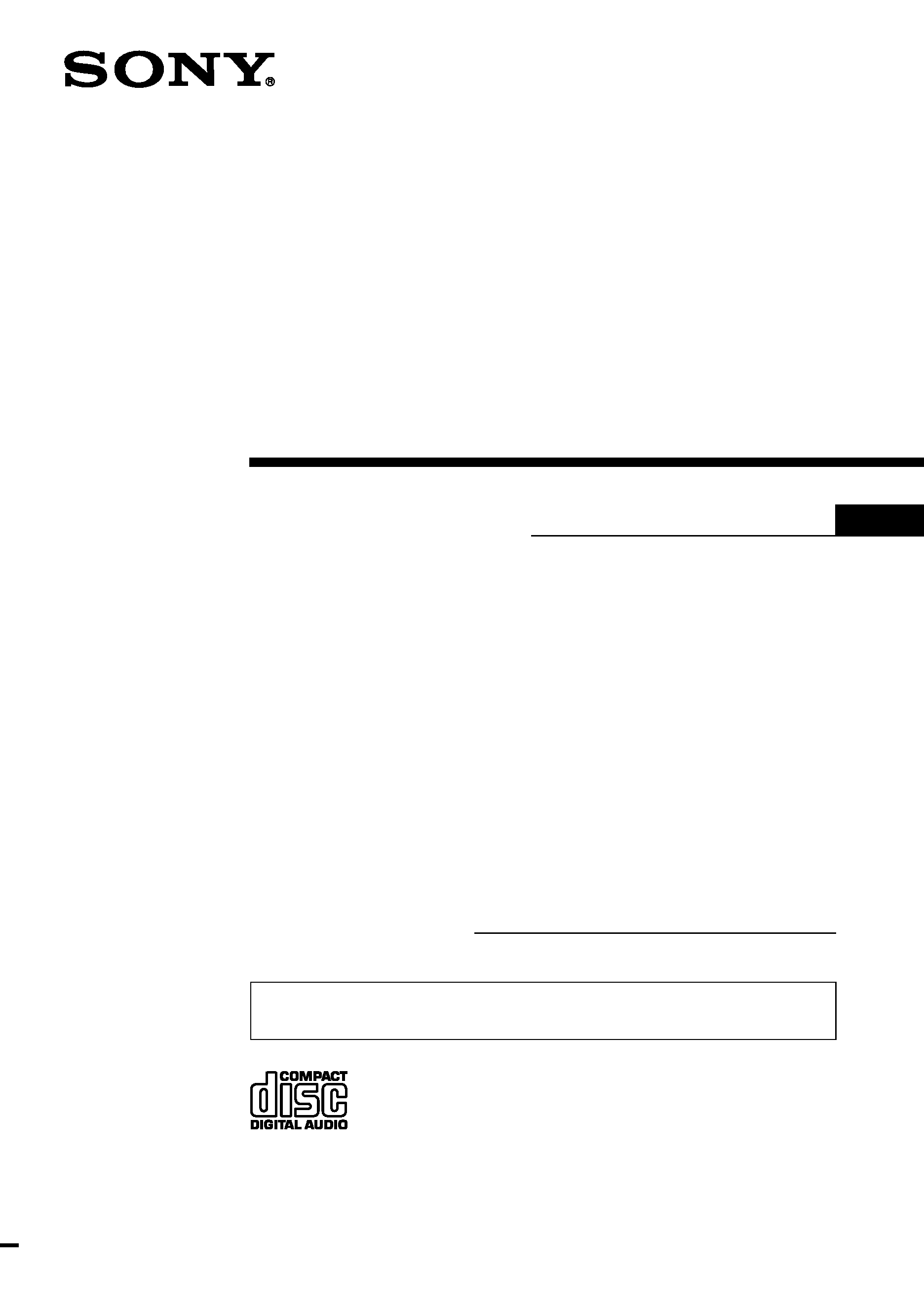
Operating Instructions
© 1999 by Sony Corporation
US
FM/AM
Compact Disc
Player
CDX-2250
For installation and connections, see the supplied installation/connections
manual.
Owner's Record
The model and serial numbers are located on the bottom of the unit.
Record the serial number in the space provided below.
Refer to these numbers whenever you call upon your Sony dealer regarding this
product.
Model No. CDX-2250 Serial No.
3-865-652-11 (1)
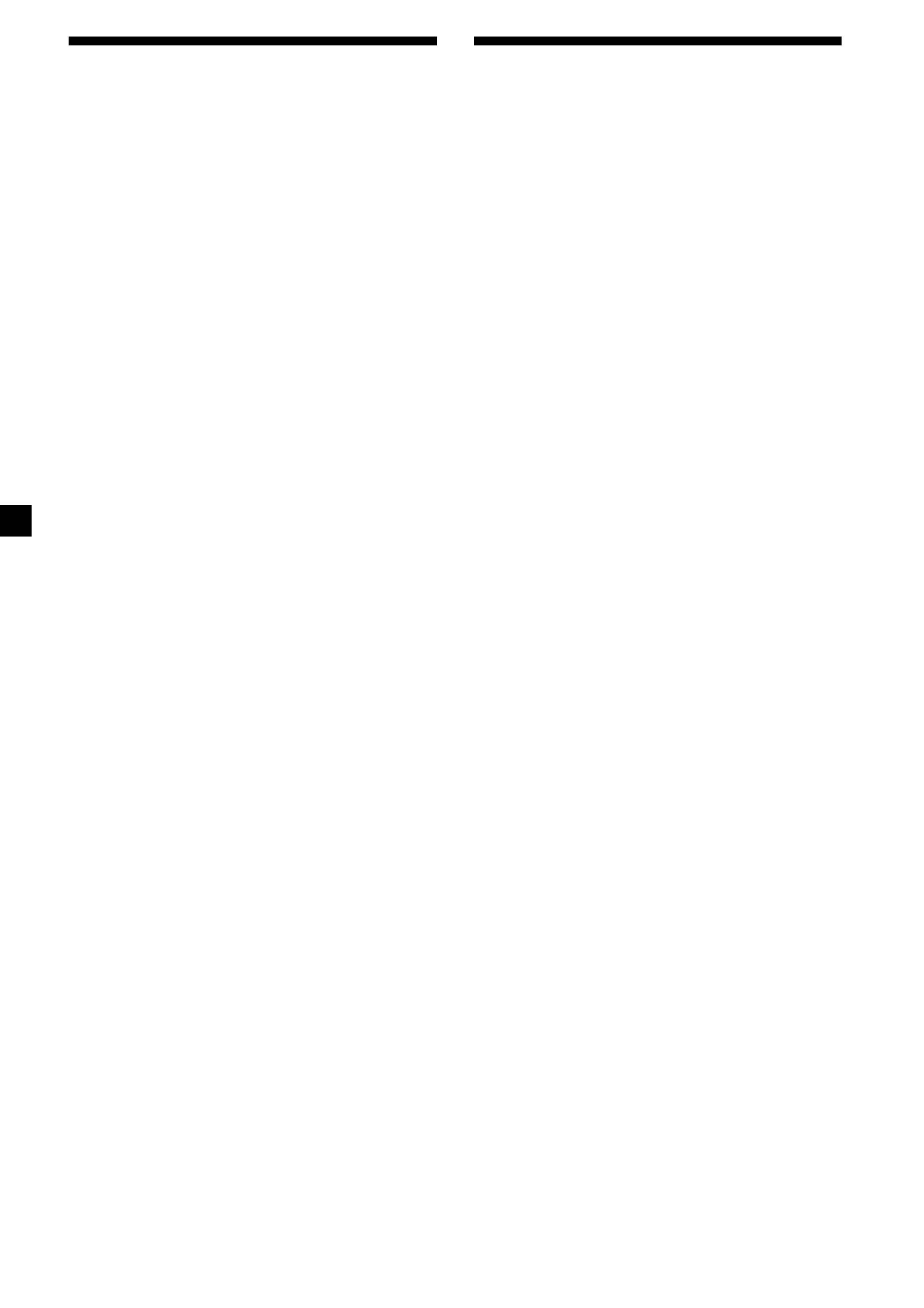
2
Welcome !
Thank you for purchasing the Sony Compact
Disc Player. This unit lets you enjoy a variety
of features.
Warning
This equipment has been tested and found to
comply with the limits for a Class B digital
device, pursuant to Part 15 of the FCC Rules.
These limits are designed to provide
reasonable protection against harmful
interference in a residential installation. This
equipment generates, uses, and can radiate
radio frequency energy and, if not installed
and used in accordance with the instructions,
may cause harmful interference to radio
communications. However, there is no
guarantee that interference will not occur in a
particular installation. If this equipment does
cause harmful interference to radio or
television reception, which can be determined
by turning the equipment off and on, the user
is encouraged to try to correct the interference
by one or more of the following measures:
-- Reorient or relocate the receiving antenna.
-- Increase the separation between the
equipment and receiver.
-- Connect the equipment into an outlet on a
circuit different from that to which the
receiver is connected.
-- Consult the dealer or an experienced radio/
TV technician for help.
You are cautioned that any changes or
modifications not expressly approved in this
manual could void your authority to operate
this equipment.
CAUTION
The use of optical instruments with this
product will increase eye hazard.
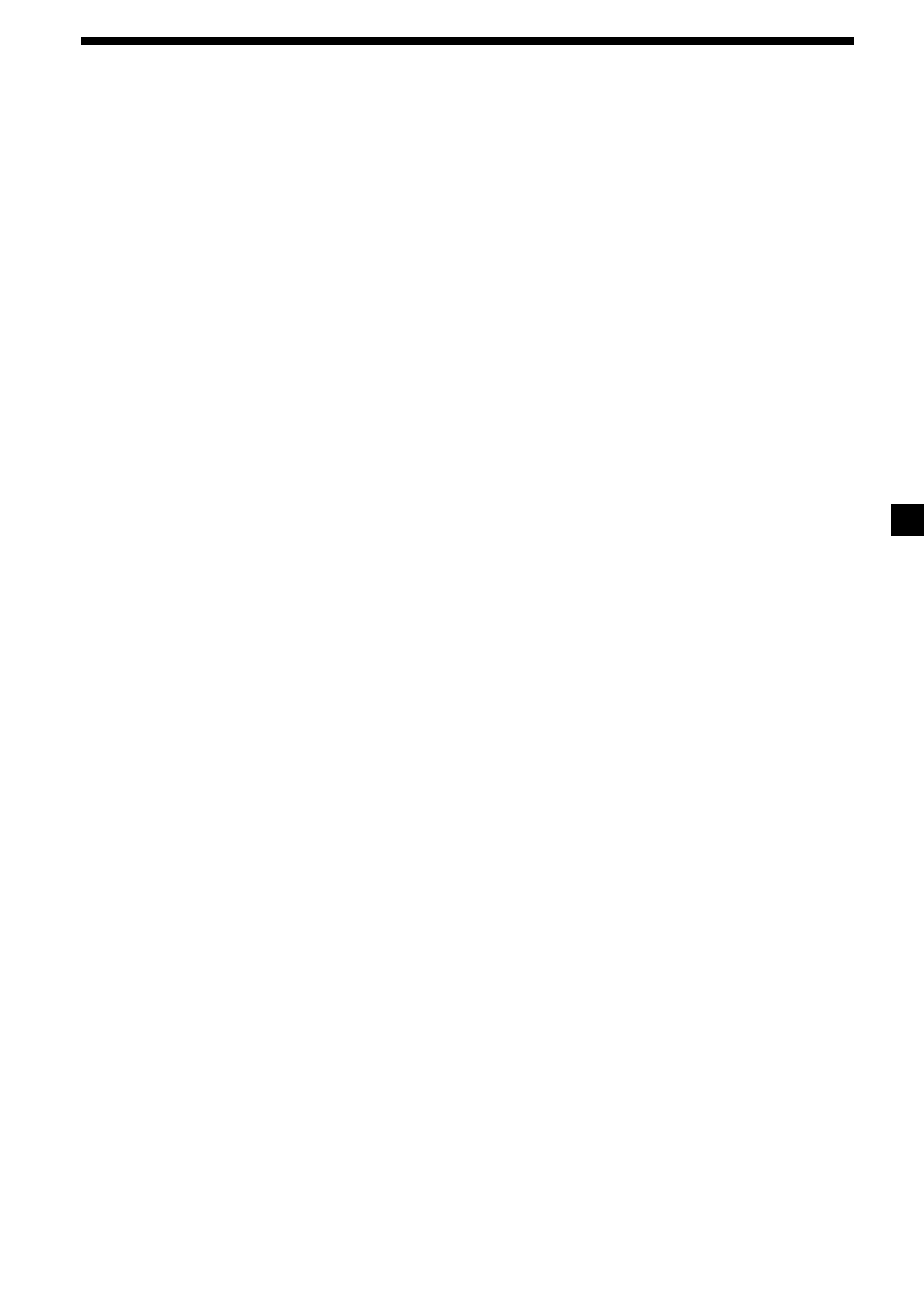
3
Table of Contents
Location of controls ................................................. 4
Getting Started
Resetting the unit ................................................ 5
Setting the clock .................................................. 5
CD Player
Listening to a CD ................................................ 6
Playing a CD in various modes ........................ 6
Radio
Memorizing stations automatically
-- Best Tuning Memory (BTM) ................... 7
Memorizing only the desired stations ............. 7
Receiving the memorized stations .................... 7
Other Functions
Adjusting the sound characteristics ................. 8
Turning on the clock display
-- Power Select Function .............................. 8
Changing the sound and beep sound .............. 9
Additional Information
Precautions ........................................................... 9
Maintenance ....................................................... 10
Dismounting the unit ....................................... 11
Specifications ..................................................... 12
Troubleshooting guide ..................................... 13
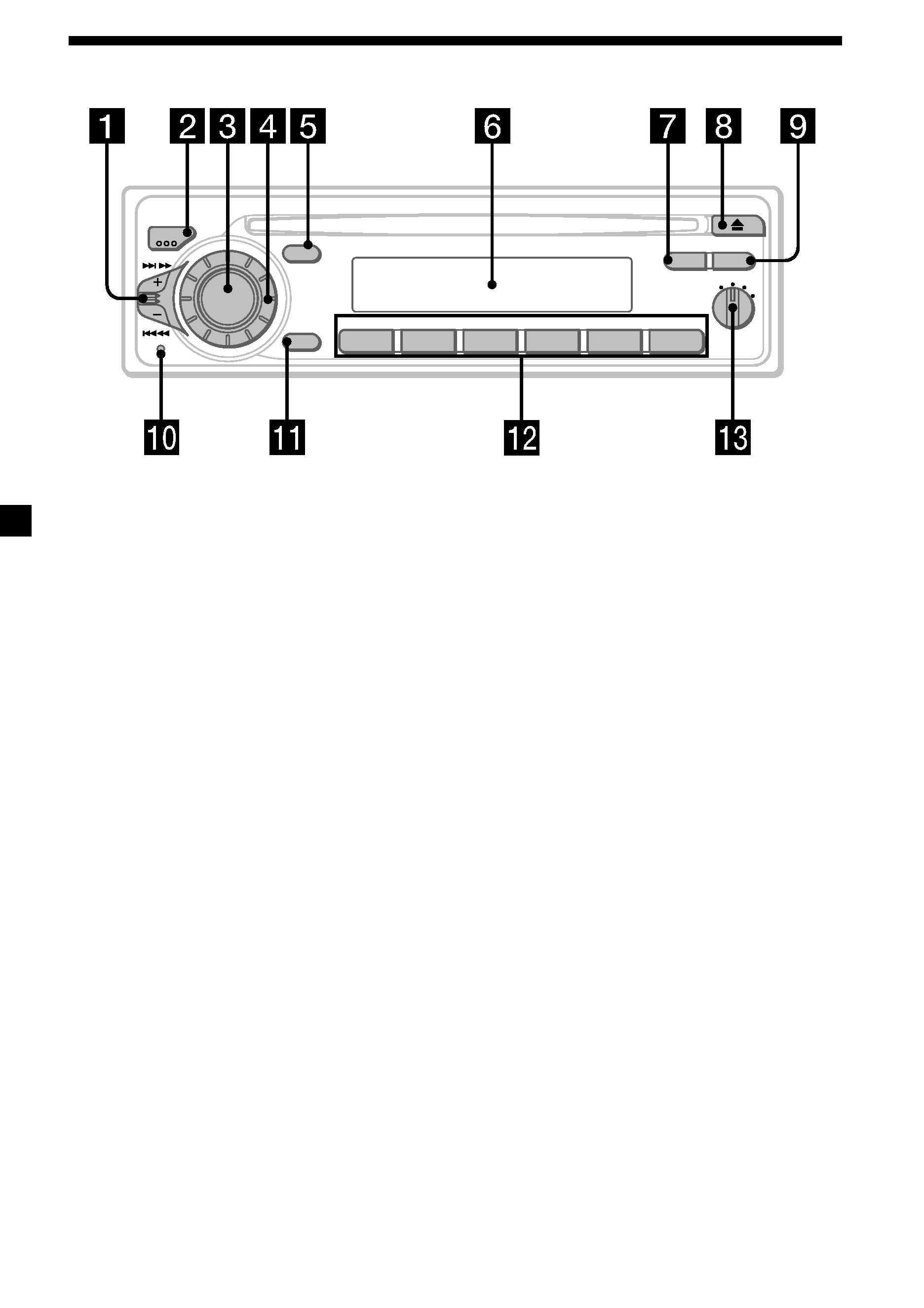
4
Location of controls
Refer to the pages for details.
1 SEEK/AMS (seek/Automatic Music
Sensor/manual search) control 6, 8
2 MODE (band select) button 7
3 SOURCE (source select) button 6, 7
4 Dial (volume/bass/treble/left-right/
front-rear control) 5, 8
5 SOUND button 5, 8, 9
6 Display window
7 SENS/BTM (sensitivity adjust/Best
Tuning Memory) button 7, 8
8 6 (eject) button 6
9 DSPL (display mode change/time set)
button 5, 6, 8
0 Reset button 5
!¡ OFF button 6, 8
!TM During radio reception:
Number buttons 7
During CD playback:
(1) REPEAT button 6
(2) SHUF button 6
!£ D-BASS control 9
REPEAT
SEEK/AMS
SOUND
OFF
123456
D - BASS
OFF 1
2
3
MODE
SHUF
SOURCE
CDX-2250
SENS
DSPL
BTM
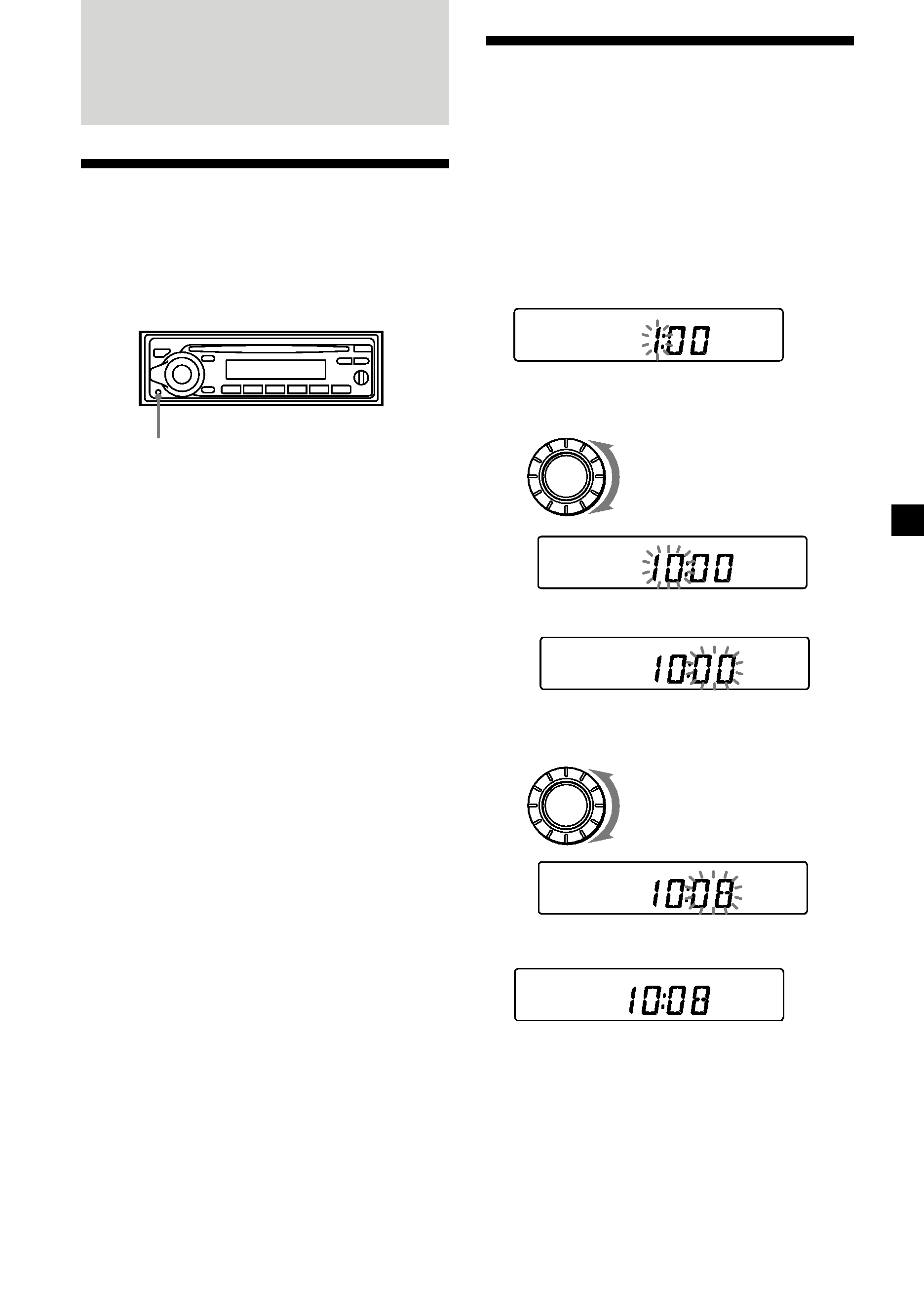
5
Getting Started
Resetting the unit
Before operating the unit for the first time or
after replacing the car battery, you must reset
the unit.
Press the reset button with a pointed object,
such as a ball-point pen.
Notes
· Pressing the reset button will erase the clock
setting and some memorized program and
memory functions.
· When you connect the power supply cord to the
unit or reset the unit, wait for about 10 seconds
before you insert a disc. If you insert a disc within
these 10 seconds, the unit will not be reset, and
you will have to press the reset button again.
Reset button
Setting the clock
The clock has a 12-hour digital indication.
Example: To set the clock to 10:08
1 Press (DSPL) during operation.
If the POWER SELECT function is set to
"ON," go to step 2. If it is set to "OFF," set
to "ON" (page 8).
2 Press (DSPL) for two seconds.
The hour indication flashes.
1 Set the hour.
2 Press (SOUND).
The minute indication flashes.
3 Set the minute.
3 Press (DSPL).
The clock starts.
Note
If the car has no accessory position on the ignition
key switch, the clock cannot be set unless the
power is turned on. Set the clock after you have
turned on the radio, or started CD playback.
To go forward
To go backward
To go forward
To go backward
SOURCE
SOURCE
