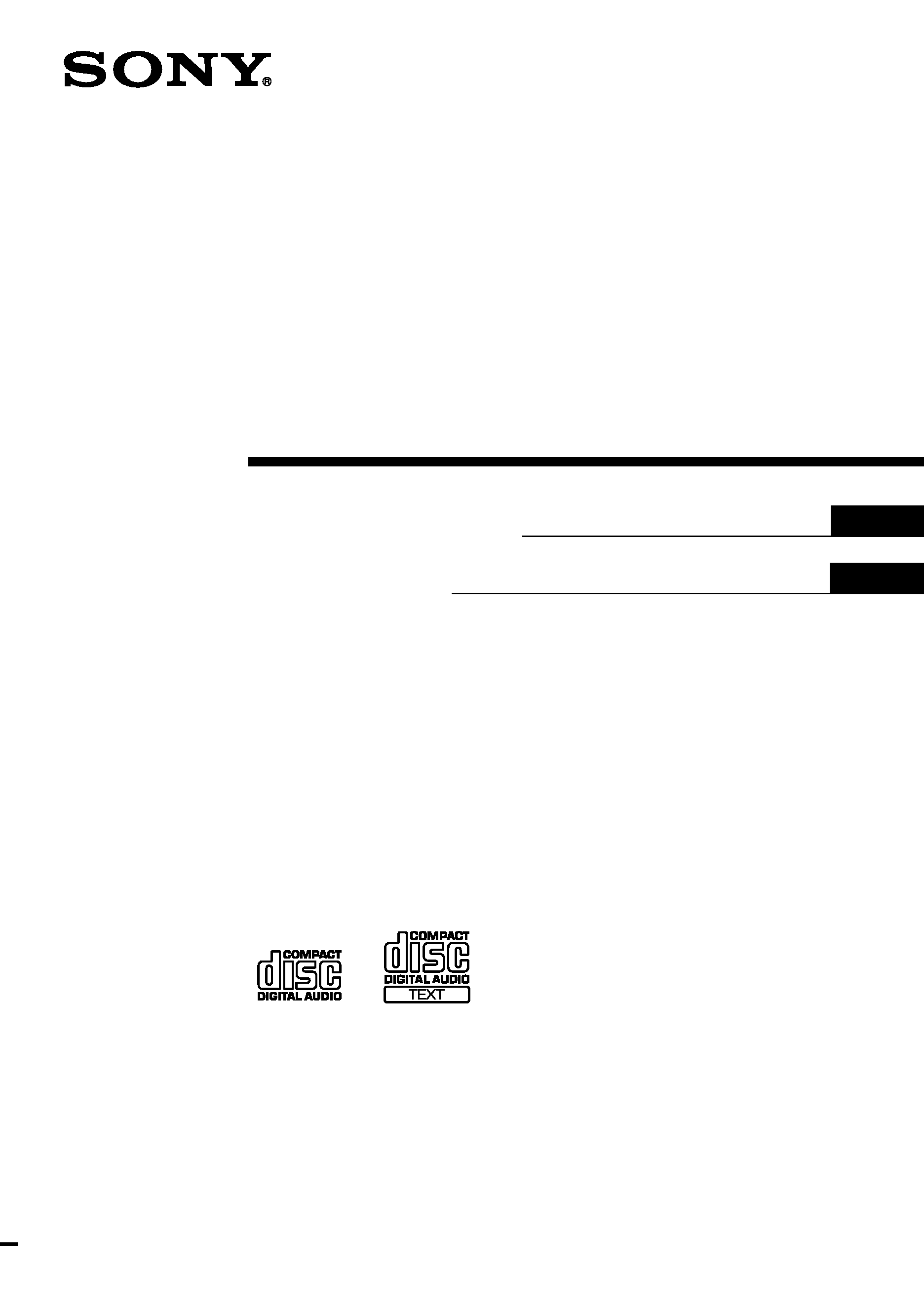
Compact Disc
Player
© 2001 Sony Corporation
4-233-601-
12 (2)
CDP-XE570
CDP-XE370
CDP-XE270
Operating Instructions
Mode d'emploi
FR
ES
FR
FR
GB

2GB
WARNING
To prevent fire or shock hazard, do not
expose the unit to rain or moisture.
To avoid electrical shock, do not open the cabinet.
Refer servicing to qualified personnel only.
This appliance is classified as a CLASS 1 LASER
product.
The CLASS 1 LASER PRODUCT MARKING is
located on the rear exterior.
AC power cord must be changed only at the qualified
service shop.
Do not install the appliance in a confined space, such
as a bookcase or built-in cabinet.
To prevent fire, do not Cover the ventilation of the
apparatus with news papers, table-cloths, curtains,
etc. And don't place lighted candles on the apparatus.
To prevent fire or shock hazard, do not place objects
filled with liquids, such as vases, on the apparatus.
Don't throw a battery, dispose
it as the injurious wastes.
About this manual
The instructions in this manual are for CDP-XE570,
CDP-XE370, and CDP-XE270. CDP-XE570 is the
model used for illustration purposes only. Any
difference in operation is clearly indicated in the text,
for example, "CDP-XE570 only."
Tip
Instructions in this manual describe the controls on
the player.
You can also use the controls on the remote if they
have the same or similar names as those on the player
(CDP-XE570/XE370 only).
NOTICE FOR THE CUSTOMERS IN
CANADA
CAUTION:
TO PREVENT ELECTRIC SHOCK, DO NOT USE
THIS POLARIZED AC PLUG WITH AN
EXTENSION CORD, RECEPTACLE OR OTHER
OUTLET UNLESS THE BLADES CAN BE FULLY
INSERTED TO PREVENT BLADE EXPOSURE.

3GB
Table of Contents
Parts Identification
4
Front Panel .............................................................................................................................. 4
Rear Panel ................................................................................................................................ 5
Remote Control (CDP-XE570/XE370 only) ........................................................................... 6
Getting Started
Inserting Batteries Into the Remote Control (CDP-XE570/XE370 only) ............................... 7
Hooking Up the System .......................................................................................................... 7
Playing CDs
Loading the CD ....................................................................................................................... 8
Playing the CD Normal Play/Shuffle Play/Repeat Play ..................................................... 9
Using the CD display ............................................................................................................10
Repeating a Specific Portion (A
yB Repeat) (CDP-XE570 only) ...................................... 11
Programming the CD tracks .................................................................................................. 12
Fading In or Out (CDP-XE570/XE370 only) ........................................................................ 13
Recording From CDs (CDP-XE570 only)
Recording a CD by Specifying Tape Length (Time Edit) ..................................................... 13
Adjusting the Recording Level (Peak Search) ...................................................................... 14
Additional Information
Using the CONTROL A1II control system (CDP-XE570 only) .......................................... 15
Precautions ............................................................................................................................ 17
Notes on CDs ......................................................................................................................... 17
Troubleshooting ..................................................................................................................... 18
Specifications ........................................................................................................................ 18
FR
GB
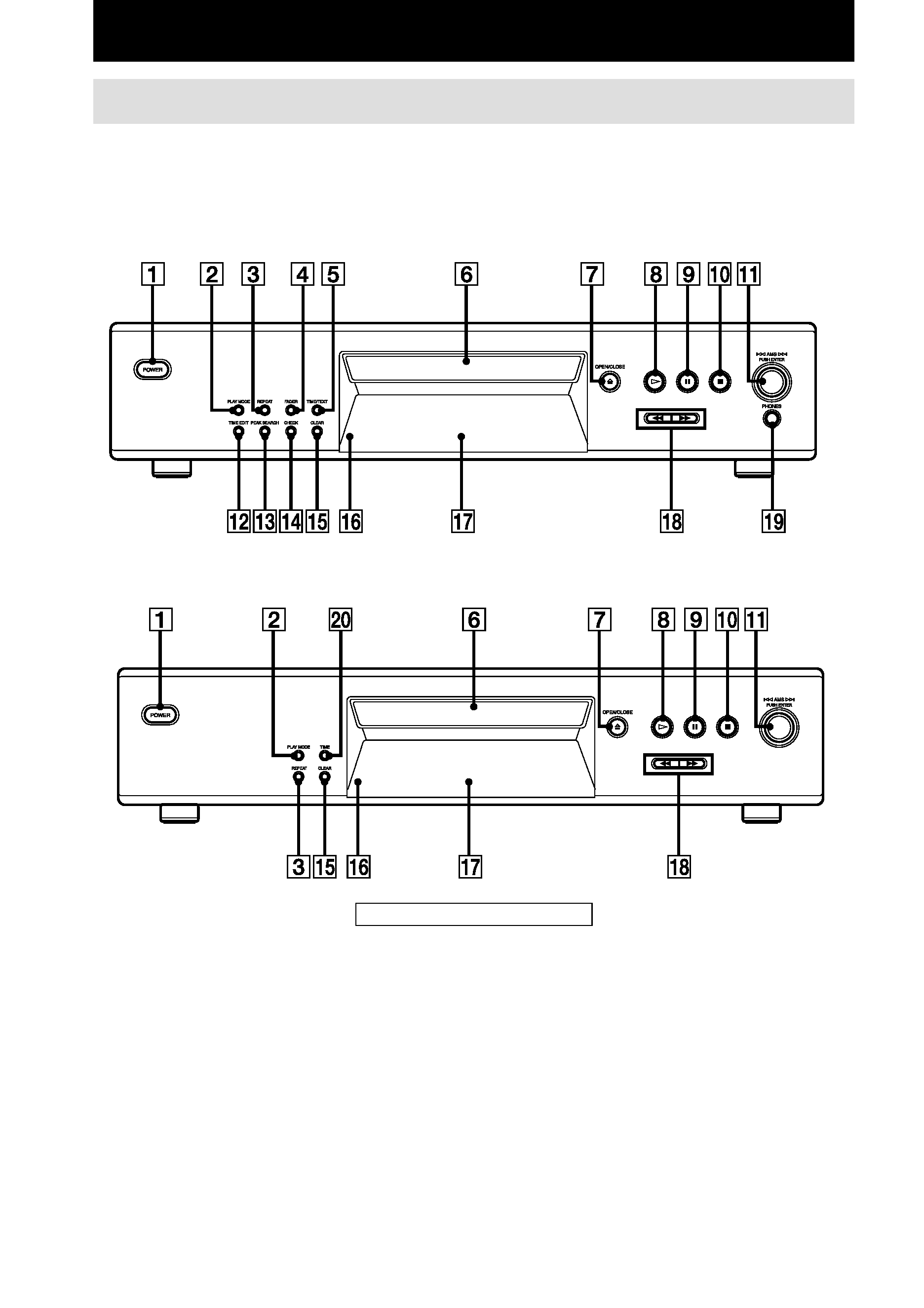
4GB
CHECK qf (12)
CLEAR qg (12)
Disc compartment 6 (8)
Display qj (10)
FADER 4 (13)
PEAK SEARCH qd (14)
PHONES jack ql (9)
PLAY MODE 2 (9, 12, 14)
POWER 1 (8)
Remote sensor qh (7)
(CDP-XE570/XE370 only)
REPEAT 3 (9, 11)
TIME w; (10)
TIME EDIT qs (13, 14)
TIME/TEXT 5 (10)
BUTTON DESCRIPTIONS
A OPEN/CLOSE 7 (8, 10, 12)
H 8 (9, 11, 12, 14)
X 9 (9, 14)
x 0 (9, 14)
lAMSL dial qa (9, 12, 14)
m/M qk (9, 13)
Parts Identification
Front Panel
The items are arranged in alphabetical order.
Refer to the pages indicated in parentheses ( ) for details.
CDP-XE570
CDP-XE370/XE270
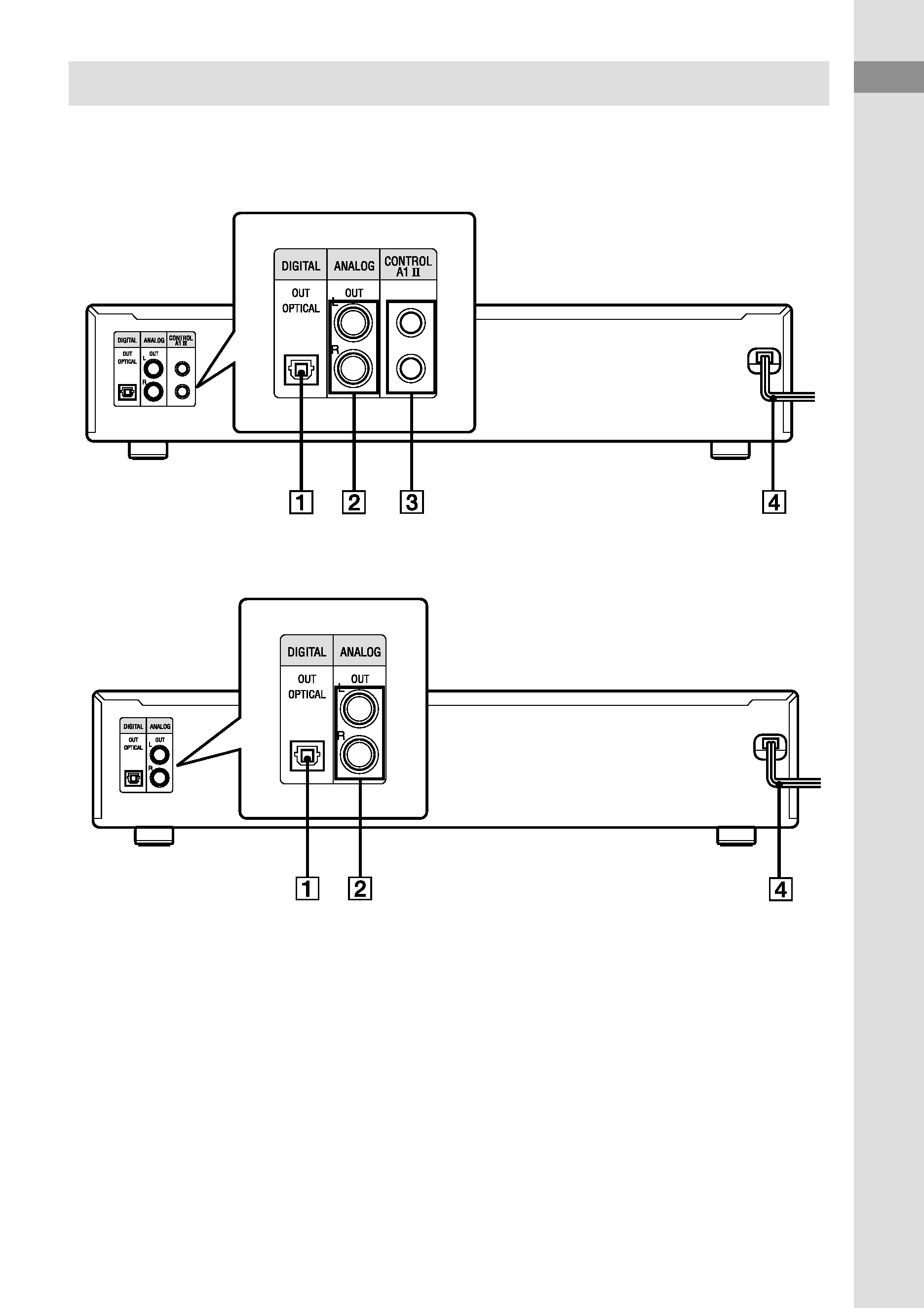
Parts
Identification
5GB
Rear Panel
CDP-XE570
CDP-XE370/XE270
ANALOG OUT L/R jacks 2 (7)
CONTROL A1II jacks 3 (8, 15)
DIGITAL OUT OPTICAL jack 1 (8)
Mains lead 4 (7)
