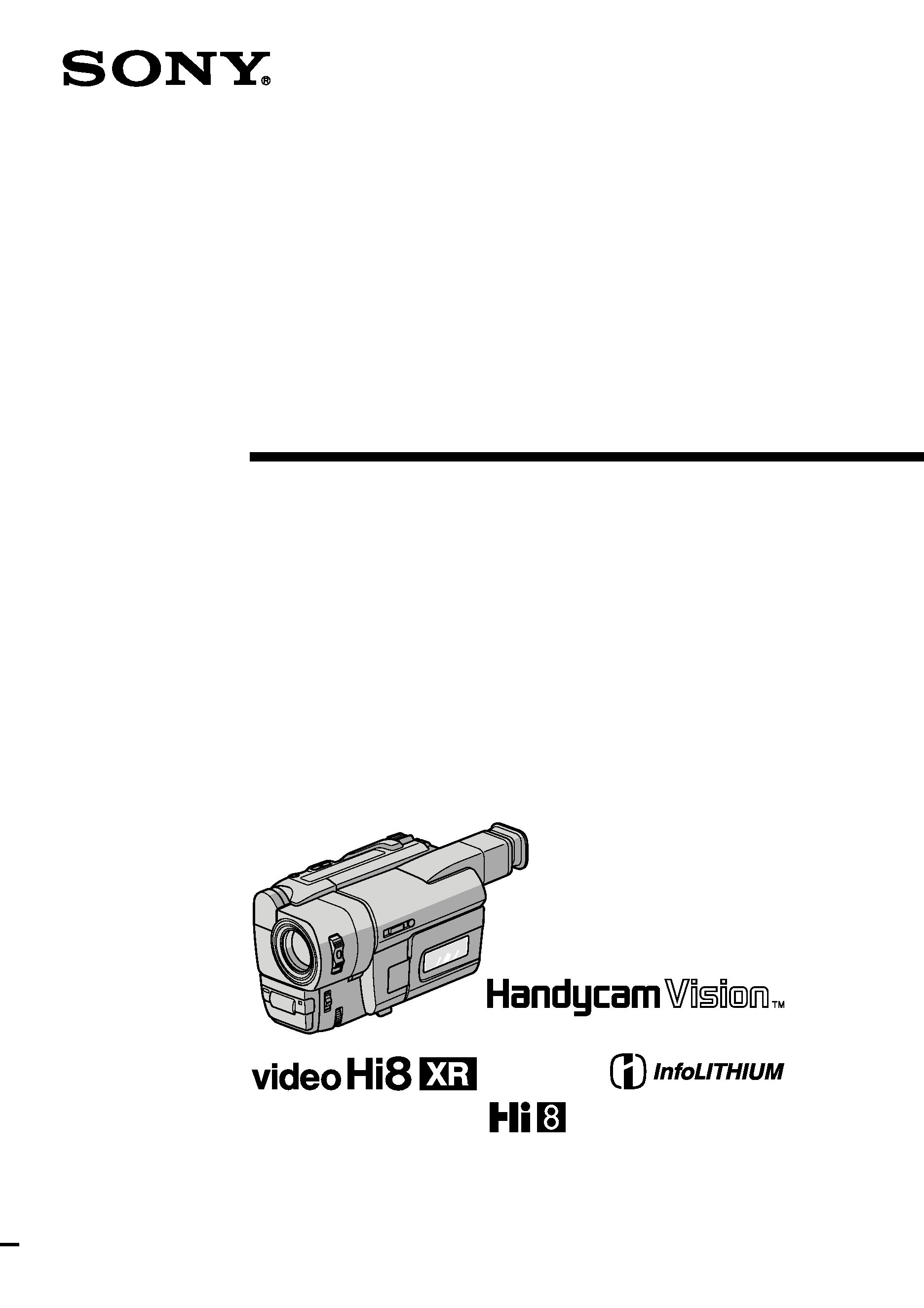
3-865-660-14 (1)
©1998 by Sony Corporation
Video Camera
Recorder
Operating Instructions
Before operating the unit, please read this manual thoroughly,
and retain it for future reference.
,
,
.
CCD-TRV66E
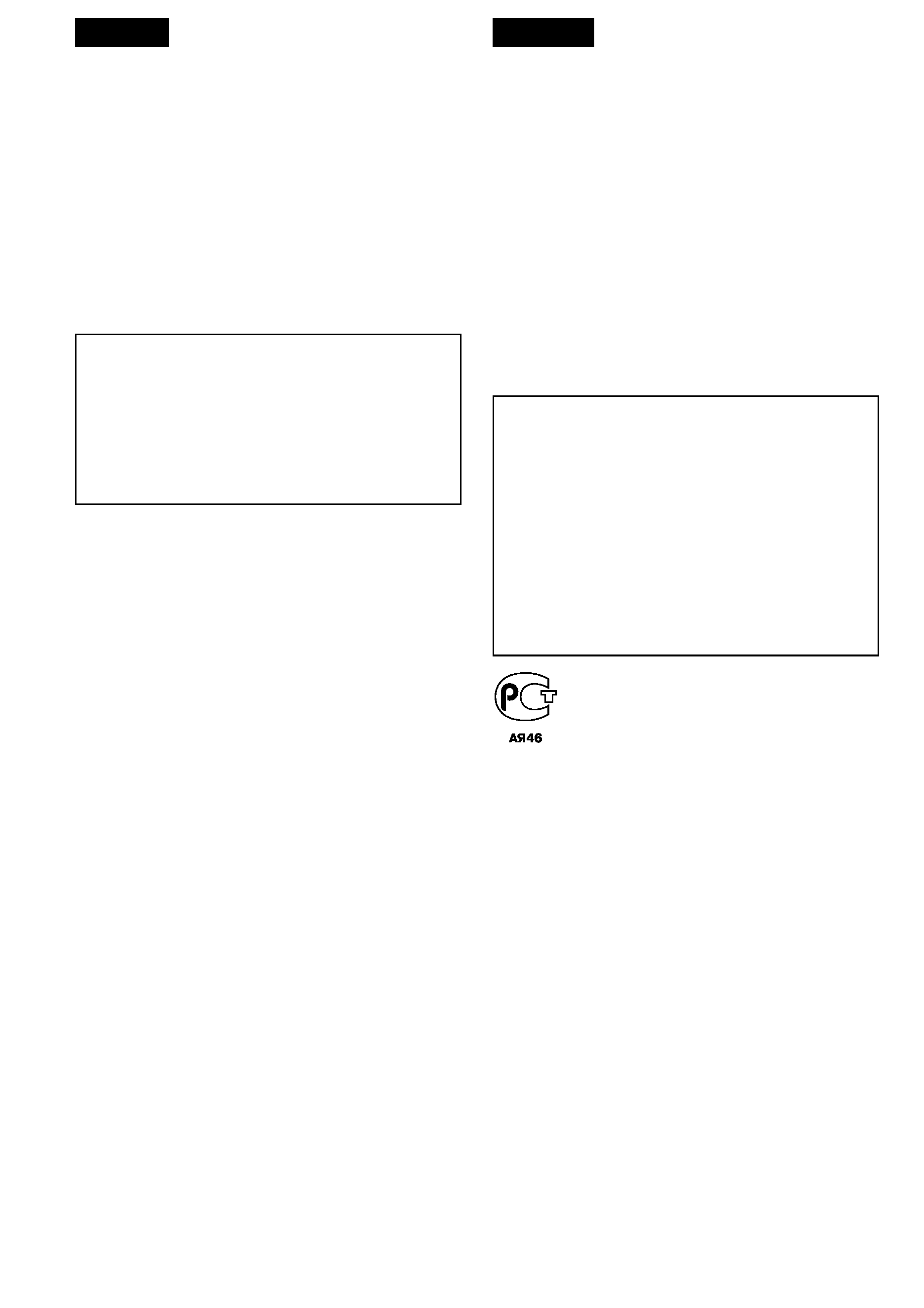
English
Welcome!
Congratulations on your purchase of this Sony
Handycam VisionTM camcorder. With your
Handycam Vision you can capture life's precious
moments with superior picture and sound
quality.
Your Handycam Vision is loaded with advanced
features, but at the same time it is very easy to
use. You will soon be producing home video that
you can enjoy for years to come.
WARNING
To prevent fire or shock hazard, do not expose
the unit to rain or moisture.
To avoid electrical shock, do not open the
cabinet.
Refer servicing to qualified personnel only.
!
Handycam VisionTM Sony.
Handycam
Vision
.
Handycam Vision
,
.
,
.
.
.
.

3
English
Table of contents
Checking supplied accessories .............................. 5
Quick Start Guide ................................................... 6
Getting started
Using this manual .................................................. 10
Step 1 Preparing the power supply .................... 12
Installing the battery pack ................................. 12
Charging the battery pack ................................. 13
Connecting to the mains .................................... 17
Step 2 Inserting a cassette ..................................... 18
Recording Basics
Recording a picture ............................................... 19
Shooting backlit subjects (BACK LIGHT) ....... 25
Shooting in the dark (NightShot) ..................... 26
Superimposing the date and time on pictures 28
Checking the recording END SEARCH /
EDITSEARCH / Rec Review ............................ 29
Playback Basics
Playing back a tape ................................................ 31
Viewing the recording on TV .............................. 34
Advanced Recording Operations
Photo recording ..................................................... 38
Using the wide mode ............................................ 40
Using the fader function ....................................... 42
Using special effects Picture effect ................... 45
Using special effects Digital effect ................... 47
Using the PROGRAM AE function ..................... 50
Adjusting the exposure manually ....................... 53
Focusing manually ................................................ 54
Superimposing a title ............................................ 56
Making your own titles ........................................ 58
Using the built-in light .......................................... 60
Advanced Playback Operations
Playing back a tape with digital effects .............. 63
Editing on Other Equipment
Dubbing a tape ....................................................... 65
Recording video or TV programmes .................. 67
Customizing Your Camcorder
Changing the MENU settings .............................. 69
Resetting the date and time .................................. 80
Additional Information
Usable cassettes and playback modes ................ 82
Changing the lithium battery in your
camcorder ............................................................ 85
Troubleshooting ..................................................... 87
Self-diagnosis display ........................................... 90
Warning indicators and messages ...................... 91
Using your camcorder abroad ............................. 97
Maintenance information and precautions ........ 98
Specifications ........................................................ 103
Quick Reference
Identifying the parts and controls ..................... 105
Quick Function Guide ......................................... 114
Index ...................................................................... 116

4
.... 5
............ 8
.......... 10
1 ..... 12
................... 12
....................... 13
........... 17
2 .......................... 18
...................................... 19
(BACK LIGHT) ............................................ 25
( ) .......... 26
............................................. 28
END SEARCH /
EDITSEARCH / ................ 29
............................... 31
..... 34
.................................................... 38
- . 40
............... 42
................................ 45
...................................... 47
PROGRAM AE ...... 50
................ 53
................................... 54
........................................... 56
.......... 58
........ 60
................................................... 63
.......................................... 65
-
...................................................... 67
MENU ........................ 69
................... 80
......................................... 82
................................................ 85
........... 92
........................ 95
.................................................... 96
....................................................... 97
...................................... 98
..................... 104
........... 105
.......... 115
............................... 117
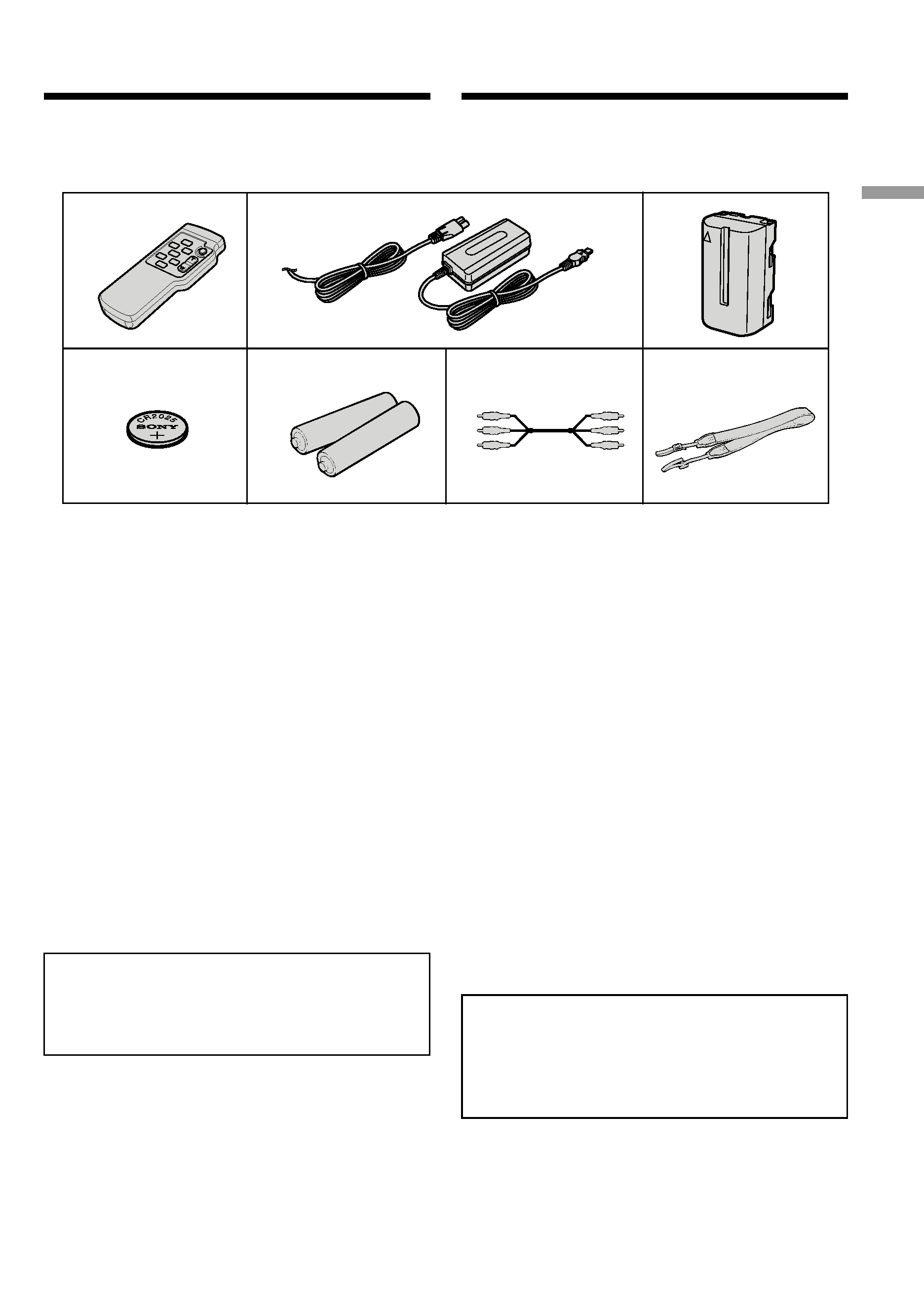
5
Getting
started
Checking supplied
accessories
Make sure that the following accessories are
supplied with your camcorder.
1 Wireless Remote Commander (1)
(p. 110)
2 AC-L10A/L10B/L10C AC power adaptor (1),
Mains lead (1) (p. 13)
3 NP-F330 battery pack (1) (p. 12, 13)
4 CR2025 lithium battery (1) (p. 85)
The lithium battery is already installed in
your camcorder.
5 R6 (size AA) battery for Remote
Commander (2) (p. 111)
6 A/V connecting cable (1) (p. 34)
7 Shoulder strap (1) (p. 107)
Contents of the recording cannot be
compensated if recording or playback is not
made due to a malfunction of the camcorder,
video tape, etc.
12
3
45
6
7
,
.
1
(1) (. 110)
2
AC-L10A/L10B/L10C (1) (. 13)
3 NP-F330 (1) (. 12,13)
4 R2025 (1) (. 85)
.
5 R6 ( )
(2)
(. 111)
6 /
(1) (. 34)
7 (1) (. 107)
,
-
,
..
