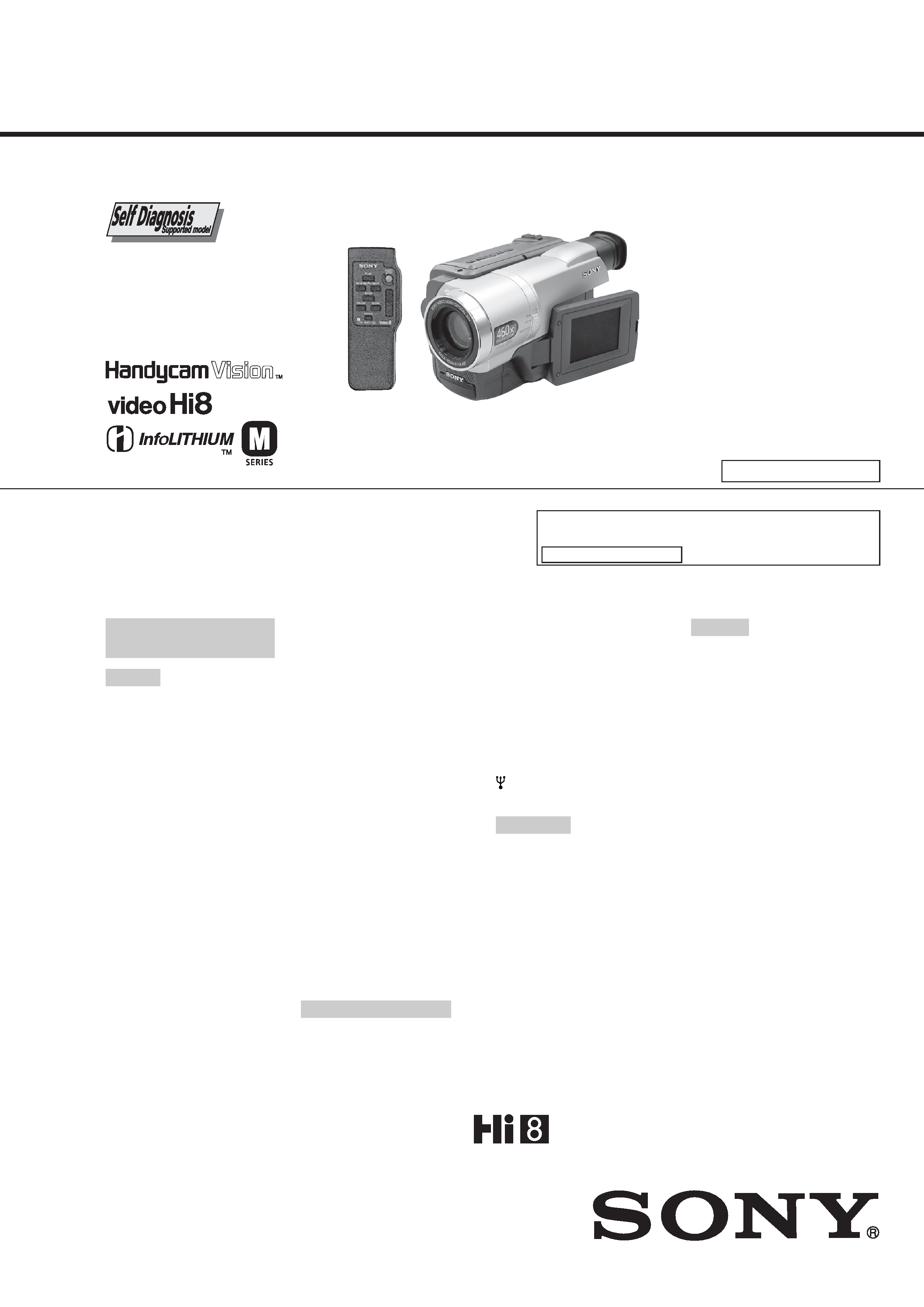
CCD-TRV107/TRV108/TRV308/
TRV408/TRV608
RMT-708
US Model
Canadian Model
CCD-TRV108/TRV308/TRV608
E Model
CCD-TRV107/TRV108/TRV308/
TRV408/TRV608
Korea Model
CCD-TRV408
Hong Kong Model
Tourist Model
CCD-TRV107/TRV408
Argentina Model
CCD-TRV108/TRV608
Brazilian Model
CCD-TRV108
SERVICE MANUAL
M2100 MECHANISM
VIDEO CAMERA RECORDER
For MECHANISM ADJUSTMENT, refer to the "8mm
Video MECHANICAL ADJUSTMENT MANUAL
IX
M2000 MECHANISM " (9-929-861-11).
SPECIFICATIONS
Photo : CCD-TRV108
Video camera
recorder
System
Video recording system
2 rotary heads
Helical scanning
FM system
Audio recording system
Rotary heads, FM system
Video signal
NTSC color, EIA standards
Usable cassette
8mm video format cassette
Hi8 or standard 8
Recording/playback time (using
120 min. Standard 8/Hi8 video
cassette)
SP mode: 2 hours
LP mode: 4 hours
Fastforward/rewind time (using
120 min. Standard 8/Hi8 video
cassette)
Approx. 5 min.
Viewfinder
Electric Viewfinder (monochrome)
Image device
CCD-TRV107/TRV108:
3.0 mm (1 / 6 type) CCD
(Charge Coupled Device)
Approx. 270 000 pixels
(Effective: Approx. 250 000 pixels)
CCD-TRV308/TRV408/TRV608:
4.5mm (1/4 type) CCD
(Charge Coupled Device)
Approx. 320 000 pixels
(Effective: Approx. 200 000 pixels)
Lens
Combined power zoom lens
Filter diameter 37 mm (1 7/16 in.)
CCD-TRV107:
20
× (Optical), 450× (Digital)
CCD-TRV108/TRV308:
20
× (Optical), 460× (Digital)
CCD-TRV408/TRV608:
20
× (Optical), 560× (Digital)
Focal length
3.6 - 72 mm (5/32 - 2 7/8 in.)
When converted to a 35 mm still
camera
CCD-TRV107/TRV108:
51.8 - 1 036 mm (2 - 40 6 / 8 in.)
CCD- TRV308/TRV408/TRV608:
41 - 820 mm (1 5 / 8 - 32 3 / 8 in.)
Color temperature
Auto
Minimum illumination
0.4 lx (lux) (F 1.4)
0 lx (lux) (in the NightShot mode)*
CCD-TRV308/TRV408/TRV608:
1 lx (lux) (F 1.4)
CCD-TRV107/TRV108:
* Objects unable to be seen due to
the dark can be shot with
infrared lighting.
Input/output connectors
S video output
4-pin mini DIN
Luminance signal: 1 Vp-p,
75
(ohms), unbalanced
Chrominance signal: 0.286 Vp-p,
75
(ohms), unbalanced
Audio/Video output
AV MINIJACK, 1 Vp-p, 75
(ohms), unbalanced, sync negative
327 mV, (at output impedance
more than 47 k
(kilohms))
Output impedance with less than
2.2 k
(kilohms)/Monaural
minijack
(ø 3.5 mm)
RFU DC OUT
Mini-mini jack (ø 2.5 mm)
DC 5V
USB jack (CCD-TRV608 only)
mini-B
LCD screen
Picture
CCD-TRV107/TRV108/TRV308/
TRV408:
6.2 cm (2.5 type)
50.3
× 37.4 mm (2 × 1 1/2 in.)
CCD-TRV608:
7.5 cm (3 type)
61.0
× 43.8 mm (2 1/2 × 1 3/4 in.)
Total dot number
CCD-TRV107/TRV108/TRV308/
TRV408:
61 600 (280
× 220)
CCD-TRV608:
123 200 (560
× 220)
General
Power requirements
7.2 V (battery pack)
8.4 V (AC power adaptor)
Average power consumption
(when using the battery pack)
During camera recording using
LCD
CCD-TRV107/TRV108/TRV308/
TRV408: 2.6 W
CCD-TRV608: 3.1 W
Viewfinder
1.9 W
Operating temperature
0
°C to 40 °C (32 °F to 104 °F)
Recommended charging
temperature
10
°C to 30 °C (50 °F to 86 °F)
Storage temperature
20
°C to +60 °C (4 °F to +140 °F)
Dimensions (Approx.)
90
× 102 × 197 mm
(3 5/8
× 4 1/8 × 7 7/8 in.)
(w/h/d)
-- Continued on next page --
Ver 1.3 2003. 05
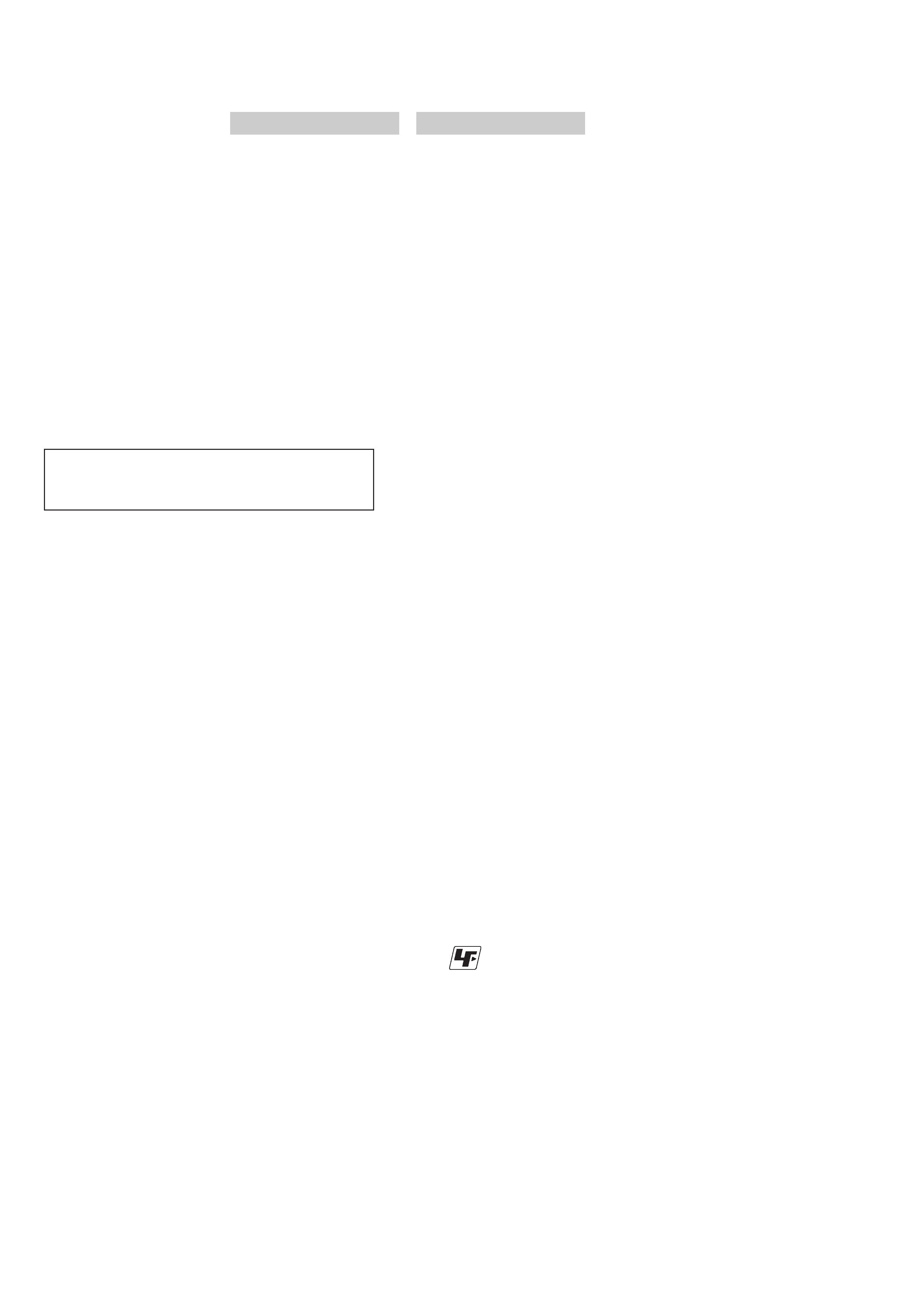
-- 2 --
SAFETY-RELATED COMPONENT WARNING!!
COMPONENTS IDENTIFIED BY MARK 0 OR DOTTED LINE WITH
MARK 0 ON THE SCHEMATIC DIAGRAMS AND IN THE PARTS
LIST ARE CRITICAL TO SAFE OPERATION. REPLACE THESE
COMPONENTS WITH SONY PARTS WHOSE PART NUMBERS
APPEAR AS SHOWN IN THIS MANUAL OR IN SUPPLEMENTS
PUBLISHED BY SONY.
ATTENTION AU COMPOSANT AYANT RAPPORT
À LA SÉCURITÉ!
LES COMPOSANTS IDENTIFÉS PAR UNE MARQUE 0 SUR LES
DIAGRAMMES SCHÉMATIQUES ET LA LISTE DES PIÈCES SONT
CRITIQUES POUR LA SÉCURITÉ DE FONCTIONNEMENT. NE
REMPLACER CES COMPOSANTS QUE PAR DES PIÈSES SONY
DONT LES NUMÉROS SONT DONNÉS DANS CE MANUEL OU
DANS LES SUPPÉMENTS PUBLIÉS PAR SONY.
CCD-TRV107/TRV108/TRV308/TRV408/TRV608
1.
Check the area of your repair for unsoldered or poorly-soldered
connections. Check the entire board surface for solder splashes
and bridges.
2.
Check the interboard wiring to ensure that no wires are
"pinched" or contact high-wattage resistors.
3.
Look for unauthorized replacement parts, particularly
transistors, that were installed during a previous repair. Point
them out to the customer and recommend their replacement.
4.
Look for parts which, through functioning, show obvious signs
of deterioration. Point them out to the customer and
recommend their replacement.
5.
Check the B+ voltage to see it is at the values specified.
6.
Flexible Circuit Board Repairing
· Keep the temperature of the soldering iron around 270°C
during repairing.
· Do not touch the soldering iron on the same conductor of the
circuit board (within 3 times).
· Be careful not to apply force on the conductor when soldering
or unsoldering.
Unleaded solder
Boards requiring use of unleaded solder are printed with the lead-
free mark (LF) indicating the solder contains no lead.
(Caution: Some printed circuit boards may not come printed with
the lead free mark due to their particular size.)
: LEAD FREE MARK
Unleaded solder has the following characteristics.
· Unleaded solder melts at a temperature about 40°C higher than
ordinary solder.
Ordinary soldering irons can be used but the iron tip has to be
applied to the solder joint for a slightly longer time.
Soldering irons using a temperature regulator should be set to
about 350°C.
Caution: The printed pattern (copper foil) may peel away if the
heated tip is applied for too long, so be careful!
· Strong viscosity
Unleaded solder is more viscous (sticky, less prone to flow) than
ordinary solder so use caution not to let solder bridges occur such
as on IC pins, etc.
· Usable with ordinary solder
It is best to use only unleaded solder but unleaded solder may
also be added to ordinary solder.
SAFETY CHECK-OUT
After correcting the original service problem, perform the following
safety checks before releasing the set to the customer.
Battery pack
Maximum output voltage
DC 8.4 V
Output voltage
DC 7.2 V
Capacity
5.0 Wh (700 mAh)
Operating temperature
0
°C to 40 °C (32 °F to 104 °F)
Dimensions (approx.)
38.2
× 20.5 × 55.6 mm
(1 9/16
× 13/16 × 2 1/4 in.)
(w/h/d)
Mass (approx.)
65 g (2.3 oz)
Type
Lithium ion
Design and specifications are
subject to change without notice.
Mass (approx.)
CCD-TRV107/TRV108/TRV308/
TRV408:
850 g (1 lb 14 oz)
CCD-TRV608:
870 g (1 lb 14 oz)
main unit only
CCD-TRV107/TRV108/TRV308:
990 g (2 lb 3 oz)
CCD-TRV408/TRV608:
1.0 kg (2 lb 3 oz)
including the battery pack
NP-FM30, 120 min. Hi8 cassette,
lens cap and shoulder strap
Supplied accessories
See page 3.
AC power adaptor
Power requirements
100 - 240 V AC, 50/60 Hz
Power consumption
23 W
Output voltage
DC OUT: 8.4 V, 1.5 A in the
operating mode
Operating temperature
0
°C to 40 °C (32 °F to 104 °F)
Storage temperature
20
°C to +60 °C (4 °F to +140 °F)
Dimensions (approx.)
125
× 39 × 62 mm
(5
× 1 9/16 × 2 1/2 in.)
(w/h/d)
excluding projecting parts
Mass (approx.)
280 g (9.8 oz)
excluding power cord
CAUTION :
Danger of explosion if battery is incorrectly replaced.
Replace only with the same or equivalent type.
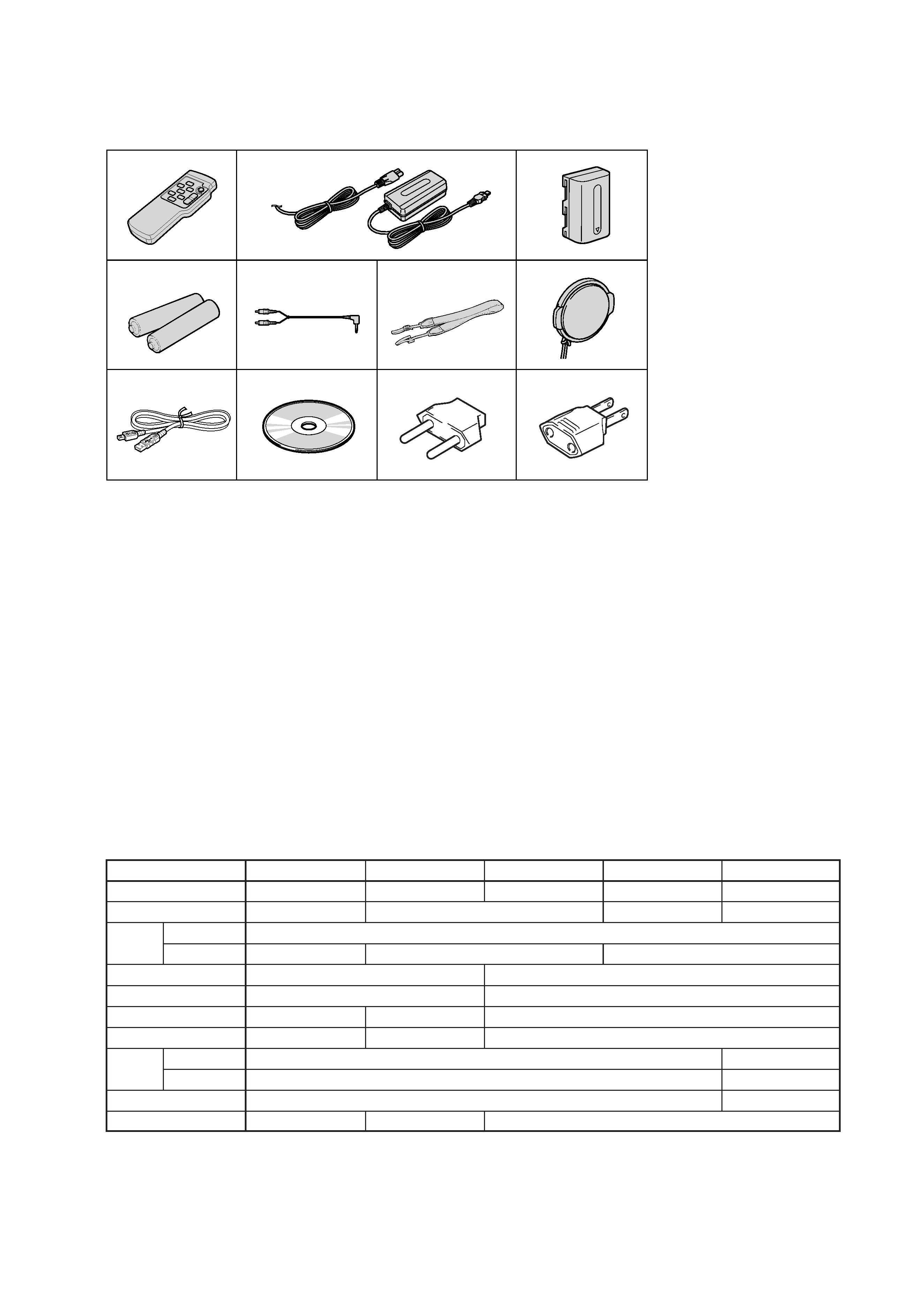
-- 3 --
CCD-TRV107/TRV108/TRV308/TRV408/TRV608
1
Wireless Remote Commander (CCD-
TRV107/TRV408 only) (1)
2
AC-L10A/L10B/L10C AC power
adaptor (1), Power cord (1)
3
NP-FM30 battery pack (1)
4
Size AA (R6) battery for Remote
Commander (CCD-TRV107/TRV408
only) (2)
5
A/V connecting cable (1)
6
Shoulder strap (1)
7
Lens cap (1)
8
USB Cable (CCD-TRV608 only) (1)
9
CD-ROM (SPVD-008 (I) USB Driver)
(CCD-TRV608 only) (1)
0
2-pin adaptor
CCD-TRV107: JE/TRV408: JE only
(1)
qa
2-pin adaptor
CCD-TRV107: E, HK/
TRV408: E, HK only
(1)
1
2
4
56
8
9
3
7
qa
0
· Abbreviation
CND : Canadian model
HK
: Hong Kong model
KR
: Korea model
JE
: Tourist model
AR
: Argentina model
BR
: Brazilian model
Table for difference of function
Model
Destination
Remote Commander
Lens
Optical
Zoom
CCD imager size
Steady shot
View finder type
View finder backlight
LCD
Size
Pixel
USB connector
Video light
CCD-TRV107
E, HK, JE
RMT-708
450
×
Type S
a
a
CCD-TRV108
US, CND, E, AR, BR
Type M
CCD-TRV308
US, CND, E
20
×
CCD-TRV408
E, HK, KR, JE
RMT-708
1/4 inch
a
Type S
a
a
CCD-TRV608
US, CND, E, AR
3 inch
123K
a
460
×
560
×
2.5 inch
61K
1/6 inch
· SUPPLIED ACCESSORIES
Make sure that the following accessories are supplied with your camcorder.

-- 4 --
CCD-TRV107/TRV108/TRV308/TRV408/TRV608
TABLE OF CONTENTS
SERVICE NOTE
1.
POWER SUPPLY DURING REPAIRS ····························· 7
2.
TO TAKE OUT A CASSETTE WHEN NOT EJECT
(FORCE EJECT) ································································ 7
SELF-DIAGNOSIS FUNCTION
1.
Self-diagnosis Function ······················································ 8
2.
Self-diagnosis Display ························································ 8
3.
Service Mode Display ························································ 8
3-1.
Display Method ·································································· 8
3-2.
Switching of Backup No. ··················································· 8
3-3.
End of Display ···································································· 8
4.
Self-diagnosis Code Table ·················································· 9
1.
GENERAL
Main Features ············································································ 1-1
Quick Start Guide ······································································ 1-1
Getting started
Using this manual ·································································· 1-2
Checking supplied accessories ·············································· 1-2
Step 1 Preparing the power supply ········································ 1-2
Installing the battery pack ··················································· 1-2
Charging the battery pack ··················································· 1-3
Connecting to a wall outlet ················································· 1-3
Step 2 Setting the date and time ············································ 1-4
Step 3 Inserting a cassette ······················································ 1-4
Recording Basics
Recording a picture ································································ 1-4
Shooting backlit subjects BACK LIGHT ··························· 1-6
Shooting in the dark NightShot ·········································· 1-6
Superimposing the date and time on pictures ························ 1-6
Checking the recording END SEARCH ····························· 1-7
Playback Basics
Playing back a tape ································································ 1-7
Viewing the recording on TV ················································ 1-8
Advanced Recording Operations
Using the wide mode ····························································· 1-8
Using the fader function ························································ 1-8
Using special effects Picture effect ····································· 1-9
Using the PROGRAM AE function ······································· 1-9
Adjusting the exposure manually ········································ 1-10
Focusing manually ······························································· 1-10
Superimposing a title ··························································· 1-10
Making your own titles ························································ 1-11
Using the built-in light ························································· 1-11
Editing
Dubbing a tape ····································································· 1-12
Dubbing a tape easily Easy dubbing ································· 1-12
PC Connection (CCD-TRV608 only)
Viewing images using your computer USB Streaming
(Windows users only) ······················································· 1-14
Customizing Your Camcorder
Changing the menu settings ················································· 1-16
Troubleshooting
Types of trouble and their solutions ····································· 1-18
Self-diagnosis display ·························································· 1-19
Warning indicators and messages ········································ 1-19
Additional Information
About video cassettes ·························································· 1-20
About the "InfoLITHIUM" battery pack ····························· 1-20
Using your camcorder abroad ·············································· 1-20
Maintenance information and precautions ··························· 1-21
Quick Reference
Identifying the parts and controls ········································ 1-22
2.
DISASSEMBLY
2-1.
VIDEO LIGHT (VIDEO LIGHT MODEL) ··················· 2-2
2-2.
LCD SECTION (PD-156 BOARD) ································ 2-3
2-3.
VF-150, LB-073 BOARDS
(TRV107/TRV308/TRV408/TRV608) ···························· 2-4
2-4.
LIQUID CRYSTAL INDICATOR MODULE (TRV108) ··· 2-5
2-5.
FRONT PANEL SECTION (SI-033 BOARD) ··············· 2-6
2-6.
CABINET (L) SECTION ················································ 2-7
2-7.
CABINET (R) SECTION ··············································· 2-8
2-8.
EVF SECTION ································································ 2-8
2-9.
BATTERY PANEL SECTION ········································ 2-9
2-10. LENS SECTION ····························································· 2-9
2-11. VC-272 BOARD ··························································· 2-10
2-12. CONTROL SWITCH BLOCK (CF-2000) ··················· 2-10
2-13. MECHANISM DECK ··················································· 2-13
2-14. HINGE ASSEMBLY ····················································· 2-13
2-15. CIRCUIT BOARDS LOCATION ································· 2-14
2-16. FLEXIBLE BOARDS LOCATION ······························ 2-15
3.
BLOCK DIAGRAMS
3-1.
OVERALL BLOCK DIAGRAM (1/2) ··························· 3-3
3-2.
OVERALL BLOCK DIAGRAM (2/2) ··························· 3-5
3-3.
CAMERA/VIDEO BLOCK DIAGRAM (1/2) ··············· 3-7
3-4.
CAMERA/VIDEO BLOCK DIAGRAM (2/2) ··············· 3-9
3-5.
USB BLOCK DIAGRAM ············································· 3-11
3-6.
VTR/CAMERA CONTROL BLOCK DIAGRAM ······· 3-13
3-7.
SERVO BLOCK DIAGRAM ········································ 3-15
3-8.
MODE CONTROL BLOCK DIAGRAM ····················· 3-17
3-9.
AUDIO BLOCK DIAGRAM ········································ 3-19
3-10. LCD BLOCK DIAGRAM ············································ 3-21
3-11. EVF BLOCK DIAGRAM ············································· 3-23
3-12. POWER BLOCK DIAGRAM (1/2) ······························ 3-25
3-13. POWER BLOCK DIAGRAM (2/2) ······························ 3-27
4.
PRINTED WIRING BOARDS AND
SCHEMATIC DIAGRAMS
4-1.
FRAME SCHEMATIC DIAGRAM (1/2) ······················· 4-1
FRAME SCHEMATIC DIAGRAM (2/2) ······················· 4-3
4-2.
PRINTED WIRING BOARDS AND
SCHEMATIC DIAGRAMS ············································ 4-5
· CD-354 (CCD IMAGER)
PRINTED WIRING BOARD AND
SCHEMATIC DIAGRAM ······························ 4-7
· LB-073 (BACK LIGHT (EVF))
PRINTED WIRING BOARD AND
SCHEMATIC DIAGRAM ······························ 4-9
· VF-150 (RGB DRIVE/TG)
PRINTED WIRING BOARD ······················· 4-11
· VF-150 (RGB DRIVE/TG)
SCHEMATIC DIAGRAM ···························· 4-13
· SI-033 (STEADY SHOT, MIC)
PRINTED WIRING BOARD ······················· 4-15
· SI-033 (STEADY SHOT, MIC)
SCHEMATIC DIAGRAM ···························· 4-17
· PD-156 (RGB DRIVE, TIMING GENERATOR, LCD
DRIVE, BACKLIGHT DRIVE)
PRINTED WIRING BOARD ······················· 4-19
· PD-156 (RGB DRIVE, TIMING GENERATOR)(1/2)
SCHEMATIC DIAGRAM ···························· 4-23
· PD-156 (LCD DRIVE, BACKLIGHT DRIVE)(2/2)
SCHEMATIC DIAGRAM ···························· 4-25
· CF-2000 (CONTROL SWITCH BLOCK)
SCHEMATIC DIAGRAM ···························· 4-27

-- 5 --
CCD-TRV107/TRV108/TRV308/TRV408/TRV608
· LS-057 (S/T REEL SENSOR), FP-228 (DEW SENSOR),
FP-299 (MODE SWITCH), FP-300 (TAPE TOP),
FP-302 (TAPE END), FP-301 (TAPE LED)
FLEXIBLE BOARDS AND
SCHEMATIC DIAGRAMS ·························· 4-29
· VC-272 (CAMERA PROCESSOR AMP, Y/C
PROCESSOR, FOCUS/ZOOM MOTOR DRIVE,
REC/PB AMP, LINE OUT AMP, SERVO, MODE
CONTROL, STEADY SHOT, HI CONTROL, AUDIO,
DC-DC CONVERTER, CONNECTOR, USB SIGNAL)
PRINTED WIRING BOARD ······················· 4-31
· VC-272 (CAMERA PROCESSOR AMP)(1/12)
SCHEMATIC DIAGRAM ···························· 4-35
· VC-272 (Y/C PROCESSOR)(2/12)
SCHEMATIC DIAGRAM ···························· 4-37
· VC-272 (FOCUS/ZOOM MOTOR DRIVE)(3/12)
SCHEMATIC DIAGRAM ···························· 4-39
· VC-272 (REC/PB AMP)(4/12)
SCHEMATIC DIAGRAM ···························· 4-41
· VC-272 (LINE OUT AMP)(5/12)
SCHEMATIC DIAGRAM ···························· 4-43
· VC-272 (SERVO)(6/12)
SCHEMATIC DIAGRAM ···························· 4-45
· VC-272 (MODE CONTROL, STEADY SHOT)(7/12)
SCHEMATIC DIAGRAM ···························· 4-47
· VC-272 (HI CONTROL)(8/12)
SCHEMATIC DIAGRAM ···························· 4-49
· VC-272 (AUDIO)(9/12)
SCHEMATIC DIAGRAM ···························· 4-51
· VC-272 (DC-DC CONVERTER)(10/12)
SCHEMATIC DIAGRAM ···························· 4-53
· VC-272 (CONNECTOR)(11/12)
SCHEMATIC DIAGRAM ···························· 4-55
· VC-272 (USB SIGNAL PROCESS)(12/12)
SCHEMATIC DIAGRAM ···························· 4-57
· FP-397 FLEXIBLE BOARD ····································· 4-59
4-3.
WAVEFORMS ······························································ 4-60
4-4.
MOUNTED PARTS LOCATION ································· 4-63
5.
ADJUSTMENTS
1.
Adjusting items when replacing main parts and boards. ·· 5-2
5-1.
CAMERA SECTION ADJUSTMENT ··························· 5-4
1-1.
PREPARATIONS BEFORE ADJUSTMENT
(CAMERA SECTION) ··················································· 5-4
1-1-1. List of Service Tools ························································ 5-4
1-1-2. Preparations ····································································· 5-5
1-1-3. Precaution ········································································ 5-7
1.
Setting the Switch ···························································· 5-7
2.
Order of Adjustments ······················································ 5-7
3.
Subjects ··········································································· 5-7
1-2.
INITIALIZATION OF D, E, F, 7 PAGE DATA ·············· 5-8
1.
Initializing the D, E, F, 7 Page Data ································ 5-8
2.
Modification of D, E, F, 7 Page Data ······························ 5-8
3.
D Page Table ···································································· 5-8
4.
F Page table ····································································· 5-9
5.
E Page Table ·································································· 5-11
6.
7 Page Table ··································································· 5-11
1-3.
CAMERA SYSTEM ADJUSTMENTS ························ 5-12
1.
HALL Adjustment ························································· 5-12
2.
Flange Back Adjustment (Using Minipattern Box) ······· 5-13
3.
Flange Back Adjustment (Using Flange Back Adjustment
Chart and Subject More Than 500m Away) ·················· 5-14
3-1.
Flange Back Adjustment (1) ·········································· 5-14
3-2.
Flange Back Adjustment (2) ·········································· 5-14
4.
Flange Back Check ························································ 5-15
5.
Picture Frame Setting ···················································· 5-15
6.
Color Reproduction Adjustment ···································· 5-16
7.
Auto White Balance & LV Standard Data Input ··········· 5-17
8.
Auto White Balance Adjustment ··································· 5-18
9.
White Balance Check ···················································· 5-19
10.
Steady Shot Check (CCD-TRV308/TRV408/TRV608) ·· 5-20
1-4.
ELECTRONIC VIEWFINDER SYSTEM
ADJUSTMENT
(CCD-TRV107/TRV308/TRV408/TRV608) ················· 5-21
1.
RGB AMP Adjustment (VF-150 board) ························ 5-22
1-1.
Automatic Adjustment ··················································· 5-22
1-2.
Manual Adjustment ······················································· 5-22
2.
Contrast Adjustment (VF-150 board) ···························· 5-23
2-1.
Automatic Adjustment ··················································· 5-23
2-2.
Manual Adjustment ······················································· 5-23
1-5.
LCD SYSTEM ADJUSTMENT ··································· 5-24
1.
LCD Type Check ··························································· 5-24
2.
VCO Adjustment (PD-156 board) ································· 5-25
3.
RGB AMP Adjustment (PD-156 board) ························ 5-25
4.
Contrast Adjustment (PD-156 board) ···························· 5-26
5.
COM AMP Adjustment (PD-156 board) ······················· 5-26
6.
V-COM Adjustment (PD-156 board) ···························· 5-27
7.
White Balance Adjustment (PD-156 board) ·················· 5-27
5-2.
MECHANISM SECTION ADJUSTMENT ·················· 5-28
2-1.
ADJUSTMENT REMOTE COMMANDER ················ 5-28
2-2.
OPERATING WITHOUT CASSETTE ························ 5-28
2-3.
TAPE PATH ADJUSTMENT ········································ 5-28
1.
Preparations for Adjustment ·········································· 5-28
5-3.
VIDEO SECTION ADJUSTMENTS ··························· 5-29
3-1.
PREPARATIONS BEFORE ADJUSTMENTS ············ 5-29
3-1-1. Equipment to Required ················································· 5-29
3-1-2. Precautions on Adjusting ··············································· 5-30
3-1-3. Adjusting Connectors ···················································· 5-31
3-1-4. Connecting the Equipment ············································ 5-31
3-1-5. Alignment Tape ····························································· 5-32
3-1-6. Output Level and Impedance ········································· 5-32
3-1-7. Recording Mode (Standard 8/Hi8) switching ··············· 5-32
3-2.
SYSTEM CONTROL SYSTEM ADJUSTMENT ········ 5-33
1.
Initialization of D, E, F, 7 Page Data ····························· 5-33
3-3.
SERVO ADJUSTMENT ··············································· 5-33
1.
CAP FG Offset Adjustment (VC-272 board) ················ 5-33
2.
Switching Position Adjustment (VC-272 board) ··········· 5-33
3-4.
VIDEO SYSTEM ADJUSTMENTS ····························· 5-34
1.
28 MHz Origin Oscillation Adjustment (VC-272 board) · 5-34
2.
AFC f0 Adjustment (VC-272 board) ····························· 5-34
3.
Y OUT Level Adjustment (VC-272 board) ··················· 5-35
4.
C OUT Level Adjustment (VC-272 board) ··················· 5-35
5.
REC Y Current Adjustment (VC-272 board) ················ 5-36
6.
REC C/AFM Current Adjustment ································· 5-37
6-1.
Preparations ··································································· 5-37
6-2.
REC C Current Check (VC-272 board) ························ 5-37
6-3.
REC AFM Current Adjustment (VC-272 board) ·········· 5-38
6-4.
Processing after completed adjustment ························· 5-38
3-5.
AUDIO SYSTEM ADJUSTMENTS ···························· 5-39
1.
1.5 MHz Deviation Adjustment (VC-272 board) ·········· 5-39
2.
BPF f0 Adjustment (VC-272 board) ······························ 5-39
5-4.
SERVICE MODE ·························································· 5-40
4-1.
ADJUSTMENT REMOTE COMMANDER ················ 5-40
1.
Using the Adjustment Remote Commander ·················· 5-40
2.
Precautions Upon Using the Adjustment Remote
Commander ··································································· 5-40
4-2.
DATA PROCESS ··························································· 5-41
4-3.
SERVICE MODE ·························································· 5-42
1.
Test Mode Setting ·························································· 5-42
2.
Emergency Memory Address ········································ 5-43
2-1.
EMG code (Emergency code) ······································· 5-43
2-2.
MSW codes ··································································· 5-44
3.
Bit Value Discrimination ··············································· 5-45
4.
Switch check (1) ···························································· 5-45
