
Guides for USB downloader management program
1-1
LAD-500/LAD-500(R) Model for Audio Card (EAM-032)
Http://www.etronics.co.kr
Sherwood America, Inc.
Sherwood Electronics Europe GMBH
http://www.sherwoodamerica.com
http://www.sherwood.de
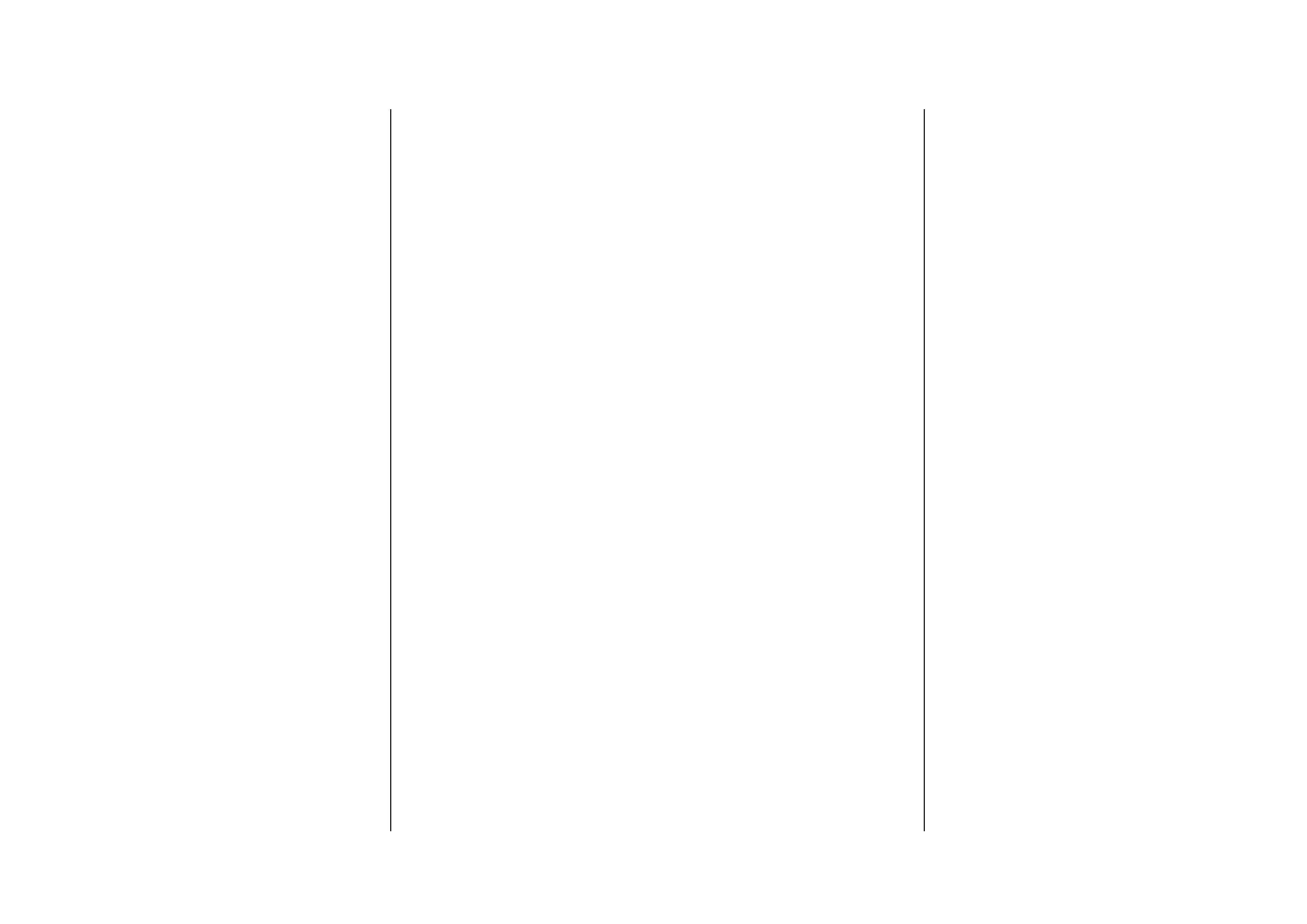
Guides for USB downloader management program
2-2
Index
1. Notice ............................................................2
2. Products .........................................................2
2.1 System requirements ....................................2
2.2 Identifying the parts ....................................3
3. S/W installation .............................................4
3.1 Installing the USB driver ..............................4
3.2 Installing the USB downloader
management program
.....................
4
4. Using the USB downloader
management program ..................... 5
4.1 Main window................................................5
4.2 File download window .................................6
4.2.1 Toolbar
4.2.2 Details about toolbar
4.2.3 Popup menu
4.3 Error messages and recovery
.....................
10
5. Troubleshooting .............................................10
6. Specification
................................................
11
7. FAQ
............................................................
11
8. Help
.........................................................
12
1. Notice
Warning
To reduce the fire or electric shock hazard, never expose this
product in the rain or humidity.
Unauthorized distribution of MP3 music files is against the
copyright act. The Software in the offered installation CD-ROM can
be used in private purpose.
Precaution on copyright
No part of this document may be reproduced, transmitted,
transcribed, stored in a retrieval system, or translated into any
language or computer language, in any form or by any means
without prior written permission. This manual and the information
contained herein are protected by copyright.
Copyright(c) 2001-2002 Etronics Corp. All rights reserved.
Check the copyright act related to recording music from a disc,
radio or tape, according to the country that you using the unit in.
Limited warranty
We the Etronics Corp. do not hold ourselves responsible for the
loss or damages that can be taken place while downloading music
files.
Limits for downloaded music file(s)
The downloaded music file(s) on the audio card cannot be
uploaded again in user' s computer.

Guides for USB downloader management program
3-3
2. Products
2.1 System requirements
When using the USB downloader management program, the
following hardware and software requirements are needed.
A. Hardware requirements
Intel Pentium 233MMX or higher
64MB RAM or higher
CD-ROM driver
An usable USB port
B. Software requirements
- Microsoft Windows 98 / Me / 2000 / XP
The USB downloader management program can be
operated in the computer that has pre-installed operating system
-
Microsoft Internet Explorer (Version 4.01 Service Pack 2 or
later)
- Macintosh and Linux system cannot be supported.
Notice: sound skipping can be happened according to the
computer and the application program operating in.
2.2 Identifying the Parts
2.2.1 Audio card
A. The exterior is designed as the slimmest thickness(5 mm) in
existence.
B. The unit has maximum 256 Mbyte memory according to the
product class. We offer powerful copyright protect function named
COFTM (Content Oriented File format) by using unique technology.
C. By adopting 20 bit DAC, You can enjoy the best sound
quality(S/N 90 dB, THD-D 0.07 %) through 6.5 mW/CH power
output. MPEG Layer III can be decoded from 8 Kbps to 320 Kbps.
D. By adopting the newest Li-Polymer battery, you can use this unit
for about 6 hours in the maximum power output.
E. By adopting the newest eSPI(extended Serial Peripheral
Interface) technology, we can offer the most flexible user and unit
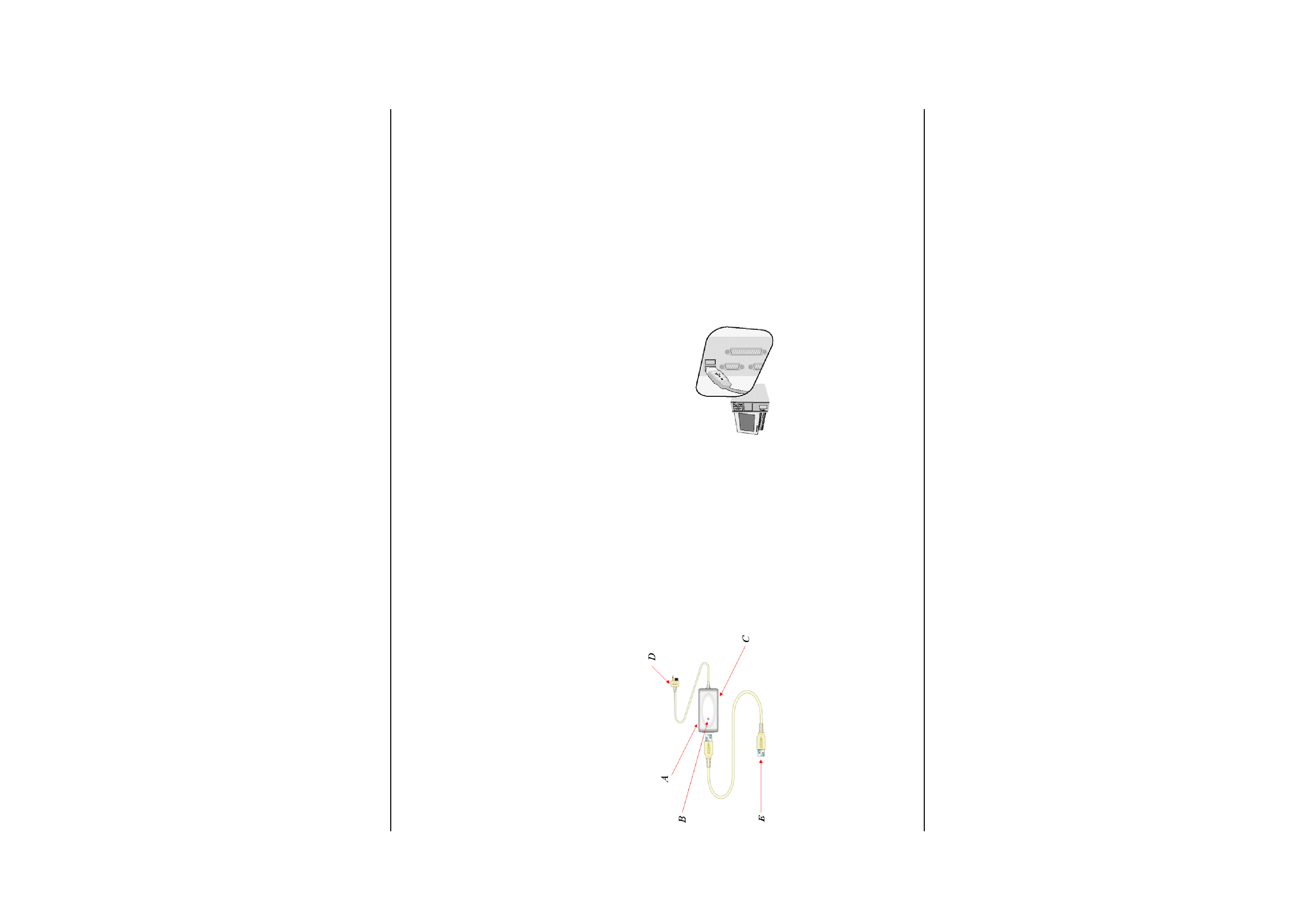
Guides for USB downloader management program
4-4
interface as well as easy download from external device in the
speed of 0.8 Mbps. Charging and outputting of sound are available
through a specially designed 9 PIN connector.
F. We adopted the smart card concept for the built-in Certification
E2PROM (CE-E2PROM), that can offer user information and
various personal services through the internet.
G. We arrange the display briefly, so it shows necessary contents
for users.
H. We simplify the complex functions by integrating functions onto
4 keys.
2.2.2. USB downloader
A. This is equipment that converts data to download from user' s
PC to audio card. The file can be saved in the speed of maximum
0.8 Mbps.
B. Through the PC' s USB power source, the built-in Li-Polymer
battery of audio card can be charged, and about 1.5 hour after, it
can be full-charged.
C. This is remote control signal acceptor that can accept the signal
of home-equipment remote control and operate the user' s PC.
D. It is possible to download music file(s), control and charge by
connecting 9 PIN connector to the audio card.
E. This is the USB connector. It is possible to download music
file(s) and charge by connecting this connector to the PC' s USB
port.
3. S/W installation
3.1.
Installing the USB driver
Connect the part E of USB downloader(in the picture of 2.2.1)
to the PC' s USB port. USB driver is automatically installed by
the function of USB hot-plugin.
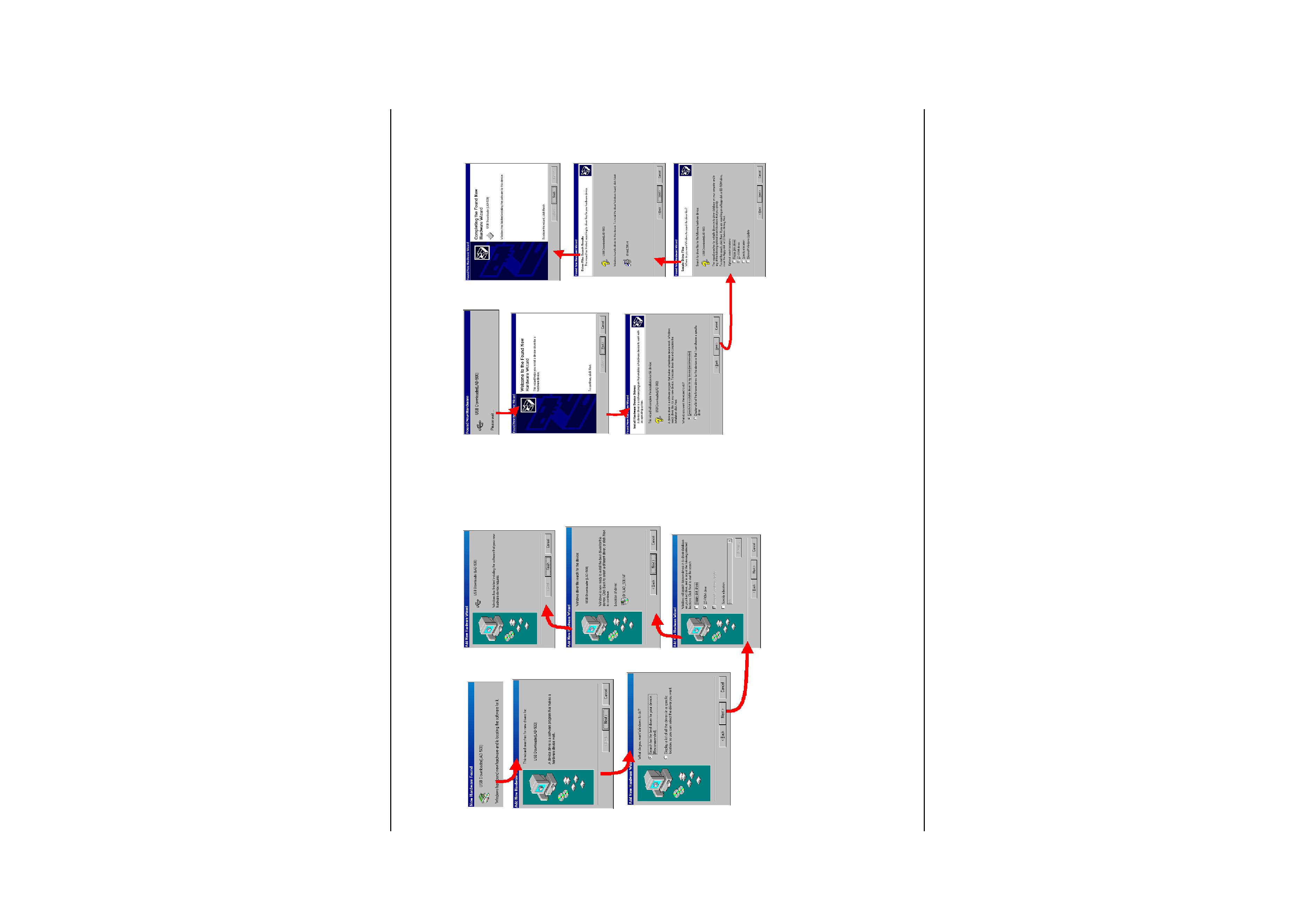
Guides for USB downloader management program
5-5
For Windows 98
For Windows 2000
If the above two operating system ask appropriate drivers,
select [Search for the best driver for your device
( Recommended ) ].
Insert the installation CD in user's PC and click 'Next',
select [CD-ROM drive] and click 'Next', make sure the
driver's location and click 'Next'.
- installation starts automatically.
