
Manual de instruções
SK 5212-II
Instruction manual
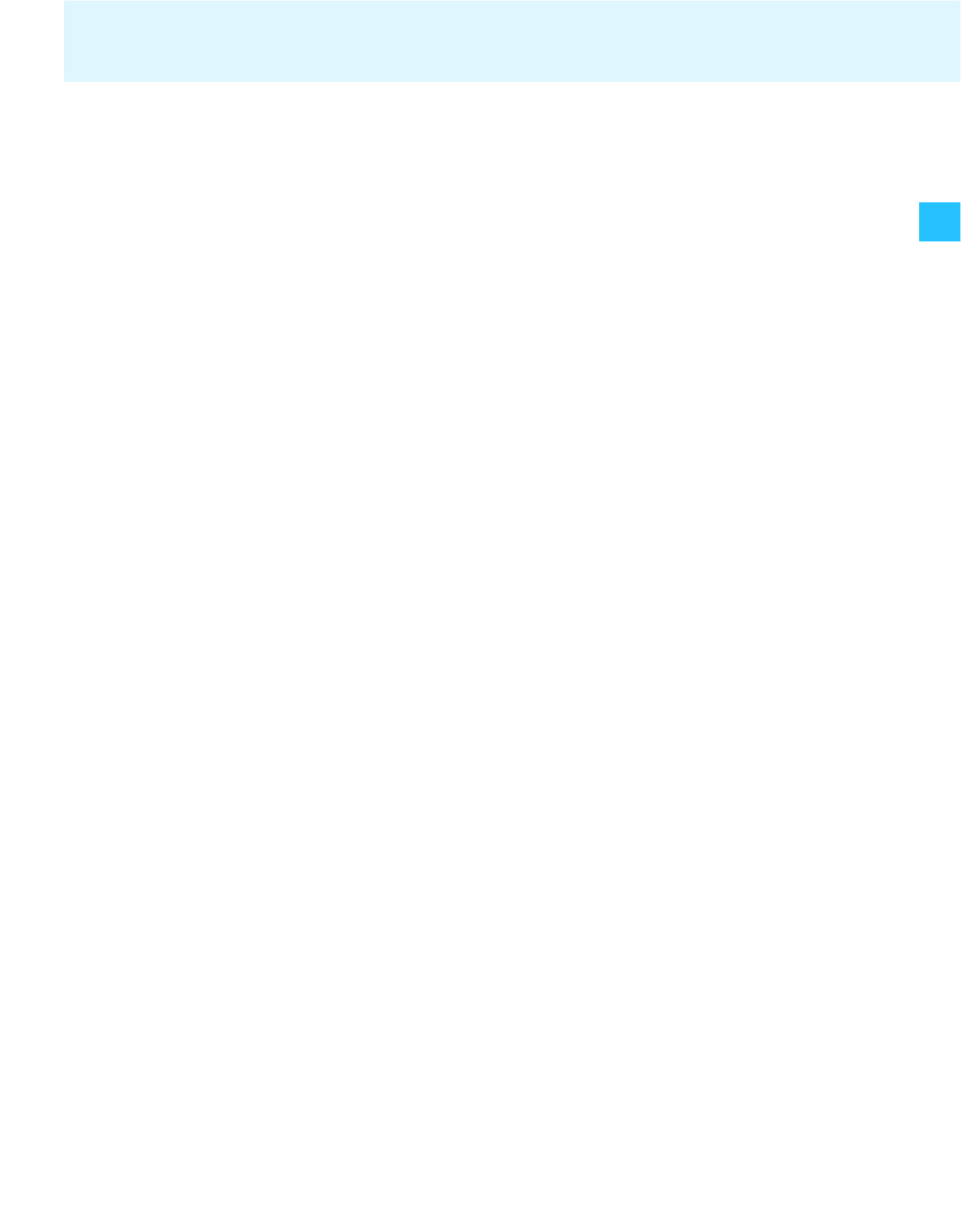
Contents
1
Contents
Important safety instructions .................................................................................................................. 2
The SK 5212-II bodypack transmitter .................................................................................................... 3
Delivery includes ......................................................................................................................................... 5
Product overview ........................................................................................................................................ 6
Overview of the SK 5212-II bodypack transmitter ........................................................................ 6
Overview of the displays ..................................................................................................................... 7
Putting the bodypack transmitter into operation .............................................................................. 9
Inserting and changing the battery .................................................................................................. 9
Connecting the microphone ................................................................................................................ 9
Connecting the antenna ................................................................................................................... 10
Attaching the transmitter to clothing ........................................................................................... 10
Using the bodypack transmitter .......................................................................................................... 11
Switching the transmitter on/off ................................................................................................... 11
Doing a frequency check ................................................................................................................... 12
The automatic lock mode (autolock function) ............................................................................. 12
Using operating menu ............................................................................................................................ 14
The buttons ......................................................................................................................................... 14
Overview of the operating menu .................................................................................................... 15
Working with the operating menu ................................................................................................. 16
Overview of the menus ..................................................................................................................... 19
Adjustment tips for the operating menu ........................................................................................... 21
Selecting a channel "CHAN" ......................................................................................................... 21
Selecting the frequencies to be stored in the frequency bank "VAR" "TUNE" .................. 21
Entering a name "NAME" .............................................................................................................. 23
Adjusting the microphone sensitivity "ATTEN" ....................................................................... 23
Adjusting the bass roll-off frequency "LOWCUT" .................................................................... 24
Selecting the standard display "VIEW" ...................................................................................... 24
Loading the factory-preset default settings "RESET" ............................................................. 24
Activating/deactivating the automatic lock mode "LOCK" ................................................... 25
Adjusting the output power "POWER" ...................................................................................... 25
Exiting the operating menu "EXIT" ............................................................................................. 25
Cleaning the bodypack transmitter ..................................................................................................... 26
Recommendations and tips ................................................................................................................... 26
If a problem occurs ... .............................................................................................................................. 27
Accessories ................................................................................................................................................ 28
Specifications ............................................................................................................................................ 29
Manufacturer Declarations .................................................................................................................... 32
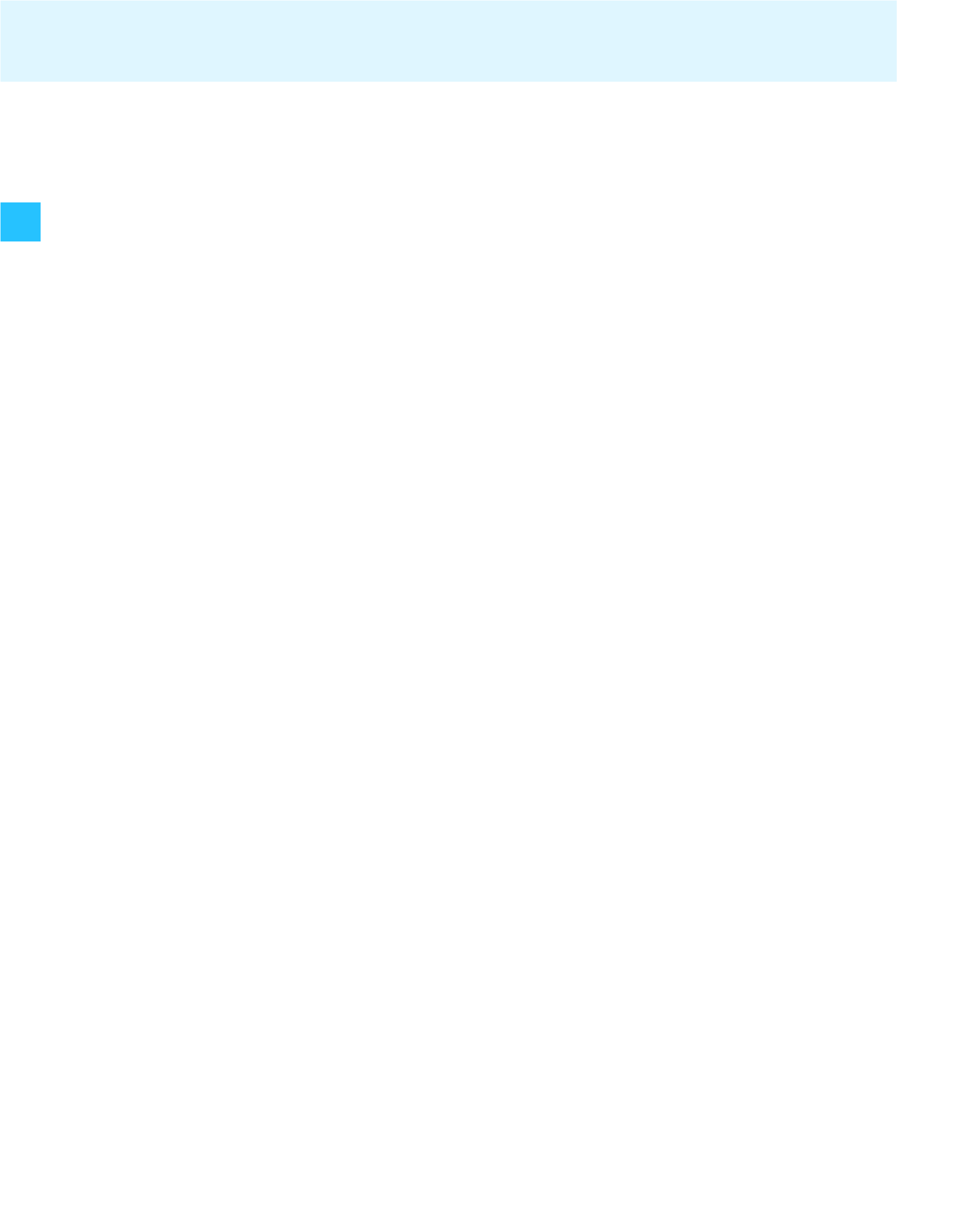
Important safety instructions
2
Important safety instructions
·
Read this instruction manual.
·
Keep this instruction manual. Always include this instruction manual when passing the
product on to third parties.
·
Heed all warnings and follow all instructions in this instruction manual.
·
Use only a cloth for cleaning the product.
·
Do not place the product near any heat sources such as radiators, stoves, or other devices
(including amplifiers) that produce heat.
·
Only use attachments/accessories specified by Sennheiser.
·
When replacement parts are required, only use replacement parts specified by Sennheiser or
those having the same characteristics as the original part. Unauthorized substitutions may
result in fire, electric shock, or other hazards.
·
Refer all servicing to qualified service personnel.
Servicing is required if the product has been damaged in any way, liquid has been spilled,
objects have fallen inside, the product has been exposed to rain or moisture, does not
operate properly or has been dropped.
·
WARNING: To reduce the risk of short circuits, do not use the product near water and do not
expose it to rain or moisture.
Intended use
Intended use of the product includes:
·
having read these instructions especially the chapter "Important safety instructions",
·
using the product within the operating conditions and limitations described in this
instruction manual.
"Improper use" means using the product other than as described in this instruction manual, or
under operating conditions which differ from those described herein.
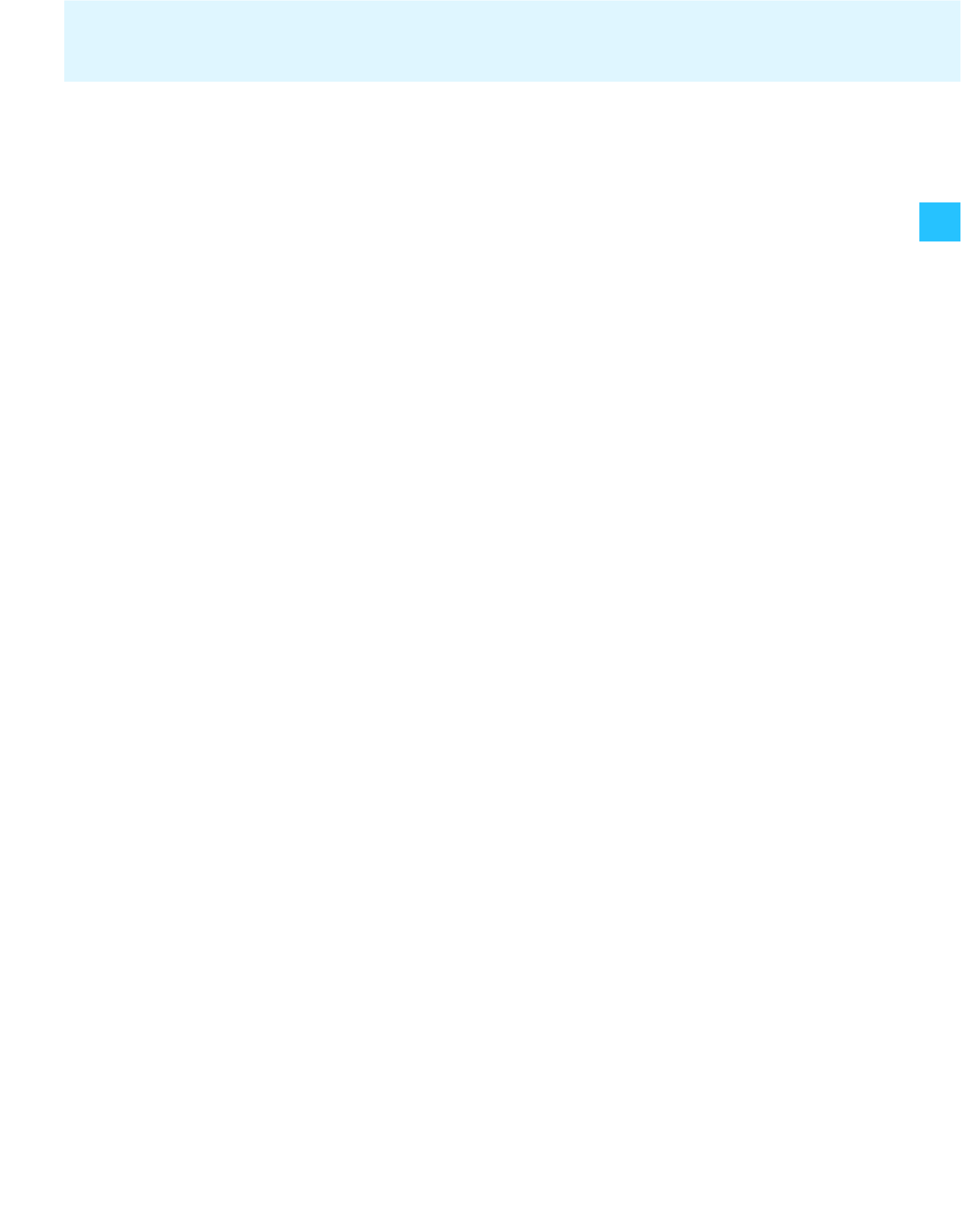
The SK 5212-II bodypack transmitter
3
The SK 5212-II bodypack transmitter
The SK 5212-II is a professional bodypack transmitter that is easy to use and is easily adaptable
to a wide variety of applications.
The SK 5212-II bodypack transmitter has the following features:
·
Extremely compact diecast metal housing
·
Very rugged casing
·
Special protection against the ingress of moisture
·
Backlit LC display
·
Menu-assisted operation
·
Specially suitable for multi-channel applications
·
Up to 184 MHz switching bandwidth
·
Transmission frequencies tuneable in steps of 5 kHz
·
Adjustable output power:
10 mW, 10 mW Low Intermodulation mode (LoI), 50 mW.
In Low Intermodulation mode (LoI), the intermodulation performance is significantly
improved
·
Constant output power until the battery is completely discharged
·
Audio sensitivity adjustable in steps of 1dB, sensitivity range of 70 dB
·
Signal-to-noise ratio typ. 110 dB(A)
·
Switchable low-cut filter
·
Battery status display, battery status also transmitted to the receiver
·
Reliable, easy-to-use clip attachment
Information on the compander system
This product is equipped with HiDynplusTM, the Sennheiser noise reduction system that reduces RF
interference. HiDynplusTM offers extreme operational reliability and ensures highest transmission
quality.
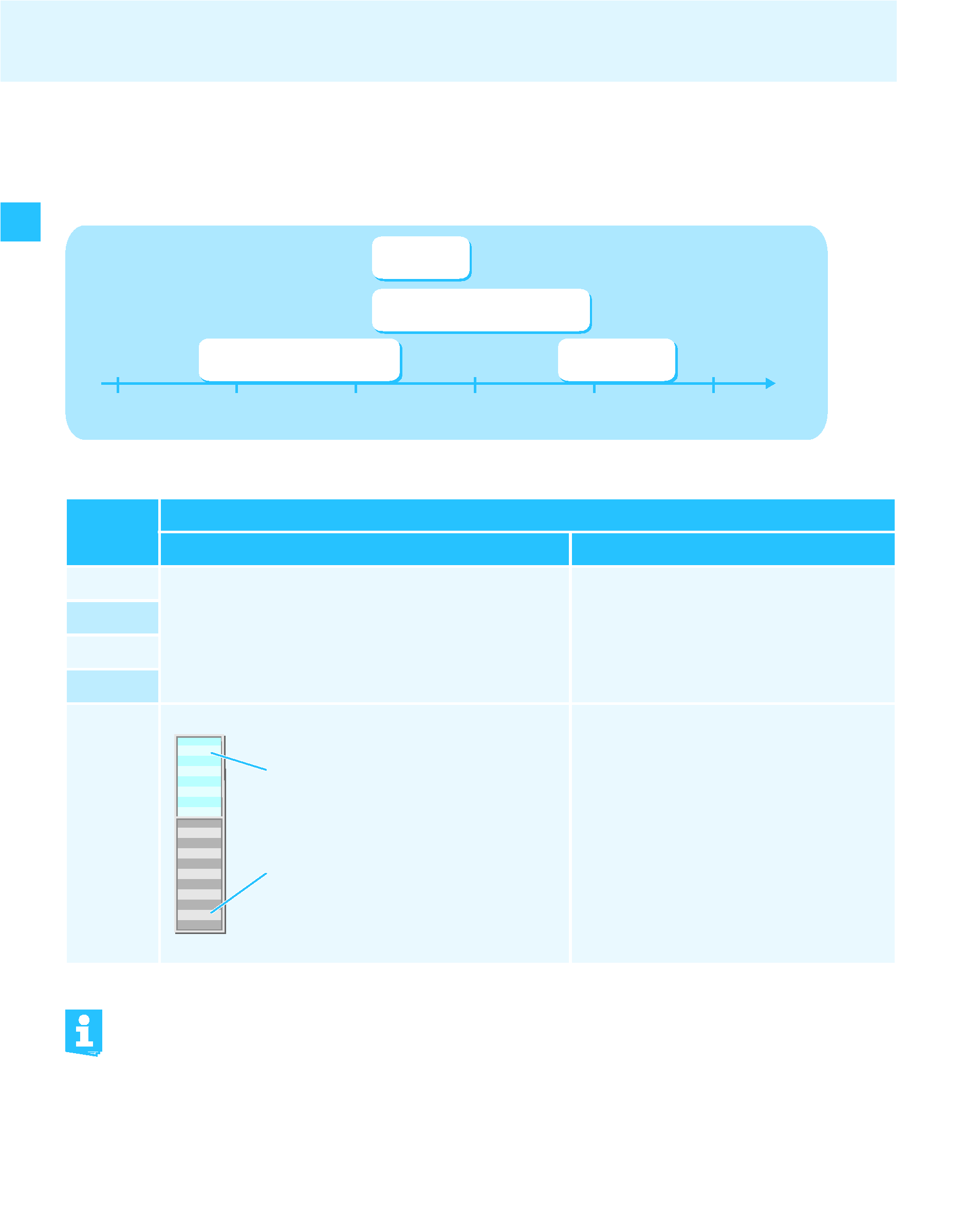
The SK 5212-II bodypack transmitter
4
The frequency bank system
The transmitter is available in four UHF frequency ranges with up to 184 MHz switching
bandwidth:
The transmitter has two frequency banks:
Channel
Frequency bank
"FIX"
"VAR"
1
The transmission frequencies are factory-
preset (see enclosed frequency table) and
cannot be changed.
The transmission frequencies can
be freely selected within the
switching bandwidth.
2
...
max. 59
The factory-preset frequencies within the frequency bank "FIX" are interference and
intermodulation-free.
Set all transmitters of your multi-channel system to different channels within the
frequency bank "FIX".
400
600
700
500
800
900
MHz
470 638
Range 1 (L)
776 866
Range 3 (P)
614 798
Range 2 (N)
614 697,9
Range2(N-US)
Optimized for maximum
transmission reliability
Additionally available
channels in
Low Intermodulation mode
