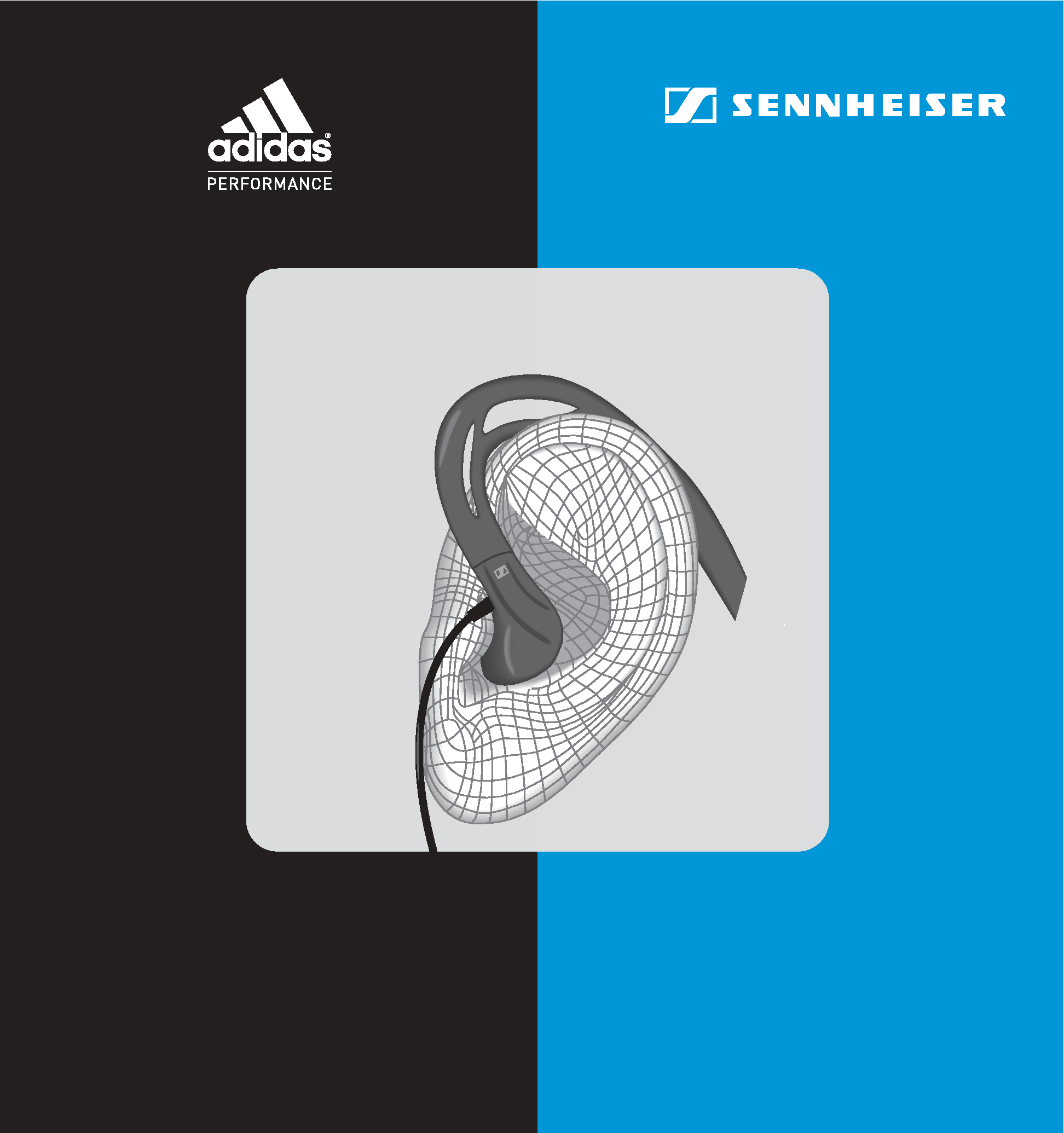
Instruction manual
PMX 680i SPORTS
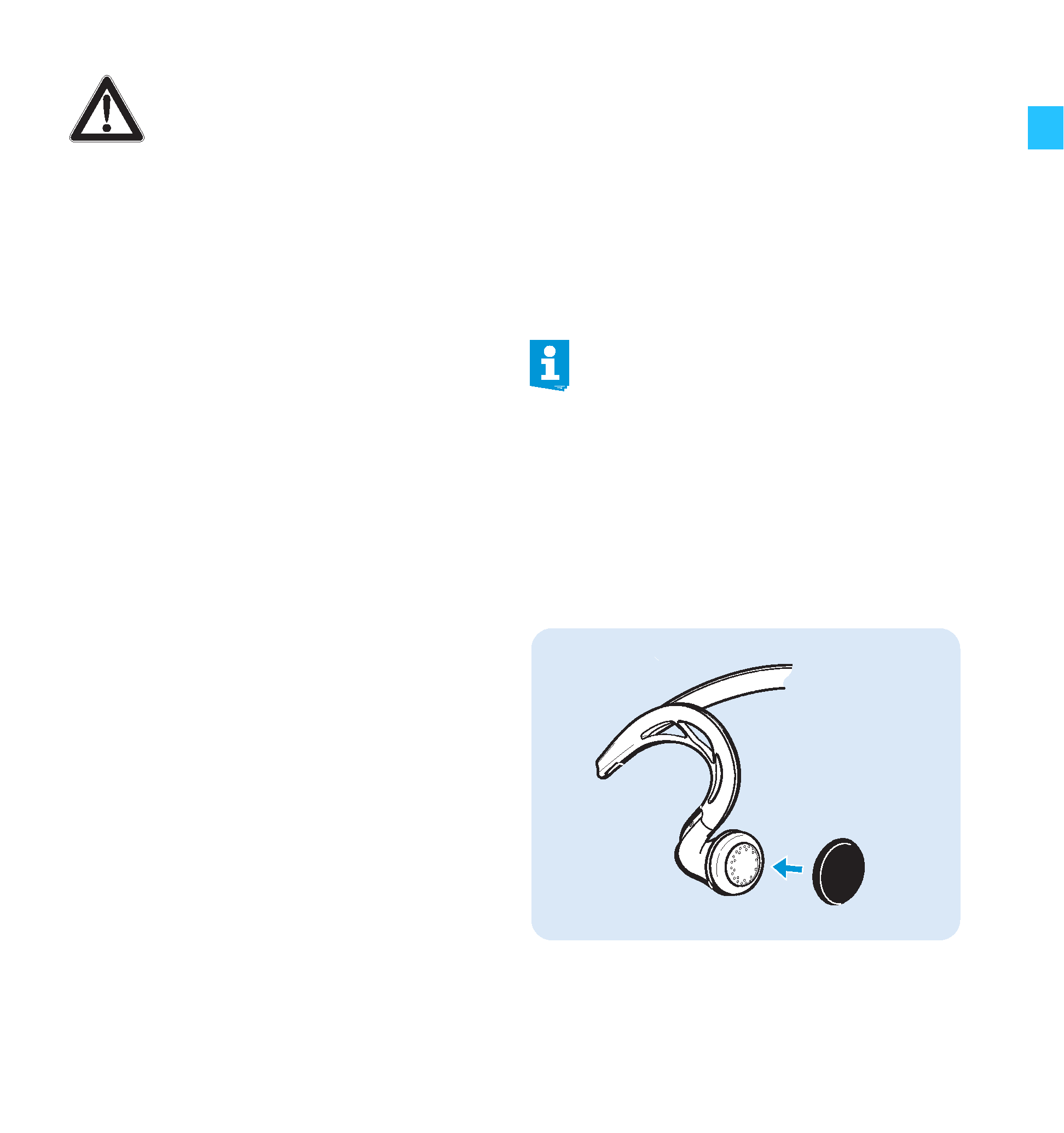
1
Important safety
instructions
In order to prevent damage to health:
Set the volume to a low level before
putting the earphones on.
Avoid listening at high volume levels for
long periods of time.
The
earphones
contain
magnets
that
generate a magnetic field which could cause
interference with cardiac pacemakers and
implanted defibrillators.
Keep the earphones at least 1.2" (3 cm)
from cardiac pacemakers or implanted
defibrillators.
In order to prevent accidents:
Do not wear the earphones in an
environment that requires your special
attention (e.g. in traffic).
Keep the earphones and accessory parts
out of reach of children who could
swallow smaller pieces.
In
order
to
prevent
damage
to
the
earphones:
Do not heat the earphones (hairdryer,
heating, extended exposure to sunlight,
etc.).
Do not store wet earphones in a bag.
Delivery includes
1 pair of PMX 680i Sports neckband
earphones
1 pair of ear pads
1cable clip
1storage pouch
1 instruction manual
Adjusting the earphones
Attach the ear pads to the earphones.
Accessory parts are available from
your Sennheiser partner. To find
your Sennheiser partner, please visit
our website at www.sennheiser.com >
Service & Support > Service Partners.
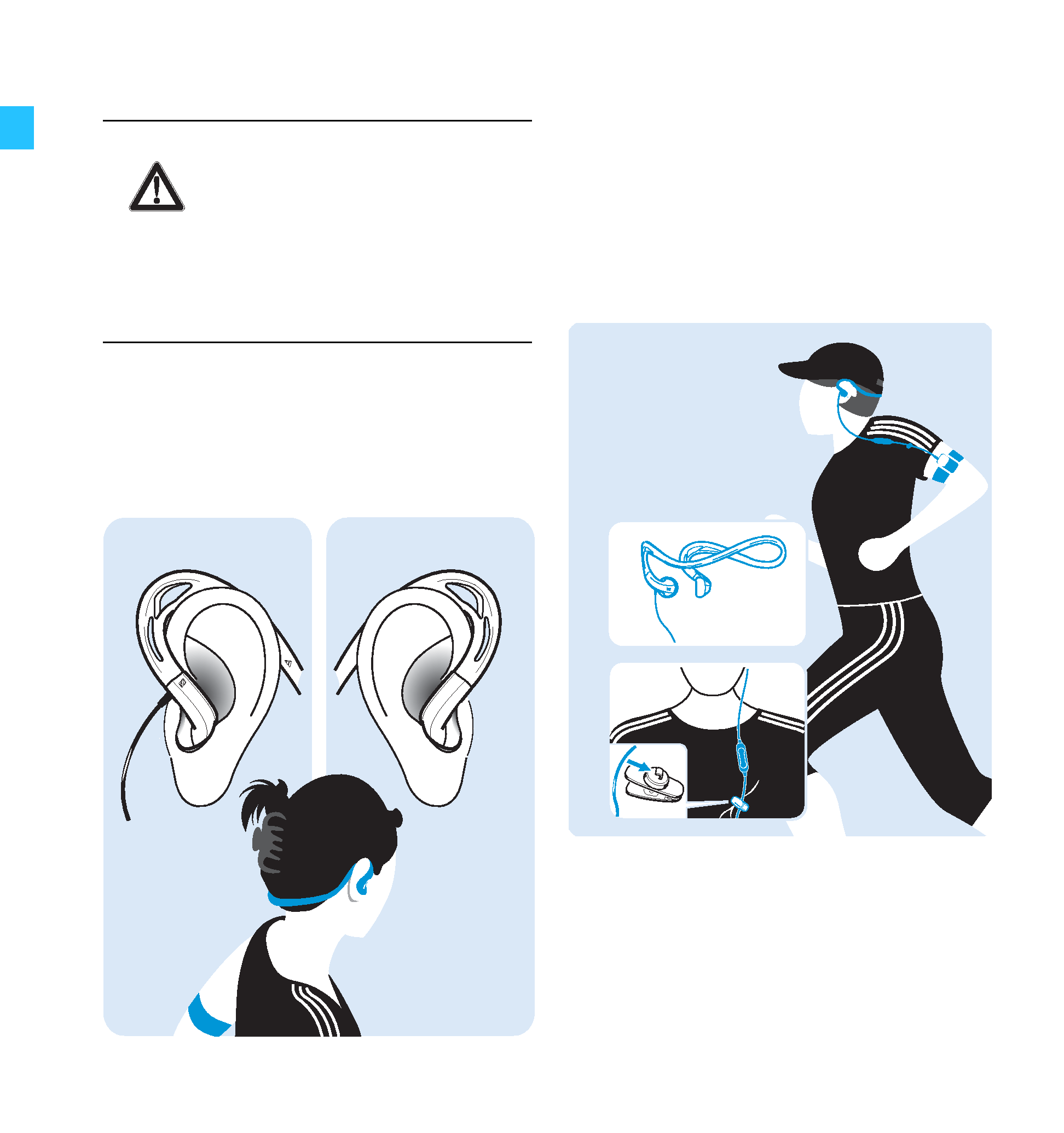
2
Putting on the earphones
To
ensure
the
best
possible
sound
performance, use the supplied ear pads.
Place the earphones at an angle and as close
as possible in front of your ear canals:
Put on the earphones as shown.
Optimum cable routing
Ensure that the cable is routed close to
the body, but that your freedom of
movement is not restricted.
To relieve cable strain and reduce body
sound:
Use the supplied cable clip.
WARNING Hearing damage due to high
volumes!
Listening at high volume levels
for long periods can lead to
permanent hearing defects.
Avoid listening at high volume
levels for long periods of time.
L
R
LR
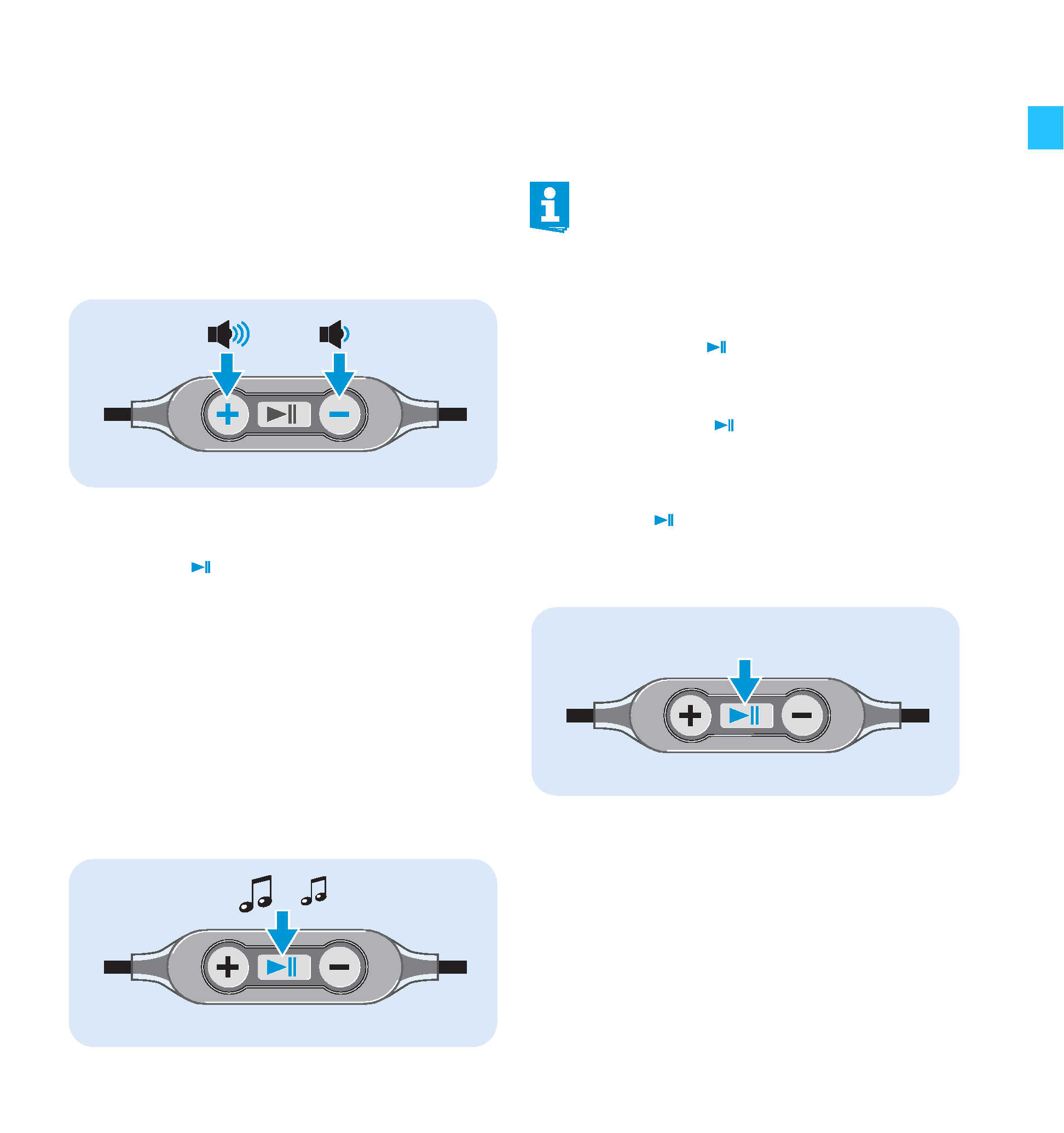
3
Smart remote with mic
The integrated remote and mic lets you
easily and conveniently operate your iPod or
iPhone.
Adjusting the volume
Press the + or button.
Playing music
Press the
button
once: Play/pause a track
twice: Play next track
3 times: Play previous track
twice quickly and hold: Fast-forward*
3 times quickly and hold: Rewind*
* iPhone 3GS, iPhone 4 and iPod nano 5G
only
Using VoiceOver
Activate the VoiceOver or VoiceControl
feature on your iPhone.
To hear the name of the track and the
performer:
Hold down the
button.
To change the playlist:
Hold down the
button until you hear
a signal tone and the names of your
playlists.
Press the
button again when you hear
the name of the playlist you want to
listen to.
For more information, see the User
Guide for your iPhone.
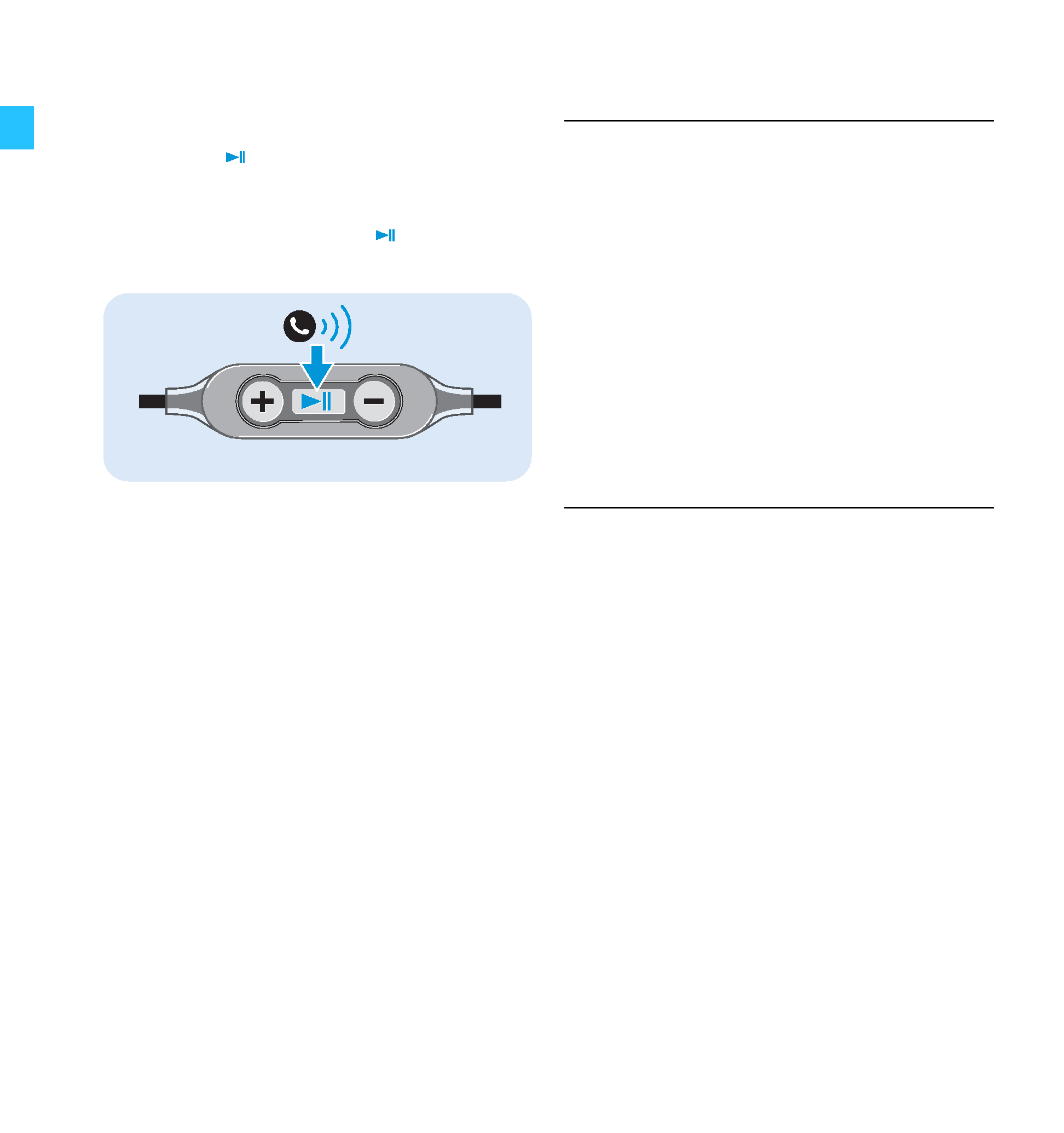
4
Controlling phone functions*
To accept/end a call:
Press the
button.
To reject a call:
Press and hold the
button for
2seconds.
* This function is only supported by certain
iPhone models.
Cleaning the earphones
Remove the ear pads and the ear sleeves
from the earphones.
Use a cloth to carefully remove buildup
from the earphones and ear pads.
Or:
Carefully rinse the earphones under
lukewarm running water.
Then allow the earphones to air dry at
room temperature.
CAUTION
Danger of damage to the earphones!
Contact with any liquid under pressure or
extended contact with any liquid can cause
it to seep into the earphone housing
resulting in damage to the earphone.
Do not use any solvents or cleansing
agents.
Do not immerse the earphones in water
for extended periods of time.
Do not expose the earphones to excessive
water pressure.
