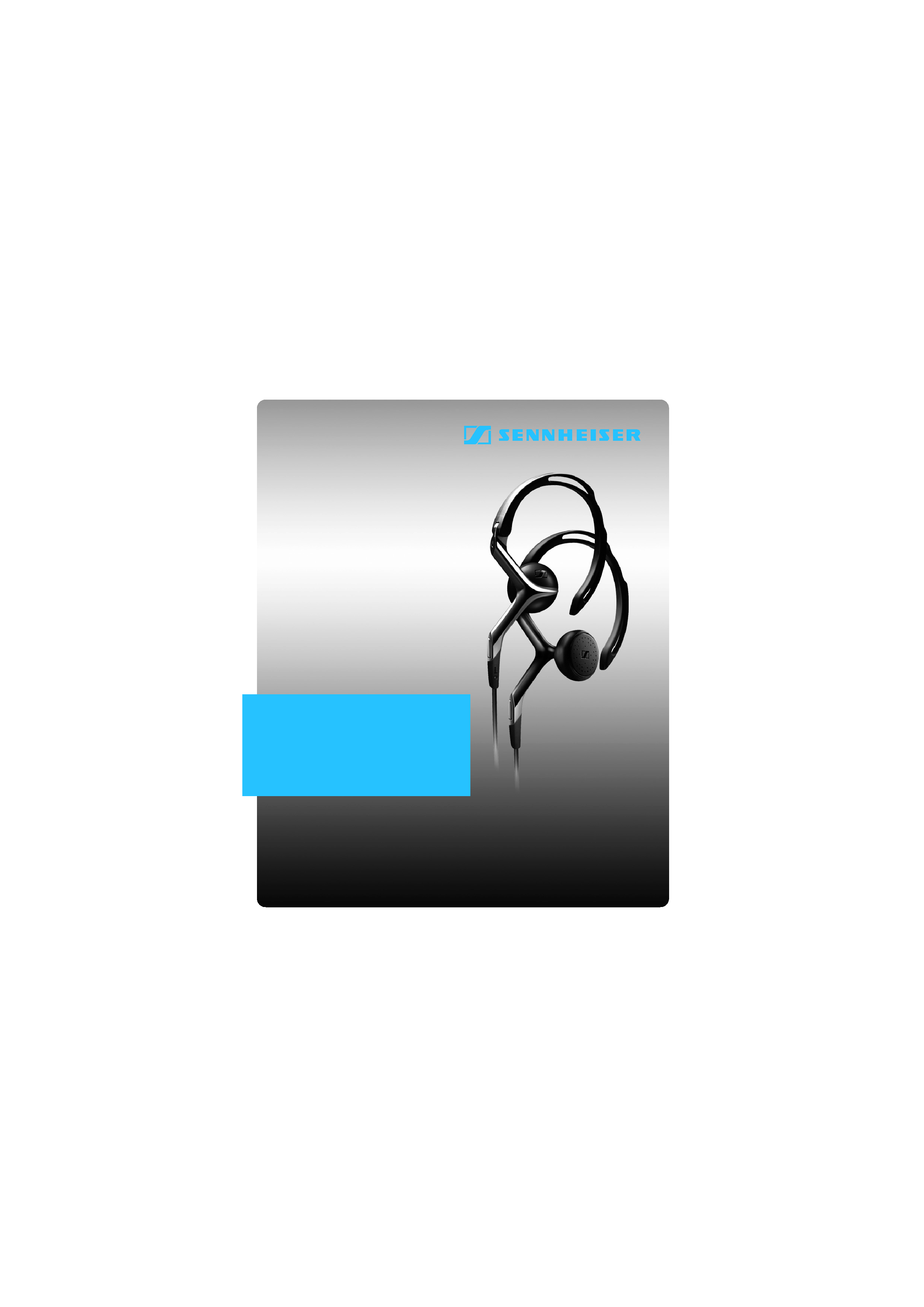
Instruction manual
Earphones
OMX 980
OSS3_VC_OMX980_0809.book Seite 1 Freitag, 27. November 2009 10:13 10

1
1
Important safety instructions
In order to prevent hearing damage and health problems:
Set the volume to a low level before inserting the
earphones into your ears.
Avoid listening at high volume levels for long periods of
time.
Keep the earphones at least 1.2" (3 cm) from cardiac
pacemakers or implanted defibrillators.
In order to prevent accidents:
Do not wear the earphones in an environment that
requires your special attention (e.g. in traffic).
Keep the earphones out of reach of children who could
swallow smaller pieces.
In order to prevent damage to the earphones:
Do not expose the earphones to heat (hair dryer,
radiator, etc.) and do not store in direct sunlight for
extended periods.
Protect the earphones from moisture.
OSS3_VC_OMX980_0809.book Seite 1 Freitag, 27. November 2009 10:13 10
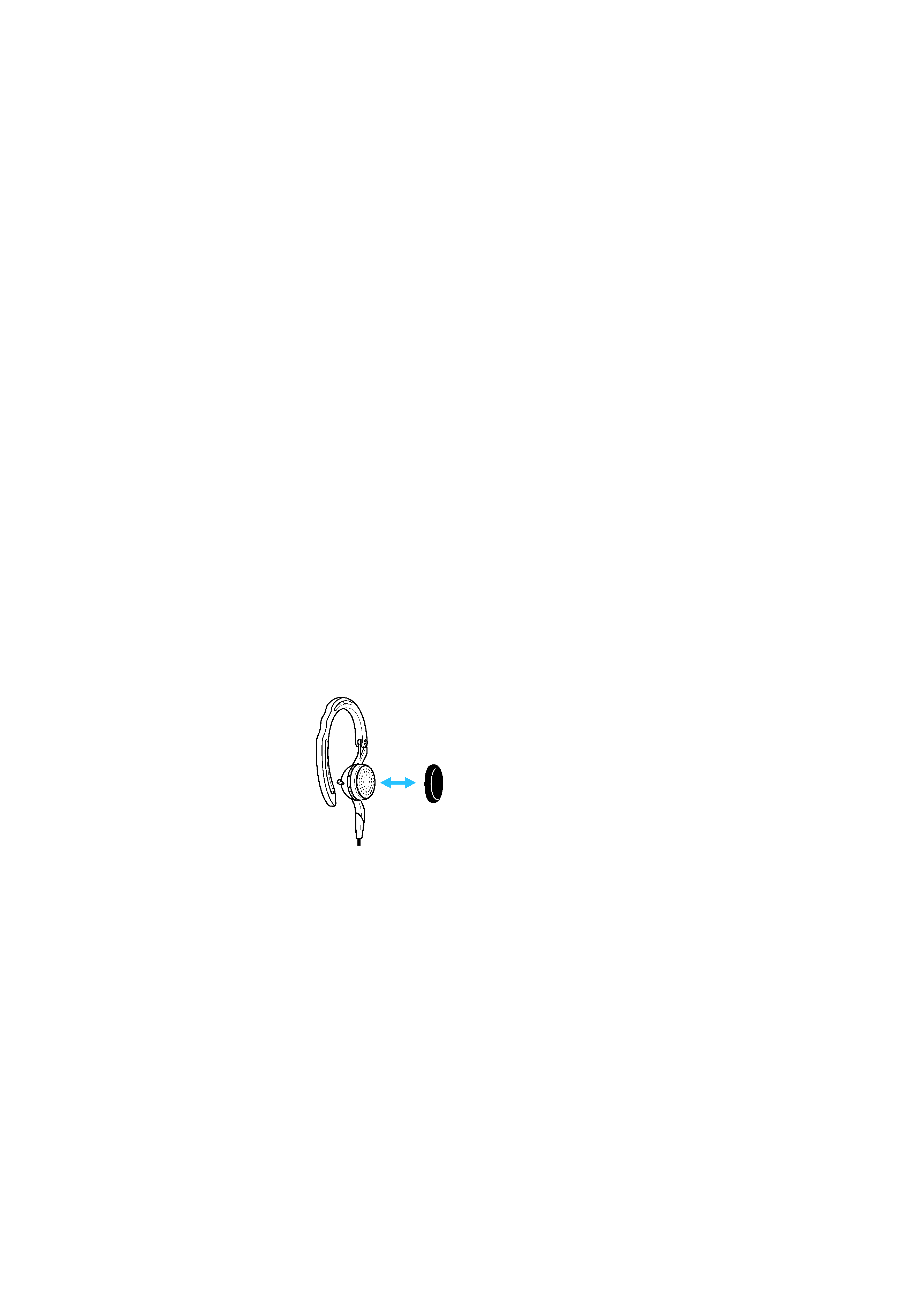
2
2
Delivery includes
1 pair of OMX 980 earphones with volume control
2 pairs of foam ear pads
1cable clip
1 in-flight adapter
1carrying case
1 instruction manual
Adjusting the earphones to your ears
Use the foam ear pads for optimal sound. The earphones
must be seated as close to your ear canals as possible.
OSS3_VC_OMX980_0809.book Seite 2 Freitag, 27. November 2009 10:13 10
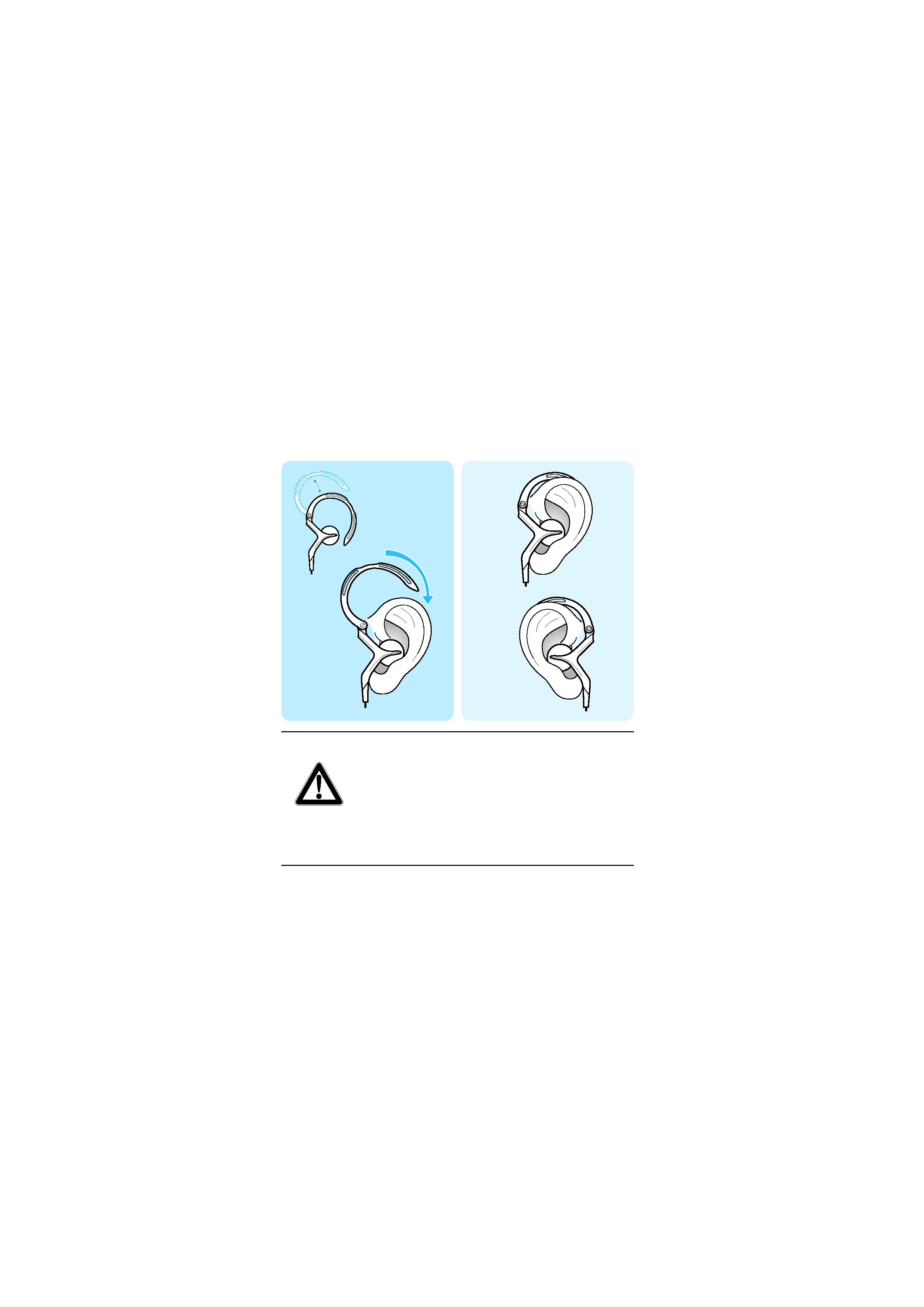
3
3
Inserting the earphones into the ears
WARNING! Interference with cardiac pacemakers
The headphones generate a magnetic field
which could interfere with cardiac pacemakers
and implanted defibrillators.
Keep the earphones at least 1.2" (3 cm)
away from cardiac pacemakers and im-
planted defibrillators.
L
R
OSS3_VC_OMX980_0809.book Seite 3 Freitag, 27. November 2009 10:13 10
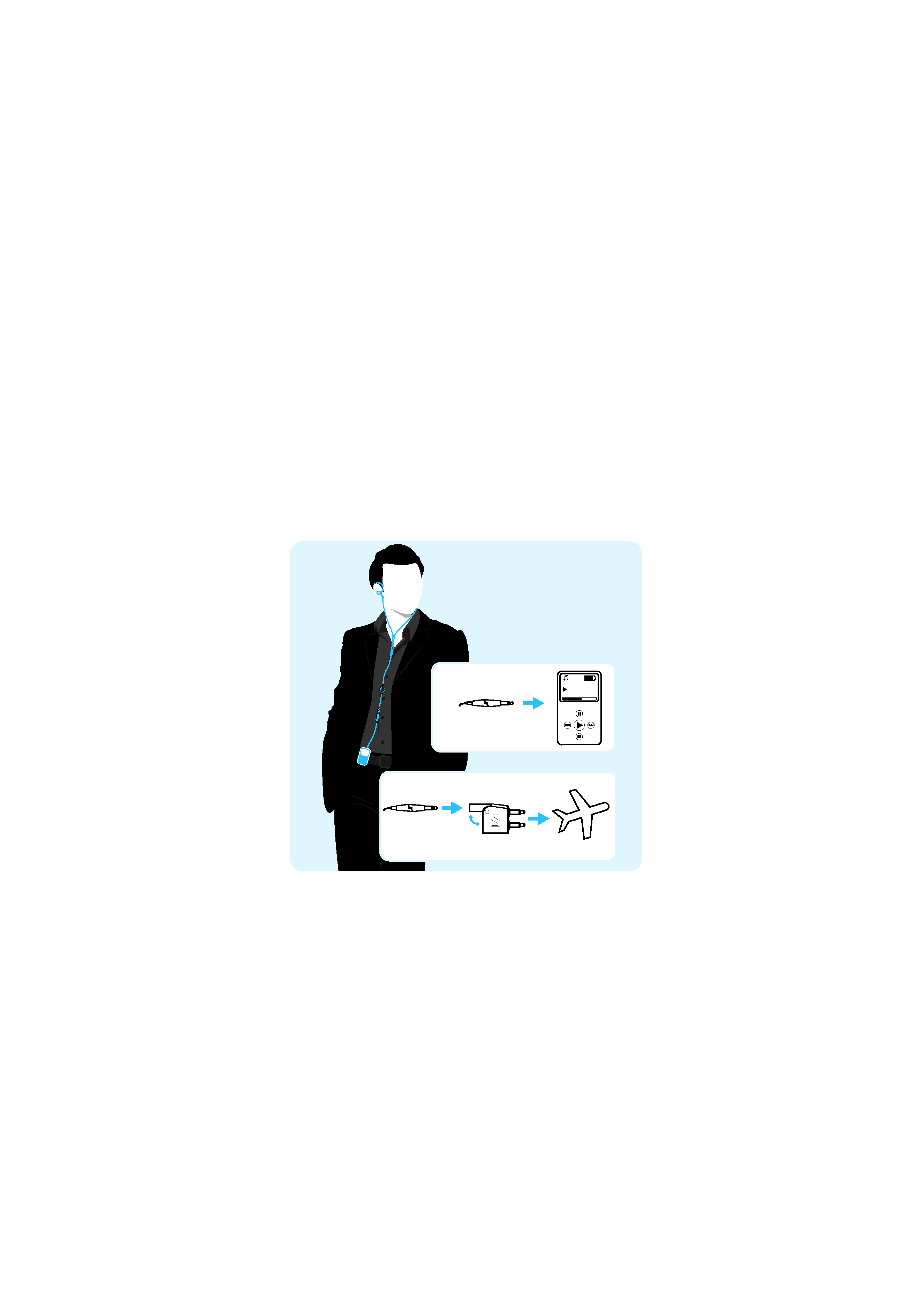
4
4
Connecting the earphones to
the audio source
Connect the 3.5 mm jack plug of the cable directly to
your audio source or use a suitable adapter.
Title 01
02:21|03:54
3.5 mm jack socket
In-flight adapter
OSS3_VC_OMX980_0809.book Seite 4 Freitag, 27. November 2009 10:13 10
