
XV-S100DV
DVD/CD RECEIVER
RÉCEPTEUR ET LECTEUR DE DVD/CD
S-S100DV
SPEAKER SYSTEM
SYSTÈME ACOUSTIQUE
Operating Instructions
Mode d'emploi
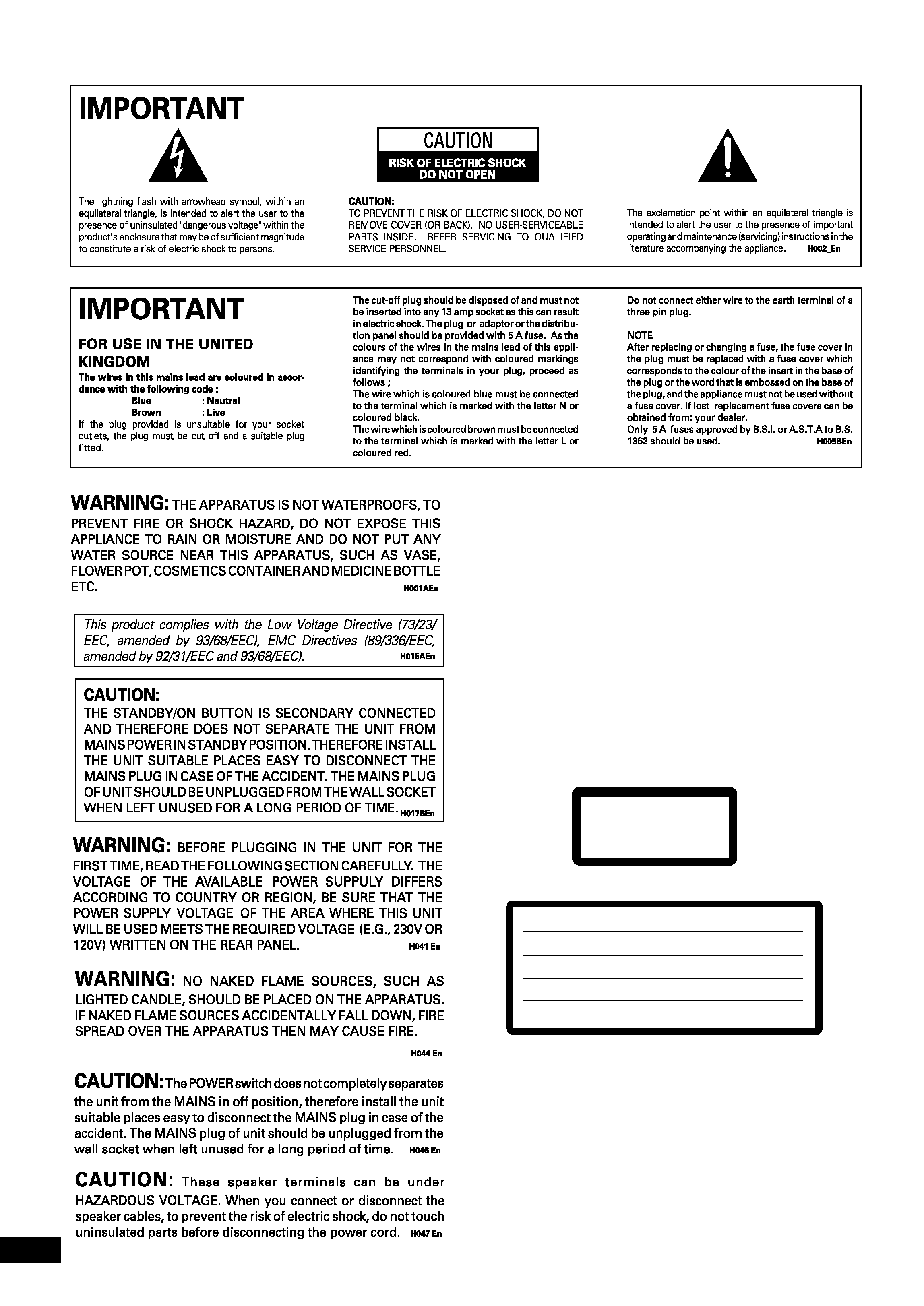
2
En
Thank you for buying this PIONEER product.
Please read through these operating instructions so you will know
how to operate your model properly. After you have finished reading
the instructions, put them away in a safe place for future reference.
CAUTION
This product contains a laser diode of higher class than 1.
To ensure continued safety, do not remove any covers or
attempt to gain access to the inside of the product.
Refer all servicing to qualified personnel.
The following caution label appear on your player.
Location: On the bottom panel of XV-S100DV
On the PCB COVER of XV-S100DV
CLASS 1
LASER PRODUCT
CAUTION :
VORSICHT :
ADVARSEL :
VARNING :
VARO!
:
VISIBLE AND INVISIBLE LASER RADIATION WHEN OPEN.
AVOID EXPOSURE TO BEAM.
SICHTBARE UND UNSICHTBARE LASERSTRAHLUNG, WENN
ABDECKUNG GEÖFFNET NICHT DEM STRAHL AUSSETZEN!
SYNLIG OG USYNLIG LASERSTRÅLING VED ÅBNING
UNDGÅ UDSÆTTELSE FOR STRÀLING.
SYNLIG OCH OSYNLIG LASERSTRÅLNING NÄR DENNA
DEL ÄR ÖPPNAD BETRAKTA EJ STRÅLEN.
AVATTAESSA ALTISTUT NÄKYVÄ JA NÄKYMÄTTÖMÄLLE
LASERSATEIL YLLE. ÄLÄ KATSO SÄTEESEN.
VRW1699
Operating Environment H045 En
Operating environment temperature and humidity:
+5
°C +35°C (+41°F +95°F); less than 85%RH (cooling
vents not blocked)
Do not install in the following locations
·
Location exposed to direct sunlight or strong artificial
light
·
Location exposed to high humidity, or poorly ventilated
location
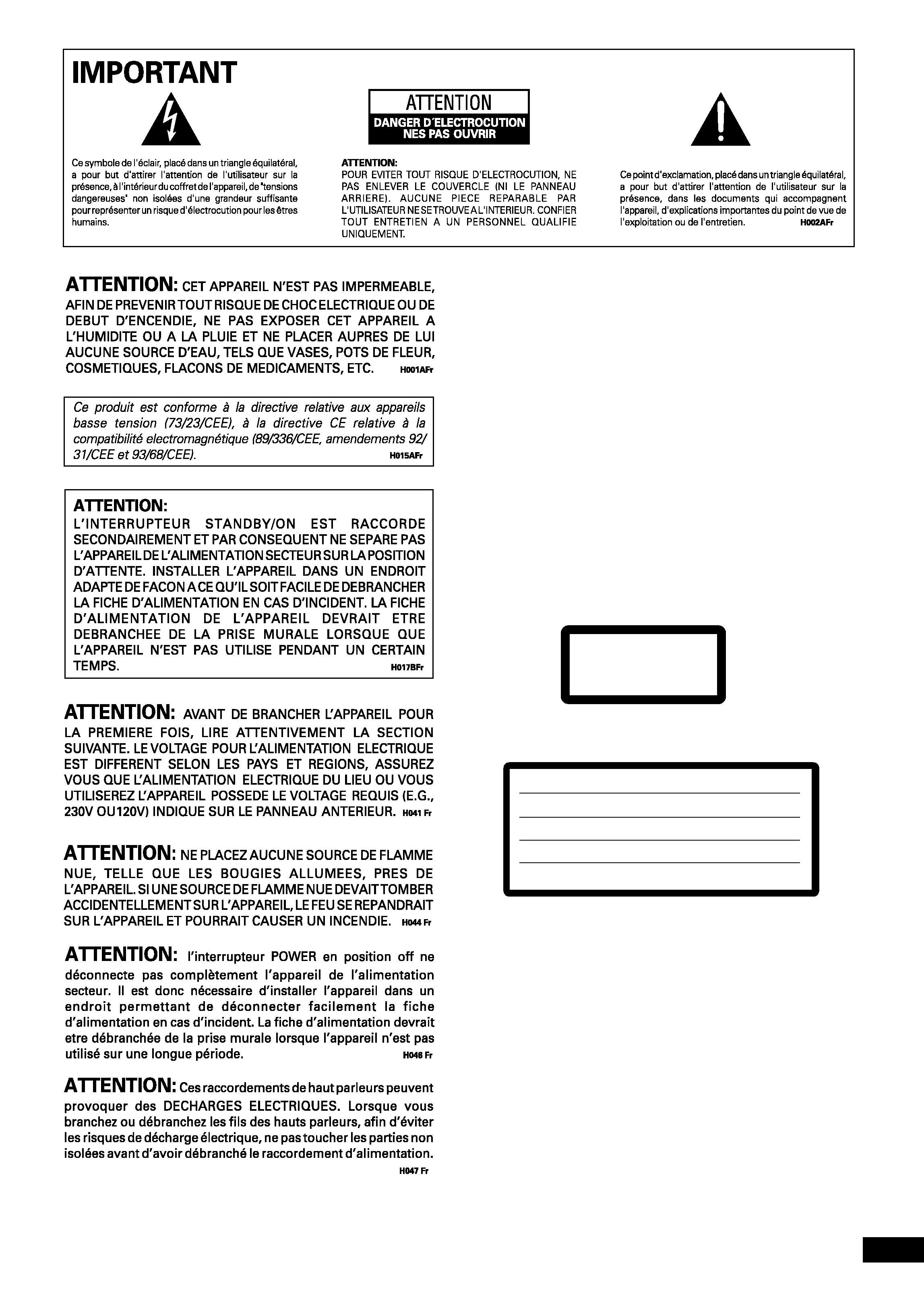
3
Fr
Conditions de Fonctionnement H045 Fr
Tempéraure et humidité ambiante lors du fonctionnement:
+5
°C +35°C (+41°F +95°F); inférieur à 85%RH (events
d'aération non obstrués)
Ne pas installer dans les lieux suivants
· Lieux exposés à la lumière direct du soleil ou lumière
artificielle forte
· Lieux exposés à une forte humidité ou lieux peu ventilés
CLASS 1
LASER PRODUCT
Nous vous remercions pour cet achat d'un produit Pioneer.
Nous vous demandons de lire soigneusement ce mode d'emploi; vous
serez ainsi à même de faire fonctionner l'appareil correctement. Après
avoir bien lu le mode d'emploi, le ranger dans un endroit sûr pour pouvoir
s'y référer ultérieurement.
CAUTION :
VORSICHT :
ADVARSEL :
VARNING :
VARO!
:
VISIBLE AND INVISIBLE LASER RADIATION WHEN OPEN.
AVOID EXPOSURE TO BEAM.
SICHTBARE UND UNSICHTBARE LASERSTRAHLUNG, WENN
ABDECKUNG GEÖFFNET NICHT DEM STRAHL AUSSETZEN!
SYNLIG OG USYNLIG LASERSTRÅLING VED ÅBNING
UNDGÅ UDSÆTTELSE FOR STRÀLING.
SYNLIG OCH OSYNLIG LASERSTRÅLNING NÄR DENNA
DEL ÄR ÖPPNAD BETRAKTA EJ STRÅLEN.
AVATTAESSA ALTISTUT NÄKYVÄ JA NÄKYMÄTTÖMÄLLE
LASERSATEIL YLLE. ÄLÄ KATSO SÄTEESEN.
VRW1699
Sur le COUVERCLE PCB du XV-S100DV
ATTENTION
Ce produit renferme une diode à laser d'une
catégorie supérieure à 1. pour garantir une
sécurité constante, ne pas retirer les couvercles ni
essayer d'accéder à l'intérieur de l'appareil.
Pour toute réparation, s'adresser à un personnel
qualifié.
La note suivante se trouve sur votre lecteur.
Localisation : Sur le panneau inférieur du XV-S100DV
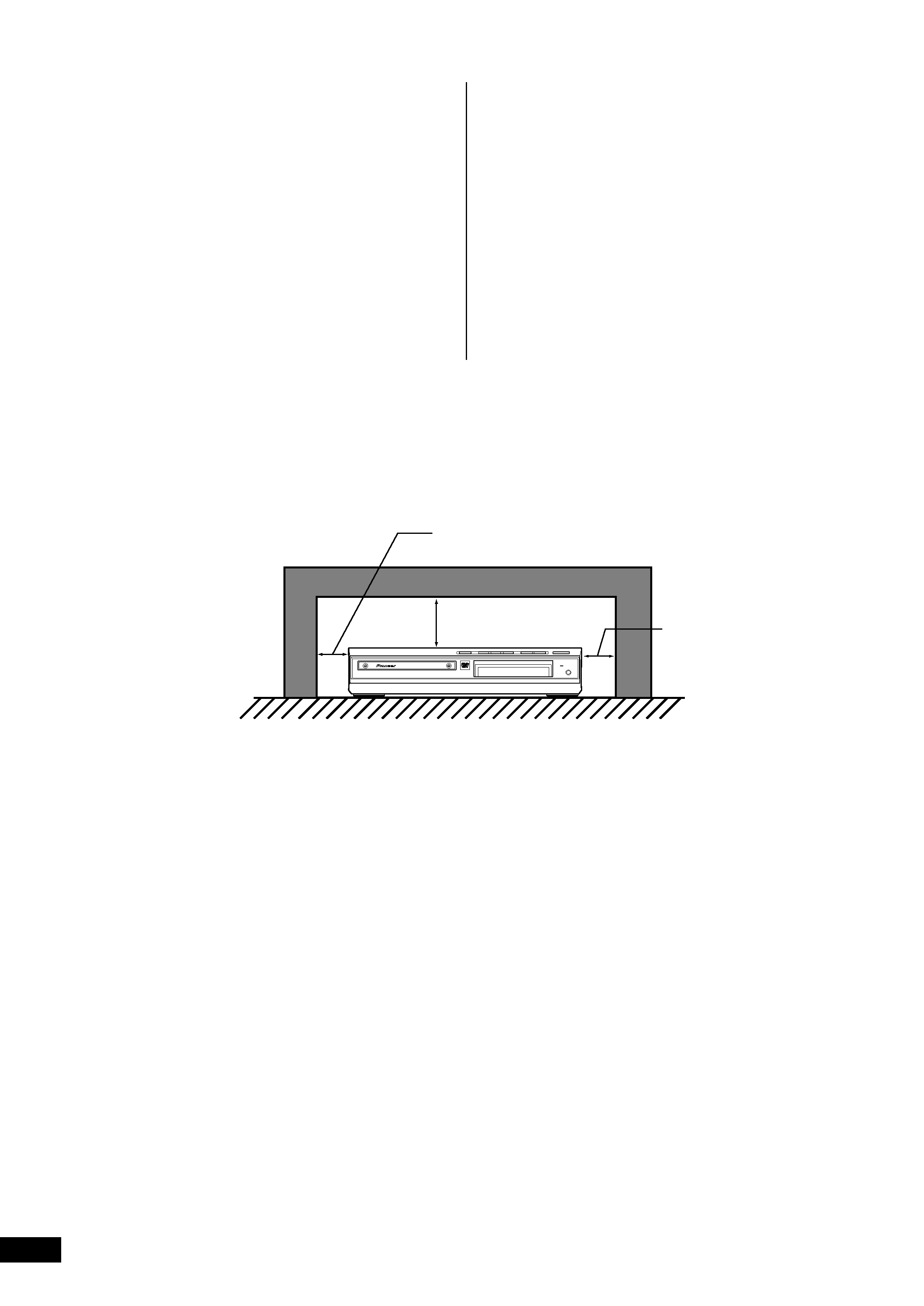
4
En/Fr
TUNER
07
6
+
DVD/CD RECEIVER (XV-S100DV)
RÉCEPTEUR ET LECTEUR DE DVD/CD (XV-
S100DV)
5 cm or more
Au moins 5 cm
10 cm or more
Au moins 10 cm
5 cm or more
Au moins 5 cm
Rear: 5 cm or more
Arrière: au moins 5 cm
WARNING: Slot and openings in the cabinet are
provided for ventilation and to ensure reliable
operation of the product and to protect it from
overheating, to prevent fire hazard, the openings
should never be blocked and covered with items, such
as newspapers, table-cloths, curtains, etc. Also do not
put the apparatus on the thick carpet, bed, sofa, or
fabric having a thick pile.
H040 En
POWER-CORD CAUTION
Handle the power cord by the plug. Do not pull out the plug by tugging the
cord and never touch the power cord when your hands are wet as this could
cause a short circuit or electric shock. Do not place the unit, a piece of
furniture, etc., on the power cord, or pinch the cord. Never make a knot in
the cord or tie it with other cords. The power cords should be routed such
that they are not likely to be stepped on. A damaged power cord can cause a
fire or give you an electrical shock. Check the power cord once in a while.
When you find it damaged, ask your nearest PIONEER authorized service
center or your dealer for a replacement.
NOTE IMPORTANTE SUR LE CABLE
D'ALIMENTATION
Tenir le câble d'alimentation par la fiche. Ne pas débrancher la prise en
tirant sur le câble et ne pas toucher le câble avec les mains mouillées. Cela
risque de provoquer un court-circuit ou un choc électrique. Ne pas poser
l'appareil ou un meuble sur le câble. Ne pas pincer le câble. Ne pas faire de
noeud avec le câble ou l'attacher à d'autres câbles. Les câbles d'alimentation
doivent être posés de façon à ne pas être écrasés. Un câble abîmé peut
provoquer un risque d'incendie ou un choc électrique. Vérifier le câble
d'alimentation de temps en temps. Contacter le service après-vente PIONEER
le plus proche ou le revendeur pour un remplacement.
ATTENTION: Les évents et les ouvertures dans la
structure sont prévus pour la ventilation et pour
assurer le bon fonctionnement du produit et pour la
protéger des risques de surchauffe, et des risques
d'incendie, les ouvertures ne doivent jamais etre
bloquées ni couvertes par des matériaux tels que
journaux, nappes, rideaux, etc. De meme, ne pas
positionner l'appareil sur un tapis épais, lit, canapé ou
tout meuble possédant un rembourrage épais.
H040 Fr
Installation Precautions
· Install components so that there are no obstructions above
or either side of them, or by ventilation holes. Also install 5
cm away from the wall as shown in the figures. Compo-
nents feature ventilation holes on the bottom so do not
install on thick pile carpets or other surfaces that may
block them.
· Use a vacuum cleaner periodically to clean the port of the
subwoofer to keep it free of dust.
Précautions d'installation
· Installez les appareils de manière qu'un espace libre soit
ménagé au-dessus et sur chacun de leurs côtés, et que les
ouïes d'aération soient dégagées. Veillez à ce que 5 cm, au
moins, séparent l'appareil d'un mur ou d'une paroi,
comme le montre les illustrations.
Des ouïes d'aération sont également placées sur le
panneau de fond; ne posez donc pas les appareils sur une
moquette ou une surface similaire qui pourrait les
obstruer.
· Utilisez un aspirateur périodiquement pour nettoyer la
porte du haut-parleur d'extrême grave pour qu'il n' y ait
pas de poussière.
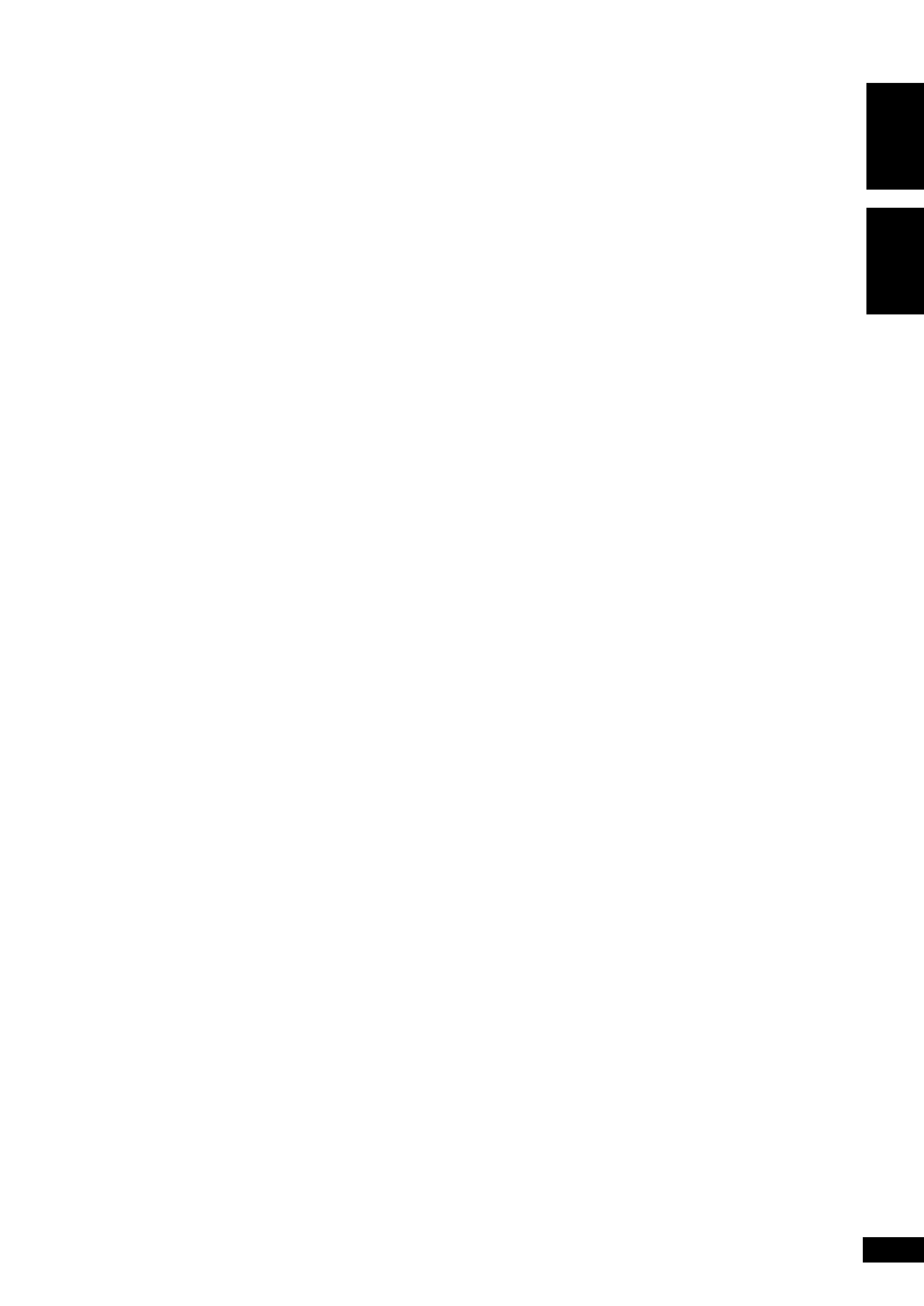
5
En/Fr
English
Français
Contents
1 Before You Start
Features ........................................................................ 8
Using this manual ......................................................... 8
Hints on installation .................................................... 9
Avoiding problems with condensation ....................... 9
Moving the system ....................................................... 9
Discs compatible with this system ............................ 10
DVD Video regions ..................................................... 10
2 Controls and Displays
Front panel ................................................................. 11
Remote control .......................................................... 12
Display ........................................................................ 14
3 Setting Up
Introduction ............................................................... 15
Switching on and setting the clock ........................... 15
Changing the clock display format ......................... 16
Setting up for surround sound .................................. 17
Setting the speaker distances ................................. 17
Balancing the surround sound ................................ 19
Setting the TV System .............................................. 20
Using the setup navigator ......................................... 21
Setting up the remote to control your TV ............... 23
Using this remote with your TV ............................. 24
4 Getting Started
Playing DVDs, CDs and Video CDs .......................... 26
Basic playback controls .......................................... 27
Navigating DVD disc menus ................................... 28
Navigating Video CD PBC menus .......................... 29
Listening to the radio ............................................... 30
Improving FM stereo sound .................................... 31
Saving station presets ............................................. 31
Listening to station presets ................................... 32
Tuner system displays ............................................... 33
Playing other connected components ..................... 34
Reducing the auxiliary input level .......................... 34
5 Using Sound modes and Effects
Using the Sound menu .............................................. 35
Using sound modes ................................................... 36
Playing Dolby/DTS sources ................................... 36
Playing other stereo sources with DSP effects ..... 38
Listening in Midnight and Quiet modes ................... 39
Record mode ............................................................. 39
6Playing Discs
Introduction .............................................................. 40
Finding what you want on a disc .............................. 40
Switching camera angles ............................................ 41
Switching subtitles ..................................................... 41
Switching audio language .......................................... 41
Switching audio channels ......................................... 42
Making a program list ............................................... 42
Using random play .................................................... 44
Using repeat play ...................................................... 45
Table de matières
1 Préparatifs
Caractéristiques ........................................................... 8
Utilisation de ce manuel .............................................. 8
Suggestions pour l'installation .................................... 9
Comment éviter les problèmes de condensation ....... 9
Déplacer l'appareil ....................................................... 9
Disques compatibles avec cet appareil .................... 10
Régions des DVD vidéo .............................................. 10
2 Commandes et affichages
Panneau avant ............................................................ 11
Télécommande ........................................................... 13
Afficheur ..................................................................... 14
3 Configuration
Introduction ............................................................... 15
Allumage et réglage de l'horloge .............................. 15
Comment changer le format de l'affichage
de l'horloge ............................................................. 16
Configuration du son surround ................................. 17
Réglage de la distance des enceintes ..................... 17
Comment équilibrer le son surround ..................... 19
Réglage du système du téléviseur ............................ 20
Utilisation du Setup Navigator ................................. 21
Configuration de la télécommande pour
commander votre téléviseur ..................................... 23
Utilisation de cette télécommande avec votre
téléviseur ................................................................. 24
4 Mise en service
Lecture de DVD, de CD et de Video CD .................. 26
Commandes de base de lecture ............................ 27
Comment naviguer sur les menus des
disques DVD ........................................................... 28
Comment naviguer sur les menus PBC de
Video CD ................................................................. 29
Pour écouter la radio ................................................ 30
Comment améliorer le son FM stéréo .................... 31
Mémorisation de station préréglées ...................... 31
Pour écouter des stations préréglées .................... 32
Affichages du système du tuner ............................... 33
Lecture d'autres composants raccordés .................. 34
Réduction du niveau d'entrée auxiliaire ................ 34
5 Utilisation des modes de son et des effets
Utilisation du menu Sound ........................................ 35
Utilisation de modes de son ..................................... 36
Lecture de sources Dolby/DTS ............................. 36
Lecture d'autres sources stéréo avec des
effets DSP ................................................................ 38
Modes d'écoute nocturne et silencieux ................... 39
Mode enregistrement ............................................... 39
6 Lecture de disques
Introduction .............................................................. 40
Comment trouver ce que vous souhaitez sur
un disque ................................................................... 40
