
DVD/CD RECEIVER
XV-DV820
SPEAKER SYSTEM
S-DV820
Operating Instructions
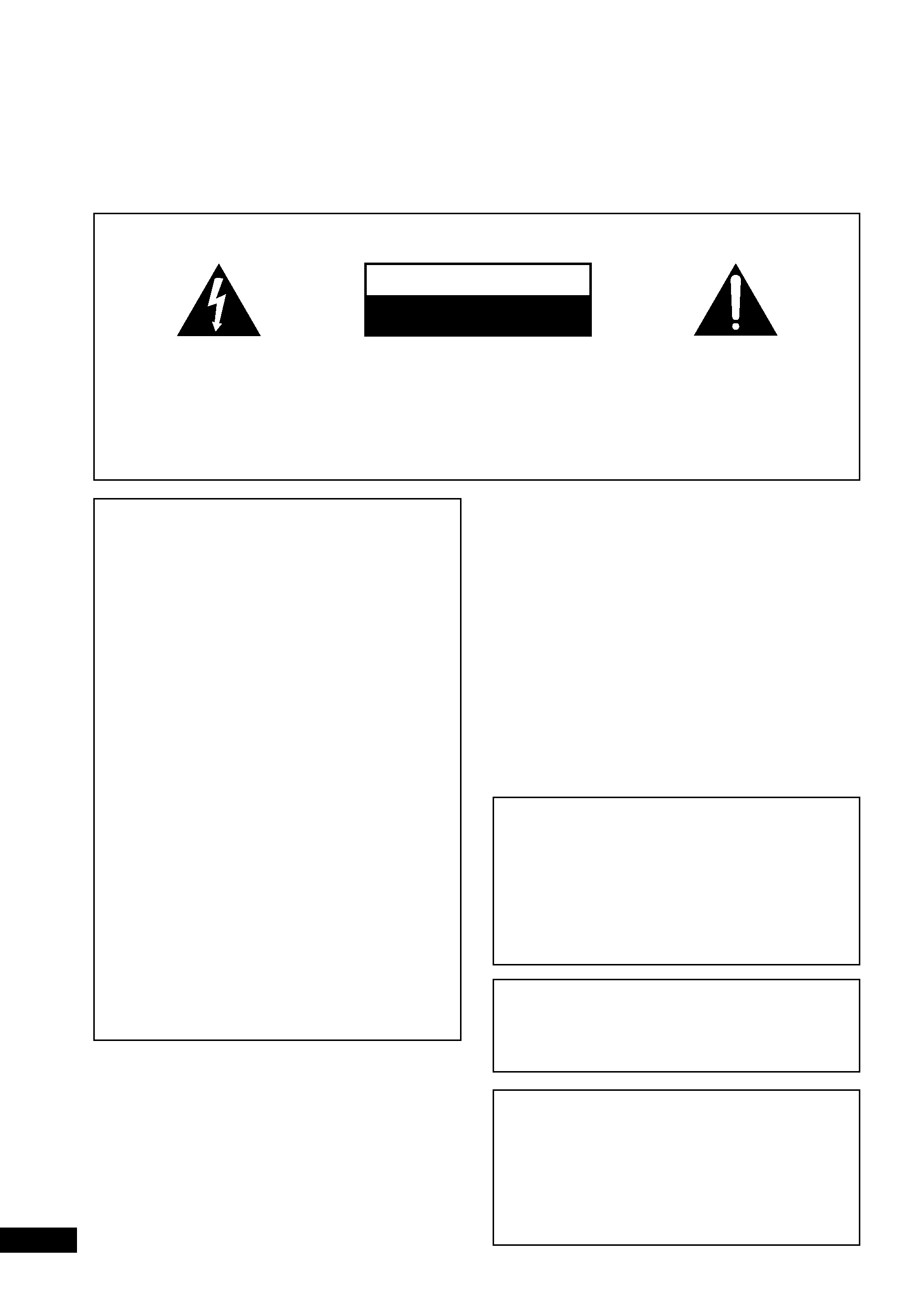
2
En
The lightning flash with arrowhead
symbol, within an equilateral
triangle, is intended to alert the
user to the presence of uninsulated
"dangerous voltage" within the
product's enclosure that may be of
sufficient magnitude to constitute
a risk of electric shock to persons.
IMPORTANT
CAUTION:
TO PREVENT THE RISK OF ELECTRIC
SHOCK, DO NOT REMOVE COVER
(OR BACK). NO USER-SERVICEABLE
PARTS INSIDE. REFER SERVICING
TO
QUALIFIED
SERVICE
PERSONNEL.
The exclamation point within an
equilateral triangle is intended to
alert the user to the presence of
important
operating
and
maintenance
(servicing)
instructions in the literature
accompanying the appliance.
H002_En
RISK OF ELECTRIC SHOCK
DO NOT OPEN
CAUTION
[For Canadian model]
This Class B digital apparatus complies with
Canadian ICES-003.
[Pour le modèle Canadien]
Cet appareil numérique de la classe B est
conforme à la norme NMB-003 du Canada.
H009_2L
NOTE: This equipment has been tested and
found to comply with the limits for a Class B
digital device, pursuant to Part 15 of the FCC
Rules. These limits are designed to provide
reasonable protection against harmful
interference in a residential installation. This
equipment generates, uses, and can radiate
radio frequency energy and, if not installed
and used in accordance with the instructions,
may cause harmful interference to radio
communications. However, there is no
guarantee that interference will not occur in a
particular installation. If this equipment does
cause harmful interference to radio or
television reception, which can be determined
by turning the equipment off and on, the user
is encouraged to try to correct the interference
by one or more of the following measures:
Reorient or relocate the receiving antenna.
Increase the separation between the
equipment and receiver.
Connect the equipment into an outlet on a
circuit different from that to which the
receiver is connected.
Consult the dealer or an experienced radio/
TV technician for help.
H010_En
Information to User
Alteration or modifications carried out without
appropriate authorization may invalidate the
user's right to operate the equipment. H011_En
[For Canadian model]
CAUTION: TO PREVENT ELECTRIC SHOCK, DO
NOT USE THIS (POLARIZED) PLUG WITH AN
EXTENSION CORD, RECEPTACLE OR OTHER
OUTLET UNLESS THE BLADES CAN BE FULLY
INSERTED TO PREVENT BLADE EXPOSURE.
ATTENTION: POUR PREVENIR LES CHOCS
ELECTRIQUES NE PAS UTILISER CETTE FICHE
POLARISEE AVEC UN PROLONGATEUR UNE
PRISE DE COURANT OU UNE AUTRE SORTIE
DE COURANT, SAUF SI LES LAMES PEUVENT
ETRE INSEREES A FOND SANS EN LAISSER
AUCUNE PARTIE A DECOUVERT.
H007A_2L
CAUTION
· Use of controls or adjustments or
performance of procedures other than those
specified herein may result in hazardous
radiation exposure.
· The use of optical instruments with this
product will increase eye hazard.
H013_En
CONGRATULATIONS ON YOUR PURCHASE OF THIS FINE PIONEER PRODUCT.
Pioneer is on the leading edge of DVD research for consumer products and this unit incorporates
the latest technological developments.
We are sure you will be fully satisfied with the DVD player.
Thank you for your support.
Location: underside of the unit
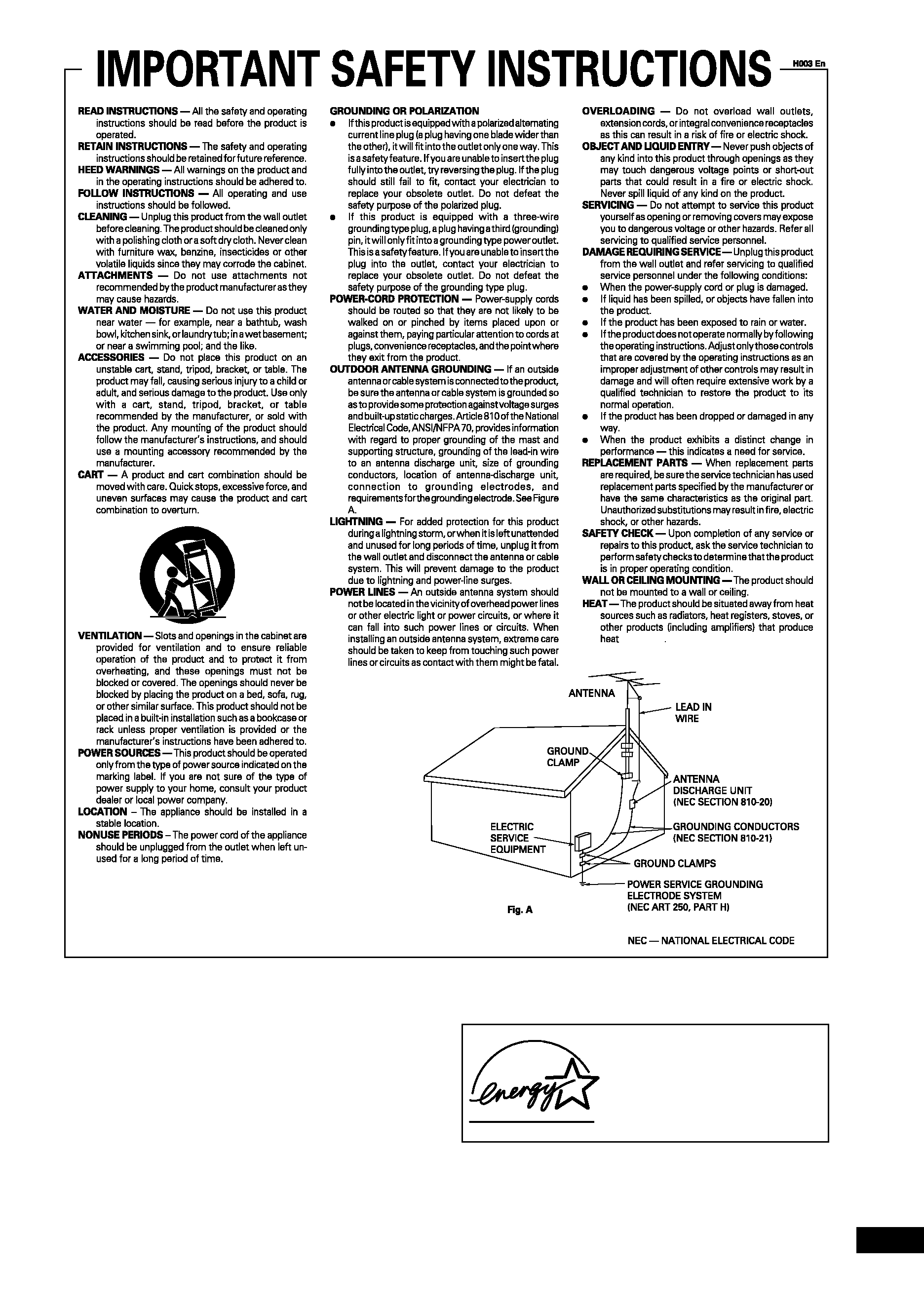
3
En
ENERGY STAR® and
ENERGY STAR
certification mark are
registered US marks.
K001B_En
Energy-saving design
This system is designed to use 0.5 W of
electricity when power is switched to Standby.
[For U.S. model]
WARNING:TOPREVENTFIREORSHOCK
HAZARD, DO NOT EXPOSE THIS APPLIANCE
TO RAIN OR MOISTURE.
H001_En
[For U.S. model]
IMPORTANT NOTICE
The serial number for this equipment is located
on underside of the unit. Please write this
serial number on your enclosed warranty card
and keep it in a secure area. This is for your
security.
H006A_En

4
En
Contents
01 Before you start
Introduction to home theater ............................ 6
General disc compatibility ................................. 6
CD-R/RW compatibility ................................ 6
DVD-R/RW compatibility ............................. 7
PC-created disc compatibility ..................... 7
MP3 audio compatibility .............................. 7
Titles, chapters and tracks ........................... 8
DVD Video regions ....................................... 8
02 Controls and displays
Front panel .......................................................... 9
Remote control ................................................. 10
Display .............................................................. 12
03 Getting started
Setting the unit to match your TV system ...... 14
Using the Quick Room Setup ......................... 15
Setting the clock .............................................. 15
Changing the clock format ........................ 16
Setting up the remote to control your TV ....... 16
Using the on-screen displays .......................... 17
Playing discs .................................................... 17
Basic playback controls ............................. 19
Front panel controls .............................. 20
DVD-Video disc menus .............................. 20
Video CD PBC menus ................................ 21
Listening to auxiliary components ................. 21
Automatic power on buttons .......................... 21
04 Playing discs
Introduction ...................................................... 22
Using the Disc Navigator to browse
the contents of a disc ...................................... 22
Scanning discs ................................................. 23
Playing in slow motion .................................... 23
Frame advance/frame reverse ........................ 24
Looping a section of a disc ............................. 24
Using repeat play ............................................. 25
Using the OSD ............................................ 25
Using the front panel display .................... 26
Using random play ........................................... 26
Using the OSD ............................................ 26
Using the front panel display .................... 27
Creating program lists ..................................... 28
Using the OSD ............................................ 28
Editing program lists
using the OSD ....................................... 29
Other functions available from
the OSD program menu ....................... 30
Using the front panel display .................... 30
Clearing a track from
the program list ..................................... 31
Clearing the program list ..................... 31
Searching a disc .............................................. 31
Switching subtitles .......................................... 32
Switching DVD audio languages .................... 32
Switching audio channels when
playing a Video CD ........................................... 32
Zooming the screen ......................................... 32
Switching camera angles ................................ 33
Displaying disc information ............................ 33
Using the OSD ............................................ 33
Using the front panel display .................... 34
05 Listening to the radio
Choosing stations ............................................ 35
Improving poor FM reception .................... 35
Memorizing stations ........................................ 36
Listening to station presets ....................... 36
An introduction to RDS ................................... 37
Using the RDS display ............................... 38
Searching for RDS programs .................... 38
06 Setting up for surround sound
Choosing your surround sound settings ....... 39
Front speaker distance setting .................. 40
Center speaker distance setting ............... 40
Surround speaker distance setting ........... 40
Dynamic range control setting .................. 40
Dual mono setting ...................................... 41
LFE attenuator setting ................................ 41
Setting the relative volume level
of each channel ................................................ 41

5
En
English
07 Playing sources
Using the multi-channel sound modes ......... 43
Auto ............................................................. 43
Surround modes ......................................... 43
Advanced Surround modes ....................... 43
Stereo .......................................................... 44
Listening to multi-channel playback .............. 44
Listening to a stereo source ............................ 45
Using Advanced Surround .............................. 46
Using the headphones with
Advanced Surround ................................... 46
08 Adjusting the sound
Adjusting the bass and treble ......................... 47
Adjusting the effect level ................................. 47
Boosting the bass level .................................... 47
Using Midnight and Quiet listening ............... 48
Muting the sound ............................................. 48
Reducing the TV and line signal levels .......... 48
09 Using the timer
Setting the wake-up timer ............................... 49
Turning the wake-up timer on/off .............. 50
Setting the sleep timer .................................... 50
10 The Initial Settings menu
Using the Initial Settings menu ...................... 51
Video settings ................................................... 51
TV Screen .................................................... 51
S Video Out ................................................. 52
Language settings ........................................... 52
Audio Language ......................................... 52
Subtitle Language ...................................... 52
DVD Menu Language ................................. 53
Subtitle Display ........................................... 53
Display settings ................................................ 53
OSD Language ............................................ 53
On Screen Display ...................................... 53
Angle Indicator ........................................... 54
Options .............................................................. 54
Parental Lock .............................................. 54
Registering a new password ................ 54
Changing your password ..................... 55
Setting/changing the
Parental Lock level ................................ 55
Setting/changing the
Country Code ......................................... 56
11 Additional information
Switching off the demo ................................... 57
Dimming the display ........................................ 57
Changing the frequency step .......................... 57
Setting the TV format ....................................... 57
Resetting the unit ............................................. 57
Child Lock ......................................................... 58
Using discs with this unit ................................ 59
Handling discs ............................................ 59
Storing discs ............................................... 59
Discs to avoid .............................................. 59
Proper installation and
maintenance of this unit ................................. 60
Hints on installation ................................... 60
Cleaning the pickup lens ........................... 60
Problems with condensation ..................... 60
Moving the unit ........................................... 60
Additional connections ................................... 61
Connecting external
antennas ...................................................... 61
Connecting auxiliary
components ...................................................... 61
Troubleshooting ................................................ 63
General ........................................................ 63
DVD/CD/Video CD player ........................... 64
Tuner ............................................................ 65
Error Messages ........................................... 65
Screen sizes and disc formats ........................ 66
Widescreen TV users .................................. 66
Standard TV users ...................................... 66
Language code list ........................................... 67
Country code list .............................................. 67
Preset Code List ............................................... 68
Glossary ............................................................ 70
Specifications ................................................... 72
Power cord caution .................................... 73
