
CD TUNER DECK
XC-IS22CD
M-IS22
S-IS22
STEREO POWER AMPLIFIER
SPEAKER SYSTEM
Operating Instructions
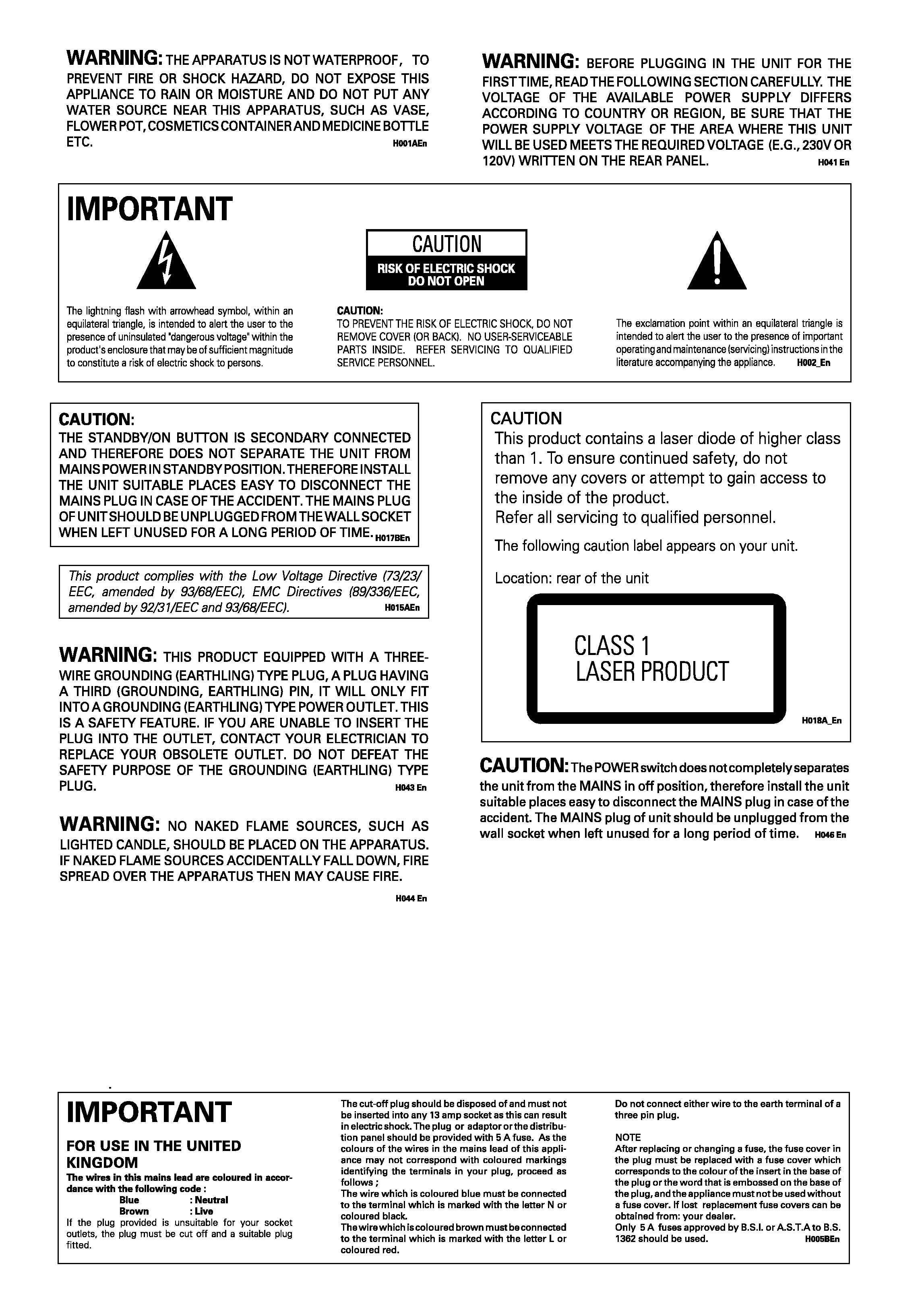
2
En
VENTILATION: When installing this unit, make
sure to leave space around the unit for ventilation to
improve heat radiation (at least 30 cm at top, 15 cm at
rear, and 15 cm at each side).
WARNING: Slot and openings in the cabinet are
provided for ventilation and to ensure reliable
operation of the product and to protect it from
overheating, to prevent fire hazard, the openings
should never be blocked and covered with items, such
as newspapers, table-cloths, curtains, etc. Also do not
put the apparatus on the thick carpet, bed, sofa, or
fabric having a thick pile.
H040 En
Operating Environment H045 En
Operating environment temperature and humidity:
+5
°C +35°C (+41°F +95°F); less than 85%RH (cooling
vents not blocked)
Do not install in the following locations
·
Location exposed to direct sunlight or strong artificial
light
·
Location exposed to high humidity, or poorly ventilated
location

3
En
Thank you for buying this Pioneer product.
Please read through these operating instructions so you will know how to operate your model properly. After you have finished reading the
instructions, put them away in a safe place for future reference.
In some countries or regions, the shape of the power plug and power outlet may sometimes differ from that shown in the explanatory
drawings. However the method of connecting and operating the unit is the same.
Contents
1 Before you start
Checking what's in the box ............................. 4
Using this manual ........................................... 4
Putting the batteries in the remote ................. 4
Using the remote control ................................ 4
Finding a suitable location .............................. 4
Avoiding condensation problems .................... 5
Moving the system unit ................................... 5
Discs compatible with this system ................... 5
2 Connecting up
The rear panel ................................................ 6
Connecting the system components ..................... 6
Connecting the speakers ...................................... 7
To connect a speaker cord to a terminal ............... 7
Connecting the radio antennas ....................... 7
Connecting external antennas .............................. 8
Connecting auxiliary components ................... 8
Connecting the power .................................... 8
Connecting the optional stereo
cassette deck (CT-IS21) .................................. 9
Using this system with the CT-IS21 ....................... 9
3 Controls and displays
Front Panel ................................................... 10
Display ......................................................... 11
Remote control ............................................ 11
4 Getting started
Switching on and setting the clock ................ 12
Changing the clock format ................................. 12
Automatic power on buttons .............................. 12
Playing CDs .................................................. 13
Summary of playback controls for CDs .............. 13
Tuning in stations ......................................... 14
Improving poor FM reception .............................. 14
Changing the frequency step .............................. 14
Playing cassette tapes ................................... 15
Resetting the tape counter .................................. 15
Changing displays ......................................... 16
Tuner displays ..................................................... 16
Tape displays ...................................................... 16
CD displays ........................................................ 16
Dimming the display ........................................... 16
5 More CD features
Programming the CD track order .................. 17
Clearing the program list .................................... 17
Clearing a track from the program list ................ 17
Checking what's in the program list ..................... 17
Playing tracks at random .............................. 17
Repeating tracks ........................................... 17
6 More tuner features
Saving stations for quick recall ...................... 18
Listening to station presets ................................. 18
Using RDS (UK model only) .......................... 18
Program types .................................................... 18
Displaying RDS information ............................... 19
Searching for a program type ............................. 19
7 Making tape recordings
Making tape recordings ................................ 20
Automatically recording CDs (ASES) .................. 20
Improving AM tape recordings ........................... 21
Reducing the source signal level ......................... 21
8 Adjusting the sound
Adjusting the bass, treble and balance .......... 22
Creating wider stereo sound ......................... 22
Muting the sound ......................................... 22
9 Using the timer
Setting the wake-up timer ............................. 22
Turning the wake-up timer on/off ...................... 22
Setting the sleep timer ................................. 23
Setting the record timer ............................... 23
Turning the record timer on/off ......................... 23
10 Additional information
Taking care of your system ............................ 24
Disc lens cleaner ................................................ 24
Taking care of your discs ............................... 24
Storing discs ...................................................... 24
Discs to avoid .................................................... 24
Using cassette tapes ...................................... 25
Tapes you should avoid ...................................... 25
Protecting your recordings ................................ 25
Cleaning the tape heads ............................... 25
Demagnetizing the tape heads ...................... 25
Troubleshooting ........................................... 26
Specifications ............................................... 27
Demonstration function .................... Back cover
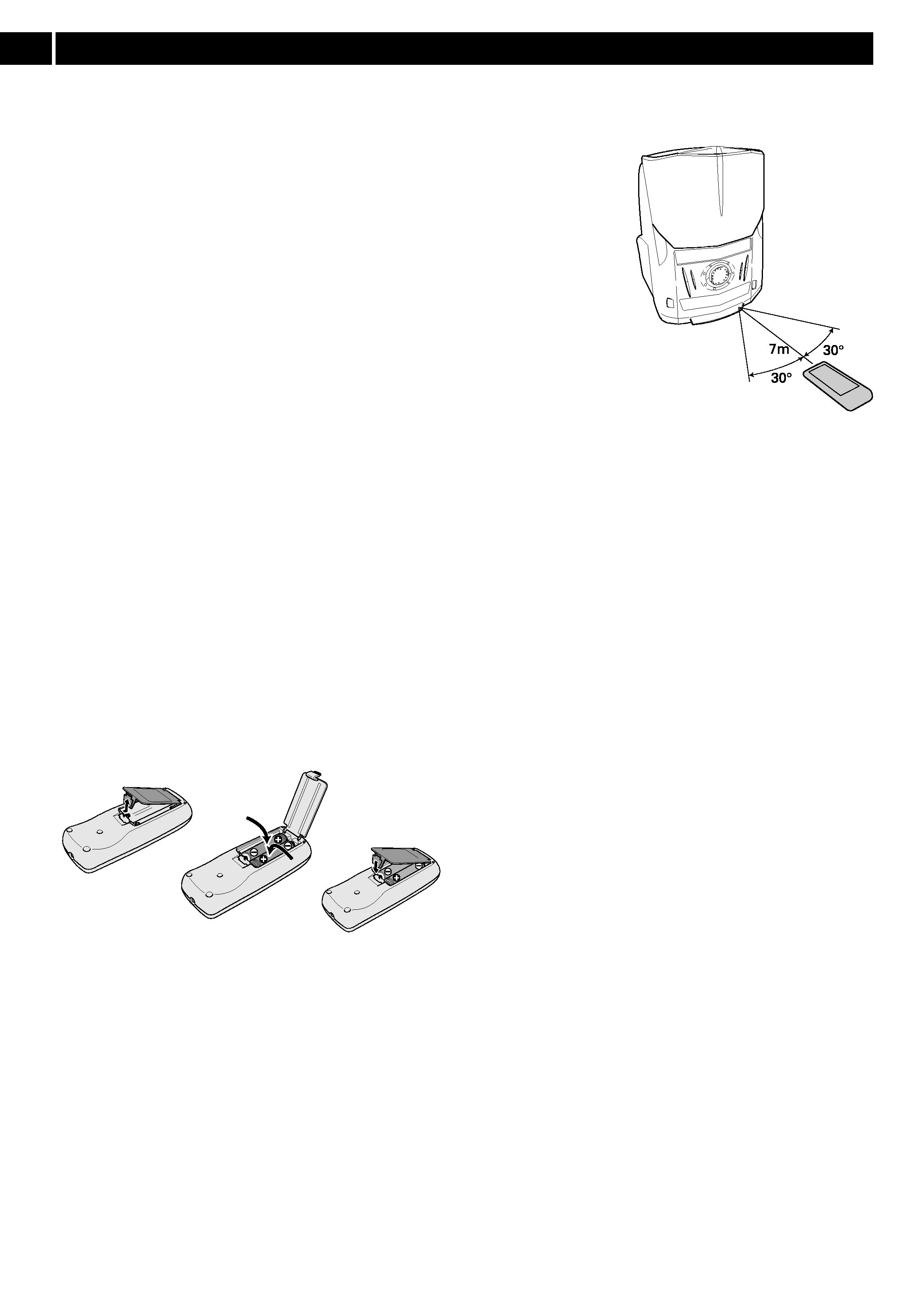
4
En
Before you start
1
Finding a suitable location
We want you to enjoy using your new stereo system for years to
come, so please bear in mind the following points when
choosing a suitable location for the system components and
speakers:
Do...
Use in a well-ventilated room.
Place on a solid, flat, level surface, such as a table, shelf or
stereo rack.
Don't...
Use in a place exposed to high temperatures or humidity,
including near radiators and other heat-generating appliances.
Place on a window sill or other place where any of the
components or speakers will be exposed to direct sunlight.
Use in an excessively dusty or damp environment.
Place directly on top of any appliance which becomes hot in use.
Use near a television or monitor as you may experience
interference--especially if the television uses an indoor
antenna.
Use in a kitchen or other room where the unit may be exposed
to smoke or steam.
Place on an unstable surface, or one that is not large enough to
support all four of the unit's feet, or the whole footprint of each
speaker.
Block the cooling fan on the rear of the unit. Don't cover the
unit with cloth, or use on thick carpet, etc.
Put objects on top of the speakers.
Using the remote control
Keep in mind the
following when
using the remote
control unit:
· Make sure that there
are no obstacles in
between the remote
and the remote
sensor on the unit.
· Use within the
operating range and
angle, as shown in
the diagram at right.
· Remote operation
may become
unreliable if strong
sunlight or fluorescent light is shining on the unit's remote
sensor.
· Remote controllers for different devices can interfere with each
other. Avoid using remotes for other equipment located nearby
this unit.
· Replace the batteries when you notice a fall off in the operating
range of the remote.
Checking what's in the box
Thank you for buying this Pioneer product. Before starting to set
up your new stereo system, please check that you received the
following supplied accessories:
· These operating instructions
· Remote control unit
· Power cord
· System cable
· RCA pin-plug stereo cable
· 2 Speaker cords
· FM antenna
· AM loop antenna
· 2 AA/R6P dry cell batteries
Using this manual
This manual is for the XC-IS22CD Stereo CD Tuner Deck. It is
split into three sections: setting up (chapters 1 and 2); using the
system (chapters 3 to 9), and additional information (chapter
10). This last chapter contains care information for the unit,
discs and tapes, a troubleshooting section, and specifications.
Putting the batteries in the
remote
1
Open the battery compartment cover on the back of
the remote control unit.
2
Load the two AA/R6P batteries into the battery
compartment following the indications (
ª, ·)
inside the compartment.
3
Close the cover of the battery case.
Caution!
· Remove the batteries if the remote is not going to be used for a
month or more.
· Remove dead batteries promptly--they can leak and damage
the unit.
· When disposing of used batteries, please comply with govern-
mental regulations or environmental public instruction's rules
that apply in your country or area.
1
2
3
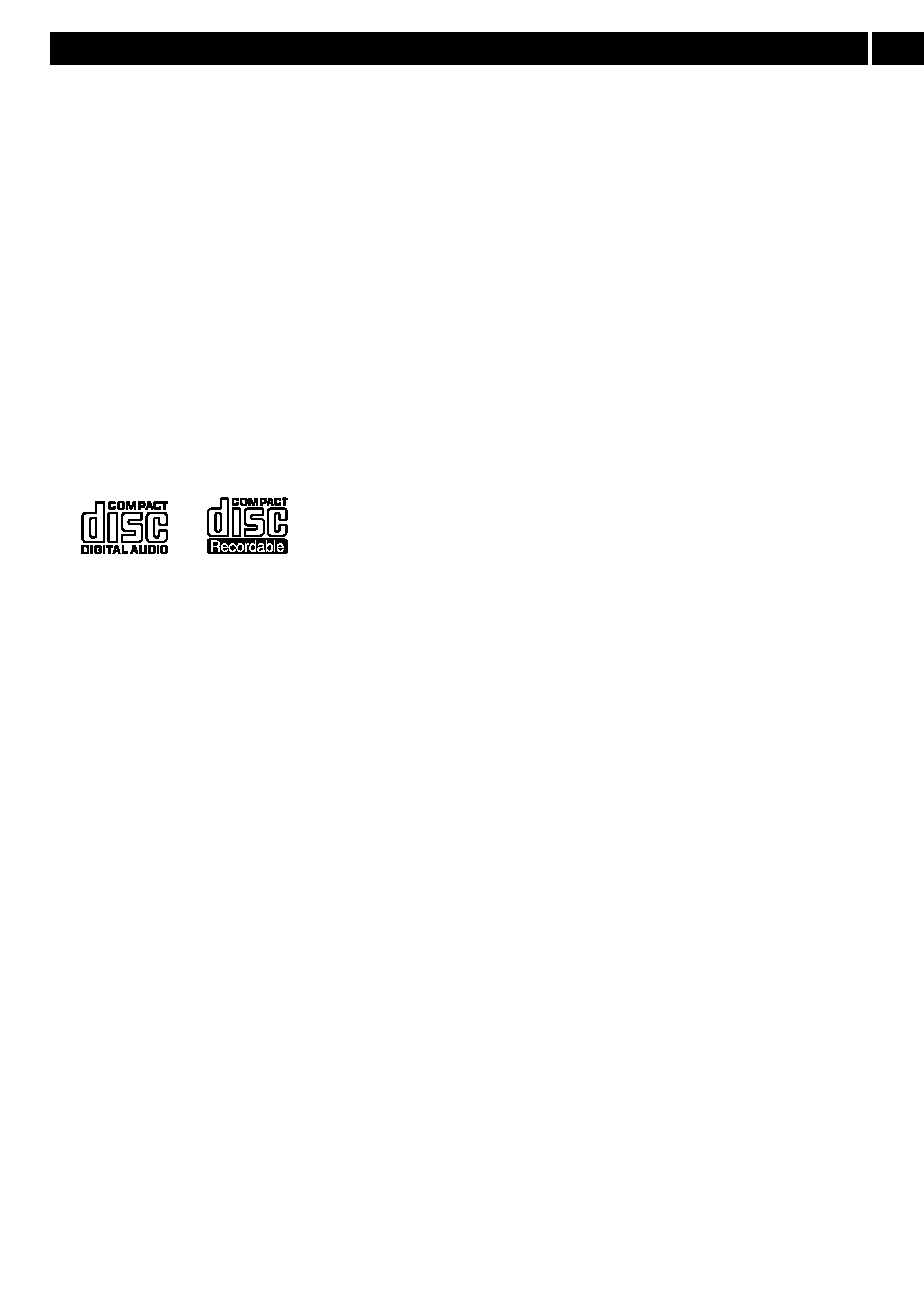
1
5
En
Before you start
Avoiding condensation
problems
Condensation may form inside the unit if it is brought into a
warm room from outside, or if the temperature of the room rises
quickly. Although the condensation won't damage the unit, it
may temporarily impair its performance. For this reason you
should leave it to adjust to the warmer temperature for about an
hour before switching on and using.
Moving the system unit
If you need to move the system unit, first switch it off and
unplug from the wall outlet. Never lift or move the unit during
playback--discs rotate at a high speed and may be damaged.
Discs compatible with this
system
Any disc with the following logo should play in this system.
Other formats, including CD-RW, DVD, CD-ROM, VIDEO CD,
SACD and Photo CD will not play.
This unit can play CD-R discs recorded with audio. However,
depending on the quality of the initial recording, and the
condition of the disc, you may find that not all discs will play
successfully. (For example, if the disc is scratched or dirty, or if
the player's pickup lens is dirty.) Some CD-R discs may need to
be finalized* before playing successfully.
* Check the CD recorder's instruction manual for how to
finalize a CD-R disc.
