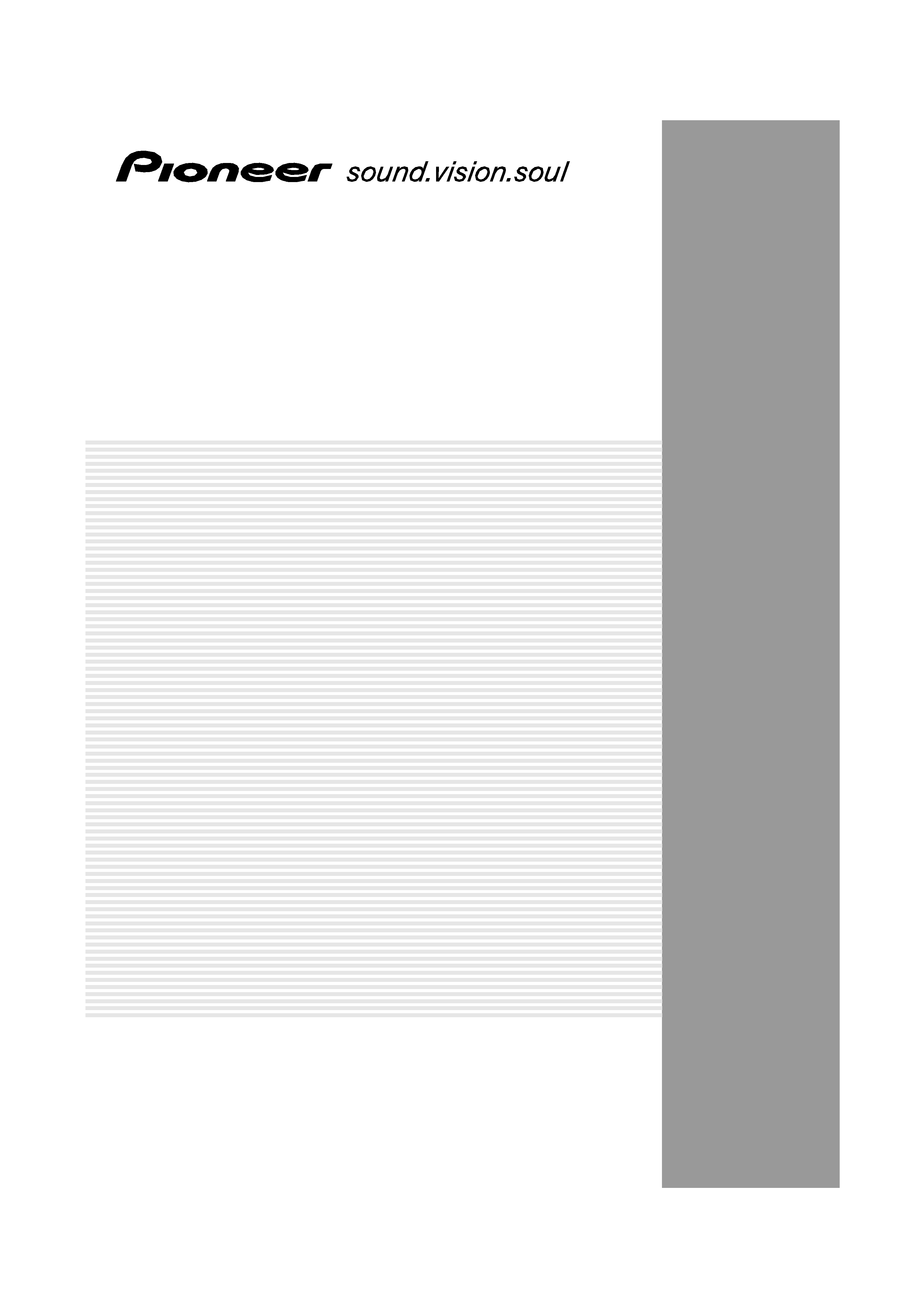
Operating Instructions
SOUND & VISION MIXER
SVM-1000
SVM-1000_En.book
1
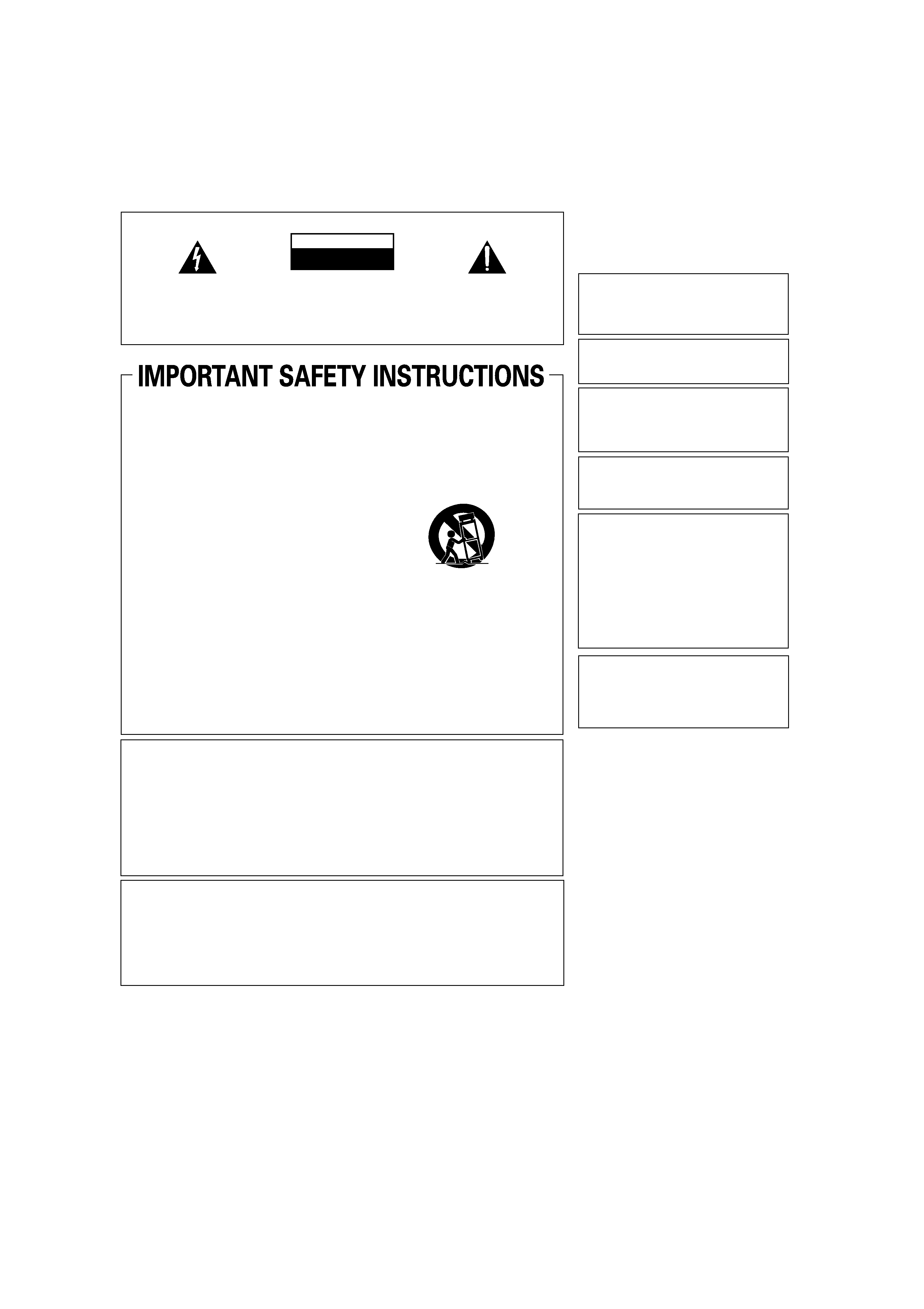
The exclamation point within an equilateral
triangle is intended to alert the user to the
presence of important operating and
maintenance (servicing) instructions in the
literature accompanying the appliance.
The lightning flash with arrowhead symbol,
within an equilateral triangle, is intended to
alert the user to the presence of uninsulated
"dangerous voltage" within the product's
enclosure that may be of sufficient
magnitude to constitute a risk of electric
shock to persons.
CAUTION:
TO PREVENT THE RISK OF ELECTRIC
SHOCK, DO NOT REMOVE COVER (OR
BACK). NO USER-SERVICEABLE PARTS
INSIDE. REFER SERVICING TO QUALIFIED
SERVICE PERSONNEL.
CAUTION
RISK OF ELECTRIC SHOCK
DO NOT OPEN
IMPORTANT
D1-4-2-3_En-A
Read these instructions.
Keep these instructions.
Heed all warnings.
Follow all instructions.
Do not use this apparatus near water.
Clean only with dry cloth.
Do not block any ventilation openings.
Install in accordance with the
manufacturer's instructions.
Do not install near any heat sources such
as radiators, heat registers, stoves,
or other apparatus (including amplifiers)
that produce heat.
Do not defeat the safety purpose of the
polarized or grounding-type plug.
A polarized plug has two blades with one
wider than the other. A grounding type
plug has two blades and a third grounding
prong. The wide blade or the third prong
are provided for your safety. If the provided
plug does not fit into your outlet, consult
an electrician for replacement of the
obsolete outlet.
Protect the power cord from being walked
on or pinched particularly at plugs,
convenience receptacles, and the point
where they exit from the apparatus.
1)
2)
3)
4)
5)
6)
7)
8)
9)
10)
Only use attachments/accessories
specified by the manufacturer.
Use only with the cart, stand, tripod,
bracket, or table specified by the
manufacturer, or sold with the apparatus.
When a cart is used, use caution when
moving the cart/apparatus combination to
avoid injury from tip-over.
Unplug this apparatus during lightning
storms or when unused for long periods of
time.
Refer all servicing to qualified service
personnel. Servicing is required when the
apparatus has been damaged in any way,
such as power-supply cord or plug is
damaged, liquid has been spilled or
objects have fallen into the apparatus, the
apparatus has been exposed to rain or
moisture, does not operate normally, or
has been dropped.
P1-4-2-2_En
11)
12)
13)
14)
NOTE: This equipment has been tested and found to comply with the limits for a Class B digital device, pursuant to
Part 15 of the FCC Rules. These limits are designed to provide reasonable protection against harmful interference in
a residential installation. This equipment generates, uses, and can radiate radio frequency energy and, if not
installed and used in accordance with the instructions, may cause harmful interference to radio communications.
However, there is no guarantee that interference will not occur in a particular installation. If this equipment does
cause harmful interference to radio or television reception, which can be determined by turning the equipment off
and on, the user is encouraged to try to correct the interference by one or more of the following measures:
Reorient or relocate the receiving antenna.
Increase the separation between the equipment and receiver.
Connect the equipment into an outlet on a circuit different from that to which the receiver is connected.
Consult the dealer or an experienced radio/TV technician for help.
D8-10-1-2_En
Thank you for buying this Pioneer product. Please read through these operating instructions so you will know how to operate your model
properly. After you have finished reading the instructions, put them away in a safe place for future reference.
In some countries or regions, the shape of the power plug and power outlet may sometimes differ from that shown in the explanatory
drawings. However the method of connecting and operating the unit is the same.
K015 En
WARNING
This equipment is not waterproof. To prevent a fire
or shock hazard, do not place any container filled
with liquid near this equipment (such as a vase or
flower pot) or expose it to dripping, splashing, rain
or moisture.
D3-4-2-1-3_B_En
IMPORTANT NOTICE THE SERIAL NUMBER FOR
THIS EQUIPMENT IS LOCATED ON THE REAR.
PLEASE WRITE THIS SERIAL NUMBER ON YOUR
ENCLOSED WARRANTY CARD AND KEEP IN A
SECURE AREA. THIS IS FOR YOUR SECURITY.
D1-4-2-6-1_En
This Class B digital apparatus complies with
Canadian ICES-003.
Cet appareil numérique de la Classe B est conforme
à la norme NMB-003 du Canada.
D8-10-1-3_EF
Information to User
Alteration or modifications carried out without
appropriate authorization may invalidate the user's
right to operate the equipment.
D8-10-2_En
CAUTION: This product satisfies FCC regulations
when shielded cables and connectors are used to
connect the unit to other equipment. To prevent
electromagnetic interference with electric appliances
such as radios and televisions, use shielded cables
and connectors for connections.
D8-10-3a_En
WARNING: Handling the cord on this product or
cords associated with accessories sold with the
product will expose you to chemicals listed on
proposition 65 known to the State of California and
other governmental entities to cause cancer and
birth defect or other reproductive harm.
Wash hands after handling
D36-P4_A_En
WARNING
To prevent a fire hazard, do not place any naked
flame sources (such as a lighted candle) on the
equipment.
D3-4-2-1-7a_A_En
VENTILATION CAUTION
When installing this unit, make sure to leave space
around the unit for ventilation to improve heat
radiation (at least 5 cm at rear, and 3 cm at each
side).
WARNING
Slots and openings in the cabinet are provided for
ventilation to ensure reliable operation of the
product, and to protect it from overheating. To
prevent fire hazard, the openings should never be
blocked or covered with items (such as newspapers,
table-cloths, curtains) or by operating the
equipment on thick carpet or a bed.
D3-4-2-1-7b_A_En
POWER-CORD CAUTION
Handle the power cord by the plug. Do not pull out the
plug by tugging the cord and never touch the power
cord when your hands are wet as this could cause a
short circuit or electric shock. Do not place the unit, a
piece of furniture, etc., on the power cord, or pinch the
cord. Never make a knot in the cord or tie it with other
cords. The power cords should be routed such that they
are not likely to be stepped on. A damaged power cord
can cause a fire or give you an electrical shock. Check
the power cord once in a while. When you find it
damaged, ask your nearest PIONEER authorized
service center or your dealer for a replacement.
S002_En
CAUTION
The POWER switch on this unit will not completely
shut off all power from the AC outlet. Since the
power cord serves as the main disconnect device for
the unit, you will need to unplug it from the AC outlet
to shut down all power. Therefore, make sure the
unit has been installed so that the power cord can
be easily unplugged from the AC outlet in case of an
accident. To avoid fire hazard, the power cord should
also be unplugged from the AC outlet when left
unused for a long period of time (for example, when
on vacation).
D3-4-2-2-2a_A_En
WARNING
This product equipped with a three-wire grounding
(earthed) plug - a plug that has a third (grounding)
pin. This plug only fits a grounding-type power
outlet. If you are unable to insert the plug into an
outlet, contact a licensed electrician to replace the
outlet with a properly grounded one. Do not
defeat the safety purpose of the grounding plug.
D3-4-2-1-6_A_En
FEDERAL COMMUNICATIONS COMMISSION DECLARATION OF CONFORMITY
This device complies with part 15 of the FCC Rules. Operation is subject to the following two conditions: (1) This
device may not cause harmful interference, and (2) this device must accept any interference received, including
interference that may cause undesired operation.
Product Name:
SOUND & VISION MIXER
Model Number:
SVM-1000
Responsible Party Name: PIONEER ELECTRONICS SERVICE, INC.
Address:
1925 E. DOMINGUEZ ST. LONG BEACH, CA 90801-1760, U.S.A.
Phone:
1-800-421-1404
This product contains mercury.
Disposal of this material may be
regulated due to environmental
considerations. For disposal or
recycling information, please contact
your local authorities or the
Electronics Industries Alliance :
www.eiae.org.
K057_En
The backlighting lamp of LCD in this
equipment contains mercury.
Disposal of this material may be
regulated due to environmental
considerations according to Local,
State or Federal Laws. For disposal or
recycling information, please contact
your local authorities or the
Electronics Industries Alliance:
www.eiae.org
00_cover_ANKI_EN.fm 2
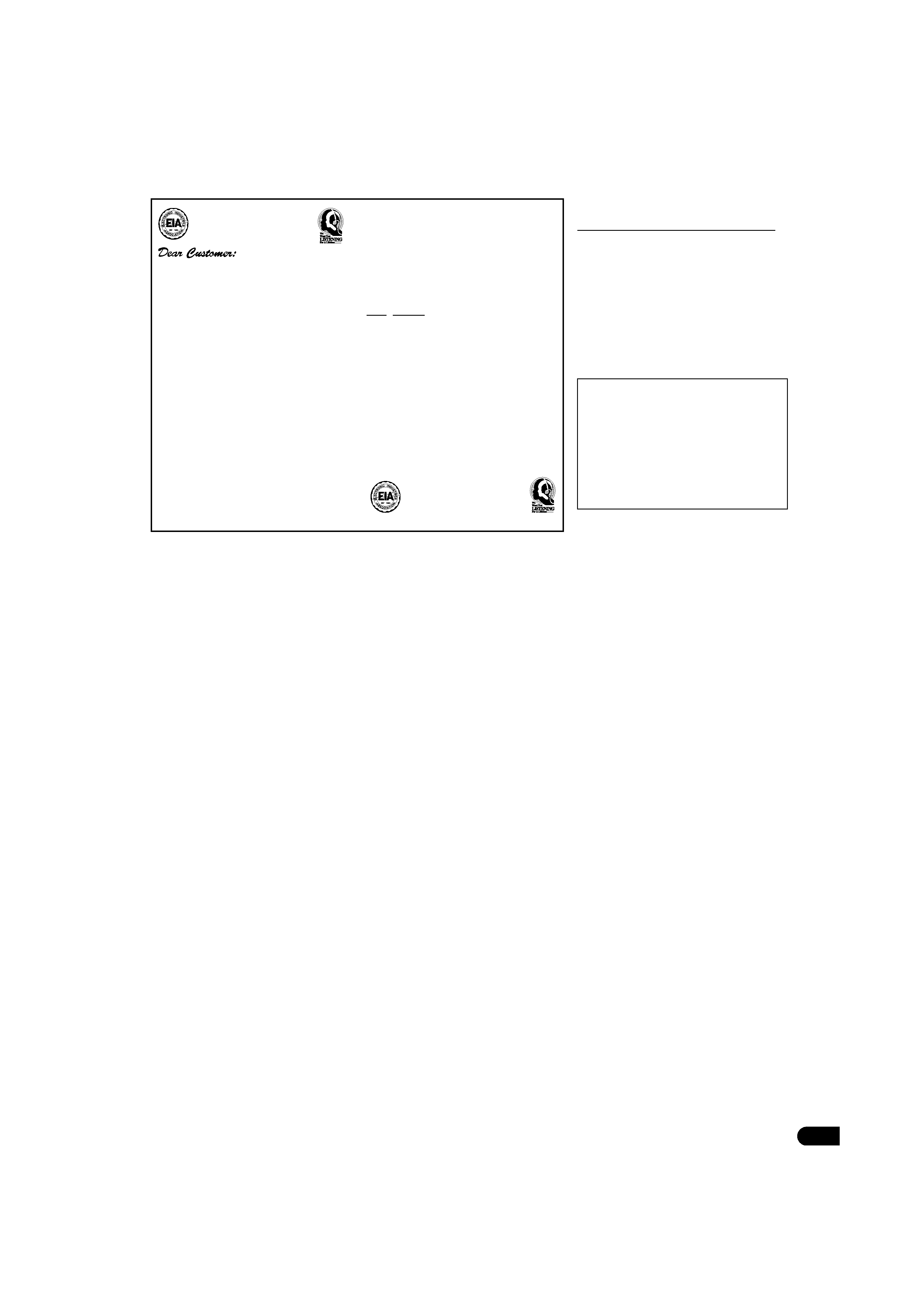
3
En
Contents
CONFIRM ACCESSORIES..............................................4
CAUTIONS REGARDING HANDLING............................4
Location .......................................................................................... 4
Cleaning the Unit........................................................................... 4
Disclaimer ...................................................................................... 4
FEATURES ....................................................................4
NAMES AND FUNCTIONS OF PARTS ...........................6
CONNECTION PANEL ................................................................... 6
OPERATION PANEL ...................................................................... 7
CONNECTIONS ...........................................................10
CONNECTING INPUTS ................................................................ 10
CONNECTING OUTPUTS ............................................................ 11
CONNECTING MICROPHONE AND HEADPHONES ............... 12
CONNECTING THE POWER CORD ............................................ 12
BASIC OPERATIONS...................................................13
FADER CURVE SELECTION ....................................................... 14
USING THE VIDEO FADER FUNCTION........................15
OPERATING THE VIDEO CROSS FADER .................................. 15
OPERATING THE VIDEO CHANNEL SWITCH ........................... 15
OPERATING IN THE SOLO MODE ............................................. 16
VIDEO MIX EFFECTS CHART ...................................................... 16
USING THE EFFECT FUNCTION...................................17
USING BEAT EFFECTS ................................................................ 17
USING TOUCH EFFECTS............................................................. 19
USING TEXT EFFECTS ................................................................. 20
EDITING TEXT ............................................................................... 22
DISPLAYING/HIDING THE MASTER MONITOR ........................ 22
EFFECT LIST.................................................................................. 23
USING THE JPEG VIEWER .......................................... 31
BEFORE USING THE JPEG VIEWER........................................... 31
JPEG VIEWER SETUP .................................................................. 31
THE VIDEO EQUALIZER FUNCTION............................ 34
SET UP THE VIDEO EQ ................................................................ 34
TURNING THE EQUALIZER ON/OFF .......................................... 34
FADER START FUNCTION .......................................... 35
CROSS FADER START PLAY AND BACK CUE PLAY................ 35
PERFORM UTILITY SETUP .......................................... 36
MIDI SETTINGS ............................................................................ 36
SYNCHRONIZING AUDIO SIGNALS TO EXTERNAL
SEQUENCER, OR USING SVM-1000 INFORMATION TO
OPERATE AN EXTERNAL SEQUENCER .................................... 36
MIDI CODE LIST ........................................................................... 37
PERFORM VIDEO MONITOR SETUP ......................................... 41
KEYBOARD LANGUAGE SETUP................................................. 41
HARDWARE SETUP .................................................... 42
MIC SETTING ................................................................................ 42
SYSTEM SETTINGS....................................................................... 42
MASTER OUT SETTINGS ............................................................. 43
LCD SETTINGS.............................................................................. 43
MONITOR OUT SETTINGS........................................................... 43
TOUCH PANEL SETTINGS........................................................... 44
RETURNING TO DEFAULT SETTINGS ........................................ 44
ENDING HARDWARE SET UP .................................................... 44
TROUBLESHOOTING .................................................. 45
SPECIFICATIONS........................................................ 47
BLOCK DIAGRAM...................................................... 48
Operating Environment
Operating environment temperature and humidity:
+5 ºC +35 ºC (+41 ºF +95 ºF); less than 85 %RH
(cooling vents not blocked)
Do not install this unit in a poorly ventilated area, or in
locations exposed to high humidity or direct sunlight (or
strong artificial light)
D3-4-2-1-7c_A_En
If the AC plug of this unit does not match the AC
outlet you want to use, the plug must be removed
and appropriate one fitted. Replacement and
mounting of an AC plug on the power supply cord of
this unit should be performed only by qualified
service personnel. If connected to an AC outlet, the
cut-off plug can cause severe electrical shock. Make
sure it is properly disposed of after removal.
The equipment should be disconnected by removing
the mains plug from the wall socket when left
unused for a long period of time (for example, when
on vacation).
D3-4-2-2-1a_A_En
WARNING
The voltage of the available power supply differs
according to country or region. Be sure that the
power supply voltage of the area where this unit
will be used meets the required voltage (e.g., 230V
or 120V) written on the bottom panel. D3-4-2-1-4_A_En mod
Before plugging in for the first time, read the following
section carefully.
S001_En
Selecting fine audio equipment such as the unit
you've just purchased is only the start of your
musical enjoyment. Now it's time to consider how
you can maximize the fun and excitement your
equipment offers. This manufacturer and the
Electronic Industries Association's Consumer
Electronics Group want you to get the most out of
your equipment by playing it at a safe level. One that
lets the sound come through loud and clear without
annoying blaring or distortion-and, most importantly,
without affecting your sensitive hearing.
Sound can be deceiving. Over time your hearing
"comfort level" adapts to higher volumes of sound.
So what sounds "normal" can actually be loud and
harmful to your hearing. Guard against this by
setting your equipment at a safe level BEFORE your
hearing adapts.
To establish a safe level:
· Start your volume control at a low setting.
· Slowly increase the sound until you can hear it
comfortably and clearly, and without distortion.
Once you have established a comfortable sound
level:
· Set the dial and leave it there.
Taking a minute to do this now will help to prevent
hearing damage or loss in the future. After all, we
want you listening for a lifetime.
We Want You Listening For A Lifetime
Used wisely, your new sound equipment will
provide a lifetime of fun and enjoyment. Since
hearing damage from loud noise is often
undetectable until it is too late, this manufacturer
and the Electronic Industries Association's
Consumer Electronics Group recommend you avoid
prolonged exposure to excessive noise. This list of
sound levels is included for your protection.
Decibel
Level Example
30
Quiet library, soft whispers
40
Living room, refrigerator, bedroom away from traffic
50
Light traffic, normal conversation, quiet office
60
Air conditioner at 20 feet, sewing machine
70
Vacuum cleaner, hair dryer, noisy restaurant
80
Average city traffic, garbage disposals, alarm clock
at two feet.
THE FOLLOWING NOISES CAN BE DANGEROUS
UNDER CONSTANT EXPOSURE
90
Subway, motorcycle, truck traffic, lawn mower
100
Garbage truck, chain saw, pneumatic drill
120
Rock band concert in front of speakers,
thunderclap
140
Gunshot blast, jet plane
180
Rocket launching pad
Information courtesy of the Deafness Research Foundation.
SVM-1000_En.book
3
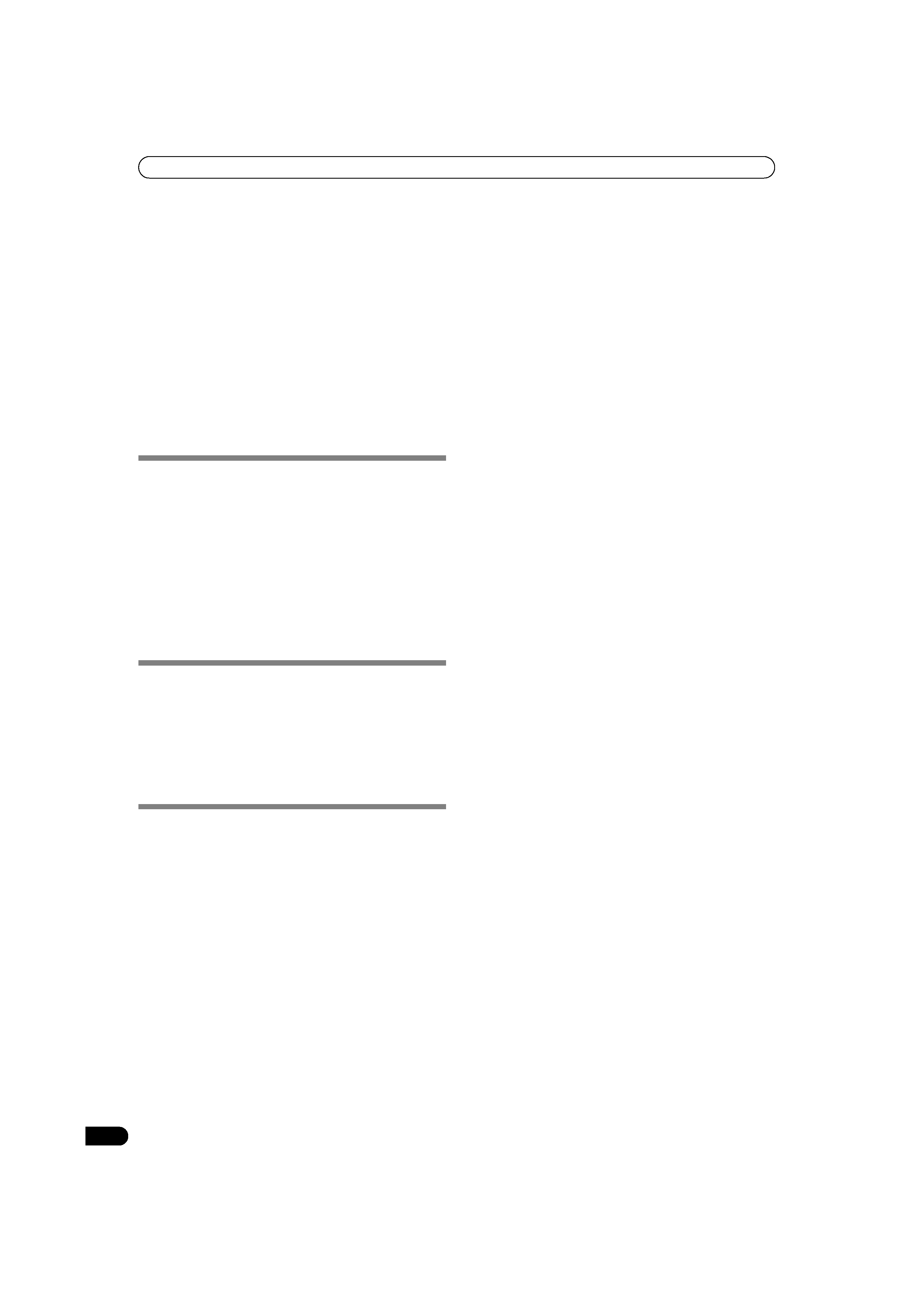
CONFIRM ACCESSORIES / CAUTIONS REGARDING HANDLING / FEATURES
4
En
CONFIRM
ACCESSORIES
Power cord . . . . . . . . . . . . . . . . . . . . . . . . . . . . . . . . . . . . . . . . . . . . . .1
Warranty card . . . . . . . . . . . . . . . . . . . . . . . . . . . . . . . . . . . . . . . . . . . .1
Operating Instructions
CAUTIONS REGARDING
HANDLING
Location
Install the unit in a well-ventilated location where it will
not be exposed to high temperatures or humidity.
· Do not install the unit in a location which is exposed to direct
rays of the sun, or near stoves or radiators. Excessive heat
can adversely affect the cabinet and internal components.
Installation of the unit in a damp or dusty environment may
also result in a malfunction or accident. (Avoid installation
near cookers etc., where the unit may be exposed to oily
smoke, steam or heat.)
· When the unit is used inside a carrying case or DJ booth,
separate it from the walls or other equipment to improve
heat radiation.
Cleaning the Unit
· Use a polishing cloth to wipe off dust and dirt.
· When the surfaces are very dirty, wipe with a soft cloth
dipped in some neutral cleanser diluted five or six times with
water and wrung out well, then wipe again with a dry cloth.
Do not use furniture wax or cleaners.
· Never use thinners, benzene, insecticide sprays or other
chemicals on or near this unit, since these will corrode the
surfaces.
Disclaimer
· Microsoft and Windows are registered trademarks of
Microsoft Corporation, registered in the U.S. and other
countries.
Apple and Mac OS are trademarks of Apple Inc., registered
in the U.S. and other countries.
· The typefaces included herein are partially developed by
DynaComware Taiwan Inc.
FEATURES
4-Channnel Music and Video Synchromix
Conventional video mixing has been limited to two images, but
Pioneer's proprietary video blending technology makes it possible
allows the blending of up to four video and music channels. Since
the synchro control allows the use of fader and equalizers with
each channel, a new, wider range of performances is possible with
the sensation of using conventional DJ mixers.
"AV Effects" support a wide variety of new
performance styles by synchronizing music and
video.
Equipped with AV Effects that synchronize music effects and video
effects on the large 11-inch LCD touch panel display, allowing up
to 30 types of effects to be applied to your music and images.
1
AV beat effect: Automatically detects the tempo of the
currently playing track, and applies effects to music and image
in synch with the beat.
2
AV touch effect: By directly touching the image displayed on
the large LCD touch panel, effects can be applied to music and
video more intuitively.
3
Text effect: Text messages created in synchronization with the
automatically detected track tempo can be displayed with
effects. Text messages can be entered either by the built-in
keyboard or a common USB keyboard.
"JPEG VIEWER" allows use of images stored in
external memory for live performances
Up to eight JPEG files saved on SD memory cards or USB memory
devices can be downloaded and used as a still image sampler. By
applying effects or mixing with other videos and images such as
the name of the DJ or event, or graphic logos, you can broaden the
potential of your performance. Additionally, JPEG files can be
loaded and displayed as an automatic slide show.
Digital sound/video system for high quality sound
and image
1
96 kHz/24-bit sampling digital system for high sound quality
Analog signals input from a DJ player are passed through the
shortest possible signal path and digitized using a high-fidelity A/D
converter with 96 kHz/24-bit sampling, producing optimum quality
for digital mixing. Mixing is performed by a 32-bit DSP to eliminate
any degradation in sound quality, while simultaneously using ideal
filtering to produce optimum sound for DJ play.
In order to realize the greatest possible response, the unit also
features a high-rigidity chassis and double-shield construction to
suppress unwanted vibrations that might adversely effect sound
quality, together with a powerful power section and other high-
fidelity technology, thus producing clear, powerful club sounds.
2
High-performance video IC digital system for high image
quality
Video signals input through the high-performance ADC are
processed through a high-performance video DSP rated at 600
MHz/32-bit/4800 MIPS (Million Instructions Per Second), thus
preserving the original image's dynamic range while also
suppressing unwanted noise and producing images with high
fidelity and quality. The same high quality has also been realized
for video effects that normally tend to be a source of image
degradation.
SVM-1000_En.book
4
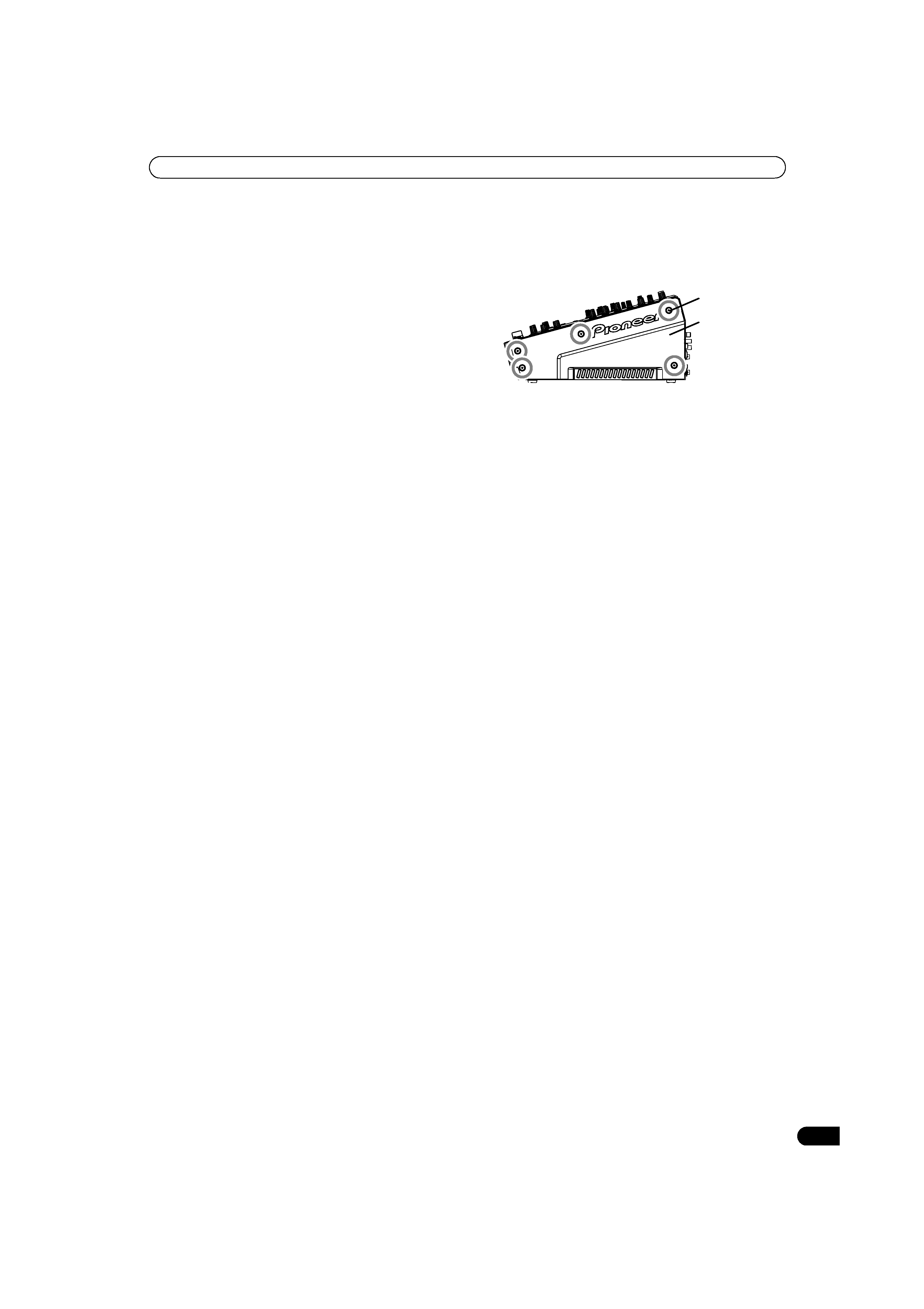
FEATURES
5
En
Improved design and operability for new club
culture
Based on the concept of creating "a design that fascinates," the
boxy-shape of previous DJ mixers has been restyled toward an
edgier and more solid design. Great attention has been given to
details of materials and design, such as employing an
"illumination display" on the rear panel visible from the dance
floor.
Operating panel design emphasizes convenience for
simultaneous performances of music and video, with a "channel
symmetry layout" centered around the 11-inch LCD touch panel.
By arranging each channel section symmetrically, further
improvements in operability have been made to assist easy mixing
between music and video, so that effects can be enabled
dynamically from the LCD touch panel.
Other DJ/VJ performance functions made possible
through digital technology
1
"VIDEO TRIM" function allows adjustment of the luminance of
images input to each channel.
2
"VIDEO EQUALIZER" function assigns parameters such as
[
RGB], [CONTRAST], [HUE], and [SATURATION] to the
equalizer, allowing synchronization of audio equalizing and
video controls.
3
"AV SYNC" allows the user to select whether audio and video
controls are linked or adjusted separately.
4
"VIDEO MONITOR SELECTOR" allows the user to choose
whether the monitor video output shows master only, all
channels, master and each channel, master mixing inversion,
etc.
5
"FULLY ASSIGNABLE MIDI" allows control of DJ effecter, DJ/
VJ application programs, and other external components.
Installing the SVM-1000 in an EIA rack
The screw holes located on the left and right ends of the front
panel (within the side cover) match the 19-inch EIA rack.
· Remove the 10 screws (five screws each located on the left and
right sides of the unit) before installing the unit to the rack.
· Holes for rack installation can be located when the side covers
are removed.
· Attach the unit to the rack using screws of the appropriate size
(screws not provided with the unit).
· When installing the unit in a rack, take care to avoid pinching
your fingers.
Note
· Never place this unit directly above a power amplifier, as the
heat given off by the amplifier might result in damage to the unit.
Placing the unit directly above a power amplifier might also
result in ham radio signals being picked up or in other types of
interference.
· Allow at least 1U (43.7 mm) space between this component and
the one mounted above it, so as to assure that the cords
connected to this unit's input/output connectors and terminals
do not touch the component above.
· Always be sure to remove the unit from its rack before shipping.
· When moving the unit while still installed in its rack, exercise
caution to avoid subjecting the unit to shocks or vibration.
Screws
Side cover
SVM-1000_En.book
5
