
Istruzioni per l'uso
Bedienungsanleitung
Mode d'emploi
Operating Instructions
COMPACT DISC REGISTRABILE
CD-RECORDER
ENREGISTREUR DE COMPACT DISC
COMPACT DISC RECORDER
PDR-F10
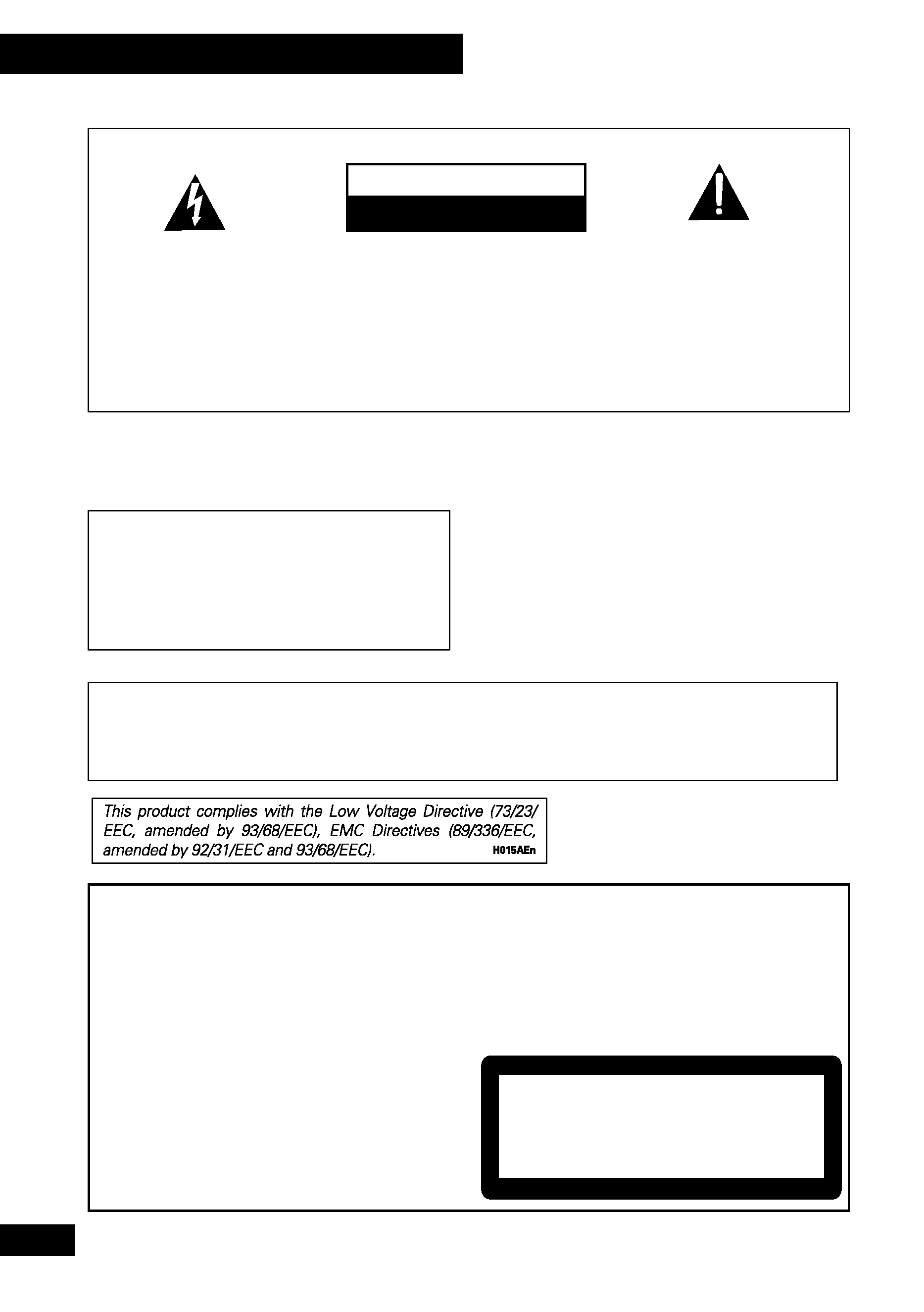
1 Before You Start
2
En
CAUTION
This product contains a laser
diode of higher class than 1. To
ensure continued safety, do not
remove any covers or attempt to
gain access to the inside of the
product.
Refer all servicing to qualified
personnel.
The following caution label
appears on the unit.
Location: Back of the unit.
CLASS 1
LASER PRODUCT
Please read through these operating
instructions so you will know how to operate
your model properly. After you have finished
reading the instructions, put them away in a
safe place for future reference.
· This player is not suitable for commercial use.
WARNING: TO PREVENT FIRE OR SHOCK HAZARD,
DO NOT EXPOSE THIS APPLIANCE TO RAIN OR
MOISTURE.
The lightning flash with arrowhead
symbol, within an equilateral triangle, is
intended to alert the user to the
presence of uninsulated "dangerous
voltage" within the product's enclosure
that may be of sufficient magnitude to
constitute a risk of electric shock to
persons.
CAUTION:
TO PREVENT THE RISK OF ELECTRIC
SHOCK, DO NOT REMOVE COVER (OR
BACK). NO USER-SERVICEABLE PARTS
INSIDE.
REFER
SERVICING
TO
QUALIFIED SERVICE PERSONNEL.
The exclamation point within an
equilateral triangle is intended to alert the
user to the presence of important
operating and maintenance (servicing)
instructions
in
the
literature
accompanying the appliance.
RISK OF ELECTRIC SHOCK
DO NOT OPEN
CAUTION
IMPORTANT
Thank you for buying this PIONEER product.
Please read through these operating instructions so
you will know how to operate your model properly.
After you have finished reading the instructions, put
them away in a safe place for future reference.
In some countries or regions, the shape of the power
plug and power outlet may sometimes differ from
that shown in the explanatory drawings. However,
the method of connecting and operating the unit is
the same.
· Do not remove the black plate from the disc compartment doors, or the doors themselves. Escaping laser
light can be very dangerous.
· If the plate or compartment doors become detached, please contact your nearest Pioneer Service Center.
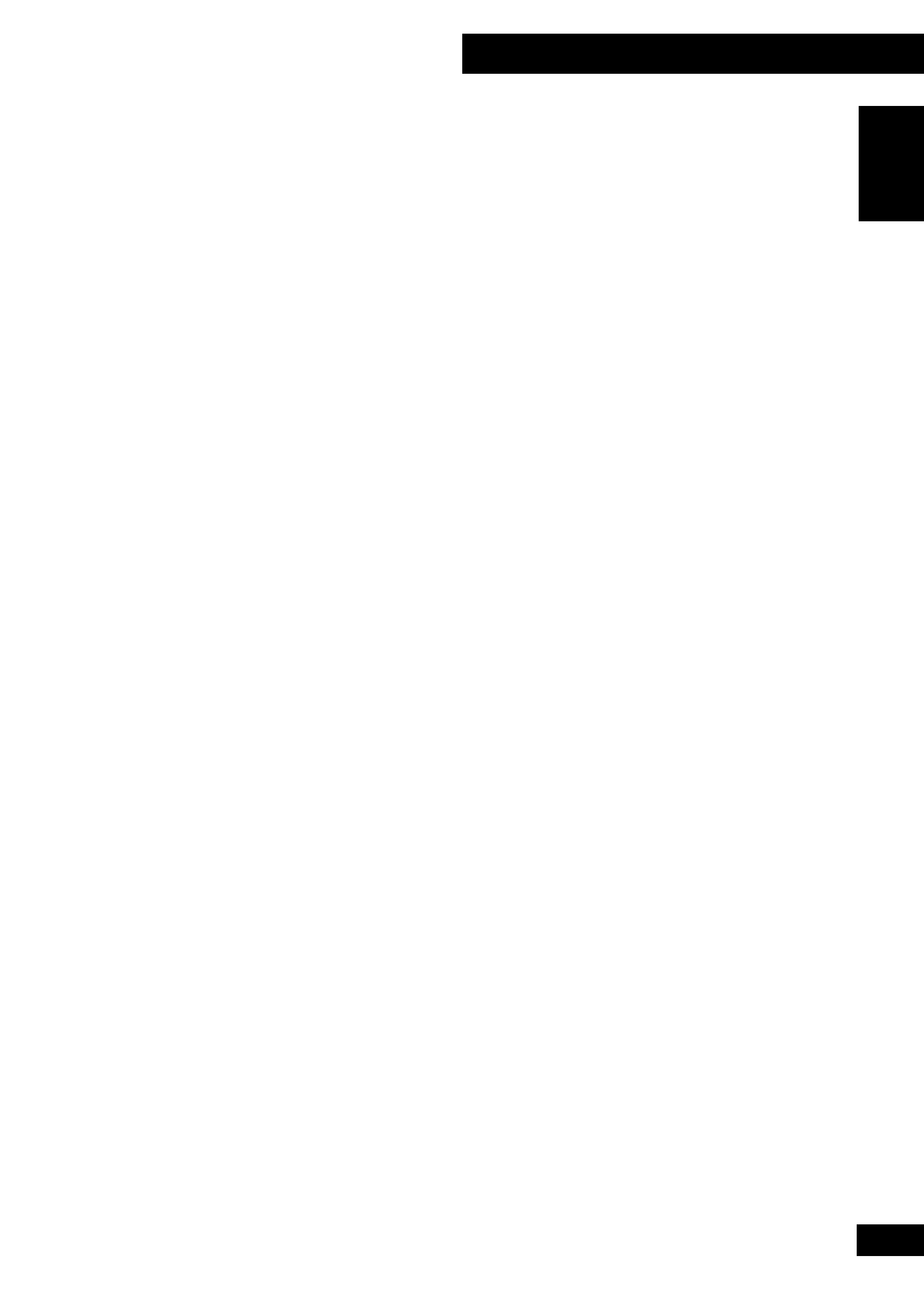
1 Before You Start
3
English
En
Content
1 Before You Start
Checking what's in the box .................... 4
Using this manual .................................. 4
Using the remote control ...................... 4
Hints on installation .............................. 4
Avoiding condensation problems ........... 5
Maintaining your CD recorder ............... 5
Moving the unit ..................................... 5
CD lens cleaner ..................................... 5
Storing optical cable ............................. 5
About CD, CDR and CDRW Discs ...... 6
Playback-only CDs ................................ 6
CD-Recordable discs ............................. 6
CD-Rewritable discs .............................. 6
Consumer-use discs ............................... 6
Recording copyright material ................ 6
Recording and finalizing discs ................ 7
Handling discs ....................................... 8
Storing discs ......................................... 8
Discs to avoid ........................................ 8
2 Connecting Up
Connecting to the rest of the system ..... 9
3 Controls & Displays
Front Panel .......................................... 11
Display ................................................ 12
4 Getting Started
Using menus ........................................ 13
Playing a CD ........................................ 13
About the automatic door
open sensor ......................................... 15
Changing the display ............................ 15
When a disc is stopped ......................... 15
When a track is selected ....................... 16
When a disc is playing .......................... 16
When recording ................................... 16
Recording CDs ..................................... 17
Digital and analog recording ................ 17
Digital recording restrictions ................ 17
Power interruptions .............................. 17
Miscellaneous information ................... 18
Automatically recording from a CD ...... 18
Automatically recording from a tape .... 19
Recording from another source ........... 20
Finalizing a Disc ................................... 21
5 More Play Features
Programming the track order .............. 22
Checking the playlist order ................. 23
Deleting the playlist ............................ 23
Using repeat play ................................ 23
Using random play .............................. 24
6 More Recording Features
Setting the digital recording level ........ 25
Numbering tracks ............................... 26
Starting tracks in time increments ....... 27
Skipping unwanted tracks .................... 28
Turning skip play on/off ...................... 28
Setting skip IDs ................................... 29
Clearing skip IDs ................................. 29
Using CD text ...................................... 30
Inserting and deleting characters .......... 31
Erasing CDRW discs ........................... 31
Reinitializing a CD-RW disc ................. 32
Erasing tracks from a non-finalized
CD-RW ............................................... 32
`Un-finalizing' a CD-RW disc ................ 33
Erasing all tracks from a finalized
CD-RW disc ........................................ 33
7 Additional Information
Switching the door open sensor on/off ... 34
Switching the open/close
beep on/off ........................................ 34
Setting the display brightness .............. 35
Display Messages ................................ 36
General messages ................................. 37
Messages relating to playback .............. 37
Messages relating to recording ............ 38
Troubleshooting .................................. 39
Specifications ..................................... 40
Demo mode ....................................... 162

1 Before You Start
4
En
Checking what's in the
box
Thank you for buying this Pioneer product.
Before starting to set up your new CD recorder,
please check that you have received the
following supplied accessories:
· Stand A (mounting bracket)
· Stand B (table-top stand)
· Optical cord
· Warranty card
· These operating instructions
Using this manual
This manual is for the PDR-F10 CD Recorder.
It is split into two sections; the first covers
setting up, and the second, using the recorder.
Set up, which starts here, shows you how to
install and connect up the recorder to the rest
of your system.
In the second section of the manual, starting
on page 11, you'll learn how to use every
feature of the recorder, from basic playback to
finalizing a recordable CD. The final part of
the manual provides a list of display
messages, a troubleshooting page, and
technical specifications.
Using the remote control
The PDR-F10 is designed for use with the XC-
F10 CD tuner, and can be controlled directly
using the remote control supplied with the
main unit. Since there is no sensor on the
recorder, the remote must be used within the
operating range of the remote sensor on the
XC-F10. See Using the remote control in the
main operating instructions for more on this.
Hints on installation
We want you to enjoy using this unit for years
to come, so please bear in mind the following
points when choosing a suitable location for
it:
Do...
Use in a well-ventilated room.
Place on a solid, flat, level surface, such as
a table, shelf or stereo rack.
Don't...
# Use in a place exposed to high tempera-
tures or humidity, including near
radiators and other heat-generating
appliances.
# Place on a window sill or other place
where the player will be exposed to direct
sunlight.
# Use in an excessively dusty or damp
environment.
# Place directly on top of an amplifier, or
other component in your stereo system
that becomes hot in use.
# Use near a television or monitor as you
may experience interference--especially
if the television uses an indoor antenna.
# Use in a kitchen or other room where the
player may be exposed to smoke or steam.
# Use on a thick rug or carpet, or cover with
cloth--this may prevent proper cooling of
the unit.
# Place on an unstable surface, or one that
is not large enough to support all four of
the unit's feet.
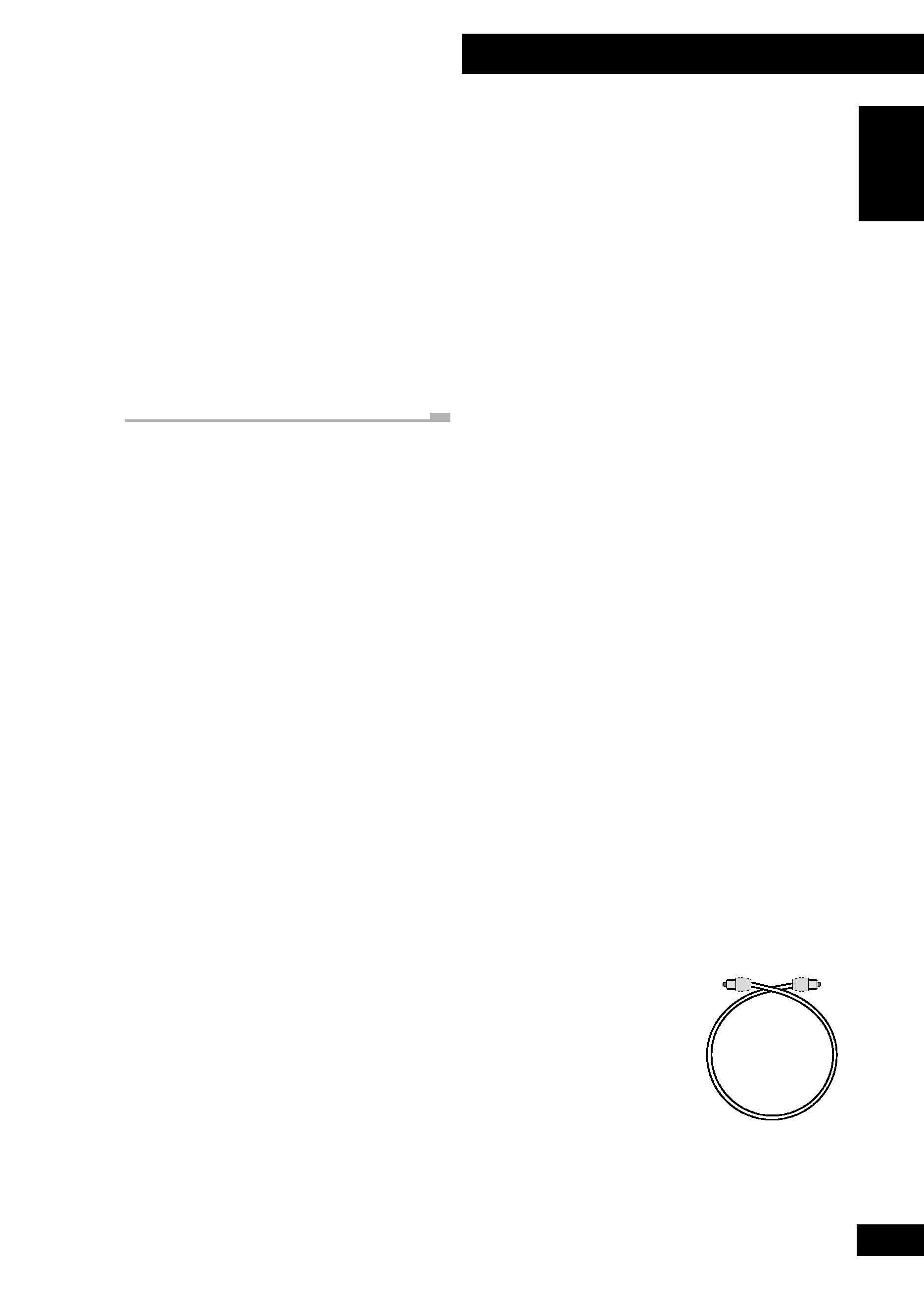
1 Before You Start
5
English
En
Avoiding condensation
problems
Condensation may form inside the player if it
is brought into a warm room from outside, or
if the temperature of the room rises quickly.
Although the condensation won't damage the
player, it may temporarily impair its
performance. For this reason you should leave
it to adjust to the warmer temperature for
about an hour before switching on and using.
more than
+ 15cm =
Maintaining your CD
recorder
To clean your CD recorder, wipe with a soft,
dry cloth. For stubborn dirt, wet a soft cloth
with a mild detergent solution made by
diluting 1 part detergent to 5 or 6 parts water,
wring well, then wipe off the dirt. Use a dry
cloth to wipe the surface dry. Do not use
volatile liquids such as benzene and thinner
which may damage the surfaces.
Moving the unit
If you need to move the unit, first switch it off
and unplug from the wall outlet. Never lift or
move the unit during playback or
recording -- the disc rotates at a high speed
and may be damaged.
CD lens cleaner
The CD recorder's pickup lens should not
become dirty in normal use, but if for some
reason it should malfunction due to dirt or
dust, consult your nearest Pioneer authorized
service center. Although lens cleaners for CD
recorders are commercially available, we do
not recommend using them since some may
damage the lens.
Storing optical cable
When storing optical cable,
coil loosely as shown at
right. The cable may be
damaged if bent sharply
around corners.
