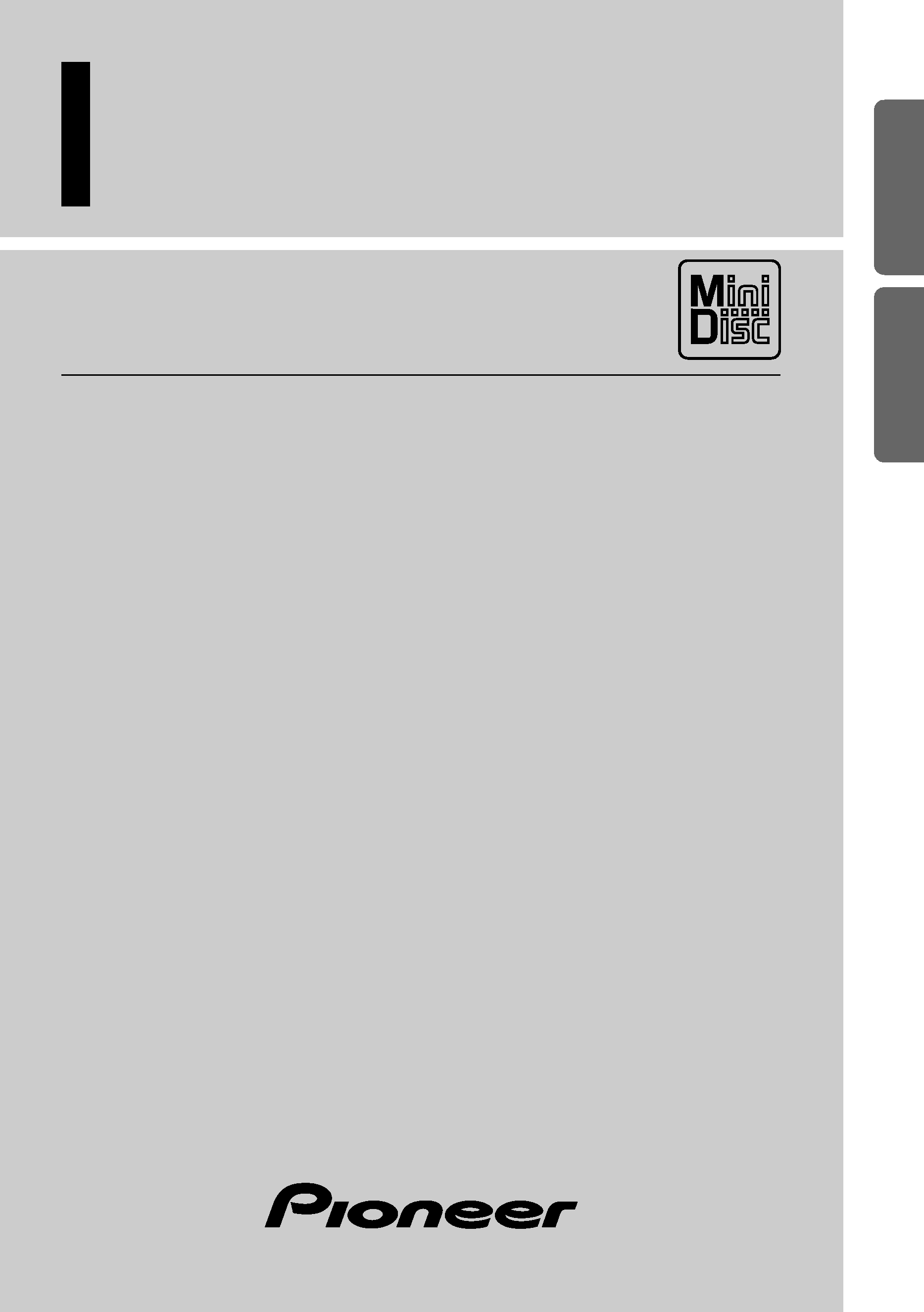
Multi-CD/MD/DAB control DSP High power
MD player with RDS tuner
Reproductor de MD de alta potencia DSP con control
de múltiples CD/MD/DAB con sintonizador RDS
Operation Manual
MEH-P9100R
Manual de Operación
ENGLISH
ESPAÑOL
DEUTSCH
FRANÇAIS
ITALIANO
NEDERLANDS

1
Contents
Key Finder .................................................... 3
-
Head Unit
-
Steering Remote Controller
Before Using This Product ...................... 5
About This Product .......................................... 5
About This Manual ............................................ 5
Resetting the Microprocessor ............................ 5
About the Demo Mode ...................................... 6
-
Reverse Demo
-
Feature Demo
When using the DAB
(Digital Audio Broadcasting) Tuner .......... 7
-
About This Product's Indications
-
Operation
Precaution ........................................................ 10
In Case of Trouble .......................................... 10
Remote Controller and Care .................. 11
Using the Steering Remote Controller ............ 11
-
Battery
Basic Operation ...................................... 13
To Listen to Music .......................................... 13
Basic Operation of Tuner ................................ 14
-
Manual and Seek Tuning
-
Preset Tuning
-
Band
Basic Operation of Built-in MD Player .......... 15
-
Switching the Display
-
Scrolling the Display
-
Eject
-
Track Search and Fast Forward/Reverse
-
Disc Loading Slot
-
Open
Basic Operation of Multi-CD Player .............. 17
-
Switching the Display
-
Track Search and Fast Forward/Reverse
-
Disc Search
-
Switching the Display
(When playing a CD TEXT disc on a CD
TEXT compatible Multi-CD Player)
-
Disc Number Search
(for 6-Disc, 12-Disc types)
-
Disc Number Rough Search
(for 50-Disc type only)
Corresponding Display Indications and
Buttons ...................................................... 19
Entering the Function Menu ............................ 19
Function Menu Functions ................................ 20
Entering the Detailed Setting Menu ................ 22
Detailed Setting Menu Functions .................... 23
Tuner Operation ...................................... 24
-
Local Seek Tuning (LOCAL)
-
Best Stations Memory
(Best Stations Memory)
Using the RDS Functions ........................ 25
What is RDS? .................................................. 25
Program Service Name Display ...................... 25
AF Function (AlternativeFrequency) .............. 26
-
Activating/Deactivating the AF Function
PI Seek Function ............................................ 27
-
PI Seek
-
Auto PI Seek (for preset station)
Regional Function (Regional) ........................ 27
-
Activating the Regional Function
Traffic Announcement Standby Function
(Traffic Announcement) .......................... 28
-
Activating/Deactivating the TA Function
-
Canceling Traffic Announcements
-
Adjusting the TA Volume
-
TP Alarm Function
PTY Function .................................................. 30
-
Searching the PTY
-
News Program Interruption Setting (News)
-
PTY Alarm
-
Canceling Announcements
-
PTY List
Using the Built-in MD Player ................ 34
-
Repeat Play (Play Mode)
-
Random Play (RandomPlay)
-
Scan Play (Scan Play)
-
Pause (Pause)
-
Selecting Tracks by Track Title List
(Track List)
Using Multi-CD Players .......................... 37
-
Repeat Play (Play Mode)
-
Random Play (RandomPlay)
-
Scan Play (Scan Play)
-
Pause (Pause)
Compression and DBE (Compression) .......... 39
-
Comp./DBE ON/OFF Switching
ITS (Instant Track Selection) .......................... 40
-
ITS Programming (ITS Memory)
-
ITS Play (ITS Play)
-
Erase a Track Program
-
Erase a Disc Program
Disc Title ........................................................ 41
-
Disc Title Input (Title Input ABC)
-
Selecting Discs by Disc Title List
(Disc List)
-
Selecting Tracks by Track Title List
(Track List)

Audio Adjustment .................................... 44
Selecting the Equalizer Curve ........................ 44
Entering the Audio Menu 1 ............................ 44
Audio Menu 1 Functions ................................ 45
-
Balance Adjustment (FAD/BAL)
Graphic Equalizer ............................................ 46
-
About the Flat and Custom
-
Recalling the Equalizer Curves (EqualizEr)
-
Adjusting the Equalizer Curves (EqualizEr)
Sound Field Control and Octaver .................... 49
-
Recalling the Sound Field Program
(SFC & OCT)
Position Selector .............................................. 50
-
About the Position Indicator
-
Setting the Listening Position (Position)
Entering the Audio Menu 2 ............................ 51
Audio Menu 2 Functions ................................ 51
-
Subwoofer Output (Sub W-1)
-
Subwoofer Setting Adjustment (Sub W-2)
-
Non-Fading Output (Non FadE-1)
-
Non-Fading Output Level Adjustment
(Non FadE-2)
-
High Pass Filter (High Pass)
-
Loudness Adjustment (LoudnEss)
-
Automatic Sound Levelizer (ASL) Function
-
Source Level Adjustment (SLA) Function
Auto-equalizing Function ................................ 56
-
Before Operating the Auto-equalization
-
Auto-equalizing
-
Error Codes of Auto-equalizing Function
Detaching and Replacing
the Front Panel .................................. 61
Theft Protection .............................................. 61
-
Detaching the Front Panel
-
Replacing the Front Panel
-
Warning Tone
Initial Setting ............................................ 63
Entering the Initial Setting Menu .................... 63
Initial Setting Menu Functions ........................ 64
-
Changing the FM Tuning Step
(FM tuning step)
-
Setting the DAB Priority Function
(DAB Priority)
-
Switching the Auto PI Seek (Auto PI Seek)
-
Setting the Warning Tone (Warning Tone)
-
Switching the AUX Mode (AUX)
-
Switching the Rear Speaker Output
(Rear Speaker Out)
-
Setting the Subwoofer Control
(Sub woofer control)
-
Setting the Dimmer (Dimmer)
-
Selecting the Illumination Color
(Illumination Color)
-
Selecting the Digital Attenuator
(Digital Attenuator)
-
Selecting the Wall Paper (Wall Paper)
-
Selecting the Brightness (Brightness)
RFP Alert Function .................................. 69
Activating the RFP Alert Feature .................... 69
Setting Entry Delay Time ................................ 69
Activating Internal Speaker ON/OFF ............ 70
-
Speaker Volume Output Adjustment
Selecting Door Switching Systems ................ 71
-
Door System Confirmation
Operation of "RFP Alert" ................................ 72
Arming Alert .................................................. 72
Disarming Alert .............................................. 72
Entry Detection .............................................. 73
Other Functions ........................................ 74
Switching the Entertainment Display .............. 74
Using the PGM Button (Program Function) .... 75
-
Setting the PGM Button
-
Using the PGM Button
Using the AUX Source .................................... 77
-
Selecting the AUX Source
-
AUX Title Input
Cellular Telephone Muting .............................. 77
MD Player and Care ................................ 78
Precaution ........................................................ 78
Built-in MD Player's Error Message .............. 79
Specifications .......................................... 80
2
ENGLISH
ESPAÑOL
DEUTSCH
FRANÇAIS
ITALIANO
NEDERLANDS
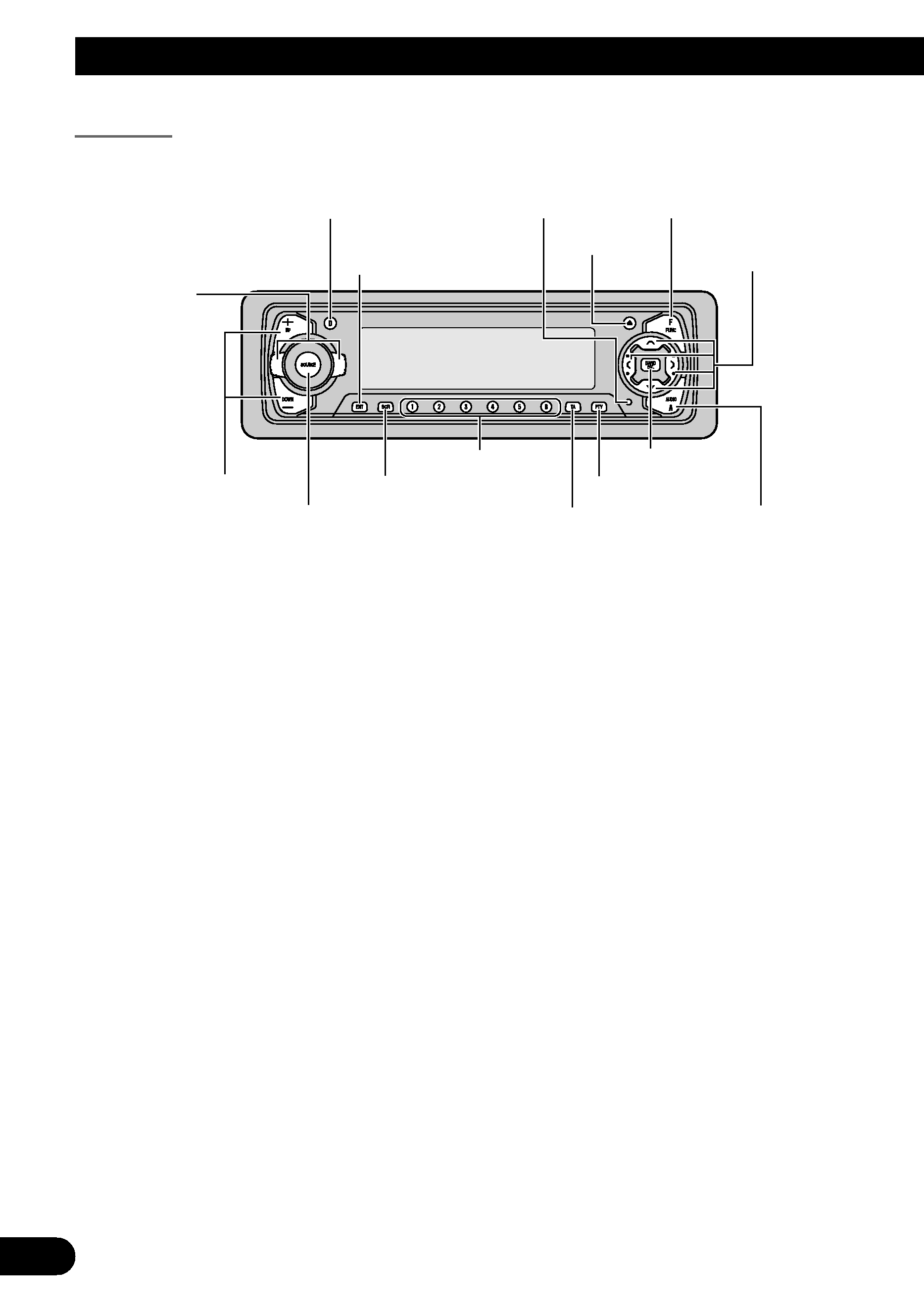
Key Finder
3
Head Unit
5//2/3 buttons
SOURCE/OFF button
+/ button
AUDIO button
PTY button
Buttons 16
TA button
SCR button
FUNCTION button
EQ selector
DISPLAY button
EJECT button
BAND button
RESET button
ENTERTAINMENT button
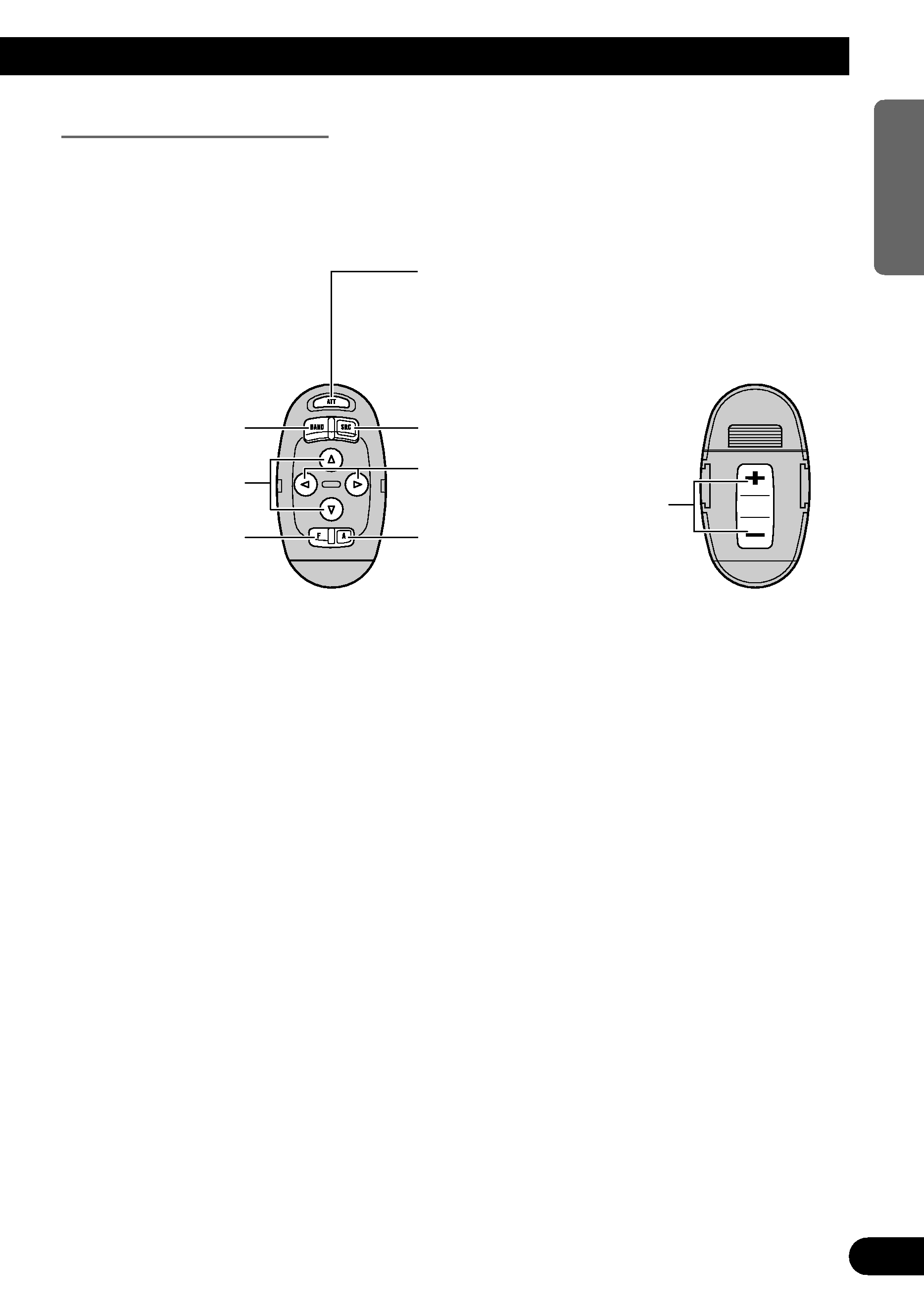
4
ENGLISH
ESPAÑOL
DEUTSCH
FRANÇAIS
ITALIANO
NEDERLANDS
Steering Remote Controller
A steering remote controller that enables remote operation of the head unit is supplied.
Operation is the same as when using buttons on the head unit.
+/ button
Raise or
lower the
volume.
AUDIO button
2/3 buttons
BAND button
FUNCTION button
SOURCE/OFF button
ATT button
This lets you quickly
lower volume level
(by about 90%). Press
once more to return to
the original volume
level.
5/ buttons
