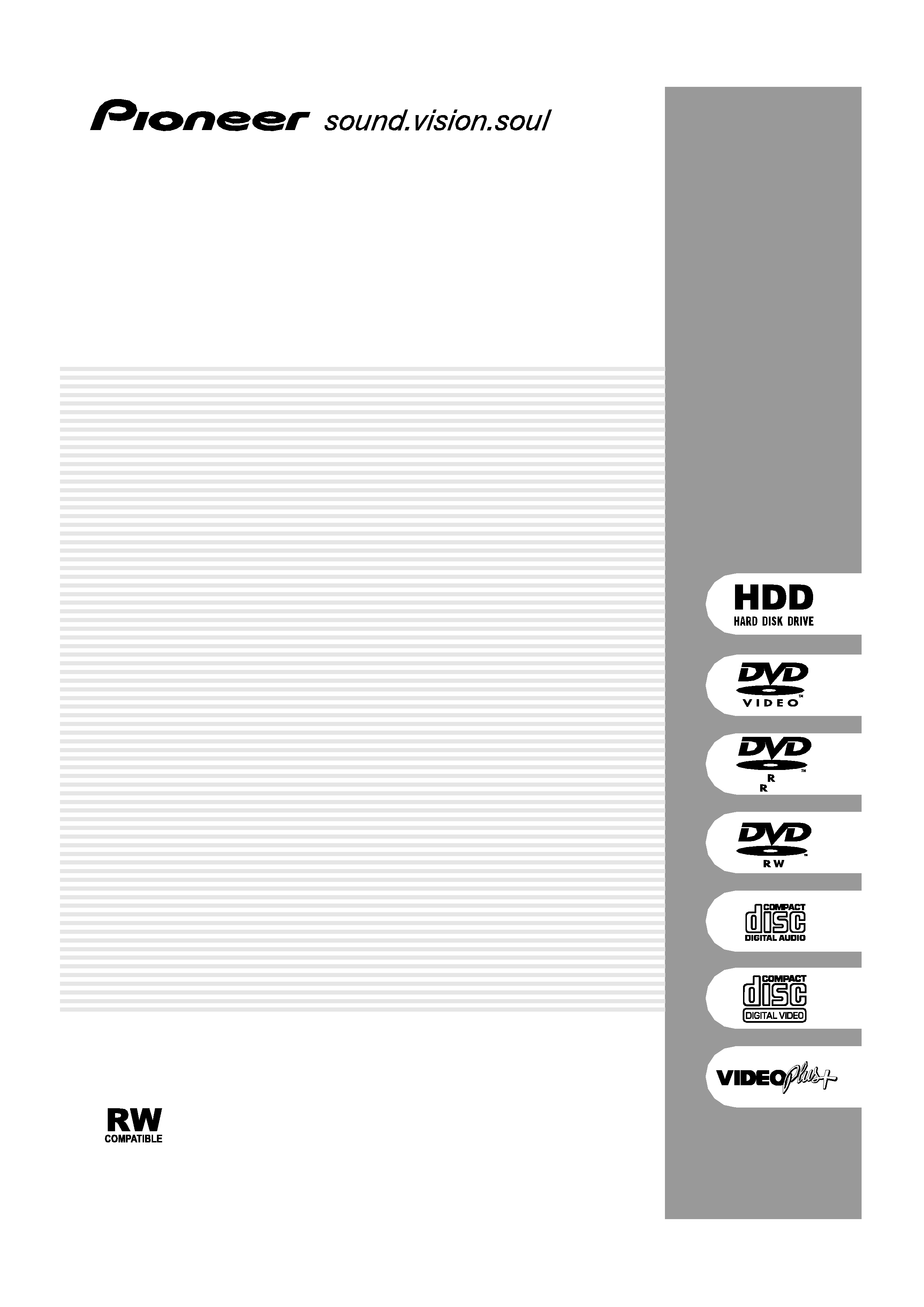
DVD Recorder
DVR-5100H
Operating Instructions
4.7
4.7
®
DVR-03_HDD_UK.book 1
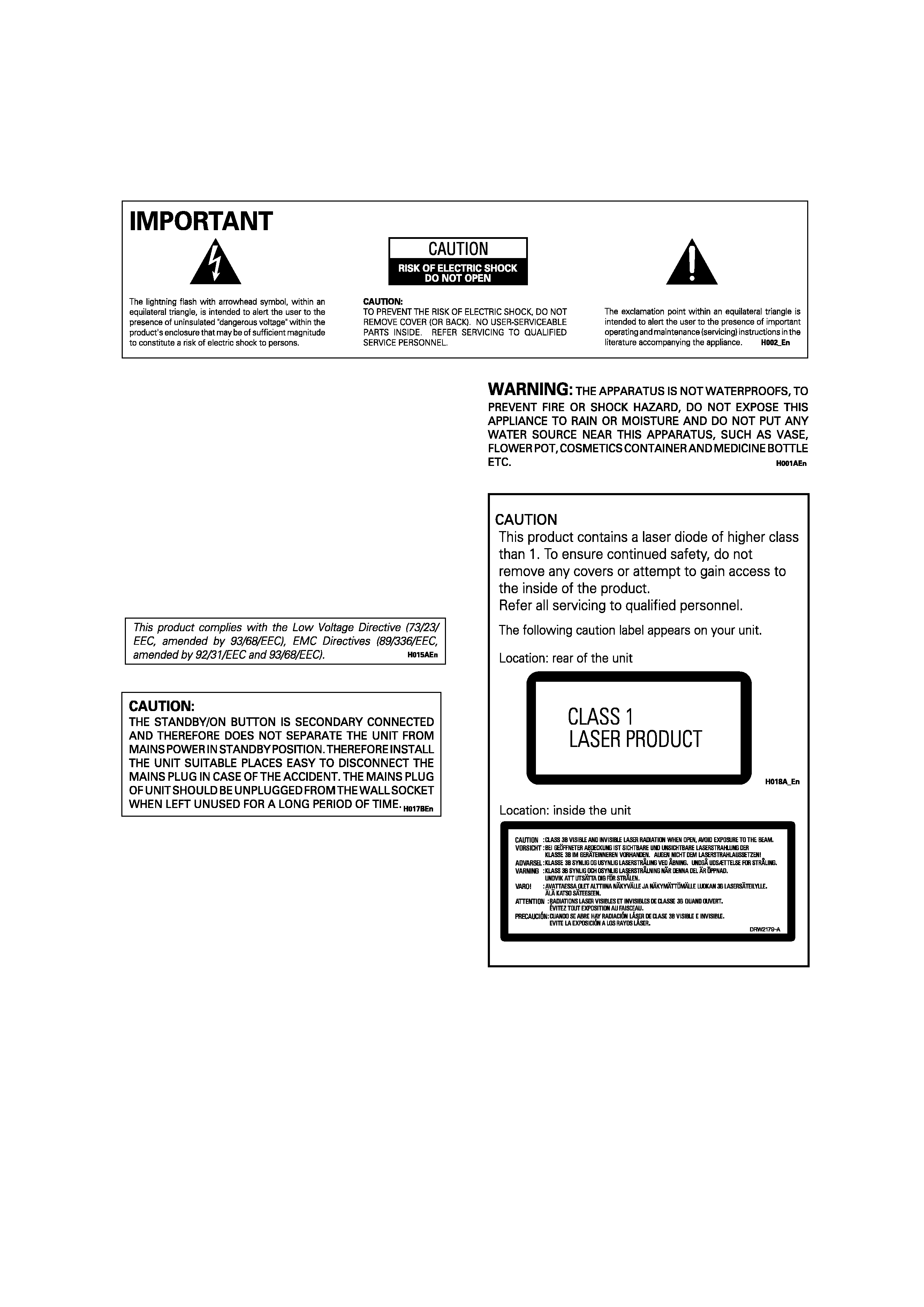
VE N T ILAT ION : When installing this unit, make
sure to leave s pace around the unit for ventilation to
im prove heat radiation (at least 10cm at top, 10cm at
rear, and 10cm at each s ide).
WAR N IN G : Slot and openings in the cabinet are
provided for ventilation and to ens ure reliable opera-
tion of the product and to protect it from overheating, to
pr ev ent fir e ha za r d, the o penings s ho uld nev er be
blocked and covered w ith item s , s uch as new s papers ,
table-cloths , curtains , etc. A ls o do not put the apparatus
on the thick carpet, bed, s ofa, or fabric having a thick
pile.
Thank y ou for buy ing this Pioneer product.
Pleas e read through thes e operating ins truc-
tions s o y ou w ill know how to operate y our
model properly . A fter y ou have finis hed
reading the ins tructions , put them aw ay in a
safe place for future reference.
In s om e countries or regions , the s hape of the
pow er plug and pow er outlet m ay s om etim es
differ from that show n inthe ex planatory
draw ings . How ever, the m ethod of connecting
and operating the unit is the s am e.
DVR-03_HDD_UK.book 2
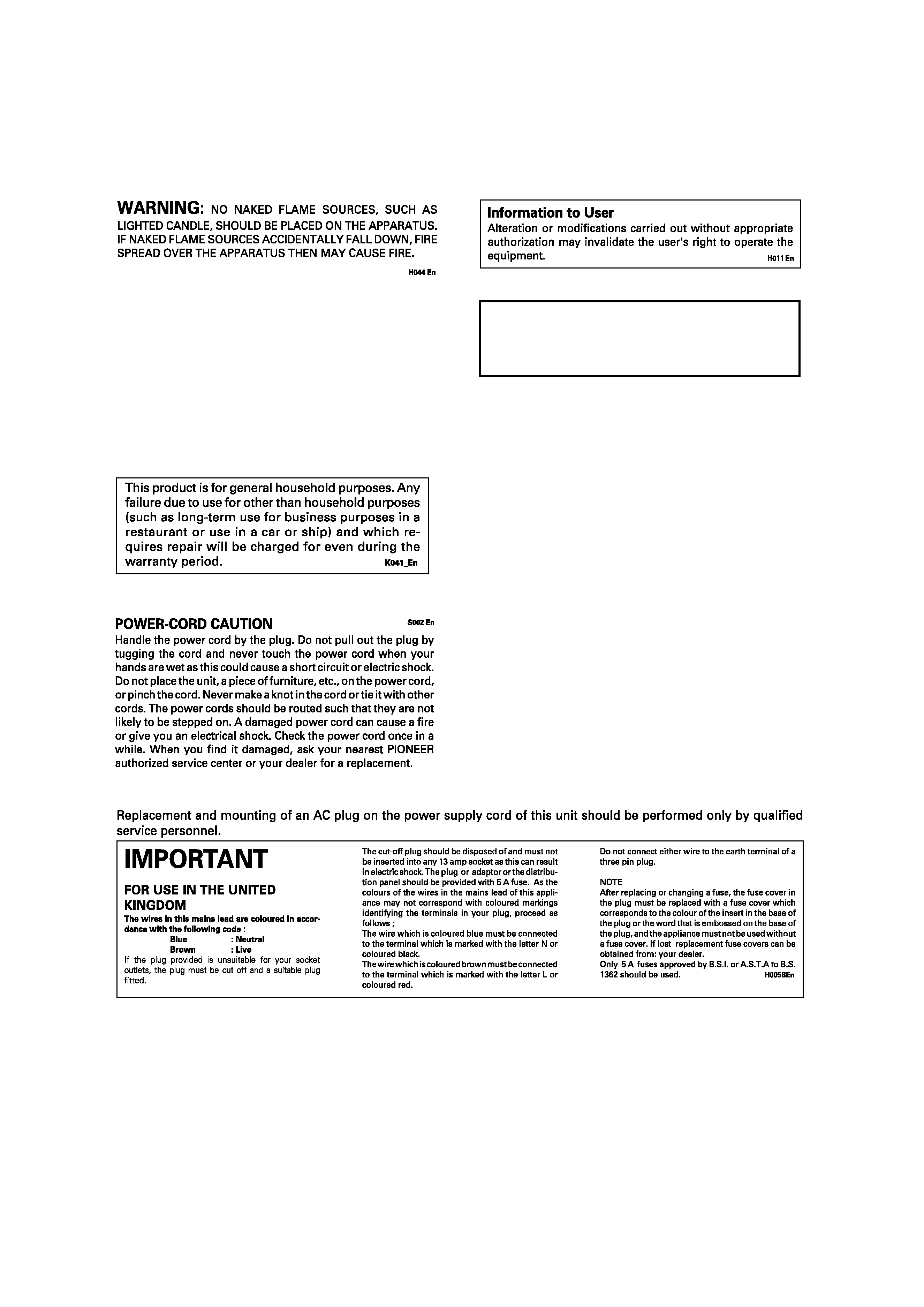
This product includes FontAvenue (R) fonts licenced by NEC
Corporation. FontAvenue is a registered trademark of NEC
Corporation
Operating Environment H045 En
Operating environment temperature and humidity:
+5
°C +35°C (+41°F +95°F); less than 85%RH (cooling
vents not blocked)
Do not install in the following locations
·
Location exposed to direct sunlight or strong artificial
light
·
Location exposed to high humidity, or poorly
ventilated location
DVR-03_HDD_UK.book 3

4
En
Contents
01 Before you start
Features
. . . . . . . . . . . . . . . . . . . . . . . . . . . . . . . . . . . 6
What's in the box
. . . . . . . . . . . . . . . . . . . . . . . . . . . . 8
Putting the batteries in the remote control
. . . . . . . . . 8
Using the remote control
. . . . . . . . . . . . . . . . . . . . . . 8
Disc / content format playback compatibility
. . . . . . . 9
About the internal hard disk drive
. . . . . . . . . . . . . . . 11
02 Connecting up
Rear panel connections
. . . . . . . . . . . . . . . . . . . . . . 12
Front panel connections
. . . . . . . . . . . . . . . . . . . . . . 12
Extra features for use with compatible TVs
. . . . . . . . 13
Easy connections
. . . . . . . . . . . . . . . . . . . . . . . . . . . 14
Using other types of audio/video output
. . . . . . . . . . 15
Connecting to a cable box or satellite receiver
. . . . . 16
Connecting an external decoder box (1)
. . . . . . . . . . 17
Connecting an external decoder box (2)
. . . . . . . . . . 18
Connecting to an AV amplifier
. . . . . . . . . . . . . . . . . 19
Connecting other AV sources
. . . . . . . . . . . . . . . . . . 20
Plugging in
. . . . . . . . . . . . . . . . . . . . . . . . . . . . . . . . 20
03 Controls and displays
Front panel
. . . . . . . . . . . . . . . . . . . . . . . . . . . . . . . . 21
Display
. . . . . . . . . . . . . . . . . . . . . . . . . . . . . . . . . . . 22
Remote control
. . . . . . . . . . . . . . . . . . . . . . . . . . . . . 23
04 Getting started
Switching on and setting up
. . . . . . . . . . . . . . . . . . . 25
Selecting the hard disk or DVD for playback and
recording
. . . . . . . . . . . . . . . . . . . . . . . . . . . . . . . . . 28
Making your first recording
. . . . . . . . . . . . . . . . . . . . 28
Using the built-in TV tuner
. . . . . . . . . . . . . . . . . . . . 29
Basic playback
. . . . . . . . . . . . . . . . . . . . . . . . . . . . . 30
Using the Home Menu
. . . . . . . . . . . . . . . . . . . . . . . 33
Displaying disc information on-screen
. . . . . . . . . . . 34
05 Playback
Introduction
. . . . . . . . . . . . . . . . . . . . . . . . . . . . . . . 37
Using the Disc Navigator to browse the contents
of a disc.
. . . . . . . . . . . . . . . . . . . . . . . . . . . . . . . . . . 37
Navigating discs and the HDD
. . . . . . . . . . . . . . . . . 39
Scanning discs
. . . . . . . . . . . . . . . . . . . . . . . . . . . . . 39
Playing in slow motion
. . . . . . . . . . . . . . . . . . . . . . . 40
Frame advance/frame reverse
. . . . . . . . . . . . . . . . . 41
The Play Mode menu
. . . . . . . . . . . . . . . . . . . . . . . . 42
Displaying and switching subtitles
. . . . . . . . . . . . . . 45
Switching DVD soundtracks
. . . . . . . . . . . . . . . . . . . 45
Switching the audio channel
. . . . . . . . . . . . . . . . . . 46
Switching camera angles
. . . . . . . . . . . . . . . . . . . . . 46
06 Recording
About DVD recording
. . . . . . . . . . . . . . . . . . . . . . . . 47
About HDD recording
. . . . . . . . . . . . . . . . . . . . . . . . 47
Recording time and picture quality
. . . . . . . . . . . . . . 48
Restrictions on video recording
. . . . . . . . . . . . . . . . 48
Setting the picture quality/recording time
. . . . . . . . 49
Basic recording from the TV
. . . . . . . . . . . . . . . . . . . 49
Setting a timer recording
. . . . . . . . . . . . . . . . . . . . . 51
Timer recording FAQ
. . . . . . . . . . . . . . . . . . . . . . . . 56
Simultaneous recording and playback
. . . . . . . . . . . 56
Recording from an external component
. . . . . . . . . . 57
Automatic recording from a satellite tuner
. . . . . . . . 57
Recording from a DV camcorder
. . . . . . . . . . . . . . . 58
Recording from the DV output
. . . . . . . . . . . . . . . . . 60
Playing your recordings on other DVD players
. . . . . 60
Initializing a DVD-RW disc
. . . . . . . . . . . . . . . . . . . . 61
07 Copying and back-up
Introduction
. . . . . . . . . . . . . . . . . . . . . . . . . . . . . . . 62
One Touch Copy* (HDD to DVD)
. . . . . . . . . . . . . . . 63
One Touch Copy* (DVD to HDD)
. . . . . . . . . . . . . . . 63
Copying from HDD to DVD*
. . . . . . . . . . . . . . . . . . . 64
Copying from DVD to HDD*
. . . . . . . . . . . . . . . . . . . 70
Using disc back-up*
. . . . . . . . . . . . . . . . . . . . . . . . . 73
DVR-03_HDD_UK.book 4
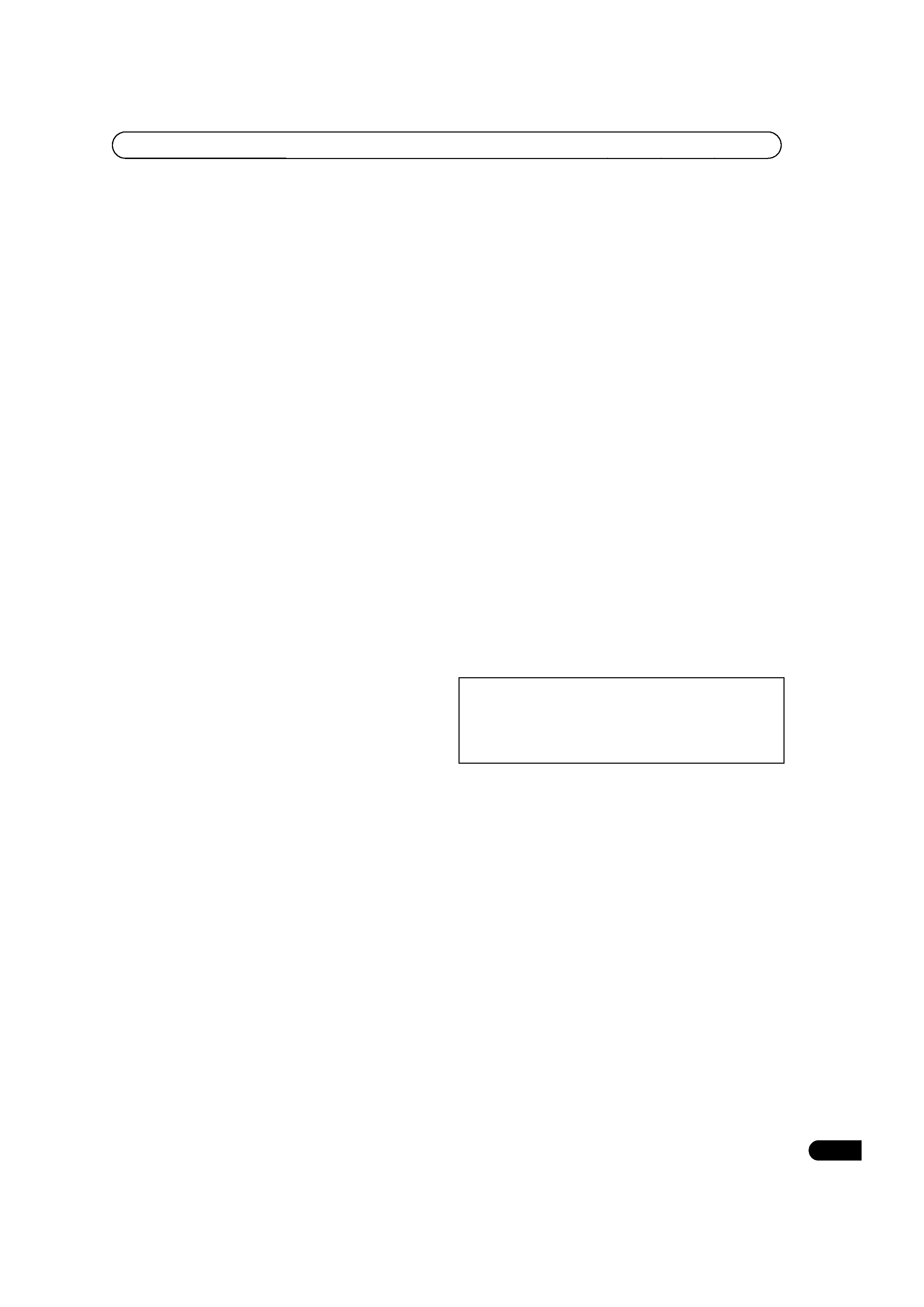
5
En
08 Editing
The Disc Navigator screen
. . . . . . . . . . . . . . . . . . . . 75
Disc Navigator menu options
. . . . . . . . . . . . . . . . . 77
Editing VR mode Original, Video mode and HDD
content
. . . . . . . . . . . . . . . . . . . . . . . . . . . . . . . . . . 78
Editing HDD groups
. . . . . . . . . . . . . . . . . . . . . . . . . 82
Creating and editing a VR mode Play List
. . . . . . . . 83
09 Disc History
Using the Disc History
. . . . . . . . . . . . . . . . . . . . . . . 87
10 The PhotoViewer
Playing a slideshow
. . . . . . . . . . . . . . . . . . . . . . . . . 88
11 The Disc Setup menu
Basic settings
. . . . . . . . . . . . . . . . . . . . . . . . . . . . . 90
Initialize settings
. . . . . . . . . . . . . . . . . . . . . . . . . . . 91
HDD Initialize
. . . . . . . . . . . . . . . . . . . . . . . . . . . . . 91
Finalize settings
. . . . . . . . . . . . . . . . . . . . . . . . . . . . 91
12 The Video/Audio Adjust menu
Setting the picture quality for TV and external
inputs
. . . . . . . . . . . . . . . . . . . . . . . . . . . . . . . . . . . 92
Setting the picture quality for disc playback
. . . . . . 93
Audio DRC
. . . . . . . . . . . . . . . . . . . . . . . . . . . . . . . . 94
Virtual Surround
. . . . . . . . . . . . . . . . . . . . . . . . . . . 94
13 The Initial Setup menu
Using the Initial Setup menu
. . . . . . . . . . . . . . . . . . 95
Basic settings
. . . . . . . . . . . . . . . . . . . . . . . . . . . . . 95
Tuner settings
. . . . . . . . . . . . . . . . . . . . . . . . . . . . . 97
Video In / Out settings
. . . . . . . . . . . . . . . . . . . . . . 100
Audio In settings
. . . . . . . . . . . . . . . . . . . . . . . . . . 101
Audio Out settings
. . . . . . . . . . . . . . . . . . . . . . . . . 102
Language settings
. . . . . . . . . . . . . . . . . . . . . . . . . 103
Recording settings
. . . . . . . . . . . . . . . . . . . . . . . . . 105
Playback settings
. . . . . . . . . . . . . . . . . . . . . . . . . . 106
14 Additional information
Resetting the recorder
. . . . . . . . . . . . . . . . . . . . . . 110
Setting up the remote to control your TV
. . . . . . . . 110
Screen sizes and disc formats
. . . . . . . . . . . . . . . . 111
Troubleshooting
. . . . . . . . . . . . . . . . . . . . . . . . . . . 112
Frequently asked questions
. . . . . . . . . . . . . . . . . . 115
About DV
. . . . . . . . . . . . . . . . . . . . . . . . . . . . . . . . 116
Manual recording modes
. . . . . . . . . . . . . . . . . . . . 117
Language code list
. . . . . . . . . . . . . . . . . . . . . . . . 118
Country code list
. . . . . . . . . . . . . . . . . . . . . . . . . . 118
On-screen displays and recorder displays
. . . . . . . 119
Handling discs
. . . . . . . . . . . . . . . . . . . . . . . . . . . . 120
Storing discs
. . . . . . . . . . . . . . . . . . . . . . . . . . . . . 120
Damaged discs
. . . . . . . . . . . . . . . . . . . . . . . . . . . 120
Cleaning the pickup lens
. . . . . . . . . . . . . . . . . . . . 120
Condensation
. . . . . . . . . . . . . . . . . . . . . . . . . . . . 120
Hints on installation
. . . . . . . . . . . . . . . . . . . . . . . 120
Moving the recorder
. . . . . . . . . . . . . . . . . . . . . . . 121
Glossary
. . . . . . . . . . . . . . . . . . . . . . . . . . . . . . . . . 121
Specifications
. . . . . . . . . . . . . . . . . . . . . . . . . . . . 123
Index . . . . . . . . . . . . . . . . . . . . . . . . . . . . . . . . . . . . . . 126
* Note on copying:
Recording equipment should be used only for lawful copying and you
are advised to check carefully what is lawful copying in the country in
which you are making a copy. Copying of copyright material such as
films or music is unlawful unless permitted by a legal exception or
consented to by the rightowners.
DVR-03_HDD_UK.book 5
