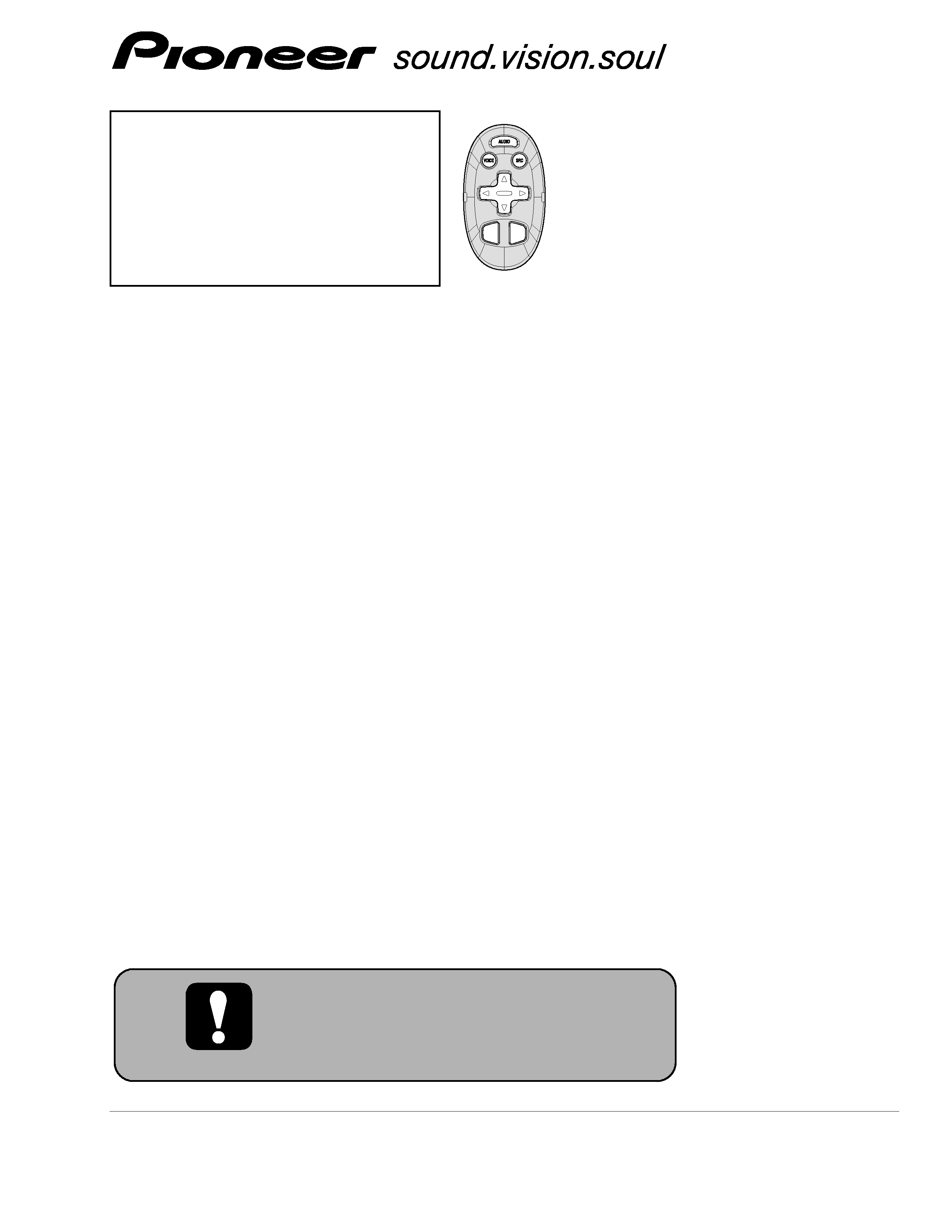
PIONEER CORPORATION
4-1, Meguro 1-Chome, Meguro-ku, Tokyo 153-8654, Japan
PIONEER ELECTRONICS (USA) INC.
P.O.Box 1760, Long Beach, CA 90801-1760 U.S.A.
PIONEER EUROPE NV
Haven 1087 Keetberglaan 1, 9120 Melsele, Belgium
PIONEER ELECTRONICS ASIACENTRE PTE.LTD. 253 Alexandra Road, #04-01, Singapore 159936
C PIONEER CORPORATION 2004
K-ZZB. MAR. 2004 Printed in Japan
ORDER NO.
CRT3242
VOICE COMMAND PACK
CD-VC1
/E
Service
Manual
For details, refer to "Important symbols for good services".
SPECIFICATIONS
General
Power source . . . . . . . . . . . . . . . . . . . . . . 3 V DC
(Lithium Battery: CR2032)
Dimensions . . . . . . 38 (W)
67 (H) 18 (D) mm
Weight
. . . . . . . . . . . . . . . . . . . . . . . . . . . . . 37 g
(including holder and battery)
Wavelength
. . . . . . . . . . . . . . . . 940 nm ± 50 nm
Output . . . . . . . . . typ;14 mw/sr per Infrared LED
Microphone
Jack
. . . . . . . . . . . . . . . . . . . . . . . . . . . . ø2.5 mm
Cable length . . . . . . . . . . . . . . . . . . . . . . . . . . 4 m
Weight . . . . . . . . . . . . . . . . . . . . . . . . . . . . . . 34 g
(including Mic clip and cable)
Note:
·
Specifications and the design are subject to pos-
sible modification without notice due to
improvements.
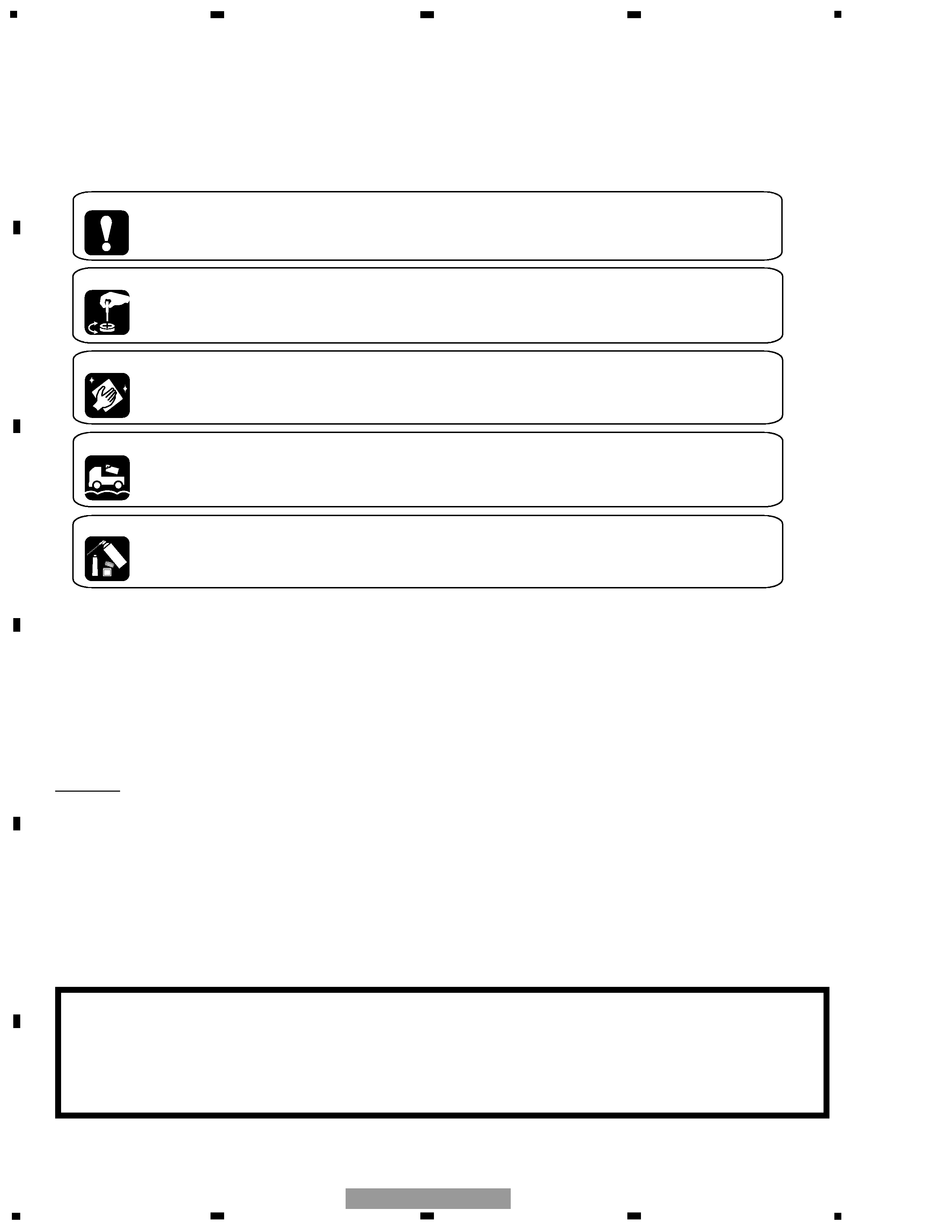
2
1
234
12
34
F
E
D
C
B
A
CD-VC1/E
[ Important symbols for good services ]
In this manual, the symbols shown-below indicate that adjustments, settings or cleaning should be made securely.
When you find the procedures bearing any of the symbols, be sure to fulfill them:
2. Adjustments
To keep the original performances of the product, optimum adjustments or specification confirmation is indispensable.
In accordance with the procedures or instructions described in this manual, adjustments should be performed.
3. Cleaning
For optical pickups, tape-deck heads, lenses and mirrors used in projection monitors, and other parts requiring cleaning,
proper cleaning should be performed to restore their performances.
5. Lubricants, glues, and replacement parts
Appropriately applying grease or glue can maintain the product performances. But improper lubrication or applying
glue may lead to failures or troubles in the product. By following the instructions in this manual, be sure to apply the
prescribed grease or glue to proper portions by the appropriate amount.For replacement parts or tools, the prescribed
ones should be used.
4. Shipping mode and shipping screws
To protect the product from damages or failures that may be caused during transit, the shipping mode should be set or
the shipping screws should be installed before shipping out in accordance with this manual, if necessary.
1. Product safety
You should conform to the regulations governing the product (safety, radio and noise, and other regulations), and
should keep the safety during servicing by following the safety instructions described in this manual.
SAFETY INFORMATION
CAUTION
This service manual is intended for qualified service technicians; it is not meant for the casual do-it-yourselfer.
Qualified technicians have the necessary test equipment and tools, and have been trained to properly and safely repair
complex products such as those covered by this manual.
Improperly performed repairs can adversely affect the safety and reliability of the product and may void the warranty.
If you are not qualified to perform the repair of this product properly and safely, you should not risk trying to do so
and refer the repair to a qualified service technician.
CAUTION
Danger of explosion if battery is incorrectly replaced.
Replaced only with the same or equivalent type recommended by the manufacture.
Discord used batteries according to the manufacture's instructions.
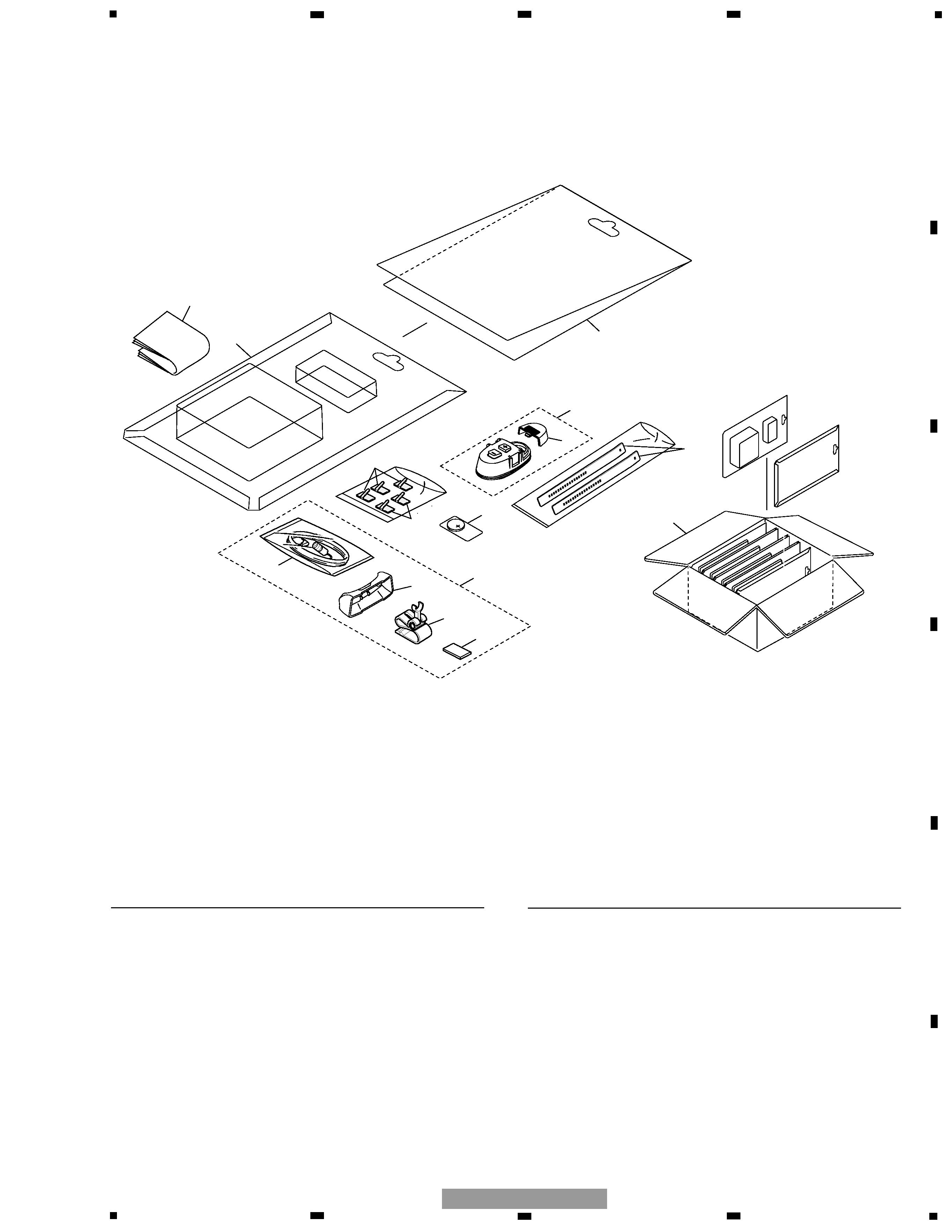
3
5
6
7
8
F
E
D
C
B
A
5
6
7
8
CD-VC1/E
EXPLODED VIEWS AND PARTS LIST
PACKING
*
1 Clamper
CEF1023
2 Microphone Assy
CPM1064
3 Clip Holder
CZN5471
4 Microphone Holder
CZN5472
5 Cushion
CZN5473
*
6 Microphone
CZX5059
*
7 Lithium Battery(CR2032)
CZE3175
8 Blister Pack
CZH5355
9 Board
CZH5356
10 Contain Box
CZH5357
*
11 Belt
CZN5499
12 Remote Control Assy
CZX5090
13 Battery Cover
CZN5497
14 Owner's Manual
CZR5014
(English, French, Spanish,
German,Dutch, Italian)
NOTE:
- Parts marked by "*" are generally unavailable because they are not in our Master Spare Parts List.
- Screws adjacent to
mark on the product are used for disassembly.
- For the applying amount of lubricants or glue, follow the instructions in this manual.
( In the case of no amount instructions, apply as you think it appropriate.)
- PACKING SECTION PARTS LIST
Mark No. Description
Part No.
Mark No. Description
Part No.
12
13
11
7
3
4
6
1
1
8
9
10
14
5
2
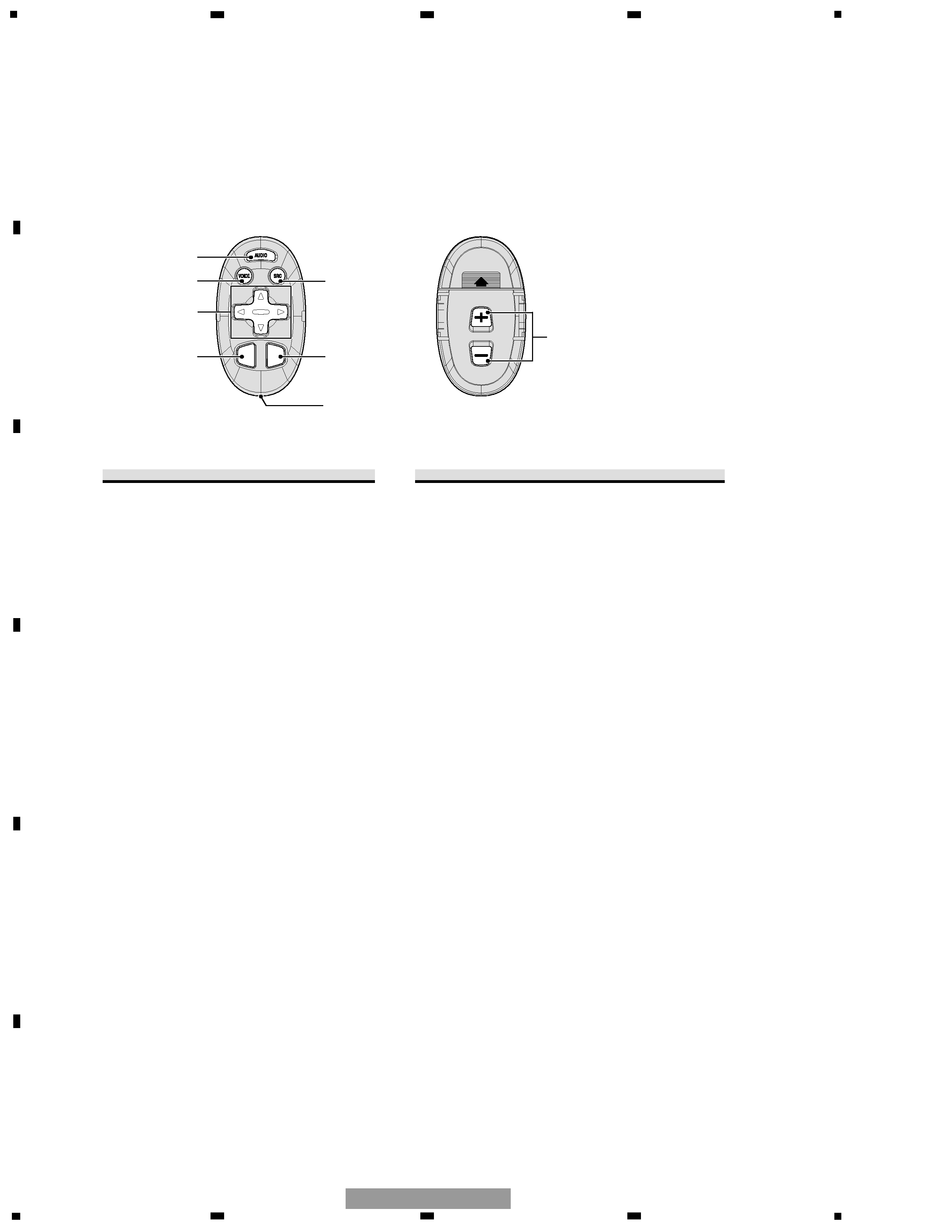
4
1
234
12
34
F
E
D
C
B
A
CD-VC1/E
1
2
4
5
3
6
8
7
Main mode operation
q NAVI/AUDIO button
Pressing this button switches the Operation mode.
w VOICE button
You can use the VOICE button to start voice
recognition, allowing you to operate the
Navigation System by speech.
e SRC (SOURCE) button
Switches between sources and switches power
ON/OFF. (Depending on the connected units, oper-
ation may differ slightly.)
r ',, [ , ] button
Operates the same as the Head Unit's ',
,[, ]
button or the Joystick.
t POS button
Press this button to view the map or return to guid-
ance. Also, when the map is scrolling, pressing this
button returns to the map display of your surround-
ings.
u Transmitter
This transmits the remote control signals.
i +/ button
The Pioneer AV Head Unit's sound volume can be
adjusted.
Navigation mode (navigation operation)
The SRC (SOURCE) button, and [ / ] buttons are
not used in Navigation mode.
q NAVI/AUDIO button
Pressing this button switches the Operation mode.
w VOICE button
You can use the VOICE button to start voice
recognition, allowing you to operate the
Navigation System by speech.
r '/
button
The map can be enlarged or reduced. If a menu list
extends over several pages, switch to the previous
page or the next page.
t POS button
Press this button to view the map or return to guid-
ance. Also, when the map is scrolling, pressing this
button returns to the map display of your sur-
roundings.
y GUIDE/TRAFFIC button
Press this button if you want to hear the voice
guidance again. If this button is pressed for more
than two seconds, you can listen to traffic informa-
tion on your route (where available).
u Transmitter
This transmits the remote control signals.
i +/ button
The volume of the navigation guide voice can be
adjusted.
'
'
'
OPERATIONS
