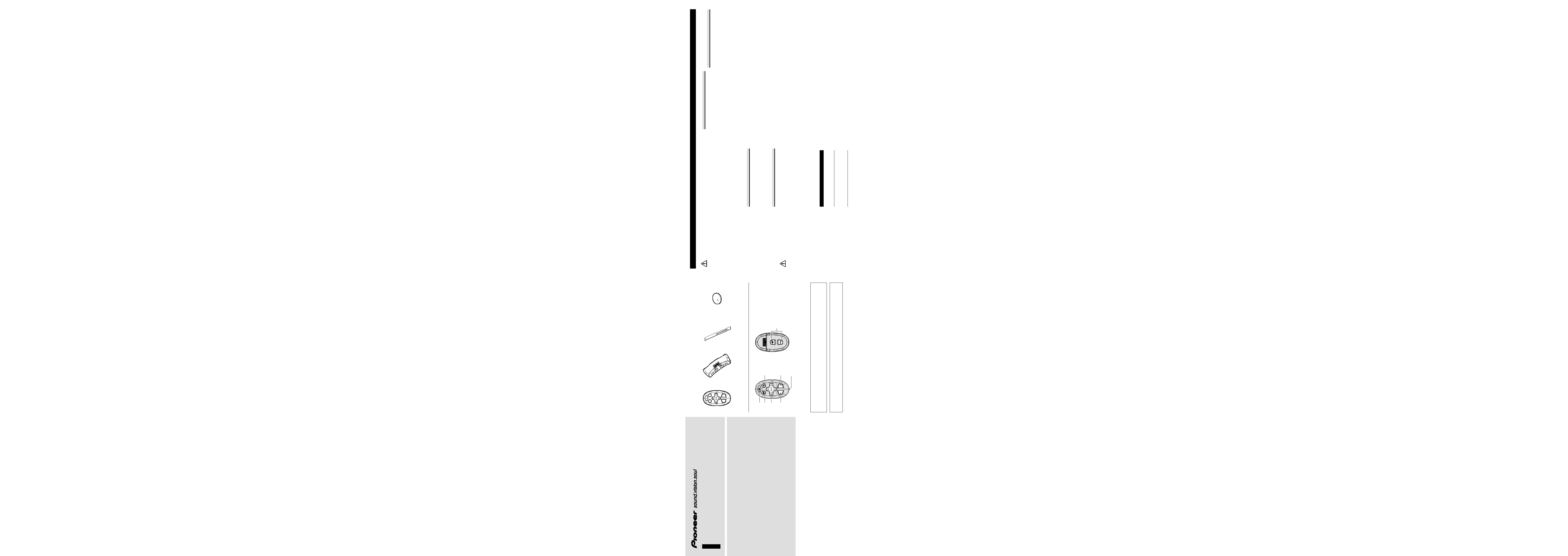
PIONEER CORPORATION
4-1, MEGURO 1-CHOME, MEGURO-KU, TOKYO 153-8654, JAPAN
PIONEER ELECTRONICS (USA) INC.
P.O. Box 1540, Long Beach, California 90801-1540, U.S.A.
TEL: (800) 421-1404
PIONEER EUROPE NV
Haven 1087, Keetberglaan 1, B-9120 Melsele, Belgium
TEL: (0) 3/570.05.11
PIONEER ELECTRONICS ASIACENTRE PTE. LTD.
253 Alexandra Road, #04-01, Singapore 159936
TEL: 65-6472-7555
PIONEER ELECTRONICS AUSTRALIA PTY. LTD.
178-184 Boundary Road, Braeside, Victoria 3195, Australia
TEL: (03) 9586-6300
PIONEER ELECTRONICS OF CANADA, INC.
300 Allstate Parkway, Markham, Ontario L3R OP2, Canada
TEL: 1-877-283-5901
PIONEER ELECTRONICS DE MEXICO, S.A. de C.V.
Blvd. Manuel Avila Camacho 138 10 piso
Col. Lomas de Chapultepec, Mexico, D.F. 11000
TEL: 55-9178-4270
Published by Pioneer Corporation.
Copyright © 2005 by Pioneer Corporation.
All rights reserved.
Publication de Pioneer Corporation.
Copyright © 2005 Pioneer Corporation.
Tous droits de reproduction et de traduction
réservés.
Printed in China
Imprimé en Chine
<CZR5028-A> E
< KOKFF > < 05C00000 >
STEERING REMOTE CONTROLLER FOR CAR NAVIGATION
TELECOMMANDE AU VOLANT POUR NAVIGATION AUTOMOBILE
Owner's Manual
Mode d'emploi
CD-SR11
WARNING
· Keep the lithium battery out of reach of children.
Should the battery be swallowed, immediately con-
sult a doctor.
· Avoid installing this unit in such a location where
the operation of the steering wheel and the gearshift
lever may be prevented. Otherwise, it may result in a
traffic accident.
· Do not operate this unit while manipulating the
steering wheel. Or it might result in a traffic acci-
dent.
· In case you operate this unit unavoidably during dri-
ving, neglect looking ahead carefully. Otherwise,
you will be ready to run the risk of being involved in
a traffic accident.
· If any of the following troubles occurs, immediately
stop the use of this unit and consult with a dealer
from whom you purchased this unit:
the unit is smoking.
the unit is emitting abnormal odor.
a foreign object has entered the unit.
liquid has been spilled on or into the unit.
If you continue to use this unit without a remedy, the
unit may be damaged badly, which leads to a serious
accident or fire.
CAUTION
· Do not recharge, disassemble, heat or dispose of battery
in fire.
· Use a CR2032 (3 V) lithium battery only. Never use
other types of battery with this unit.
· Do not handle the battery with metallic tools.
· Do not store the lithium battery with metallic materials.
· When disposing of used batteries, please comply with
governmental regulations or environmental public insti-
tution's rules that apply in your country/area.
· Always check carefully that you are loading battery
with its (+) and () poles facing in the proper direc-
tions.
· Install this unit using only the parts supplied with this
unit. If other parts are used, this unit may be damaged
or dismounted itself, which leads to an accident or trou-
ble.
· Install this unit as required by this manual. Failure to do
so may cause an accident.
· Do not install this unit near the doors where rainwater
is likely to be spilled on the unit. Incursion of water
into the unit may cause smoking or fire.
· The volume of the car stereo should be so adjusted that
you can hear a loud sound occurring outside your car. If
any happening sound outside your car is deafened by
music from the car stereo when you are driving, this
condition can be a factor of being involved in a traffic
accident.
· Do not leave this unit free inside the car. When the car
stops or turns a curve, the unit might drop on the floor.
If the unit is rolled and put under the brake pedal, it
might prevent the driver from braking well, causing a
serious trouble. Be sure to fix this unit to the steering
wheel.
· Do not disassemble or modify this unit. To do so may
cause a fault.
Accessories (Fig. 1)
A Remote control unit
× 1
B Holder
× 1
C Belt
× 2
D Lithium battery (CR2032, 3V)
× 1
Operation mode
By switching the Operation mode (AV operation
mode, Navigation mode) you can use one remote
control to operate different equipment.
AV operation mode :
Operates Pioneer AV Head Unit (e.g. AVH-P5700DVD,
AVH-P7600DVD, AVH-P7500DVDII)
Navigation mode :
Navigation operation
Before you begin, set the Operation mode switching
method. The Operation mode switching changes in
accordance with the settings below.
When using with the Pioneer AV Head Unit, set to
AV operation mode. If you wish to use Navigation
operation only, set to Navigation mode. (``AV opera-
tion mode'' is default or factory setting.)
AV operation mode (Fig. 2)
q NAVI/AUDIO button
Pressing this button switches the Operation mode.
w VOICE button
You can use the VOICE button to start voice recog-
nition, allowing you to operate the Navigation
System by speech.
Note :
· The VOICE button cannot be operated on the
non-voice-recognition navigation systems
(e.g.AVIC-D1).
e SRC (SOURCE) button
Switches between sources and switches power
ON/OFF. (Depending on the connected units, oper-
ation may differ slightly.)
r
5, , 2, 3 button
Operates the same as the Head Unit's
5, , 2, 3
button or the Joystick.
t POS button
Press this button to view the map or return to guid-
ance. Also, when the map is scrolling, pressing this
button returns to the map display of your surround-
ings.
Note :
· The POS button on the AVIC-D1 is called the
MAP button.
u Transmitter
This transmits the remote control signals.
i +/ button
The Pioneer AV Head Unit's sound volume can be
adjusted.
Navigation mode (navigation oper
ation) (Fig. 2)
The SRC (SOURCE) button, and
2 / 3 buttons are
not used in Navigation mode.
q NAVI/AUDIO button
Pressing this button switches the Operation mode.
w VOICE button
You can use the VOICE button to start voice recog-
nition, allowing you to operate the Navigation
System by speech.
Note :
· The VOICE button cannot be operated on the
non-voice-recognition navigation systems
(e.g.AVIC-D1).
r
5/ button
The map can be enlarged or reduced. If a menu list
extends over several pages, switch to the previous
page or the next page.
t POS button
Press this button to view the map or return to guid-
ance. Also, when the map is scrolling, pressing this
button returns to the map display of your sur-
roundings.
Note :
· The POS button on the AVIC-D1 is called the
MAP button.
y GUIDE/TRAFFIC button
Press this button if you want to hear the voice
guidance again. If this button is pressed for more
than two seconds, you can listen to traffic informa-
tion on your route (where available).
u Transmitter
This transmits the remote control signals.
i +/ button
The volume of the navigation guide voice can be
adjusted.
Switching method
AV operation mode
J
Navigation mode
Navigation mode only
Setting method
Press the VOICE button
while pressing the
GUIDE/TRAFFIC button.
Press the SRC
(SOURCE) button while
pressing the
GUIDE/TRAFFIC button.
Fig.1, Abb.1, Afb.1
Fig.2, Abb.2, Afb.2
<ENGLISH>
This device complies with Part 15 of the FCC Rules.
Operation is subject to the following two conditions:
(1) This device may not cause harmful interference, and (2) this device must accept any interference received, including
interference that may cause undesired operation.
Infomation to User
Alteration or modifications carried out without appropriate authorization may invalidate the user's right to operate the
equipment.
A
B
C
1
2
4
5
3
6
8
D
7
WARNING:
Handling the cord on this product or cords associated with accessories sold with the product will expose you to lead, a
chemical known to the State of California and other governmental entities to cause cancer and birth defects or other
reproductive harm. Wash hands after handling.
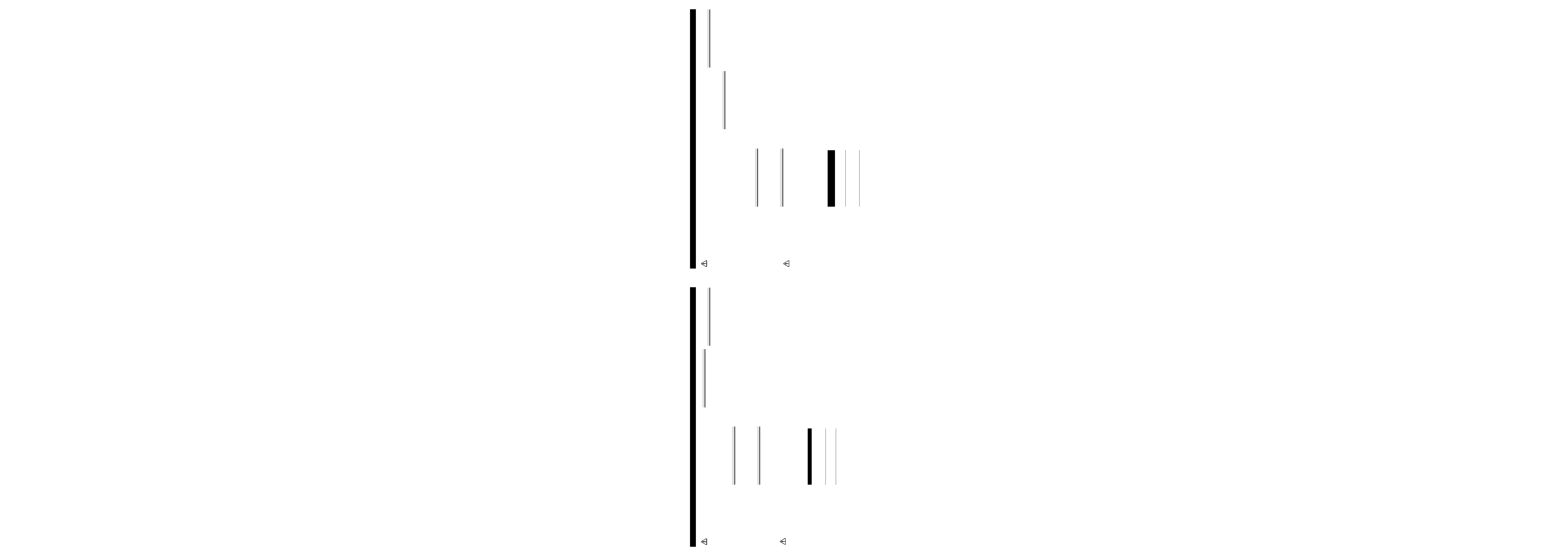
<ESPAÑOL>
<DEUTSCH>
ADVERTENCIA
· Mantenga la pila de litio fuera del alcance de los
niños. Si la pila fuese tragada, consulte con un médi-
co inmediatamente.
· Evite instalar esta unidad en un lugar en el que la
operación del volante y la palanca de cambio sea
impedida. De otra manera, podría resultar en un
accidente de tráfico.
· No opere esta unidad mientras maneja el volante, o
podría resultar en un accidente de tráfico.
· En el caso de que inevitablemente opere esta unidad
mientras conduce, mire hacia adelante cuidadosa-
mente. De otro modo, prepárese para correr el riesgo
de verse implicado en un accidente de tráfico.
· Si ocurriera cualquiera de los siguientes problemas,
inmediatamente deje de usar esta unidad y consulte
con el concesionario a quien comprù esta unidad:
la unidad emite humo.
la unidad emite olores anormales.
un objeto extraño ha entrado en la unidad.
se ha derramado líquido sobre o dentro de la
unidad.
Si continúa utilizando esta unidad sin reparar el
fallo, la unidad se dañará aún más, lo que llevará a
un serio accidente o incendio.
PRECAUCION
· No recargue, desarme, caliente ni tire la pila al
fuego.
· Utilice solamente una pila de litio CR2032 (3 V). No
utilice otros tipos de pilas con esta unidad.
· No toque la pila con instrumentos metálicos.
· No guarde la pila de litio con materiales metálicos.
· Al descartarse de las pilas usadas, cumpla con las
reglas gubernamentales o reglas de la institución
pública del medio ambiente aplicables en su
país/área.
· Siempre revise cuidadosamente que está cargando la
pila con los polos (+) y () dirigidos en las direc-
ciones correctas.
· Instale esta unidad utilizando solamente las piezas
provistas con la misma. Si se utilizara otras piezas,
la unidad podría deñarse o desarmarse por si misma,
lo que conllevaría a un accidente o problema.
· Instale esta unidad tal como se indica en el manual.
Si falla en efectuar la instalación así, podría causar
un accidente.
· No instale esta unidad cerca de las puertas donde sea
probable que el agua de la lluvia se derrame sobre la
unidad. La incursión de agua dentro de la unidad
podría causar la emisión de humos o incendio.
· El volumen del estéreo del coche deberá ajustarse de
tal forma que se pueda escuchar un sonido fuerte que
ocurre fuera del coche. Si un sonido de fuera del
coche fuese ensordecido por la música del estéreo
cuando está conduciendo, esta condición podría ser
un factor de la causa de un accidente de tráfico.
· No deje esta unidad libre dentro del coche. Cuando
el coche se detenga o voltee una curva, la unidad
podría caerse en el piso. Si la unidad rodara y se
pusiera debajo del pedal del freno, esto podría evitar
que el conductor haga el frenado debidamente, cau-
sando serios problemas. Asegúrese de fijar esta
unidad al volante.
· Ne desarme ni haga cambios en esta unidad, si no
podría resultar en fallos.
Accesorios (Fig. 1)
A Unidad de control remoto
× 1
B Soporte
× 1
C Correa
× 2
D Pila de litio (CR2032, 3V)
× 1
Modo de funcionamiento
Al activar el modo de funcionamiento (modo de
operación de AV, modo de navegación), puede utilizar
un control remoto para utilizar otro equipo.
Modo de operación de AV :
Permite operar la unidad de control AV de Pioneer (p.
ej. AVH-P5700DVD, AVH-P7600DVD, AVH-
P7500DVDII)
Modo de navegación :
Funcionamiento de navegación
En primer lugar, configure el método de conmutación
del modo de funcionamiento. La conmutación del
modo de funcionamiento cambia de acuerdo con las
opciones de configuración descritas a continuación.
Cuando utilice el control remoto con la unidad de
control AV de Pioneer, configure la opción al Modo
de operación de AV. Si desea utilizar únicamente el
funcionamiento de navegación, configure la opción al
Modo navegación. (El "Modo de operación de AV" es
el valor de configuración predeterminado o de fábri-
ca.)
Modo de operación de AV (Fig. 2)
q Botón NAVI/AUDIO
Al pulsar este botón se conecta el modo de fun-
cionamiento.
w Botón VOICE
Puede utilizar el botón VOICE para iniciar el
reconocimiento de voz, lo que le permitirá contro-
lar el sistema de navegación mediante la voz.
Nota :
· EI botón VOICE no puede operarse en los sis-
temas de navegación sin reconocimiento de voz
(por ejemplo, el AVIC-D1).
e Botón SRC (SOURCE)
Alterna entre las fuentes y conecta/desconecta
(ON/OFF) la alimentación. (Dependiendo de las
unidades conectadas, el funcionamiento puede
diferir ligeramente.)
r Botón
5, , 2, 3
Funciona del mismo modo que el botón
5, , 2,
3 de la unidad de control o que el mando omnidi-
reccional.
t Botón POS
Si pulsa este botón verá el mapa o volverá al modo
de guía. Además, cuando se mueve el mapa, al pul-
sar este botón se regresa a la pantalla en la que el
mapa muestra los alrededores del vehículo.
Nota :
· EI botón POS del AVIC-D1 se denomina botón
MAP.
u Transmisor
Transmite las señales del control remoto.
i Botón +/
El volumen del sonido de la unidad de control AV
de Pioneer puede ajustarse.
Modo de navegación (funcionamiento
de navegación) (Fig. 2)
El botón SRC (SOURCE) y los botones
2 / 3 no
se utilizan en el modo de navegación.
q Botón NAVI/AUDIO
Al pulsar este botón se conecta el modo de fun-
cionamiento.
w Botón VOICE
Puede utilizar el botón VOICE para iniciar el
reconocimiento de voz, lo que le permitirá contro-
lar el sistema de navegación mediante la voz.
Nota :
· EI botón VOICE no puede operarse en los sis-
temas de navegación sin reconocimiento de voz
(por ejemplo, el AVIC-D1).
r Botón
5/
El mapa puede ampliarse o reducirse. Si una lista
de menú ocupa varias páginas, desplácese a la
página anterior o a la página siguiente.
t Botón POS
Si pulsa este botón verá el mapa o volverá al modo
de guía. Además, cuando se mueve el mapa, al pul-
sar este botón se regresa a la pantalla en la que el
mapa muestra los alrededores del vehículo.
Nota :
· EI botón POS del AVIC-D1 se denomina botón
MAP.
y Botón GUIDE/TRAFFIC
Presione este botón si desea oír de nuevo las
instrucciones de la guía de voz. Si el botón se
pulsa durante más de dos segundos, puede
escuchar información del tráfico en su itinerario
(donde esté disponible).
u Transmisor
Transmite las señales del control remoto.
i Botón +/
El volumen de la voz de guía de navegación
puede ajustarse.
Método de conmutación
Modo de operación de
AV
J
Modo de navegación
Modo de navegación
solamente
Método de configuración
Pulse el botón VOICE a
la vez que el botón
GUIDE/TRAFFIC.
Pulse el botón SRC
(SOURCE) a la vez que el
botón GUIDE/TRAFFIC.
WARNUNG
· Die Lithiumbatterie Außer Reichweite Kleiner
Kinder halten. Sollte die Batterie verschluckt wer-
den, sofort einen Arzt Aufsuchen.
· Installieren Sie dieses Gerät nicht an einer Stelle, wo
die Betätigung des Lenkrads und Schalthebels behin-
dert werden kann, da es in diesem Fall leicht zu
einem Verkehrsunfall kommen kann.
· Betätigen Sie dieses Gerät nicht, während Sie das
Lenkrad bewegen. Dadurch könnte es zu einem
Verkehrsunfall kommen.
· Sollte eine Bedienung dieses Geräts während des
Fahrens unvermeidlich sein, schauen Sie trotzdem
immer nach vorn auf die Straße. Andernfalls können
Sie leicht in einen Verkehrsunfall verwickelt werden.
· Stellen Sie in den folgenden Störungsfällen die
Benutzung dieses Geräts sofort ein und wenden Sie
sich an den Händler, bei dem Sie es gekauft haben:
us dem Gerät kommt Rauch.
Das Gerät gibt einen anomalen Geruch ab.
Ein Fremdkörper ist in das Gerät eingedrungen.
Flüssigkeit ist auf oder in das Gerät verschüttet
worden.
Wenn Sie das Gerät in diesen Fällen weiterhin
benutzen, kann es schwer beschädigt werden und
einen ernsten Unfall oder Brand verursachen.
VORSICHT
· Die Batterie nicht aufladen, auseinandernehmen,
erhitzen oder ins Feuer werfen.
· Nur eine Lithiumbatterie vom Typ CR2032 (3 V)
verwenden. Niemals einen anderen Batterietyp für
dieses Gerät verwenden.
· Die Batterie nicht mit Metallwerkzeugen handhaben.
· Die Batterie nicht zusammen mit
Metallgegenständen lagern.
· Gebrauchte Batterien müssen in Übereinstimmung
mit den Umweltschutzvorschriften des jeweiligen
Landes/Gebiets entsorgt werden.
· Beim Einsetzen der Batterie immer darauf achten,
daß Pluapol (+) und Minuspol () in die richtige
Richtung weisen.
· Für die Installation dieses Geräts sollten nur die mit-
gelieferten Teile benutzt werden. Bei Verwendung
anderer Teile kann das Gerät beschädigt werden oder
sich lösen, was zu einem Unfall oder Problemen
führen kann.
· Dieses Gerät ist entsprechend den hier gegebenen
Anweisungen zu installieren. Andernfalls kann es zu
einem Unfall kommen.
· Installieren Sie dieses Gerät nicht in der Nähe der
Türen, wo Regenwasser auf das Gerät spritzen kann.
In das Gerät eindringendes Wasser kann
Rauchentwicklung oder einen Brand verursachen.
· Die Lautstärke der Autostereo-Anlage sollte so
eingestellt werden, daß Sie laute Geräusche
außerhalb Ihres Autos hören können. Wenn die
Musik in Ihrem Auto beim Fahren so laut ist, daß Sie
alarmierende Außengeräusche nicht mehr hören,
kann das dazu führen, daß Sie in einen
Verkehrsunfall verwickelt werden.
· Lassen Sie dieses Gerät nicht frei im Auto liegen, da
es in diesem Fall beim Bremsen oder Kurvenfahren
auf den Boden fallen kann. Wenn das Gerät unter das
Bremspedal rollt, kann es den Fahrer beim Bremsen
behindern, was einen schweren Unfall zur Folge
haben kann. Besfestigen Sie dieses Gerät unbedingt
am Lenkrad.
· Dieses Gerät darf nicht auseinandergenommen oder
modifiziert werden. Dadurch könnte ein
Betriebsversagen vetursacht werden.
Zubehör (Abb. 1)
A Fernbedienung
× 1
B Halter
× 1
C Riemen
× 2
D Lithium-Batterie (CR2032, 3V)
× 1
Betriebsart
Durch Umschalten des Betriebsmodus (AV-Betrieb,
Navigationsbetrieb) können Sie mit nur einer
Fernbedienung verschiedene Geräte steuern.
AV-betrieb :
Zur Steuerung des Pioneer AV-Hauptgeräts (z. B. AVH-
P5700DVD, AVH-P7600DVD, AVH-P7500DVDII)
Navigationsbetrieb :
Zum Navigieren
Wählen Sie zunächst den Umschaltmodus für die
Betriebsarten aus. Folgende Einstellungen stehen zur
Verfügung:
Wenn Sie das Gerät mit dem Pioneer AV-Hauptgerät
verwenden, stellen Sie den AV-Betrieb ein. Wenn Sie
lediglich den Navigationsbetrieb nutzen möchten,
stellen Sie den Navigationsmodus ein. (Der "AV-
Betrieb" ist bereits werksseitig voreingestellt.)
AV-Betrieb (Abb. 2)
q NAVI/AUDIO-Taste
Durch Drücken dieser Taste schalten Sie in eine
andere Betriebsart.
w VOICE-Taste
Durch Drücken der VOICE-Taste schalten Sie die
Sprachsteuerung ein. Bei eingeschalteter
Sprachführung können Sie das Navigationssystem
ausschließlich durch Ihre Stimme steuern.
Hinweis :
· Die VOICE-Taste kann bei nicht sprachgeführten
Navigationssystemen (z.B.AVIC-D1.) nicht ver-
wendet werden.
e SRC (SOURCE)-Taste
Schaltet zwischen Programmquellen um und dient
zum Ein- und Ausschalten. (Je nach angeschlosse-
nen Geräten kann der Betrieb etwas abweichen.)
r
5, , 2, 3 -Taste
Die Tasten haben die gleichen Funktionen wie die
Pfeiltasten
5, , 2, 3 des Hauptgeräts oder der
Joystick.
t POS-Taste
Drücken Sie diese Taste, um die Karte anzuzeigen
oder zur Zielführung zurückzukehren. Während
des Blätterns durch die Karte kehren Sie durch
Drücken dieser Taste zur Anzeige der
Umgebungskarte zurück.
Hinweis :
· Die POS-Taste am AVIC-D1 wird MAP-Taste
genannt.
u Transmitter
Überträgt die Signale der Fernbedienung.
i +/ -Taste
Sie können die Lautstärke des Pioneer AV-
Hauptgerätes nach Wunsch einstellen.
Navigationsbetrieb (Navigieren)
(Abb. 2)
Im Navigationsbetrieb werden die SRC (SOURCE)-
Taste sowie die Pfeiltasten
2 / 3 nicht verwendet.
q NAVI/AUDIO-Taste
Durch Drücken dieser Taste schalten Sie in eine
andere Betriebsart.
w VOICE-Taste
Durch Drücken der VOICE-Taste schalten Sie die
Sprachsteuerung ein. Bei eingeschalteter
Sprachführung können Sie das Navigationssystem
ausschließlich durch Ihre Stimme steuern.
Hinweis :
· Die VOICE-Taste kann bei nicht sprachgeführten
Navigationssystemen (z.B.AVIC-D1.) nicht ver-
wendet werden.
r
5/ -Taste
Zum Vergrößern oder Verkleinern der Karte. Bei
mehrseitigen Menüs in Listenform Blättern zur
vorherigen oder nächsten Seite.
t POS-Taste
Drücken Sie diese Taste, um die Karte anzuzeigen
oder zur Zielführung zurückzukehren. Während
des Blätterns durch die Karte kehren Sie durch
Drücken dieser Taste zur Anzeige der
Umgebungskarte zurück.
Hinweis :
· Die POS-Taste am AVIC-D1 wird MAP-Taste
genannt.
y GUIDE/TRAFFIC-Taste
Drücken Sie diese Taste, wenn Sie die
Sprachführung wieder hören wollen. Wenn Sie
diese Taste länger als zwei Sekunden drücken, kön-
nen Sie die Verkehrsinformationen für Ihre
Fahrtroute hören (wo verfügbar).
u Transmitter
Überträgt die Signale der Fernbedienung.
i +/ -Taste
Einstellen der Ansagelautstärke des
Navigationssystems.
Umschaltmodus
AV Betrieb
J
Navigationsbetrieb
Nur Navigationsbetrieb
So stellen Sie den
Umschaltmodus ein
Drücken Sie gleichzeitig
die VOICE-Taste und die
GUIDE/TRAFFIC-Taste.
Drücken Sie gleichzeitig
die SRC (SOURCE)-
Taste und die
GUIDE/TRAFFIC-Taste.
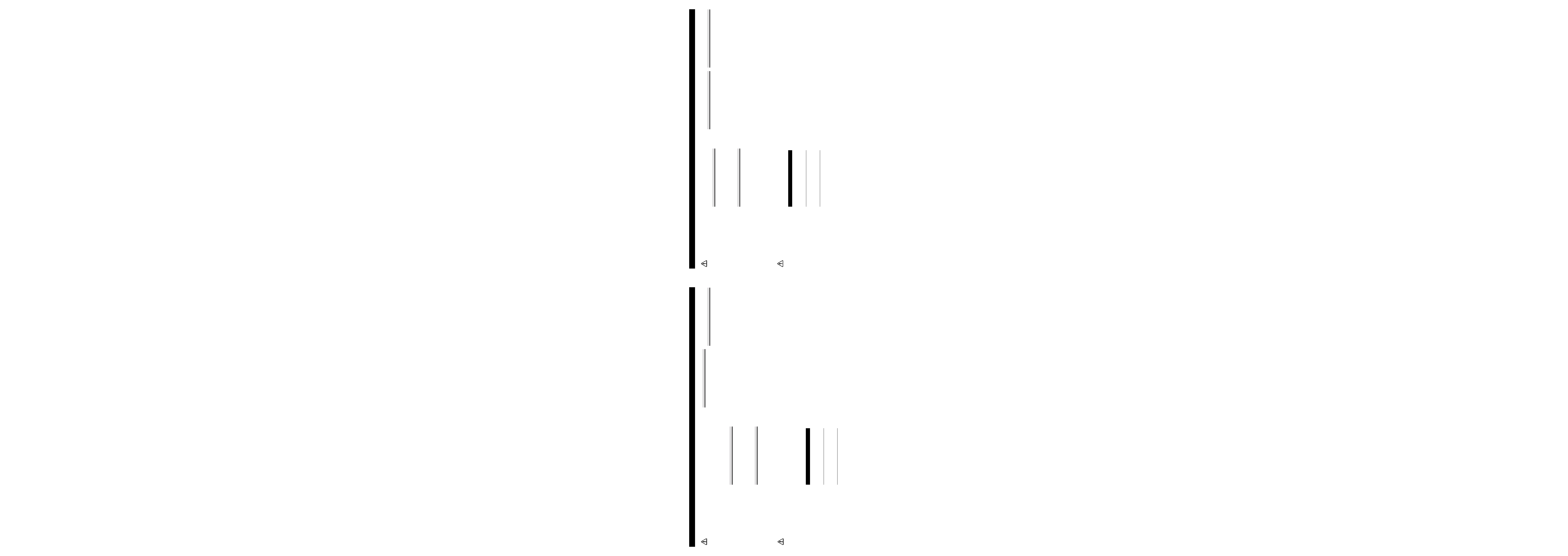
<FRANÇAIS>
<ITALIANO>
AVERTISSEMENT
· Garder la pile au lithium hors d`atteinte d`enfants. Si
une pile est avalée, consulter immediatement un
medecin.
· Eviter d'installer cette unité dans un endroit où elle
peut gêner l'utilisation du volant de direction et du
levier de commande des vitesses. Cela pourrait
provoquer un accident de la circulation.
· Ne pas utiliser cette unité tout en manipulant le
volant. Cela pourrait provoquer un accident.
· Au cas où cette unité doit absolument être utilisée en
conduisant, ne pas quitter la route des yeux. Sinon il
y a un risque d'être impliqué dans un accident.
· Si l'un des problèmes suivants se produit, arrêter
immédiatement d'utiliser cette unité et prendre con-
tact avec le distributeur où l'unité a été achetée:
de la fumée sort de l'unité.
l'unité dégage une odeur anormale.
un objet a pénétré dans l'unité.
un liquide a été renversé sur ou dans l'unité.
Si cette unité continue à être utilisée sans prendre
aucune mesure, elle peut être sérieusement endom-
magée et provoquer un grave accident ou un
incendie.
ATTENTION
· Ne pas recharger, demonter. chauffer une pile ni la jeter
dans un feu.
· N'utiliser qu'une pile au lithium CR2032 (3 V)
N'utiliser. Jamais d'autre type de pile avec cette unité.
· Ne pas manipuler la pile avec un outil métalligue.
· Ne pas ranger une pile au lithium avec des objects
métalligues.
· Lors de la mise au rebut des piles usagées, respectez les
règlements en vigueur dans le pays en matière de con-
servation ou de protection de l'environnement.
· Verifier toujours soigneusement de charger la pile avec
ses poles (+) et () dans le bon sens.
· N'installer cette unité qu'en utilisant les pièces qui sont
fournies avec celle-ci. Si d'autres pièces sont utilisées,
l'unité peut être endommagée ou se démonter, ce qui
peut provoquer un accident ou un problème.
· Installer cette unité conformément à ce manuel. Sinon
cela pourrait provoquer un accident.
· Ne pas installer cette unité près des portes où de l'eau
de pluie peut la mouiller. La pénétration d'eau dans l'u-
nité peut provoquer de la fumée ou un incendie.
· Le volume de l'auto-stéréo doit être réglé de sorte à
pouvoir entendre un bruit fort à l'extérieur de la voiture.
Si un bruit se produisant à l'extérieur de la voiture est
étouffé par la musique de l'auto-stéréo pendant la con-
duite, cela peut être un facteur contribuant à être
impliqué dans un accident.
· Ne pas laisser cette unité non fixée dans la voiture. Lors
d'un arrêt ou d'un virage, elle peut tomber sur le
plancher. Si l'unité roule et se place sous la pédale de
frein, elle peut empêcher le conducteur de bien freiner
et provoquer un sérieux problème. Toujours fixer cette
unité au volant de direction.
· Ne pas démonter ni modifier cette unité. Cela pourrait
la faire fonctionner mal.
Accessoires (Fig. 1)
A Télécommande
× 1
B Support
× 1
C Courroie
× 2
D Pile au lithium (CR2032, 3V)
× 1
Mode de fonctionnement
En activant le mode de fonctionnement (mode de
fonctionnement AV, mode navigation), vous pouvez
utiliser la télécommande pour différents équipements.
Mode de fonctionnement AV :
Opération de l'appareil central AV (par ex. AVH-
P5700DVD, AVH-P7600DVD, AVH-P7500DVDII)
Mode navigation :
Opération de navigation
Tout d'abord, réglez la méthode de commutation du
mode de fonctionnement. La commutation du mode
de fonctionnement change en fonction des
paramètres, comme indiqué ci-dessous.
Lors de l'utilisation avec l'appareil central AV
Pioneer, sélectionnez le mode de fonctionnement AV.
Si vous souhaitez seulement utiliser la fonction navi-
gation, sélectionnez le mode Navigation. ("Mode de
fonctionnement AV" par défaut ou paramétrage d'u-
sine.)
Mode de fonctionnement AV (Fig. 2)
q Touche NAVI/AUDIO
En appuyant sur cette touche, vous changez de
mode de fonctionnement.
w Touche VOICE
Vous pouvez utiliser cette touche VOICE pour
démarrer la reconnaissance vocale vous permettant
de commander le système de navigation vocale-
ment.
Remarque :
· La touche VOICE ne peut pas être utilisée sur les
systémes de navigation sans reconnaissance
vocale (p.ex.AVIC-D1).
e Touche SRC (SOURCE)
Cette touche permet de passer d'une source à
l'autre et de marche (ON) à arrêt (OFF). (Selon les
unités reliées, le rôle de cette touche peut légère-
ment différer.)
r Touche
5, , 2, 3
Effectue les mêmes opérations que la touche
5, ,
2, 3 ou la manette de l'appareil central.
t Touche POS
Appuyez sur cette touche pour visualiser la carte
ou retourner au guidage. De plus, lor sque la carte
défile, le fait d'appuyer sur cette touche permet de
retourner à l'affichage de la carte de votre environ-
nement.
Remarque :
· Sur l'appareil AVIC-D1, la touche POS est
appelée touche MAP.
u Transmetteur
Il transmet les signaux de commande à distance.
i Touche +/
Le volume de l'appareil central AV Pioneer peut
être réglé.
Mode navigation (opération de
navigation) (Fig. 2)
La touche SRC (SOURCE) et les touches
2 / 3 ne
sont pas utilisées dans le mode navigation.
q Touche NAVI/AUDIO
En appuyant sur cette touche, vous changez de
mode de fonctionnement.
w Touche VOICE
Vous pouvez utiliser cette touche VOICE pour
démarrer la reconnaissance vocale vous permettant
de commander le système de navigation vocale-
ment.
Remarque :
· La touche VOICE ne peut pas être utilisée sur les
systémes de navigation sans reconnaissance
vocale (p.ex.AVIC-D1).
r Touche
5/
La carte peut être élargie ou réduite. Si une liste
de menu s'étend au-delà de plusieurs pages,
cette touche permet de passer à la page précédente
ou suivante.
t Touche POS
Appuyez sur cette touche pour visualiser la carte
ou retourner au guidage. De plus, lor sque la carte
défile, le fait d'appuyer sur cette touche permet de
retourner à l'affichage de la carte de votre environ-
nement.
Remarque :
· Sur l'appareil AVIC-D1, la touche POS est
appelée touche MAP.
y Touche GUIDE/TRAFFIC
Appuyez sur cette touche si vous voulez réécouter
le guidage vocal. Si vous appuyez plus de deux
secondes sur cette touche, vous pouvez écouter les
informations sur le trafic routier de votre itinéraire
(si elles sont disponibles).
u Transmetteur
Il transmet les signaux de commande à distance.
i Touche +/
Le volume de la voix du guide de navigation peut
être réglé.
Méthode de commutation
Mode de fonctionnement
AV
J
Mode navigation
Uniquement le mode
navigation
Méthode de réglage
Pressez et maintenez la
touche GUIDE/TRAFFIC et
pressez la touche VOICE.
Pressez et maintenez la
touche GUIDE/TRAFFIC et
pressez la touche SRC
(SOURCE).
AVVERTIMENTO
· Tenere la pila al litio fuori dalla portata dei bambini.
Se si ingerisce accidentalmente la pila, consultare
immediatamente un medico.
· Evitare di installare questa unità in luoghi dove
possa interferire con l'uso del volante o della leva
del cambio. Altrimenti ne possono risultare incidenti
stradali.
· Non usare questa unità mentre si gira il volante,
altrimenti potrebbe verificarsi un incidente stradale.
· Nel caso sia inevitabile usare l'unità durante la
guida, non trascurare di guardare la strada.
Altrimenti si corre il rischio di essere coinvolti in
incidenti stradali.
· Nel caso si verifichi uno dei seguenti problemi, ces-
sare immediatamente l'uso dell'unità e consultare il
rivenditore presso cui è avvenuto l'acquisto :
L'unità emette fumo.
L'unità emette odori strani.
Un oggetto estraneo è penetrato nell'unità.
Liquido è stato rovesciato su o dentro l'unità.
Se si continua ad usare l'unità senza porre rimedio al
problema, l'unità può essere seriamente danneggiata,
causando seri incidenti o incendi.
ATTENZIONE
· Non ricaricare la pila, non smontarla, non esporla al
calore e non eliminarla gettandola nel fuoco.
· Usare soltanto una pila al litio CR2032 (3 V). Non
usare mai pile di tipo diverso con questa unità.
· Non prendere la pila servendosi di atterezzi metallici.
· Non riporre la pila al litio insieme a materiali metallici.
· Per eliminare le batterie usate, rispettare i regolamenti
stabiliti dal governo o dagli enti pubblici per la tutela
dell'ambiente applicabili nel vostro paese/area geografi-
ca.
· Fare sempre attenzione ad inserire la pila con i suoi poli
(+) e () rivolti nella direzione corretta.
· Installare l'unità usando solo le parti in dotazione all'u-
nità. Se si usano altre parti, questa unità può essere dan-
neggiata o smontata, causando incidenti o problemi.
· Installare l'unità come precisato nel manuale.
Altrimenti potrebbero verificarsi incidenti.
· Non installare l'unità vicino alle portiere dove acqua
piovana possa essere rovesciata sull'unità. La pene-
trazione di acqua nell'unità può causare l'emissione di
fumo o incendi.
· Il volume dell'autostereo deve essere regolato in modo
che sia possibile sentire forti suoni originati fuori dal-
l'auto. Se suoni originati fuori dall'auto sono coperti
dallla musica dell'autostereo durante la guida, questo
può portare ad incidenti stradali.
· Non lasciare l'unità libera all'interno dell'auto. Quando
si frena o si esegue una curva l'unità potrebbe cadere.
Se l'unità va a finire sotto il pedale del freno può
impedire al conducente di frenare bene e causare seri
problemi. Assicurarsi di fissare l'unità al volante.
· Non smontare o modificare questa unità. Ciò potrebbe
causare guasti.
Accessori (Fig. 1)
A Unità telecomando
× 1
B Supporto
× 1
C Cinghia
× 2
D Pila al Litio (CR2032, 3V)
× 1
Modo di funzionamento
Commutando il Modo di funzionamento (modalitá di
funzionamento AV, modo navigazione) potete usare
un telecomando per azionare diverse apparecchiature.
Modalitá di funzionamento AV :
Aziona l'apparecchio principale Pioneer AV (es. AVH-
P5700DVD, AVH-P7600DVD, AVH-P7500DVDII)
Modo navigazione :
Funzionamento navigazione
Prima di tutto, impostare il metodo di commutazione
del Modo di funzionamento. La commutazione del
Modo di funzionamento varia secondo le
impostazioni come qui di seguito descritto.
Quando si usa l'apparecchio principale Pioneer AV,
selezionare la modalitá di funzionamento AV.
Desiderando utilizzare solamente il funzionamento
navigazione, selezionare il modo Navigazione.
("Modalitá di funzionamento AV"è l'impostazione
predefinita o preimpostata in fabbrica.)
Modalitá di funzionamento AV
(Fig. 2)
q Tasto NAVI/AUDIO
Premendo questo tasto si commuta il Modo di fun-
zionamento.
w Tasto VOICE
Potete usare il tasto VOICE per avviare il
riconoscimento vocale, che consente di azionare il
Sistema di Navigazione parlando.
Nota :
· ll tasto VOICE non é disponibile nei sistemi di
navigazione che non despongono della funzione
di riconoscimento vocale (ad esempio l'AVIC-
D1).
e Tasto SRC (SOURCE)
Commuta tra le sorgenti e accende/spegne
(ON/OFF). (in base alle unità collegate, il funzion-
amento può essere leggermente diverso.)
r Tasto
5, , 2, 3
Agisce nello stesso modo del tasto
5, , 2, 3
dell'apparecchio principale o del Joystick.
t Tasto POS
Premere questo tasto per visualizzare la cartina o
ritornare alla guida. Inoltre, quando la cartina sta
scorrendo, premendo questo tasto si ritorna alla
visualizzazione della cartina dei Vostri dintorni.
Nota :
· ll tasto POS nell'AVIC-D1 si chiama tasto MAP.
u Trasmettitore
Trasmette i segnali del telecomando.
i Tasto +/
Può essere regolato il volume audio dell'unità prin-
cipale Pioneer AV.
Modo navigazione (funzionamento
navigazione) (Fig. 2)
Il tasto SRC (SOURCE) ed i tasti
2 / 3 nel Modo
navigazione non sono utilizzati.
q Tasto NAVI/AUDIO
Premendo questo tasto si commuta il Modo di fun-
zionamento.
w Tasto VOICE
Potete usare il tasto VOICE per avviare il
riconoscimento vocale, che consente di azionare il
Sistema di Navigazione parlando.
Nota :
· ll tasto VOICE non é disponibile nei sistemi di
navigazione che non despongono della funzione
di riconoscimento vocale (ad esempio l'AVIC-
D1).
r Tasto
5/
La cartina può essere ingrandita o ridotta. Se un
elenco menu si estende su diverse pagine, passare
alla pagina precedente o alla pagina successiva.
t Tasto POS
Premere questo tasto per visualizzare la cartina o
ritornare alla guida. Inoltre, quando la cartina sta
scorrendo, premendo questo tasto si ritorna alla
visualizzazione della cartina dei Vostri dintorni.
Nota :
· ll tasto POS nell'AVIC-D1 si chiama tasto MAP.
y Tasto GUIDE/TRAFFIC
Premere questo tasto se si vuole riascoltare il
direzionamento vocale. Se questo tasto viene pre-
muto per più di due secondi, potete ascoltare le
informazioni del traffico sul vostro percorso (dove
disponibili).
u Trasmettitore
Trasmette i segnali del telecomando.
i Tasto +/
Può essere regolato il volume della voce della
guida di navigazione.
Metodo di commutazione
Modalitá di funziona-
mento AV
J
Modo navigazione
Soltanto modo nav-
igazione
Metodo di impostazione
Premere il tasto VOICE
mentre si preme il tasto
GUIDE/TRAFFIC.
Premere il tasto SRC
(SOURCE) mentre si
preme il tasto
GUIDE/TRAFFIC.
<NEDERLANDS>
WAARSCHUWING
· Houd de lithiumbatterij buiten het bereik van kleine
kinderen. Raadpleeg direct een arts indien een batter-
ij per ongeluk is ingeslikt.
· Installeer de stuurafstandsbediening niet op plaatsen
waar het het sturen of de bediening van de ver-
snellingspook en andere mechanismen zou kunnen
hinderen. Een verkeerde plaats kan ernstige
ongelukken veroorzaken.
· Gebruik dit toestel niet terwijl u het stuur beweegt.
Dit kan leiden tot een verkeersongeval.
· Als u het toestel per ongeluk bedient terwijl u aan
het rijden bent, moet u toch uw aandacht bij het ver-
keer houden. Doet u dit niet, dan loopt u gevaar het
slachtoffer te worden van een verkeersongeval.
· Als zich een van de volgende problemen voordoet,
dient u het gebruik van dit toestel onmiddellijk te
staken en de dealer van wie u het gekocht heeft te
raadplegen:
er komt rook uit het toestel.
er komt een vreemde geur uit het toestel.
er is een vreemd voorwerp in het toestel terecht
gekomen.
er is vloeistof op of in het toestel terecht gekomen.
Als u het toestel blijft gebruiken zonder deze proble-
men te hebben opgelost, kan het toestel ernstig
beschadigd raken, hetgeen kan leiden tot een ernstig
ongeval of brand.
LET OP
· Laad de batterij niet op, demonteer niet en gooi niet in
een vuur.
· Gebruik uitsluitend een CR2032 (3 V) lithiumbatterij.
Het gebruik van andere batterijen kan ernstige proble-
men veroorzaken.
· Raak de batterij niet met metalen voorwerpen of
gereedschap aan.
· Bewaar de batterij niet samen met metalen voorwerpen.
· Wanneer u de batterijen weggooit, dient u zich te
houden aan de in uw land/gebied daaromtrent geldende
regelgeving.
· Controleer altijd zorgvuldig of u de batterijen met de
(+) en () polen in de juiste richting heeft geplaatst.
· Installeer dit toestel uitsluitend met behulp van de met
het toestel meegeleverde onderdelen. Bij gebruik van
andere onderdelen kan het toestel beschadigd of los
raken, hetgeen kan leiden tot een ongeval of andere
problemen.
· Installeer de stuurafstandsbediening zoals in deze
gebruiksaanwijzing wordt beschreven. Dit nalaten kan
ongelukken veroorzaken.
· Installeer de stuurafstandsbediening niet in de buurt van
de portieren waar het gemakkelijk aan regenwater wordt
blootgesteld. Vocht in de stuurafstandsbediening
veroorzaakt mogelijk rook of brand.
· Het volume van de autostereo moet zo worden ingesteld
dat u belangrijke geluiden van buiten uw auto kunt bli-
jven horen. Als dergelijke geluiden van buiten uw auto
worden overstemd door de muziek uit uw autostereo
terwijl u aan het rijden bent, kan dit negatief bijdragen
aan uw kans op een ongeval.
· Laat dit toestel in geen geval los rondslingeren in uw
auto. Wanneer de auto stopt of een bocht maakt kan het
toestel dan namelijk op de vloer terecht komen en als
het vervolgens onder uw rempedaal rolt, kunt u niet
meer remmen, hetgeen tot allerlei narigheid kan leiden.
U moet dus dit toestel aan het stuur bevestigen.
· Haal dit toestel niet uit elkaar en breng er geen
wijzigingen in aan. Dit zal storingen veroorzaken.
Accessoire (Afb. 1)
A Afstands-bediening
× 1
B Houder
× 1
C Riem
× 2
D Lithiumbatterij (CR2032, 3V)
× 1
Bedieningsmodus
Bij het omschakelen van de bedieningsmodus (AV-
bedieningsmodus, navigatiemodus) kunt u één afs-
tandsbediening gebruiken om de verschillende appa-
raten te bedienen.
AV-bedieningsmodus :
Bedient de Pioneer AV hoofd-unit (zoals bijv. AVH-
P5700DVD, AVH-P7600DVD, AVH-P7500DVDII)
Navigatiemodus :
Voor de navigatiebediening
Stel allereerst de omschakelmethode van de bedien-
ingsmodus in. Het omschakelen van de bedien-
ingsmodus verandert in overeenstemming met de
onderstaande basisinstellingen.
Maak gebruik van de AV-bedieningsmodus wanneer u
de Pioneer AV hoofd-unit gebruikt. Maak gebruik van
de navigatiemodus als u uitsluitend de navigatiebes-
turing wilt gebruiken. ("AV-bedieningsmodus" is de
standaard- of fabrieksinstelling.)
AV-bedieningsmodus (Afb. 2)
q NAVI/AUDIO toets
Door op deze toets te drukken wordt de bedien-
ingsmodus omgeschakeld.
w VOICE toets
U gebruikt de VOICE toets om de spraakherken-
ning te starten, zodat u het navigatiesysteem met
uw stem kunt besturen.
Opmerking :
· De VOICE toets is niet te gebruiken voor navi-
gatiesystemen zonder spraakherkenning (bijv.de
AVIC-D1).
e SRC (SOURCE) toets
Hiermee kunt u schakelen tussen de signaalbron-
nen en de stroom in-/uitschakelen. (Afhankelijk
van de aangesloten toestellen, kan de bediening
iets afwijken.)
r
5, , 2, 3 toets
Werkt hetzelfde als de
5, , 2, 3 toets of de joy-
stick van de hoofd-unit.
t POS toets
Druk op deze toets om de kaart te tonen of terug te
keren naar de begeleiding. Tevens keert u bij het
verschuiven van de kaart door op deze toets te
drukken terug naar de kaart van uw omgeving.
Opmerking :
· De POS toets wordt bij de AVIC-D1 de MAP
toets genoemd.
u Zender
Deze stuurt de signalen door van de afstandsbedi-
ening.
i +/ toets
Het geluidsvolume van de Pioneer AV hoofd-unit
kan worden afgesteld.
Navigatiemodus (navigatiebediening)
(Afb. 2)
De SRC (SOURCE) toets, en
2 / 3 toetsen worden
niet gebruikt in de navigatiemodus.
q NAVI/AUDIO toets
Door op deze toets te drukken wordt de bedien-
ingsmodus omgeschakeld.
w VOICE toets
U gebruikt de VOICE toets om de spraakherken-
ning te starten, zodat u het navigatiesysteem met
uw stem kunt besturen.
Opmerking :
· De VOICE toets is niet te gebruiken voor navi-
gatiesystemen zonder spraakherkenning (bijv.de
AVIC-D1).
r
5/ toets
De kaart kan worden vergroot of verkleind. Als een
menulijst meerdere pagina's in beslag neemt,
schakelt u naar de vorige of de volgende pagina.
t POS toets
Druk op deze toets om de kaart te tonen of terug te
keren naar de begeleiding. Tevens keert u bij het
verschuiven van de kaart door op deze toets te
drukken terug naar de kaart van uw omgeving.
Opmerking :
· De POS toets wordt bij de AVIC-D1 de MAP
toets genoemd.
y GUIDE/TRAFFIC toets
Druk op deze toets als u de stembegeleiding niet
goed hoort. Als u deze toets langer dan twee secon-
den indrukt, kunt u luisteren naar de verkeersinfor-
matie over uw route (indien beschikbaar).
u Zender
Deze stuurt de signalen door van de afstandsbedi-
ening.
i +/ toets
Het volume van de begeleidende stem van de navi-
gatie kan worden geregeld.
Omschakelmethode
AV-bedieningsmodus
J
Navigatiemodus
Uitsluitend de navi-
gatiemodus
Instelmethode
Druk op de VOICE toets
terwijl u op de
GUIDE/TRAFFIC toets
drukt.
Druk op de SRC
(SOURCE) toets terwijl u
op de GUIDE/TRAFFIC
toets drukt.
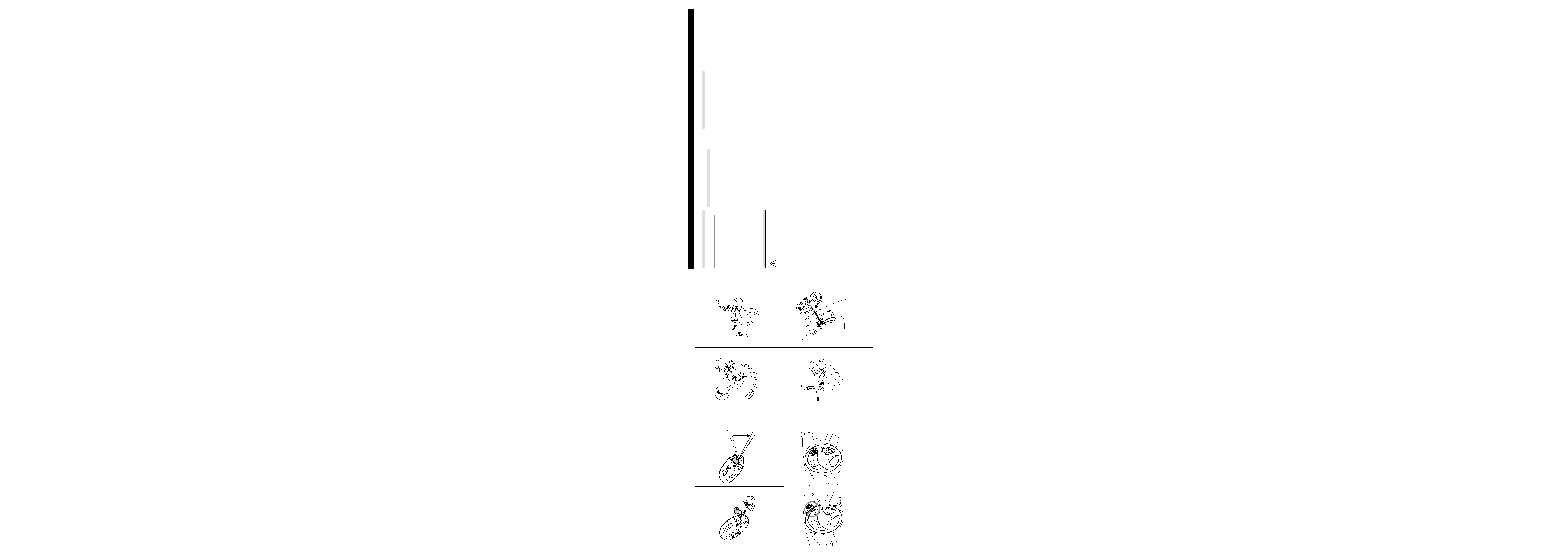
Specifications
General
Power source . . . . . . . . . . . . . . . . . . . . . . 3 V DC
(Lithium Battery: CR2032)
Dimensions . . . . . . 38 (W)
× 67 (H) × 18 (D) mm
Weight
. . . . . . . . . . . . . . . . . . . . . . . . . . . . . 37 g
(including holder and battery)
Wavelength
. . . . . . . . . . . . . . . . 940 nm ± 50 nm
Output . . . . . . . . . typ;14 mw/sr per Infrared LED
(2 LEDs used)
Note :
·
Specifications and the design are subject to pos-
sible modification without notice due to
improvements.
<ENGLISH>
Preparation
Installing the lithium battery. (Fig. 3)
Open the back lid of this unit and place a lithium bat-
tery "CR2032" in this unit with its positive (+) side
up.
Note :
· When using for the first time, pull out the film
protruding from the tray.
Replacing the lithium battery. (Fig. 4)
· Replace the battery with a CR2032 lithium bat-
tery.
· Replace the battery in the unit using a non metal-
lic tapered bar.
Installation
WARNING
· Avoid installing this unit in such a location where
the operation of safety devices such as airbags is
prevented by this unit. Otherwise, there is a dan-
ger of a fatal accident.
· Fix this unit securely to the steering wheel with
the belt attached to the unit. If this unit is loose, it
disturbs driving stability, which may result in a
traffic accident.
· Do not attach this unit to the outer circumference
of the steering wheel. Otherwise, it disturbs dri-
ving stability, causing a traffic accident. Always
attach this unit to the inner circumference of the
steering wheel as shown (Fig. 5).
Note :
· Do not install this unit in a place that may
obstruct the driver's view.
· Since interior layout differs depending on the
type of vehicle, the ideal installation location
for the unit also differs. When installing the
unit, select a location that assures optimum
transmission of signals from the unit to
Pioneer AV Head Unit.
Installing the Unit on a Left-Hand-
Drive Car
1. Hook the belt on to the holder
(Fig. 6).
2. Fix the holder to the inside edge of
the steering wheel so that the
holder is facing the driver (Fig. 7).
qwWrap the belt around the outside edge
of the steering wheel, passing the end
through the slot in the holder.
ePull on the belt to tighten it then secure it
using the other two hooks on the holder.
3.
rCut off the extra portion of the
belt (Fig. 8).
tIf some of the belt still protrudes, fold it
back into the slot so that it does not inter-
fere with driving.
4. Fasten the other belt in the same
way (Fig. 8).
5. Install the remote control unit in
the holder (Fig. 9).
When removing the remote control unit
from the holder, move the corrugated
release section (*1) toward the steering
wheel as far as possible before sliding the
remote control unit toward you.
Fig.3, Abb.3, Afb.3
Fig.4, Abb.4, Afb.4
Fig.5, Abb.5, Afb.5
Fig.7, Abb.7, Afb.7
Fig.9, Abb.9, Afb.9
q
w
e
Fig.6, Abb.6, Afb.6
Fig.8, Abb.8, Afb.8
r
t
*1
