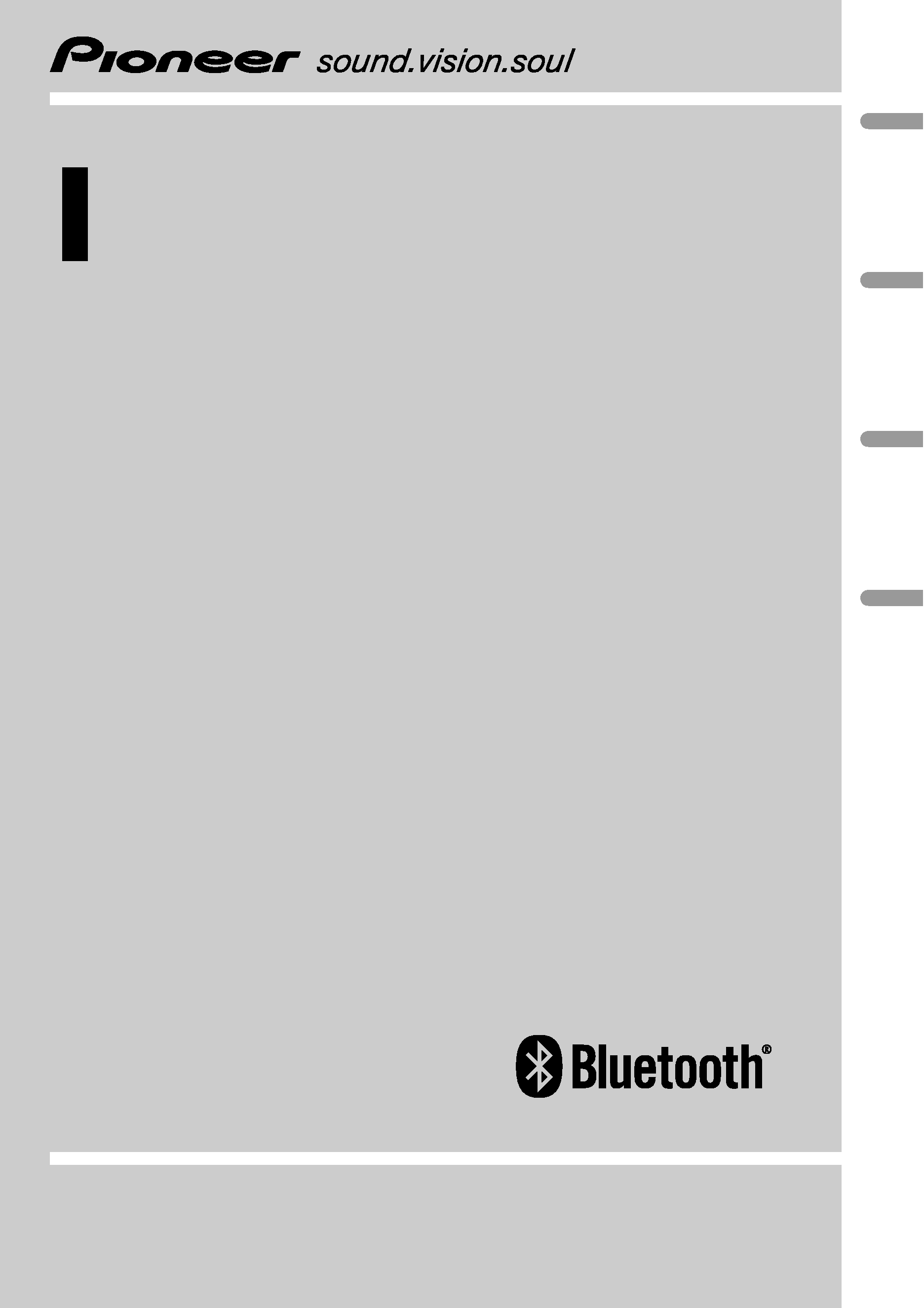
Owner
's Manual
Mode d
'emploi
Bluetooth adapter
Adaptateur Bluetooth
CD-BTB200
English
Français
Deutsch
Español
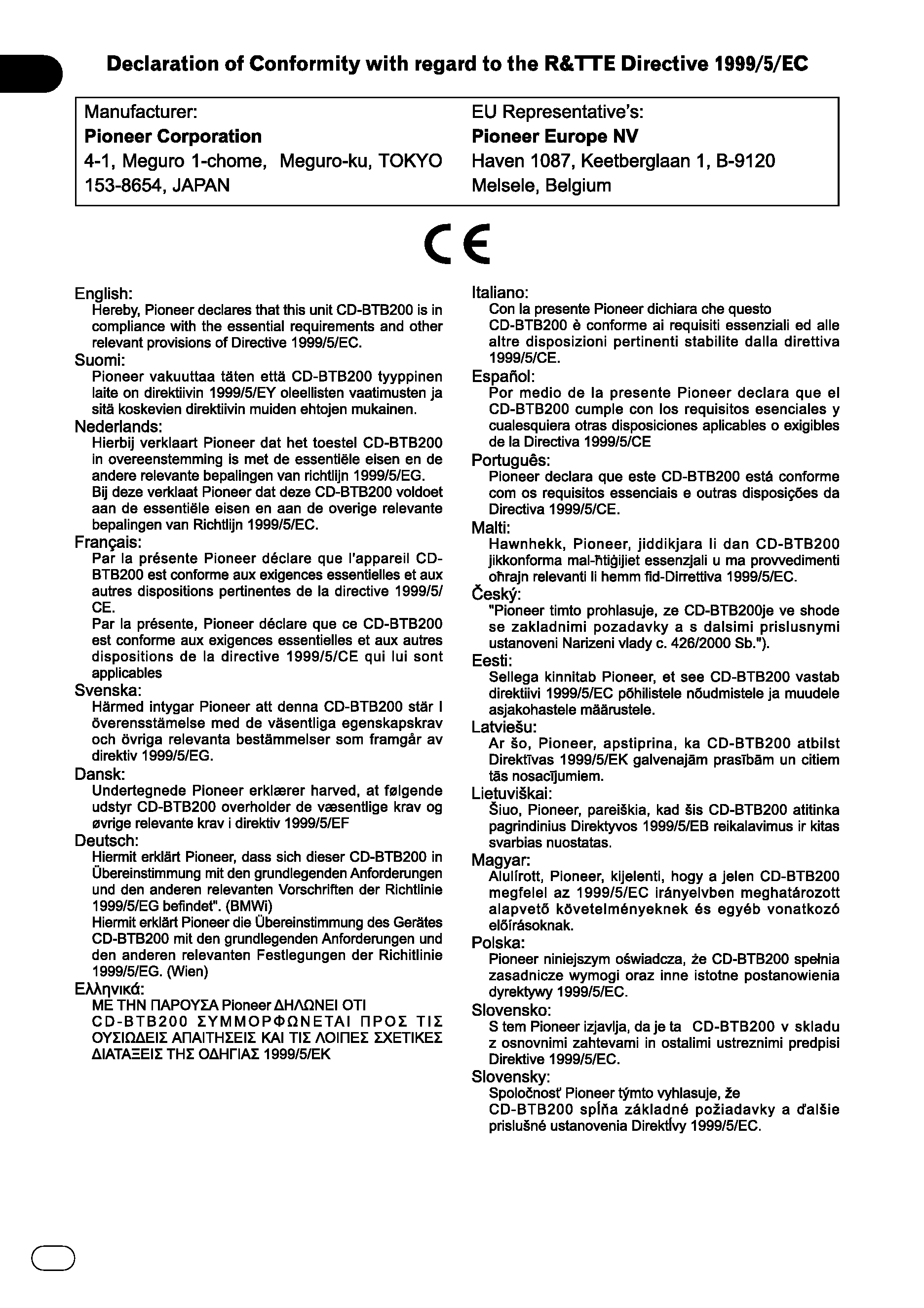
En
2
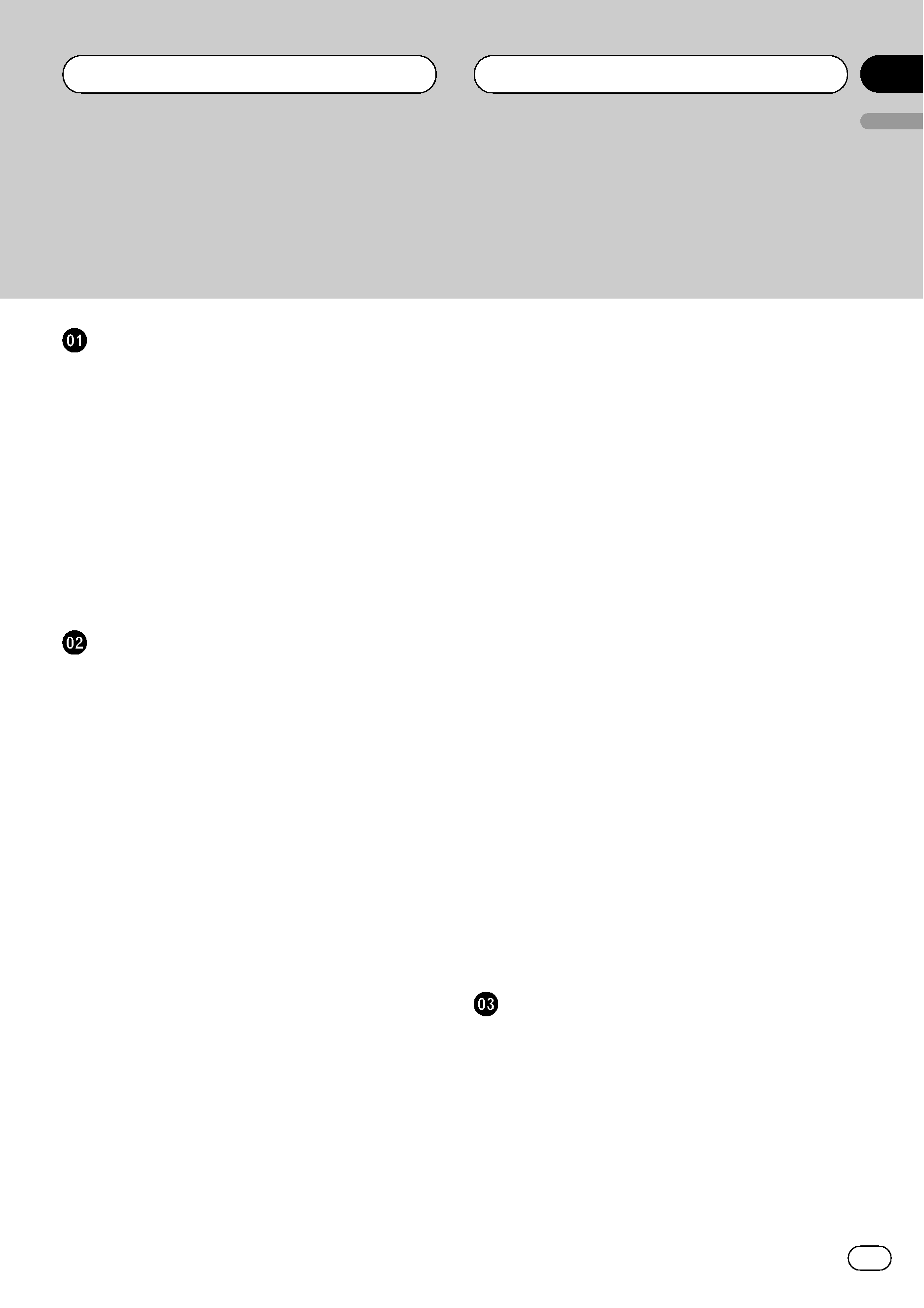
Thank you for buying this Pioneer product.
Please read through these operating instructions so you will know how to operate
your model properly. After you have finished reading the instructions, keep this man-
ual in a safe place for future reference.
Before You Start
About this unit
5
Operating environment
5
Visit our website
5
About this manual
5
In case of trouble
6
About Bluetooth
6
Resetting this unit
6
Resetting this unit without erasing the
data about phone
6
Resetting this unit with clearing all
memory
7
Bluetooth Telephone
Hands-free phoning with cellular phones
featuring Bluetooth wireless
technology
8
About the telephone source
9
Standby mode 9
Setting up for hands-free phoning
9
Basic operation of hands-free phoning
10
Making a phone call 10
Taking a phone call 10
Introduction of advanced hands-free phoning
operation
11
Connecting a cellular phone
12
Searching for available cellular
phones
12
Using a cellular phone to initiate a
connection
12
Disconnecting a cellular phone
13
Registering connected cellular phone
13
Deleting a registered phone
13
Connecting to a registered cellular
phone
14
Connecting to a registered phone
manually
14
Connecting to a registered phone
automatically
14
Using the Phone Book
14
Transferring entries to the Phone
Book
15
Changing the Phone Book display
order
15
Calling a number in the Phone
Book
15
Searching a number in the Phone
Book
16
Editing the name of a Phone Book
entry
16
Editing phone numbers 17
Clearing a Phone Book entry 17
Clearing memory
17
Using the Call History
18
Displaying the Call History 18
Calling a number from the Call
History
18
Using preset numbers
18
Assigning preset numbers 18
Recalling preset numbers 19
Making a call by entering phone number
19
Echo canceling and noise reduction
19
Switching the ring tone
19
Setting the automatic rejecting
20
Setting the automatic answering
20
Displaying BD (Bluetooth Device)
address
20
Bluetooth Audio
Listening to songs on BT Audio (Bluetooth
audio player)
21
Connecting a Bluetooth audio player
22
Playing songs on Bluetooth audio player
22
Disconnecting a Bluetooth audio player
23
Displaying BD (Bluetooth Device)
address
23
En
3
English
Contents
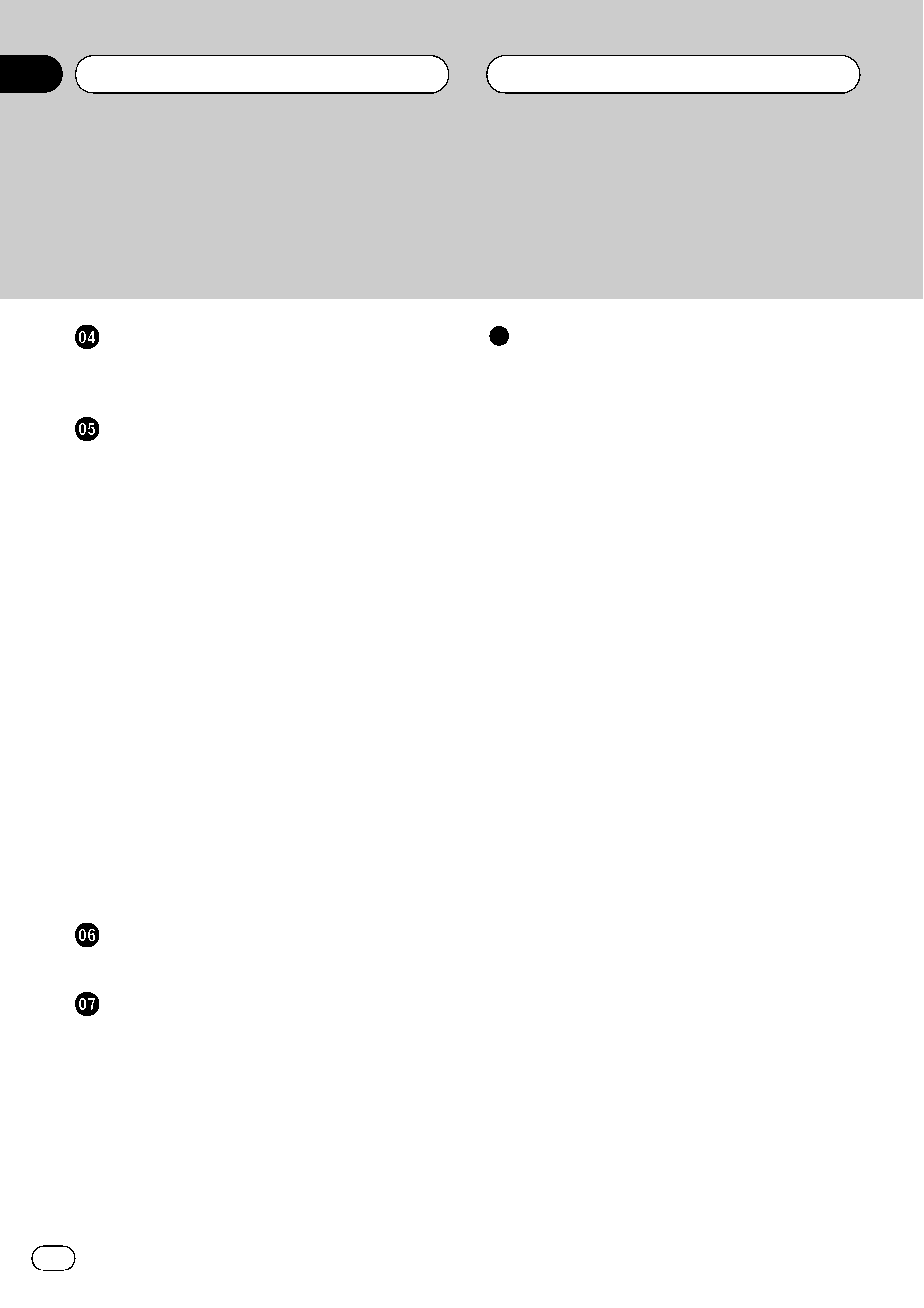
Initial Settings
Entering PIN code for Bluetooth wireless
connection
24
Operating with different head units
Using as an external unit
25
Function compatibility charts
26
Head unit group 1 26
Head unit group 2 27
Head unit group 3 29
Head unit group 4 30
Connecting a cellular phone
31
Using a cellular phone to initiate a
connection
32
Registering connected cellular phone
32
Disconnecting a cellular phone
32
Voice recognition
32
Setting the automatic answering
33
Connecting to a registered phone
automatically
33
Setting the ring tone
33
Displaying the device information of this
unit
33
Connecting a Bluetooth audio player
34
Disconnecting a Bluetooth audio player
34
Connections
Connecting the units
36
Installation
Installing this unit
37
Mounting with Velcro fasteners 37
Installing the microphone
37
When installing the microphone on the
sun visor
38
When installing the microphone on the
steering column
38
Adjusting the microphone angle
39
Additional Information
Error messages
40
Specifications
40
Contents
En
4
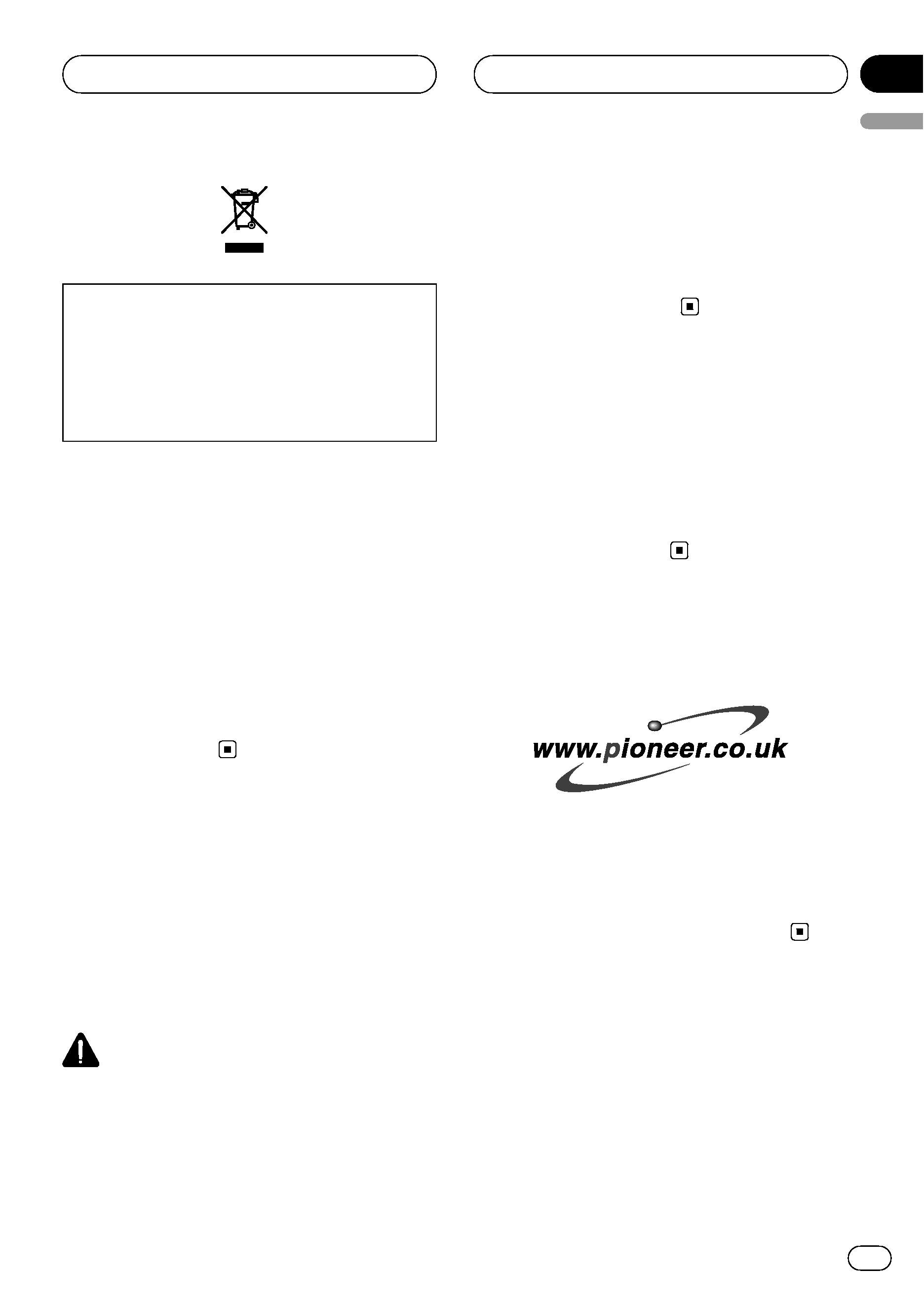
If you want to dispose this product, do not mix
it with general household waste. There is a se-
parate collection system for used electronic
products in accordance with legislation that re-
quires proper treatment, recovery and recy-
cling.
Private households in the 25 member states of
the EU, in Switzerland and Norway may return
their used electronic products free of charge
to designated collection facilities or to a retai-
ler (if you purchase a similar new one).
For countries not mentioned above, please
contact your local authorities for the correct
method of disposal.
By doing so you will ensure that your disposed
product undergoes the necessary treatment,
recovery and recycling and thus prevent po-
tential negative effects on the environment
and human health.
About this unit
This unit is the adapter for a Pioneer head unit
to connect cellular phone featuring Bluetooth
wireless technology for hands-free and listen
to songs on Bluetooth audio player.
! This unit is designed for use in vehicles
only.
CAUTION
! Do not allow this unit to come into contact
with liquids. Electrical shock could result.
Also, this unit damage, smoke, and overheat
could result from contact with liquids.
! Keep this manual handy as a reference for op-
erating procedures and precautions.
! Always keep the volume low enough so that
you can hear sounds from outside the vehicle.
! Protect this unit from moisture.
! Should this product fail to operate properly,
contact your dealer or nearest authorized
Pioneer Service Station.
Operating environment
This unit should be used within the tempera-
ture ranges shown below.
Operating temperature range: -10 °C to +60 °C
(14 °F to 140 °F)
EN300328 ETC test temperature: -20 °C and
+55 °C (-4 °F and 131 °F)
Visit our website
Visit us at the following site:
! Register your product. We will keep the de-
tails of your purchase on file to help you
refer to this information in the event of an
insurance claim such as loss or theft.
! We offer the latest information about
Pioneer Corporation on our website.
About this manual
Operate this unit with the connected head
unit. Instructions in this manual use AVH-
P7800DVD (Russian model) as an example of
head unit.
! When using with AVH-P6800DVD (Russian
model), refer to the operation manual sup-
plied with it for operating instructions.
Before You Start
En
5
English
Section
01
