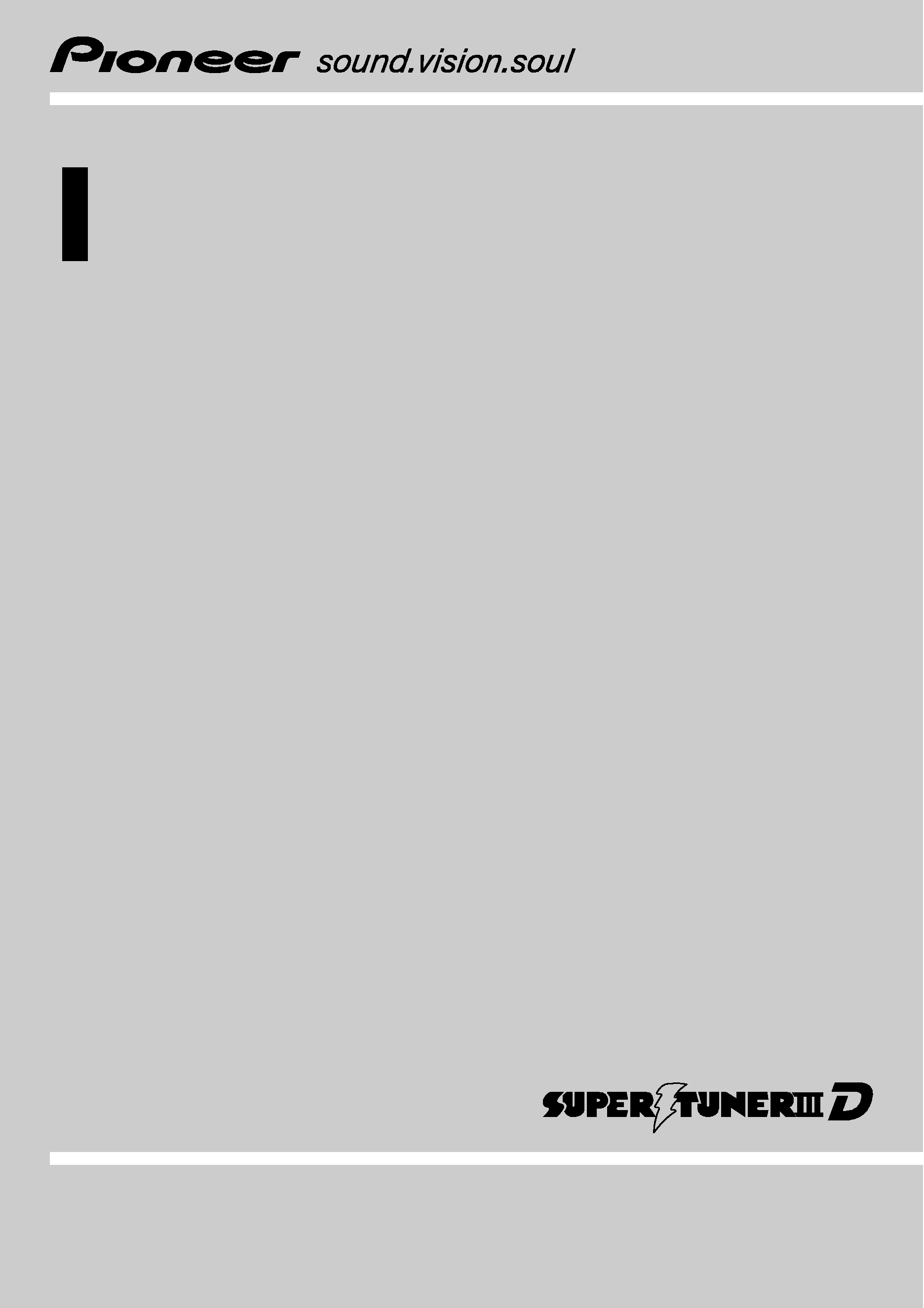
Operation Manual
DVD AV Receiver
AVH-P4900DVD
English
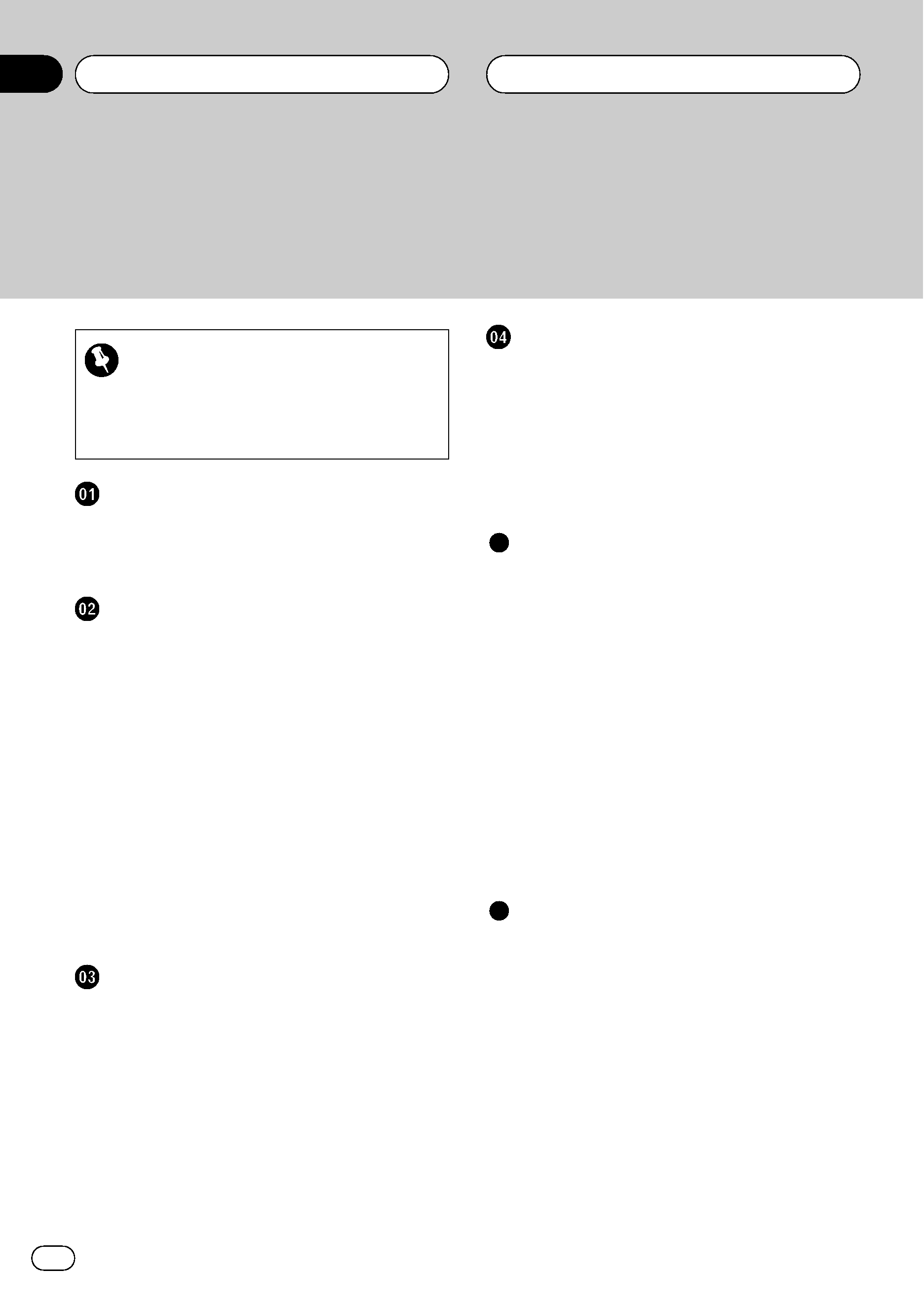
Thank you for buying this Pioneer product.
Please read through these operating instructions so you will know how to operate
your model properly. After you have finished reading the instructions, keep this man-
ual in a safe place for future reference.
Be sure to read this
! Playable discs 5
! DVD video disc region numbers 6
! When an operation is prohibited 10
Precautions
IMPORTANT SAFEGUARDS
3
To ensure safe driving
3
To avoid battery exhaustion
4
Before You Start
Information to User
5
For Canadian model
5
About this unit
5
About this manual
6
After-sales service for Pioneer products
6
Visit our website
7
Features
7
About WMA
8
About the SAT RADIO READY mark
9
To protect the LCD screen
9
For viewing LCD comfortably
9
What the marks on DVDs indicate
9
Protecting your unit from theft
10
Resetting the microprocessor
10
Operating this unit
What
's What 12
Basic Operations
13
Tuner
18
Built-in DVD player
20
Audio Adjustments
30
Setting up the DVD player
35
Initial Settings
38
Other Functions
41
Available accessories
XM tuner
45
SIRIUS Satellite Radio tuner
47
Playing songs on iPod
49
Multi-CD Player
51
DVD Player
54
TV tuner
56
Digital Signal Processor
58
Additional Information
Troubleshooting
70
Error messages
72
Understanding auto TA and EQ error
messages
72
Understanding messages
73
Handling guideline of discs and player
74
DVD discs
74
CD-R/CD-RW discs
74
Dual Discs
75
Compressed audio files on the disc
75
Using the display correctly
76
Language code chart for DVD
78
Terms
79
Specifications
82
Index
84
Contents
En
2
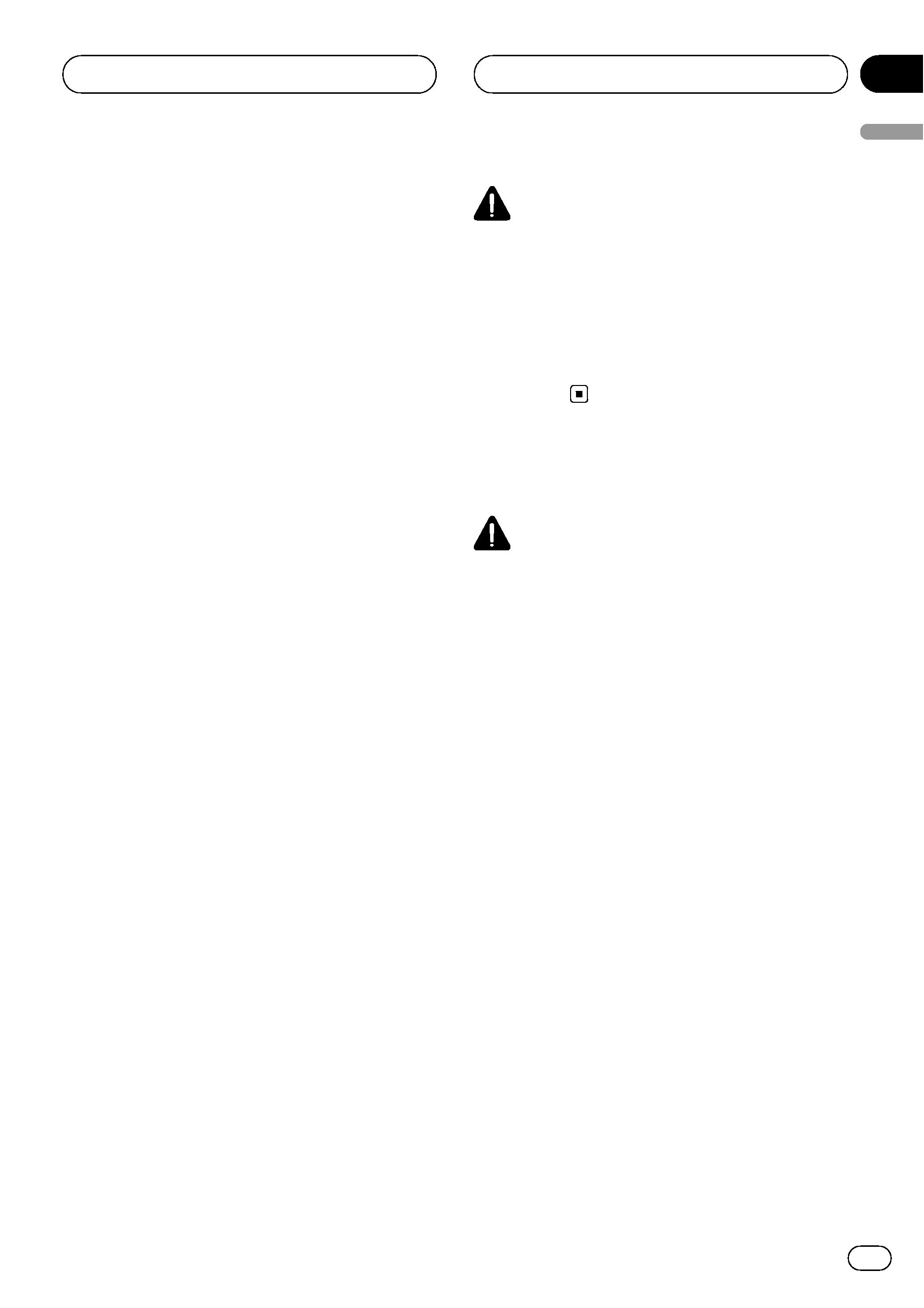
IMPORTANT SAFEGUARDS
Please read all of these instructions regarding
your display and retain them for future refer-
ence.
1
Read this manual fully and carefully be-
fore operating your display.
2
Keep this manual handy as a reference for
operating procedures and safety informa-
tion.
3
Pay close attention to all warnings in this
manual and follow the instructions care-
fully.
4
Do not allow other persons to use this sys-
tem until they have read and understood
the operating instructions.
5
Do not install the display where it may (i)
obstruct the driver
's vision, (ii) impair the
performance of any of the vehicle
's oper-
ating systems or safety features, includ-
ing air bags, hazard lamp buttons or (iii)
impair the driver
's ability to safely oper-
ate the vehicle.
6
Do not operate this display if doing so in
any way will divert your attention from
the safe operation of your vehicle. Always
observe safe driving rules and follow all
existing traffic regulations. If you experi-
ence difficulty in operating the system or
reading the display, park your vehicle in a
safe location and make necessary adjust-
ments.
7
Please remember to wear your seat belt at
all times while operating your vehicle. If
you are ever in an accident, your injuries
can be considerably more severe if your
seat belt is not properly buckled.
8
Never use headphones while driving.
9
To promote safety, certain functions are
disabled unless the parking brake is on,
and the vehicle is not in motion.
10 Never set the volume of your display so
high that you cannot hear outside traffic
and emergency vehicles.
WARNING
! Do not attempt to install or service your
display by yourself. Installation or servi-
cing of the display by persons without
training and experience in electronic
equipment and automotive accessories
may be dangerous and could expose you
to the risk of electric shock or other
hazards.
To ensure safe driving
WARNING
! LIGHT GREEN LEAD AT POWER CON-
NECTOR IS DESIGNED TO DETECT
PARKED STATUS AND MUST BE CON-
NECTED TO THE POWER SUPPLY SIDE
OF THE PARKING BRAKE SWITCH. IM-
PROPER CONNECTION OR USE OF
THIS LEAD MAY VIOLATE APPLICABLE
LAW AND MAY RESULT IN SERIOUS IN-
JURY OR DAMAGE.
! To avoid the risk of damage and injury and the
potential violation of applicable laws, this unit
is not for use with a video screen that is visible
to the driver.
! To avoid the risk of accident and the potential
violation of applicable laws, the front DVD or
TV (sold separately) feature should never be
used while the vehicle is being driven. Also,
rear displays should not be in a location
where it is a visible distraction to the driver.
! In some countries or states the viewing of
images on a display inside a vehicle even by
persons other than the driver may be illegal.
Where such regulations apply, they must be
obeyed and this unit
's DVD features should
not be used.
Precautions
En
3
Section
01
Prec
autions
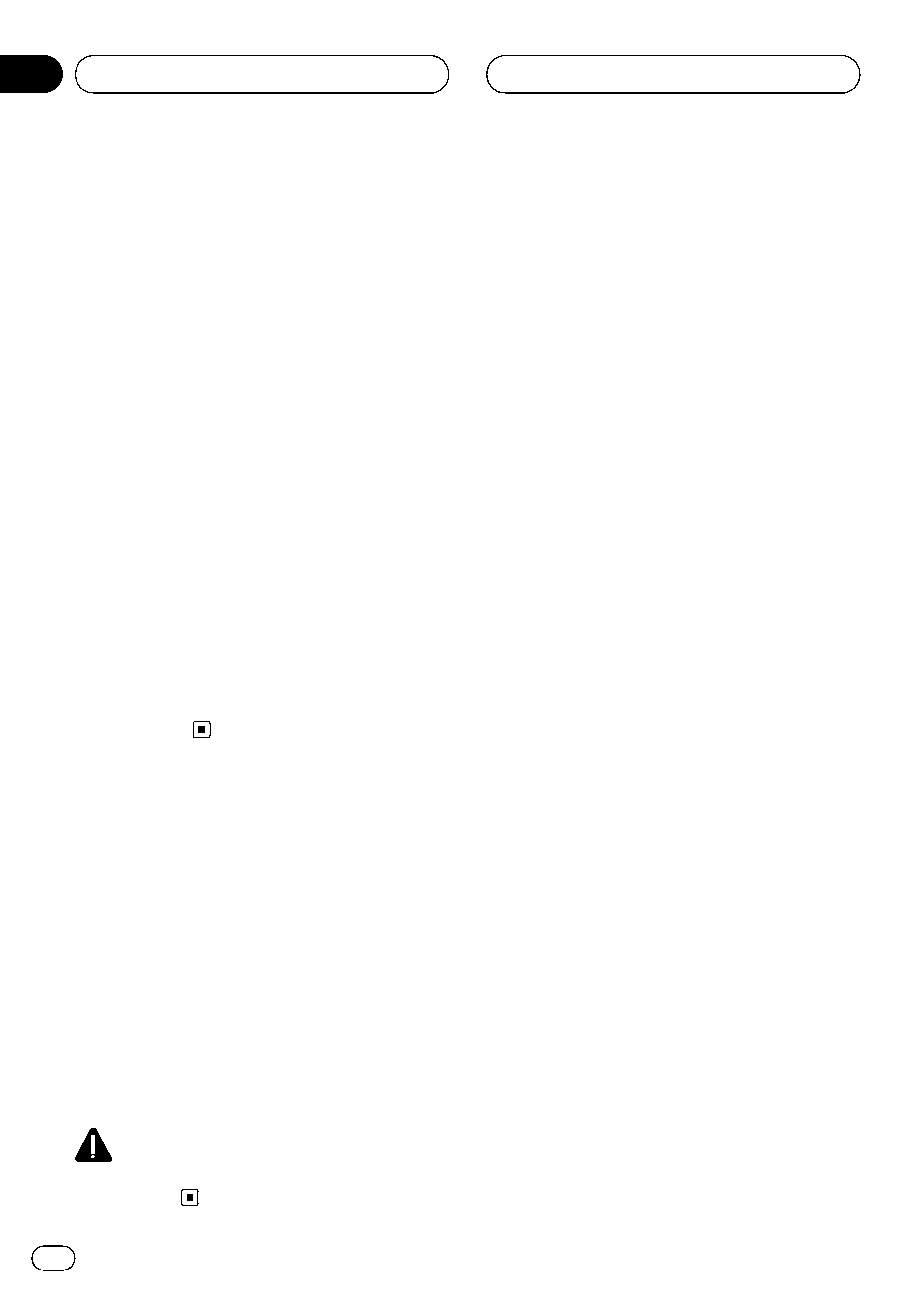
When you attempt to watch a DVD, Video CD
or TV while driving, the warning
VIDEO VIEW-
ING IS NOT AVAILABLE WHILE DRIVING will
appear on the front display.
To watch a DVD, Video CD or TV on the front
display, park your vehicle in a safe place and
apply the parking brake.
Parking brake interlock
Certain functions (DVD/TV viewing and certain
touch panel keys) offered by this unit could be
dangerous and/or unlawful if used while driv-
ing. To prevent such functions from being
used while the vehicle is in motion, there is an
interlock system that senses when the parking
brake is set. If you attempt to use the functions
described above while driving, they will be-
come disabled until you stop the vehicle in a
safe place, and (1) apply the parking brake, (2)
release the parking brake, and then (3) apply
the parking brake again. Please keep the
brake pedal pushed down before releasing the
parking brake.
To avoid battery exhaustion
Be sure to run the vehicle engine while using
this unit. Using this unit without running the
engine can result in battery drainage.
! When no power is supplied to this unit be-
cause of a replacement of the vehicle bat-
tery or for some similar reason, the
microcomputer of this unit is returned to
its initial condition except audio settings.
Although audio adjustment information is
stored in this unit for several hours, we re-
commend that you transcribe the data.
WARNING
Do not use with vehicles that do not feature an
ACC position.
Precautions
En
4
Section
01
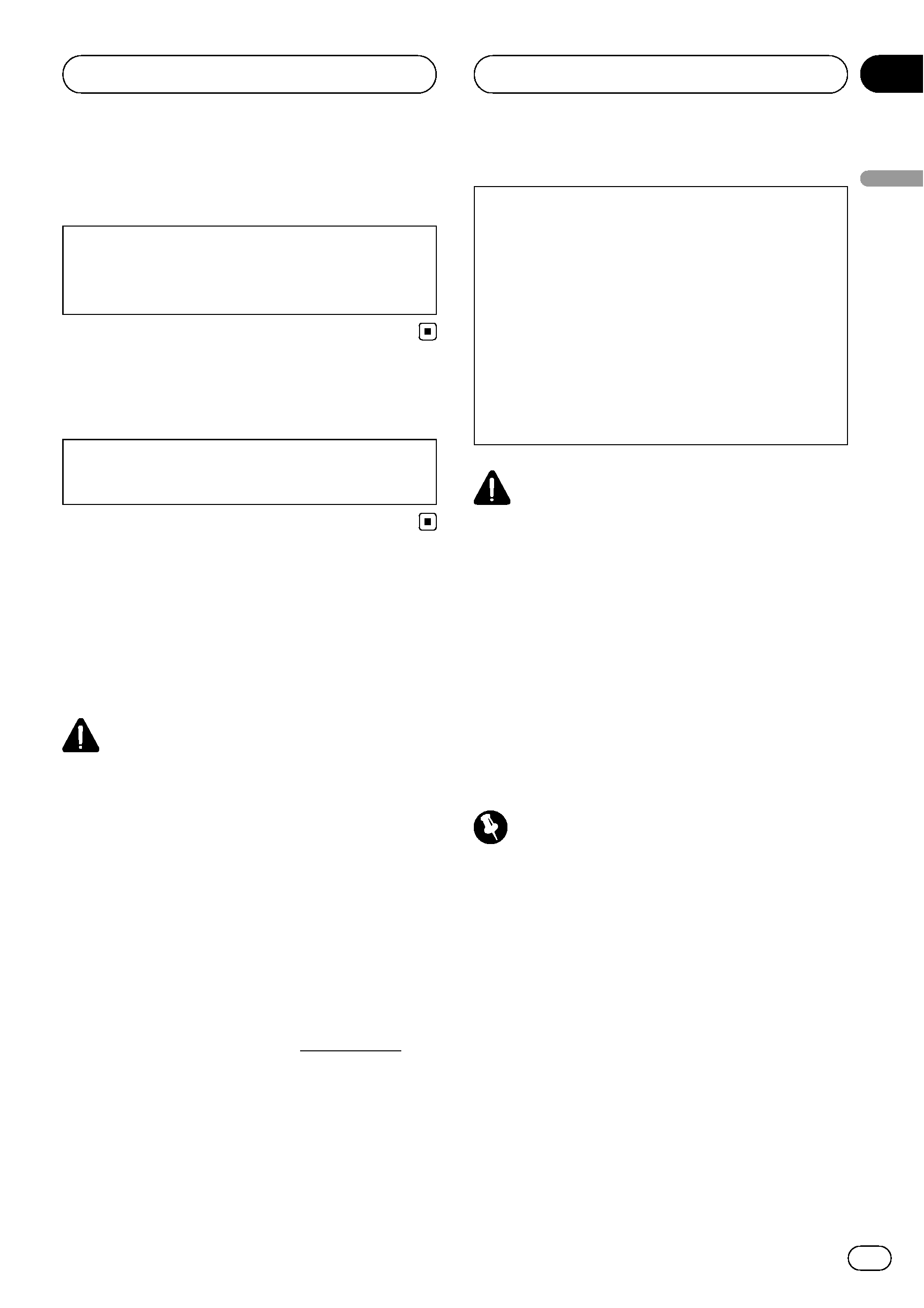
Information to User
Alteration or modifications carried out without
appropriate authorization may invalidate the
user
's right to operate the equipment.
For Canadian model
This Class B digital apparatus complies with
Canadian ICES-003.
About this unit
The tuner frequencies on this unit are allo-
cated for use in North America. Use in other
areas may result in poor reception.
WARNING
Handling the cord on this product or cords asso-
ciated with accessories sold with the product
may expose you to chemicals listed on proposi-
tion 65 known to the State of California and other
governmental entities to cause cancer and birth
defects or other reproductive harm. Wash hands
after handling.
This product contains mercury. Disposal of this
material may be regulated due to environmental
considerations. For disposal or recycling informa-
tion, please contact your local authorities or the
Electronics Industries Alliance: www.eiae.org.
CAUTION:
USE OF CONTROL OR ADJUSTMENT OR
PERFORMANCE OF PROCEDURES
OTHER THAN THOSE SPECIFIED HEREIN
MAY RESULT IN HAZARDOUS RADIATION
EXPOSURE.
CAUTION:
THE USE OF OPTICAL INSTRUMENTS
WITH THIS PRODUCT WILL INCREASE
EYE HAZARD.
CAUTION
! Do not allow this unit to come into contact
with liquids. Electrical shock could result.
Also, this unit damage, smoke, and overheat
could result from contact with liquids.
! Keep this manual handy as a reference for op-
erating procedures and precautions.
! Always keep the volume low enough so that
you can hear sounds from outside the vehicle.
! Protect this unit from moisture.
! If the battery is disconnected or discharged,
the preset memory will be erased and must be
reprogrammed.
Important (Serial number)
The serial number is located on the bottom of
this unit. For your own security and convenience,
be sure to record this number on the enclosed
warranty card.
Playable discs
DVD, Video CD and CD discs that display the
logos shown below can be played back on this
player.
Before You Start
En
5
Section
02
Before
Y
o
u
Start
