
DVD Receiver
DSR-7.3
Instruction Manual
Thank you for purchasing the Integra DVD
Receiver.
Please read this manual thoroughly before
making connections and turning on the
power.
Following the instructions in this manual will
enable you to obtain optimum performance
and listening enjoyment from your new DVD
Receiver.
Please retain this manual for future reference.
Contents
Getting Started
Setup
Before Using Your DVD Receiver
Other
Advanced Operation
Basic Operation
E
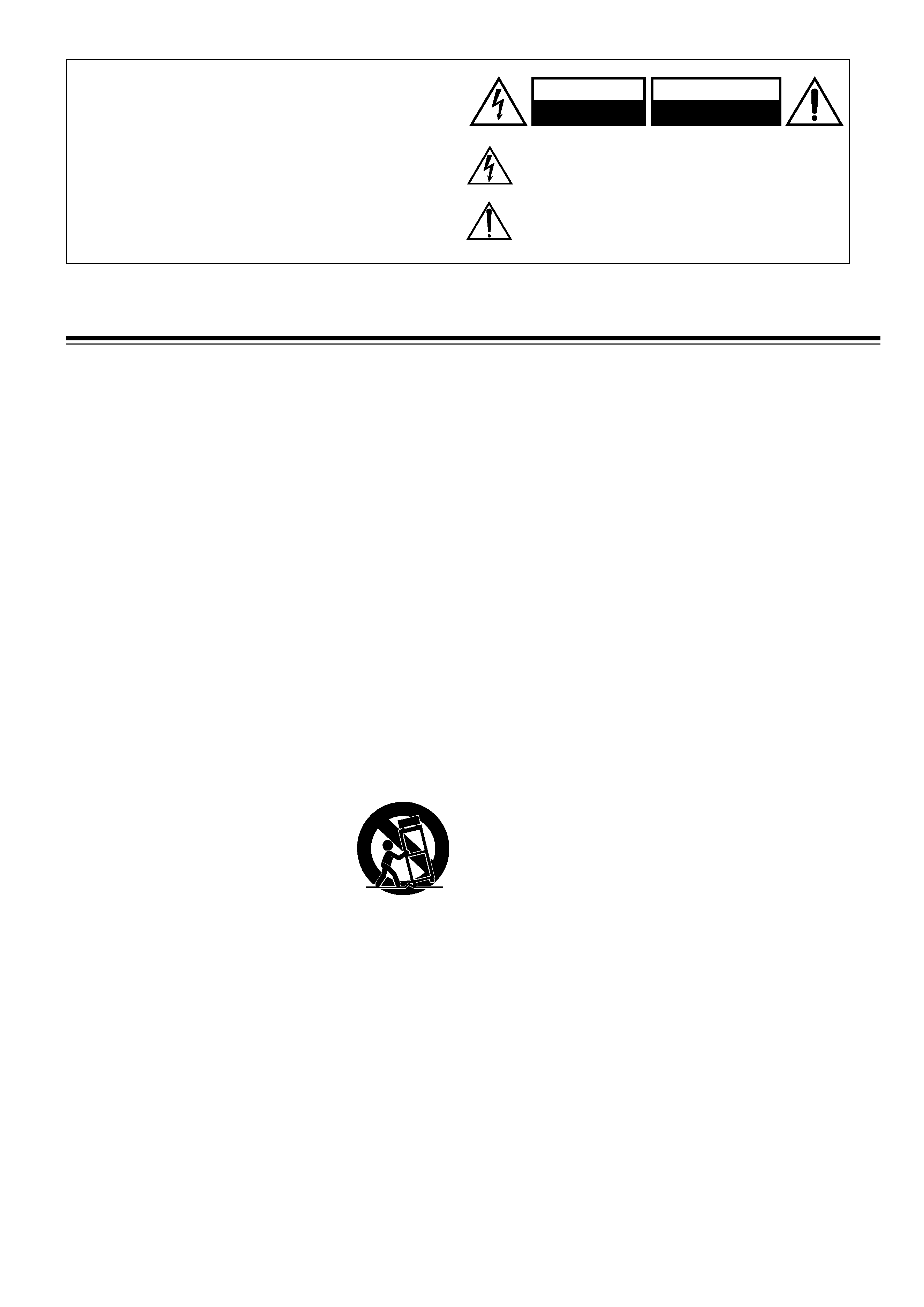
2
Important Safety Instructions
1. Read Instructions All the safety and operating
instructions should be read before the appliance is
operated.
2. Retain Instructions The safety and operating
instructions should be retained for future reference.
3. Heed Warnings All warnings on the appliance and in
the operating instructions should be adhered to.
4. Follow Instructions All operating and use instructions
should be followed.
5. Cleaning Unplug the appliance from the wall outlet
before cleaning. The appliance should be cleaned only
as recommended by the manufacturer.
6. Attachments Do not use attachments not
recommended by the appliance manufacturer as they
may cause hazards.
7. Water and Moisture Do not use the appliance near
water for example, near a bath tub, wash bowl, kitchen
sink, or laundry tub; in a wet basement; or near a
swimming pool; and the like.
8. Accessories Do not place the appliance on an
unstable cart, stand, tripod, bracket, or table. The
appliance may fall, causing serious injury to a child or
adult, and serious damage to the appliance. Use only
with a cart, stand, tripod, bracket, or table recommended
by the manufacturer, or sold with the appliance. Any
mounting of the appliance should follow the
manufacturer's instructions, and
should use a mounting accessory
recommended by the manufacturer.
9. An appliance and cart combination
should be moved with care. Quick
stops, excessive force, and uneven
surfaces may cause the appliance
and cart combination to overturn.
10. Ventilation Slots and openings in the cabinet are
provided for ventilation and to ensure reliable operation
of the appliance and to protect it from overheating, and
these openings must not be blocked or covered. The
openings should never be blocked by placing the
appliance on a bed, sofa, rug, or other similar surface.
The appliance should not be placed in a built-in
installation such as a bookcase or rack unless proper
ventilation is provided. There should be free space of at
least 20 cm (8 in.) and an opening behind the appliance.
11. Power Sources The appliance should be operated
only from the type of power source indicated on the
marking label. If you are not sure of the type of power
supply to your home, consult your appliance dealer or
local power company.
12. Grounding or Polarization The appliance may be
equipped with a polarized alternating current line plug (a
plug having one blade wider than the other). This plug
will fit into the power outlet only one way. This is a safety
feature. If you are unable to insert the plug fully into the
outlet, try reversing the plug. If the plug should still fail to
fit, contact your electrician to replace your obsolete
outlet. Do not defeat the safety purpose of the polarized
plug.
13. Power-Cord Protection Power-supply cords should be
routed so that they are not likely to be walked on or pinched
by items placed upon or against them, paying particular
attention to cords at plugs, convenience receptacles, and
the point where they exit from the appliance.
14. Outdoor Antenna Grounding If an outside antenna or cable
system is connected to the appliance, be sure the antenna or
cable system is grounded so as to provide some protection
against voltage surges and built-up static charges. Article 810
of the National Electrical Code, ANSI/NFPA 70, provides
information with regard to proper grounding of the mast and
supporting structure, grounding of the lead-in wire to an
antenna-discharge unit, size of grounding conductors, location
of antenna-discharge unit, connection to grounding electrodes,
and requirements for the grounding electrode. See FIGURE
1.
15. Lightning For added protection for the appliance during a
lightning storm, or when it is left unattended and unused for
long periods of time, unplug it from the wall outlet and
disconnect the antenna or cable system. This will prevent
damage to the appliance due to lightning and power-line
surges.
16. Power Lines An outside antenna system should not be
located in the vicinity of overhead power lines or other electric
light or power circuits, or where it can fall into such power
lines or circuits. When installing an outside antenna system,
extreme care should be taken to keep from touching such
power lines or circuits as contact with them might be fatal.
17. Overloading Do not overload wall outlets, extension
cords, or integral convenience receptacles as this can result
in a risk of fire or electric shock.
18. Object and Liquid Entry Never push objects of any kind
into the appliance through openings as they may touch
dangerous voltage points or short-out parts that could result
in a fire or electric shock. Never spill liquid of any kind on
the appliance.
19. Servicing Do not attempt to service the appliance
yourself as opening or removing covers may expose you to
dangerous voltage or other hazards. Refer all servicing to
qualified service personnel.
20. Damage Requiring Service Unplug the appliance form
the wall outlet and refer servicing to qualified service
personnel under the following conditions:
A. When the power-supply cord or plug is damaged,
B. If liquid has been spilled, or objects have fallen into the
appliance,
C. If the appliance has been exposed to rain or water,
D. If the appliance does not operate normally by following
the operating instructions. Adjust only those controls that
are covered by the operating instructions as an improper
adjustment of other controls may result in damage and
will often require extensive work by a qualified technician
to restore the appliance to its normal operation,
E. If the appliance has been dropped or damaged in any
way, and
F. When the appliance exhibits a distinct change in
performance this indicates a need for service.
S3125A
PORTABLE CART WARNING
WARNING:
TO REDUCE THE RISK OF FIRE OR ELECTRIC SHOCK,
DO NOT EXPOSE THIS APPLIANCE TO RAIN OR
MOISTURE.
CAUTION:
TO REDUCE THE RISK OF ELECTRIC SHOCK, DO NOT
REMOVE COVER (OR BACK). NO USER-SERVICEABLE
PARTS INSIDE. REFER SERVICING TO QUALIFIED
SERVICE PERSONNEL.
The lightning flash with arrowhead symbol, within an equilateral
triangle, is intended to alert the user to the presence of uninsulated
"dangerous voltage" within the product's enclosure that may be of
sufficient magnitude to constitute a risk of electric shock to persons.
The exclamation point within an equilateral triangle is intended to alert
the user to the presence of important operating and maintenance
(servicing) instructions in the literature accompanying the appliance.
WARNING
RISK OF ELECTRIC SHOCK
DO NOT OPEN
RISQUE DE CHOC ELECTRIQUE
NE PAS
OUVRIR
AVIS
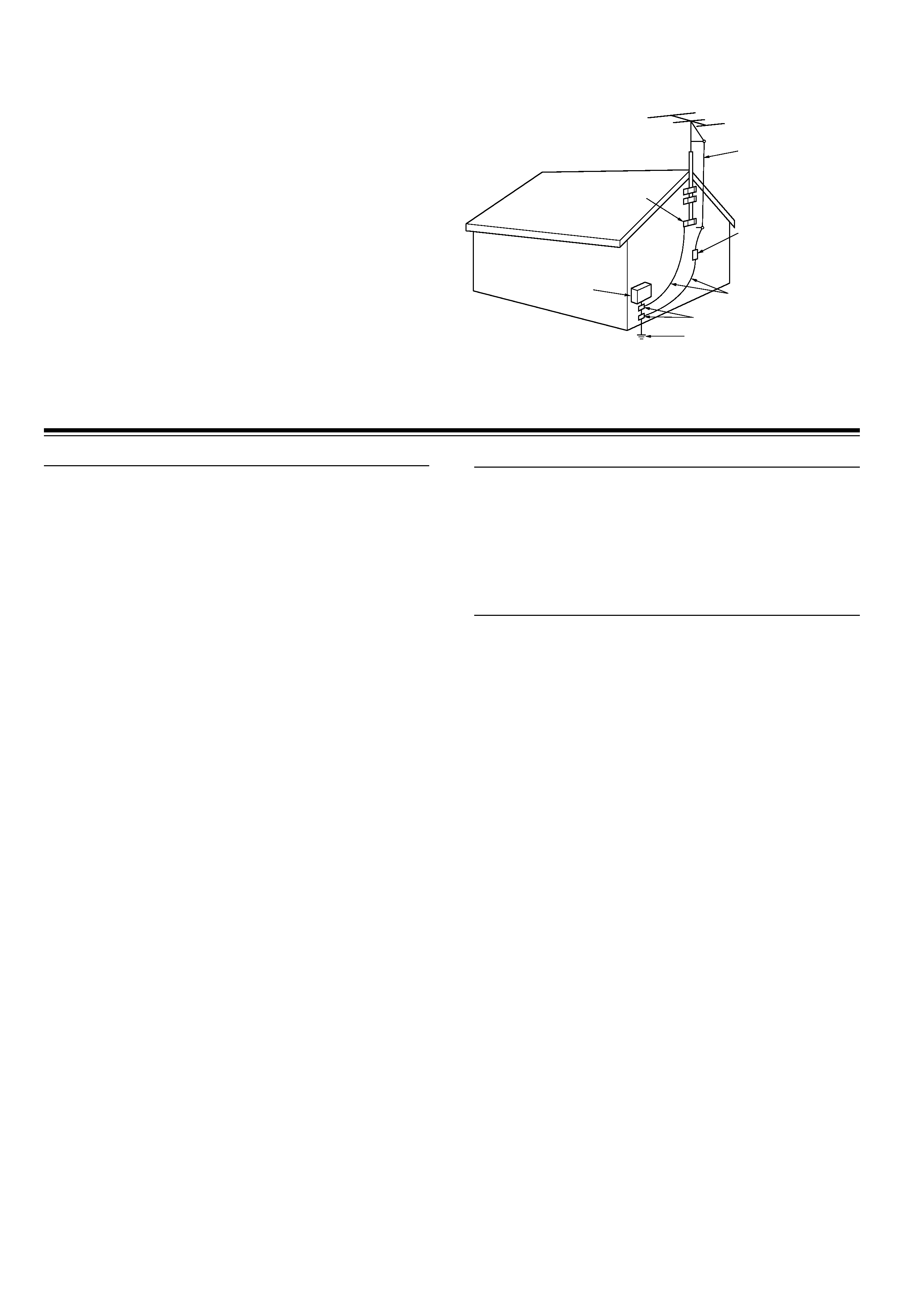
3
Precautions
For Canadian model
This class B digital apparatus complies with Canadian ICES-003.
For models having a power cord with a polarized plug:
CAUTION: TO PREVENT ELECTRIC SHOCK, MATCH WIDE
BLADE OF PLUG TO WIDE SLOT, FULLY INSERT.
Modèle pour les Canadien
Cet appareil numérique de la classe B est conforme à la norme
NMB-003 du Canada.
Sur les modèles dont la fiche est polarisee:
ATTENTION: POUR ÉVITER LES CHOCS ÉLECTRIQUES,
INTRODUIRE LA LAME LA PLUS LARGE DE LA FICHE DANS LA
BORNE CORRESPONDANTE DE LA PRISE ET POUSSER
JUSQU'AU FOND.
For U.S. model
The laser is covered by a housing which prevents exposure during
operation or maintenance. However, this product is classified as a
Laser Product by CDRH (Center for Devices and Radiological
Health) which is a department of the Food and Drug Administration.
According to their regulations 21 CFR section 1002.30, all
manufactures who sell Laser Products must maintain records of
written communications between the manufacturer, dealers and
customers concerning radiation safety. If you have any complaints
about instructions or explanations affecting the use of this product,
please feel free to write to the address on the back page of this
manual. When you write us, please include the model number and
serial number of your unit.
In compliance with Federal Regulations, the certification,
identification and the period of manufacture are indicated on the rear
panel.
FCC INFORMATION FOR USER
CAUTION:
The user changes or modifications not expressly approved by the
party responsible for compliance could void the user's authority to
operate the equipment.
NOTE:
This equipment has been tested and found to comply with the limits
for a Class B digital device, pursuant to Part 15 of the FCC Rules.
These limits are designed to provide reasonable protection against
harmful interference in a residential installation. This equipment
generates, uses and can radiate radio frequency energy and, if not
installed and used in accordance with the instructions, may cause
harmful interference to radio communications. However, there is no
guarantee that interference will not occur in a particular installation.
If this equipment does cause harmful interference to radio or
television reception, which can be determined by turning the
equipment off and on, the user is encouraged to try to correct the
interference by one or more of the following measures:
· Reorient or relocate the receiving antenna.
· Increase the separation between the equipment and receiver.
· Connect the equipment into an outlet on a circuit different from
that to which the receiver is connected.
· Consult the dealer or an experienced radio/TV technician for help.
Note to CATV system installer:
This reminder is provided to call the CATV system installer's
attention to Article 820-40 of the NEC, ANSI/NFPA 70, which
provides guidelines for proper grounding and, in particular, specifies
that the cable ground shall be connected to the grounding system of
the building, as close to the point of cable entry as practical.
21. Replacement Parts When replacement parts are
required, be sure the service technician has used
replacement parts specified by the manufacturer or have
the same characteristics as the original part.
Unauthorized substitutions may result in fire, electric
shock, or other hazards.
22. Safety Check Upon completion of any service or
repairs to the appliance, ask the service technician to
perform safety checks to determine that the appliance is
in proper operation condition.
23. Wall or Ceiling Mounting The appliance should be
mounted to a wall or ceiling only as recommended by the
manufacturer.
24. Heat The appliance should be situated away from heat
sources such as radiators, heat registers, stoves, or
other appliances (including amplifiers) that produce heat.
25. Liquid Hazards The appliance should not be exposed
to dripping or splashing and no objects filled with liquids,
such as vases should be placed on the appliance.
FIGURE 1:
EXAMPLE OF ANTENNA GROUNDING AS PER NATIONAL
ELECTRICAL CODE, ANSI/NFPA 70
GROUND
CLAMP
ELECTRIC
SERVICE
EQUIPMENT
POWER SERVICE GROUNDING
ELECTRODE SYSTEM
(NEC ART 250, PART H)
GROUND CLAMPS
GROUNDING CONDUCTORS
(NEC SECTION 810-21)
ANTENNA
DISCHARGE UNIT
(NEC SECTION 810-20)
ANTENNA
LEAD IN
WIRE
NEC NATIONAL ELECTRICAL CODE
S2898A
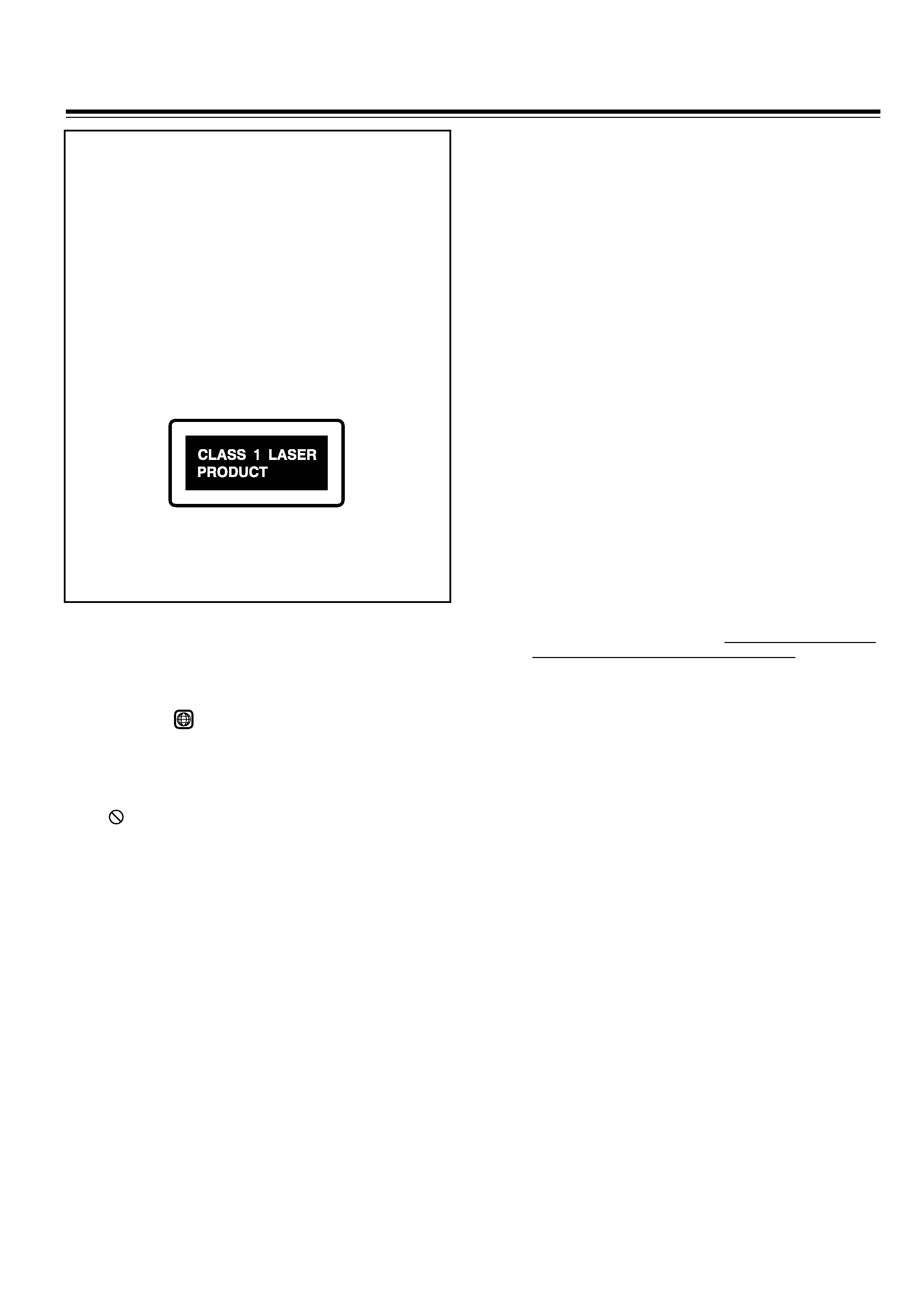
4
DANGER:
VISIBLE AND INVISIBLE LASER RADIATION WHEN OPEN AND
INTERLOCK FAILED OR DEFEATED. DO NOT STARE INTO
BEAM.
CAUTION:
THIS PRODUCT UTILIZES A LASER. USE OF CONTROLS OR
ADJUSTMENTS OR PERFORMANCE OF PROCEDURES
OTHER THAN THOSE SPECIFIED HEREIN MAY RESULT IN
HAZARDOUS RADIATION EXPOSURE.
This unit contains a semiconductor laser system and is classified
as a "CLASS 1 LASER PRODUCT." So, to use this model properly,
read this Instruction Manual carefully. In case of any trouble,
please contact the store where you purchased the unit. To prevent
being exposed to the laser beam, do not try to open the enclosure.
1. Regional Restriction Codes (Region Number)
Regional restriction codes are built into DVD Receivers and DVD
videos for each sales region. If the regional code of the DVD
Receiver does not match one of the regional codes on the DVD
video, playback is not possible.
The regional number can be found on the rear panel of the DVD
Receiver. (e.g. 1 for Region 1)
2. About This Manual
This manual explains the basic procedures for operating the DVD
Receiver. Some DVD videos do not support the full potential of the
DVD technology. Your DVD Receiver may therefore not respond
to all operating commands. Refer to instruction notes on discs.
A "
" mark may appear on the TV screen during operation. It
means that the operation is not permitted by the DVD Receiver or
the disc.
3.
Recording Copyright
Recording of copyrighted material for other than personal use is
illegal without permission of the copyright holder.
4.
AC Fuse
The fuse is located inside the chassis and is not user-serviceable.
If power does not come on, contact your Integra/Onkyo authorized
service center.
5.
Power
WARNING
BEFORE PLUGGING IN THE UNIT FOR THE FIRST TIME, READ
THE FOLLOWING SECTION CAREFULLY.
The voltage of the available power supply differs according to
country or region. Be sure that the power supply voltage of the
area where the unit will be used meets the required voltage (AC
120V 60Hz or AC 230-240V 50Hz) written on the rear panel.
6.
Do not touch the unit with wet hands
Do not handle the unit or power cord when your hands are wet or
damp. If water or any other liquid enters the case, take the unit to
an authorized service center for inspection.
Precautions
7. Location of the unit
· Place the unit in a well-ventilated location.
Take special care to provide plenty of ventilation on all sides of
the unit especially when it is placed in an audio rack. If ventilation
is blocked, the unit may overheat and malfunction.
· Do not expose the unit to direct sunlight or heating units as the
unit's internal temperature may rise and shorten the life of the
pickup.
· Avoid damp and dusty places and places directly affected by
vibrations from the speakers. In particular, avoid placing the unit
on or above one of the speakers.
· Be sure the unit is placed in a horizontal position. Never place it
on its side or on a slanted surface as it may malfunction.
· When you place the unit near a TV, radio, or VCR, the playback
picture may become poor and the sound may be distorted. In
this case, place the unit away from the TV, radio, or VCR.
8. Care
From time to time you should wipe the front and rear panels and
the cabinet with a soft cloth. For heavier dirt, dampen a soft cloth
in a weak solution of mild detergent and water, wring it out dry, and
wipe off the dirt. Following this, dry immediately with a clean cloth.
Do not use rough material, thinners, alcohol or other chemical
solvents or cloths since these could damage the finish or remove
the panel lettering.
9. Notes on Handling
· When shipping the unit, use the original shipping carton and
packing materials. For maximum protection, repack the unit as
it was originally packed at the factory.
· Do not use volatile liquids, such as insect spray, near the unit.
Do not leave rubber or plastic products in contact with the unit
for a long time. They will leave marks on the finish.
· The top and rear panels of the unit may become warm after a
long period of use. This is not a malfunction.
· When the unit is not in use, be sure to remove the disc and turn
off the power.
· If you do not use the unit for a long period, the unit may not
function properly in the future. Turn on and use the unit
occasionally.
10. To Obtain a Clear Picture
The unit is a high technology, precision device. If the optical pick-
up lens and disc drive parts are dirty or worn down, the picture
quality becomes poor. To obtain a clear picture, we recommend
regular inspection and maintenance (cleaning
or parts
replacement) every 1,000 hours of use depending on the operating
environment. For details, contact your nearest dealer.
11. Notes on Moisture Condensation
Moisture condensation damages the unit.
Please read the following carefully.
· What is moisture condensation?
Moisture condensation occurs, for example, when you pour a
cold drink into a glass on a warm day. Drops of water form on
the outside of the glass. In the same way, moisture may condense
on the optical pick-up lens inside the unit, one of the most crucial
internal parts of the unit.
· Moisture condensation occurs in the following cases.
When you bring the unit directly from a cold place to a warm
place.
When you use the unit in a room where you just turned on the
heater, or a place where the cold wind from the air conditioner
directly hits the unit.
In summer, when you use the unit in a hot and humid place
just after you move the unit from an air conditioned room.
When you use the unit in a humid place.
· Do not use the unit when moisture condensation may occur.
If you use the unit in such a situation, it may damage discs and
internal parts. Remove the disc, connect the power cord of the
unit to the wall outlet turn on the unit, and leave it for two or
three hours. After a few hours, the unit will have warmed up and
evaporated any moisture. Keep the unit connected to the wall
outlet and moisture condensation will seldom occur.
1. This unit is a CLASS 1 LASER PRODUCT and employs a
laser inside the cabinet.
2. To prevent the laser from being exposed, do not remove the
cover. Refer servicing to qualified personnel.

5
Table of Contents
Important Safeguards/Precautions/Table of Contents .................................... 2/3/5
Getting Started
Features ................................................................................................................ 6
Supplied Accessories ............................................................................................ 7
Notes on Discs ...................................................................................................... 8
Index to Parts and Controls ................................................................................ 10
Preparing the Remote Controller ........................................................................ 15
Connecting to a TV ............................................................................................. 16
Connecting Speakers .......................................................................................... 17
Positioning Speakers .......................................................................................... 18
Connecting to Audio/Video Equipment ................................................................ 19
z Connection for the Integra/Onkyo Cassette Tape Deck, CD Recorder
or MD Recorder .................................................................................................. 20
Operating Components not Reached by the Remote Controller Signals (IR IN) 21
Making Antenna Connections ............................................................................. 22
Setup
Connecting the Power/Turning on the DVD Receiver ......................................... 24
Speaker Setup .................................................................................................... 26
Basic Operation
Getting Started Using Your DVD Receiver .......................................................... 29
Listening to the Radio ......................................................................................... 35
Playing the Connected Source ........................................................................... 38
Various Functions Common to all the Sources ................................................... 40
Using the Timer Functions .................................................................................. 41
Enjoying the Sound Effects ................................................................................. 46
Advanced Operation
Locating a Specific Title/Folder/Chapter/Track/Location ..................................... 52
Repeat Play ........................................................................................................ 54
Still Frame/Slow Play .......................................................................................... 55
Playing in a Favourite Order ............................................................................... 56
Random Play ...................................................................................................... 60
Selecting the Audio/Subtitle Language ............................................................... 61
Continuing Playback from a Specified Location (Last Memory) ......................... 62
Selecting the Camera Angle ............................................................................... 63
Viewing Disc Information ..................................................................................... 64
Customizing the Function Settings ..................................................................... 66
Controlling a TV connected to the DVD Receiver ............................................... 78
Recording Using the Connected Equipment ....................................................... 80
Other
Troubleshooting .................................................................................................. 81
Specifications ...................................................................................................... 84
