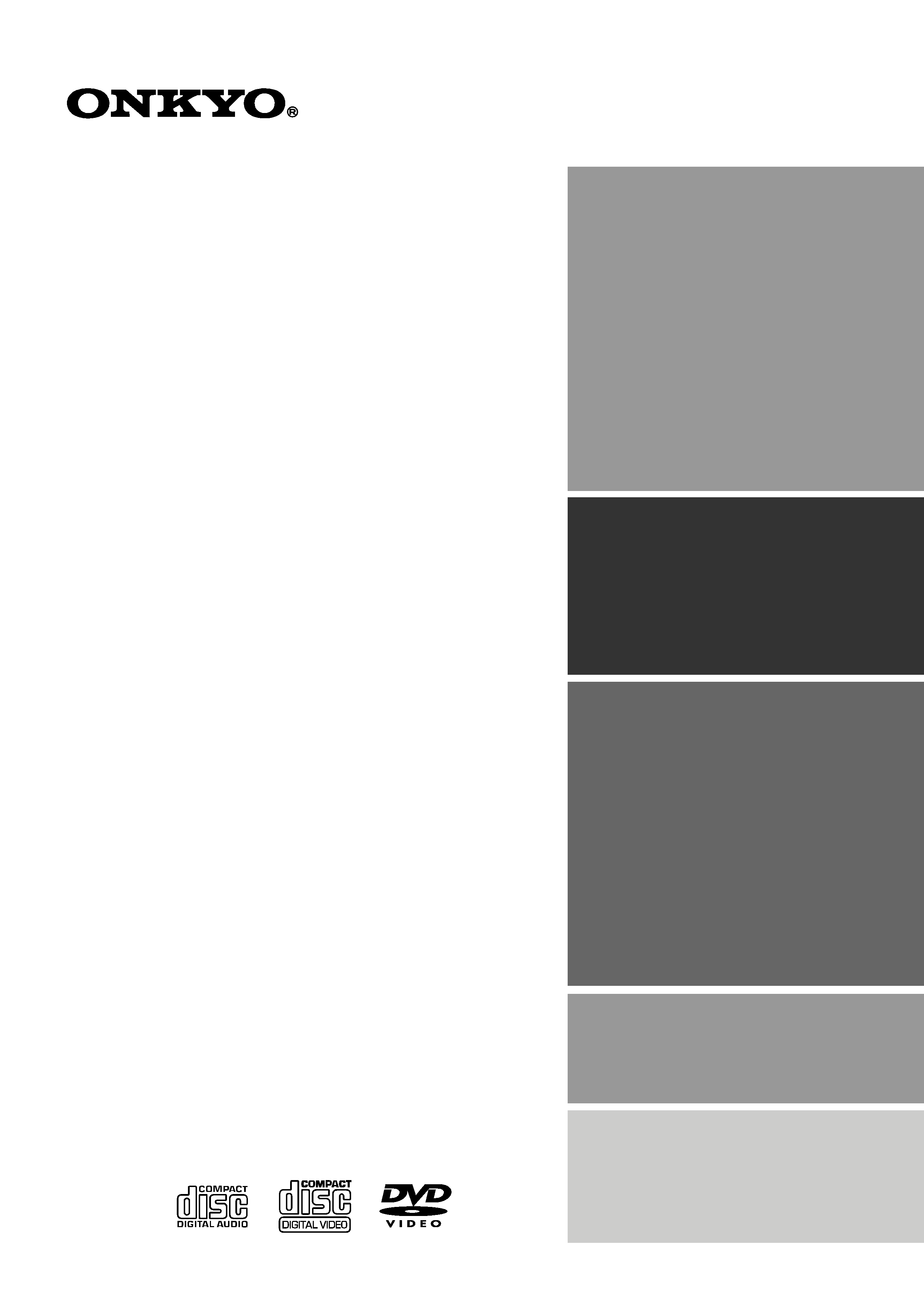
DVD Receiver
DR-2000
Instruction Manual
Thank you for purchasing the Onkyo DVD Receiver.
Please read this manual thoroughly before making
connections and turning on the power.
Following the instructions in this manual will enable
you to obtain optimum performance and listening
enjoyment from your new DVD Receiver.
Please retain this manual for future reference.
Contents
Getting Started
Basic Operation
Before Using Your DVD Receiver
2
Other
Additional Operation
Advanced DVD/VIDEO CD/
Audio CD Operation
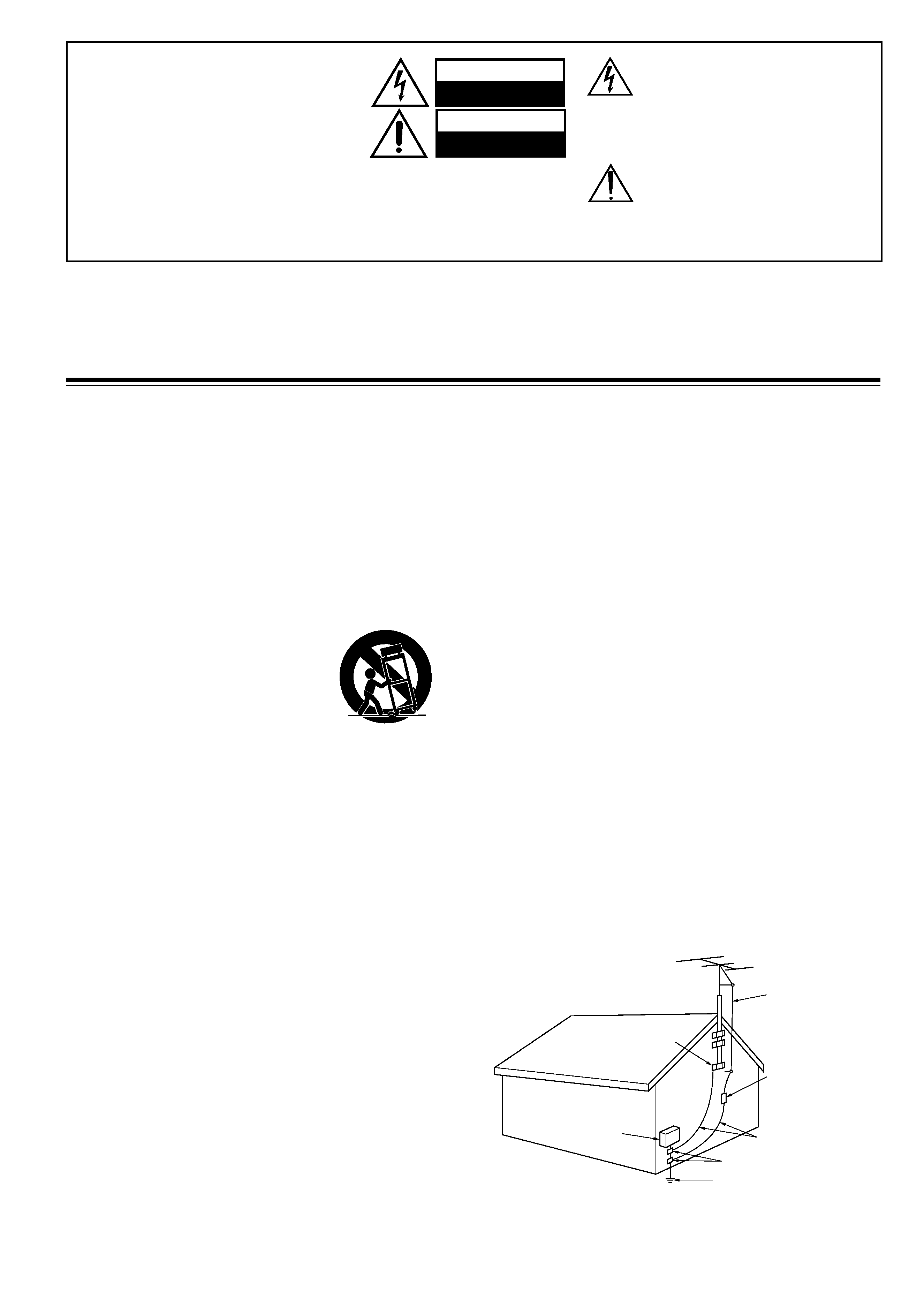
2
1.
Read Instructions - All the safety and operating instructions should
be read before the appliance is operated.
2.
Retain Instructions - The safety and operating instructions should
be retained for future reference.
3.
Heed Warnings - All warnings on the appliance and in the operating
instructions should be adhered to.
4.
Follow Instructions - All operating and use instructions should be
followed.
5.
Water and Moisture - The appliance should not be used near water
- for example, near a bathtub, washbowl, kitchen sink, laundry tub, in
a wet basement, or near a swimming pool, and the like.
6.
Carts and Stands - The appliance should be used only with a cart or
stand that is recommended by the
manufacturer.
6A. An appliance and cart combination should
be moved with care. Quick stops,
excessive force, and uneven surfaces may
cause the appliance and cart combination
to overturn.
7.
Wall or Ceiling Mounting - The appliance should be mounted to a
wall or ceiling only as recommended by the manufacturer.
8.
Ventilation - The appliance should be situated so that its location or
position does not interfere with its proper ventilation. For example,
the appliance should not be situated on a bed, sofa, rug, or similar
surface that may block the ventilation openings; or if placed in a built-
in installation, such as a bookcase or cabinet that may impede the
flow of air through the ventilation openings, there should be free space
of at least 20 cm (8 in.) and an opening behind the appliance.
9.
Heat - The appliance should be situated away from heat sources
such as radiators, heat registers, stoves, or other appliances (including
amplifiers) that produce heat.
10. Power Sources - The appliance should be connected to a power
supply only of the type described in the operating instructions or as
marked on the appliance.
11. Polarization - If the appliance is provided with a polarized plug having
one blade wider than the other, please read the following information:
The polarization of the plug is a safety feature. The polarized plug will
only fit the outlet one way. If the plug does not fit fully into the outlet,
try reversing it. If there is still trouble, the user should seek the services
of a qualified electrician. Under no circumstances should the user
attempt to defeat the polarization of the plug.
12. Power-Cord Protection - Power-supply cords (mains leads) should
be routed so that they are not likely to be walked on or pinched by
items placed upon or against them, especially near plugs, convenience
receptacles, and the point where they exit from the appliance.
13. Cleaning - The appliance should be cleaned only as recommended
by the manufacturer.
14. Power Lines - An outdoor antenna (aerial) should be located away
from power lines.
15. Nonuse Periods - The power cord (mains lead) of the appliance
should be unplugged from the outlet (the mains) when left unused for
a long period of time.
16. Object and Liquid Entry - Care should be taken so that objects do
not fall and liquids are not spilled into the enclosure through openings.
17. Damage Requiring Service - The appliance should be serviced by
qualified service personnel when:
A. The power-supply cord (mains lead) or the plug has been
damaged; or
B. Objects have fallen, or liquid has been spilled into the
appliance; or
C. The appliance has been exposed to rain; or
D. The appliance does not appear to operate normally or
exhibits a marked change in performance; or
E. The appliance has been dropped, or the enclosure damaged.
18. Servicing - The user should not attempt to service the appliance
beyond that described in the operating instructions. All other servicing
should be referred to qualified service personnel.
19. Outdoor Antenna (Aerial) Grounding - If an outside antenna (aerial)
is connected to the receiver, be sure the antenna (aerial) system is
grounded so as to provide some protection against voltage surges
and built up static charges. Article 810 of the National Electrical Code,
ANSI/NFPA 70, provides information with regard to proper grounding
of the mast and supporting structure, grounding of the lead-in wire to
an antenna- (aerial-) discharge unit, size of grounding conductors,
location of antenna- (aerial-) discharge unit, connection to grounding
electrodes, and requirements for the grounding electrode.
See FIGURE 1.
FIGURE 1:
EXAMPLE OF ANTENNA (AERIAL) GROUNDING AS PER NATIONAL
ELECTRICAL CODE, ANSI/NFPA 70
Important Safeguards
S3125A
PORTABLE CART WARNING
GROUND
CLAMP
ELECTRIC
SERVICE
EQUIPMENT
POWER SERVICE GROUNDING
ELECTRODE SYSTEM
(NEC ART 250, PART H)
GROUND CLAMPS
GROUNDING CONDUCTORS
(NEC SECTION 810-21)
ANTENNA
DISCHARGE UNIT
(NEC SECTION 810-20)
ANTENNA
LEAD IN
WIRE
NEC NATIONAL ELECTRICAL CODE
S2898A
WARNING:
TO REDUCE THE RISK OF FIRE OR ELECTRIC
SHOCK, DO NOT EXPOSE THIS APPLIANCE
TO RAIN OR MOISTURE.
CAUTION:
TO REDUCE THE RISK OF ELECTRIC SHOCK,
DO NOT REMOVE COVER (OR BACK).
NO USER-SERVICEABLE PARTS INSIDE.
REFER SERVICING TO QUALIFIED SERVICE
PERSONNEL.
The lightning flash with arrowhead
symbol, within an equilateral triangle, is
intended to alert the user to the presence
of uninsulated "dangerous voltage" within
the product's enclosure that may be of
sufficient magnitude to constitute a risk of
electric shock to persons.
The exclamation point within an
equilateral triangle is intended to alert the
user to the presence of important
operating and maintenance (servicing)
instructions in the literature accompanying
the appliance.
RISK OF ELECTRIC SHOCK
DO NOT OPEN
WARNING
RISQUE DE CHOC ELECTRIQUE
NE PAS
OUVRIR
AVIS
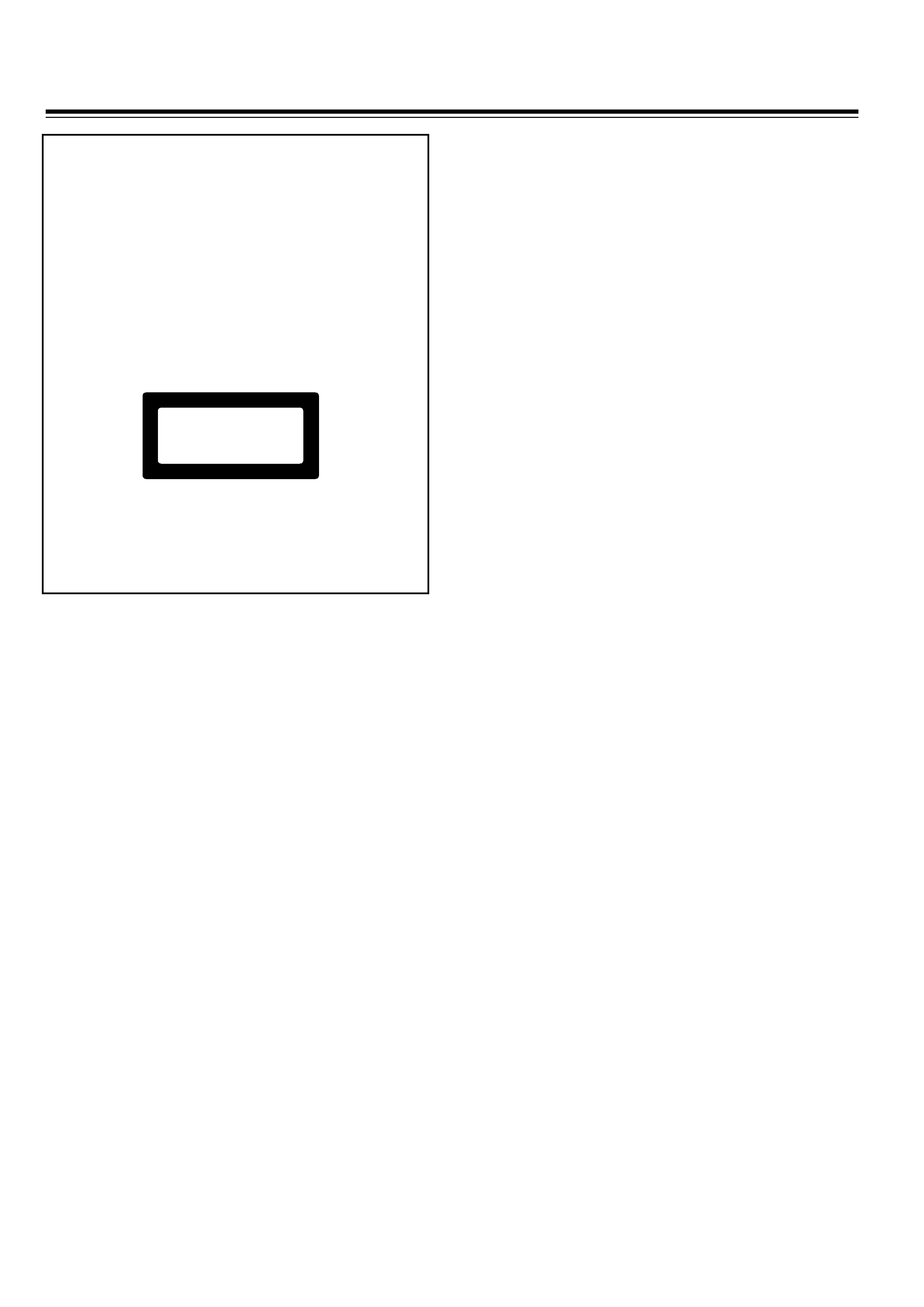
3
CAUTION:
VISIBLE LASER RADIATION WHEN OPEN AND INTERLOCK
FAILED OR DEFEATED. DO NOT STARE INTO BEAM.
CAUTION:
THIS PRODUCT UTILIZES A LASER. USE OF CONTROLS OR
ADJUSTMENTS OR PERFORMANCE OF PROCEDURES
OTHER THAN THOSE SPECIFIED HEREIN MAY RESULT IN
HAZARDOUS RADIATION EXPOSURE.
This unit contains a semiconductor laser system and is classified
as a "CLASS 1 LASER PRODUCT." So, to use this model properly,
read this Instruction Manual carefully. In case of any trouble, please
contact the store where you purchased the unit. To prevent being
exposed to the laser beam, do not try to open the enclosure.
"CLASS 1 LASER
PRODUCT "
This label on the rear panel states that:
1. This unit is a CLASS 1 LASER PRODUCT and employs a
laser inside the cabinet.
2. To prevent the laser from being exposed, do not remove the
cover. Refer servicing to qualified personnel.
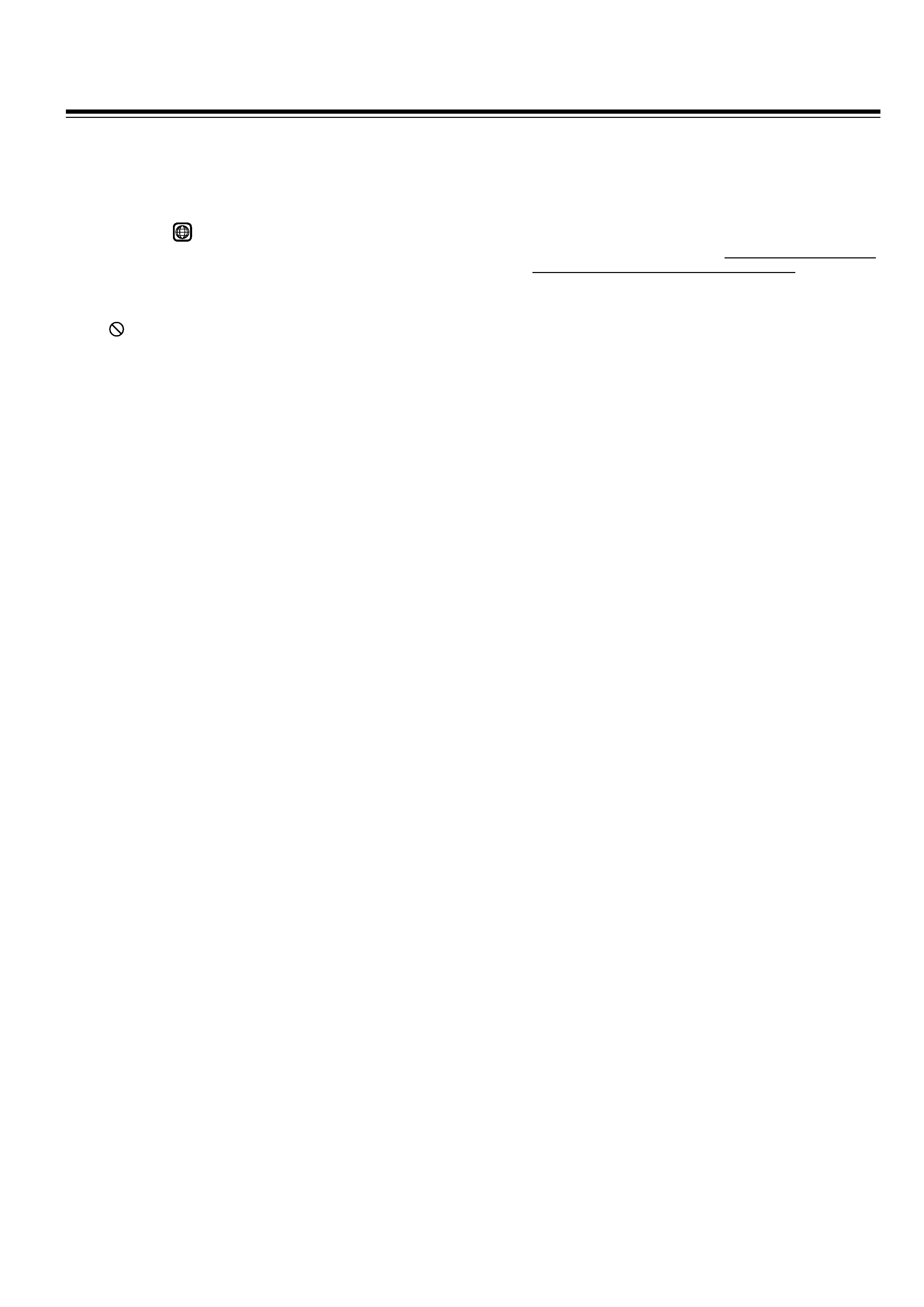
4
Precautions
10. Notes on Handling
· When shipping the unit, use the original shipping carton and
packing materials. For maximum protection, repack the unit as it
was originally packed at the factory.
· Do not use volatile liquids, such as insect spray, near the unit.
Do not leave rubber or plastic products in contact with the unit
for a long time. They will leave marks on the finish.
· The top and rear panels of the unit may become warm after a
long period of use. This is not a malfunction.
· When the unit is not in use, be sure to remove the disc and turn
off the power.
· If you do not use the unit for a long period, the unit may not
function properly in the future. Turn on and use the unit
occasionally.
11. To Obtain a Clear Picture
The unit is a high technology, precision device. If the optical pick-
up lens and disc drive parts are dirty or worn down, the picture
quality becomes poor. To obtain a clear picture, we recommend
regular inspection and maintenance (cleaning
or parts
replacement) every 1,000 hours of use depending on the operating
environment. For details, contact your nearest dealer.
12. Notes on Moisture Condensation
Moisture condensation damages the unit.
Please read the following carefully.
· What is moisture condensation?
Moisture condensation occurs, for example, when you pour a
cold drink into a glass on a warm day. Drops of water form on
the outside of the glass. In the same way, moisture may condense
on the optical pick-up lens inside the unit, one of the most crucial
internal parts of the unit.
· Moisture condensation occurs in the following cases.
When you bring the unit directly from a cold place to a warm
place.
When you use the unit in a room where you just turned on the
heater, or a place where the cold wind from the air conditioner
directly hits the unit.
In summer, when you use the unit in a hot and humid place
just after you move the unit from an air conditioned room.
When you use the unit in a humid place.
· Do not use the unit when moisture condensation may occur.
If you use the unit in such a situation, it may damage discs and
internal parts. Remove the disc, connect the power cord (mains
lead) of the unit to the wall outlet (the mains), turn on the unit,
and leave it for two or three hours. After a few hours, the unit will
have warmed up and evaporated any moisture. Keep the unit
connected to the wall outlet (the mains) and moisture
condensation will seldom occur.
1. Regional Restriction Codes (Region Number)
Regional restriction codes are built into DVD players and DVD
videos for each sales region. If the regional code of the DVD
Receiver does not match one of the regional codes on the DVD
video, playback is not possible.
The regional number can be found on the rear panel of the DVD
Receiver. (e.g. 3 for Region 3)
2. About This Manual
This manual explains the basic procedures for operating the DVD
Receiver. Some DVD videos do not support the full potential of the
DVD technology. Your DVD Receiver may therefore not respond to
all operating commands. Refer to instruction notes on discs.
A "
" mark may appear on the TV screen during operation. It
means that the operation is not permitted by the DVD Receiver or
the disc.
3. Warranty Claim
You can find the serial number on the rear panel of the unit. In
case of warranty claim, please report this number.
4.
Recording Copyright
Recording of copyrighted material for other than personal use is
illegal without permission of the copyright holder.
5.
AC Fuse
The fuse is located inside the chassis and is not user-serviceable.
If power does not come on, contact your Onkyo authorized service
center.
6.
Power
WARNING
BEFORE PLUGGING IN THE UNIT FOR THE FIRST TIME, READ
THE FOLLOWING SECTION CAREFULLY.
The voltage of the available power supply differs according to
country or region. Be sure that the power supply voltage of the
area where the unit will be used meets the required voltage
(AC220-230V 50/60Hz or AC120V 60Hz) written on the rear panel.
7.
Do not touch the unit with wet hands
Do not handle the unit or power cord (mains lead) when your hands
are wet or damp. If water or any other liquid enters the case, take
the unit to an authorized service center for inspection.
8. Location of the unit
· Place the unit in a well-ventilated location.
Take special care to provide plenty of ventilation on all sides of
the unit especially when it is placed in an audio rack. If ventilation
is blocked, the unit may overheat and malfunction.
· Do not expose the unit to direct sunlight or heating units as the
unit's internal temperature may rise and shorten the life of the
pickup.
· Avoid damp and dusty places and places directly affected by
vibrations from the speakers. In particular, avoid placing the unit
on or above one of the speakers.
· Be sure the unit is placed in a horizontal position. Never place it
on its side or on a slanted surface as it may malfunction.
· When you place the unit near a TV, radio, or VCR, the playback
picture may become poor and the sound may be distorted. In
this case, place the unit away from the TV, radio, or VCR.
9. Care
From time to time you should wipe the front and rear panels and
the cabinet with a soft cloth. For heavier dirt, dampen a soft cloth
in a weak solution of mild detergent and water, wring it out dry, and
wipe off the dirt. Following this, dry immediately with a clean cloth.
Do not use rough material, thinners, alcohol or other chemical
solvents or cloths since these could damage the finish or remove
the panel lettering.
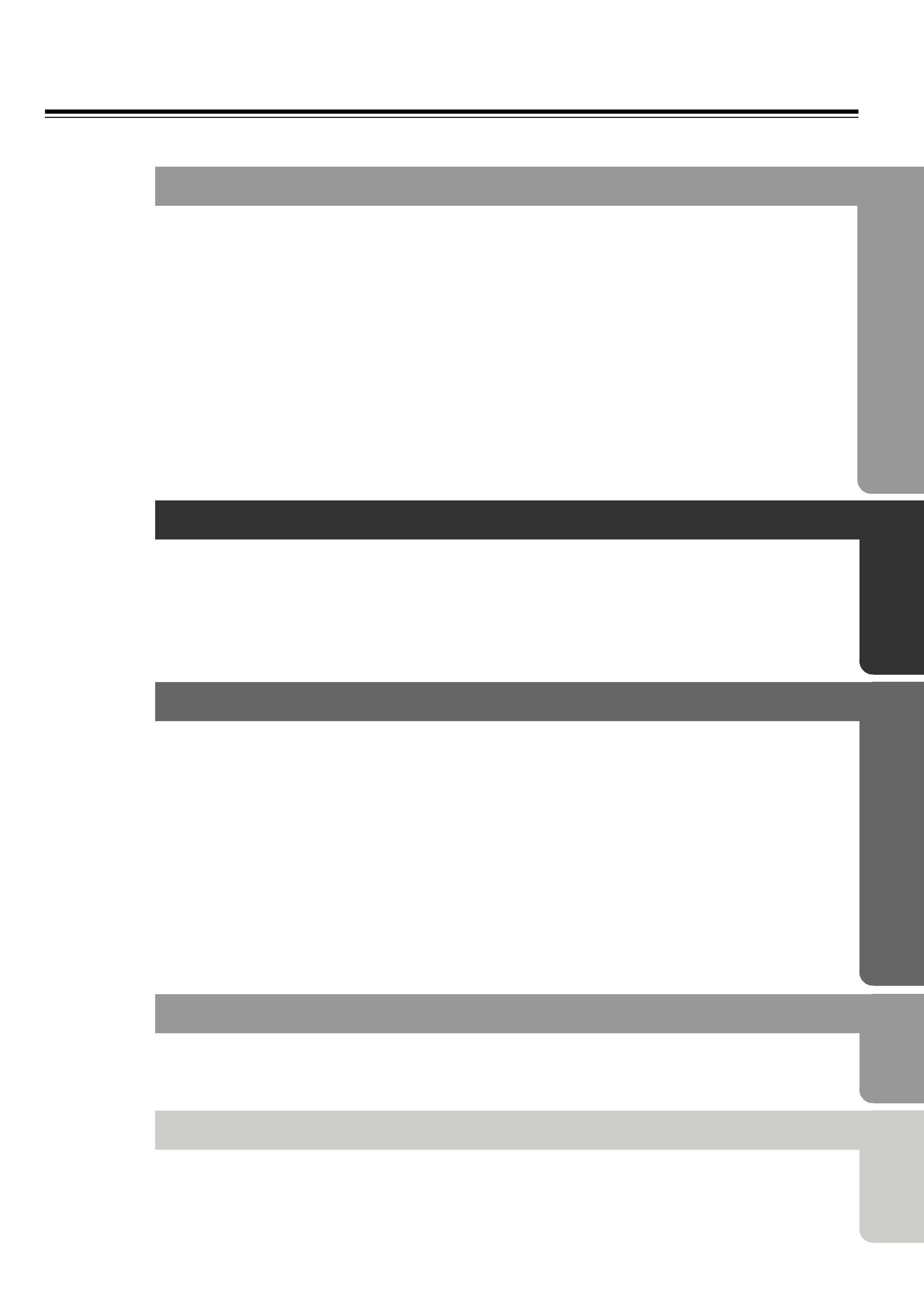
5
Table of Contents
Important Safeguards/Precautions/Table of Contents ....................................... 25
Getting Started
Features ................................................................................................................ 6
Supplied Accessories ............................................................................................ 7
Preparing the Remote Controller .......................................................................... 8
Notes on Discs ...................................................................................................... 9
Connecting to a TV ............................................................................................. 10
Connecting to Audio/Video Equipment ............................................................... 11
z
Connection for the Onkyo Cassette Tape Deck ............................................. 12
Positioning Speakers ........................................................................................... 12
Connecting Speakers .......................................................................................... 13
Making Antenna (Aerial) Connections ................................................................ 14
Connecting the Power/Turning on the DVD Receiver .......................................... 16
Speaker Setup .................................................................................................... 17
Basic Operation
Playing DVD Videos/VIDEO CDs/Audio CDs ...................................................... 22
Listening to the Radio ......................................................................................... 28
Playing the Connected Source ............................................................................ 30
Various Functions Common to all the Sources ................................................... 32
Enjoying the Sound Effects ................................................................................. 34
Advanced DVD/VIDEO CD/Audio CD Operation
Playing Repeatedly ............................................................................................. 41
Playing in a Favorite Order .................................................................................. 42
Playing in Random Order .................................................................................... 43
Zooming in on a Picture ...................................................................................... 44
Selecting the Camera Angle ............................................................................... 45
Turning on/off Subtitles/Selecting the Subtitle Language .................................... 46
Selecting Audio Language/Sound Included on the Disc ..................................... 47
Changing the Sound Signal Conversion Method ................................................ 48
Using Information on the On-Screen Display and the DVD Receiver's Display .. 50
Customizing the Function Settings ..................................................................... 52
Table of Languages ............................................................................................. 60
Additional Operation
Recording Using the Connected Equipment ....................................................... 61
Programming the Remote Controller to Your TV ................................................. 63
Other
Troubleshooting ................................................................................................... 65
Specifications ...................................................................................................... 67
Index to Parts and Controls ............................................................................. 68
