
REMO TE
24
REMOTE CONTROL FOR THE
HDR24/96 HARD DISK RECORDER
USER'S GUIDE
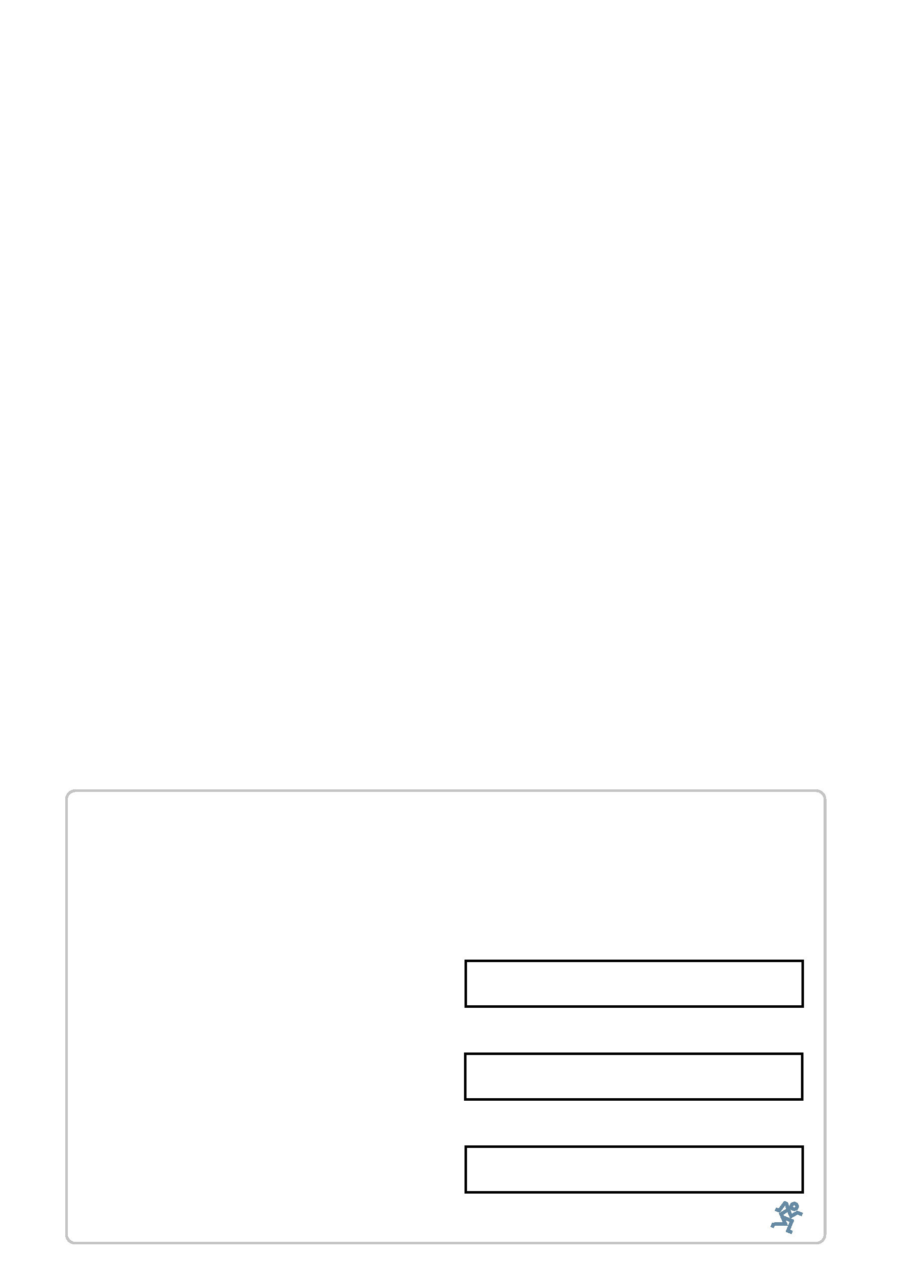
SAFETY INSTRUCTIONS
1. Read Instructions -- Read and understand all safety and operating instructions before
using the Remote 24.
2. Retain Instructions -- Keep these safety and operating instructions for future
reference.
3. Heed Warnings -- Follow all warnings marked on the Remote 24.
4. Water and Moisture -- Do not use the Remote 24 near water for example, near a
bathtub, fish tank, automatic lawn sprinkler system, salivating St. Bernard dog, etc. or
when condensation has formed on the unit.
5. Heat -- Locate the Remote 24 away from heat sources such as radiators, hair dryers,
charcoal grills, smelting furnaces, and thermonuclear explosions.
6. Power Sources -- The Remote 24 should be connected only to a Mackie HDR24/96 and
no other devices, as prescribed in this manual.
7. Data Cable Protection -- Install the Remote 24 in a location where no one can step on
or trip over the data cable. Protect the data cable from damage or abrasion.
8. Object and Liquid Entry -- Do not drop objects or spill liquids into the Remote 24. Do
not clean with liquid or aerosol cleaners.
9. Damage Requiring Service -- Unplug the Remote 24 from the HDR24/96 and refer
servicing to qualified service personnel when:
A. The chassis, buttons, or connectors have been damaged; or
B. The unit has been exposed to rain or water; or
C. The unit does not appear to operate normally or exhibits a marked change in
performance.
10. Servicing -- Do not attempt to service the Remote 24. All servicing should be
referred to the Mackie Service Department.
Thank you
for adding the Remote 24 to your arsenal of Mackie
equipment. You probably already know what a remote control does, but
just in case, this guide will explain all those buttons ... some of which
are new or a little different from the HDR24/96 front panel.
Assuming you're already familiar
with the HDR24/96, we'll try not to
repeat ourselves. See your
HDR24/96 Quick Start Guide,
Reference Manual, or visit our
website at http://www.mackie.com
for more information.
Before you lose your receipt (tsk,
tsk), please write your serial
number here for future reference:
Purchased at:
Date of purchase:
Serial Number:
®
Part No. 820-205-00 Rev. B 6/02
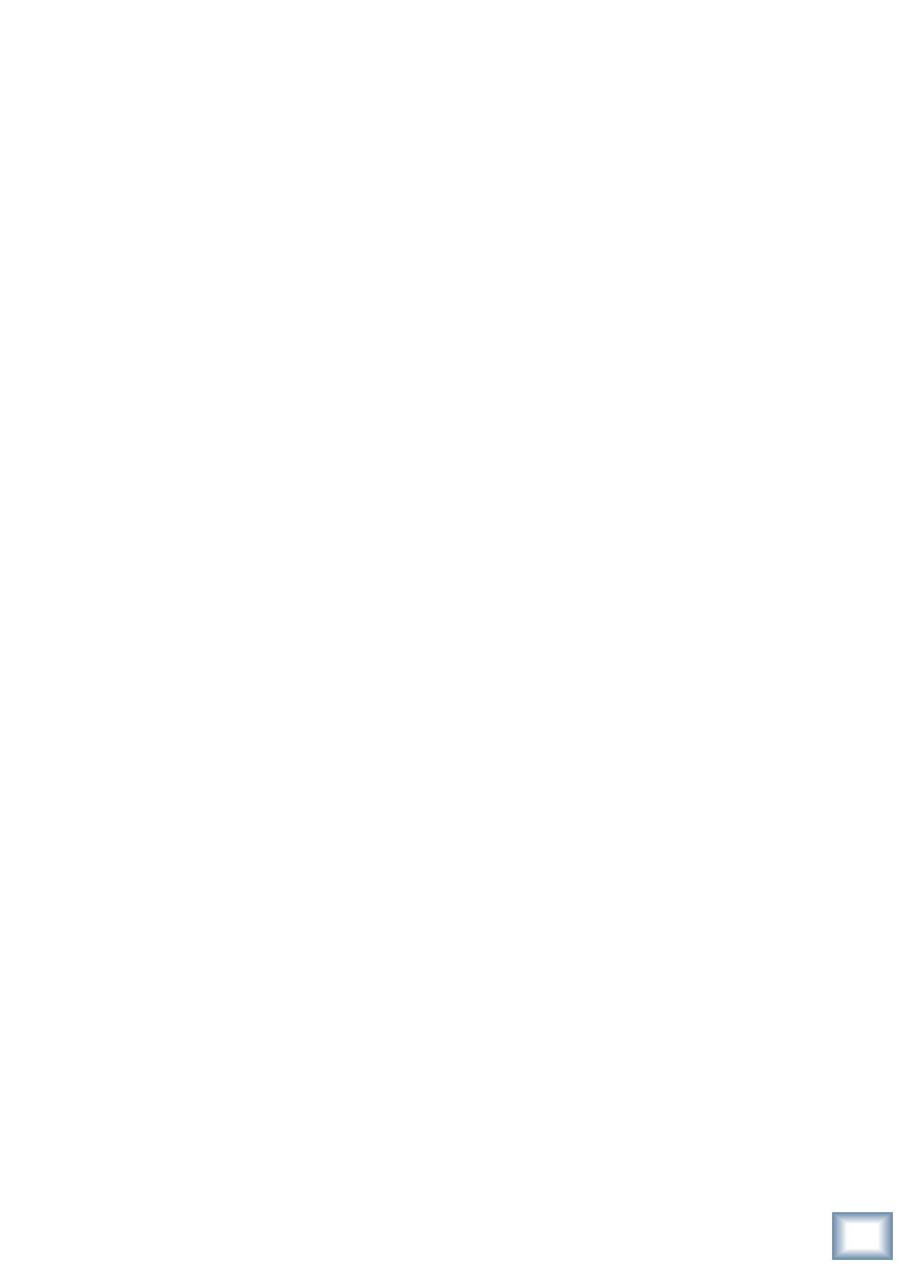
3
User Guide
Us
er'
s
Guide
Contents
Installation
4
Mount on Mic Stand
(Optional) --------------------4
Mount on Homemade Stand
(Optional) --------------------4
Plug It In ----------------------5
Footswitch --------------------5
Transport Features
6
Play-----------------------------6
Stop ----------------------------6
Fast Wind ---------------------6
Record -------------------------6
Record Features
7
Record Ready ----------------7
Record Safe-------------------7
Monitoring Modes
7
All Input-----------------------7
Auto Input --------------------7
Locator Features
8
Locate -------------------------8
Store ---------------------------8
Loop ---------------------------8
Punch --------------------------8
Pre Roll ------------------------8
Rehearse ----------------------9
Take Management
Features
9
Take Select -------------------9
Track Select ------------------9
Auto Take ---------------------9
Meter --------------------------9
Delete Last -------------------10
Current Time Display 10
Current Time -----------------10
Other Stuff
10
Specifications ----------------10
Troubleshooting &
Warranty Service ------------11
Colophon ---------------------12
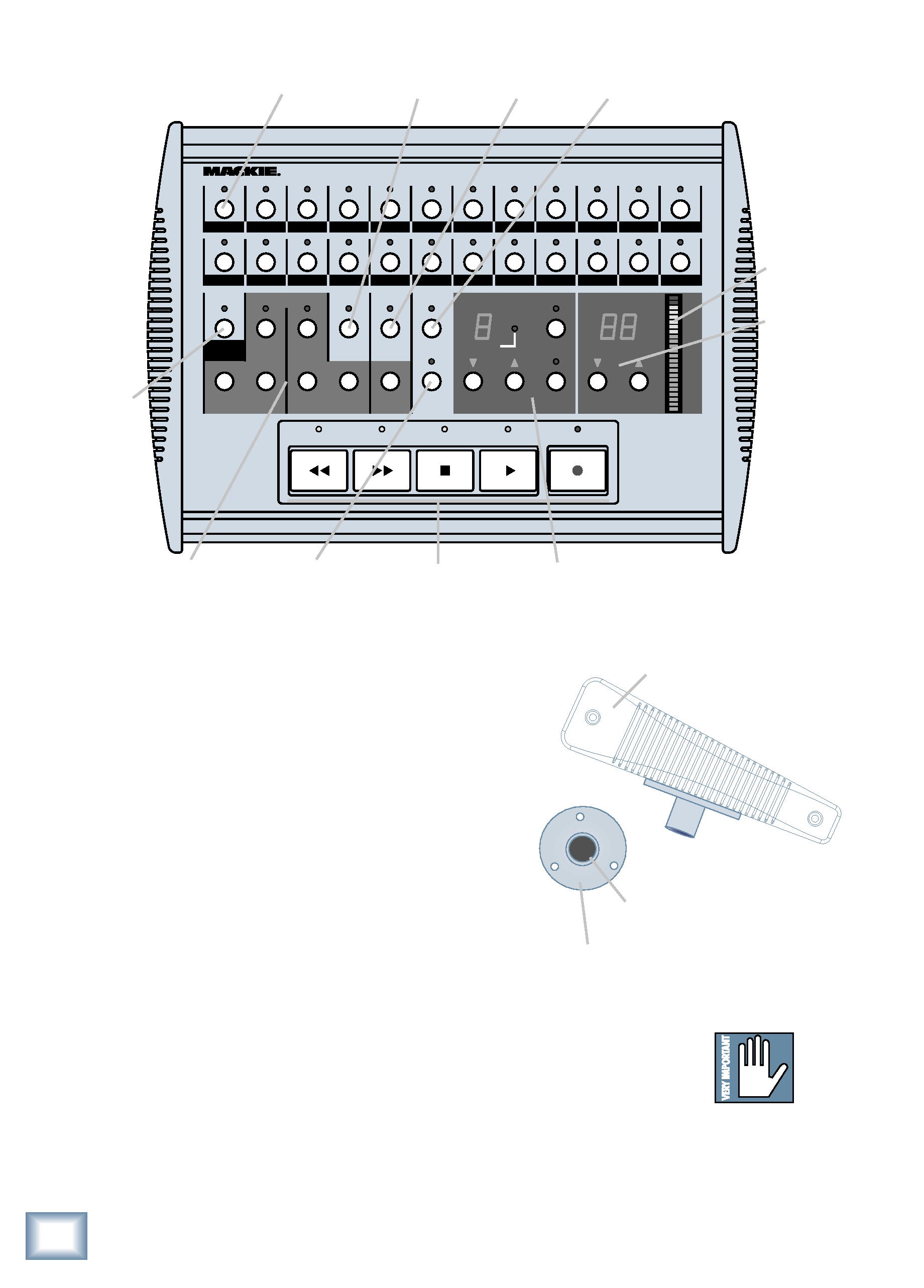
4
Remote 24
Remot
e
24
Installation
Mount on Mic Stand (Optional)
Mic stand adapters can make the
Remote 24 seem like it's floating in
midair! We recommend the Atlas
model AD-11, available at your
favorite music store. (If it's not, you
need a new favorite music store.)
Mount on Homemade Stand
(Optional)
The 3-hole pattern is equally spaced on a
1.25" diameter circle. The holes accept three 6-32 x
3/8 machine screws.
If you're especially proud or ashamed of your
handiwork, please mail us a photo.
Remote 24 with optional
Atlas AD-11
(Top view) Optional
Atlas AD-11 Surface
Mount Adaptor
Standard mic stand
thread pitch
Note:
Note:
Note:
Note:
Note: 3/8"
maximum
screw length!
REWIND
FAST FWD
PLAY
STOP
RECORD
PRE ROLL
LOOP
LOCATOR
LOCATE
LOCATE
PUNCH
REHEARSE
ALL INPUT
4
AUTO
INPUT
REC
SAFE
STORE
123
TAKE
TRACK NUMBER
(SECONDS)
AUTO
TAKE
TAKE SELECT
TRACK SELECT
(MINUTES)
1
2
345678910
11
12
13
14
15
16
17
18
1920
21
22
23
24
HARD DISK RECORDER REMOTE CONTROL
--
-
--
--
--
---
--
--
--
--
--
--
OL
2
4
7
10
15
20
25
30
35
40
50
-
DELETE
LAST
REMOTE 24
Transport
Track
Select
Record Ready
Auto Input
Locate, Loop
and Punch
Take Managment
Assignable
Meter
Pre Roll
Rehearse
Rec Safe
All Input
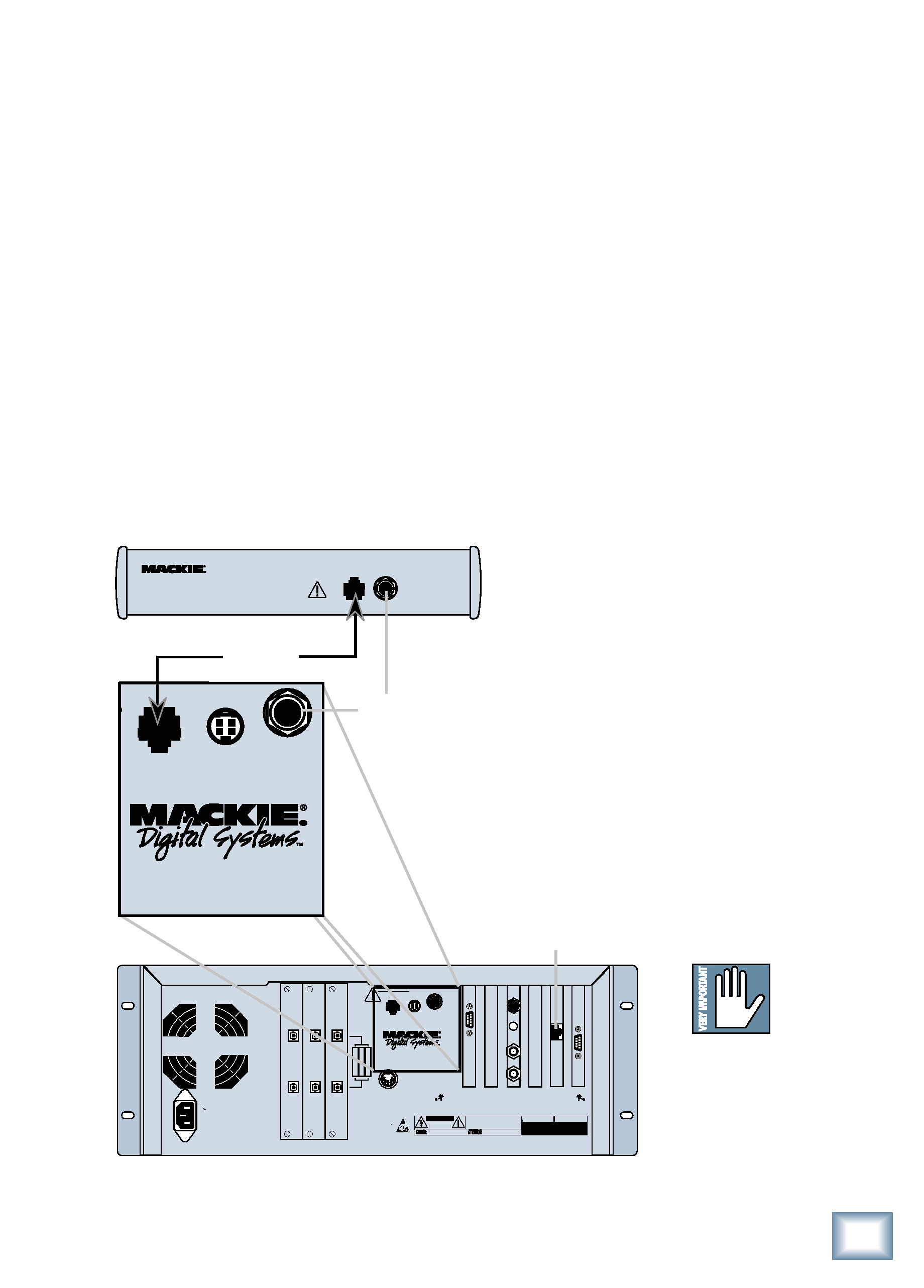
5
User's Guide
Us
er'
s
Guide
HDR 24/96 Back Panel
Note:
Note:
Note:
Note:
Note: Do not
confuse the
Remote jack
with the
Ethernet jack!
Plug It In
You can do this with the HDR24/96 powered on or powered off, it
doesn't matter.
1. Plug the supplied 25' cable into the "To HDR" jack on
the back of the Remote 24.
2. Plug the other end into the "Remote" jack on the back of
the HDR24/96.
Footswitch
A must-have for performer-engineers: use a footswitch to punch in
and out on-the-fly, stop and start the transport, jump to the next
cue, create new cues, or select the next take. The footswitch jack
function is assigned in the
HDR24/96 General Setup
window. This TS 1/4" jack -
and a jack on the back of
the HDR24/96 - accepts a
momentary, normally open
footswitch, available at any
reputable footswitch
emporium. For double the
fun, you can use
footswitches in the Remote
24 and HDR24/96 at the
same time.
Remote
Cable
FOOT SW
TO HDR
REMOTE JACK
REMOTE 24
DO NOT PLUG INTO
ETHERNET
WARNING
Remote24 Back Panel
Footswitch
120VAC
50/60 Hz 475W
KEYBOARD
TA
PE
17
-24
TA
PE
9
-16
TA
PE
1
8
RISK OF ELECTRIC SHOCK
DO NOT OPEN
REPLACE WITH THE SAME TYPE FUSE AND RATING.
DISCONNECT SUPPLY CORD BEFORE CHANGING FUSE
UTILISE UN FUSIBLE DE RECHANGE DE MÊME TYPE.
DEBRANCHER AVANT DE REMPLACER LE FUSIBLE
WARNING: TO REDUCE THE RISK OF FIRE OR ELECTRIC SHOCK, DO NOT
EXPOSE THIS EQUIPMENT TO RAIN OR MOISTURE. DO NOT REMOVE COVER.
NO USER SERVICEABLE PARTS INSIDE. REFER SERVICING TO QUALIFIED PERSONNEL.
CAUTION
SERIAL NUMBER
MANUFACTURING DATE
AVIS: RISQUE DE CHOC ELECTRIQUE -- NE PAS OUVRIR
24 TRACK 24 BIT DIGITAL AUDIO
HARD DISK RECORDER/EDITOR
CONCEIVED, DESIGNED, AND MANUFACTURED BY MACKIE DESIGNS INC · WOODINVILLE · WA 98072 · USA
MADE IN USA · FABRIQUE AU USA · PATENTS PENDING COPYRIGHT ©1998 THE FOLLOWING ARE TRADEMARKS OR
REGISTERED TRADEMARKS OF MACKIE DESIGNS INC.: "MACKIE.", MACKIE DIGITAL SYSTEMS AND THE "RUNNING MAN" FIGURE.
WARNING: SHUT OFF POWER
TO UNIT BEFORE INSTALLING
OR REMOVING CARDS!
REMOTE
VIDEO
SYNC
ACC 1
ACC 2
ETHERNET
MIDI
HDR 24
/96
MOUSE
FOOT
SWITCH
OPT · 8
OUTPUT
INPUT
OPT · 8
OUTPUT
INPUT
OPT · 8
OUTPUT
INPUT
DO NOT
NOT PLUG INTO
ETHERNET
WARNING
WARNING
24 TRACK 24 BIT DIGITAL AUDIO
HARD DISK RECORDER/EDITOR
REMOTE
HDR 24
/96
MOUSE
FOOT
SWITCH
DO NOT
NOT PLUG INTO
ETHERNET
WARNING
Ethernet Jack
