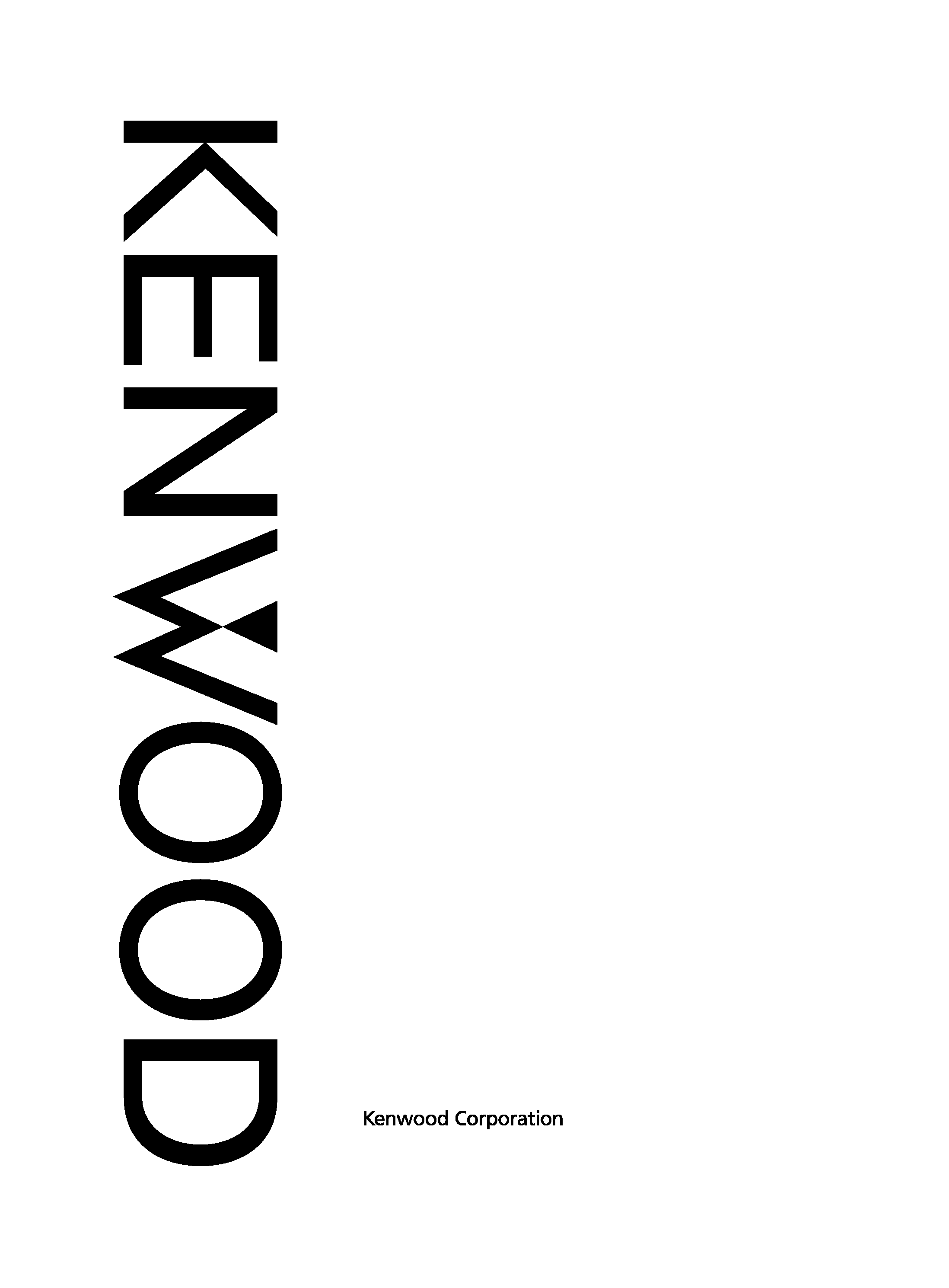
INSTRUCTION MANUAL
VHF P25 TRANSCEIVER
TK-5710 series
UHF P25 TRANSCEIVER
TK-5810 series
© B62-1938-00 (K, K2)
09 08 07 06 05 04 03 02 01 00

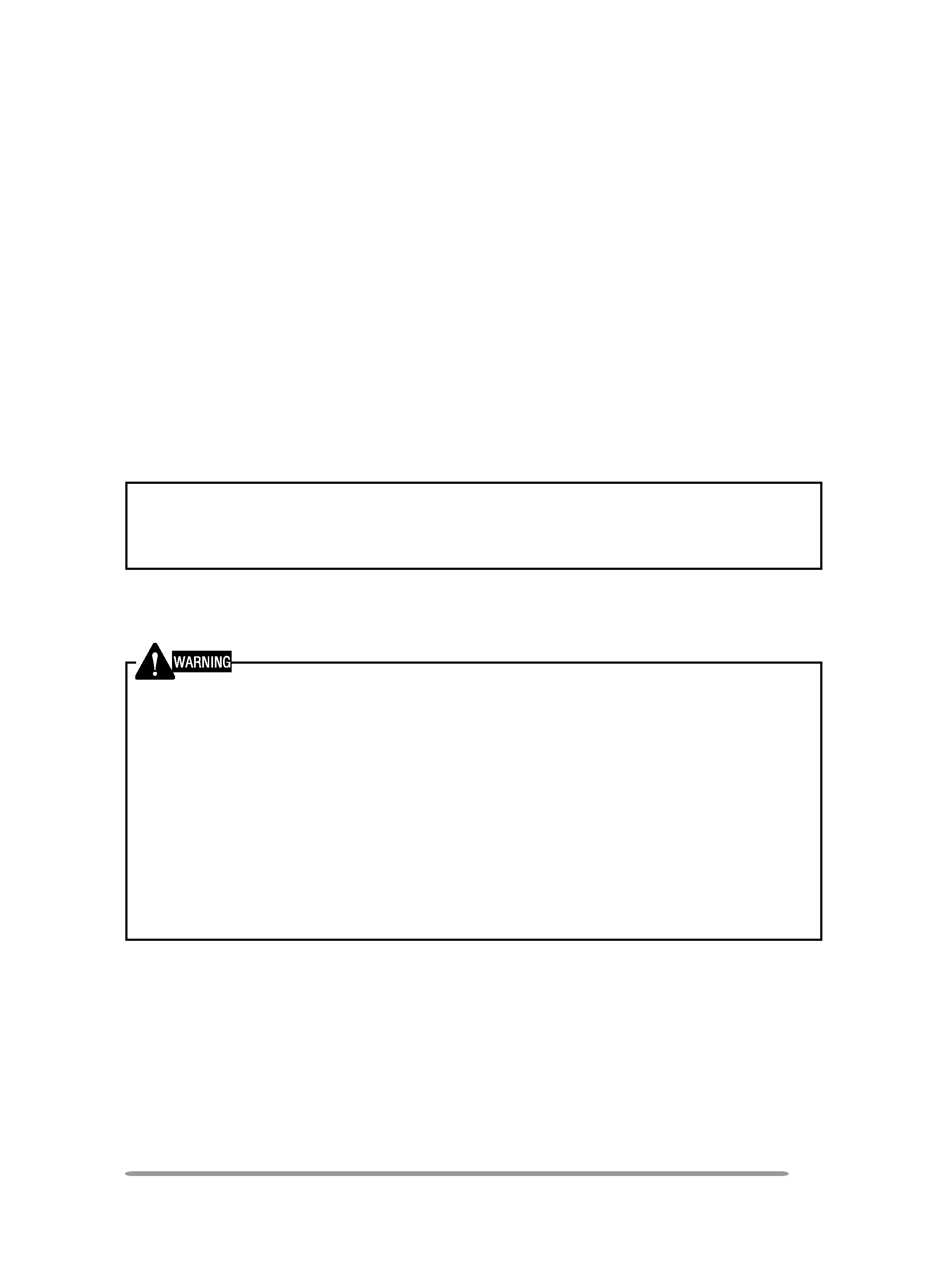
Thank You
We are grateful you have chosen
KENWOOD for your personal moble
applcatons. We beleve ths easy-to-use transcever wll provde dependable
communcatons to keep personnel operatng at peak effcency.
KENWOOD transcevers ncorporate the latest n advanced technology. As a
result, we feel strongly that you wll be pleased wth the qualty and features of ths
product.
Models Covered bY This Manual
The models lsted below are covered by ths manual:
·
TK-5710 series: VHF P25 Transcever
·
TK-5810 series: UHF P25 Transcever
noTiCes To The user
Government law prohbts the operaton of unlcensed transmtters wthn the terrtores under
government control.
Illegal operaton s punshable by fne and/or mprsonment.
Refer servce to qualfed techncans only.
SAFETY: It s mportant that the operator s aware of, and understands, hazards
common to the operaton of any transcever.
EXPLOSIVE ATMOSPHERES (GASES, DUST, FUMES, etc.)
Turn OFF your transcever whle takng on fuel or whle parked n gasolne servce statons. Do
not carry spare fuel contaners n the trunk of your vehcle f your transcever s mounted n the
trunk area.
INJURY FROM RADIO FREQUENCY TRANSMISSIONS
Do not operate your transcever when somebody s ether standng near to or touchng the
antenna, to avod the possblty of rado frequency burns or related physcal njury.
DYNAMITE BLASTING CAPS
Operatng the transcever wthn 500 feet (150 m) of dynamte blastng caps may cause them
to explode. Turn OFF your transcever when n an area where blastng s n progress, or where
"TURN OFF TWO-WAY RADIO" sgns have been posted. If you are transportng blastng caps
n your vehcle, make sure they are carred n a closed metal box wth a padded nteror. Do not
transmt whle the caps are beng placed nto or removed from the contaner.
Ths devce made under lcense under one or more of the followng US Patents: 4,590,473;
4,636,791; 4,716,407; 4,972,460; 5,148,482; 5,185,796; 5,271,017; 5,377,229; 5,502,767.
The IMBETM voce codng Technology emboded n ths product s protected by ntellectual property
rghts ncludng patent rghts, copyrghts, and trade secrets of Dgtal Voce Systems, Inc. Ths voce
codng Technology s lcensed solely for use wthn ths Communcatons Equpment. The user of ths
Technology s explctly prohbted from attemptng to decomple, reverse engneer, or dsassemble the
Object Code, or n any other way convert the Object Code nto a human-readable form.
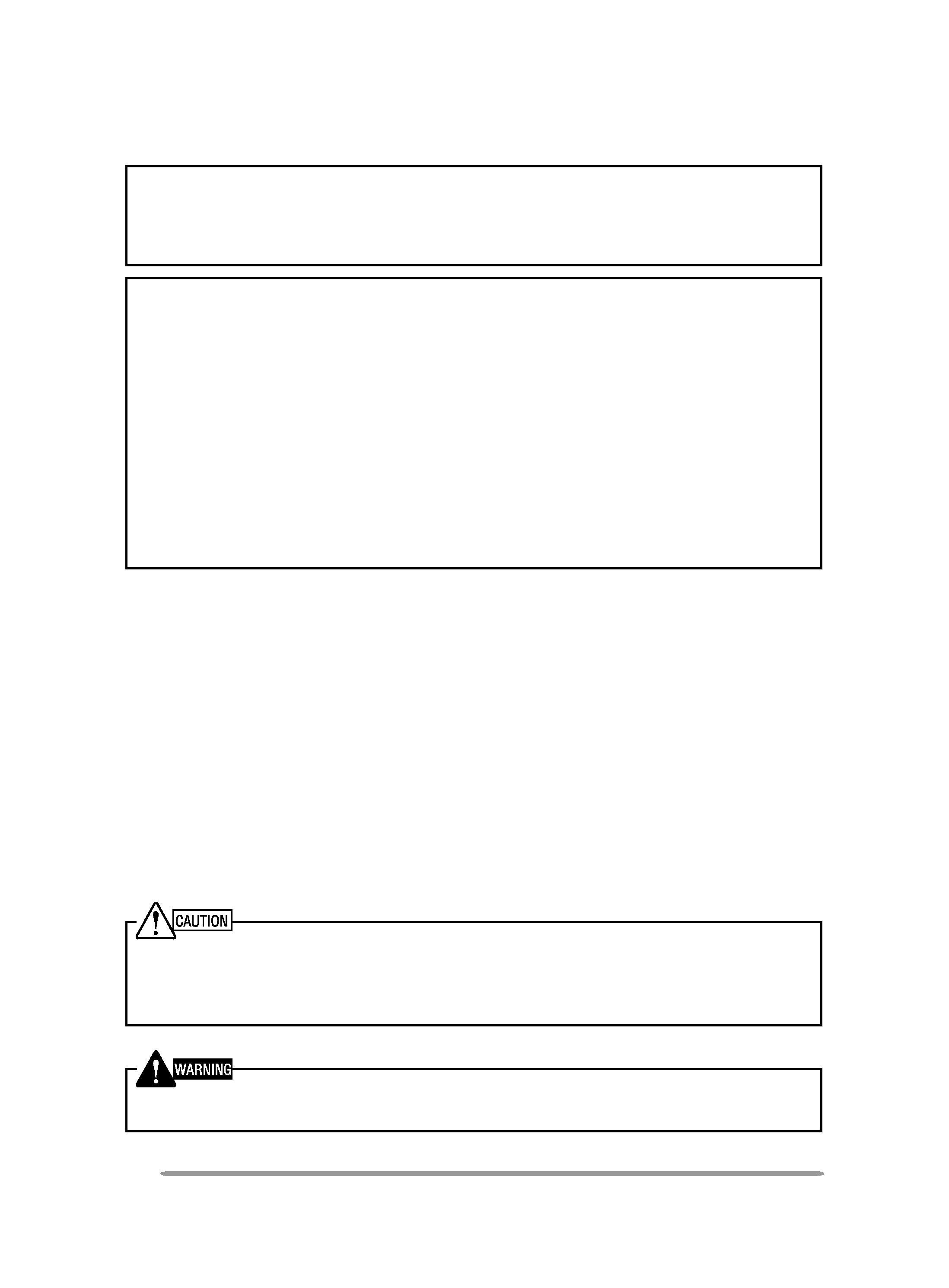
One or more of the following statements may be applicable:
FCC WARNING
Ths equpment generates or uses rado frequency energy. Changes or modfcatons to ths
equpment may cause harmful nterference unless the modfcatons are expressly approved n the
nstructon manual. The user could lose the authorty to operate ths equpment f an unauthorzed
change or modfcaton s made.
INFORMATION TO THE DIGITAL DEVICE USER REQUIRED BY THE FCC
Ths equpment has been tested and found to comply wth the lmts for a Class B dgtal devce,
pursuant to Part 15 of the FCC Rules. These lmts are desgned to provde reasonable protecton
aganst harmful nterference n a resdental nstallaton.
Ths equpment generates, uses and can generate rado frequency energy and, f not nstalled and
used n accordance wth the nstructons, may cause harmful nterference to rado communcatons.
However, there s no guarantee that the nterference wll not occur n a partcular nstallaton. If
ths equpment does cause harmful nterference to rado or televson recepton, whch can be
determned by turnng the equpment off and on, the user s encouraged to try to correct the
nterference by one or more of the followng measures:
·
Reorent or relocate the recevng antenna.
·
Increase the separaton between the equpment and recever.
·
Connect the equpment to an outlet on a crcut dfferent from that to whch the recever s
connected.
·
Consult the dealer for techncal assstance.
PreCauTions
Observe the followng precautons to prevent fre, personal njury, and transcever
damage.
· Do not attempt to confgure the transcever whle drvng; t s too dangerous.
· Do not dsassemble or modfy the transcever for any reason.
· Do not expose the transcever to long perods of drect sunlght, nor place t near heatng
applances.
· If an abnormal odor or smoke s detected comng from the transcever, swtch the
transcever power off mmedately, and contact your
KENWOOD dealer.
· Use of the transcever whle you are drvng may be aganst traffc laws. Please check
and observe the vehcle regulatons n your area.
· Do not use optons not specfed by
KENWOOD.
The transcever operates n
12 V negatve ground systems only! Check the battery polarty and
voltage of the vehcle before nstallng the transcever.
Use only a
KENWOOD optonal DC power cable.
Do not cut and/or remove the fuse holder on the DC power cable.
For passenger safety, nstall the transcever securely usng an optonal mountng bracket and screw
set so the transcever wll not break loose n the event of a collson.
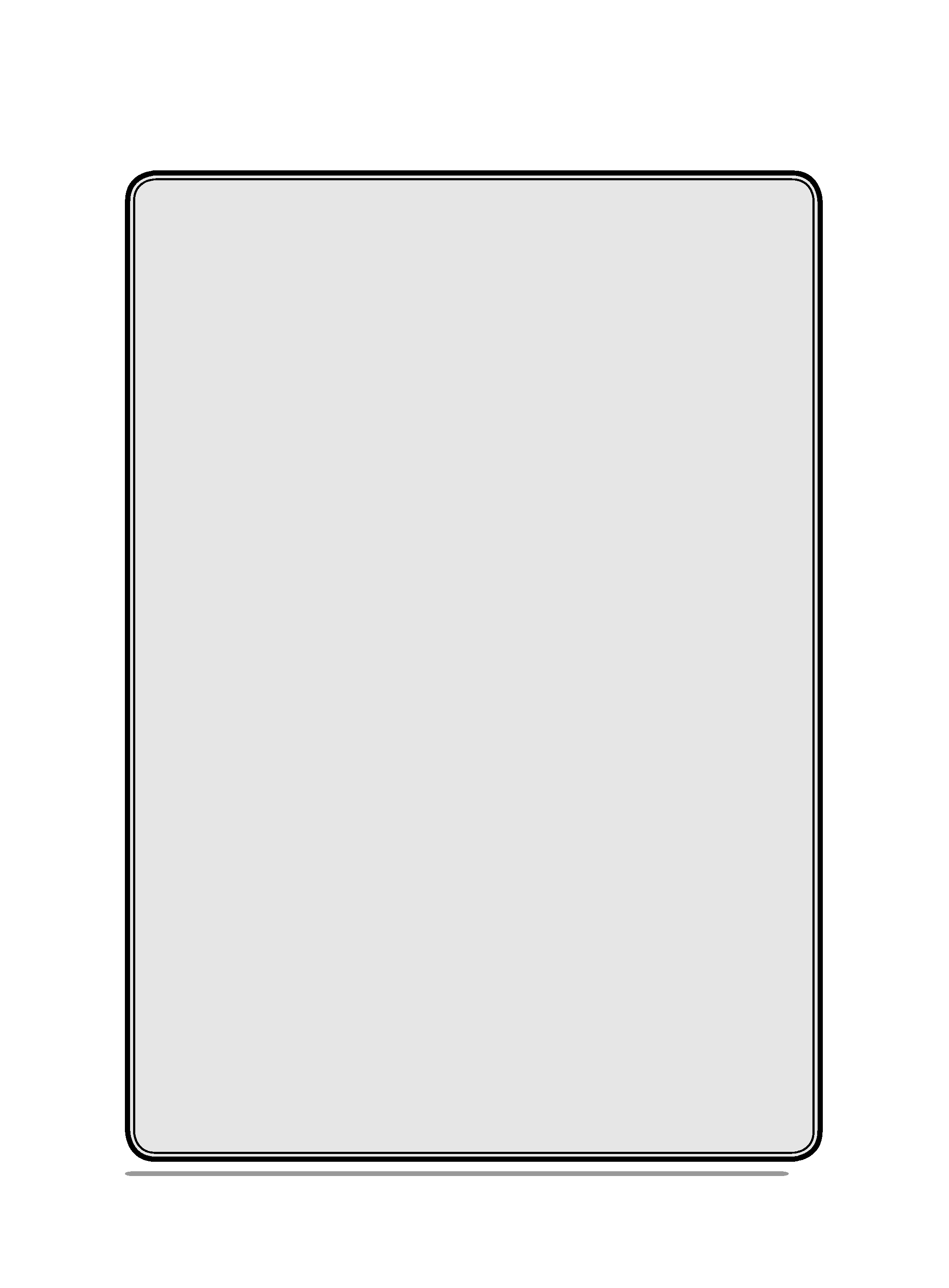
CONTENTS
UNPACKING AND CHECKING EQUIPMENT ....................................1
SuppliedAcceSSorieS.......................................................................1
PREPARATION ...................................................................................2
ToolSrequired................................................................................2
powercAbleconnecTion.................................................................2
inSTAllingTheTrAnSceiver...............................................................3
GETTING ACQUAINTED.....................................................................4
Kch-14(bASicconTrolpAnel).......................................................4
Kch-14diSplAy...............................................................................5
Kch-15(Full-FeATuredconTrolpAnel).........................................6
Kch-15diSplAy...............................................................................7
MidpowerModelreArpAnel..........................................................8
highpowerModelreArpAnel........................................................8
PROGRAMMABLE FUNCTIONS ........................................................9
BASIC OPERATIONS........................................................................11
SwiTchingpoweron/oFF............................................................11
AdjuSTingThevoluMe.....................................................................11
SelecTingAZoneAndchAnnel.......................................................12
TrAnSMiTTing...................................................................................12
receiving........................................................................................14
SCAN .................................................................................................15
TeMporArychAnnellocKouT..........................................................15
prioriTyScAn.................................................................................16
ScAnreverT...................................................................................16
ScAnprogrAMMing.........................................................................17
FleetSync: ALPHANUMERIC 2-WAY PAGING FUNCTION............19
KeyFuncTionS................................................................................19
SelcAll(SelecTivecAlling)...........................................................20
STATuSMeSSAge..............................................................................20
ShorTMeSSAgeS.............................................................................22
longMeSSAgeS..............................................................................22
gpSreporT...................................................................................22
