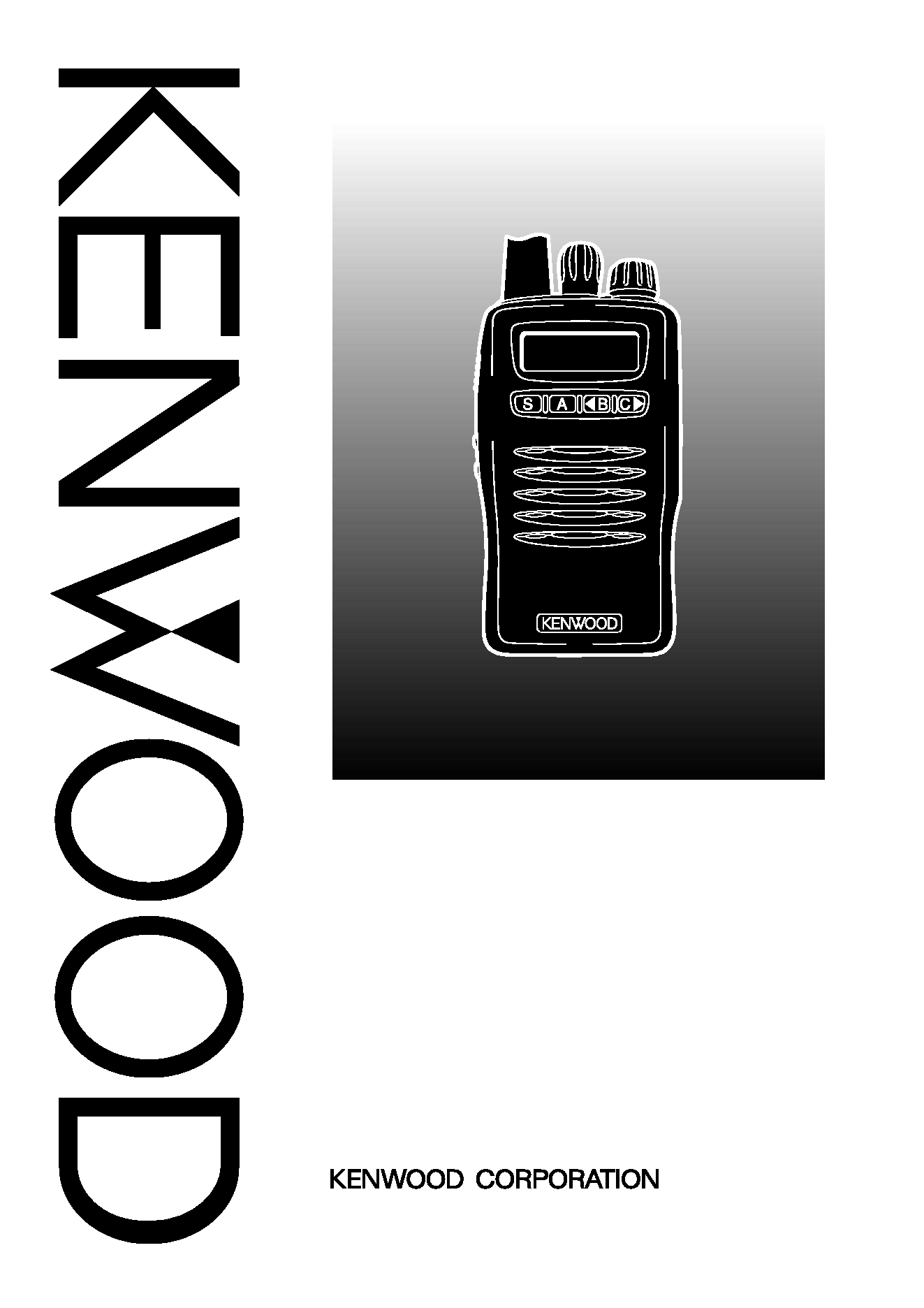
© B62-1476-30 (K)
09 08 07 06 05 04 03
INSTRUCTION MANUAL
VHF FM TRANSCEIVER
TK-2140
TK-3140
UHF FM TRANSCEIVER
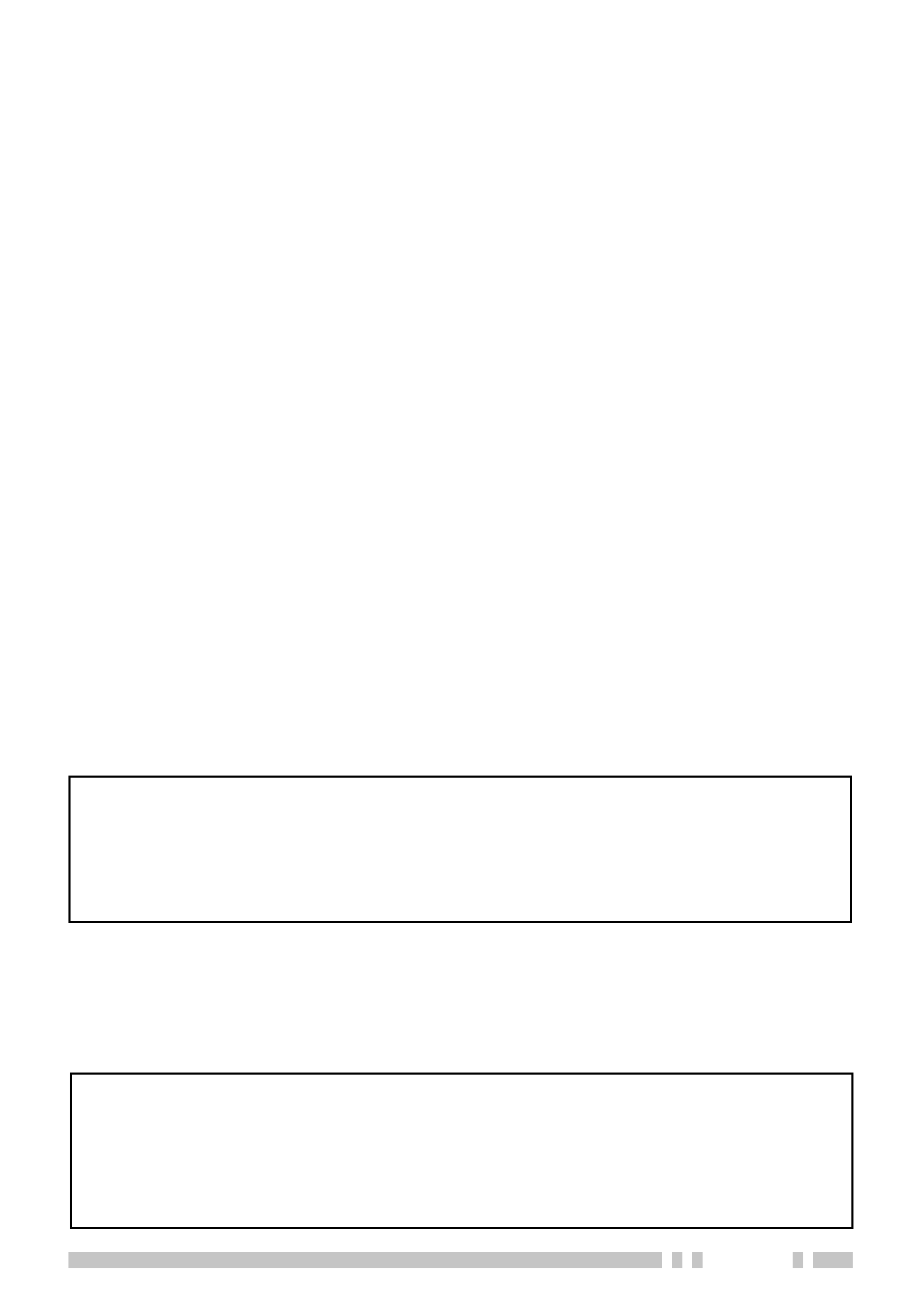
i
WARNING:
EXPLOSIVE ATMOSPHERES (GASES, DUST, FUMES, etc.)
Turn off your transceiver while taking on fuel, or while parked in
gasoline service stations.
Government law prohibits the operation of unlicensed radio
transmitters within the territories under government control.
Illegal operation is punishable by fine and/or imprisonment
Refer service to qualified technicians only.
SAFETY: It is important that the operator is aware of
and understands hazards common to the operation of
any transceiver.
THANK YOU
We are grateful you chose KENWOOD for your land
mobile radio applications. We believe this easy-to-use
transceiver will provide dependable communications to
keep personnel operating at peak efficiency.
KENWOOD transceivers incorporate the latest in
advanced technology. As a result, we feel strongly that
you will be pleased with the quality and features of this
product.
MODELS COVERED BY THIS MANUAL
· TK-2140: VHF FM Transceiver
· TK-3140: UHF FM Transceiver
NOTICES TO THE USER
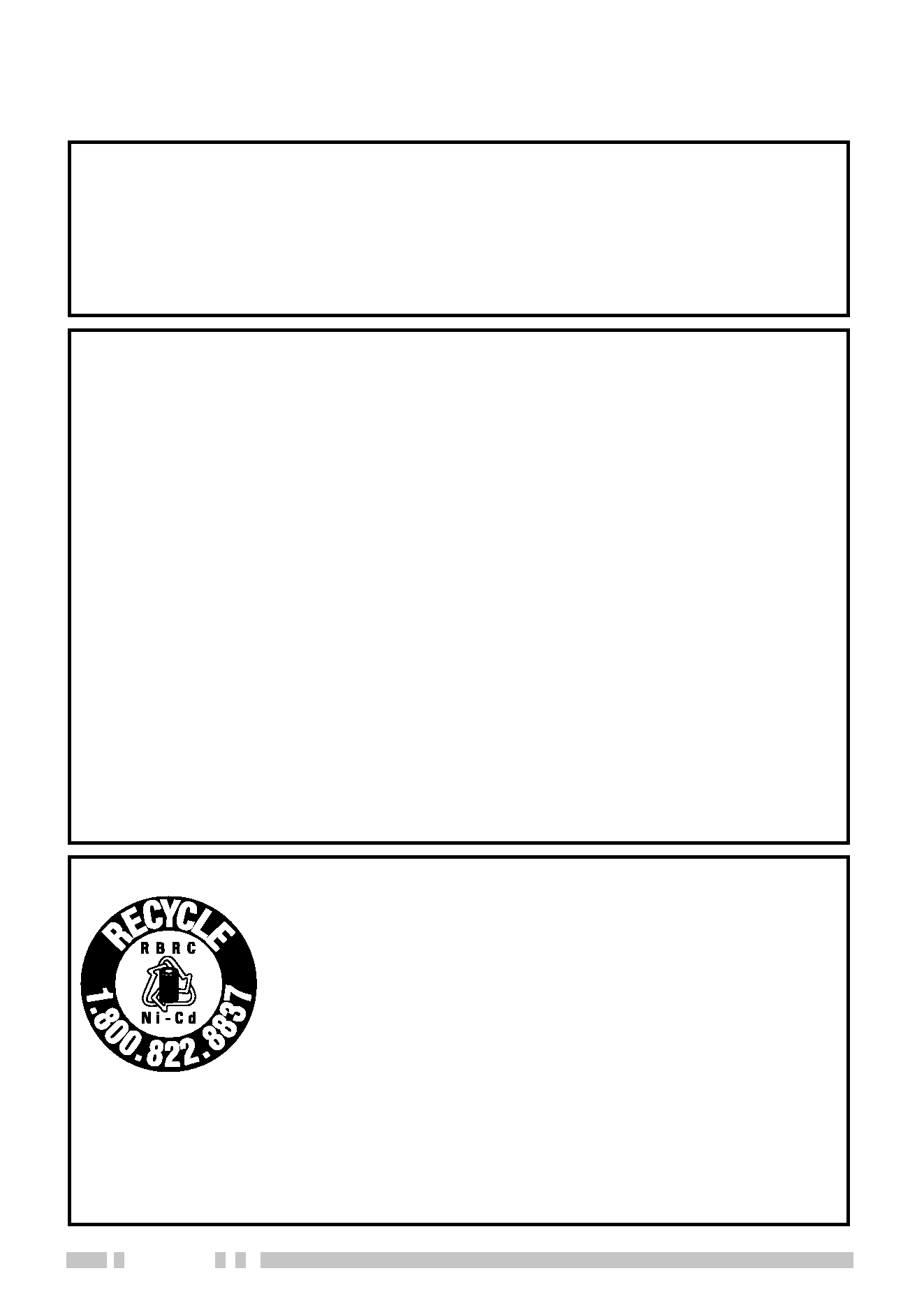
ii
One or more of the following statements may be
applicable:
ATTENTION (U.S.A. Only):
The RBRC Recycle seal found on KENWOOD
nickel-cadmium (Ni-Cd) battery packs indicates
KENWOOD's voluntary participation in an industry
program to collect and recycle Ni-Cd batteries after
their operating life has expired. The RBRC program
is an alternative to disposing Ni-Cd batteries with
your regular refuse or in municipal waste streams,
which is illegal in some areas.
For information on Ni-Cd battery recycling in your area, call (toll free)
1-800-8-BATTERY (1-800-822-8837).
KENWOOD's involvement in this program is part of our commitment
to preserve our environment and conserve our natural resources.
FCC WARNING
This equipment generates or uses radio frequency energy. Changes
or modifications to this equipment may cause harmful interference
unless the modifications are expressly approved in the instruction
manual. The user could lose the authority to operate this equipment
if an unauthorized change or modification is made.
INFORMATION TO THE DIGITAL DEVICE USER REQUIRED BY
THE FCC
This equipment has been tested and found to comply with the limits
for a Class B digital device, pursuant to Part 15 of the FCC Rules.
These limits are designed to provide reasonable protection against
harmful interference in a residential installation.
This equipment generates, uses and can generate radio frequency
energy and, if not installed and used in accordance with the
instructions, may cause harmful interference to radio communications.
However, there is no guarantee that the interference will not occur in a
particular installation. If this equipment does cause harmful
interference to radio or television reception, which can be determined
by turning the equipment off and on, the user is encouraged to try to
correct the interference by one or more of the following measures:
·
Reorient or relocate the receiving antenna.
·
Increase the separation between the equipment and receiver.
·
Connect the equipment to an outlet on a circuit different from that
to which the receiver is connected.
·
Consult the dealer for technical assistance.
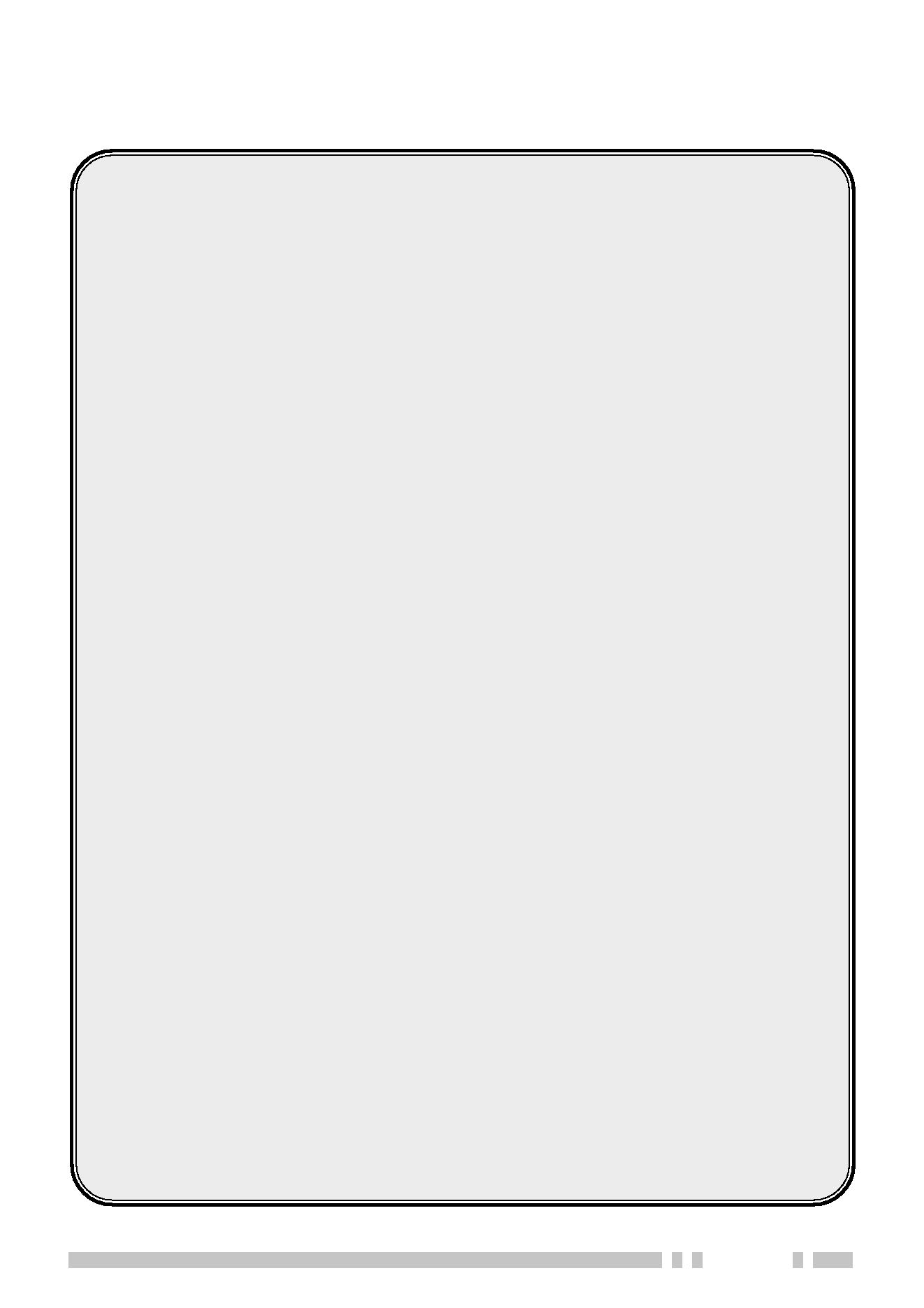
iii
CONTENTS
UNPACKING AND CHECKING EQUIPMENT ................... 1
SUPPLIED ACCESSORIES ......................................... 1
PREPARATION .................................................. 2
BATTERY PACK PRECAUTIONS .................................... 2
INSTALLING/ REMOVING THE (OPTIONAL) RECHARGEABLE BATTERY
PACK OR ALKALINE BATTERY CASE ............................... 7
INSTALLING/ REMOVING ALKALINE BATTERIES ...................... 8
INSTALLING THE (OPTIONAL) ANTENNA ............................ 9
INSTALLING THE BELT CLIP ....................................... 9
INSTALLING THE COVER OVER THE UNIVERSAL CONNECTOR ......... 10
INSTALLING THE (OPTIONAL KMC-25) SPEAKER/ MICROPHONE ... 10
GETTING ACQUAINTED .......................................11
DISPLAY ......................................................13
PROGRAMMABLE AUXILIARY FUNCTIONS ................ 14
OPERATION OVERVIEW .......................................16
TRUNKING FORMAT ............................................ 16
CONVENTIONAL FORMAT ........................................ 16
OPERATING BASICS ........................................... 17
SWITCHING POWER ON/ OFF .................................. 17
ADJUSTING THE VOLUME .......................................17
SELECTING A SYSTEM/ GROUP/ CHANNEL ........................ 17
TIME-OUT TIMER (TOT) .......................................18
TRUNKED OPERATION (Trunking Format) .................. 19
PLACING A DISPATCH CALL ..................................... 19
RECEIVING A DISPATCH CALL ...................................19
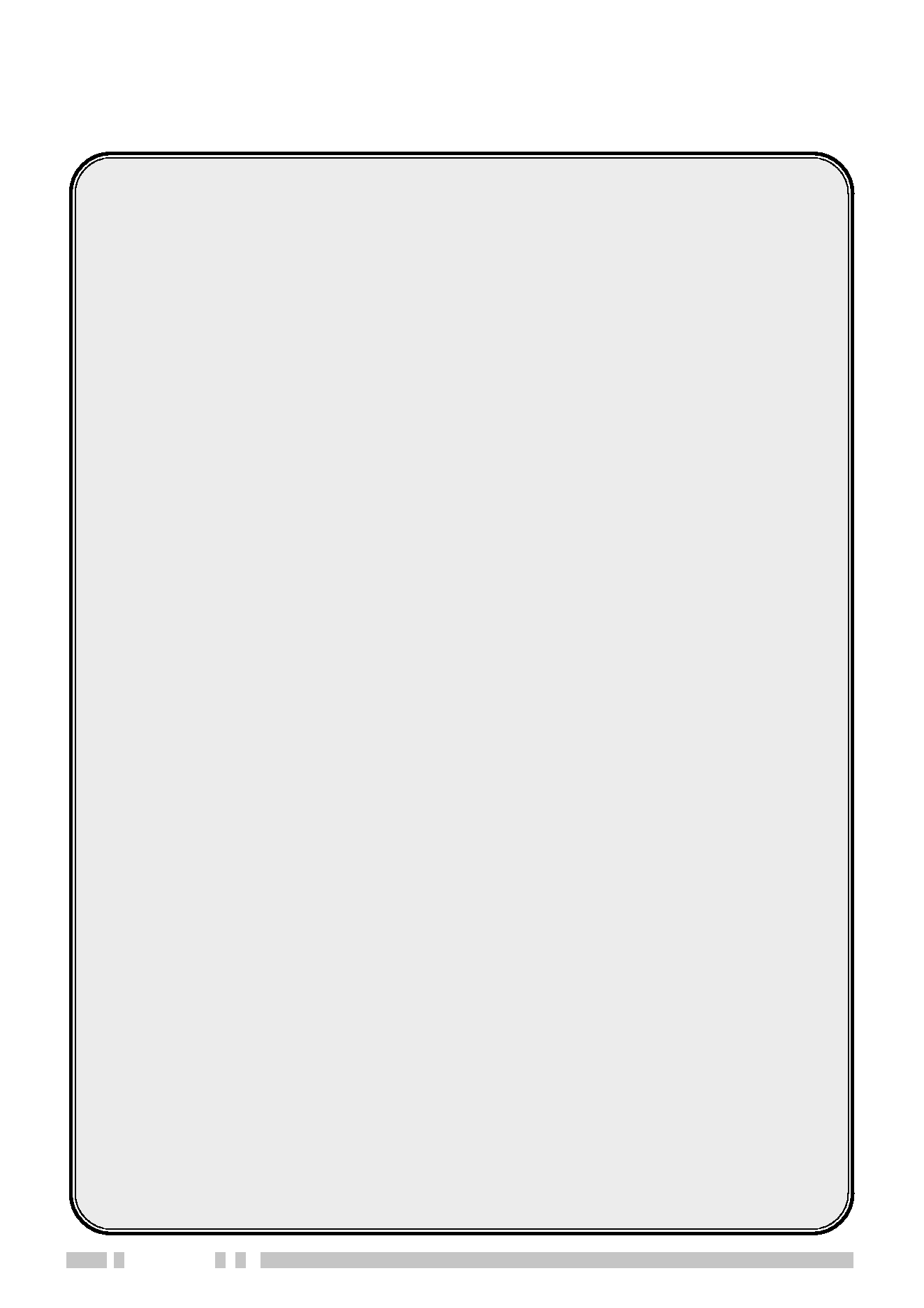
iv
CONVENTIONAL OPERATION (Trunking Format) ...........20
TRANSMITTING .................................................20
RECEIVING ....................................................20
SYSTEM SCAN (Trunking Format) ...........................21
SCANNING TRUNKED SYSTEMS ..................................21
SCANNING CONVENTIONAL SYSTEMS ............................. 21
SCAN LOCKOUT ................................................22
SCAN REVERT .................................................22
GROUP SCAN (Trunking Format) ............................ 23
CONVENTIONAL OPERATION (Conventional Format) ..... 24
TRANSMITTING .................................................24
RECEIVING ....................................................24
SCAN (Conventional Format) ................................ 25
PRIORITY SCAN ................................................25
2-TONE SIGNALLING (Conventional Format) .............. 26
FleetSyncTM: ALPHANUMERIC 2-WAY PAGING FUNCTION ... 27
KEY FUNCTIONS ............................................... 27
SELCALL (SELECTIVE CALLING) .................................28
STATUS MESSAGE .............................................30
OPTIONAL SHORT MESSAGES FEATURE ..........................32
AUDIBLE USER FEEDBACK TONES ..........................33
