
B64-3431-08
MODE D'EMPLOI
INSTRUCTION MANUAL
MANUAL DE INSTRUCCIONES
GPS NAVIGATION SYSTEM
February 2006
Part Number 190-00493-00 Rev. A
Printed in Taiwan
WARNING
Read this manual carefully before starting to operate the Kenwood Car Navigation System and follow the manual's instructions. Kenwood is not liable
for problems or accidents resulting from failure to observe the instructions in this manual.
AVERTISSEMENT
Lisez ce manuel avec attention avant d'actionner le systeme de navigation Kenwood et suivez les instructions du manuel. Kenwood decline toute
responsabilite des problemes ou des accidents provoques par le non-respect des instructions de ce manuel.
ADVERTENCIA
Lea el manual cuidadosamente antes de poner en funcionamiento este Sistema de Navegación Kenwood y siga las instrucciones del manual. Kenwood
no se hace responsable de los problemas o accidentes derivados de no seguir las instrucciones de este manual.
Garmin® is a registered trademark of Garmin Ltd. or its subsidiaries and may not be used without the express permission of Garmin. XM Radio and XM
NavTraffic are trademarks of XM Satellite Radio Inc.
Garmin® est une marque déposée de Garmin Ltd. ou de ses fi liales, et ne peut pas être utilisée sans le consentement explicite de Garmin. XM Radio et
XM NavTraffi c sont des marques de commerce de XM Satellite Radio Inc.
Garmin® es una marca comercial registrada de Garmin Ltd. o de sus subsidiarias y no se podrá utilizar sin autorización expresa de Garmin. XM Radio y
XM NavTraffic son marcas comerciales de XM Satellite Radio Inc.
KNA-G510 Instruction Manual
EN-i
English
TABLE OF CONTENTS
Warning...............................................iii
Caution................................................iv
Find It and Go! ............................1
Finding a Restaurant .......................... 1
Following Your Route .......................... 2
Where To? ...................................3
Finding an Address ............................ 3
Finding a Place Using the Map ........... 4
Understanding the Information Page .. 5
Finding Recently Found Places ......... 5
Finding Places in a Different Area....... 6
Narrowing Your Search ....................... 6
My Locations ..............................7
Saving Places You Find ...................... 7
Saving Your Current Location ............. 7
Setting a Home Location..................... 8
Finding Saved Places ......................... 8
Editing Saved Places .......................... 9
Deleting a Saved Place..................... 10
Viewing the Map and Using the
Tools ........................................ 11
Viewing the Map Page .......................11
Trip Computer ................................... 12
Turn List ............................................ 12
GPS Info Page .................................. 13
Creating and Editing Routes ...14
Creating a New Saved Route ........... 14
Editing a Saved Route ...................... 15
Adding Midpoints (Stops) to Your
Route .............................................. 16
Saving the Active Route.................... 17
Navigating a Saved Route ................ 17
Recalculating the Route.................... 17
Deleting All Saved Routes ................ 17
Stopping Your Route ......................... 17
Adding a Detour to a Route .............. 17
Adding Avoidances............................ 18
Using The Logs.........................19
Adjusting the Track Log .................... 19
Using the Mileage Logs .................... 19
XM Radio, Weather, and
Stocks......................................20
Activating Your Subscription ............. 20
Listening to XM Radio....................... 21
Viewing XM Weather......................... 24
Viewing Stocks.................................. 26
Traffic Information....................27
Connecting the Traffic Module .......... 27
Viewing Traffic Events....................... 27
Avoiding Traffic.................................. 28
Severity Color Code.......................... 28
Traffic Symbols ................................. 29
Changing the Traffic Settings............ 29
Adding an FM Traffic Receiver
Subscription.................................... 30
Changing the Settings .............31
Adjusting the Volume ........................ 31
Changing the General Settings......... 31
EN-ii
KNA-G510 Instruction Manual
English
Changing the Map Settings............... 34
Changing the Navigation Settings..... 36
Adjusting the Traffic Settings ............ 37
Viewing Information (About).............. 37
Restoring the Settings....................... 37
Appendix ...................................38
Using the Remote Control................. 38
Updating the Software and Map
Data ................................................ 38
Clearing All User Data....................... 38
Custom POIs (Points of Interest) ...... 39
Weather Data Warranty .................... 41
XM Satellite Radio Service
Agreement ...................................... 42
Software License Agreement ............ 43
FCC Compliance............................... 43
Limited Warranty (U.S.A) .................. 44
Limited Warranty (Canada)............... 46
Index..........................................48
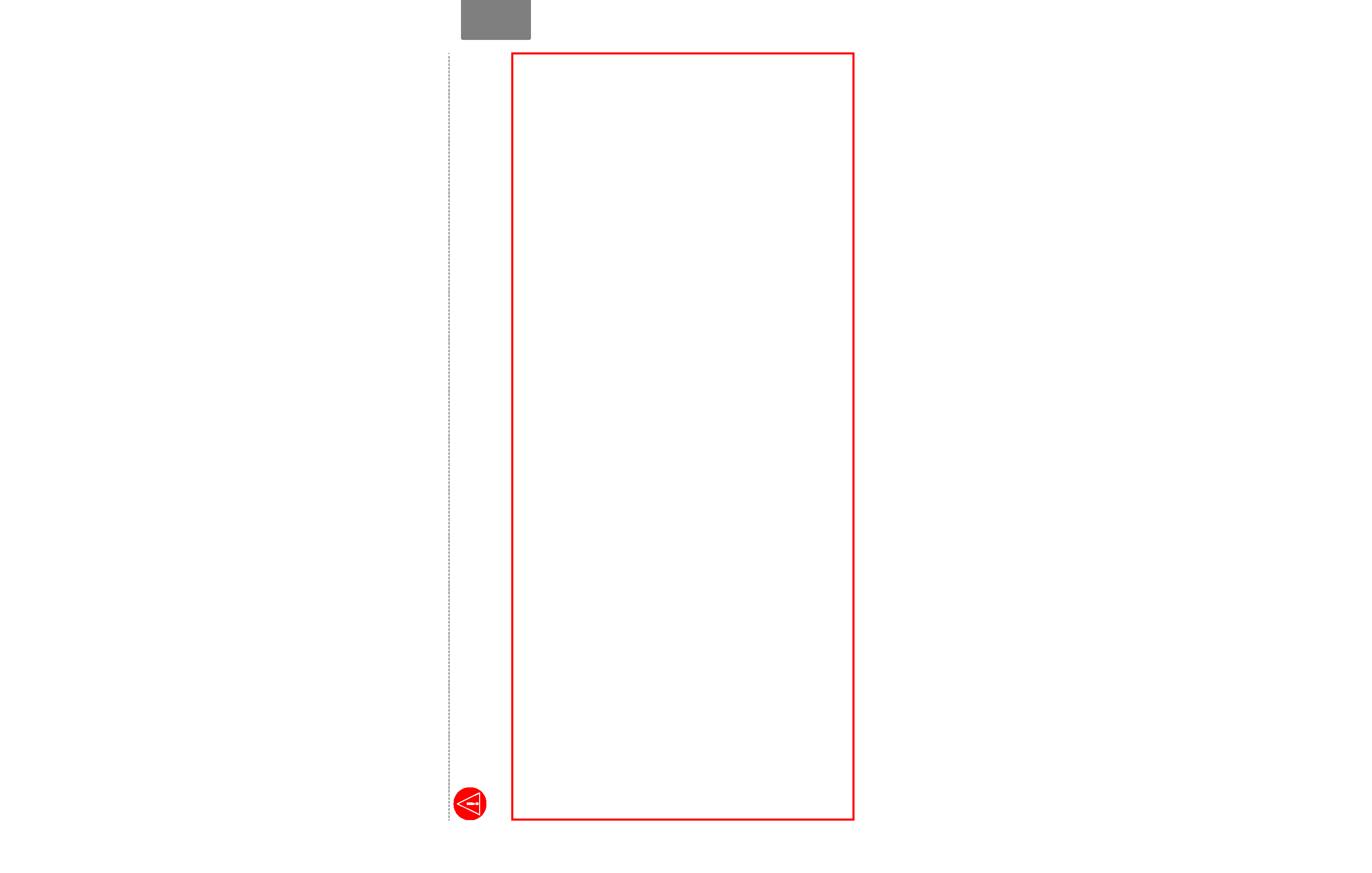
KNA-G510 Instruction Manual
EN-iii
PREFACE
English
Warning
This manual uses the term Warning to indicate a potentially hazardous situation, which, if not avoided, could result in death or serious injury.
Failure to avoid the following potentially hazardous situations could
result in an accident or collision resulting in death or serious injury.
When navigating, carefully compare information displayed on the
navigation system to all available navigation sources, including
information from street signs, visual sightings, and maps. For safety,
always resolve any discrepancies or questions before continuing
navigation.
Always operate the vehicle in a safe manner. Do not become distracted
by the navigation system while driving, and always be fully aware of
all driving conditions. Minimize the amount of time spent viewing the
screen of the navigation system while driving and use voice prompts
when possible.
Do not enter destinations, change settings, or access any functions
requiring prolonged use of the navigation system's controls while
driving. Pull over in a safe and legal manner before attempting such
operations.
Keep the system's volume at a low enough level to be able to hear
outside noises while driving. If you can no longer hear outside noises,
you may be unable to react adequately to the traffic situation. This may
cause accidents.
This navigation system can be used when the ignition key is turned to
ON or ACC. However, to preserve the battery, it should be used with
the engine running whenever possible. Using the navigation system for
a long time with the engine switched off can cause the battery to run
down.
The navigation system will not display the correct current position of the
vehicle the first time it is used after purchase, or if the battery has been
removed for a long time. GPS satellite signals will soon be received,
however, and the correct position will be displayed.
Be careful of the surrounding temperature. Using the navigation system
at extremely high or low temperatures can lead to malfunction or
damage. Also note that the unit can be damaged by strong vibration or
metal objects or by water getting inside.
WARNING: This product, its packaging, and its components contain chemicals known to the State of California to cause cancer, birth defects, or
reproductive harm. This Notice is being provided in accordance with California's Proposition 65. If you have any questions or would like additional
information, refer to the Garmin Web site at http://www.garmin.com/prop65.
