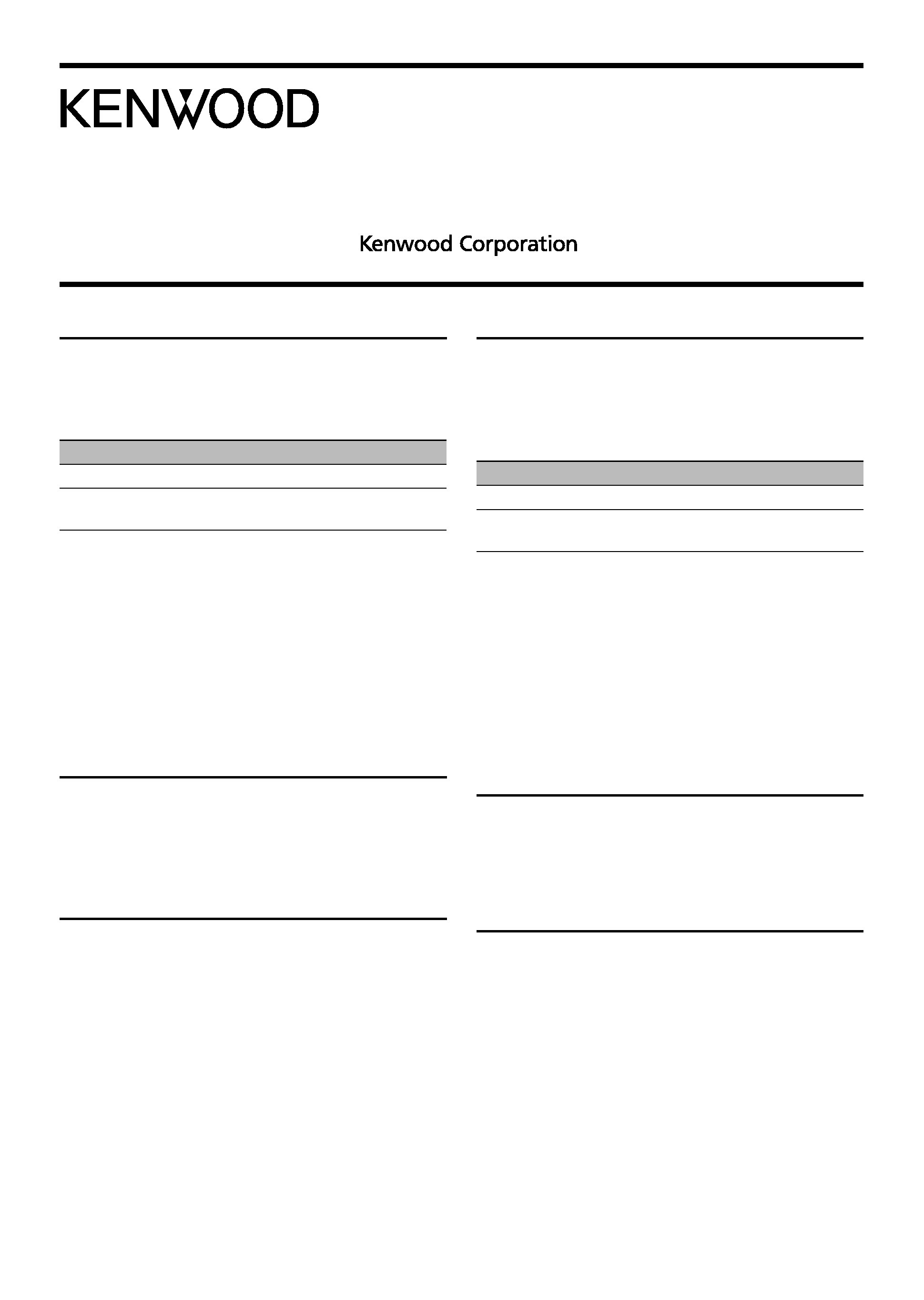
© B64-3643-08/00 W
KCA-iP300V
INSTRUCTION MANUAL
USB Direct Connection Cable For iPod
® (Video)
Controllable iPod
Connecting the following iPod to the Control
unit with the KCA-iP300V allows you to enjoy
iPod-recorded music and video by operating
the Control unit.
Controllable iPod
Software Version
iPod nano
iPod nano Software 1.2
Fifth Generation iPod
(iPod with video)
iPod Software 1.1.2
If your iPod software version is older than those
mentioned above, you must update the software
version.
To view the iPod software version, press the [MENU]
button on iPod, then select "Settings" in the menu to
open the "Settings" screen and select "About". The iPod
software version will be displayed on the "Version" row
in the "About" screen.
You can download the latest iPod Updater from the
Apple Web site.
Connectable Control unit
Kenwood KVT/DDX/DNX/KOS-V (with USB
terminal) released in 2007 and later.
For more details, access the following URL:
Cautions for Usage
· Sound distortion may result when connecting iPod to
Control unit with its EQ (equalizer) function enabled.
· The setting may be different before connecting iPod to
the control unit and after disconnecting iPod from the
control unit.Reset the settings as necessary.
· Displayable character types and number of characters
may vary depending on the Control unit model.
· Remove all the accessories such as headphones
from iPod before connecting to Control unit. When
iPod is connected to Control unit with its accessories
connected, you cannot control iPod.
· Do not leave iPod in a car. iPod may be damaged due
to direct sunlight, high temperature, etc.
iPod contrôlables
Vous pouvez profiter de la musique et des
vidéos enregistrés sur le iPod suivant à partir
de l'appareil de contrôle lorsque le iPod est
connecté à l'appareil de contrôle à l'aide du
câble KCA-iP300V.
iPod Contrôlables
Version logiciel
iPod nano
iPod nano Software 1.2
Fifth Generation iPod
(iPod avec vidéo)
iPod nano Software 1.1.2
Si la version du logiciel de votre iPod est antérieure à
celles mentionnées ci-dessus, il est nécessaire de la
mettre à jour.
Pour connaître la version du logiciel du iPod, appuyez sur
le bouton [MENU] du iPod, puis sélectionnez "Réglages"
dans le menu pour ouvrir l'écran "Réglages" et
sélectionnez "À propos de". La version du logiciel du iPod
est affichée sur la ligne "Version" de l'écran "À propos de".
Vous pouvez télécharger la dernière mise à jour iPod
disponible sur le site Apple.
Appareil de contrôle connectable
KVT/DDX/DNX/KOS-V Kenwood (avec borne
USB) commercialisé à partir de 2007.
Pour plus d'informations, consultez:
Précautions d'utilisation
· Une distorsion sonore risque de se produire si la
fonction EQ (égaliseur) de l'appareil de contrôle est
activée lors de la connexion de celui-ci au iPod.
· Les paramètres risquent d'être différents avant et
après la connexion du iPod à l'appareil de contrôle.
Réinitialisez les réglages si nécessaire.
· Le type et la quantité de caractères affichables peuvent
varier selon le modèle d'appareil de contrôle.
· Ôtez tous les accessoires du iPod (tels que les
écouteurs) avant de le connecter à l'appareil de
contrôle. Il est impossible de contrôler le iPod s'il
est connecté à l'appareil de contrôle alors que ses
accessoires sont connectés.
· Ne pas laisser le iPod dans une voiture, il pourrait
être endommagé par la lumière directe du soleil, la
température élevée, etc.
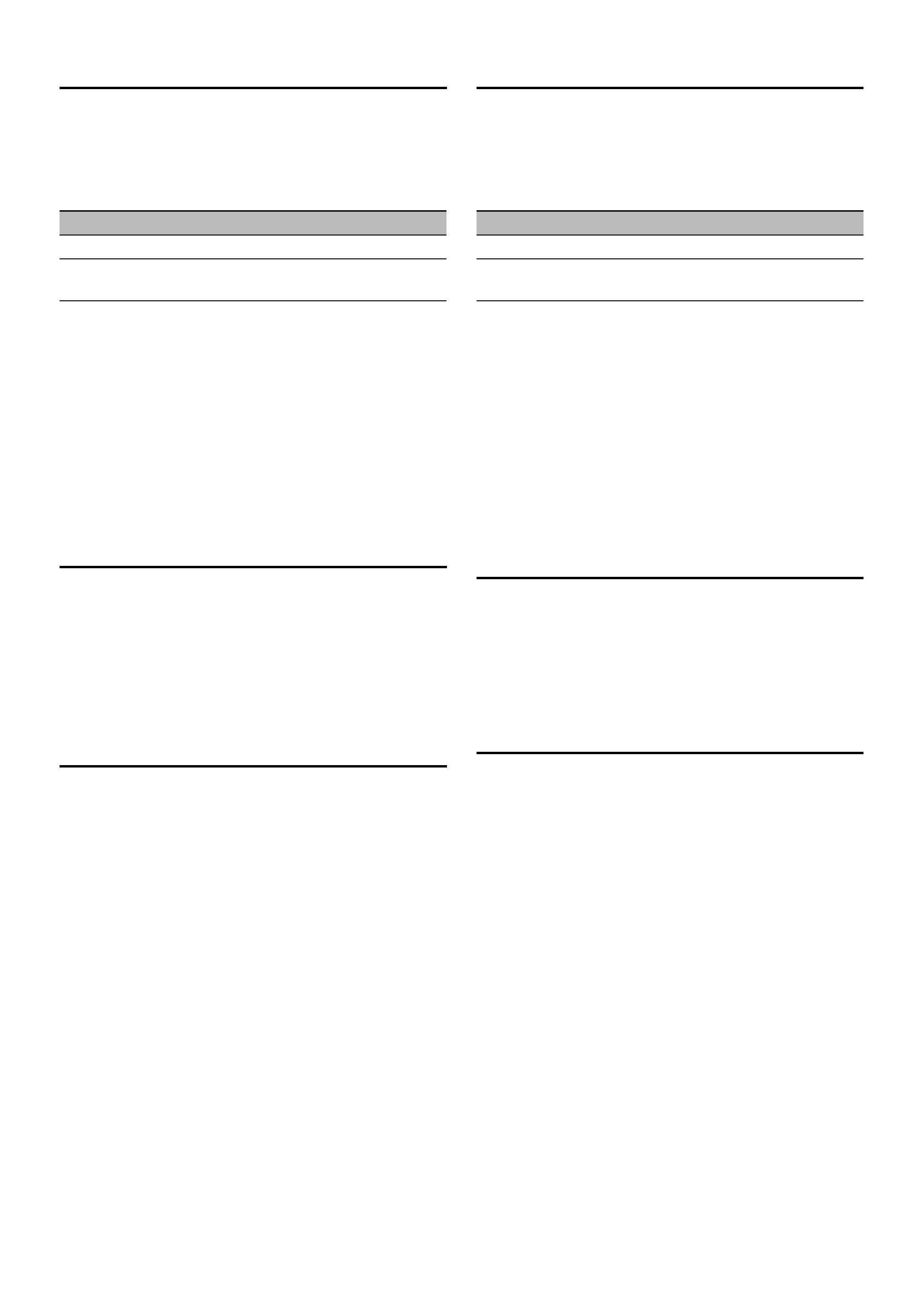
Steuerbare iPods
Der Anschluss des folgenden iPods an das
Steuergerät mit dem KCA-iP300V ermöglicht
Ihnen, mit Hilfe des Steuergeräts Musik und
Videos, die auf dem iPod gespeichert sind,
abzuspielen.
Steuerbarer iPod
Software-Version
iPod nano
iPod nano Software 1.2
Fifth Generation iPod
(iPod mit Video)
iPod nano Software 1.1.2
Falls Ihre iPod-Software-Version älter sein sollte als die
oben aufgeführten Versionen, müssen Sie die Software-
Version aktualisieren.
Für eine Ansicht der iPod-Software-Version drücken
Sie bitte die [MENU]-Taste auf dem iPod und wählen
anschließend im Menü die Option "Einstellungen" aus,
um den "Einstellungen"-Bildschirm zu öffnen; wählen
Sie danach die Option "Über" aus. Die iPod-Software-
Version wird in der "Version"-Zeile im "Über"-Bildschirm
angezeigt.
Sie können die neueste iPod-Aktualisierung von der
Apple-Website herunterladen.
Anzuschließende Steuergeräte
Der Kenwood KVT/DDX/DNX/KOS-V (mit
USB-Anschluss) wird im Jahr 2007 und später
hergestellt.
Hinsichtlich weiterer Einzelheiten besuchen Sie bitte die
Website mit der folgenden URL:
Sicherheitshinweise für die
Verwendung
· Beim Anschluss eines iPods an das Steuergerät
bei aktivierter EQ (Equalizer-) Funktion kann es zu
Klangstörungen kommen.
· Bevor Sie den iPod an das Steuergerät anschließen und
nachdem Sie den iPod vom Steuergerät abgetrennt
haben kann die Einstellung unterschiedlich sein.
Stellen Sie sämtliche Einstellungen je nach Erfordernis
zurück.
· Zeichentypen, die angezeigt werden können, sowie
die Anzahl der Zeichen können je nach Modell des
Steuergerätes variieren.
· Entfernen Sie das ganze Zubehör wie beispielsweise
die Kopfhörer vom iPod, bevor Sie ihn an das
Steuergerät anschließen. Wenn der iPod an das
Steuergerät mit dem angeschlossenen Zubehör
angeschlossen ist, können Sie den iPod nicht steuern.
· Lassen Sie den iPod nicht im Fahrzeug liegen. Der
iPod könnte aufgrund direkten Sonnenlichtes, hoher
Temperaturen o. Ä. beschädigt werden.
Een te bedienen iPod
Wanneer u de volgende iPod met de
KCA-iP300V op de basiseenheid aansluit,
kunt u op de iPod opgenomen muziek en
video weergeven door bediening van de
basiseenheid.
Te bedienen iPod
Software versie
iPod nano
iPod nano-software 1.2
Fifth Generation iPod
(iPod met video)
iPod nano-software 1.1.2
Wanneer uw iPod-software versie ouder is dan
bovengenoemde versie, dan moet u de software
bijwerken met een recente versie.
Om het versienummer van de iPod-software te
controleren, Drukt u op de [MENU] knop van uw iPod,
selecteert u "Instellingen" in het hoofdmenu om het
"Instellingen" scherm te openen en selecteert u "Info".
Het versienummer van de iPod-software wordt vermeld
op de "Versie" regel van het "Info" scherm.
U kunt de meest recente iPod-update downloaden vanaf
de website van Apple.
Basiseenheden die kunnen worden
aangesloten
Kenwood KVT/DDX/DNX/KOS-V (met USB-
aansluiting) die vanaf 2007 op de markt
wordt gebracht.
Ga voor meer informatie hierover naar onze
internetpagina op het volgende adres:
Voorzorgsmaatregelen voor gebruik
· Als u de iPod op de basiseenheid aansluit en de
EQ-functie (equalizer) is ingeschakeld, kan dit
geluidsvervorming tot gevolg hebben.
· De instelling kan verschillend zijn voordat u de iPod
op de basiseenheid aansluit en nadat u de iPod van de
basiseenheid hebt losgekoppeld. Voer de instellingen
desgewenst opnieuw in.
· Het soort en het aantal tekens dat kan worden
weergegeven, is afhankelijk van het model van de
basiseenheid.
· Verwijder alle accessoires zoals een hoofdtelefoon van
de iPod voordat u deze op de basiseenheid aansluit.
Als u de iPod op de basiseenheid aansluit terwijl
accessoires zijn aangesloten, kunt u de iPod niet
bedienen.
· Laat uw iPod niet in de auto achter. Uw iPod kan door
blootstelling aan direct zonlicht, hoge temperaturen,
enz., defect raken.
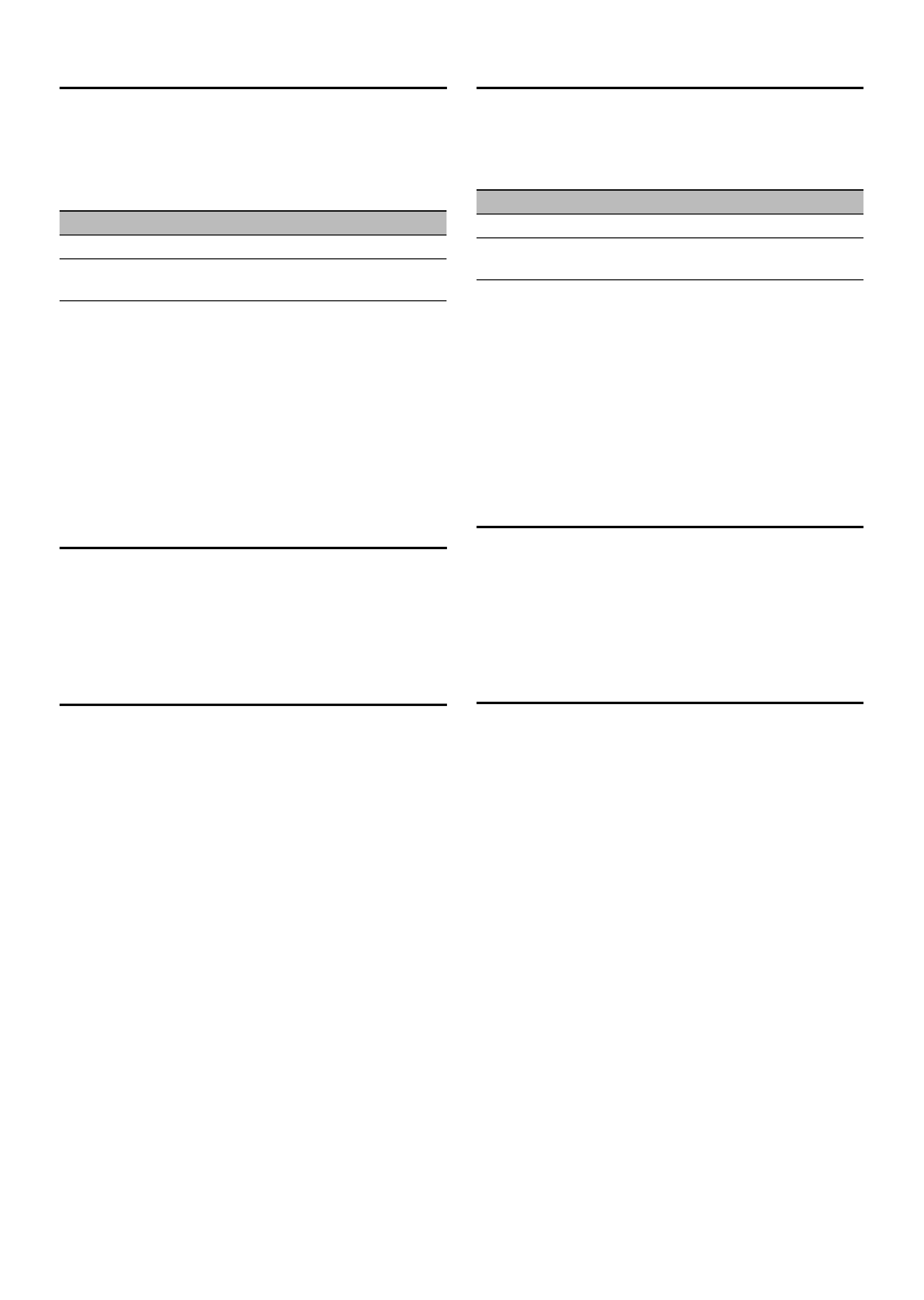
iPod controllabile
Collegando il seguente iPod all'unità di
controllo tramite KCA-iP300V è possibile
ascoltare la musica e vedere i video registrati
sul proprio iPod attraverso l'unità di
controllo.
iPod controllabile
Versione del software
iPod nano
iPod nano Software 1.2
Fifth Generation iPod
(iPod con video)
iPod nano Software 1.1.2
Se la versione del proprio software iPod è meno recente
di quelle riportate sopra, è necessario aggiornare la
versione del software.
Per visualizzare la versione del software di iPod, premere
il tasto [MENU] su iPod, quindi selezionare "Impostazioni"
nel menu per visualizzare la schermata "Impostazioni" e
selezionare "Info su". La versione del software iPod sarà
visualizzata nella riga "Versione" della schermata "Info su".
È possibile scaricare l'iPod Updater più recente dal sito
Web di Apple.
Unità di controllo collegabile
KVT/DDX/DNX/KOS-V Kenwood (con
terminale USB) messo in commercio nel 2007
e in seguito.
Per ulteriori informazioni, visitare il seguente sito Web:
Avvertenze per l'uso
· Quando si collega iPod all'unità di controllo con la
funzione EQ (equalizzatore) attivata, possono verificarsi
distorsioni del suono.
· L'impostazione potrebbe essere diversa prima di
collegare l'iPod all'unità di controllo e dopo aver
scollegato l'iPod dall'unità di controllo. Ripristinare le
impostazioni in base alle proprie esigenze.
· I tipi di caratteri visualizzabili e il loro numero possono
variare in base al modello di unità di controllo
utilizzato.
· Rimuovere tutti gli accessori, quali le cuffie, dall'iPod
prima di collegarlo all'unità di controllo. Quando l'iPod
viene collegato all'unità di controllo con gli accessori
ancora collegati, non è possibile controllarlo.
· Non lasciare iPod all'interno dell'automobile, poiché
potrebbe danneggiarsi se esposto alla luce diretta del
sole, alle alte temperature e così via.
iPod controlable
Conectar el siguiente iPod a la unidad
de control con el KCA-iP300V le permite
disfrutar de música y video almacenados en
el iPod desde la unidad de control.
iPod controlable
Versión del software
iPod nano
Software 1.2 para el iPod nano
Fifth Generation iPod
(iPod con vídeo)
Software 1.1.2 para el iPod
Si la versión de su software iPod es anterior a las
mencionadas previamente, deberá actualizar la versión
del software.
Para visualizar la versión del software iPod, pulse el botón
[MENU] en iPod, luego seleccione en el menú "Ajustes"
para abrir la pantalla "Ajustes" y seleccione "Acerca de".
Se visualizará la versión del software del iPod en la fila
"Versión" de la pantalla "Acerca de".
Puede descargar el último actualizador del iPod en la
página web de Apple.
Unidad de control conectable
KVT/DDX/DNX/KOS-V Kenwood (con terminal
USB) que salieron al mercado en 2007 y
posteriormente.
Para obtener más detalles al respecto, consulte la URL
siguiente:
Precauciones para el uso
· Es posible que se produzca distorsión del sonido al
conectar el iPod a la unidad de control con su función
EQ (ecualizador) activada.
· Los ajustes pueden ser diferentes antes de conectar el
iPod a la unidad de control y después de desconectar
el iPod de la unidad de control. Restablezca los ajustes
cuando sea necesario.
· Los tipos de caracteres visualizables y el número de
caracteres pueden variar dependiendo del modelo de
la unidad de control.
· Retire todos los accesorios, como por ejemplo,
auriculares del iPod antes de conectarlo a la unidad
de control. Cuando se conecta el iPod a la unidad de
control con los accesorios conectados, no se podrá
controlar el iPod.
· No deje el iPod en un coche. El iPod podría dañarse
debido a la luz directa del sol, altas temperaturas, etc.
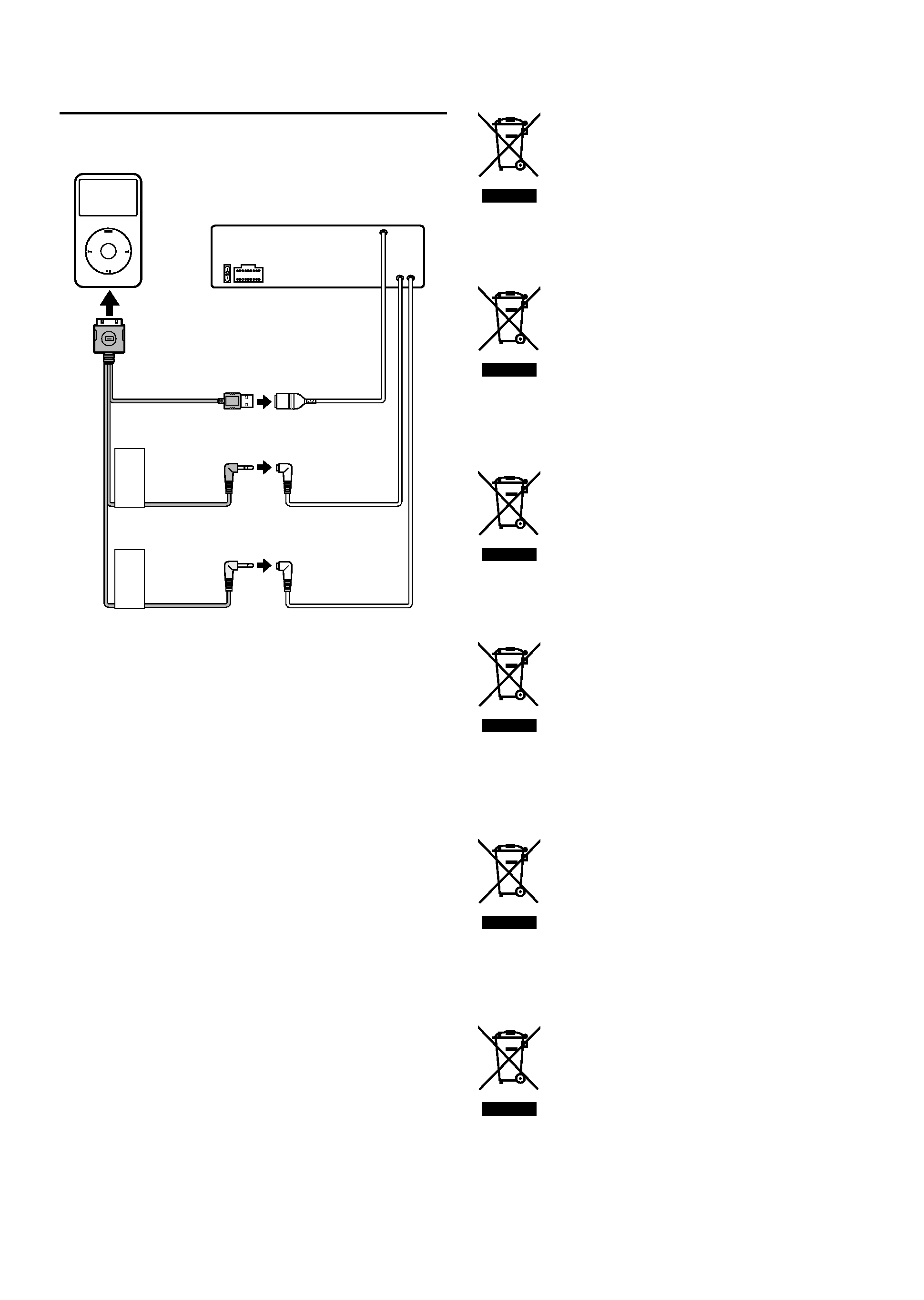
English
Information on Disposal of Old Electrical and Electronic Equipment (applicable
for EU countries that have adopted separate waste collection systems)
Products with the symbol (crossed-out wheeled bin) cannot be
disposed as household waste.
Old electrical and electronic equipment should be recycled at a
facility capable of handling these items and their waste byproducts.
Contact your local authority for details in locating a recycle facility
nearest to you. Proper recycling and waste disposal will help
conserve resources whilst preventing detrimental effects on our
health and the environment.
Deutsch
Entsorgung von gebrauchten elektrischen und elektronischen
Geräten (anzuwenden in den Ländern der Europäischen Union und
anderen europäischen Ländern mit einem separaten Sammelsystem
für solche Geräte)
Das Symbol (durchgestrichene Mülltonne) auf dem Produkt oder seiner
Verpackung weist darauf hin, dass dieses Produkt nicht als normaler
Haushaltsabfall behandelt werden darf, sondern an einer Annahmestelle
für das Recycling von elektrischen und elektronischen Geräten abgegeben
werden muss. Durch Ihren Beitrag zur korrekten Entsorgung dieses
Produktes schützen Sie die Umwelt und die Gesundheit Ihrer Mitmenschen.
Unsachgemässe oder falsche Entsorgung gefährden Umwelt und Gesundheit.
Weitere Informationen über das Recycling dieses Produktes erhalten Sie von
Ihrer Gemeinde oder den kommunalen Entsorgungsbetrieben.
Italiano
Informazioni sullo smaltimento delle vecchie apparecchiature
elettriche ed elettroniche (valido per i paesi europei che hanno
adottato sistemi di raccolta separata)
I prodotti recanti il simbolo di un contenitore di spazzatura su ruote
barrato non possono essere smaltiti insieme ai normali rifiuti di casa.
I vecchi prodotti elettrici ed elettronici devono essere riciclati presso
una apposita struttura in grado di trattare questi prodotti e di
smaltirne i loro componenti. Per conoscere dove e come recapitare
tali prodotti nel luogo a voi più vicino, contattare l'apposito ufficio
comunale. Un appropriato riciclo e smaltimento aiuta a conservare
la natura e a prevenire effetti nocivi alla salute e all'ambiente.
Français
Information sur l'élimination des anciens équipements électriques et
électroniques (applicable dans les pays de l'Union Européenne qui ont
adopté des systèmes de collecte sélective)
Les produits sur lesquels le pictogramme (poubelle barrée) est apposé
ne peuvent pas être éliminés comme ordures ménagères.
Les anciens équipements électriques et électroniques doivent
être recyclés sur des sites capables de traiter ces produits et leurs
déchets. Contactez vos autorités locales pour connaître le site de
recyclage le plus proche. Un recyclage adapté et l'élimination des
déchets aideront à conserver les ressources et à nous préserver des
leurs effets nocifs sur notre santé et sur l'environnement.
Nederlands
Informatie over het weggooien van elektrische en elektronische
apparatuur (particulieren)
Dit symbool geeft aan dat gebruikte elektrische en elektronische
producten niet bij het normale huishoudelijke afval mogen.
Lever deze producten in bij de aangewezen inzamelingspunten,
waar ze gratis worden geaccepteerd en op de juiste manier worden
verwerkt, teruggewonnen en hergebruikt. Voor inleveradressen
zie www.nvmp.nl, www.ictmilieu.nl, www.stibat.nl. Wanneer u dit
product op de juiste manier als afval inlevert, spaart u waardevolle
hulpbronnen en voorkomt u potentiële negatieve gevolgen voor
de volksgezondheid en het milieu, die anders kunnen ontstaan
door een onjuiste verwerking van afval.
Español
Información acerca de la eliminación de equipos eléctricos y
electrónicos al final de la vida útil (aplicable a los países de la Unión
Europea que hayan adoptado sistemas independientes de recogida
de residuos)
Los productos con el símbolo de un contenedor con ruedas
tachado no podrán ser desechados como residuos domésticos.
Los equipos eléctricos y electrónicos al final de la vida útil, deberán
ser reciclados en instalaciones que puedan dar el tratamiento
adecuado a estos productos y a sus subproductos residuales
correspondientes. Póngase en contacto con su administración local
para obtener información sobre el punto de recogida más cercano.
Un tratamiento correcto del reciclaje y la eliminación de residuos
ayuda a conservar los recursos y evita al mismo tiempo efectos
perjudiciales en la salud y el medio ambiente.
Apple and iPod are trademarks of Apple Computer, Inc.,
registered in the U.S. and other countries.
Connection/Connexion/Anschluss/
Aansluiting/Collegamento/Conexión
/
· Locations of the USB terminal, Audio input, and Video
input vary depending on the model of the Control unit.
For details on the USB terminal, Audio input, and Video
input, refer to the instruction manual for the Control unit.
· L'emplacement de la borne USB, de l'entrée audio et
de l'entrée vidéo varie selon le modèle d'appareil de
contrôle. Reportez-vous au mode d'emploi de l'appareil
de contrôle pour de plus amples détails à propos de la
borne USB, de l'entrèe audio et de l'entrèe vidèo.
· Die Positionen des USB-Anschlusses, des Audio-Eingangs
und des Video-Eingangs unterscheiden sich je nach
Modell des Steuergeräts. Weitere Einzelheiten über den
USB-Anschluss, den Audio-Eingang sowie über den
Video-Eingang finden Sie im Handbuch des Steuergeräts.
· De locatie van de USB-aansluiting, audio-ingang
en video-ingang is afhankelijk van het model van
de basiseenheid. Zie de gebruiksaanwijzing van de
basiseenheid voor details over de USB-aansluiting,
audio-ingang en video-ingang.
· Le posizioni del terminale USB, dell'ingresso audio e
dell'ingresso video variano in base al modello di unità
di controllo utilizzato. Per ulteriori informazioni sul
terminale USB, sull'ingresso audio e sull'ingresso video,
fare riferimento al Manuale delle istruzioni dell'unità di
controllo.
· La ubicación de la terminal USB, de la entrada de audio
y de la entrada de video puede variar dependiendo del
modelo de la unidad de control. Para detalles sobre la
terminal USB, la entrada de audio, y la entrada de video,
consulte el manual de instrucciones de la unidad de
control.
iPod
iPod
AUDIO
OUT
iPod
VIDEO
OUT
KCA-iP300V
(1.5m)
Rear side of Control unit
Arrière de l'appareil de contrôle
Rückseite des Steuergerätes
Achterkant van de basiseenheid
Parte posteriore dell'unità di controllo
Parte trasera de la unidad de control
USB terminal
Borne USB
USB-Anschluss
USB-aansluiting
Terminale USB
Terminal USB
Audio Input
Entrée audio
Audio-Eingang
Audio-ingang
Ingresso audio
Entrada de audio
Video Input
Entrée vidéo
Video-Eingang
Video-ingang
Ingresso video
Entrada de video
(Black)
(Noir)
(Schwarz)
(Zwart)
(Nero)
(Negro)
(Yellow)
(Jaune)
(Gelb)
(Geel)
(Giallo)
(Amarilla)
