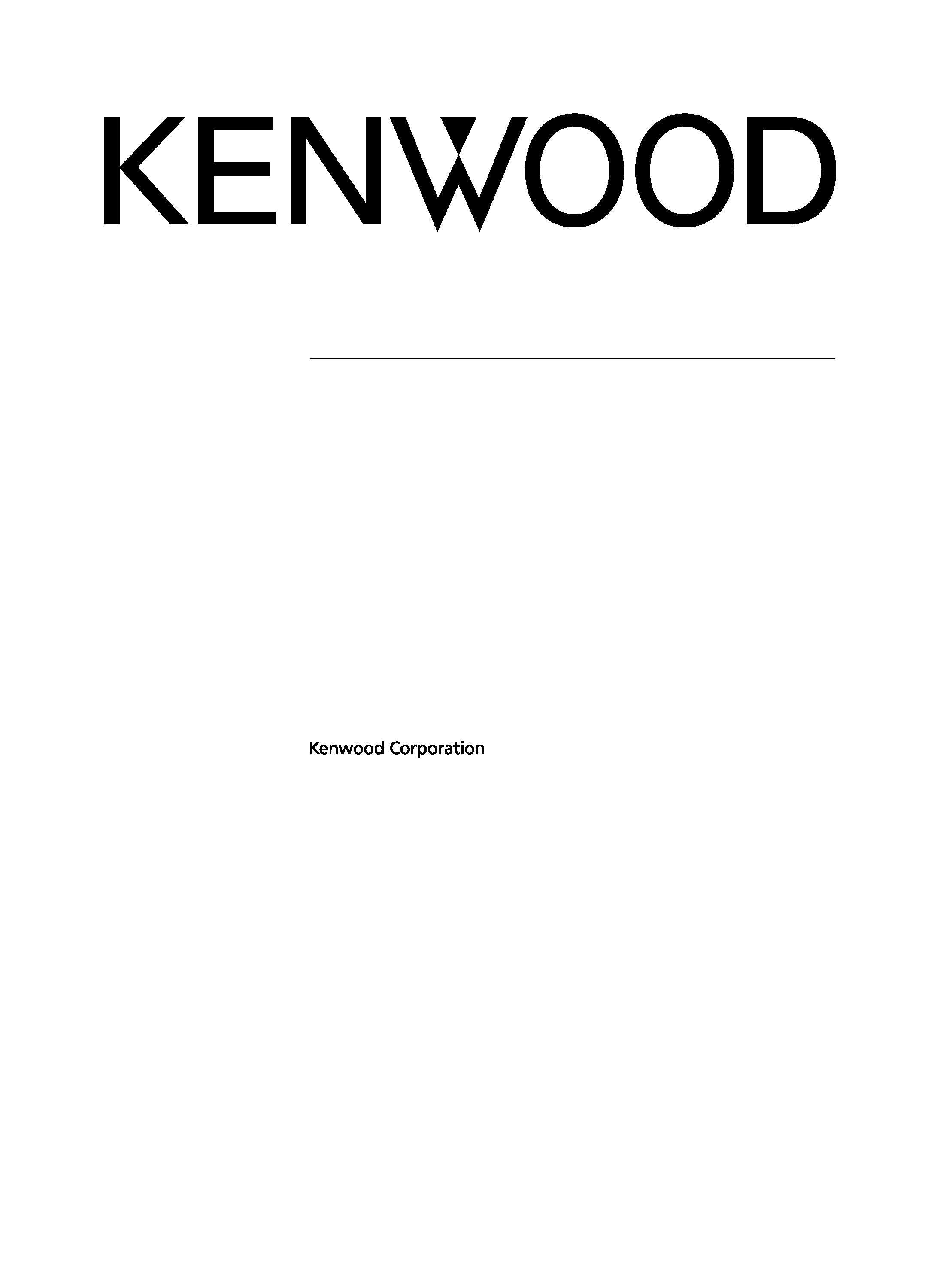
GPS NAVIGATION SYSTEM
DNX7540BT
GPS NAVIGATION
INSTRUCTION MANUAL
GPS-
GPS
© B64-4525-00
190-00969-92_0B.indb 1
8/3/2009 11:10:57 AM
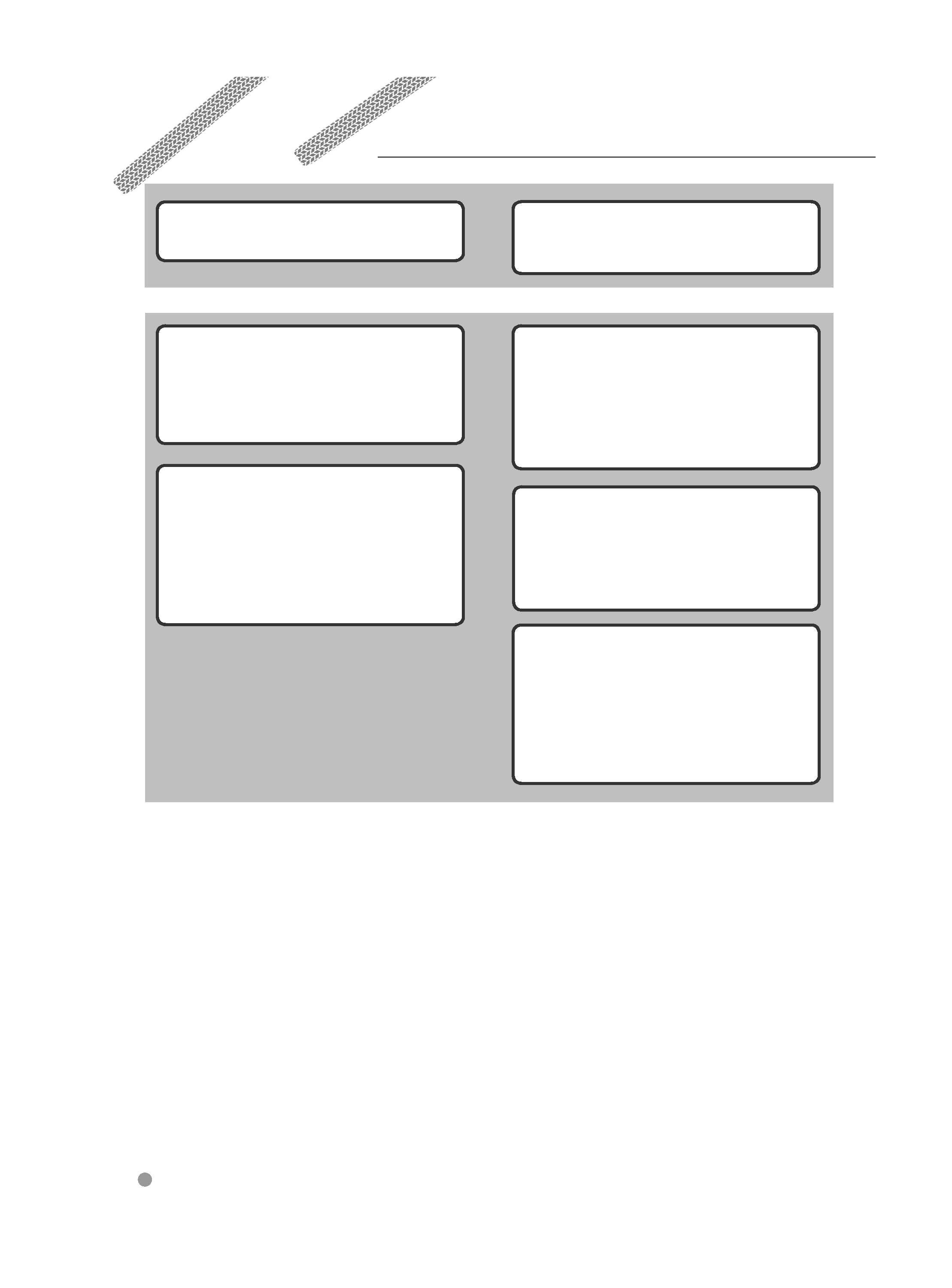
GPS Navigation System Instruction Manual
Getting Started
6
Using the Navigation System
6
Help When You Need It
6
Favorites
11
Saving Places You Find
11
Saving Your Current Location
11
Setting a Home Location
12
Finding Saved Places
12
Editing Saved Places
12
Deleting a Favorite
12
Safety Precautions and Important
Information
4
Find It and Go!
7
Finding a Restaurant
7
Following Your Route
8
Adding a Via Point
8
Taking a Detour
8
Stopping the Route
8
The Main Pages
13
Viewing the Map Page
13
Trip Computer
13
Turn List Page
14
Next Turn Page
14
GPS Info Page
14
Where To?
9
Searching Near Another Location
9
Go! Page Options
9
Finding an Address
9
Finding a Place by Spelling the Name
9
Using the On-Screen Keyboard
10
Finding Places in a Different Area
10
Narrowing Your Search
10
Creating and Editing Routes
15
Creating a New Custom Route
15
Editing Custom Routes
15
Saving and Modifying the Active Route
15
Navigating a Saved Route
15
Deleting All Saved Routes
15
Stopping Your Route
15
Adding a Detour to a Route
15
Contents
190-00969-92_0B.indb 2
8/3/2009 11:10:58 AM
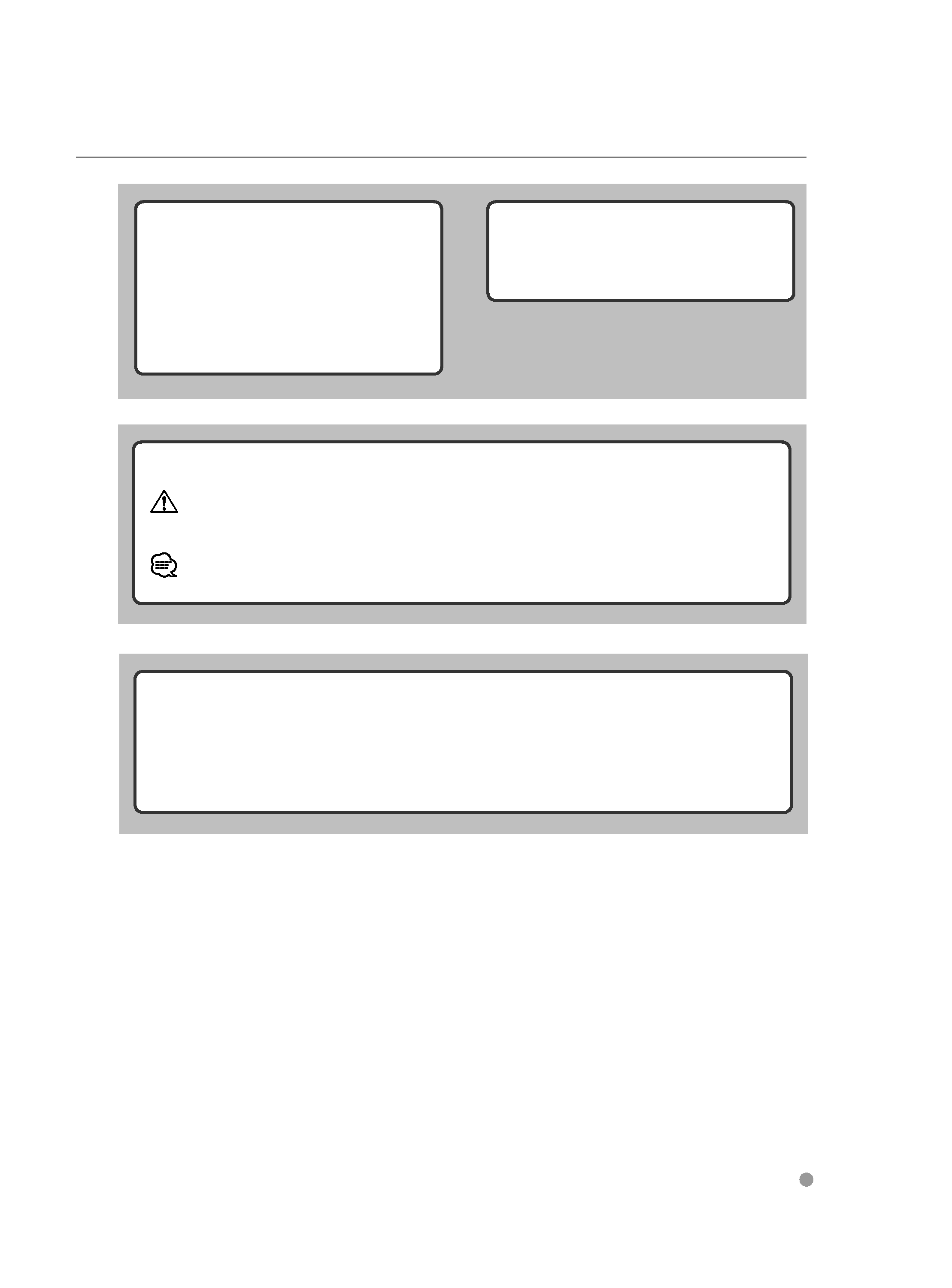
English
Appendix
17
Updating the Software
17
Updating the Map Data
17
Custom POIs (Points of Interest)
18
Icons Used in This Manual
Important precautions are described to prevent injuries etc.
Special instructions, supplementary explanations, limitations, and reference pages are described.
Customizing the Settings
16
Customizing the Navigation System
16
Changing the System Settings
16
Changing the Map Settings
16
Changing the Navigation Settings
16
Adjusting the Display Settings
16
Updating the Time Settings
16
Setting the Languages
16
Adding Security
16
Manual Conventions
When you are instructed to "touch" something, use your finger to touch an item on the screen.
The small arrows (>) used in the text indicate that you should touch a series of items. For
example, if you see "touch Where To? > Favorites" you should touch Where To?, and then touch
Favorites.
190-00969-92_0B.indb 3
8/3/2009 11:10:58 AM
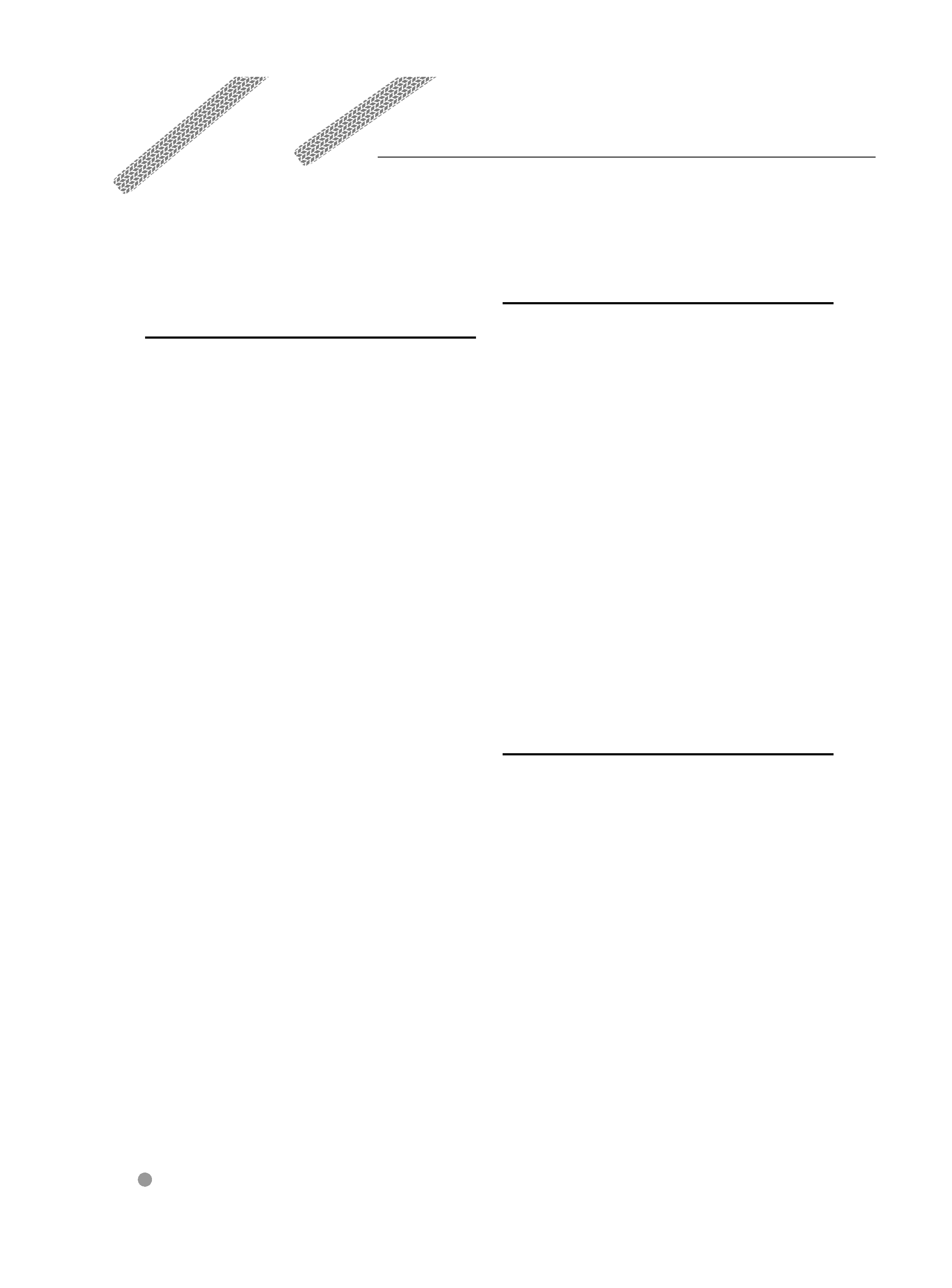
GPS Navigation System Instruction Manual
Read this information carefully before starting to
operate the Kenwood Car Navigation System and
follow the instructions in this manual. Neither
Kenwood nor Garmin shall be liable for problems
or accidents resulting from failure to observe the
instructions in this manual.
2
WARNINGS
To prevent injury or fire, take the following
precautions:
· To prevent a short circuit, never put or leave any
metallic objects (such as coins or metal tools) inside
the unit.
· Do not watch or fix your eyes on the unit screen
when you are driving for any extended period.
· Mounting and wiring this product requires skills
and experience. For safety, leave the mounting and
wiring work to professionals.
Failure to avoid the following potentially
hazardous situations could result in an
accident or collision resulting in death or
serious injury.
When navigating, carefully compare information
displayed on the navigation system to all available
navigation sources, including information from
street signs, visual sightings, and maps. For safety,
always resolve any discrepancies or questions
before continuing navigation.
Always operate the vehicle in a safe manner. Do
not become distracted by the navigation system
while driving, and always be fully aware of all
driving conditions. Minimize the amount of time
spent viewing the navigation system screen while
driving, and use voice prompts when possible.
Do not enter destinations, change settings, or
access any functions requiring prolonged use of
the navigation system controls while driving. Stop
your vehicle in a safe and legal manner before
attempting such operations.
Keep the system volume at a low enough level to
be able to hear outside noises while driving. If you
can no longer hear outside noises, you may be
unable to react adequately to the traffic situation.
This may cause accidents.
The navigation system will not display the correct
current position of the vehicle the first time it is
used after purchase, or if the vehicle battery is
disconnected. GPS satellite signals will soon be
received, however, and the correct position will be
displayed.
Be careful of the ambient temperature. Using the
navigation system at extreme temperatures can
lead to malfunction or damage. Also note that the
unit can be damaged by strong vibration, by metal
objects, or by water getting inside the unit.
2
CAUTIONS
Failure to avoid the following potentially
hazardous situations may result in injury
or property damage.
The navigation system is designed to provide you
with route suggestions. It does not reflect road
closures or road conditions, traffic congestion,
weather conditions, or other factors that may affect
safety or timing while driving.
Use the navigation system only as a navigational
aid. Do not attempt to use the navigation system
for any purpose requiring precise measurement of
direction, distance, location, or topography.
The Global Positioning System (GPS) is operated
by the United States government, which is solely
responsible for its accuracy and maintenance. The
government system is subject to changes that
could affect the accuracy and performance of all
GPS equipment, including the navigation system.
Although the navigation system is a precision
navigation device, any navigation device can be
misused or misinterpreted and, therefore, become
unsafe.
IMPORTANT INFORMATION
Vehicle Battery Preservation
This navigation system can be used when the
ignition key is turned to ON or ACC. To preserve the
battery, however, it should be used with the engine
running whenever possible. Using the navigation
system for a long time with the engine switched off
can cause the battery to run down.
Map Data Information
One of the goals of Garmin is to provide customers
with the most complete and accurate cartography
that is available to us at a reasonable cost. We use
a combination of governmental and private data
sources, which we identify in product literature and
copyright messages displayed to the consumer.
Virtually all data sources contain some inaccurate
or incomplete data. In some countries, complete
and accurate map information is either not
available or is prohibitively expensive.
Safety Precautions and Important Information
190-00969-92_0B.indb 4
8/3/2009 11:10:59 AM

English
Software License Agreement
BY USING THE DNX7540BT, YOU AGREE TO BE
BOUND BY THE TERMS AND CONDITIONS OF THE
FOLLOWING SOFTWARE LICENSE AGREEMENT.
PLEASE READ THIS AGREEMENT CAREFULLY.
Garmin grants you a limited license to use the
software embedded in this device (the "Software")
in binary executable form in the normal operation
of the product. Title, ownership rights, and
intellectual property rights in and to the Software
remain in Garmin.
You acknowledge that the Software is the property
of Garmin and is protected under the United
States of America copyright laws and international
copyright treaties. You further acknowledge
that the structure, organization, and code of the
Software are valuable trade secrets of Garmin and
that the Software in source code form remains a
valuable trade secret of Garmin. You agree not to
decompile, disassemble, modify, reverse assemble,
reverse engineer, or reduce to human readable
form the Software or any part thereof or create any
derivative works based on the Software. You agree
not to export or re-export the Software to any
country in violation of the export control laws of
the United States of America.
190-00969-92_0B.indb 5
8/3/2009 11:10:59 AM
