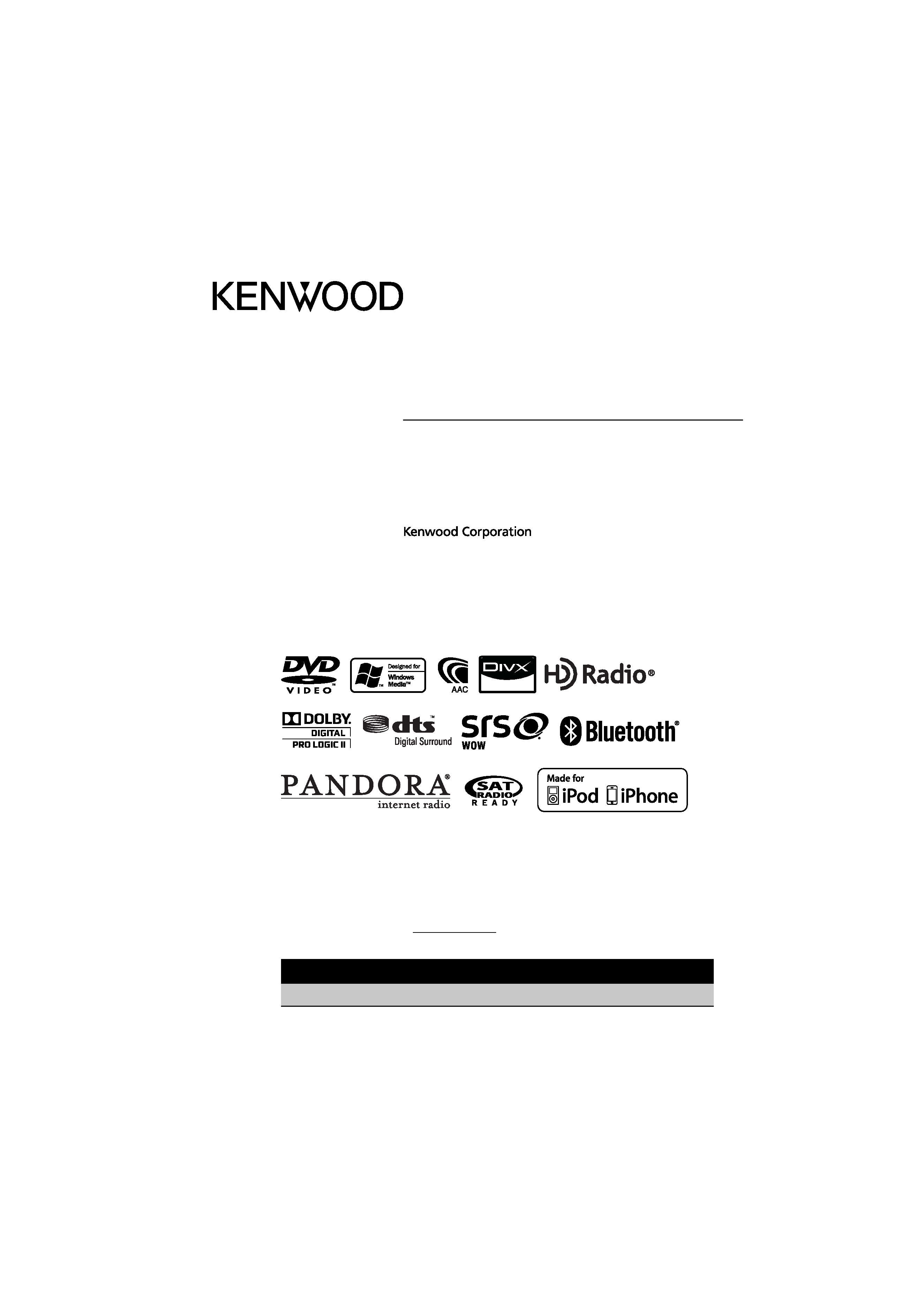
DNX9980HD
GPS NAVIGATION SYSTEM
Quick Start Guide
SYSTÈME DE NAVIGATION GPS
Guide de démarrage rapide
SISTEMA DE NAVEGACIÓN GPS
Guía de inicio rápido
B59-2041-00/00 (KW)
© 2010 Kenwood Corporation All Rights Reserved.
Take the time to read through this instruction manual.
Familiarity with installation and operation procedures will help you obtain the best performance from
your new GPS Navigation System.
For your records
Record the serial number, found on the back of the unit, in the spaces designated on the warranty card, and in the
space provided below. Refer to the model and serial numbers whenever you call upon your Kenwood dealer for
information or service on the product.
Model DNX9980HD Serial number
US Residents Only
Register Online
Register your Kenwood product at www.Kenwoodusa.com

2 | Quick Start Guide
Contents
About the Quick Start
Guide
About the Quick Start Guide........................... 2
Precautions............................................................ 3
Safety Precautions and Important
Information ........................................................ 4
Getting Started .................................................... 6
Basic Operation.................................................... 8
HD RadioTM Listening........................................10
How To Play Media............................................11
Operation on the Playback Screen of
Visual Sources .................................................14
Hands-free phoning .........................................15
Navigation System............................................16
Basic Operations of Remote Control..........18
Accessories ..........................................................20
Installation Procedure .....................................20
Connection ..........................................................22
System Connection ..........................................24
Optional Accessory Connection ..................25
Installing the GPS Antenna ..........................26
Installing the Push-To-Talk Switch and
the Microphone Unit ....................................26
Installing the Escutcheon...............................27
Installation for Monitor/Player Unit............28
Installation on Toyota, Nissan or Mitsubishi
Car using Brackets .........................................28
Removing Monitor/Player Unit ....................29
This Quick Start Guide explains the basic
functions of this unit. For functions not
covered in this Guide, refer to the Instruction
Manual (PDF file) contained in the included
CD-ROM "Instruction Manual".
To refer to the Instruction Manual contained
in the CD-ROM, a PC loaded with Microsoft®
Windows XP/Vista/7 or Mac OS X® 10.4
or later is required in addition to Adobe®
ReaderTM 7.1 or Adobe® Acrobat® 7.1 or later.
The Instruction Manual is subject to
change for modification of specifications
and so forth. You can download the latest
version of the Instruction Manual from
manual.kenwood.com/edition/im332/.

English | 3
Precautions
2WARNING
To prevent injury or fire, take the
following precautions:
· Do not watch or fix your eyes on the
unit's display when you are driving for any
extended period.
· To prevent a short circuit, never put or leave
any metallic objects (such as coins or metal
tools) inside the unit.
· Mounting and wiring this product requires
skills and experience. For safety's sake,
leave the mounting and wiring work to
professionals.
Precautions on using this unit
· If you experience problems during
installation, consult your Kenwood dealer.
· When you purchase optional accessories,
check with your Kenwood dealer to make
sure that they work with your model and in
your area.
· Select a language used to display menus,
audio file tags, etc. See <Language Setting>
(page 6).
· The Radio Data System feature won't work
where the service is not supported by any
broadcasting station.
Protecting the monitor
To protect the monitor from damage, do not
operate the monitor using a ball point pen or
similar tool with the sharp tip.
Lens Fogging
When you turn on the car heater in cold
weather, dew or condensation may form
on the lens in the disc player of the unit.
Called lens fogging, this condensation on
the lens may not allow discs to play. In such
a situation, remove the disc and wait for
the condensation to evaporate. If the unit
still does not operate normally after a while,
consult your Kenwood dealer.
Cleaning the Unit
If the faceplate of this unit is stained, wipe it
with a dry soft cloth such as a silicon cloth.
If the faceplate is stained badly, wipe the stain
off with a cloth moistened with a neutral
cleaner, then wipe it again with a clean soft
dry cloth.
· Applying spray cleaner directly to the unit
may affect its mechanical parts. Wiping
the faceplate with a hard cloth or using a
volatile liquid such as thinner or alcohol
may scratch the surface or erase screened
print.
How to reset your unit
If the unit or the connected unit fails to
operate properly, press the Reset button.
The unit returns to factory settings when the
Reset button is pressed.
Reset button
· Remove the USB device before pressing
the Reset button. Pressing the Reset button
with the USB device installed can damage
the data contained in the USB device. For
how to remove the USB device, see <How
To Play Media> (page 11).
· When the unit is turned on after pressing
the Reset button, the Initial SETUP screen is
displayed. Refer to <Initial Setup> (page 6).

4 | Quick Start Guide
Safety Precautions and Important Information
Read this information carefully before starting
to operate the Kenwood Car Navigation
System and follow the instructions in this
manual. Neither Kenwood nor Garmin shall
be liable for problems or accidents resulting
from failure to observe the instructions in this
manual.
2WARNINGS
Failure to avoid the following potentially
hazardous situations could result in an
accident or collision resulting in death or
serious injury.
When navigating, carefully compare
information displayed on the navigation
system to all available navigation sources,
including information from street signs,
visual sightings, and maps. For safety, always
resolve any discrepancies or questions before
continuing navigation.
Always operate the vehicle in a safe manner.
Do not become distracted by the navigation
system while driving, and always be fully
aware of all driving conditions. Minimize the
amount of time spent viewing the screen of
the navigation system while driving, and use
voice prompts when possible.
Do not enter destinations, change settings,
or access any functions requiring prolonged
use of the navigation system controls while
driving. Stop your vehicle in a safe and legal
manner before attempting such operations.
Keep the system volume at a low enough
level to be able to hear outside noises
while driving. If you can no longer hear
outside noises, you may be unable to react
adequately to the traffic situation. This may
cause accidents.
The navigation system will not display the
correct current position of the vehicle the first
time it is used after purchase, or if the vehicle
battery is disconnected. GPS satellite signals
will soon be received, however, and the
correct position will be displayed.
Be careful of the ambient temperature.
Using the navigation system at extreme
temperatures can lead to malfunction or
damage. Also note that the unit can be
damaged by strong vibration, by metal
objects, or by water getting inside the unit.
2CAUTIONS
Failure to avoid the following potentially
hazardous situations may result in injury
or property damage.
The navigation system is designed to provide
you with route suggestions. It does not reflect
road closures or road conditions, weather
conditions, or other factors that may affect
safety or timing while driving.
Use the navigation system only as a
navigational aid. Do not attempt to use the
navigation system for any purpose requiring
precise measurement of direction, distance,
location, or topography.
The Global Positioning System (GPS) is
operated by the United States government,
which is solely responsible for its accuracy
and maintenance. The government system
is subject to changes that could affect
the accuracy and performance of all GPS
equipment, including the navigation system.
Although the navigation system is a precision
navigation device, any navigation device can
be misused or misinterpreted and, therefore,
become unsafe.
IMPORTANT INFORMATION
Vehicle Battery Preservation
This navigation system can be used when
the ignition key is turned to ON or ACC. To
preserve the battery, however, it should be
used with the engine running whenever
possible. Using the navigation system for a
long time with the engine switched off can
cause the battery to run down.

English | 5
Map Data Information
One of the goals of Garmin is to provide
customers with the most complete and
accurate cartography that is available to us
at a reasonable cost. We use a combination
of governmental and private data sources,
which we identify in product literature
and copyright messages displayed to the
consumer.
Virtually all data sources contain some
inaccurate or incomplete data. In some
countries, complete and accurate map
information is either not available or is
prohibitively expensive.
