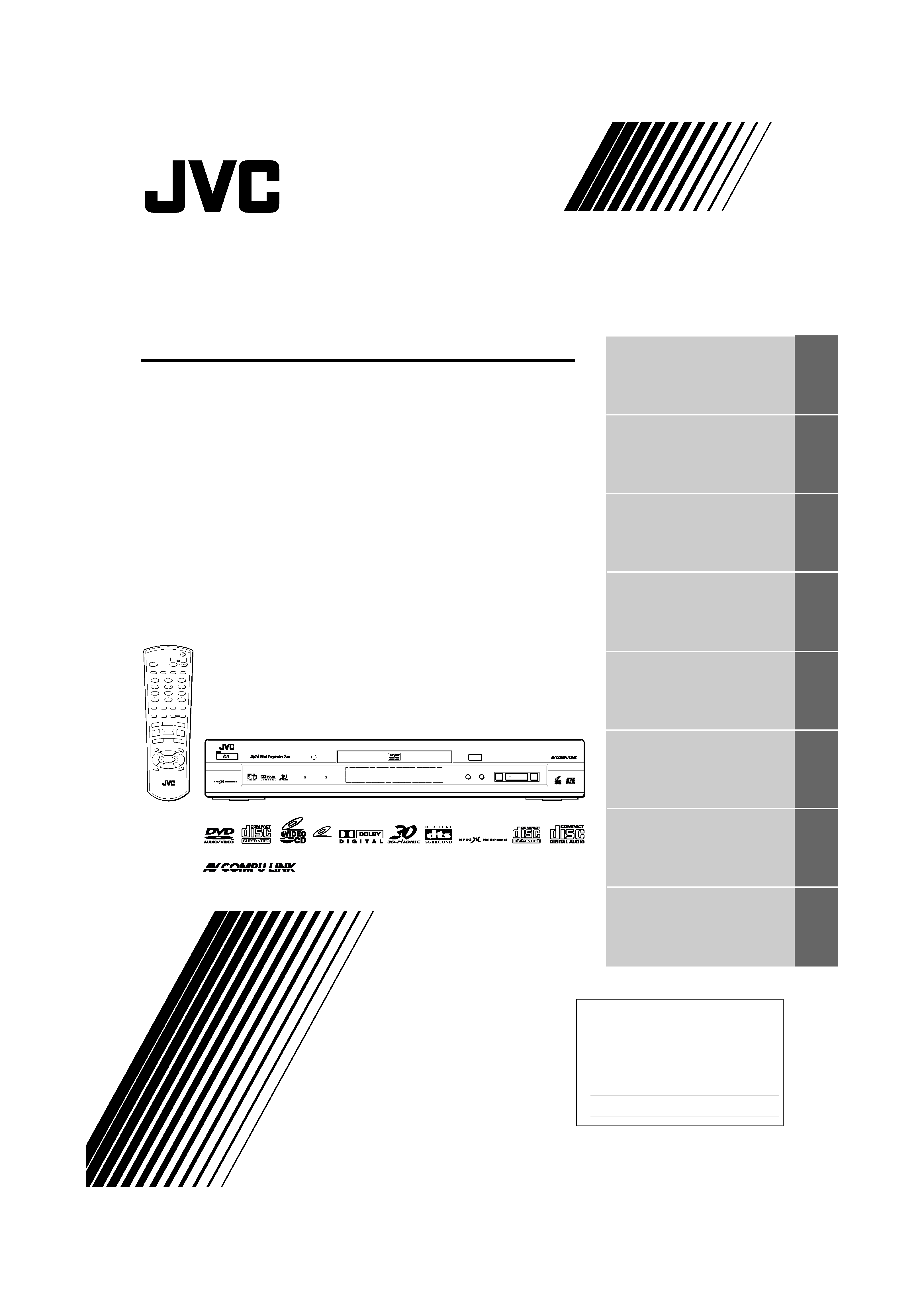
STANDBY/ON
STANDBY/ON
PAUSE
PLAY
STOP
SKIP
OPEN/CLOSE
38
7
0
¢
4
PROGRESSIVE
DVD AUDIO
DVD/SUPER VCD/VCD/CD
XV-SA70 DVD AUDIO/DVD VIDEO/SUPER VCD/VCD/CD PLAYER
'9' $8',29,'(2 3/$<(5
;96$%.;96$6/
PROGRESSIVE
SCAN
S.FREQ
OPEN
/CLOSE
TV
DVD
TV
DVD
STANDBY/ON
REPEAT
123
56
89
0
+10
10
7
4
3D
PHONIC
TV/VIDEO
CANCEL
SUBTITLE
ANGLE
TV1
TV2
TV3
TV4
TV5
TV6
TV7
TV8
TV9
TV -/--
TV0
MUTING
AUDIO
VFP
DIGEST
PAGE
PREVIO
US
NEXT
CLEAR
STROBE
SLOW+
SLOW
-
TO
P
ME
NU
MEN
U
CHO
ICE
ENTER
REMOTE CONTROL
CH+
SELECT
CH-
VOL
+
VOL
-
ON
SC
REE
N
ZOOM
+
-
RETURN
4
¢
1
¡
5
5
5
7
8
3
Introduction
2
Preliminary knowledge
6
Getting started
16
Basic operations
25
Advanced operations
29
MP3 disc playback
51
Initial settings
54
Additional information
64
)RU &XVWRPHU8VH
(QWHU EHORZ WKH 0RGHO 1R DQG 6HULDO 1R
ZKL.KDUH OR.DWHGRQ WKHUHDU ERWWRPRU
VLGH RI WKH .DELQHW 5HWDLQ WKLV LQIRUPDWLRQ
IRU IXWXUHUHIHUHQ.H
0RGHO 1R
6HULDO 1R
/(7$
>8*868:$@
,16758&7,216
VIDEO CD
6$(1*ERRN 3DJH 7KXUVGD\ $XJXVW 30
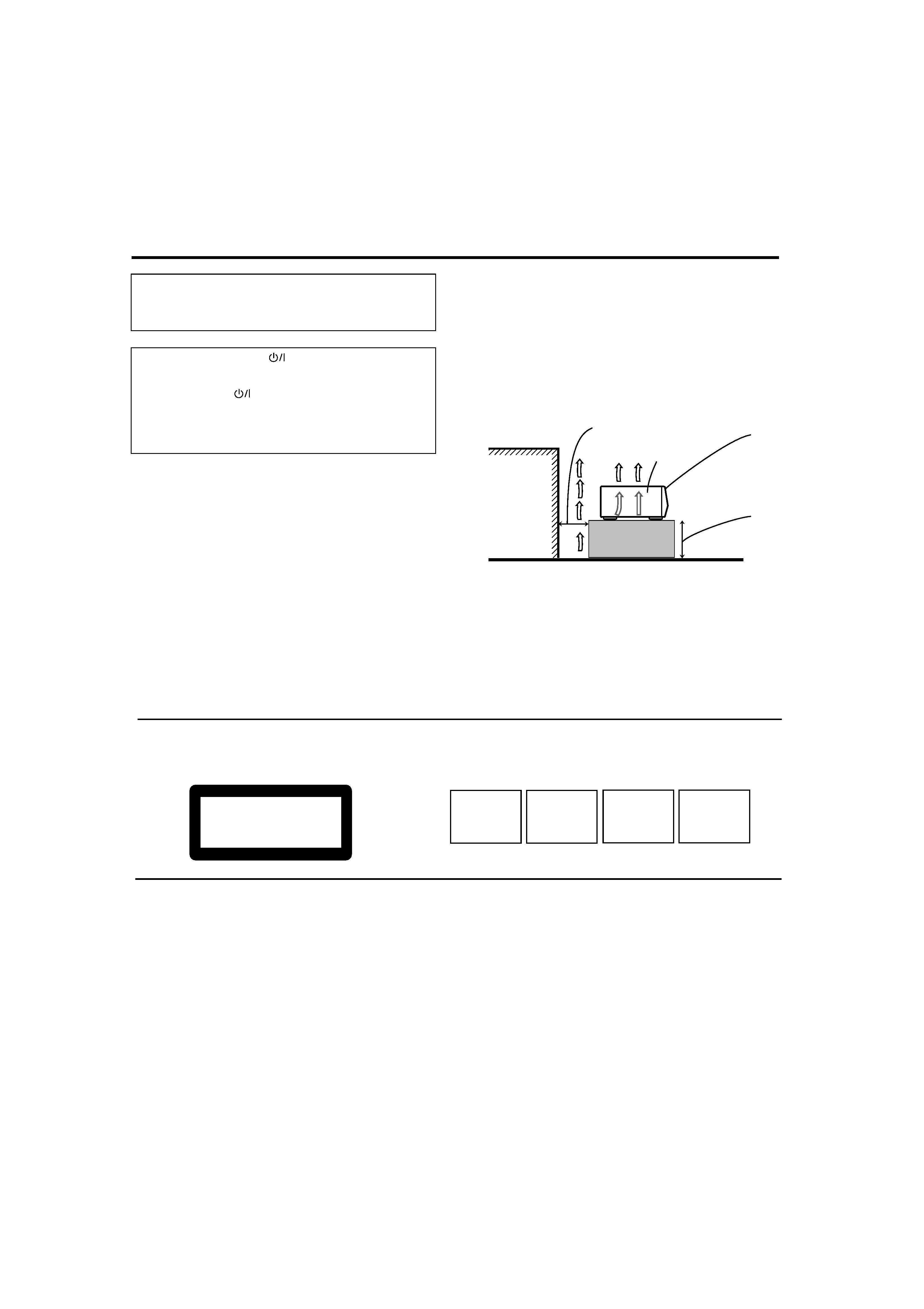
Warnings, Cautions and Others
CAUTION
To reduce the risk of electrical shocks, fire, etc.:
1.
Do not remove screws, covers or cabinet.
2.
Do not expose this appliance to rain or moisture.
Caution
button!
CAUTION:
÷
÷
Do not block the ventilation openings or holes.
(If the ventilation openings or holes are blocked by a newspaper or
cloth, etc., the heat may not be able to get out.)
÷ Do not place any naked flame sources, such as lighted candles, on
the apparatus.
÷ When discarding batteries, environmental problems must be con-
sidered and local rules or laws governing the disposal of these bat-
teries must be followed strictly.
÷ Do not use this apparatus in a bathroom or places with water.
Also do not place any containers filled with water or liquids (such as
cosmetics or medicines, flower vases, potted plants, cups, etc.) on
top of this apparatus.
IMPORTANT FOR LASER PRODUCTS
1.
CLASS 1 LASER PRODUCT
2.
CAUTION:Invisible laser radiation when open and interlock
failed or defeated. Avoid direct exposure to beam.
3.
CAUTION: Do not open the top cover. There are no user
serviceable parts inside the Unit; leave all servicing to qualified
service personnel.
REPRODUCTION OF LABELS
1 CLASSIFICATION LABEL, PLACED ON REAR ENCLOSURE
2 WARNING LABEL, PLACED INSIDE THE UNIT
CLASS
1
LASER
PRODUCT
Floor
Spacing 15 cm or more
Stand height
5 cm or more
Wall or obstructions
Front
Caution: Proper Ventilation
To avoid risk of electric shock and fire and to protect from damage.
Locate the apparatus as follows:
Front:
No obstructions open spacing.
Sides:
No obstructions in 3 cm from the sides.
Top:
No obstructions in 5 cm from the top.
Back:
No obstructions in 15 cm from the back.
Bottom:
No obstructions, place on the level surface.
XV-SA72SL
XV-SA70BK
STANDBY/ON
Disconnect the mains plug to shut the power off completely (the
STANDBY/ON lamp goes off).
The STANDBY/ON
button in any position does not
disconnect the mains line.
When the unit is on standby, the STANDBY/ON lamp lights red.
÷ When the unit is turned on, the STANDBY/ON lamp lights green.
The power can be remote controlled.
CAUTION: Invisible laser
radiation when open and
interlock failed or defeated.
AVOID DIRECT EXPOSURE
TO BEAM.
(e)
ADVARSEL: Usynlig laser-
stråling ved åbning, når
sikkerhedsafbrydere er ude
af funktion. Undgå udsæt-
telse for stråling
(d)
VARNING: Osynlig laser-
strålning när denna del är
öppnad och spärren är
urkopplad.
Betrakta
ej
strålen.
(s)
VARO: Avattaessa ja suo-
jalukitus ohitettaessa olet
alttiina
näkymättömälle
lasersäteilylle. Älä katso
säteeseen.
(f)
6$(1*ERRN 3DJH 7KXUVGD\ $XJXVW 30
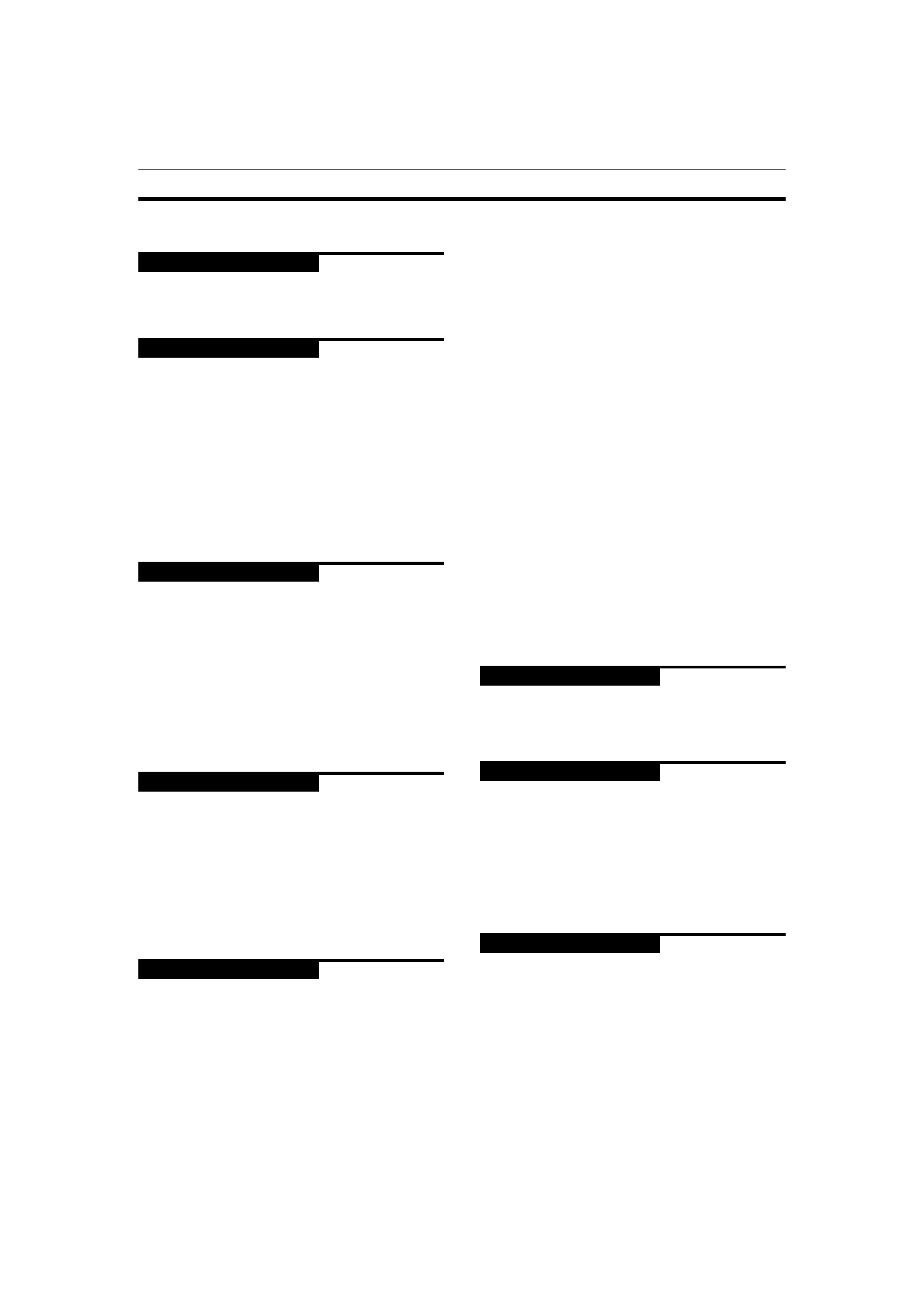
1
English
Table of Contents
Introduction
Page 2
Features...............................................................................2
Supplied accessories..........................................................3
About this instruction manual ..........................................4
Notes on handling ..............................................................5
Preliminary knowledge
Page 6
Names of parts and controls .............................................6
Front panel................................................................................6
Display window........................................................................7
Rear panel.................................................................................7
Remote control unit .................................................................8
Operational Principles......................................................10
On-screen displays.................................................................10
To prevent the monitor from burning out
[SCREEN SAVER] ................................................................12
On-screen guide icons ...........................................................13
How to use numeric buttons.................................................13
About discs .......................................................................14
Playable disc types.................................................................14
Audio formats.........................................................................14
Disc structure..........................................................................15
Getting started
Page 16
Connections ......................................................................16
Before making any connections ...........................................16
To connect to a conventional TV ..........................................16
To connect to a TV with the component video input
jacks .....................................................................................17
To connect to an audio amplifier or receiver.......................18
To connect to an amplifier/receiver equipped with
5.1-channel inputs...............................................................19
To connect to audio equipment with a digital input ...........20
To connect the power cord ...................................................21
Using the remote control unit.........................................21
To install batteries in the remote control unit .....................21
Remote sensor .......................................................................22
To use the remote control unit for TV operation.................23
Basic operations
Page 25
Turning on/off the unit ....................................................25
Inserting and removing discs ..........................................25
Basic playback ..................................................................26
To start playback ....................................................................26
To stop playback completely ................................................26
To stop playback temporarily ...............................................26
To advance or reverse playback rapidly while
monitoring...........................................................................27
To locate the beginning of the scene or song .....................27
Resuming playback ..........................................................28
To memorize the interrupted position .................................28
To resume playback...............................................................28
Advanced operations
Page 29
Playing from a specific position on a disc......................30
To locate a desired scene from the DVD menu ...................30
To locate a desired scene from the menu of the Video
CD/SVCD with PBC..............................................................30
To locate a desired selection using the numeric buttons...31
To locate a desired selection using
4 or ¢ ...................32
To specify a desired chapter/track from the on-screen
display [CHAP. SEARCH/TRACK SEARCH] .......................32
To locate a desired position in the current title or track
[TIME SEARCH] ...................................................................33
To locate a desired scene from the display [DIGEST] ........34
Special picture playback ................................................. 35
To advance a still picture frame-by-frame ...........................35
To display continuous still pictures [STROBE]....................35
To playback in slow-motion [SLOW]....................................35
To zoom in/out [ZOOM].........................................................36
Changing the playback order ......................................... 37
To playback in the desired order [PROGRAM] ....................37
To playback in random order [RANDOM]............................38
Repeat playback............................................................... 39
To repeat the current selection or all tracks [REPEAT] .......39
To repeat a desired part [A-B REPEAT] ................................40
Selecting a scene angle of DVD VIDEO ......................... 41
To select a scene angle from the normal screen
[ANGLE] ...............................................................................41
To select a scene angle from the angle list display
[ANGLE] ...............................................................................42
Changing the language and sound ................................ 43
To select the subtitle language [SUBTITLE] ........................43
To change the audio language or sound [AUDIO] ..............44
Miscellaneous functions ................................................. 45
To adjust the picture character [VFP] ...................................45
To simulate surround sound [3D PHONIC] ..........................46
To check the disc time [TIME SELECT] ................................47
To select a still picture on a DVD AUDIO disc [PAGE] ........48
To playback a bonus group of a DVD AUDIO disc ..............49
Changing the brightness of the display window.................49
Checking the sampling frequency ........................................50
MP3 disc playback
Page 51
About MP3 disc................................................................ 51
Operations........................................................................ 51
Basic operations.....................................................................51
Specifying the desired Group and Track .............................52
Repeat playback .....................................................................53
Initial settings
Page 54
Selecting preferences...................................................... 54
How to set preferences..........................................................54
Language and display preference ........................................54
Audio and system preference...............................................57
Speaker setting ......................................................................59
Limiting playback by children ........................................ 61
To set Parental Lock for the first time
[PARENTAL LOCK]..............................................................61
To change the settings [PARENTAL LOCK] .........................62
To temporarily release the Parental Lock
[PARENTAL LOCK]..............................................................63
Additional information
Page 64
AV COMPU LINK remote control system...................... 64
Connection and setup............................................................64
Operation................................................................................65
Care and handling of discs.............................................. 66
Troubleshooting .............................................................. 67
Specifications................................................................... 68
Table of languages and their abbreviations.. Appendix A
Country code list for Parental Lock.................Appendix B
6$(1*ERRN 3DJH 7KXUVGD\ $XJXVW 30
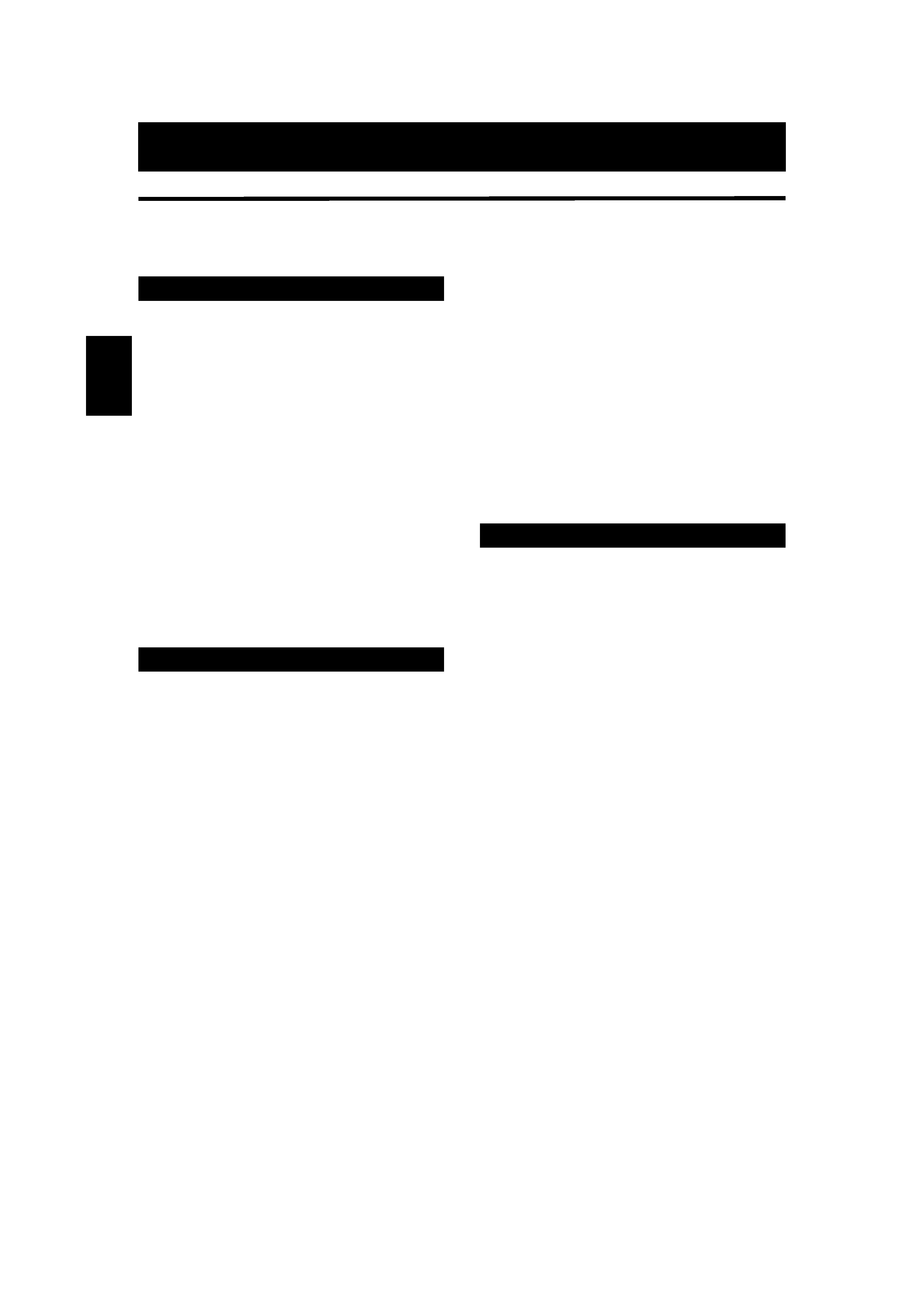
2
In
trod
uc
ti
on
Introduction
Features
This unit is a compatible player for DVD VIDEO, DVD AUDIO, Audio CD, Video CD and SVCD discs.
7
7
7
7Progressive Scan system (NTSC only)
Supports the Progressive scan for NTSC system, as
well as the conventional (current) Interlace scan
system.
* To enjoy the progressive video picture, you must
connect the unit to a television or monitor that
supports the progressive video input.
7
7
7
7Special picture playback
Provides special picture playback functions such as
Strobe, Frame-by-frame, Zoom and Slow-motion.
7
7
7
7Angle function*
You can select a desired angle from multiple camera
angles recorded on the DVD VIDEO disc.
7
7
7
7VFP (Video Fine Processor) function
You can adjust the picture character according to the
type of programming, picture tone or personal
preferences.
7
7
7
7Parental Lock*
You can restrict the playback of DVD VIDEO discs with
scenes which you do not want children to see, such as
adult or violent films.
7
7
7
7High quality digital sound
Supports audio formats for DVD AUDIO including
high sampling frequencies up to 192 kHz, the linear
PCM multichannel format, up to 24-bit resolution and
MLP, as well as the audio formats for DVD VIDEO such
as Dolby Digital 5.1 ch., MPEG Multichannel and DTS.
·
DOLBY DIGITAL
A surround audio format configured with six
channels. Because the "sub-woofer" channel, one of
the six channels, is an auxiliary channel, this format is
called "5.1-channel system."
·
DTS (Digital Theater Systems)
A surround audio format configured with six (5.1)
channels which is same as Dolby Digital. Because the
compression ratio is lower than Dolby Digital, it
provides wider dynamic range and better separation.
·
MPEG Multichannel
A surround audio format which can handle the
augmentative 7.1-channel format (rare for home use),
as well as 5.1-channel.
·
MLP (Meridian Lossless Packing)
A format for DVD AUDIO with the compression ratio
of about 2:1 while allowing the PCM signal to be
completely recreated by the MLP decoder (required in
all DVD AUDIO players). It supports up to 192kHz/24-
bit.
·Linear PCM
Uncompressed digital audio, the same format used on
CDs and most studio masters.
DVD AUDIO supports up to 6 channels at sample rates
of 48/96/192 kHz (also 44.1/88.2/176.4 kHz) and sample
sizes of 16/20/24 bits, while DVD VIDEO supports
2 channels at sample rates of 48/96 kHz and sample
sizes of 16/20/24 bits.
Audio CD/Video CD/SVCD is limited to 2 channels, 44.1
kHz at 16 bits.
7
7
7
7Multichannel audio outputs
Provides the multichannel (5.1) analog audio outputs,
as well as the PCM/Bitstream digital audio outputs.
7
7
7
73D PHONIC function
You can enjoy Virtual surround sound with your
2 channel (stereo) system.
7
7
7
7Multi-language subtitles and sound*
You can select a subtitle or sound language from
those recorded on the DVD VIDEO disc.
7
7
7
7Operation from the on-screen display
User-friendly on-screen displays allow you to operate
the unit easily.
Functions with (*) mark only work on a DVD VIDEO disc
that is compatible with each function.
Picture features
Audio features
Other features
6$(1*ERRN 3DJH 7KXUVGD\ $XJXVW 30
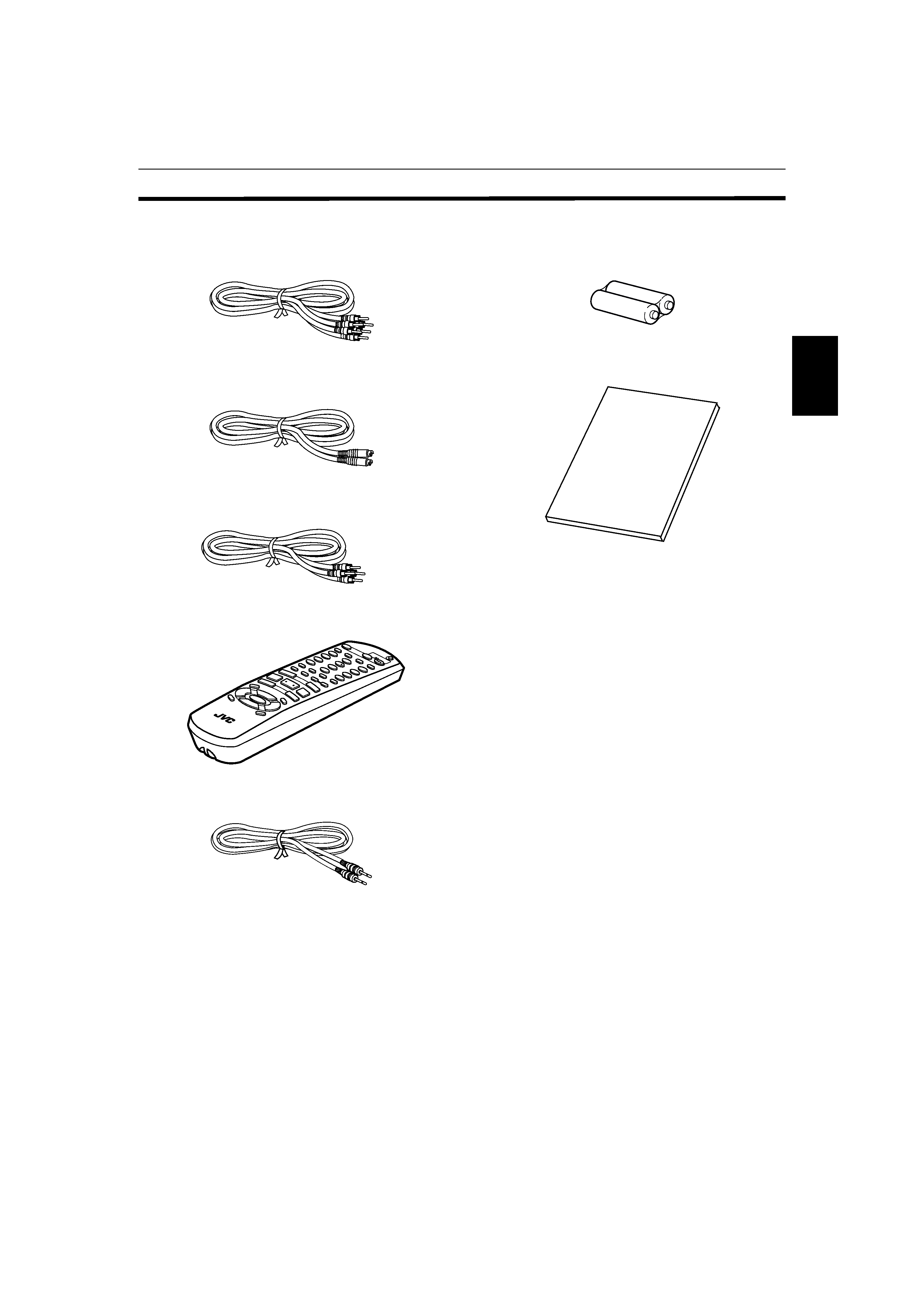
Introduction
3
In
trod
uc
tio
n
Supplied accessories
· Audio/video cable (x 1)
· S-video cable (x 1)
· Audio cable (x 2)
· Remote Control Unit (x 1)
· AV compulink cable (x 1)
· R6P(SUM-3)/AA(15F) batteries (x 2)
· Instruction manual (x 1)
· AC power cord (x 1)
· AC power plug (x 1)
(except Australia)
S.F
RE
Q
OP
EN
/CL
OS
E
TV
DVD
REP
EAT
3D
PH
ON
IC
TV/V
IDE
O
CAN
CEL
SU
BT
ITLE
PA
GE
AN
GLE
TV1
TV2
TV3
TV4
TV
5
TV
6
TV7
TV
9
TV
-/--
TV
0
VFP
AU
DIO
PRO
GRE
SSIV
E
SCA
N
DIG
ES
T
PREVIOUS
CLEAR
STROBE
SLOW
+
SLOW
-
TITLE
MENU
CHOICE
CH+
SELE
CT
CH-
VO
L
+
VO
L
-
ON SC
REEN
+
ZO
OM
-
RETUR
N
TV
DVD
STA
NDB
Y/O
N
TV
8
NEXT
MENU
REM
OTE
CO
NTR
OL
1
2
3
5
6
8
9
0
+10
10
7
4
ENT
ER
4
¢
1
¡
5
5
5
7
8
3
6$(1*ERRN 3DJH 7KXUVGD\ $XJXVW 30
