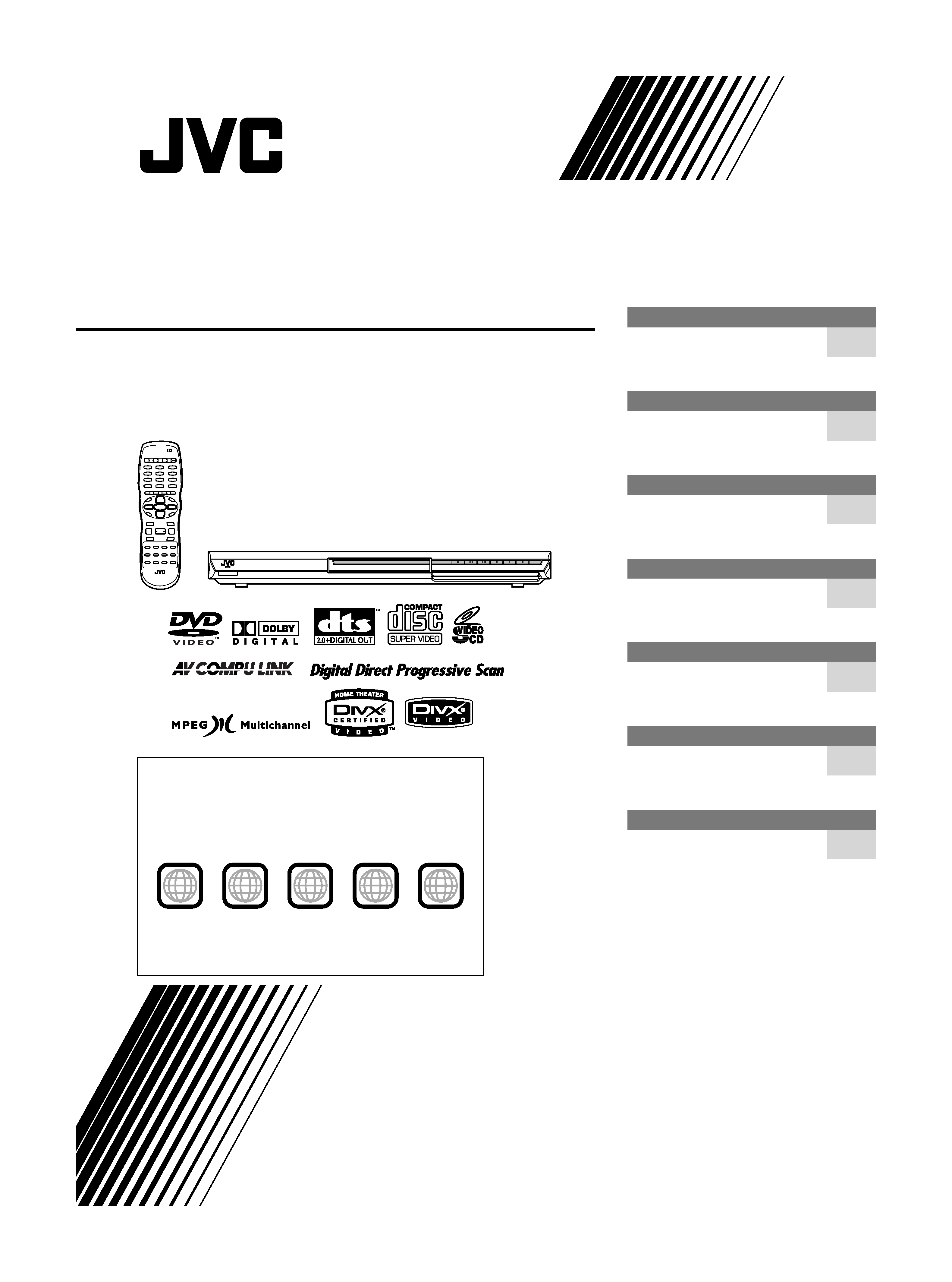
XV-NP10S/LET0246-016A/English
DVD PLAYER/MEMORY CARD READER
XV-NP10S
LET0246-016A
[US/UB/UG/UX/UW/A]
Before operation
2
Preparations
5
Basic operations
10
Advanced operations
15
Audio/Video files playback
23
Changing the initial settings
28
Additional information
33
INSTRUCTIONS
DVD/CARD
Region code of DVD VIDEO
This player can play back DVD VIDEO discs whose region code whose
Region Code numbers include the player's Region Code, which is
indicated on the region code symbol on the rear panel.
Examples of playable DVD VIDEO discs:
The player's region code is printed on the rear of the player.
ALL
2
5
2
4
2
3
1
3
2
1
6
5
4
COVER.fm Page 1 Friday, July 16, 2004 9:51 PM
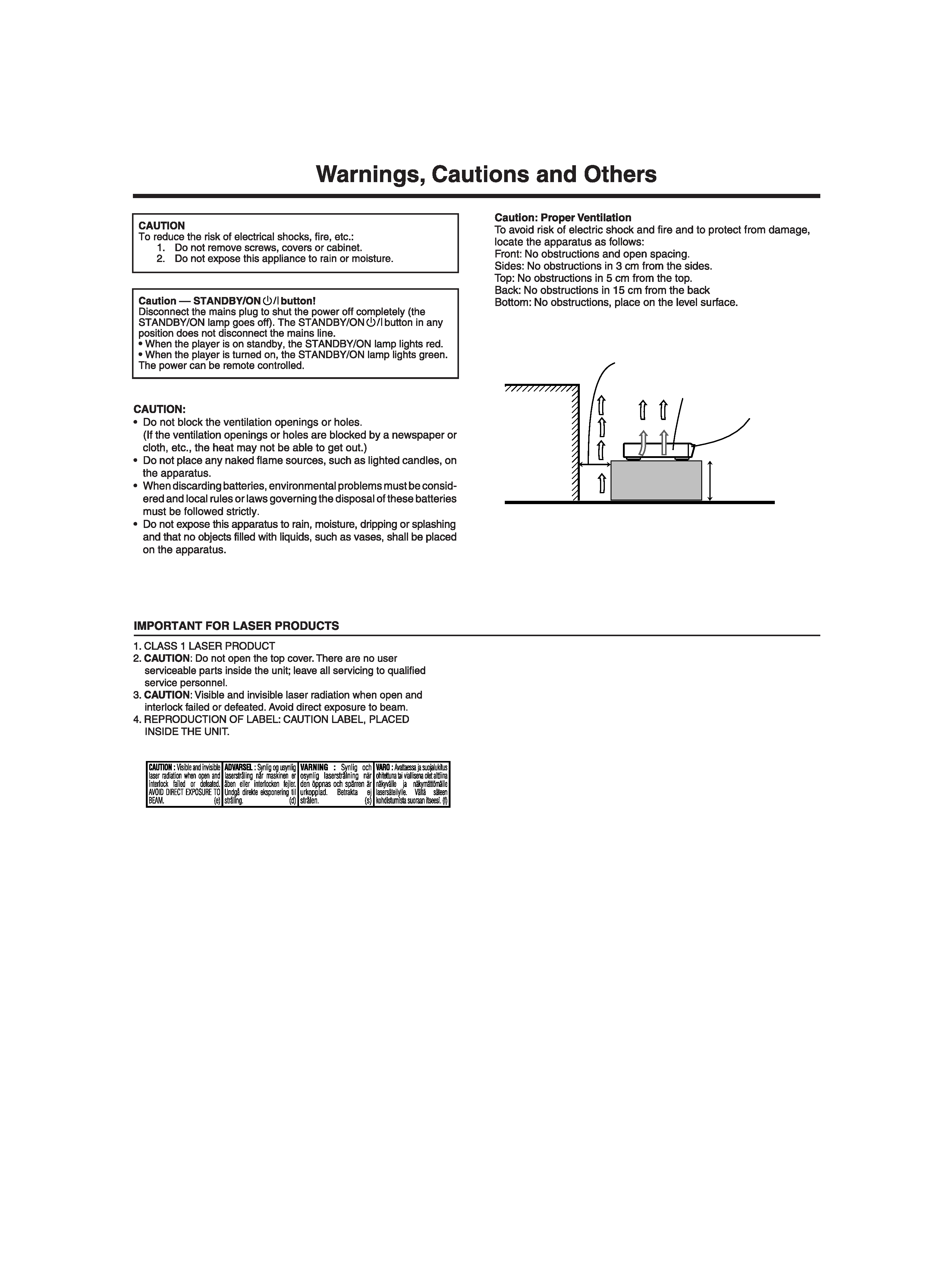
G-1
XV-NP10S/LET0246-016A/English
Wall or
obstructions
Spacing 15 cm or more
XV-NP10S
Front
Stand height
5 cm or more
Floor
XV-NP10[U].book Page 1 Tuesday, July 6, 2004 9:27 AM
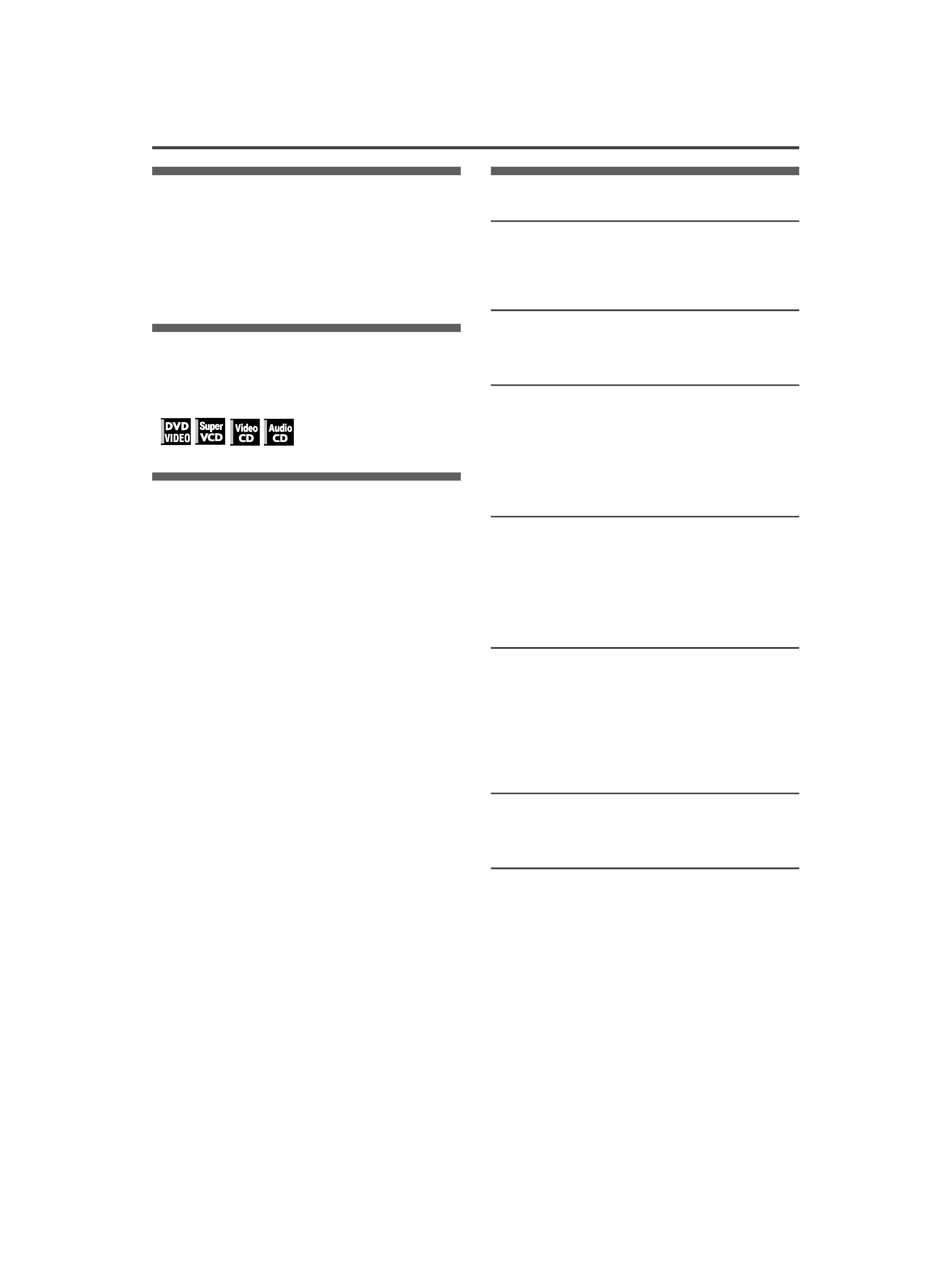
1
XV-NP10S/LET0246-016A/English
Supplied accessories
Check that you have all the following accessories supplied to you.
If anything is missing, consult your dealer immediately.
· Audio/video cable (Yellow/White/Red) (
× 1)
· Remote control unit (
× 1)
· R6P(SUM-3)/AA(15F) battery (
× 2)
· AC power plug adaptor (
× 1)
(except for Australia and Hongkong models)
About this manual
· The display window information and OSD (On Screen Display)
menu items are put in brackets [ ] in the operation procedures.
· Usable disc(s) for each operation/function is (are) referred to by
the icons;
Precautions
Notes on the power cord
· When you are away on travel or otherwise for an extended
period of time, remove the plug from the wall outlet. A small
amount of power (1.1 W) is always consumed while the power
cord is connected to the wall outlet.
· When unplugging the player from the wall outlet, always pull the
plug, not the power cord.
· Do not handle the power cord with wet hands!
Avoid moisture, water and dust
· Do not place the player in moist or dusty places.
· If water gets inside the player, turn off the power and remove
the plug from the wall outlet, then consult your dealer. Using the
player in this state may cause a fire or electrical shock.
Avoid high temperatures
· Do not expose the player to direct sunlight or place it near a
heating device.
Notes on installation
· Select a place which is level, dry and neither too hot nor too
cold between 5° C and 35° C.
· Leave sufficient distance between the player and the TV.
· Do not install the player in a place subject to vibrations.
· Do not put heavy objects on the player.
To prevent malfunction of the player
· There are no user-serviceable parts inside. If anything goes
wrong, unplug the power cord and consult your dealer.
· Do not insert any metallic objects, such as wires, hairpins,
coins, etc. into the player.
· Do not block the vents. Blocking the vents may damage the
player.
To clean the cabinet
· Use a soft cloth. Follow the relevant instructions on the use of
chemically-coated cloths.
· Do not use benzene, thinner or other organic solvents and
disinfectants. These may cause deformation or discoloring.
Table of contents
Before operation................................................... 2
About playable media ..............................................................2
Care and handling of discs ......................................................2
Names of parts and controls....................................................3
Preparations ......................................................... 5
Connections.............................................................................5
Using the remote control unit...................................................8
Basic operations ................................................ 10
Turning on/off the player........................................................10
Initial setup ............................................................................ 10
Basic playback.......................................................................11
Resuming playback ...............................................................12
Various speed playback ........................................................13
Locating the beginning of a scene or song ............................14
Advanced operations......................................... 15
Playing from a specific position .............................................15
Changing the playback order.................................................17
Repeat playback ....................................................................18
Changing the language, sound and scene angle ..................19
Special picture/sound effect ..................................................20
Menu bar functions ................................................................21
Audio/Video files playback................................ 23
Outline ...................................................................................23
Basic operations ....................................................................24
Direct selection for JPEG files ...............................................25
Repeat playback ....................................................................25
Slide show playback ..............................................................26
Changing the picture of the opening display .........................26
BGM slide show playback .....................................................27
Changing the initial settings ............................. 28
Selecting preferences ............................................................28
Limiting playback by children.................................................31
Additional information ....................................... 33
AV COMPU LINK remote control system ..............................33
Troubleshooting .....................................................................34
Specifications ........................................................................35
Appendix A: Digital output signal chart .................................. 35
Appendix B: Country/Area code list for Parental Lock...........36
Appendix C: Table of languages and their abbreviations ......36
Appendix D: Glossary ............................................................37
XV-NP10[U].book Page 1 Tuesday, July 6, 2004 9:27 AM
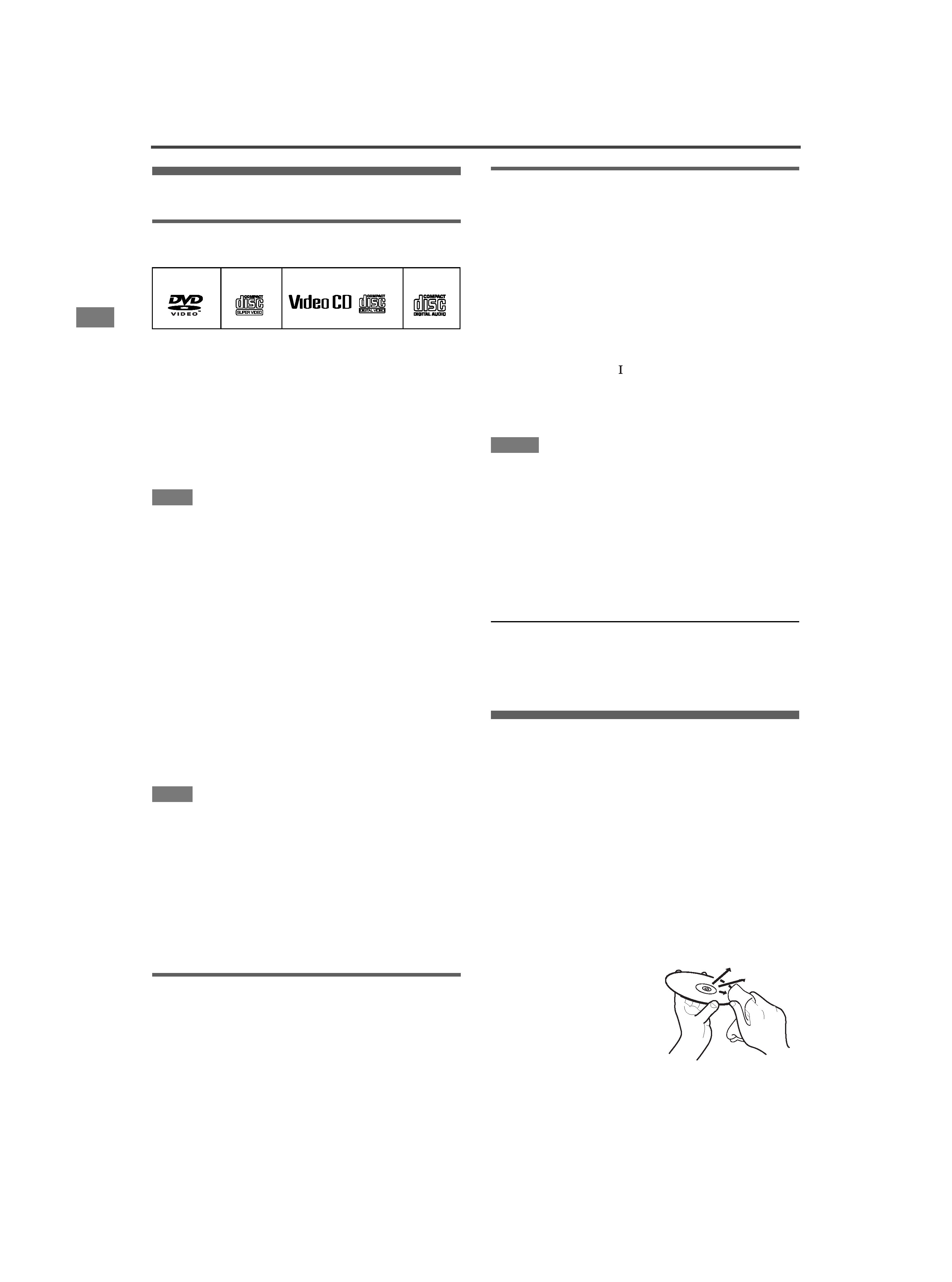
2
XV-NP10S/LET0246-016A/English
Be
fo
re
o
p
e
ra
tio
n
Before operation
About playable media
Playable disc types
Discs with the following marks can be played back on the player.
The DVD Logo is a trademark.
The player can also play back the following discs:
· The finalized DVD-R and DVD-RW discs written in the DVD
VIDEO format.
· The DivX file on the DVD-R and DVD-RW discs written in the
UDF format.
· The finalized CD-R and CD-RW discs written in the SVCD,
Video CD or Audio CD format.
· CD-R and CD-RW discs written in MP3/WMA/JPEG/MPEG-4/
DivX in accordance with the "ISO 9660" format. (For details,
see page 23.)
NOTE
If a disc gets dirty, scratched or warped, or due to the disc
characteristics or recording conditions, it may take considerable
time for the player to read the content, or the player may not be
able to play back such discs.
The player can also play back audio signals recorded in MIX-
MODE CD, CD-G, CD-EXTRA and CD TEXT.
Color system format
This player is compatible with the PAL and NTSC systems. You
can select "PAL" or "NTSC" while using the PAL/NTSC selector
on the rear panel.
Note that the PAL video signal on a disc is converted to an NTSC
signal and output. With some discs, the playback picture may
become jagged.
Digital audio formats
The player supports the following digital audio formats (see page
37 "Glossary" for descriptions of each audio format):
Linear PCM, Dolby Digital, DTS (Digital Theater Systems)
NOTE
Depending on the player's [DIGITAL AUDIO OUTPUT] setting,
digital audio signals may not be output as they are recorded on
the disc. See "DIGITAL AUDIO OUTPUT" on page 30 for details.
Notes on discs
· With some DVD VIDEO discs, the player starts playback
automatically after inserting the disc.
· The image may be sometimes poor or noisy due to defects in
the disc itself.
· With some discs, operations described in this manual may not
be possible.
Unplayable discs
The player does not play back discs listed below.
· DVD-RW discs written in the VR format
· DVD-ROM, DVD-RAM, DVD AUDIO, CD-ROM, PHOTO CD,
SACD
In addition, the player does not play:
· Unfinalized discs.
· Discs of irregular shape or discs with tape, seals or paste on
either the label side or playback side. Playing back these discs
may damage the player.
Playable memory cards
This player has two types of the exclusive insertion slot for the
memory cards; one is the 5 in 1 slot for SD card (SD),
MultiMediaCard (MMC), SmartMedia (SM), Memory Stick (MS),
and xD-Picture Card (xD), the other for CompactFlash (CF).
You can play back the following files written in memory cards:
· MP3, WMA, JPEG, MPEG-4 (Simple profile)
Requirements for memory cards
· Format: Fat 12/16
· Voltage type: 3.3 V
· Storage type: Up to 128 MB (256 MB type is also available for only
SD, xD, and CF). 4 MB type is not available for MMC and xD.
· For CompactFlash: Type
· Protection: Secure MMC card and Magic Gate Memory Stick
are not available.
· For Memory Stick: Memory Stick Pro and Memory Stick Duo
are not available.
NOTES
· The playback order may differ from that of the other device such
as a digital still/video camera.
· The memory cards initialized by PC are not available.
· The player may be unable to play back some CompactFlash
which are available for the high speed reading/writing.
· The player may be unable to play back some memory cards
due to their characteristics or recording conditions.
· Memory cards are precision instruments. DO NOT impact,
bend, drop, or wet them.
SD, Secure SD, MultiMediaCard, SmartMedia, CompactFlash,
Memory Stick, xD-Picture Card are trademarks of their respective
product companies.
Notes on copyright
Check the copyright laws in your country before recording from
DVD VIDEO, SVCD, Video CD, Audio CD, MP3, WMA, JPEG,
MPEG-4, and DivX discs.
Recording of copyrighted material may infringe copyright laws.
Care and handling of discs
If a disc gets dirty, dusty, scratched or warped, playback sound
and picture may be deteriorated. Take proper precautions when
handling discs.
Handling
· Do not touch the surface of the disc.
· Do not damage, stick paper to, or use any adhesive on either
the label side or playback side.
Storing discs
· Keep discs in their cases. If discs are piled on top of one
another without their protective cases, they can be damaged.
· Do not put discs in a location where they may be exposed to
direct sunlight, or where the humidity or temperature is high.
Avoid leaving discs in a car!
Cleaning discs
· Wipe with a soft dry cloth,
moving from the center
outwards. If a disc is difficult to
clean, wipe with a cloth
moistened with water.
· Never use record cleaners,
petrol, alcohol or any anti-static
agents.
DVD VIDEO
SVCD
Video CD
Audio CD
XV-NP10[U].book Page 2 Tuesday, July 6, 2004 9:27 AM
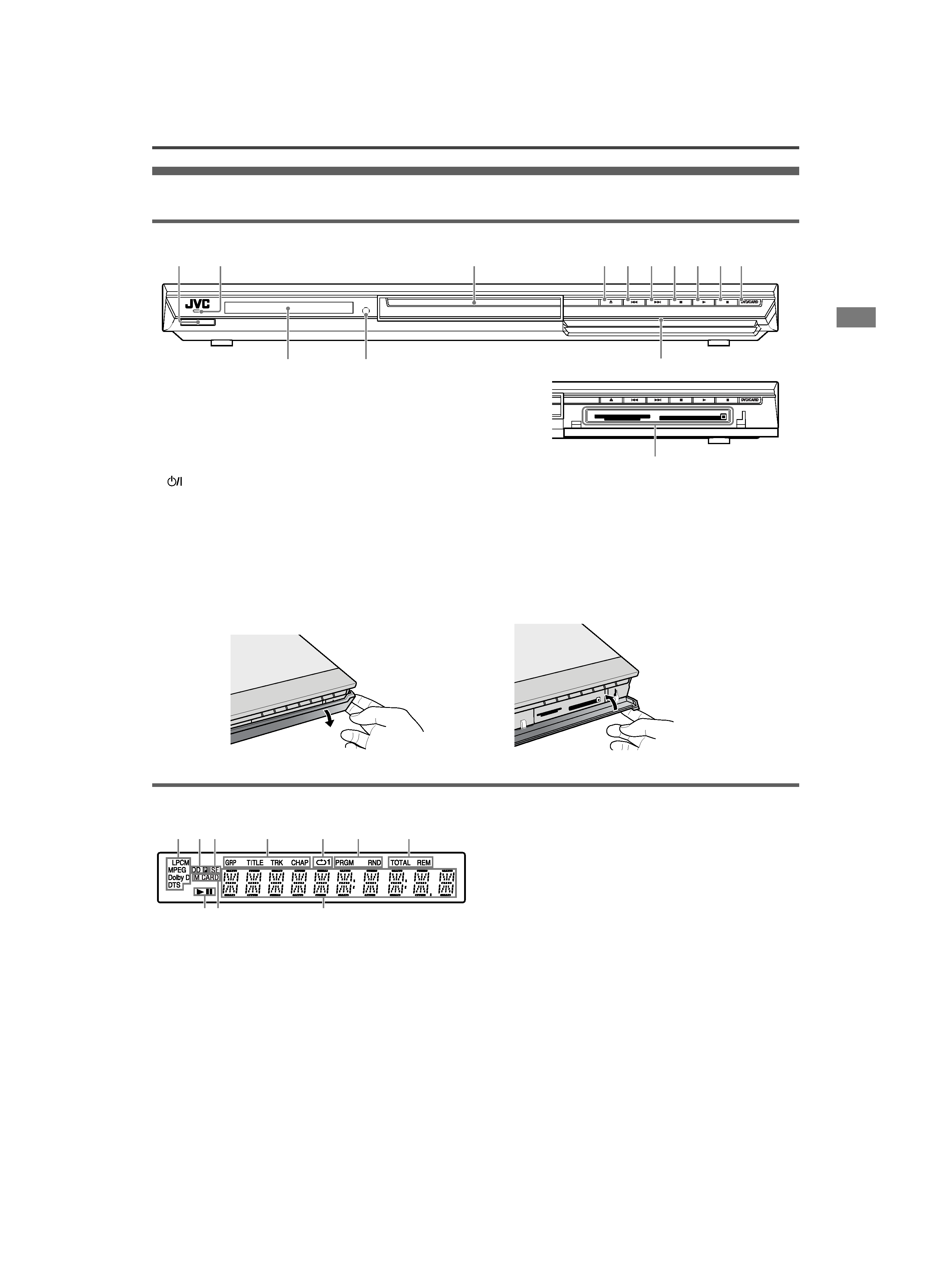
Before operation
3
XV-NP10S/LET0246-016A/English
Be
fo
re
o
p
e
ra
tio
n
Names of parts and controls
Front panel
1
button (10)
2 STANDBY/ON indicator (10)
3 Disc tray (11)
4
0 (eject) button (11)
5
4 button (13, 14)
6
¢ button (13, 14)
7
7 (stop) button (12, 13, 15)
8
3 (play) button (11, 13)
9
8 (pause) button (12, 13, 25)
0 DVD/CARD button (13, 24, 27)
- Display window (see below)
= Remote sensor (8)
~ Card door (24)
! Memory card slots (24)
How to open/close the card door
· Make sure the disc playback is stopped when inserting or removing the memory card.
Display window
\
1
Audio format indicators
[LPCM] Turns on when linear PCM audio signals are output
from the player, for example when playing back an
Audio CD disc.
[MPEG] Turns on when MPEG signals are output from the
player, for example when playing back a Video CD
disc.
[Dolby D] Turns on when playing back a Dolby Digital sound
source.
[DTS] Turns on when playing back a DTS-encoded digital
sound source.
2
Progressive indicators
[P] Turns on while in the Progressive scanning mode.
[DDP] Turns on depending on the [PICTURE SOURCE]
preference setting and the source type of the current
DVD VIDEO disc (see page 6).
3
SE (Sound Effect) indicator
Turns on when the Sound Effect function takes effect.
4
Group/title/track/chapter indicators
Show what is indicated by the multi-information display during
playback.
5
Repeat mode indicator
Turns on while in the repeat mode and shows the currently
selected repeat mode.
6
Program/random indicators
Turn on while in the program playback mode or random
playback mode respectively.
7
Total time/remaining time indicators
[TOTAL] Turns on when total elapsed time is indicated by the
multi-information display.
[REM]
Turns on when remaining playback time is indicated
by the multi-information display.
8
3(play) / 8(pause) indicators
Turn on while in playback or in pause respectively.
9
M (memory) CARD indicator
Turns on while accessing a memory card.
p
Multi-information window
Indicates various kinds of information by numbers and
alphabets, such as the player's current status ("READING,"
"OPEN," etc.) or currently played DVD's title and chapter.
12
34
5
9 0
8
7
6
~
-=
!
Inside of the card door (~).
1
8 9
p
2 3
4
5
6
7
XV-NP10[U].book Page 3 Tuesday, July 6, 2004 9:27 AM
