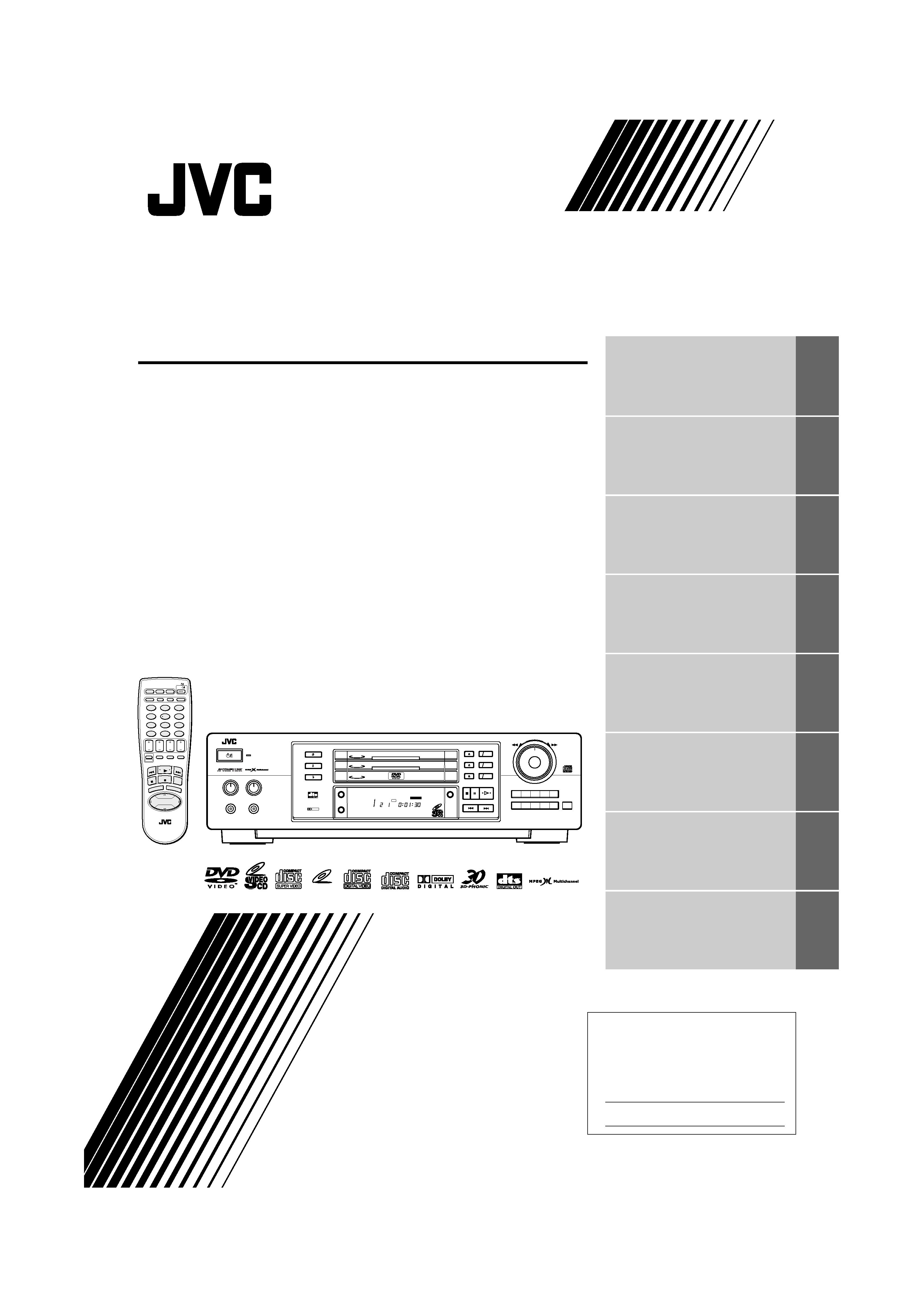
XV-M565BK/XV-M567GD [UB, US, 3U, 4U, UX] EN
LVT0521 -013A
LVT0521-013A
[UB, US, 3U, 4U, UX]
XV-M565BK/XV-M567GD
DVD VIDEO PLAYER
For Customer Use:
Enter below the Model No. and Serial No.
which are located on the rear, bottom or
side of the cabinet. Retain this informa-
tion for future reference.
Model No.
Serial No.
SLOW
UP
DOWN
LEFT
CURSOR
RIGHT
AMP
VOL
TV
VOL
TITLE
MENU
TV
ch
AUDIO
SUBTITLE
CANCEL
SHIFT
3D PHONIC THEATER
POSITION
PLAY MODE
TV -/--
DIGEST
STROBE
ZOOM
TIME
TV 0
TV 7
TV 8
TV 9
TV 4
TV 5
TV 6
TV 1
TV 2
TV 3
RETURN
TV/VIDEO
DISPLAY
ANGLE
DISC 2
DISC 3
CHOICE
DISC 1
DVD
TV
45
6
78
9
10
+10
0
REMOTE CONTROL
PLAY
B.SKIP
PAUSE
STOP
ENTER
F.SKIP
B.SEARCH
F.SEARCH
123
KARAOKE
RESERVE
Introduction
1
Preliminary knowledge
4
Getting started
12
Basic operations
17
Advanced operations
21
Karaoke operation
36
Initial settings
43
Additional information
49
INSTRUCTIONS
VIDEO CD
STANDBY
SHUTTLE
DOLBY
D I G I T A L
3
2
1
MIC1
MIC2
MIC1
MIC2
MIN
MAX
MIN
MAX
DVD / SUPER VIDEO CD / VIDEO CD / CD
12
3
4
5
67
8
9
10
0
+10
STANDBY/ON
STOP PAUSE
PLAY
SKIP
DVD PLAYER
DVD
3
DVD
2
DVD
1
DISC TITLE CHAP
RESUME THEATER
DVD
KARAOKE
ON/OFF
RESERVE
CANCEL
EACH
XV-M565BK[U....]COVER/3
7/4/00, 3:38 PM
1
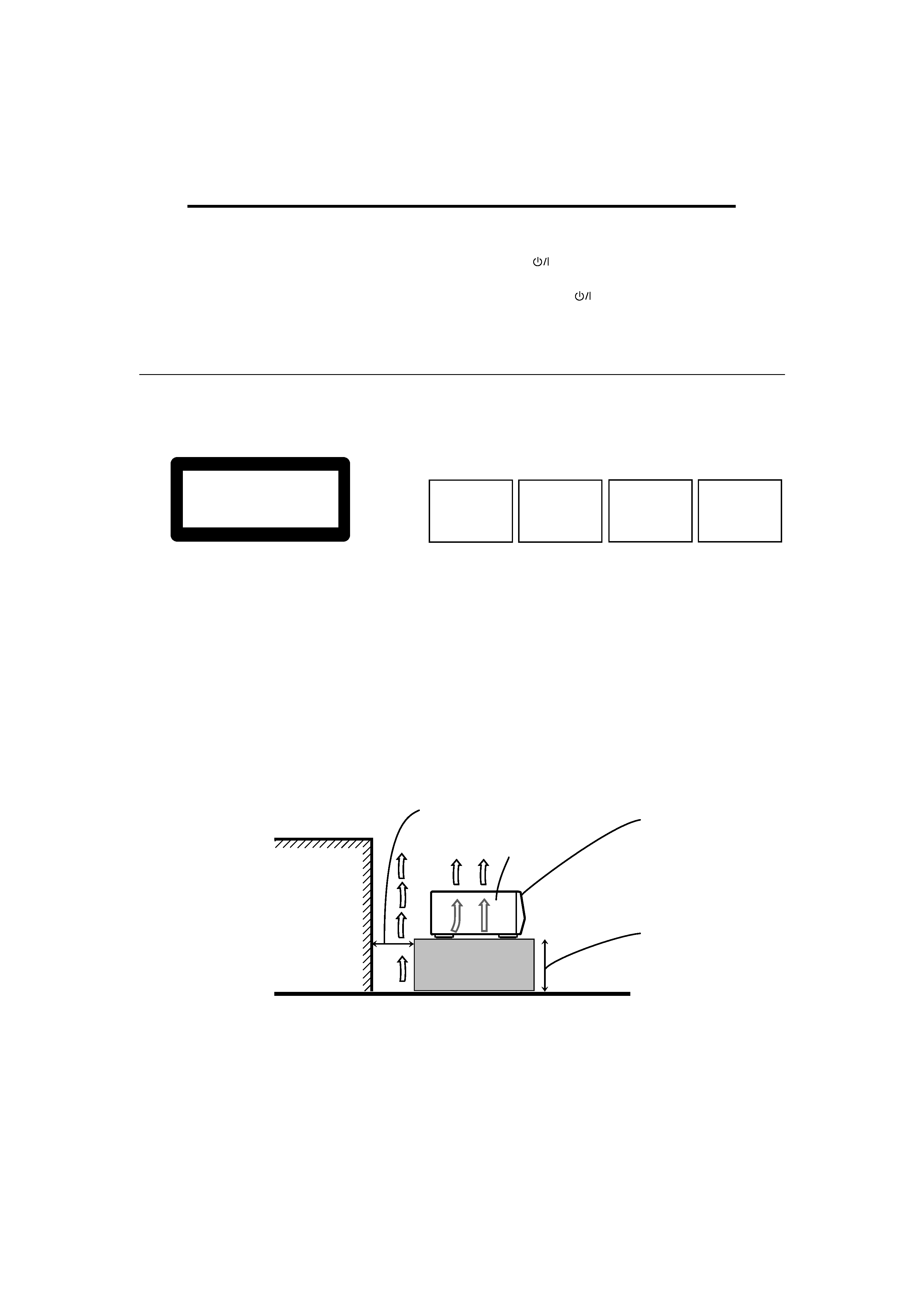
XV-M565BK/XV-M567GD [UB, US, 3U, 4U, UX] EN
LVT0521 -013A
Warnings, Cautions and Others
1.
CLASS 1 LASER PRODUCT
2.
DANGER: Visible and invisible laser radiation when open and
interlock failed or defeated. Avoid direct exposure to beam.
3.
CAUTION: Do not open the top cover. There are no user service-
able parts inside the Unit; leave all servicing to qualified service
personnel.
Caution
button!
Disconnect the mains plug to shut the power off
completely. The
button in any position do not
disconnect the mains line.The power can be remote
controlled.
CLASS
1
LASER
PRODUCT
Caution: Proper Ventilation
To avoide risk of electric shock and fire and to protect from
damage.
Locate the apparatus as follows:
Front:
No obstructions open spacing.
Sides:
No obstructions in 3 cm from the sides.
Top:
No obstructions in 5 cm from the top.
Back:
No obstructions in 15 cm from the back
Bottom:
No obstructions, place on the level surface.
CAUTION
To reduce the risk of electrical shocks, fire, etc.:
1.
Do not remove screws, covers or cabinet.
2.
Do not expose this appliance to rain or moisture.
1 CLASSIFICATION MARK, PLACED ON REAR ENCLOSURE
2 WARNING LABEL, PLACED INSIDE THE UNIT
IMPORTANT FOR LASER PRODUCTS
REPRODUCTION OF LABELS
CAUTION: Invisible laser
radiation when open and
interlock failed or defeated.
AVOID DIRECT EXPOSURE
TO BEAM.
(e)
ADVARSEL: Usynlig laser-
stråling ved åbning, når
sikkerhedsafbrydere er ude
af funktion. Undgå udsæt-
telse for stråling
(d)
VARNING: Osynlig laser-
strålning när denna del är
öppnad och spärren är
urkopplad.
Betrakta
ej
strålen.
(s)
VARO: Avattaessa ja suo-
jalukitus ohitettaessa olet
alttiina
näkymättömälle
lasersäteilylle. Älä katso
säteeseen.
(f)
Spacing 15cm or more
Front
Stand height
5cm or more
Wall or
obstructions
Floor
XV-M565BK
XV-M567GD
XV-M565BK[U....]SAFETY/3
7/4/00, 3:39 PM
2
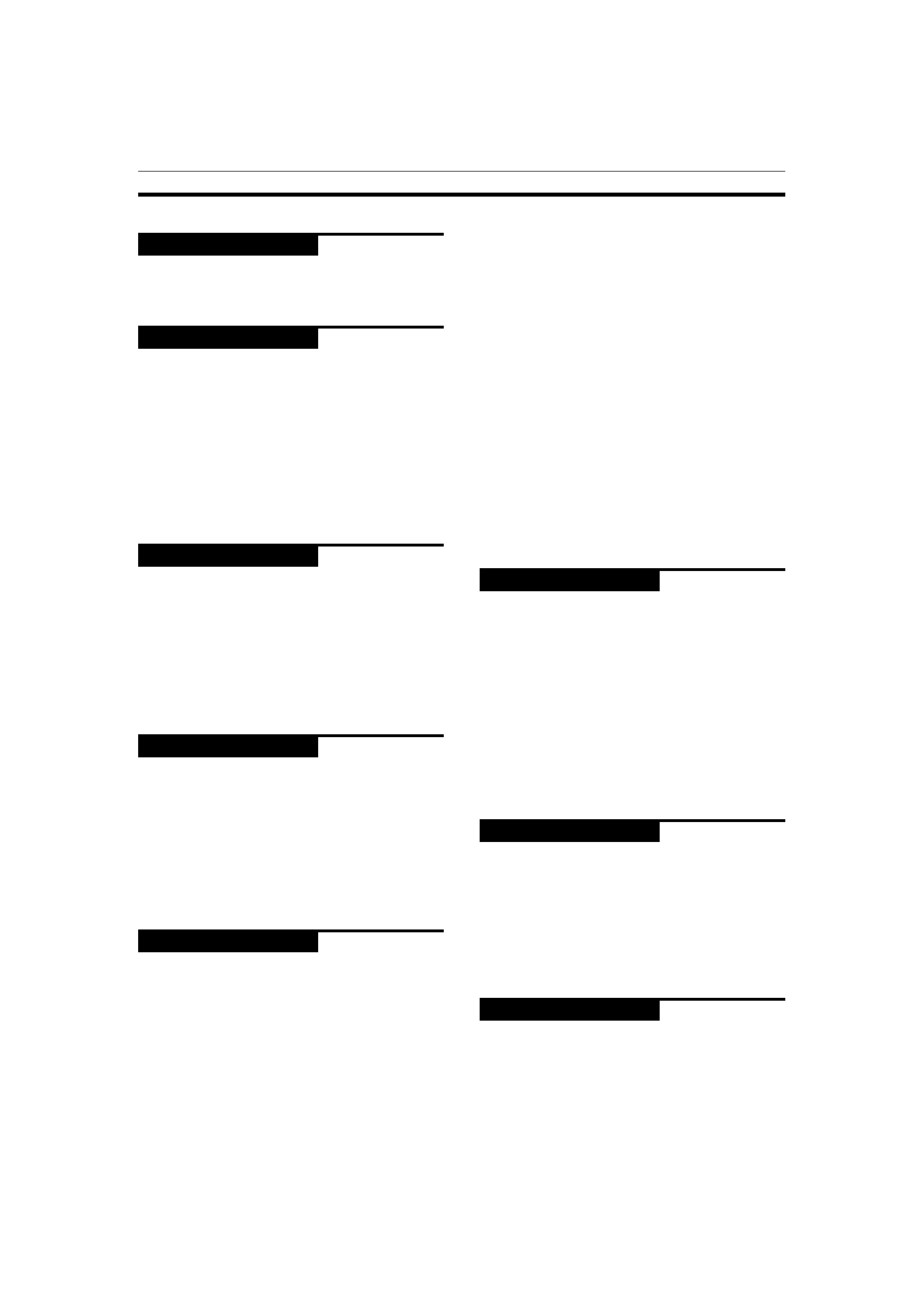
Introduction
English
Français
XV-M565BK/XV-M567GD [UB, US, 3U, 4U, UX] EN
LVT0521 -013A
Table of contents
Introduction
Features ............................................................................. 1
Supplied accessories ........................................................ 1
About this instruction manual ........................................ 2
Notes on handling ............................................................ 3
Preliminary knowledge
Names of parts and controls
Front panel .............................................................................. 4
Remote control unit ............................................................... 5
Display window ...................................................................... 7
Rear panel ............................................................................... 7
Operational Principles
On-screen displays ................................................................. 8
To prevent the monitor from burning out
[SCREEN SAVER] ............................................................... 10
On-screen guide icons ......................................................... 10
How to use numeric buttons ............................................... 10
About discs
Playable disc types ............................................................... 11
Disc structure ........................................................................ 11
Getting started
Connections
Before making any connections ......................................... 12
To connect to a TV ................................................................ 12
To connect to a TV with the component video
input jacks ........................................................................... 13
To connect to an audio amplifier or receiver .................... 13
To connect to audio equipment with a digital input ........ 14
To connect the power cord .................................................. 14
Using the remote control unit
To install batteries in the remote control unit ................... 15
To use the remote control unit for TV operation .............. 16
To control the volume of a JVC's amplifier or receiver ... 16
Basic operations
Turning on/off the unit .................................................. 17
Inserting and removing discs ........................................ 17
Basic playback
To start playback .................................................................. 18
To stop playback completely ............................................... 18
To stop playback temporarily ............................................. 18
To advance or reverse playback rapidly
while monitoring ................................................................ 19
To locate the beginning of the scene or song ................... 19
Resuming playback
To memorize the interrupted position ............................... 20
To resume playback ............................................................. 20
Advanced operations
Playing from a specific position on a disc
To locate a desired scene from the DVD menu ................. 21
To locate a desired scene from the menu of
the Video CD/SVCD with PBC ........................................... 21
To locate a desired selection using the numeric buttons .. 22
To locate a desired selection using
4 or ¢ ................. 22
To locate a desired scene by specifying the chapter
number [CHAP. SEARCH] .................................................. 23
To locate a desired position in the current title or track
[TIME SEARCH] .................................................................. 23
To locate a desired scene from the digest display
[DIGEST] .............................................................................. 24
Special picture playback
To advance a still picture frame-by-frame ......................... 25
To display still pictures [STROBE] ...................................... 25
To playback in slow-motion [SLOW] .................................. 26
To zoom a scene [ZOOM] .................................................... 26
Changing the playback order
To playback in the desired order [PROGRAM] .................. 27
To playback in random order [RANDOM] .......................... 28
Repeat playback
To repeat the current selection or all disc contents
[REPEAT] ............................................................................. 28
To repeat a desired part [A-B REPEAT] .............................. 29
Selecting a scene angle of DVD VIDEO
To select a scene angle from the normal screen
[ANGLE] ............................................................................... 30
To select a scene angle from the angle list display
[ANGLE] .............................................................................. 31
Changing the language and sound
To select the subtitle language [SUBTITLE] ...................... 31
To change the audio language or sound [AUDIO] ........... 32
Selecting the picture character
To select the picture character [THEATER POSITION] ..... 33
Enjoying virtual surround sound
To simulate surround sound [3D PHONIC] ........................ 33
Checking the status
To check the disc/time information .................................... 34
To check the DVD function status ....................................... 35
KARAOKE operation
Preparation
Turning on the KARAOKE function .................................... 36
Connecting microphones .................................................... 36
Reserving songs
To playback songs reserved ................................................ 37
Selecting audio
Selecting audio track(s) [AUDIO] ........................................ 38
Selecting Karaoke sound [KARAOKE SOUND] ................. 38
Masking the vocal recorded on a disc [VOCAL MASK] ... 39
Playing back the guide vocal only when you stop
singing [VOCAL REPLACE] ................................................ 40
Adding an effect to your voice
Adding an echo effect [ECHO] ............................................ 41
Adding various effects to the vocal [VOCAL EFFECT] ..... 41
Shifting the musical key
Operating the front panel .................................................... 42
Operating the front remote control unit ............................ 42
Initial settings
Selecting preferences
How to set preferences ........................................................ 43
LANGUAGE page ................................................................. 43
AUDIO page .......................................................................... 44
DISPLAY page ....................................................................... 45
SYSTEM page ....................................................................... 46
Limiting playback by children
To set Parental Lock for the first time [PARENTAL LOCK] . 47
To change the settings [PARENTAL LOCK] ........................ 48
To temporarily release the Parental lock
[PARENTAL LOCK] ............................................................. 48
Additional information
AV COMPU LINK remote control system
Connection and setup .......................................................... 49
Operation .............................................................................. 50
Care and handling of discs ............................................. 51
Troubleshooting ............................................................... 52
Specifications ................................................................... 53
Table of languages and their abbreviations .. Appendix A
Country code list for parental lock .................. Appendix B
Page 43
Page 49
Page 17
Page 12
Page 4
Page 1
Page 21
Page 36
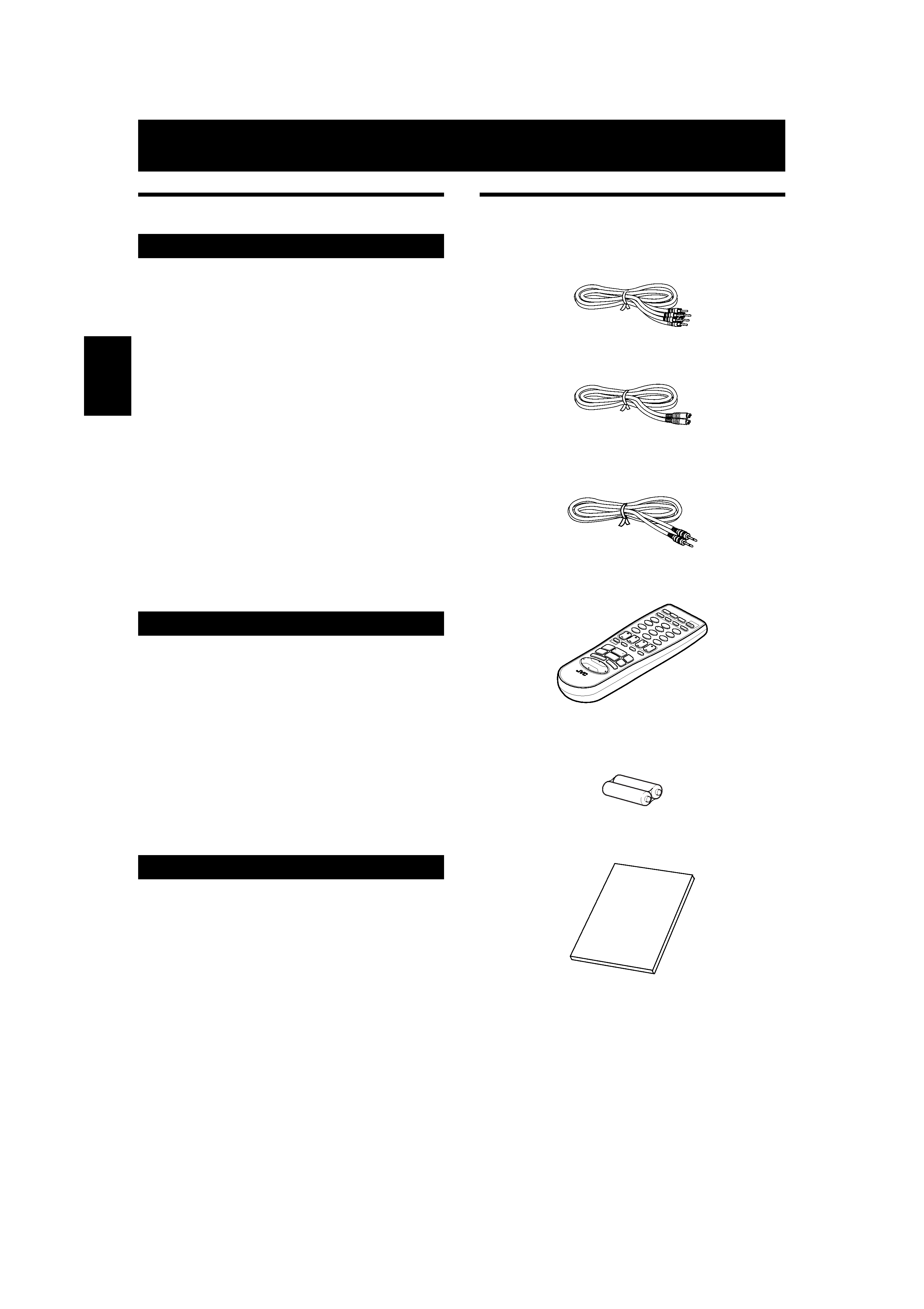
Introduction
Introduction
1
XV-M565BK/XV-M567GD [UB, US, 3U, 4U, UX] EN
LVT0521 -013A
Features
Picture functions
7 Strobe function
The unit can display nine continuous still pictures on
the TV screen.
7 Digest function
You can select the desired title from the opening
scenes displayed on the TV screen.
7 Angle function*
You can select a desired angle from multiple camera
angles recorded on the DVD VIDEO disc.
7 Zoom function
You can view scenes close-up.
7 Parental lock*
You can restrict the playback of DVD VIDEO discs with
scenes which you do not want children to see, such
as adult or violent films.
7 Theater position
You can select the picture character according to the
lighting of your room.
Audio functions
7 High quality digital sound
You can enjoy high quality sound with Dolby Digital
or Linear-PCM.
7 Surround function*
The unit accommodates the Dolby Digital surround,
DTS surround and MPEG Multichannel system. (These
surround signals are output only from the DIGITAL
OUT jacks.)
7 3D Phonic function
You can enjoy surround sound with your 2-channel
system.
Other functions
7 Triple disc trays
You can insert up to three discs in the unit and can
playback them continuously.
7 Multi-language subtitles and sound*
You can select a subtitle or sound language from those
recorded on the DVD VIDEO disc.
7 Multi-disc playback
You can enjoy Audio CD discs, Video CD and SVCD
discs, as well as DVD VIDEO discs.
7 Operation from the on-screen display
User-friendly on-screen displays allow you to operate
the unit easily.
Functions with (*) mark only work on a DVD VIDEO disc
that is compatible with each function.
Supplied accessories
· Audio/video cable (x 1)
· S-video cable (x 1)
· AV compulink cord (x 1)
· Remote Control Unit (x 1)
SLOW
UP
DOWN
LEFT
CURSOR
RIGHT
AMP
VOL
TV
VOL
TITLE
MENU
TV
ch
AUDIO
SUBTITLE
CANCEL
SHIFT
3D
PHONIC
THEATER
POSITION
PLAY
MODE
TV
RETURN
DIGEST
STROBE
ZOOM
TIME
TV
0
TV
100+
TV
7
TV
8
TV
9
TV
4
TV
5
TV
6
TV
1
TV
2
TV
3
RETURN
TV/VIDEO
DISPLAY
ANGLE
DISC
2
DISC
3
CHOICE
DISC
1
DVD
POWER
TV
POWER
45
6
78
9
10
+10
0
REMOTE
CONTROL
PLAY
B.SKIP
PAUSE
STOP
ENTER
F.SKIP
B.SEARCH
F.SEARCH
123
¢
4
3
7
8
· R6P(SUM-3)/AA(15F) batteries (x 2)
· Instruction manual (x 1)
· AC power cord (x 1)
· AC plug adaptor (x 1)
(except Hong Kong)
Introduction
EN01-03.XV-M565BK[U....]/3
7/4/00, 3:41 PM
1
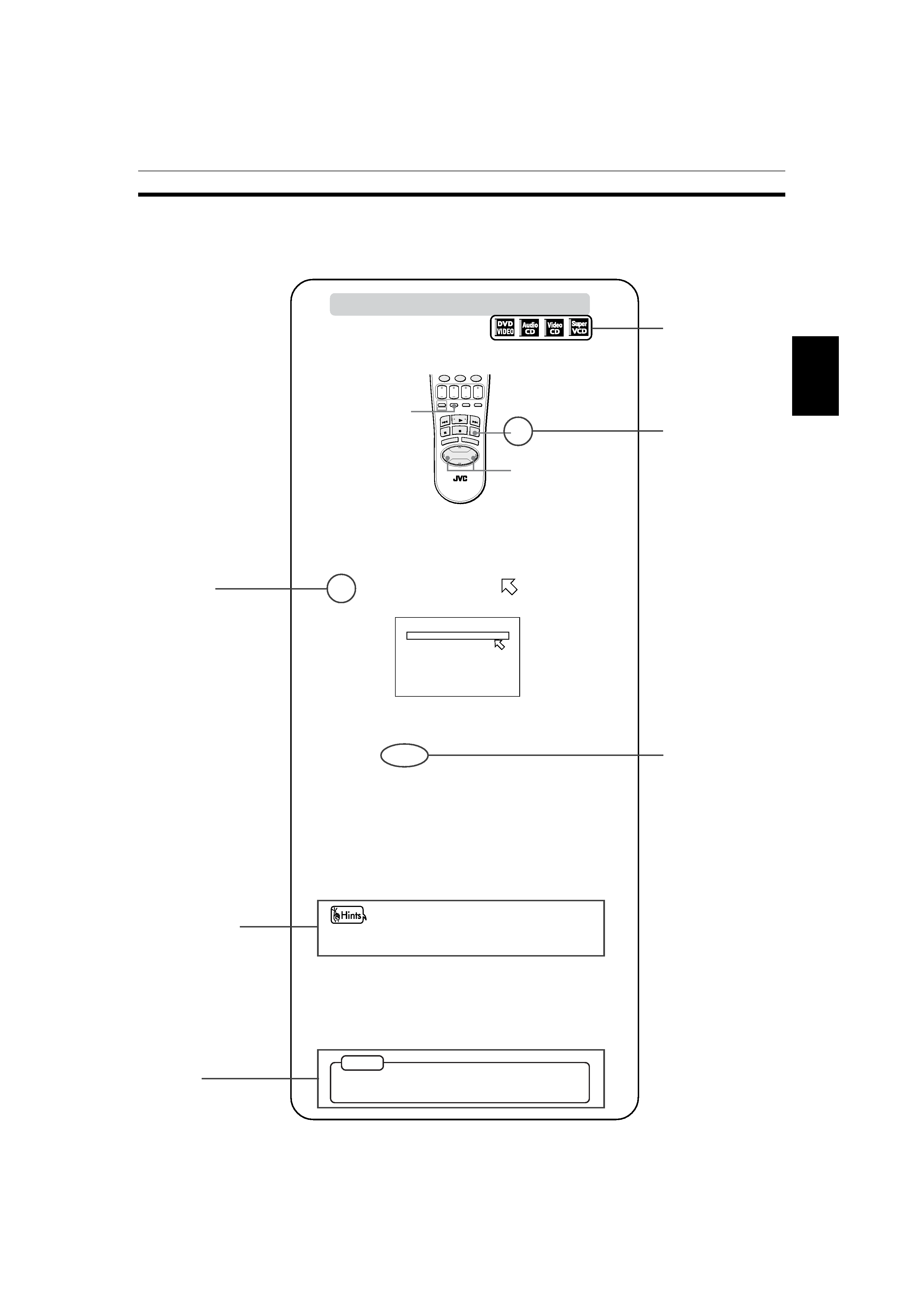
Introduction
Introduction
2
English
Français
XV-M565BK/XV-M567GD [UB, US, 3U, 4U, UX] EN
LVT0521 -013A
7 While stopped
1 Press PLAY MODE - CANCEL.
The play mode menu appears on the TV screen.
2 Use CURSOR 2/3 to move
to
[RANDOM].
The "RANDOM" indicator appears in the display
window on the front panel.
3 Press ENTER.
The unit starts random playback of the selected
disc.
When all titles/tracks of the disc have been played
once, the unit starts random playback of the next
disc (if inserted). After playing all titles/tracks of
the second disc, the unit starts random playback
of the third disc (if inserted). After playing all
titles/tracks of all the discs, random playback
ends.
The same title or track will not be played back more than once
during random play.
· To stop/quit random playback in the middle
Press STOP to stop playback. The unit is still in
random playback mode, so pressing PLAY starts
random playback again.
To quit random playback, press STOP again while
stopped. The "RANDOM" indicator in the display
window turns off.
To playback in random order [RANDOM]
You can play titles or tracks on discs inserted in
random order by using the Random function.
SLOW
UP
DOWN
LEFT
CURSOR
RIGHT
AMP
VOL
TV
VOL
TITLE
MENU
TV
ch
CANCEL
SHIFT
3D PHONIC THEATER
POSITION
PLAY MODE
TV -/--
TV 0
RETURN
TV/VIDEO
10
+10
0
REMOTE CONTROL
PLAY
B.SKIP
PAUSE
STOP
ENTER
F.SKIP
B.SEARCH
F.SEARCH
KARAOKE
RESERVE
2
1
3
REPEAT
PROGRAM
RANDOM
· Some DVD VIDEO discs may not be played back correctly
in the random mode.
NOTE
About this instruction manual
This instruction manual basically explains operations as follows:
These symbols
indicate the types of
discs which the
operation can be
used for.
The number
indicates the
following procedural
step(s) in which the
button(s) is(are)
used.
You may also use the
corresponding
buttons on the front
panel of the unit if
available.
The names of
buttons on the
remote control unit
(or on the front panel
of the unit) are all
given in uppercase
letters.
The number
indicates the
procedural step.
Other convenient
procedures, etc.
Additional
supplemental
remarks
EN01-03.XV-M565BK[U....]/3
7/4/00, 3:41 PM
2
