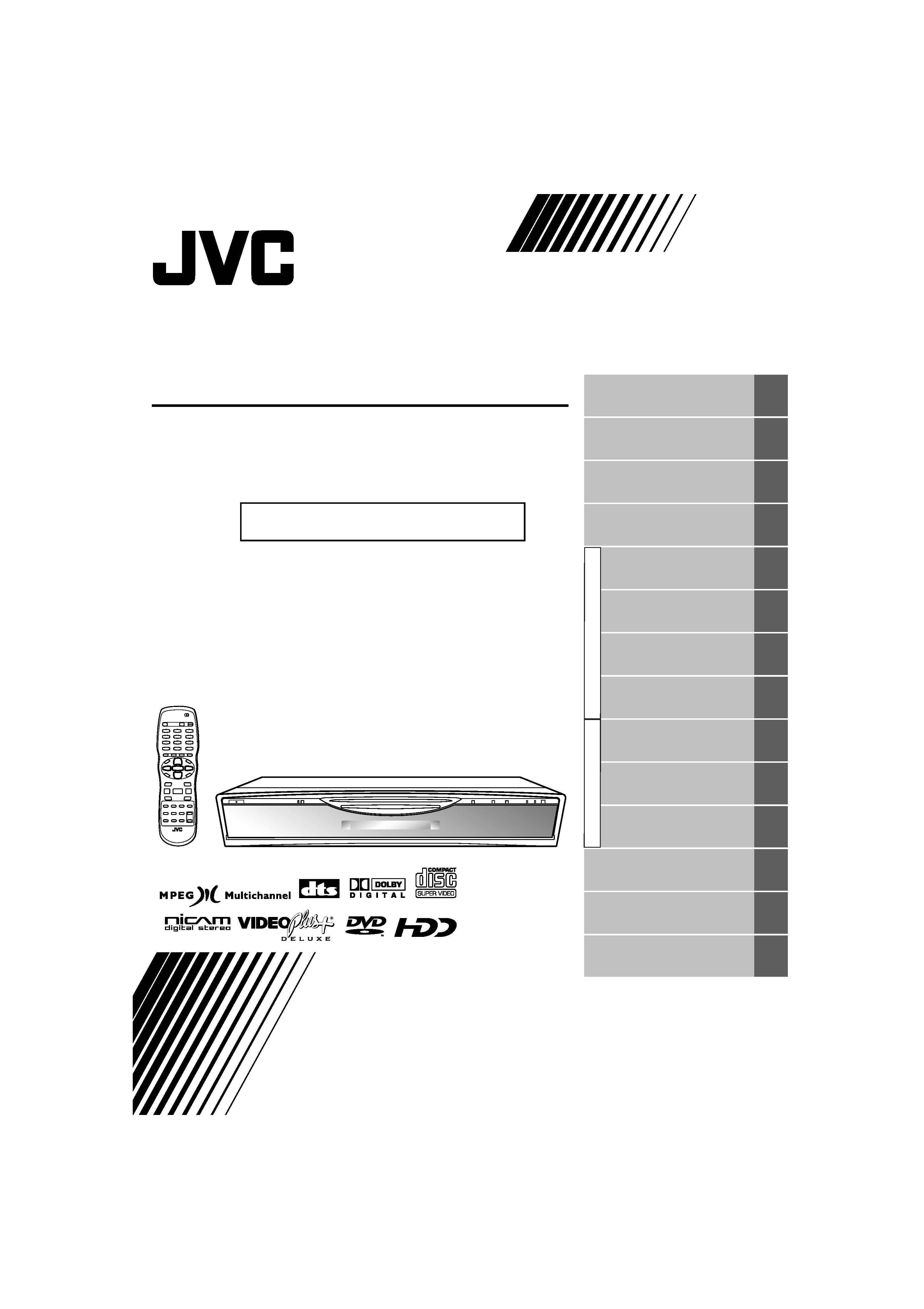
HDD RECORDER/DVD PLAYER
XV-DDV1SL
LET0239-001A
[B]
ENTER
CHANNEL
TOP MENU / HDD NAVI
MENU / HDD PROG.
+
-
PROGRESSIVE
VIDEO
Parts Identification
6
Remote Control Settings
9
Installing the Unit
11
Initial Settings
13
Watching TV
21
HDD Recording/Playback 23
Editing HDD Navigation 34
Timer Recording
40
Basic DVD Operations
47
Advanced DVD Operations 51
MP3/JPEG Operations
61
Changing the Initial Settings
66
External Component Operations 82
Additional Information
88
H
D
D
D
V
D
INSTRUCTIONS
TV tuner is built in this product.
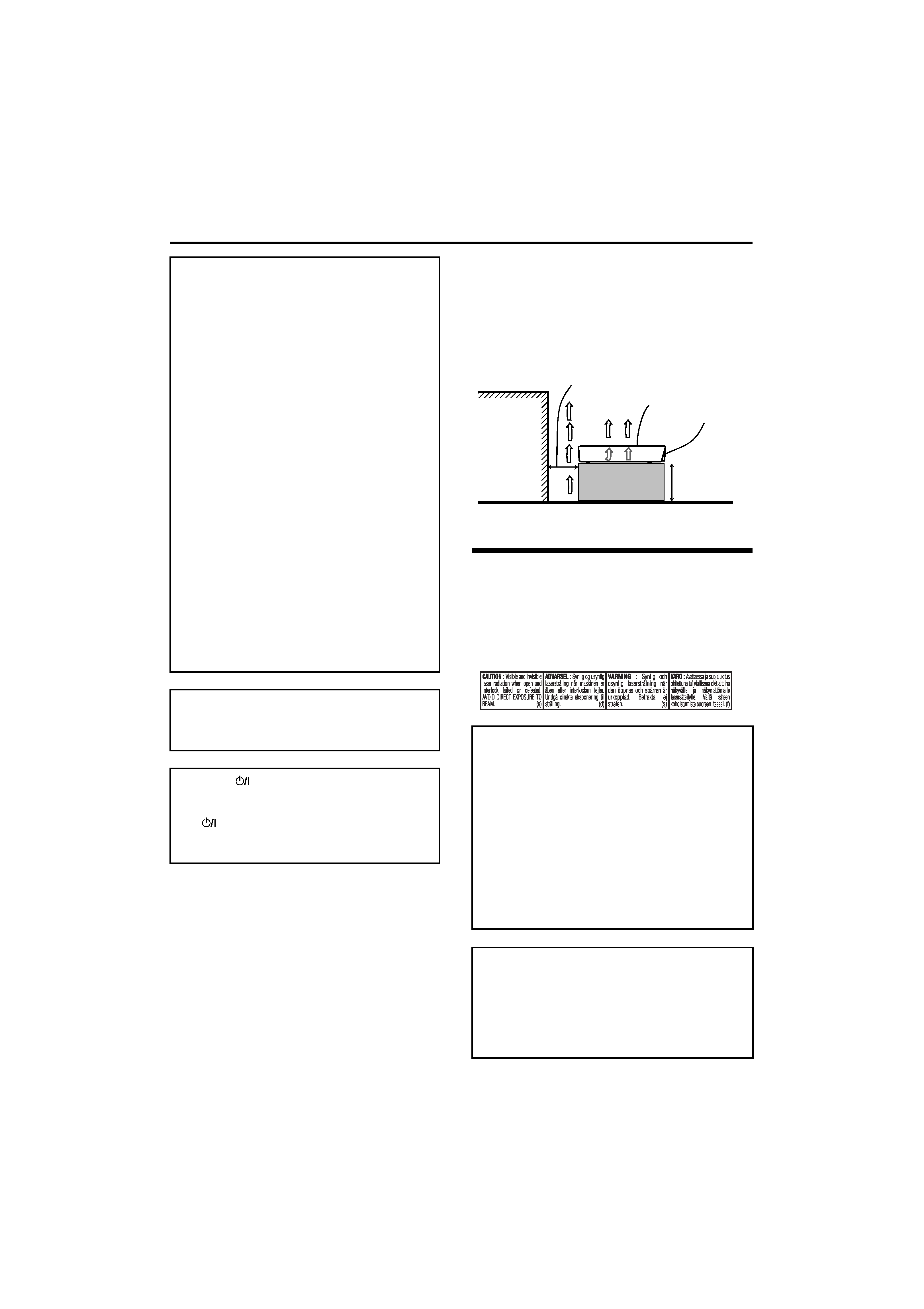
2
WARNINGS, CAUTIONS AND OTHERS
Cautions:
· Do not block the ventilation openings or holes.
(If the ventilation openings or holes are blocked by a
newspaper or cloth, etc., the heat may not be able to
get out.)
· Do not place any naked flame sources, such as lighted
candles, on the apparatus.
· When discarding batteries, environmental problems
must be considered and local rules or laws governing
the disposal of these batteries must be followed strictly.
· Do not expose this apparatus to rain, moisture,
dripping or splashing and that no objects filled with
liquids, such as vases, shall be placed on the
apparatus.
Caution: Proper Ventilation
To avoid risk of electric shock and fire and to protect from
damage.
Locate the apparatus as follows:
Front:
No obstructions and open spacing.
Sides:
No obstructions in 3 cm from the sides.
Top:
No obstructions in 5 cm from the top.
Back:
No obstructions in 15 cm from the back
Bottom:
No obstructions, place on the level surface.
IMPORTANT FOR LASER PRODUCTS
1. CLASS 1 LASER PRODUCT
2. CAUTION: Do not open the top cover. There are no user
serviceable parts inside the unit; leave all servicing to
qualified service personnel.
3. CAUTION: Visible and invisible laser radiation when open
and interlock failed or defeated. Avoid direct exposure to
beam.
4. REPRODUCTION OF LABEL: CAUTION LABEL, PLACED
INSIDE THE UNIT.
IMPORTANT for the U.K.
DO NOT cut off the mains plug from this equipment. If
the plug fitted is not suitable for the power points in your
home or the cable is too short to reach a power point,
then obtain an appropriate safety approved extension
lead or consult your dealer.
BE SURE to replace the fuse only with an identical
approved type, as originally fitted.
If nonetheless the mains plug is cut off ensure to
remove the fuse and dispose of the plug immediately,
to avoid a possible shock hazard by inadvertent
connection to the mains supply.
If this product is not supplied fitted with a mains plug
then follow the instructions given below:
IMPORTANT.
DO NOT make any connection to the terminal which is
marked with the letter E or by the safety earth symbol or
coloured green or green-and-yellow.
The wires in the mains lead on this product are
coloured in accordance with the following code:
Blue:
Neutral
Brown:
Live
As these colours may not correspond with the coloured
markings identifying the terminals in your plug proceed
as follows:
The wire which is coloured blue must be connected to
the terminal which is marked with the letter N or
coloured black.
The wire which is coloured brown must be connected to
the terminal which is marked with the letter L or
coloured red.
IF IN DOUBT - CONSULT A COMPETENT
ELECTRICIAN.
CAUTION
To reduce the risk of electrical shocks, fire, etc.:
1. Do not remove screws, covers or cabinet.
2. Do not expose this appliance to rain or moisture.
Caution
STANDBY/ON button!
Disconnect the mains plug to shut the power off
completely.
The
STANDBY/ON button in any position does
not disconnect the mains line.
The power can be remote controlled.
IMPORTANT
It should be noted that it may be unlawful to re-
ordered pre-recorded tapes, records, or discs
without the consent of the owner of copyright in the
sound or video recording, broadcast or cable
programme and in any literary, dramatic, musical,
or artistic work embodied therein.
Check the copyright laws in your country before
recording from DVD Video, SVCD, Video CD, Audio
CD, MP3 and JPEG discs. Recording of copyrighted
material may infringe copyright laws.
· You cannot record from the built-in DVD player
onto the HDD.
ATTENTIONS:
· Using a cellular phone nearby the unit may cause
picture disturbance on the TV. (In the worst case,
nothing but a blue back screen appears on the TV.)
· Some TVs or other appliances generate strong
magnetic fields. Do not place such appliance on
the unit as it may cause picture disturbance.
Spacing 15 cm or more
Wall or
obstructions
Stand height
5 cm or more
Front
XV-DDV1SL
Floor
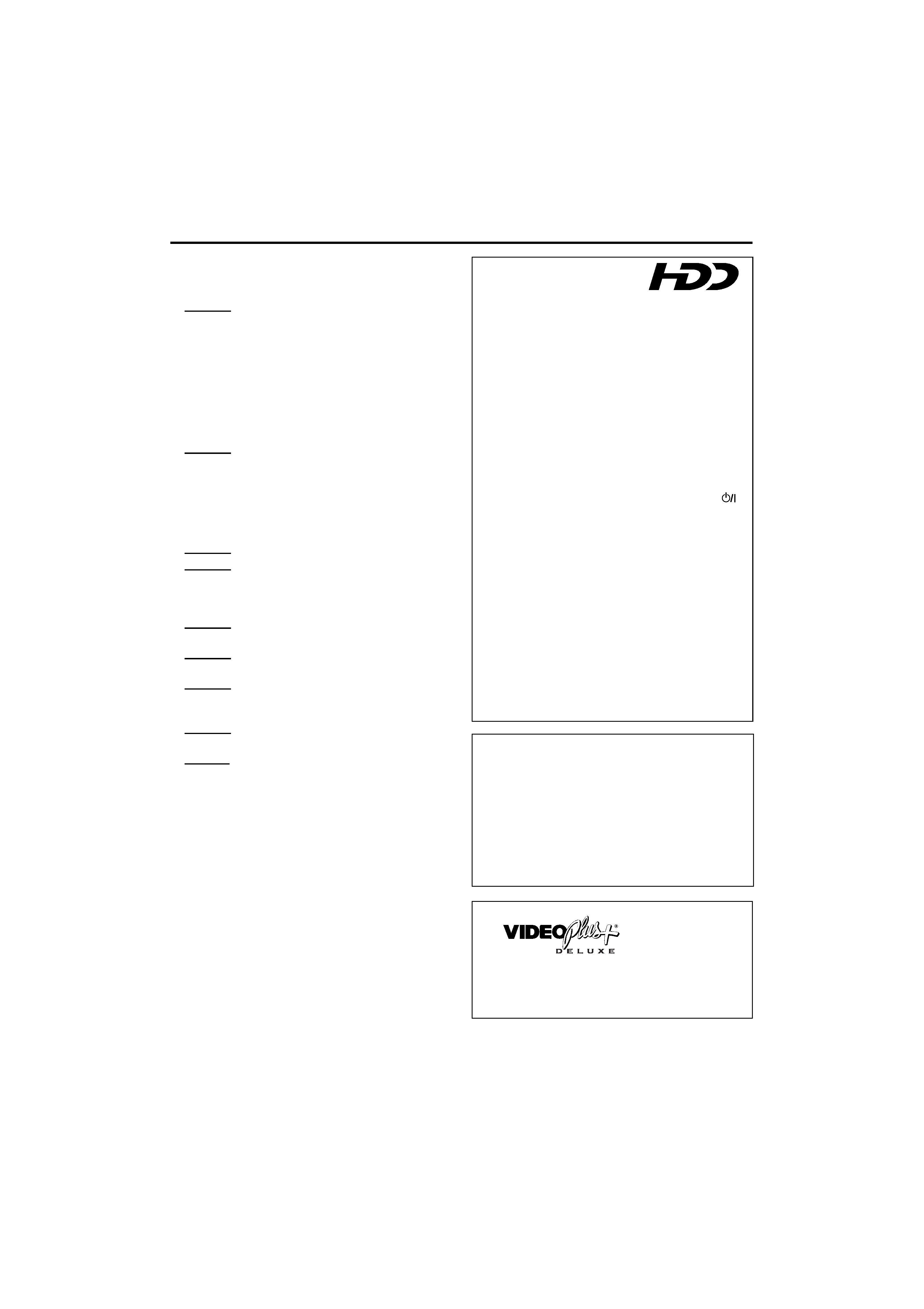
3
Failure to heed the following precautions may result in
damage to the discs, the built-in hard disc drive (HDD),
and the remote control.
1. DO NOT place the equipment...
· in an environment prone to extreme temperatures
or humidity. (Select a place which is level, dry and
neither too hot nor too cold between 5°C and
35°C.)
· in direct sunlight.
· in a dusty environment.
· in an environment where strong magnetic fields are
generated.
· on a surface that is unstable or subject to vibration.
2. DO NOT block the cooling fan.
If the cooling fan is blocked by a newspaper or cloth,
etc., the internal heat buildup may cause fire.
· The cooling fan starts rotating when the internal
heat builds up (and may keep rotating until the safe
inside temperature is obtained even after you turn
off the power).
3. DO NOT place heavy objects on the equipment.
4. DO NOT place anything which might spill on the
equipment.
If water or liquid is allowed to enter the equipment, fire
or electric shock may be caused.
5. DO NOT expose the equipment to dripping or
splashing.
6. DO NOT use the equipment in a bathroom or a wet
place.
7. DO NOT place any containers filled with water or
liquids (such as cosmetics or medicines, flower vases,
potted plants, cups, etc.) on the equipment.
8. DO NOT place any naked flame sources, such as
lighted candles, on the equipment.
9. DO NOT impart violent shock to the equipment during
transport.
Moisture condensation
Moisture in the air will condense inside the unit when
you move it from a cold place to a warm place, or under
extremely humid conditions--just as water droplets form
in the surface of a glass filled with cold liquid. In
conditions where condensation may occur, keep the unit
turned on for a few hours to let the moisture dry.
Notes on the power cord
· When you are away on travel or otherwise for an
extended period of time, remove the plug from the wall
outlet. A certain amount of power (15 W) is always
consumed while the power cord is connected to the
wall outlet.
· When unplugging the unit from the wall outlet, always
pull the plug, not the power cord.
· Do not handle the power cord with wet hands
Precautions for the HDD
1. Before using the unit:
When the power is on, the HDD is constantly rotating
at a high speed.
This requires you to note the following:
· DO NOT impart vibration or shock.
If given a heavy shock, not only is the data
recorded damaged but also the HDD itself is
damaged.
· DO NOT allow anything having strong
magnetism or emitting strong electromagnetic
waves (cellular phones, etc.) near the unit.
· DO NOT disconnect the power plug from the
wall outlet when the power is on.
If the power supply is cut off while the HDD is
in operation, it can be damaged or the stored
data may be damaged. Be sure to press the
(STANDBY/ON) button to turn off the power.
2. While using the unit:
· When viewing a TV program through the built-
in tuner, you might notice a slight time lag
compared to the actual program being
broadcast. This happens because pictures
received are once stored in the HDD, and then
played back. The time lag is approximately 3
seconds.
· If you turn the power on with the HDD already
selected, it will take about 20 seconds before
the received pictures appear on the TV. During
this period, no operation is accepted.
· The HDD may produce mechanical noise while
power is on, but it is not a malfunction.
This product incorporates copyright protection
technology that is protected by method claims of
certain U.S. patents and other intellectual property
rights owned by Macrovision Corporation and other
rights owners. Use of this copyright protection
technology must be authorized by Macrovision
Corporation, and is intended for home and other
limited viewing uses only unless otherwise authorized
by Macrovision Corporation. Reverse engineering or
disassembly is prohibited.
VIDEO Plus+ and PlusCode are registered trademarks
of Gemstar Development Corporation. The VIDEO
Plus+ system is manufactured under license from
Gemstar Development Corporation.
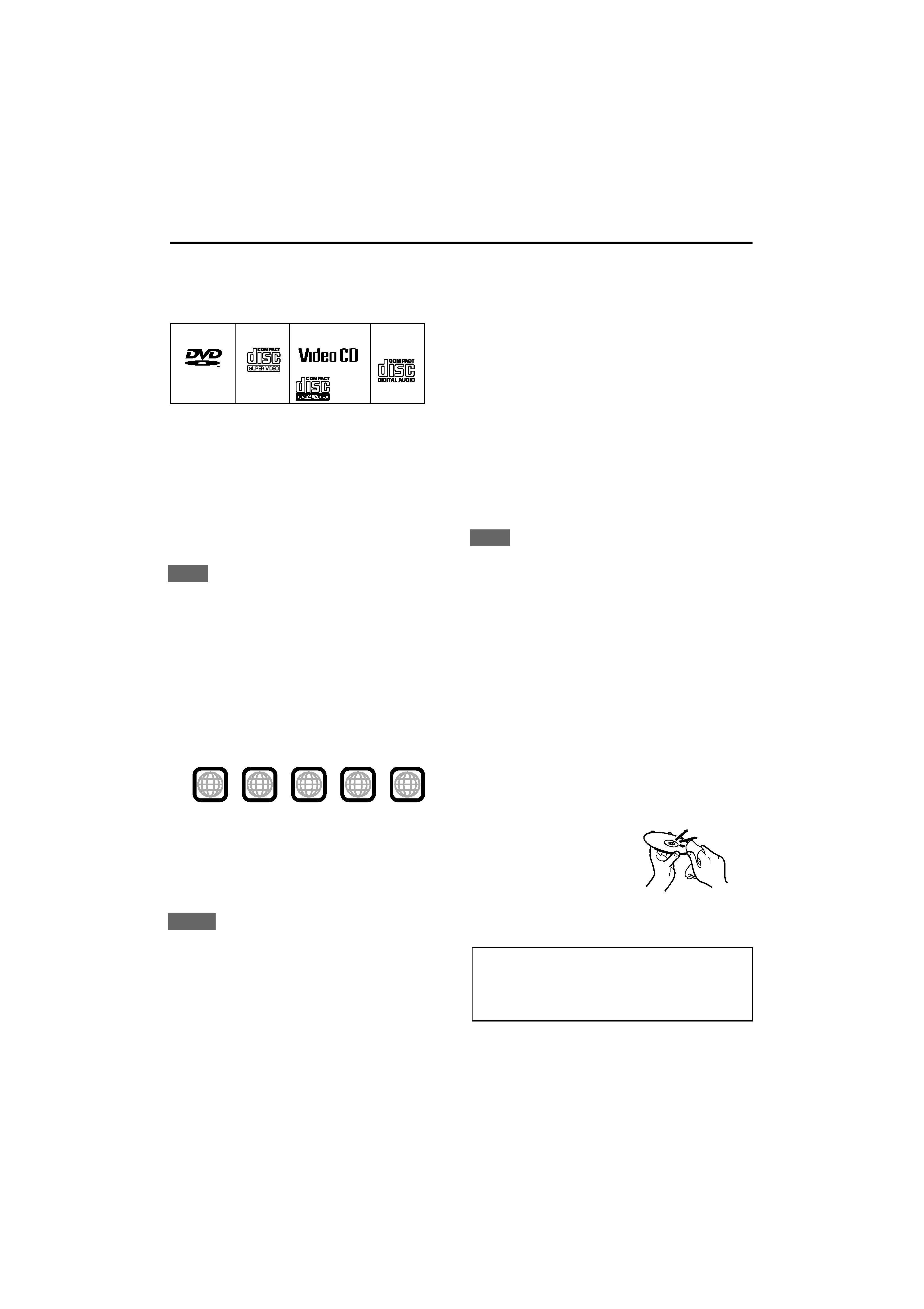
4
WARNINGS, CAUTIONS AND OTHERS (cont.)
Precautions on the built-in DVD player
Playable disc types
Discs with the following marks can be played back on
the unit.
The DVD Logo is a trademark.
The unit can also play back the following discs:
· DVD-R and DVD-RW discs written in the DVD Video
format and finalized.
· CD-R and CD-RW discs written in the SVCD, Video
CD or Audio CD format and finalized.
· CD-R and CD-RW discs written in MP3 (see page 61)
in accordance with the "ISO 9660" format.
· CD-R and CD-RW discs written in JPEG (see page 63)
in accordance with the "ISO 9660" format.
NOTE
This unit may need considerable time to read the contents of the
disc, or the unit may not be able to play back a disc if it is dirty,
scratched or warped.
·The disc characteristic or recording condition may also affect
reproduction of the disc itself.
The unit can play back audio signals recorded in Mix-Mode CD,
CD-G, CD-Extra and CD Text.
Region code of DVD Video
This unit can play back DVD Video discs whose region
code numbers include "2."
Examples:
Colour system format
This unit accommodates the PAL system, and also can
play back discs recorded with NTSC system whose
Region Code numbers include "2."
· NTSC video signals are converted to PAL signals and
reproduced. (It may deteriorate picture quality slightly.)
NOTES
·With some DVD Video discs, the unit starts playback
automatically after inserting the disc.
·The image may be sometimes poor or noisy due to defects in
the disc itself.
·With some discs, operations described in this manual may not
be accepted.
Unplayable discs
The unit does not play back discs listed below. If you try
to play back these discs, noise may generate causing
damage to the speakers.
· DVD-RW discs written in the VR format
· DVD-ROM, DVD-RAM, DVD Audio, CD-ROM, Photo
CD, SACD
In addition, the unit does not play:
· Unfinalized discs
· Discs of irregular shape or discs with tape, seals or
paste on either the label side or playback side. Playing
back these discs may damage the unit.
Digital audio formats
The unit supports the following digital audio formats--
Linear PCM, MPEG Multichannel, Dolby Digital*, DTS**
(Digital Theater Systems) (see page 93 "Glossary" for
descriptions of each audio format):
NOTE
Depending on the "DIGITAL AUDIO OUTPUT" setting, digital
audio signals may not be output as they are recorded on the
disc. See "DIGITAL AUDIO OUTPUT" on page 78 for details.
Care and handling of discs
If a disc gets dirty, dusty, scratched or warped, playback
sound and picture may be deteriorated. Take proper
precautions when handling discs.
Handling
· Do not touch the surface of the disc.
· Do not damage, stick paper to, or use any adhesive
either on the label side or on the playback side.
Storing discs
· Keep discs in their cases. If discs are piled without their
protective cases, they may be damaged.
· Do not put discs in a location where they may be
exposed to direct sunlight, or where the humidity or
temperature is high. Avoid leaving discs in a car!
Cleaning discs
· Never use record cleaners, petrol, alcohol or any anti-
static agents.
DVD Video
SVCD
Video CD (VCD)
Audio CD
(CD)
VIDEO
ALL
2
5
2
4
2
3
1
3
2
1
6
5
4
· Wipe with a soft dry cloth,
moving from the centre
outwards. If a disc is
difficult to clean, wipe
with a cloth moistened
with water.
* Manufactured under licence from Dolby Laboratries.
"Dolby" and the double-D symbol are trademarks of
Dolby Laboratories.
** "DTS" and "DTS Digital Out" are trademarks of Digital
Theater Systems, inc.
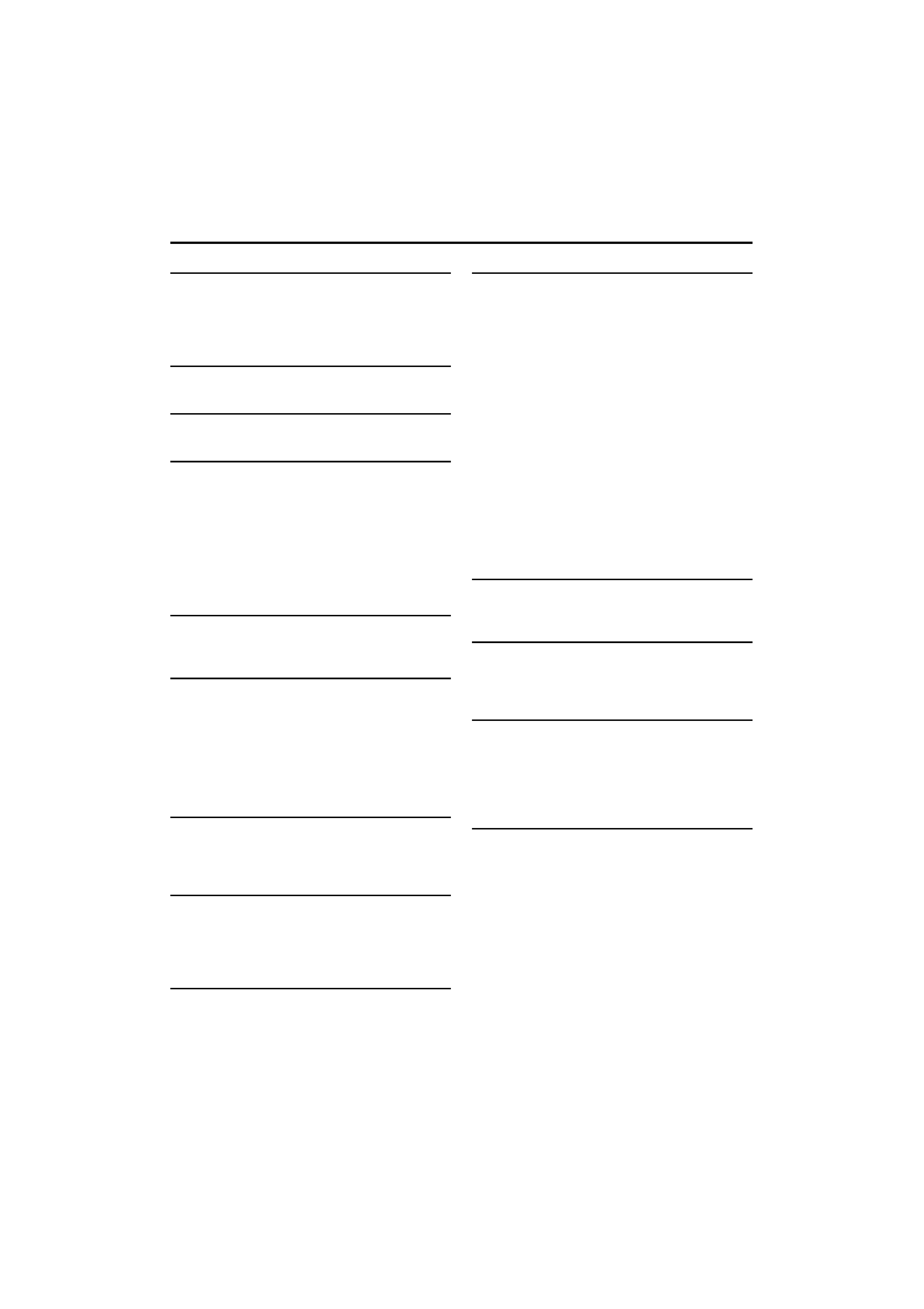
5
CONTENTS
PARTS IDENTIFICATION
6
Front view ............................................................ 6
Rear view ............................................................. 7
Display window ................................................... 7
Remote control .................................................... 8
REMOTE CONTROL SETTINGS
9
Using the remote control...................................... 9
INSTALLING THE UNIT
11
Basic connections .............................................. 11
INITIAL SETTINGS
13
Easy & simple setup............................................ 13
· Presetting the built-in TV tuner automatically--
Auto Setup ...................................................... 13
· Downloading the preset information from your
TV--TV-linked Setup ...................................... 14
Selecting the playback source ............................ 16
Setting the satellite controller ............................. 17
DVD Initial Setup ............................................... 20
WATCHING TV
21
Watching TV programmes.................................. 21
· Receiving stereo and bilingual programmes .... 22
HDD RECORDING/PLAYBACK
23
Basic recording .................................................. 23
· Instant Timer Recording (ITR) .......................... 24
Basic playback ................................................... 25
Special effect playback....................................... 26
Playing with HDD Navigation............................ 29
· Selecting programmes on the NAVIGATION
screen ............................................................. 30
EDITING HDD NAVIGATION
34
Editing HDD Navigation .................................... 34
· Modifying recorded programmes .................... 34
· Making play lists ............................................. 37
TIMER RECORDING
40
VIDEO PLUS+® Timer programming ................... 40
Express Timer programming ............................... 42
· Modifying timer programmings ....................... 45
Automatic Satellite Recording ........................... 46
BASIC DVD OPERATIONS
47
Playing back discs .............................................. 47
· Resuming playback ........................................ 49
· Various speed playback .................................. 49
· Locating the beginning of a scene or song....... 50
ADVANCED DVD OPERATIONS
51
Playing from a specific point .............................. 51
· Locating a desired scene (item) from
the disc menu.................................................. 51
· Specifying a desired title.................................. 52
· Locating a desired position in the current
title or track--Time Search .............................. 52
Changing the playback order ............................. 53
· Playing in a specific order--Program Play ....... 53
· Playing at random--Random Play ................... 54
· Playing repeatedly--Repeat Play ..................... 54
Changing the language, sound and scene angle ..... 55
· Selecting the subtitle language......................... 56
· Changing the audio language or sound............ 56
Using sound effects and special picture playback .. 57
· Simulating surround sound (3D PHONIC) ....... 57
· Adjusting the picture ....................................... 58
· Zooming in ..................................................... 58
Menu bar operations .......................................... 59
MP3/JPEG OPERATIONS
61
Playing an MP3 disc ........................................... 61
Playing a JPEG disc............................................. 63
CHANGING THE INITIAL SETTINGS
66
Changing the HDD/TV tuner settings..................... 66
Changing the DVD settings................................... 75
Limiting playback by children ................................ 80
EXTERNAL COMPONENT OPERATIONS
82
Setting the remote control code .......................... 82
Editing from a camcorder ................................... 83
Editing to or from a VCR..................................... 84
Connecting to a satellite receiver........................ 86
Connecting to a stereo system ............................ 87
ADDITIONAL INFORMATION
88
Troubleshooting ................................................. 88
· On-screen messages ........................................ 89
Country/Area code list for Parental Lock............. 91
Table of languages and their abbreviations ......... 92
Digital output signal chart .................................. 92
Glossary ............................................................. 93
Specifications ..................................................... 94
Index .................................................................. 95
