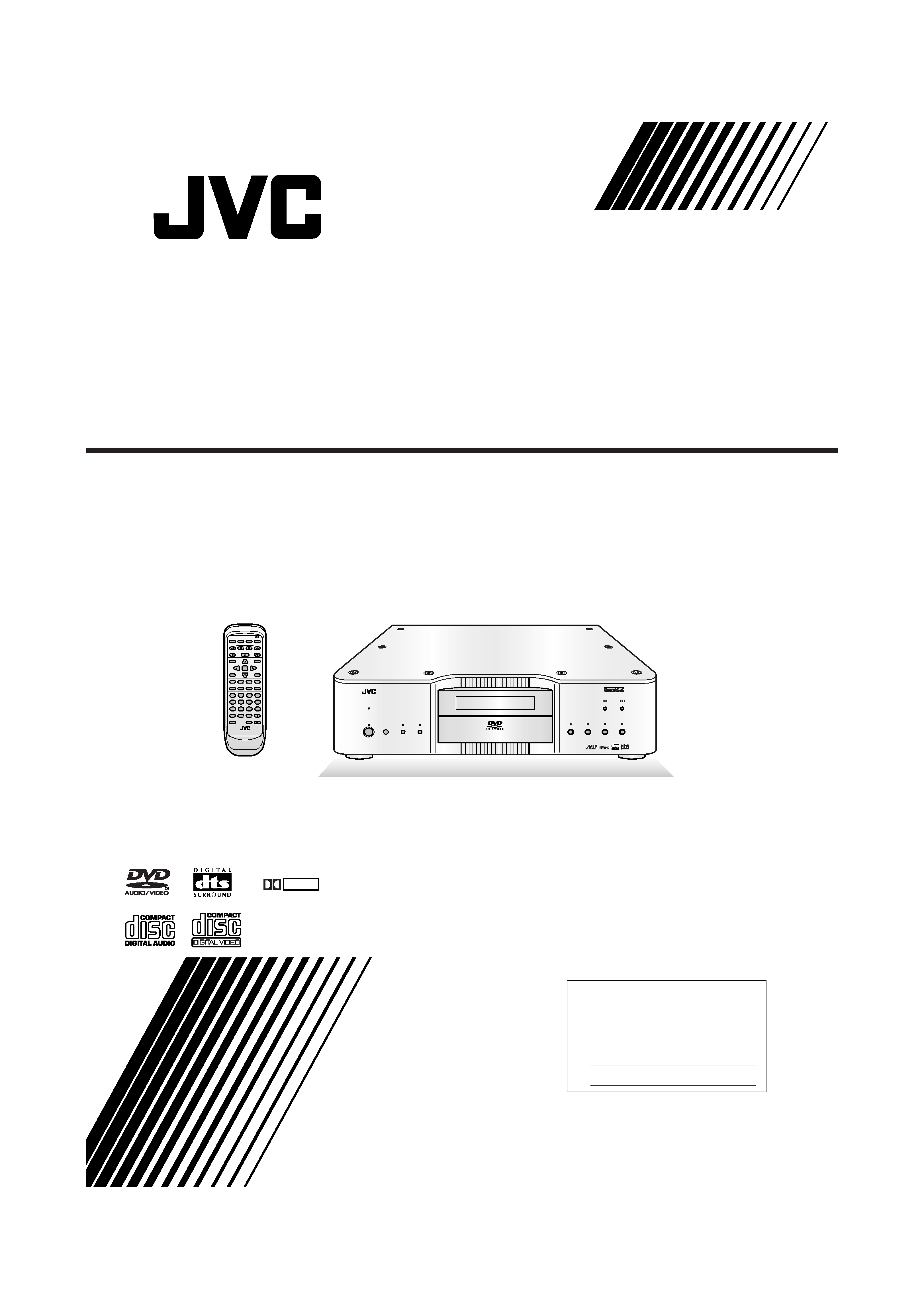
DVD AUDIO/VIDEO PLAYER
For Customer Use:
Enter below the Model No. and Serial
No. which are located either on the rear,
bottom or side of the cabinet. Retain this
information for future reference.
Model No.
Serial No.
LVT0454-002A
[J]
XV-D9000
INSTRUCTIONS
DVD AUDIO
POWER
STANDBY
EXTENDED K2
PROCESSING
VIDEO/DISP.
ON/OFF
DISPLAY
OFF
XV-D9000
DVD AUDIO/VIDEO PLAYER
PAGE
RETURN
REPEAT
A - B
THEATER
POSITION
TIME
DISPLAY
fs/RATE
DISPLAY
REPEAT
PLAY MODE
AUDIO
SUBTITLE
ANGLE
SET UP
TOP MENU
GROUP(-)
SELECT
GROUP(+)
SLOW(-)
SLOW(+)
OPEN/
CLOSE
EX K2
DISPLAY
OFF
MENU
ENTER
8
7
6
5
4
3
2
1
+10
10/0
9
CLEAR
CANCEL
RESUME
GROUP
CHAP./
INDEX
DVD
STANDBY/ON
RM-SXVD9000A REMOTE CONTROL
DOLBY
D I G I T A L
XVD9000_Cover1to4.p65
2/27/01, 4:04 PM
1
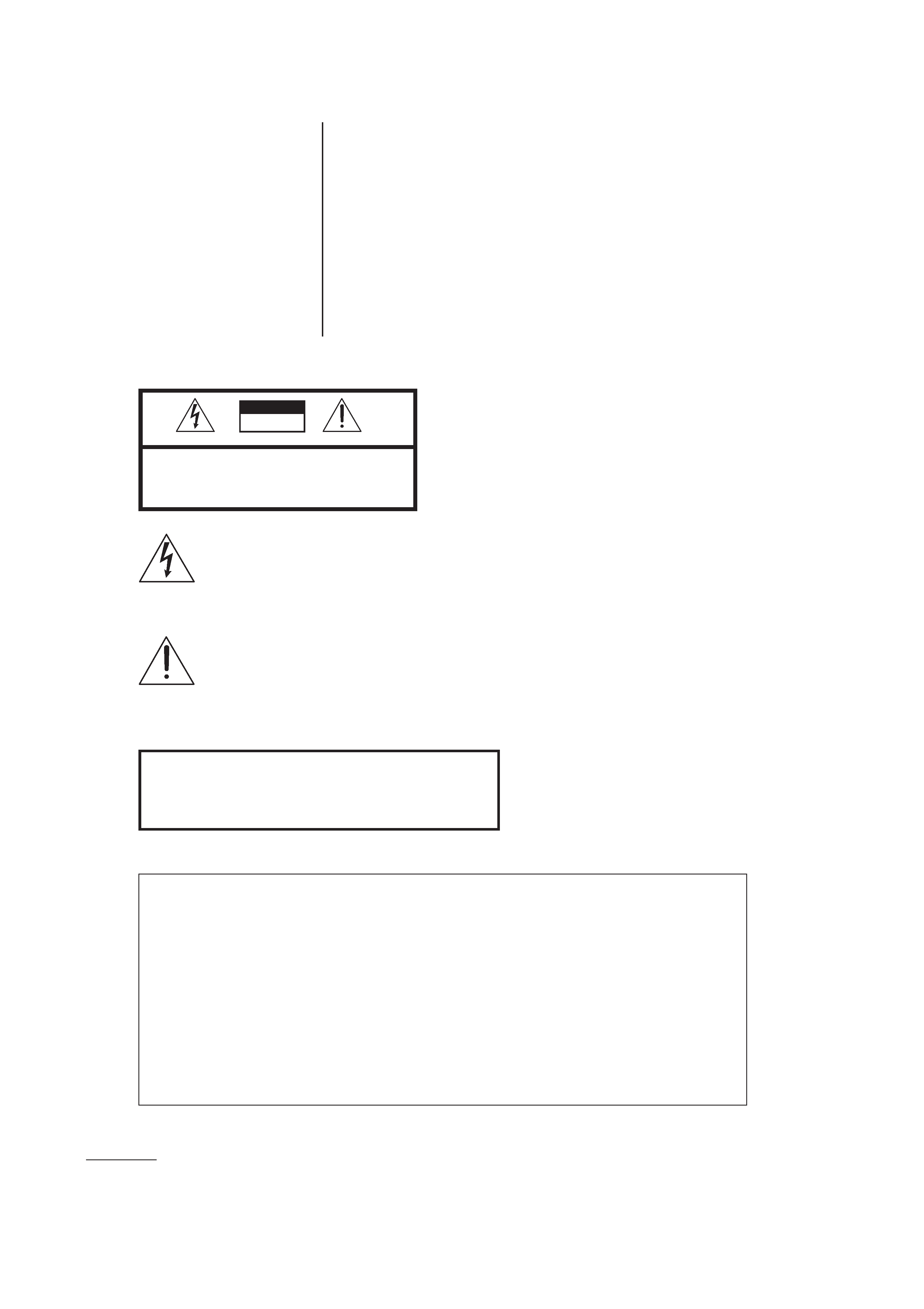
2
Warnings, Cautions and Others
CAUTION: TO REDUCE THE RISK OF ELECTRIC SHOCK
DO NOT REMOVE COVER (OR BACK)
NO USER SERVICEABLE PARTS INSIDE
REFER SERVICING TO QUALIFIED SERVICE PERSONNEL.
(For U.S.A)
CAUTION
RISK OF ELECTRIC
SHOCK
The
lightning
flash
with
arrowhead
symbol, within an equilateral triangle is
intended to alert the user to the presence
of uninsulated "dangerous voltage" within
the product's enclosure that may be of
sufficient magnitude to constitute a risk
of electric shock to persons.
The exclamation point within an equilateral
triangle is intended to alert the user to the
presence
of
important
operating
and
maintenance (servicing) instructions in the
literature accompanying the appliance.
WARNING: TO REDUCE THE RISK OF FIRE
OR ELECTRIC SHOCK, DO NOT EXPOSETHIS
APPLIANCE TO RAIN OR MOISTURE.
INFORMATION
This equipment has been tested and found to comply
with the limits for a Class B digital device, pursuant
to Part 15 of the FCC Rules. These limits are designed
to provide reasonable protection against harmful
interference in a residential installation. This equipment
generates, uses, and can radiate radio frequency
energy and, if not installed and used in accordance with
the instructions, may cause harmful interference to
radio communications. However, there is no guarantee
that
interference
will
not
occur
in
a
particular
installation. If this equipment does cause harmful
interference to radio or television reception, which
can be determined by turning the equipment off and on,
the
user
is
encouraged
to
try
to
correct
the
interference by one or more of the following measures:
Reorient or relocate the receiving antenna.
Increase the separation between the equipment and
receiver.
Connect the equipment into an outlet on a circuit
different
from
that
to
which
the
receiver
is
connected.
Consult the dealer or an experienced radio/TV
technician for help.
XVD9000_p02-06.p65
2/27/01, 4:05 PM
2
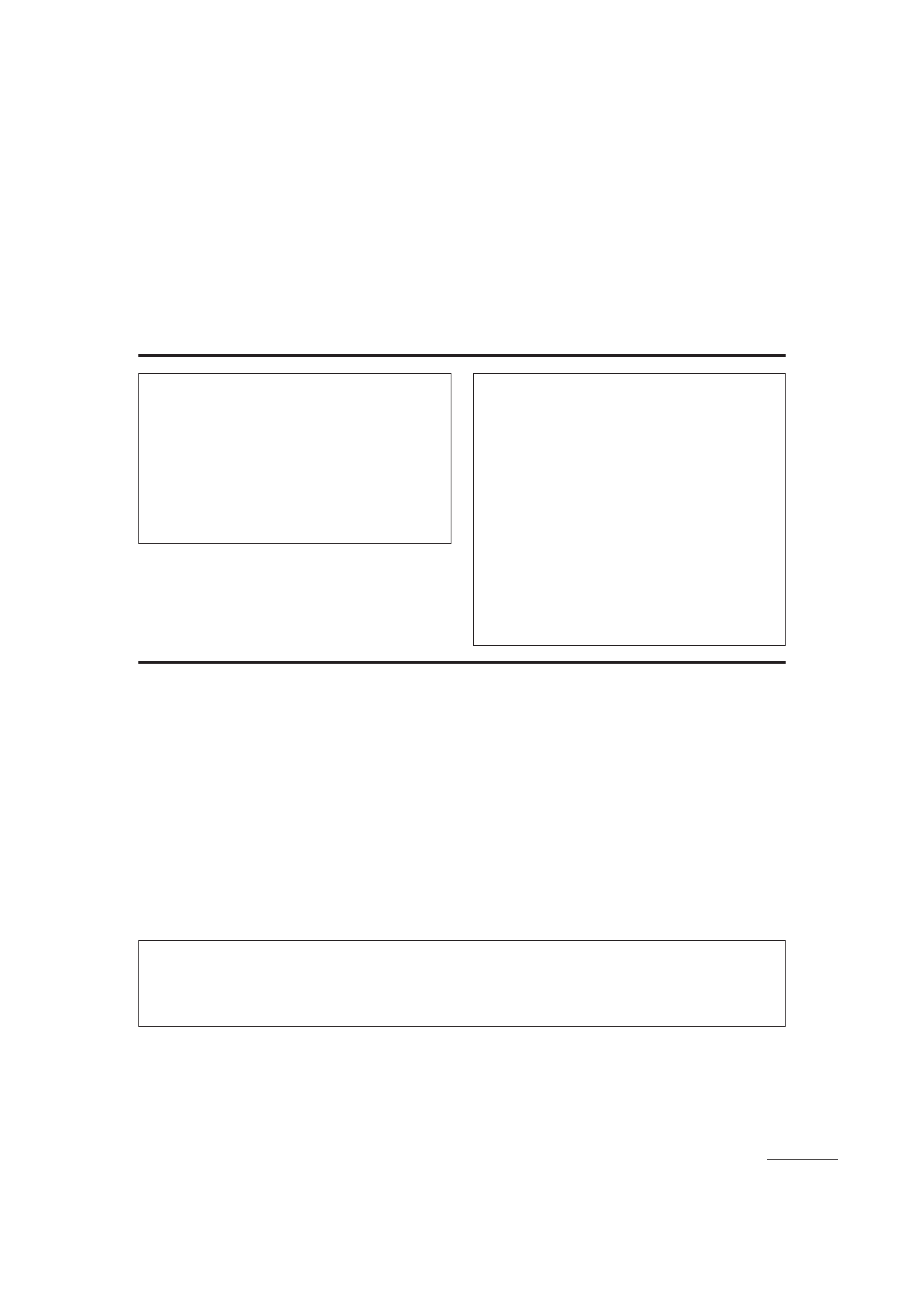
3
1. CLASS 1 LASER PRODUCT
2. DANGER: Invisible laser radiation when open and interlock
failed or defeated. Avoid direct exposure to beam.
3. CAUTION: Do not open the top cover. There are no user
serviceable parts inside the unit; leave all servicing to
qualified service personnel.
Warnings, Cautions and Others
For Canada/pour le Canada
CAUTION: TO PREVENT ELECTRIC SHOCK, MATCH
WIDE BLADE OF PLUG TO WIDE SLOT, FULLY INSERT.
PRECAUTION:
POUR
EVITER
LES
CHOCS
ELECTRIQUES, INTRODUIRE LA LAME LA PLUS
LARGE
DE
LA
FICHE
DANS
LA
BORNE
CORRESPONDANTE DE LA PRISE ET POUSSER
JUSQUAU FOND.
For Canada/pour le Canada
THIS DIGITAL APPARATUS DOES NOT EXCEED THE
CLASS B LIMITS FOR RADIO NOISE EMISSIONS FROM
DIGITAL
APPARATUS
AS
SET
OUT
IN THE
INTERFERENCE-CAUSING EQUIPMENT STANDARD
ENTITLED "DIGITAL APPARATUS," ICES-003 OF THE
DEPARTMENT OF COMMUNICATIONS.
CET APPAREIL NUMERIQUE RESPECTE LES LIMITES
DE BRUITS RADIOELECTRIQUES APPLICABLES AUX
APPAREILS NUMERIQUES DE CLASSE B PRESCRITES
DANS LA NORME SUR LE MATERIEL BROUILLEUR:
"APPAREILS NUMERIQUES", NMB-003 EDICTEE PAR
LE MINISTRE DES COMMUNICATIONS.
Caution -- POWER switch!
Disconnect the power plug to shut the power off completely.
The POWER switch in any position does not disconnect the
power source. The power can be remote controlled.
CAUTION
To reduce the risk of electrical shocks, fire, etc.:
1. Do not remove screws, covers or cabinet.
2. Do not expose this appliance to rain or moisture.
1. PRODUIT LASER CLASSE 1
2. ATTENTION: Radiation laser invisible quand l'appareil est
ouvert ou que le verrouillage est en panne ou désactivé.
Eviter une exposition directe au rayon.
3. ATTENTION: Ne pas ouvrir le couvercle du dessus. Il n'y a
aucune pièce utilisable à l'intérieur. Laisser à un personnel
qualifié le soin de réparer votre appareil.
ATTENTION
Afin d'éviter tout risque d'électrocution, d'incendie. etc.:
1. Ne pas enlever les vis ni les panneaux et ne pas ouvrir le
coffret de l'appareil.
2. Ne pas exposer l'appareil à la pluie ni à l'humidité.
Attention -- Commutateur POWER!
Déconnecter la fiche de secteur pour couper complètement
le courant. Le commutateur POWER ne coupe jamais
complètement la ligne de secteur, quelle que soit sa position.
Le courant peut être télécommandé.
XVD9000_p02-06.p65
2/27/01, 4:05 PM
3
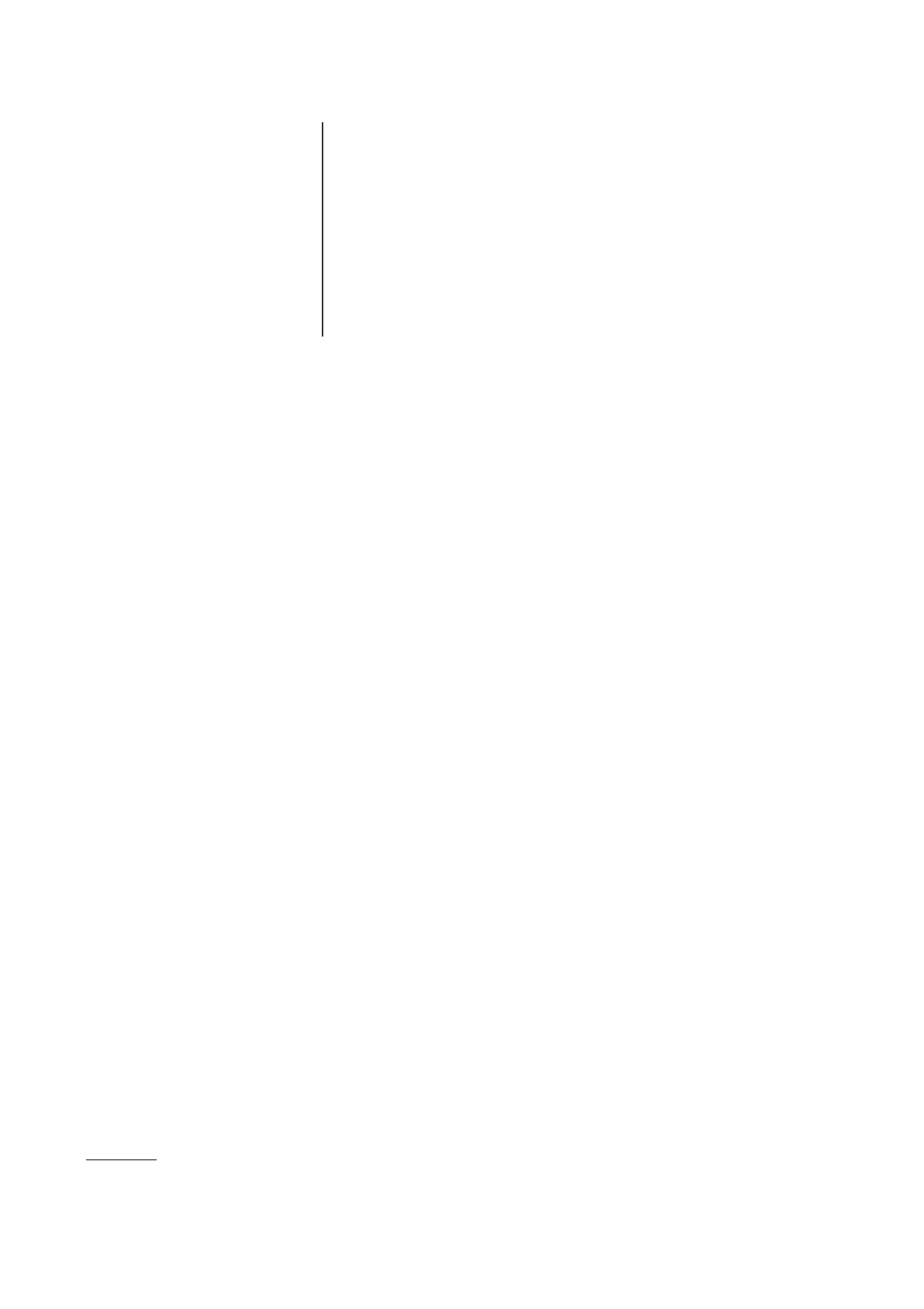
4
Contents
Warnings, Cautions and Others ................................................... 2
Features ......................................................................................... 5
Usage Precautions ........................................................................ 6
Connections .................................................................................. 7
Precautions to Observe When Setting Up the Connections ...... 7
Connecting to a TV with a DVD Component Video
Input Terminal ...................................................................... 8
Connecting to a TV .................................................................. 9
Connecting to an Amplifier or Receiver ..................................... 10
Connecting to an Amplifier with a 5.1 Channel Input Terminal .. 11
Connecting to a Device with a Digital Input Terminal ................ 12
Connecting to the Power Supply ............................................... 13
Preparing the Remote Control ................................................... 14
Parts and Their Functions .......................................................... 15
Front Panel ................................................................................ 15
Display Section .......................................................................... 16
Rear Panel ................................................................................ 17
Remote Control ......................................................................... 18
Before You Start .......................................................................... 20
Opening Screen ........................................................................ 20
Preventing Screen Burn-in [Screen Saver] ................................ 20
On-screen guide icons .............................................................. 20
Types of Disc Supported by this Player ..................................... 21
Disc Composition ...................................................................... 22
Switching the Power On ............................................................. 23
Initial Settings ............................................................................. 24
Setting Up the Initial Settings .................................................... 24
PREFERENCE 1 Settings ......................................................... 25
PREFERENCE 2 Settings ......................................................... 27
SPK. SETTING Screen Settings ............................................... 29
Basic Operations ........................................................................ 32
Loading a Disc .......................................................................... 32
Playing a Disc ............................................................................ 33
Step-by-Step Procedure for Playing a Disc ........................... 33
Stopping a Disc ..................................................................... 33
Pausing a Disc ....................................................................... 33
Skipping Through a Disc ....................................................... 33
Fast Forward/Backward Through a Disc ................................ 34
Resume Playback [RESUME] ................................................... 34
Storing the resume position ................................................... 34
Resuming Playback ............................................................... 34
Viewing One Frame at a Time ................................................... 35
Slow Motion Playback ............................................................... 35
Playing Time Display [TIME DISPLAY] ...................................... 36
Using time display during playback ....................................... 36
Using time display while a disc is stopped
(using [TIME DISPLAY]) .................................................... 36
Using time display while a disc is stopped ............................ 37
Turning the Display Off to Get Better Sound Quality
[DISPLAY OFF] ..................................................................... 38
Adjusting the Image Brightness [THEATER POSITION] ........... 39
fs/RATE Display [fs/RATE] ......................................................... 39
Changing the Progressive Mode ............................................... 41
Enjoying DVD Audio ................................................................... 42
Using the menu to select an item to play .................................. 42
Selecting a Track ....................................................................... 43
Selecting an Index Item ............................................................. 44
Still image display operations .................................................... 44
Advancing/replaying still images [PAGE +/] ......................... 44
Jumping to specified still images on a disc [RETURN] ......... 44
Program Playback ..................................................................... 45
Random Playback ..................................................................... 46
Repeat Playback ....................................................................... 46
A-B Repeat Playback ................................................................ 47
Changing the Angle [ANGLE] ................................................... 47
Changing the Subtitles [SUBTITLE] .......................................... 48
Changing the Audio Setting [AUDIO] ........................................ 49
Playing a Bonus Group ............................................................. 49
Playing DVD Video Discs ............................................................ 51
Selecting the Section You Want to Watch .................................. 51
Using the menu to select an item to play ............................... 51
Specifying the title number to begin playback ....................... 52
Specifying the chapter number to begin playback
(Chapter search) ................................................................ 52
Repeat Playback ....................................................................... 52
A-B Repeat Playback ................................................................ 53
Changing the Angle [ANGLE] ................................................... 53
Changing the Subtitles [SUBTITLE] .......................................... 54
Changing the Audio Language [AUDIO] .................................... 54
Parental Lock Setting ................................................................ 55
Setting Parental Lock ............................................................ 55
Changing Parental Lock ........................................................ 56
Temporarily Cancelling Parental Lock ................................... 57
Playing Audio CD and Video CD Discs ..................................... 58
Selecting a Song from a Menu .................................................. 59
Selecting a Track ....................................................................... 59
Selecting an Index Item ............................................................. 59
Program Playback ..................................................................... 60
Random Playback ..................................................................... 61
Repeat Playback ....................................................................... 61
A-B Repeat Playback ................................................................ 62
Changing the Audio Channel [AUDIO] ...................................... 62
Extended K2 Processing Version 2.0 Function ........................ 63
Handling Discs ............................................................................ 64
Troubleshooting .......................................................................... 65
Specifications .............................................................................. 66
Dimensions .................................................................................. 67
Table of Languages and Their Abbreviations ........................... 68
Country Code List for Parental Lock ......................................... 69
Glossary ....................................................................................... 70
XVD9000_p02-06.p65
2/27/01, 4:05 PM
4
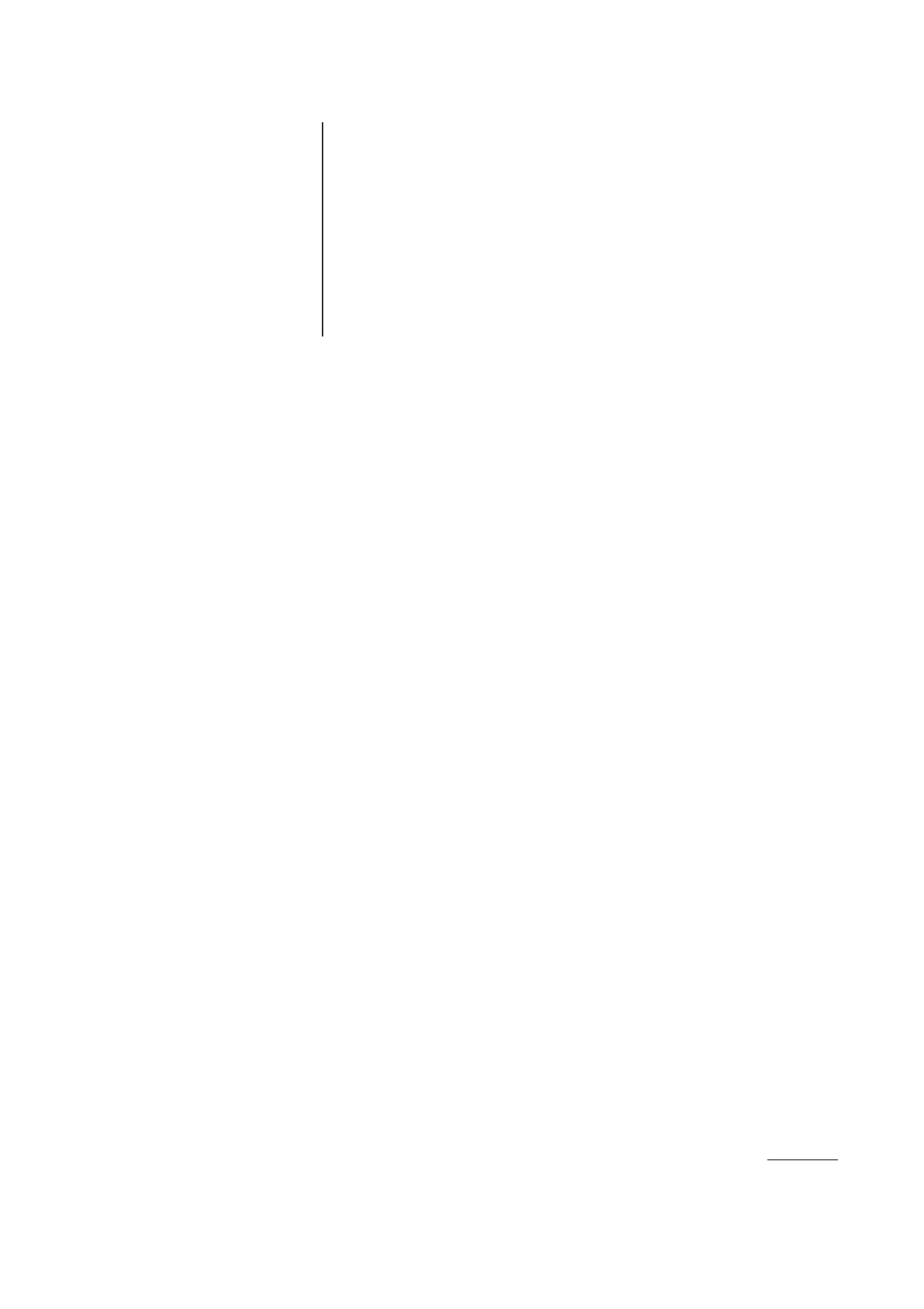
5
Features
High-end DVD player for playback of Audio DVDs and Video DVDs. The machine
makes full use of the latest advances in DVD technology.
Extended K2 Processing Version 2.0
Extended K2 processing takes the music signal before any band limitation is presumed and the digital signal is
expanded for the high bit and high sampling. Version 2.0 strengthens this frequency by as much as four times and is
carried by the front two channels. 44.1 kHz and 48 kHz are expanded and reformed as 24 bit 176.4 kHz and 192 kHz
signals respectively. The means that the playback quality of the digital source is one level closer to the original master.
PEM · DD Converter with 192 kHz/24 bit Support
This model includes our recently developed PEM · DD converter that supports the 192 kHz/24 bit signal that is top
specification for Audio DVD voice format. The front two channels use separate DAC configurations for the left and right
channels. With a dynamic range of 112 dB, it achieves a high frequency distortion factor of less than 0.001 %.
In addition, all channels use the same D/A converter which provides a jitter-free fine clock generator and the use of
dedicated audio R core power transformer and other features deliver excellent sound quality.
Interference-free, Vibration-free, Resonance-free Construction
Each circuit is isolated to exclude mutual interference between the circuits, with each five block structure being
independent. Analog related circuits are completely isolated from the sub-chassis with the digital elements such as
the dedicated audio power transformer. Furthermore, the occurrence of unnecessary oscillation and outside influences
are excluded by the 3.2 mm steel base plate and the solid aluminum casing. The airtightness of the unit has been
dramatically improved with the use of an airtight disc tray to shut out external vibration and option of completely
turning off the video circuitry to achieve the maximum sound quality possible.
Progressive Video Output
The progressive output (525P) of the video signal from a 24-frame/second film reduces flicker so that it is not noticeable,
even when played back on a large screen, for sharp, clear images. This matches the reality and enjoyment achieved
in movie theaters. Moreover, our recently developed three dimensional progressive function means that normal video
can also achieve the same quality as DVD titles and film through this progressive conversion to digital images.
XVD9000_p02-06.p65
2/27/01, 4:05 PM
5
