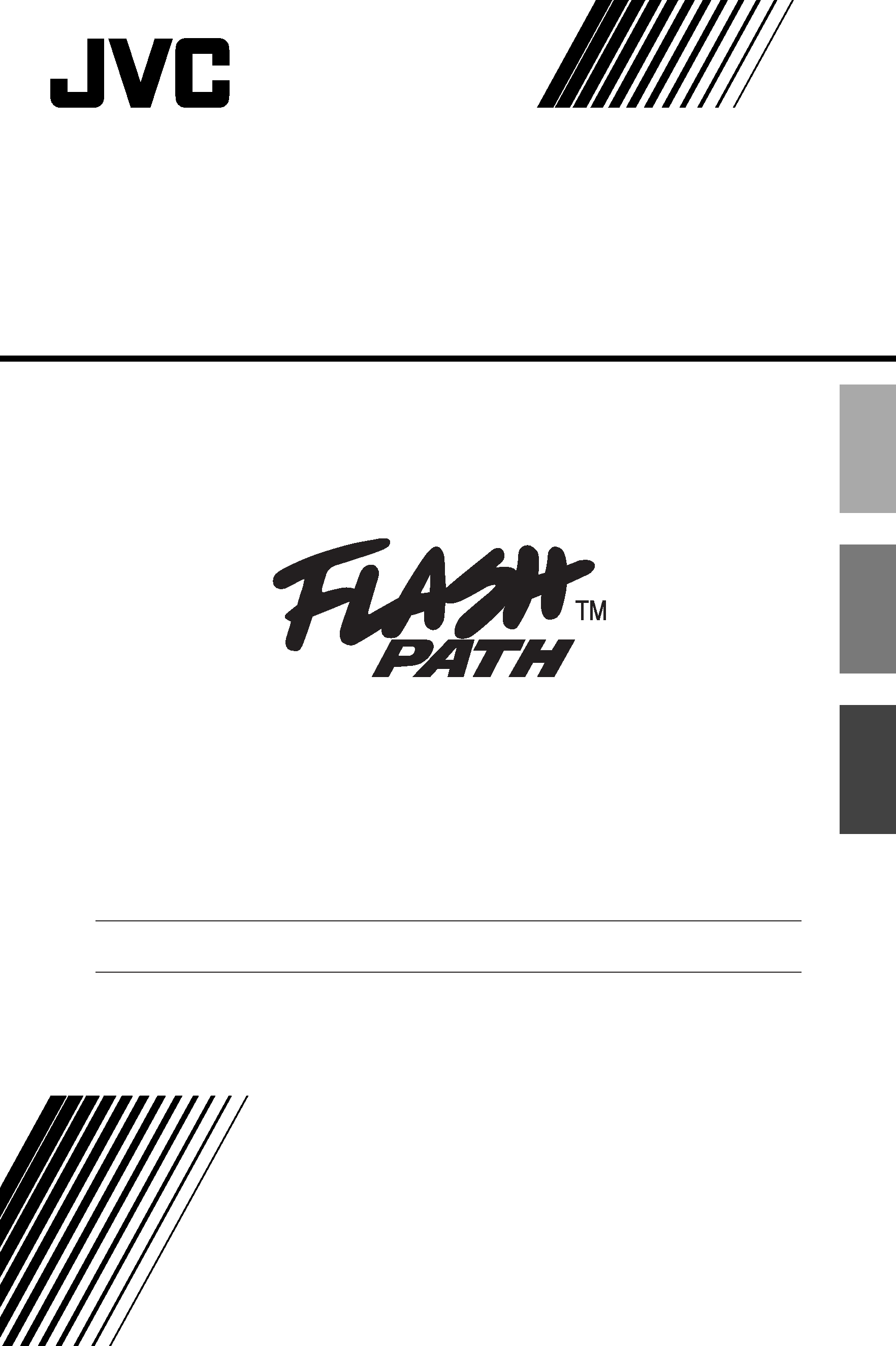
VU-V101
FLOPPY DISK ADAPTER
ADAPTATEUR DE DISQUE
DISKETTENADAPTER
BB08280-200
LYT0235-005B
INSTRUCTIONS
MODE D'EMPLOI
BEDIENUNGSANLEITUNG
This manual explains how to use your Floppy Disk Adapter correctly.
Please follow the instructions carefully.
Ce mode d'emploi explique comment utiliser votre Floppy Disk Adapter correctement.
Veuillez suivre soigneusement ces précautions.
Dieses Dokument erklärt den richtigen Gebrauch des Floppy Disk Adapter.
Befolgen Sie bitte sorgfältig die hier gegebenen Anweisungen.
for Windows® 95 (IBM PC/AT Compatibles)
ENGLISH
FRANSIAS
DEUTSCH
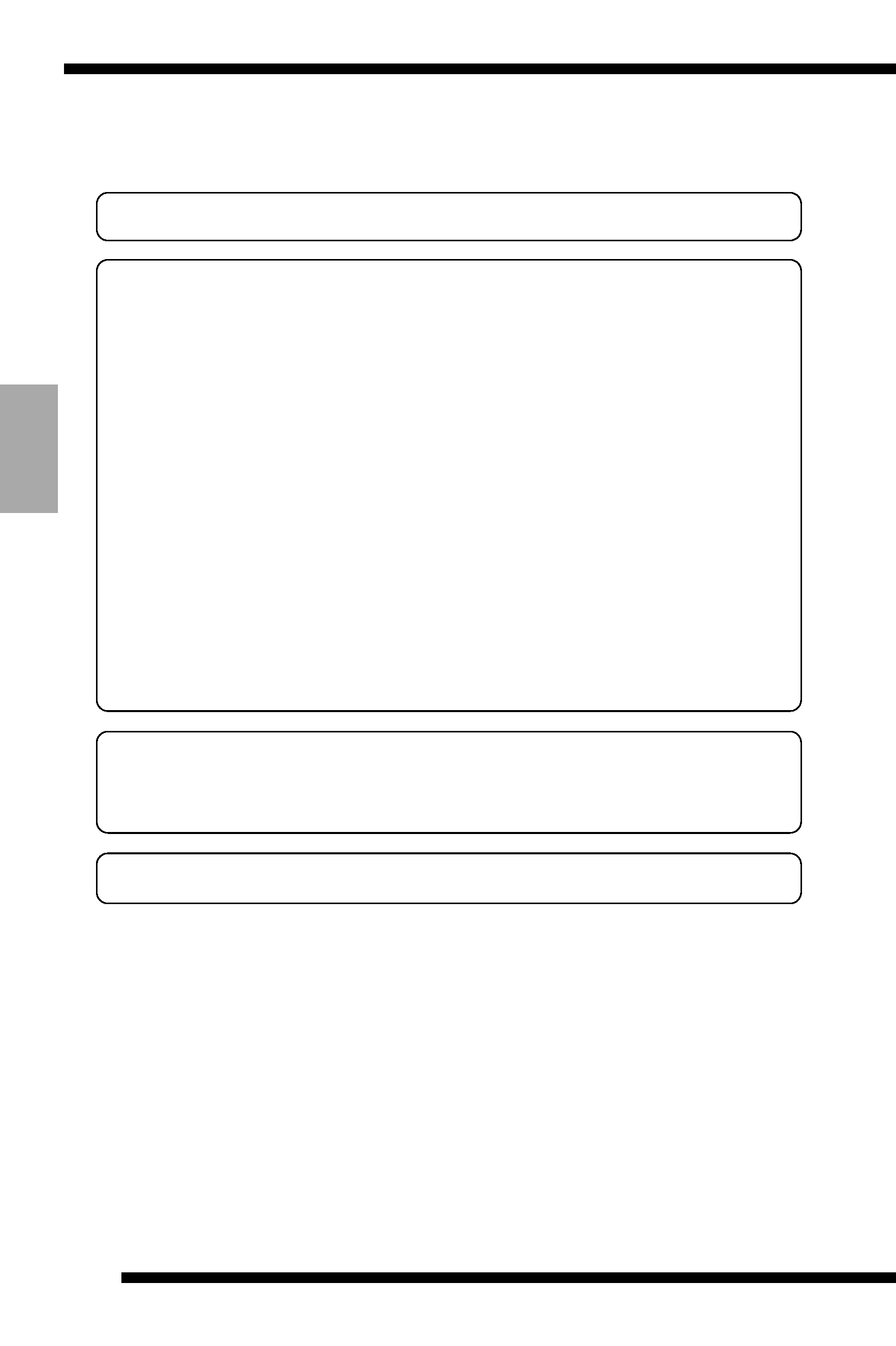
FLOPPY DISK ADAPTER VU-V101
2
ENGLISH
IMPORTANT
Read the following carefully.
Notes on This Software and Owner's Manual
(1)
Unauthorized transfer or duplication of all or any part of the
enclosed software or Owner's Manual is forbidden.
(2)
The enclosed software and Owner's Manual can only be
used with one VU-V101 Floppy Disk Adapter (referred to
hereafter as the VU-V101).
(3)
JVC accepts no liability whatsoever for any loss incurred by
the customer or by any third party while using the VU-V101
with the enclosed software and Owner's Manual.
(4)
Every effort has been made to ensure that this product is
flawless. If any defect is found that is due to a fault on the
part of the manufacturer, the product will be replaced free of
charge. No responsibility is accepted for defects not caused
by the manufacturer.
(5)
The contents of the enclosed software and Owner's Manual
are subject to change without notice.
Battery consumption will vary between diffrent brands.
Based on our tests, Sanyo and Maxell batteries provide the most
consistent performance with the VU-V101.
The VU-V101 may not work properly on some models of PC.
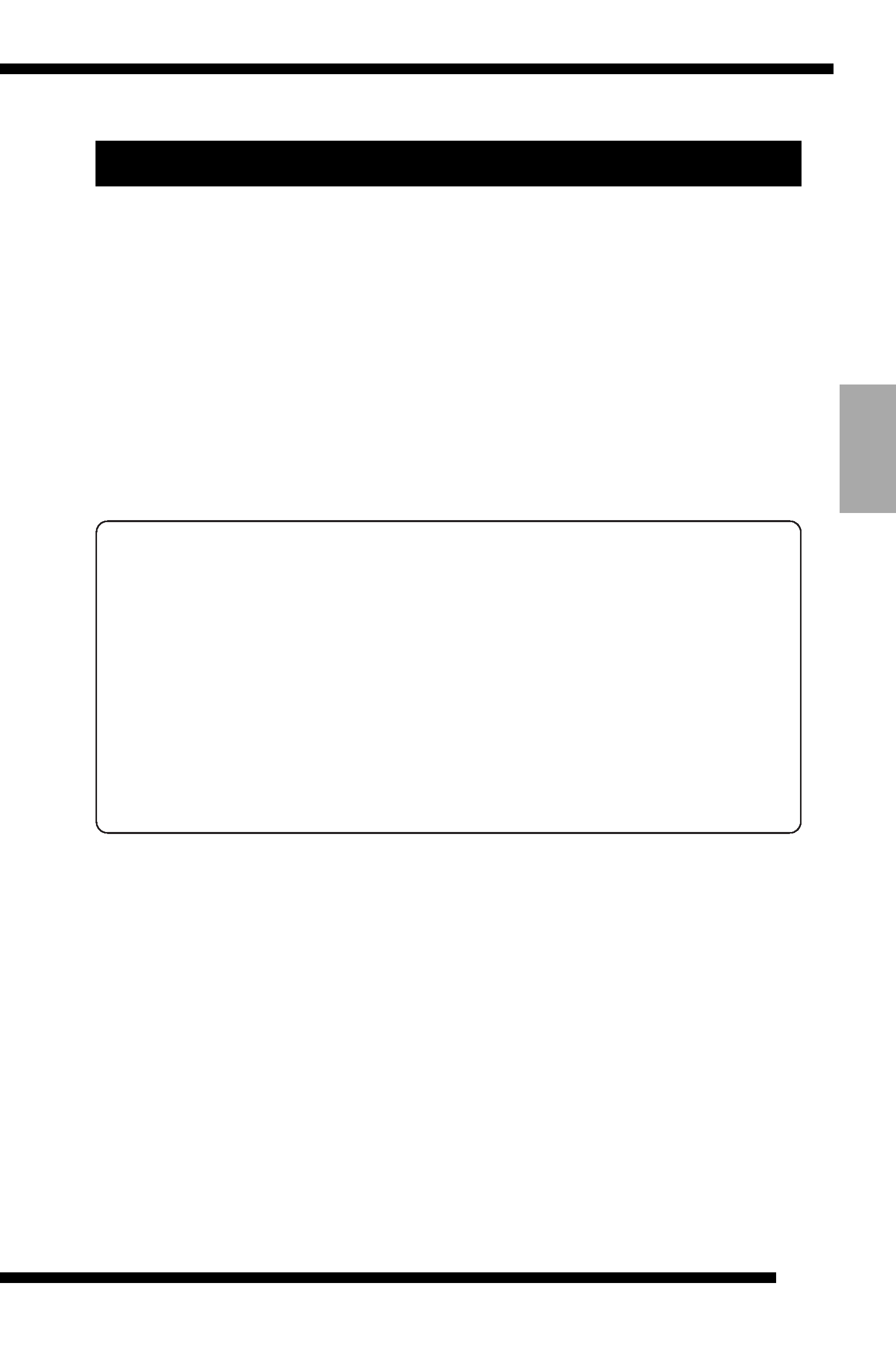
Windows95
3
ENGLISH
Safety Notes (to be observed at all times)
q Before using this product, read this Owner's Manual carefully,
particularly the Safety Notes and the notes pertaining to button
cells.
q After reading this manual, keep it handy at all times for easy
reference.
About the Icons
A number of icons are displayed both in this Owner's Manual and on
the product. These icons are intended to facilitate safe and correct use
of the product, to prevent injury to yourself or anyone else, and to
prevent material damage. These icons and their meanings are
explained below. Ensure that you fully understand these warnings
before you read this manual.
Examples of Icons
k Triangular icons notify the user of information requiring
attention. Specific details of the information are indicated
graphically inside the icon. (The icon at left indicates that the
user must beware of electric shocks.)
e Circular icons with a diagonal bar notify the user that the action
indicated is prohibited. Specific details of the prohibited action
are indicated graphically in or beside the icon. (The icon at left
indicates that the device must not be disassembled.)
g Filled circles notify the user that an action must be performed. Specific
details of the required action are indicated graphically in the icon. (The
icon at left indicates that the device must be unplugged from the power
socket.) Always observe these instructions.
a DANGER
Indicates that, if this warning is ignored, improper handling of the
product is likely to result in death or serious injury.
a WARNING
Indicates that, if this warning is ignored, improper handling of the
product may cause death or serious injury.
a CAUTION
Indicates that, if this warning is ignored, improper handling of the
product may cause personal injury or material damage.
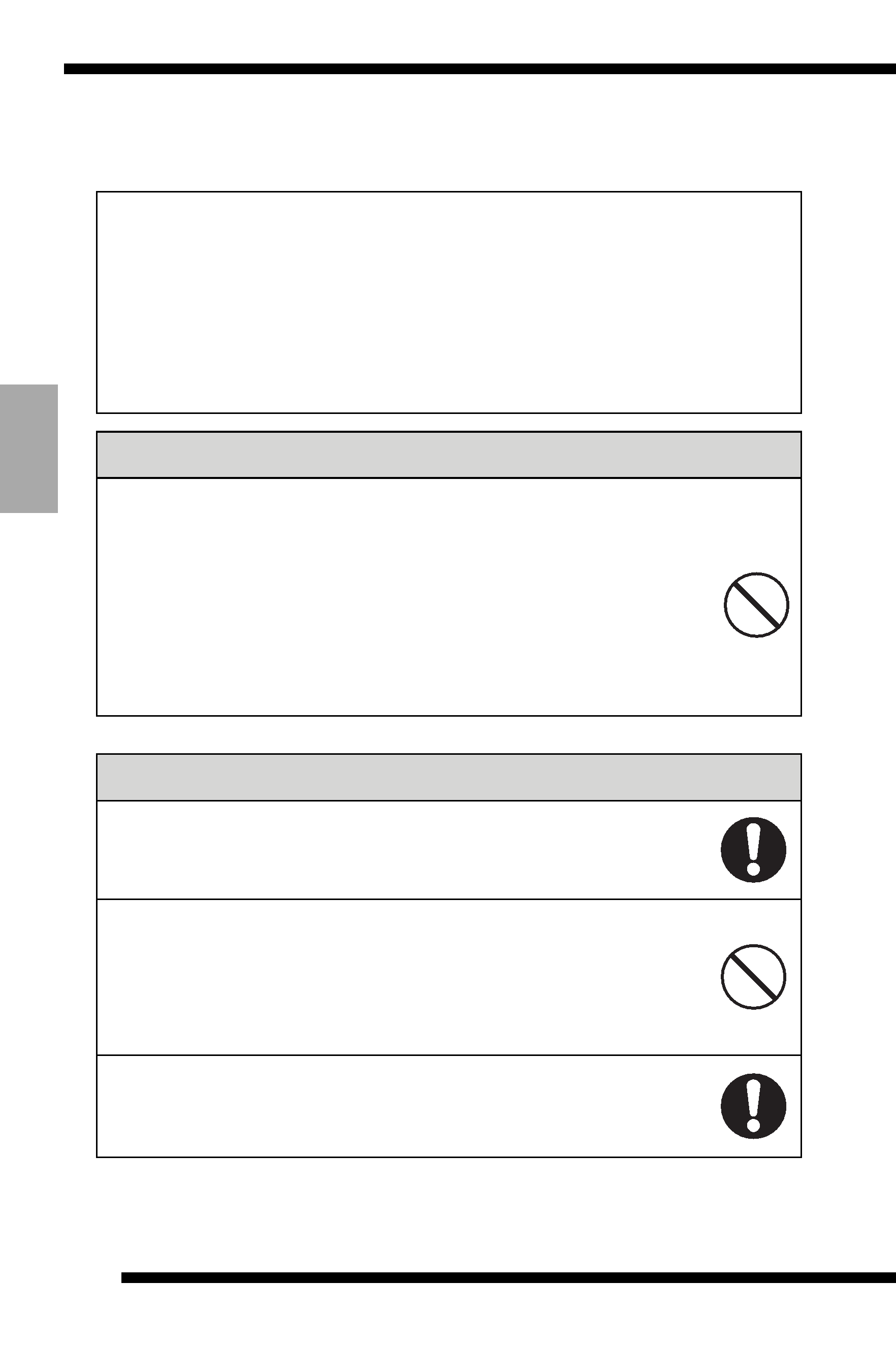
a WARNING
q Do not store or use the button cell within reach of small
children.
If swallowed, it could cause poisoning or suffocation.
If a button cell is swallowed, seek immediate medical treatment.
q Observe the following when using button cells:
· Do not use new and used button cells together.
· Ensure that the poles (+ and -) are properly aligned when you insert
the cells.
· Do not leave cells that have run flat loaded in the device.
Failure to observe the above warnings could result in battery fluid
leakage, heat discharge, rupturing, burns or injury.
q When fitting or replacing the button-cell batteries, use
only CR2016 batteries.
The use of other types of button cell could result in battery fluid
leakage, heat discharge, rupturing, burns or injury.
a DANGER
q Observe the following when handling the button cells:
· Do not attempt to disassemble or modify the button cells.
· Do not allow metal objects such as staples to touch the poles
(+ and -) of the button cells.
Also, do not carry or store the button cells with metal objects such as
necklaces or hairpins.
· Do not heat the button cells or place them in a flame.
· Do not pierce, hammer or stamp on the button cells.
· Do not attempt to charge the button cells.
Failure to observe the above warnings could result in battery fluid
leakage, heat discharge, combustion, rupturing, burns or injury.
FLOPPY DISK ADAPTER VU-V101
4
ENGLISH
Specific Exemptions
· JVC accepts no liability whatsoever for any injury or damage incurred while using this
product due to fires, earthquakes, the actions of third parties, intentional or accidental
misuse by the owner, or any other abnormal circumstance.
· JVC accepts no liability whatsoever for any incidental damage or loss (including lost
income, interrupted work, corruption or loss of stored data, etc.) arising from the use of
this product or the inability to use this product.
· JVC accepts no liability whatsoever for damage or loss arising from the use of this
product in ways not described in this Owner's Manual.
· JVC accepts no liability whatsoever for damage or loss arising from malfunctions
occurring when this device is connected to any other device.
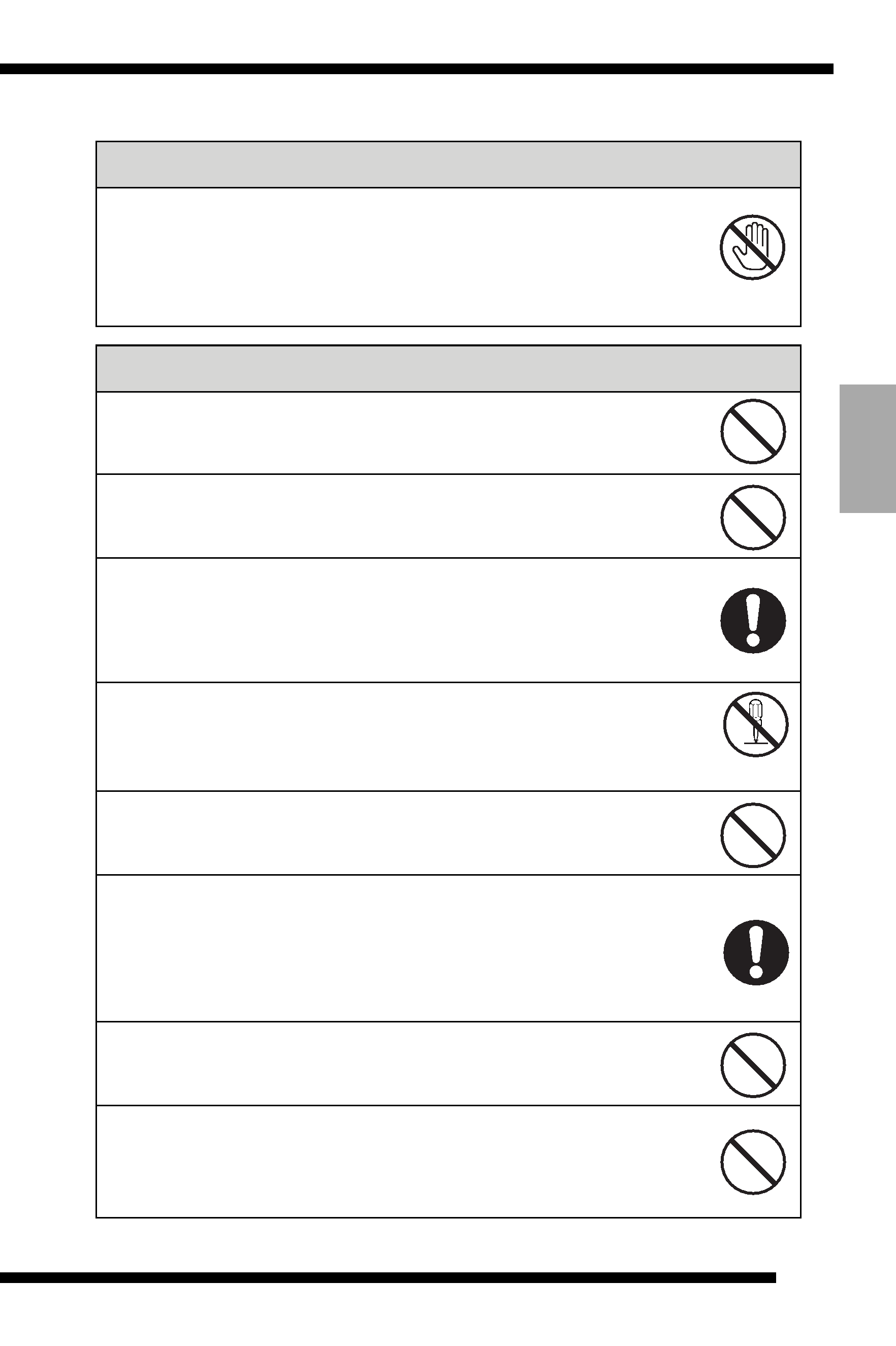
a CAUTION
q Do not use this product close to a heating appliance or
fire as this could cause smoke emissions or a fire.
q Do not immerse this product in water, chemicals or oil
as this could cause a short-circuit, electric shock or
fire.
q If you bend, drop or subject this product strong
impacts, contact your JVC dealer or authorized JVC
service facility and ask them to check it.
Continuing to use the product without checking could result in smoke
emissions or a fire.
q Do not attempt to repair, disassemble or modify this
product yourself as this could result in a fire, electric
shock or injury.
q Do not insert foreign objects into the SmartMedia slot
on the VU-V101 as this could cause smoke emissions
or a fire.
q If the VU-V101 produces an unusual odor, sound or
smoke during use, switch off your personal computer
immediately and unplug the plug from the power outlet.
Continuing to use the VU-V101 could result in a fire or other damage.
Contact your JVC dealer or authorized JVC service facility to request
repairs.
q Do not affix labels or stickers to the outside of the
VU-V101 as these could fall off inside the floppy disk
drive and damage the disk drive.
q Close the battery cover firmly after you replace the
VU-V101 batteries.
If the cover is not firmly closed, the batteries could fall out inside the
floppy disk drive and cause fluid leakage, heat discharge or rupturing.
a WARNING
q If fluid leaks from inside a button cell, do not touch the
fluid as this could cause burns.
· If the fluid comes in contact with your skin or clothing, wash the
affected area immediately with clean water.
If the fluid gets into your eye, flush the eye with clean water and then
seek medical treatment.
Windows95
5
ENGLISH
Do not touch
Do not disassemble
