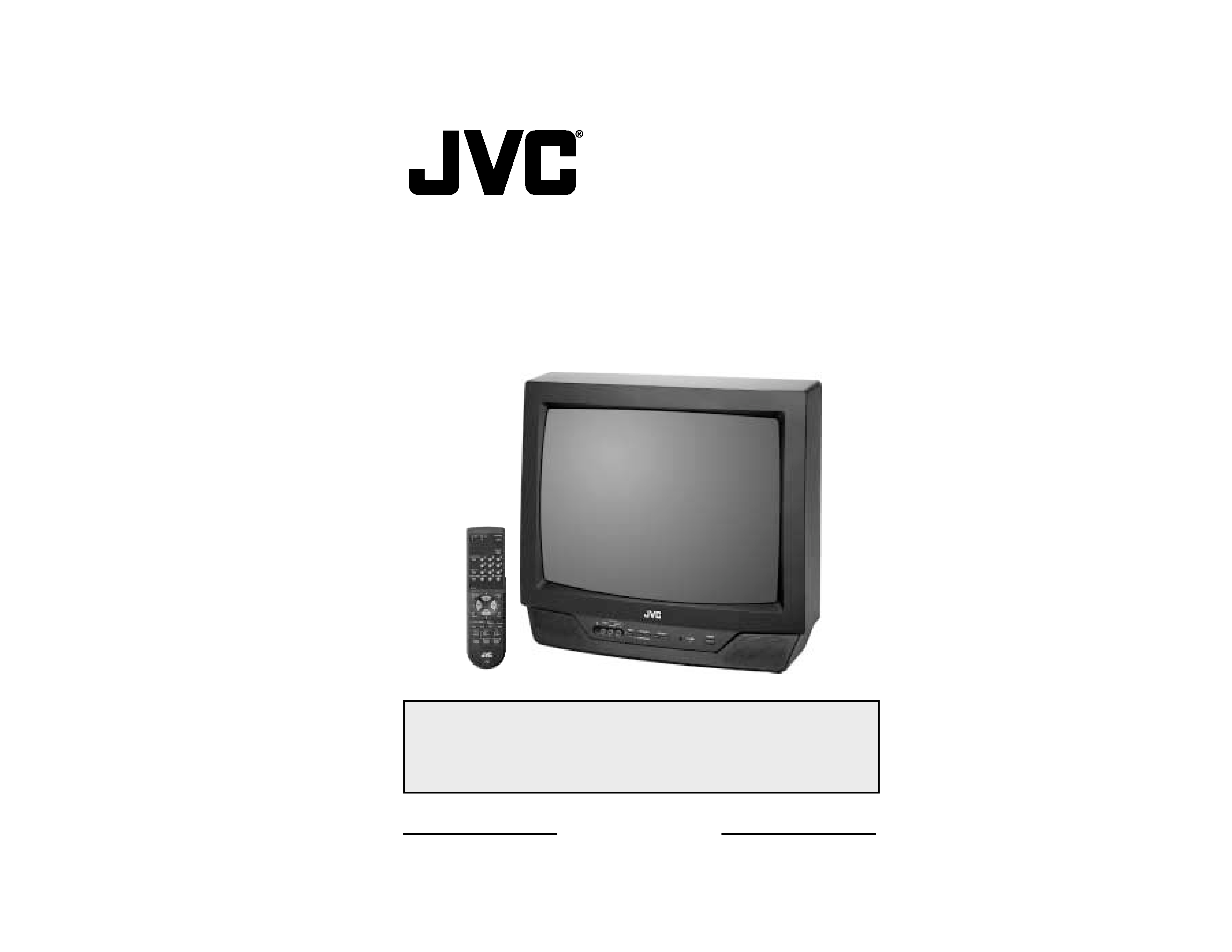
TM-2001U
TM-2701SU
1
OPERATING INSTRUCTIONS
[
]
COLOR MONITOR/RECEVER
USER'S GUIDE
For models:
TM-2001U
TM-2701SU
Illustration of TM-2001U and RM-C307
IMPORTANT NOTE TO THE CUSTOMER
In the space below, enter the model number and serial number of your television
(located at the rear of the television cabinet). Staple your sales receipt or invoice to
the inside cover of this guide. Keep this user's guide in a convenient place for
future reference. Keep the carton and original packaging for future use.
Model Number
Serial Number
LCT1059-001A-A
0801-A-JII-JIM
TM-2001U
TM-2701SU
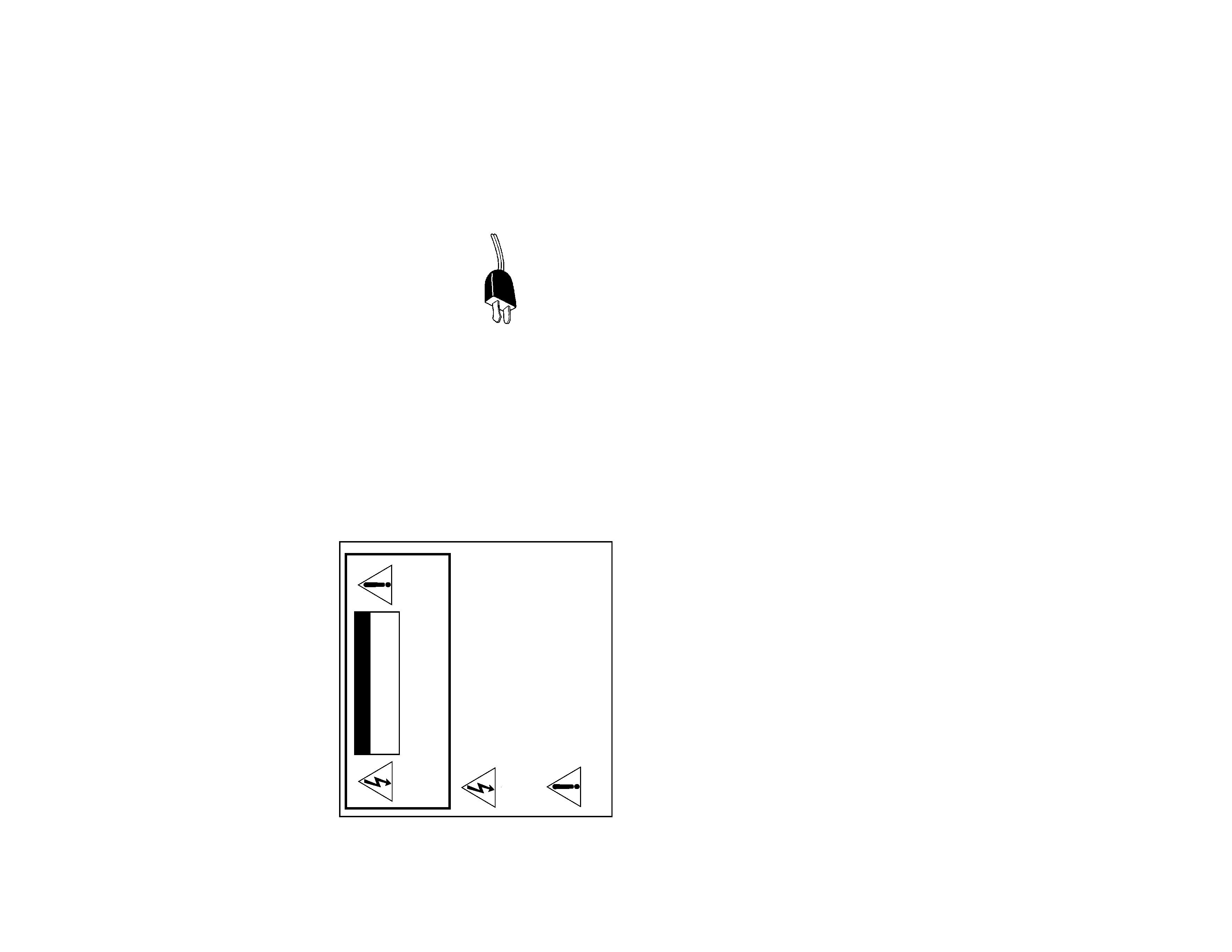
TM-2001U
TM-2701SU
2
IMPORTANT SAFEGUARDS
CAUTION:
Please read and retain for your safety.
Electrical energy can perform many useful functions. This TV set has been engineered
and manufactured to assure your personal safety. But improper use can result in poten-
tial electrical shock or fire hazards. In order not to defeat the safeguards incorporated in
this TV set, observe the following basic rules for its installation, use and servicing.
And also follow all warnings and instructions marked on your TV set.
INSTALLATION
1 Your TV set is equipped with a polarized AC line plug (one blade of the plug is wider
than the other).
This safety feature allows the plug to fit into the power outlet only one way. Should
you be unable to insert the plug fully into the outlet, try reversing the plug.
Should it still fail to fit, contact your electrician.
2 Operate the TV set only from a power source as indicated on the TV set or refer to the
operating instructions for this information. If you are not sure of the type of power
supply to your home, consult your TV set dealer or local power company. For battery
operation, refer to the operating instructions.
3 Overloaded AC outlets and extension cords are dangerous, and so are frayed power
cords and broken plugs. They may result in a shock or fire hazard. Call your service
technician for replacement.
4 Do not allow anything to rest on or roll over the power cord, and do not place the TV
set where power cord is subject to traffic or abuse. This may result in a shock or fire
hazard.
5 Do not use this TV set near water -- for example, near a bathtub, washbowl, kitchen
sink, or laundry tub, in a wet basement, or near swimming pool, etc.
6 If an outside antenna is connected to the TV set, be sure the antenna system is
grounded so as to provide some protection against voltage surges and built-up static
charges. Section 810 of the National Electrical Code provides information with
respect to proper grounding of the mast and supporting structure, grounding of the
lead-in wire to an antenna discharge unit, size of grounding conductors, location of
antenna discharge unit, connection requirements for the grounding electrode.
(POLARIZED-TYPE)
IMPORTANT SAFETY PRECAUTIONS
WARNING: TO PREVENT FIRE OR SHOCK HAZARDS, DO NOT
EXPOSE THIS TV SET TO RAIN OR MOISTURE.
CAUTION:
TO INSURE PERSONAL SAFETY, OBSERVE THE
FOLLOWING RULES REGARDING THE USE OF
THIS UNIT.
1. Operate only from the power source specified on the unit.
2. Avoid damaging the AC plug and power cord.
3. Avoid Improper installation and never position the unit where good
ventilation is unattainable.
4. Do not allow objects or liquid into the cabinet openings.
5. In the event of trouble, unplug the unit and call a service technician.
Do not attempt to repair it yourself or remove the rear cover.
Changes or modifications not approved by JVC could void the warranty.
* When you don't use this TV set for a long period of time, be sure to
disconnect both the power plug from the AC outlet and antenna for
your safety.
* To prevent electric shock do not use this polarized plug with an
extension cord, receptacle or other outlet unless the blades can be
fully inserted to prevent blade exposure.
CAUTION:To reduce the risk of electric shock.
Do not remove cover (or back).
No user serviceable parts inside.
Refer servicing to qualified service personnel.
The lightning flash with arrowhead symbol,
within an equilateral triangle is intended to alert
the user to the presence of uninsulated "dan-
gerous voltage" within the product's enclosure
that may be of sufficient magnitude to consti-
tute a risk of electric shock to persons.
The exclamation point within an equilateral tri-
angle is intended to alert the user to the pres-
ence of important operating and maintenance
(servicing) instructions in the literature accom-
panying the appliance.
RISK OF ELECTRIC SHOCK
DO NOT OPEN
CAUTION

TM-2001U
TM-2701SU
3
13 For added protection of the TV set during a lightning storm or when the TV set is to be left
unattended for an extended period of time, unplug it from the wall outlet and disconnect
the antenna. This will prevent damage to product due to lightning storms or power line
surges.
14 A TV set and cart combination should be moved with
care. Quick stops, excessive force, and uneven sur-
faces may cause the TV set and cart combination to
overturn.
SERVICE
15 Unplug this TV set from the wall outlet and refer servicing to qualified service per-
sonnel under the following conditions:
A. When the power cord or plug is damaged or frayed.
B. If liquid has been spilled into the TV set.
C. If the TV set has been exposed to rain or water.
D. If the TV set does not operate normally by following the operating instructions.
Adjust only those controls that are covered in the operating instructions as
improper adjustment of other controls may result in damage and will often require
extensive work by a qualified technician to restore the TV set to normal operation.
E. If the TV set has been dropped or damaged in any way.
F. When the TV set exhibits a distinct change in performance -- this indicates a
need for service.
16 Do not attempt to service this TV set yourself as opening or removing covers may
expose you to dangerous voltage or other hazards. Refer all servicing to qualified
service personnel.
17 When replacement parts are required, have the service technician verify in writing
that the replacement parts he uses have the same safety characteristics as the orig-
inal parts. Use of manufacturer's specified replacement parts can prevent fire,
shock, or other hazards.
18 Upon completion of any service or repairs to this TV set, please ask the service techni-
cian to perform the safety check described in the manufacturer's service literature.
19 When a TV set reaches the end of its useful life, improper disposal could result in a pic-
ture tube implosion. Ask a qualified service technician to dispose of the TV set.
20 Note to CATV system installer.
This reminder is provided to call the CATV system installer's attention to Article 820-
40 of the NEC that provides guidelines for proper grounding and, in particular, spec-
ifies that the cable ground shall be connected to the grounding system of the build-
ing, as close to the point of cable entry as practical.
7 An outside antenna system should not be located in the vicinity of overhead power
lines or other electric light or power circuits, or where it can fall into such power lines
or circuits. When installing an outside antenna system, extreme care should be taken
to keep from touching such power lines or circuits as contact with them might be
fatal.
8 TV sets are provided with ventilation openings in the cabinet to allow heat generated
during operation to be released.
Therefore:
-- Never block the bottom ventilation slots of a portable TV set by placing it on a
bed, sofa, rug, etc.
-- Never place a TV set in a "built-in" enclosure unless proper ventilation is provided.
-- Never cover the openings with a cloth or other material.
-- Never place the TV set near or over a radiator or heat register.
9 To avoid personal injury:
-- Do not place a TV set on a sloping shelf unless properly secured.
-- Use only a cart or stand recommended by the TV set manufacturer.
-- Do not try to roll a cart with small casters across thresholds or deep pile carpets.
-- Wall or shelf mounting should follow the manufacturer's instructions, and should
use a mounting kit approved by the manufacturer.
USE
10 Caution children about dropping or pushing objects into the TV set through cabinet openings.
Some internal parts carry hazardous voltages and contact can result in a fire or electrical shock.
11 Unplug the TV set from the wall outlet before cleaning. Do not use liquid or an
aerosol cleaner.
12 Never add accessories to a TV set that has not been designed for this purpose.
Such additions may result in a hazard.
EXAMPLE OF ANTENNA GROUNDING
AS PER NATIONAL ELECTRICAL CODE
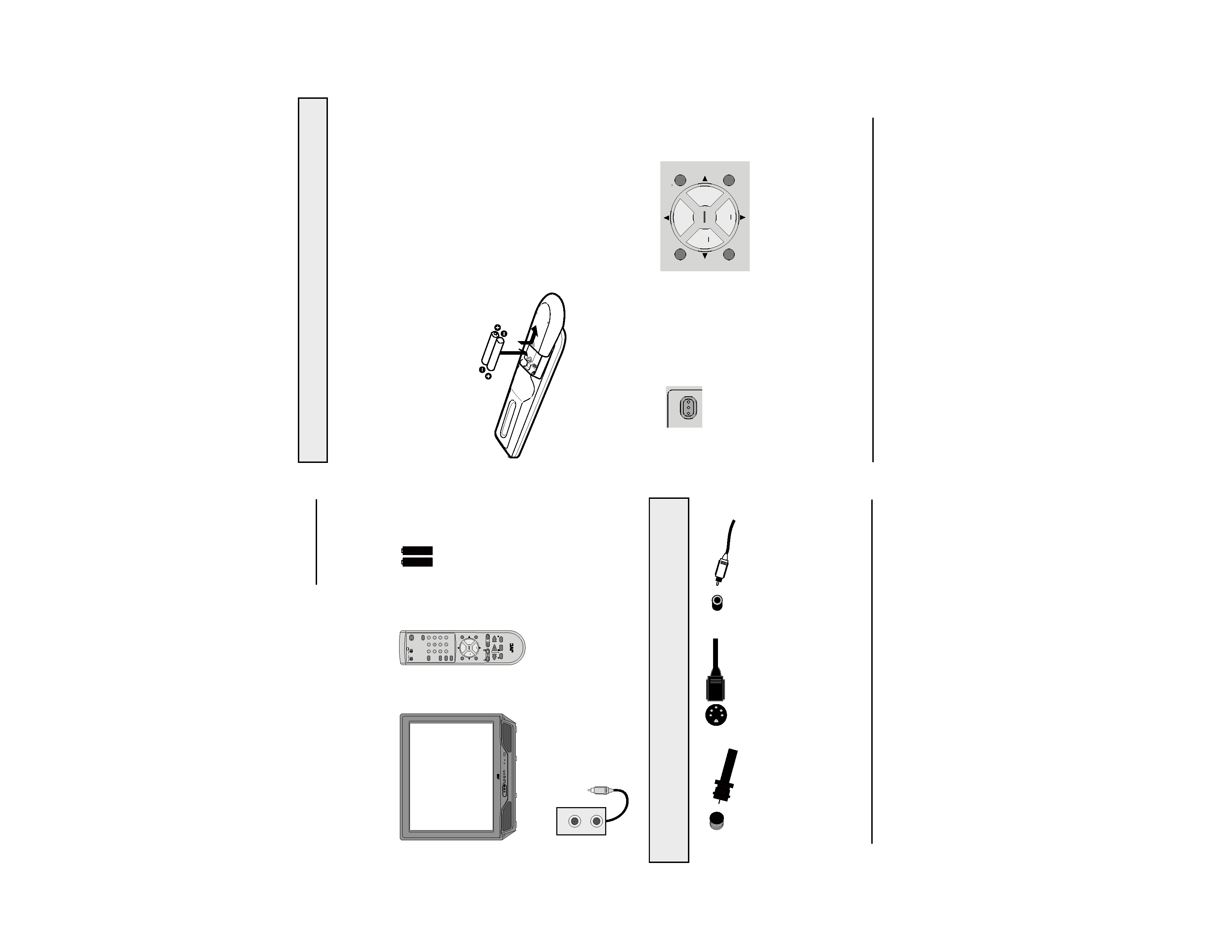
TM-2001U
TM-2701SU
4
ON TIMER
MENU
OPERATE
CHANNEL
VOLUME
POWER
VIDEO L
MONO
INPUT 2
AUDIO R
POWER
DISPLAY
SLEEP TIMER
VIDEO STATUS
INPUT
1
7
4
100+
3
9
6
RETURN+
MUTING
MENU
V CHIP
EXIT
2
8
0
5
+
CH
VOL
VOL
+
CH
REC
STOP
PAUSE
PLAY
FF
REW
TV CATV
DVD
VCR
VCR CHANNEL
TV/VCR
VCR/DVD
POWER
PREV NEXT
OPEN/CLOSE
STILL/PAUSE
RM-C306
HYPER SURROUND
TV
Two AA
Batteries
1 Television
1 Remote
Control
Thank you for your purchase of a JVC Color Television. Before you begin setting up your new television,
please check to make sure you have all of the following items. In addition to this guide, your television
box should include:
Once you have unpacked your television, the next step is to connect it to your antenna/cable or
satellite system and to connect the audio/video devices you want to use with your television. To
make these connections you will use plugs like the ones illustrated below.
A/V Input Plug
RF Connectors
Used to connect a
coaxial cable from an
external antenna or
Cable TV system.
A matching TV stand for
the TM-2701SU is also
available (sold separately).
Note: Your television
and/or remote control may
differ from the examples
illustrated here.
Used to make video
connections with
some VCRs, DVDs,
Camcorders, etc.
Used to connect
audio/video devices like
VCRs, DVD players,
stereo amplifiers, game
consoles, etc.
S-Video Plug
(TM-2701SU only)
We recommend that before you start using your new television, you read this entire User's Guide so
you can learn about your new television's many great features. But if you're anxious to start using
your television right away, a quick setup guide follows on the next three pages.
Unpacking Your Television
6
IN
OUT
BNC connection box
7
Raise the latch on the remote's back cover, or push down on the back cover and slide the cover
towards the bottom of the remote control to remove. Insert two batteries carefully noting the "+" and
"" markings, placing the "" end in the unit first. Slide or snap the cover back into place.
Getting Started
These quick setup pages will provide you, in three easy steps, with the basic information you need
to begin using your new television right away. This information includes basic instructions on
operating your remote control, making a simple cable/antenna and optional VCR connection and,
finally, information on programming your television's Auto Tuner.
If you have questions, or for more detailed information on any of these steps, please consult the
other detailed sections of this guide.
Step One - The Remote Control
The remote control is the key to operating your television's many great features. Before you can
operate your remote control, you first need to install the batteries (included).
Basic Operation
Turn the television on and off by pressing the POWER button at the top right corner of the remote.
The four key feature buttons at the center of the remote can be used for basic operation of the
television. The top and bottom buttons will scan forward and back through the available channels.
The right and left buttons will turn the volume up or down. These buttons are also marked with four
arrows and are also used with JVC's onscreen menu system. You will need to use these buttons
later in the Quick Setup.
The next step is to connect your television to an antenna or cable.
POWER
MUTING
MENU
V CHIP
EXIT
+
CH
VOL
VOL
+
CH
Remote Power
Button
Remote Key Feature Buttons
Proceed to Step Two
Quick Setup 1
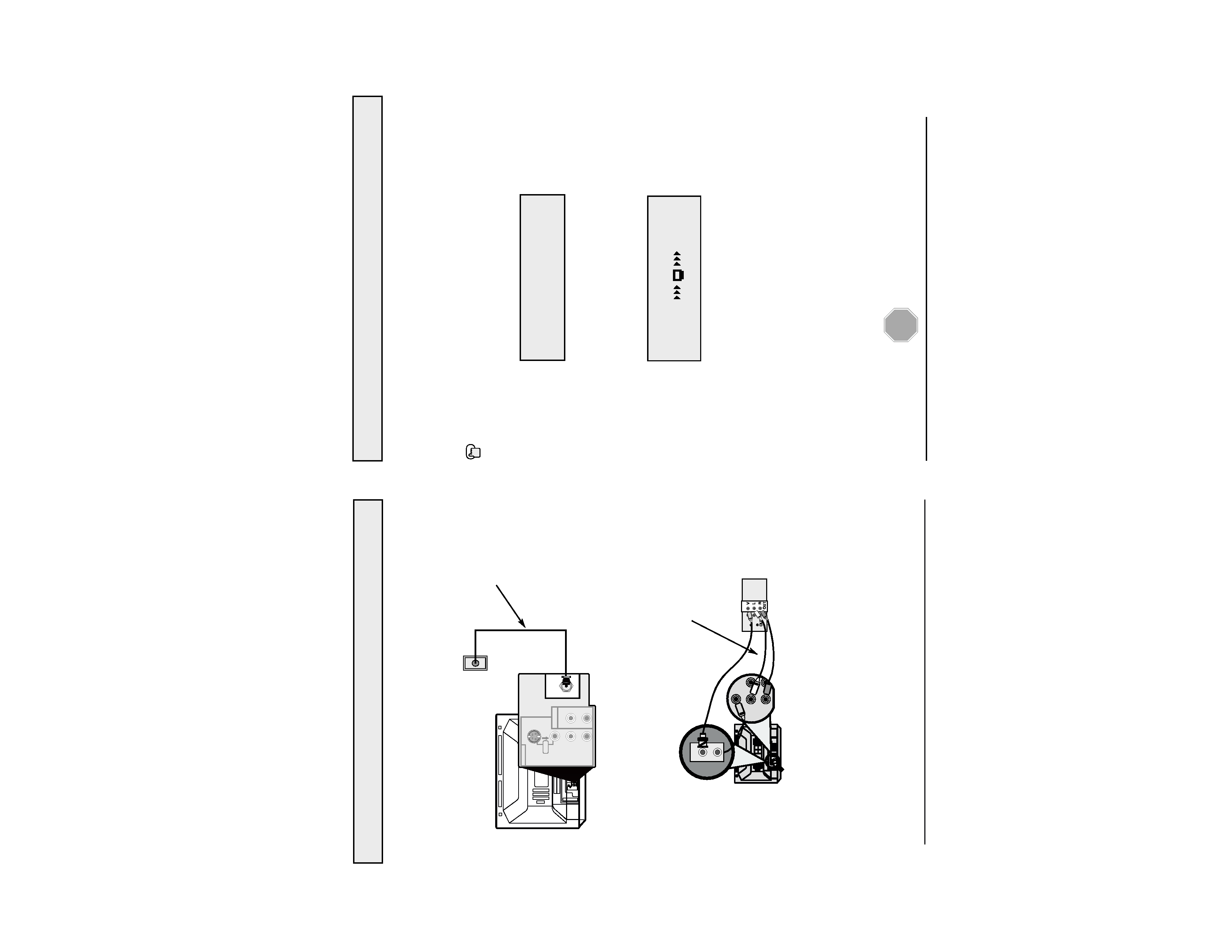
TM-2001U
TM-2701SU
5
9
Press the MENU button on the remote control.
Press the
buttons to move to AUTO TUNER SETUP
Press the
buttons to begin AUTO TUNER SETUP
To choose CABLE (if you are connected to a cable system) or AIR (if you use an antenna)
To move to START
To start Auto Tuner Setup
The Auto Tuner will now memorize all of the clear, active channels your television can receive. This
will take one or two minutes.
NOW
PROGRAMMING!
48
TUNER MODE
:
CABLE
AIR
START
Step Three - Auto Tuner Setup
JVC's onscreen menu system lets you set your television up to meet your own personal viewing
preferences. The menu screens and their features are discussed in detail in this book. The menu
settings are optional, you can set as many or as few of them as you wish. But to begin watching
your television right away you will need to run the Auto Tuner Setup. This lets your television learn
the channels it is able to receive. To run the Auto Tuner Setup follow the steps below.
The Auto Tuner is finished when the message PROGRAMMING OVER! appears onscreen.
The Auto Tuner programming is now complete. You can now begin watching your television, or you can
continue on in this guide for more information on connecting audio/video devices, programming your
remote control, or using the JVC onscreen menu system to customize your television viewing experience.
STOP
The Quick Setup
is complete
Quick Setup 3
8
L/ MONO
R
75
(VHF/UHF)
INPUT
AUDIO OUT
S-VIDEO
VIDEO
OVER
L
R
75
(VHF/UHF)
Cable/RF connector
AV Cables/Plugs
Step Two - Making Basic Connections
Next you will need to connect your television to an antenna or cable system. The most basic
antenna/cable connection is shown below. For more detailed connections, such as ones where a
cable box is required, see pages 11 and 12.
You may also wish to connect a VCR at this point. A basic stereo VCR connection is shown below. For
detailed instructions on connecting other components or a home theater system, see pages 11 to 14.
Note: A VCR is not required to operate your television.All others use connections shown on pages 11
and 12.
1) Connect the yellow video cable out from the VCR's Video Output, in to the BNC connector box Input
jack, OR connect an S-Video cable from the VCR's S-Video Output, to the TV's S-Video Input.
2) Connect the white audio cable out from the VCR's Left Audio Output, in to the TV's Left Audio
Input Jack.
3) Connect the red audio cable out from the VCR's Right Audio Output, in to the TV's Right
Audio Input jack.
Finally, once you have finished your connections, plug the power cord into the nearest power outlet
and turn on the television.
1) Connect an RF cable out from the wall outlet in to the RF Input on the back of the TV.
Proceed to Step Three
Illustration of TM-2701SU
Illustration of TM-2701SU
Quick Setup 2
L/ MONO
R
75
(VHF/UHF)
INPUT
AUDIO OUT
S-VIDEO
VIDEO
OVER
L
R
Yellow
White
Red
IN
IN
L/ MONO
R
L
IDEO
IN
OUT
VCR
Video
Audio
BNC
Connector
box
